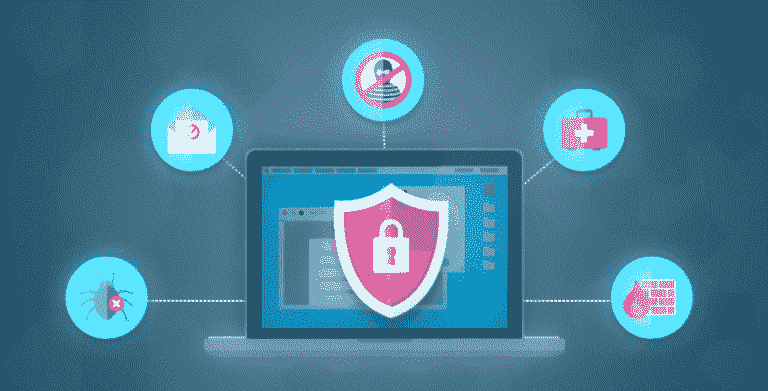An Overview Of Ransomware Threats And Endpoint Security
Updated on October 11, 2022, by Xcitium

Ransomware is a type of malware that threatens to erase or deny access to data once it has taken over your computer. The attacker demands ransom, usually through cryptocurrency, in order to restore your access to the files. Owing to the growing trend of ransomware attacks, enterprises and their data have become more vulnerable to cybercriminals in the recent years. Thereby, it is vital to secure corporate network endpoints through advanced endpoint protection software to evade all types of cyber attacks.
In this article, we discuss ransomware threats and endpoint security overview that organizations require in order to steer clear from all types of cyber threats.
How Ransomware Works
It is important to know how Ransomware takes control of your computer.
Basically, ransomware attacks arrive in the form of Phishing Emails that disguise as important files or software updates. Once the victim opens the email and downloads the content, the malware installs itself on the computer and starts running in the background without the knowledge of the user. Latest forms of ransomware malware, like NotPetya, make use of the security weak spots to attack the computers without needing to trick users.
The victimized computer files are locked and denied access using a mathematical key known only to the attacker. Usually, the victim’s screen is prompted with a message stating that their files are inaccessible and will only become accessible if the victim transfers the ransom through untraceable Bitcoin payment. In the recent years, Ransomware attacks have been targeted at corporate levels.
It is necessary to secure all the remote devices such as laptops, mobile devices and other wireless devices using endpoint security software in order to successfully prevent attacks from infiltrating your network.
How To Prevent Ransomware?
Good security practices help prevent ransomware infection, so following them rigorously improves your protection from all types of online threats.
- Keep your operating system up-to-date and patched
- Unless you are fully aware of what you are doing, don’t install any software or give it administrative privileges
- Install advanced endpoint protection software, which detects malicious programs
- Back up your files, regularly and automatically
Ransomware Examples
Some of the most malicious Ransomware examples are listed below:
- WannaCry: the ransomware attack happened worldwide in May 2017. It targeted computers running Windows OS and spread autonomously from computer to computer.
- NotPetya: a Russian-directed online attack against Ukraine. The ransomware spread from computer to computer using EternalBlue.
- Locky: a ransomware released in 2016 was very active until 2017.
- TeslaCrypt: the malware that targeted gaming files was constantly reinforced by hackers during its terror reign.
- CryptoLocker: the ransomware attack happened in 2013. The malware successfully infected 500,000 computers.
Xcitium Advanced Endpoint Security software brings 7 layers of defense to protect against both known and unknown threats. For more details visit our official Endpoint Security page.
See Also:



 (3 votes, average: 3.67 out of 5, rated)
(3 votes, average: 3.67 out of 5, rated)