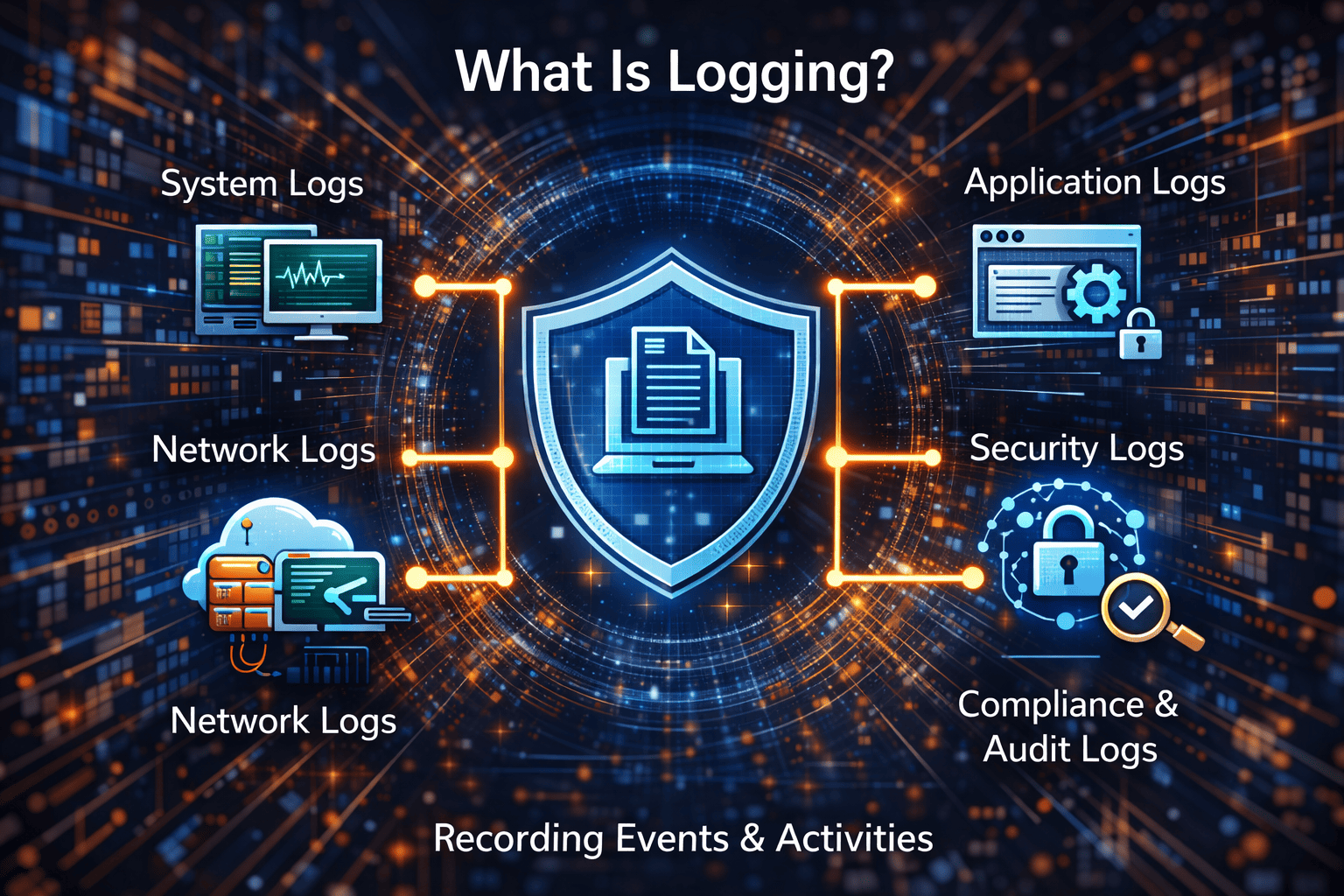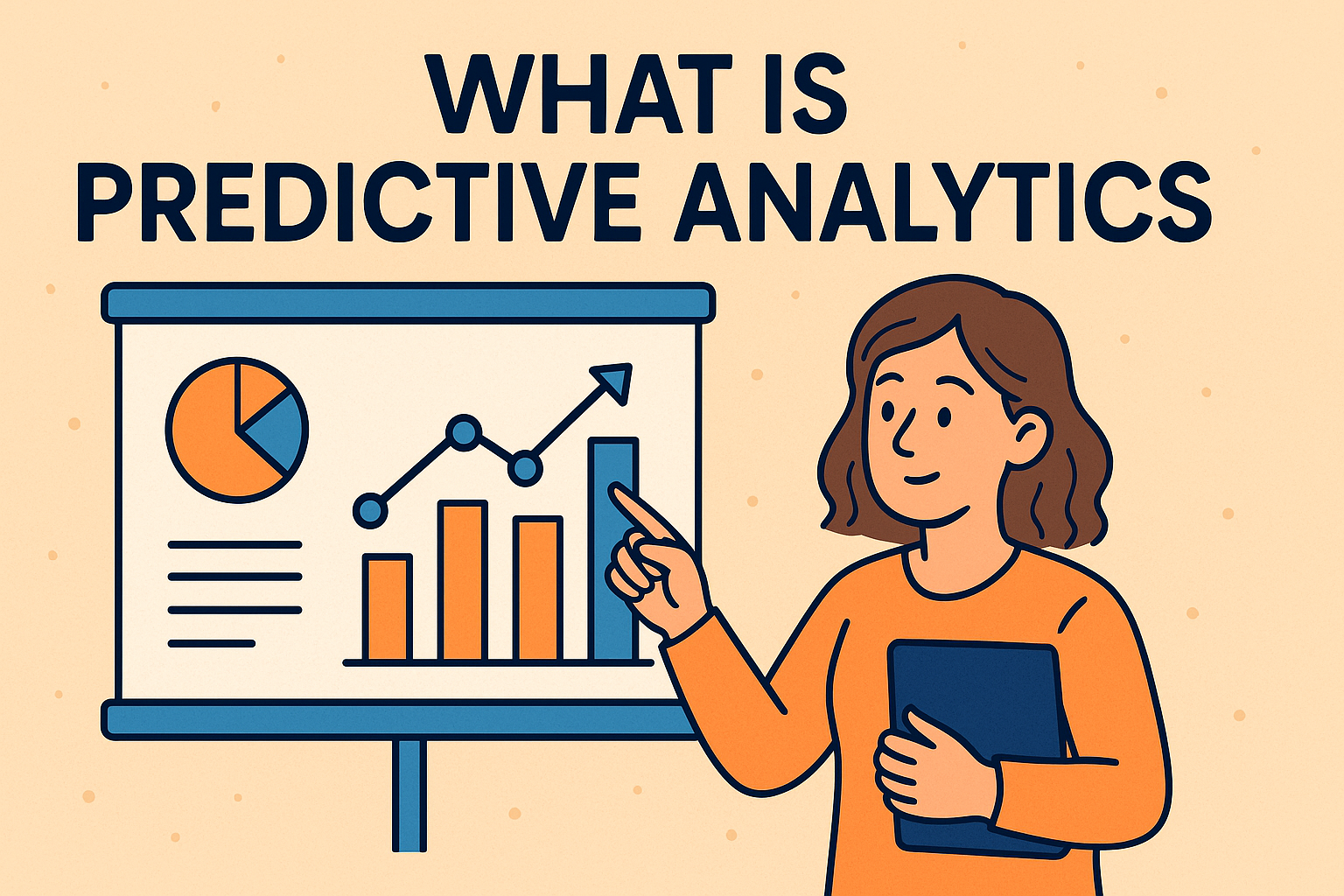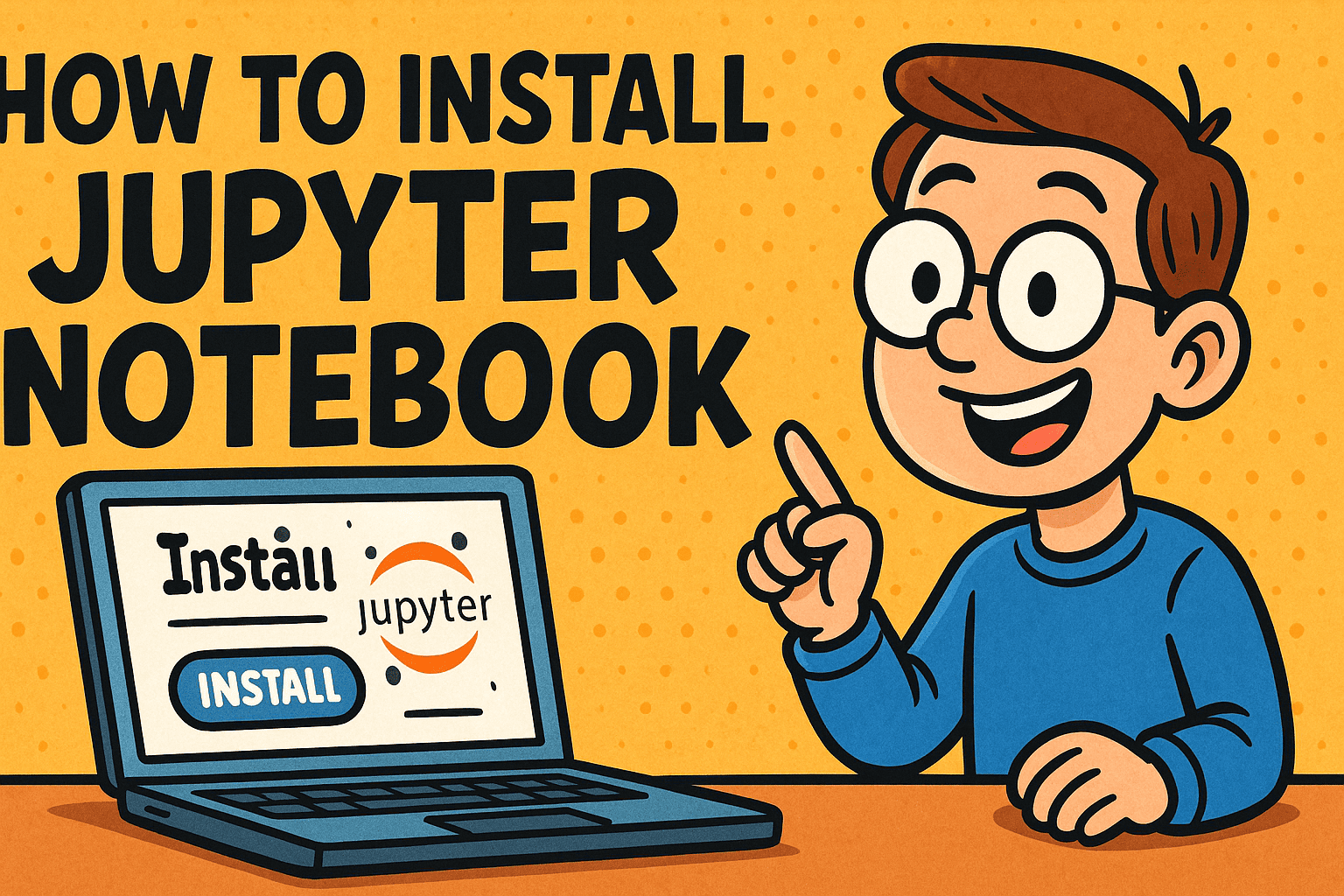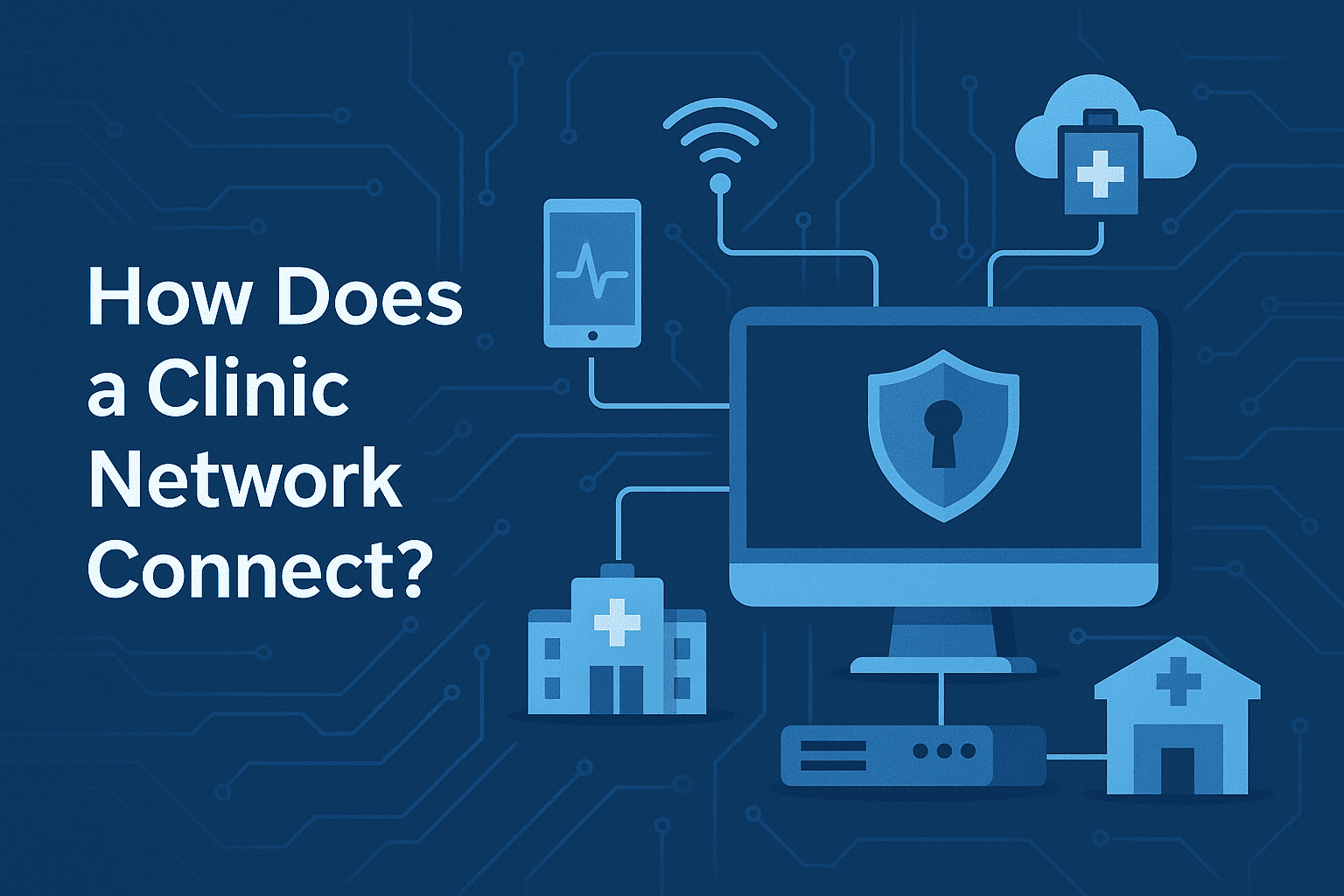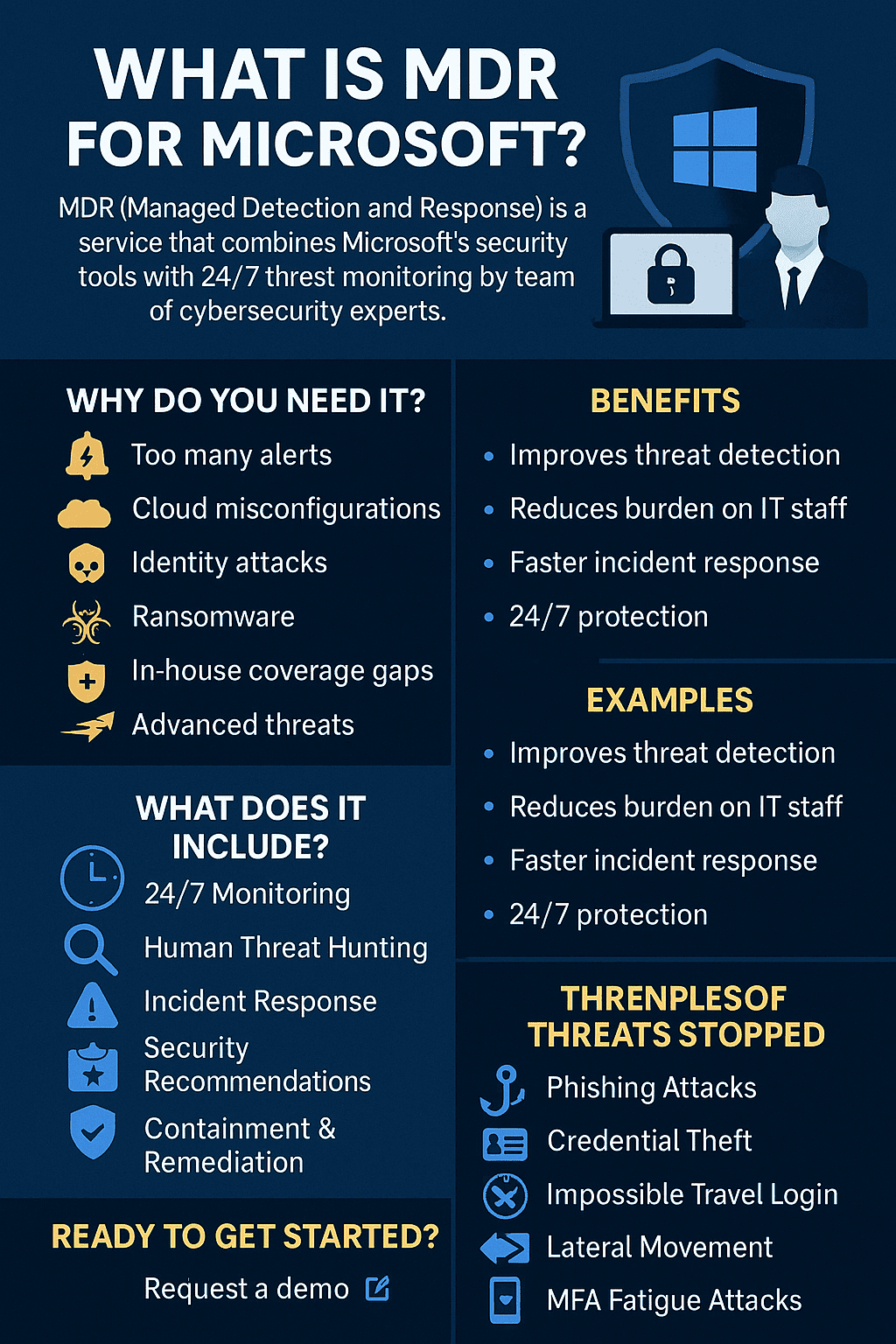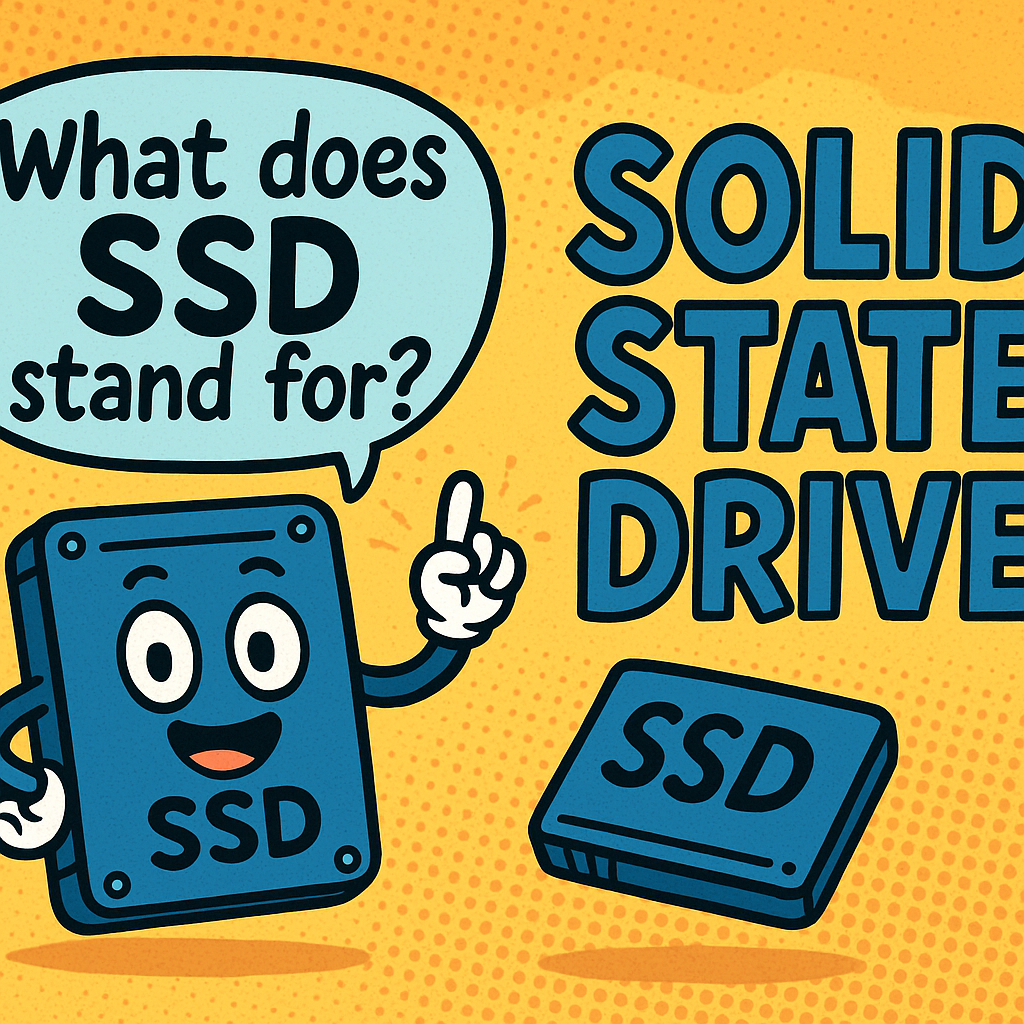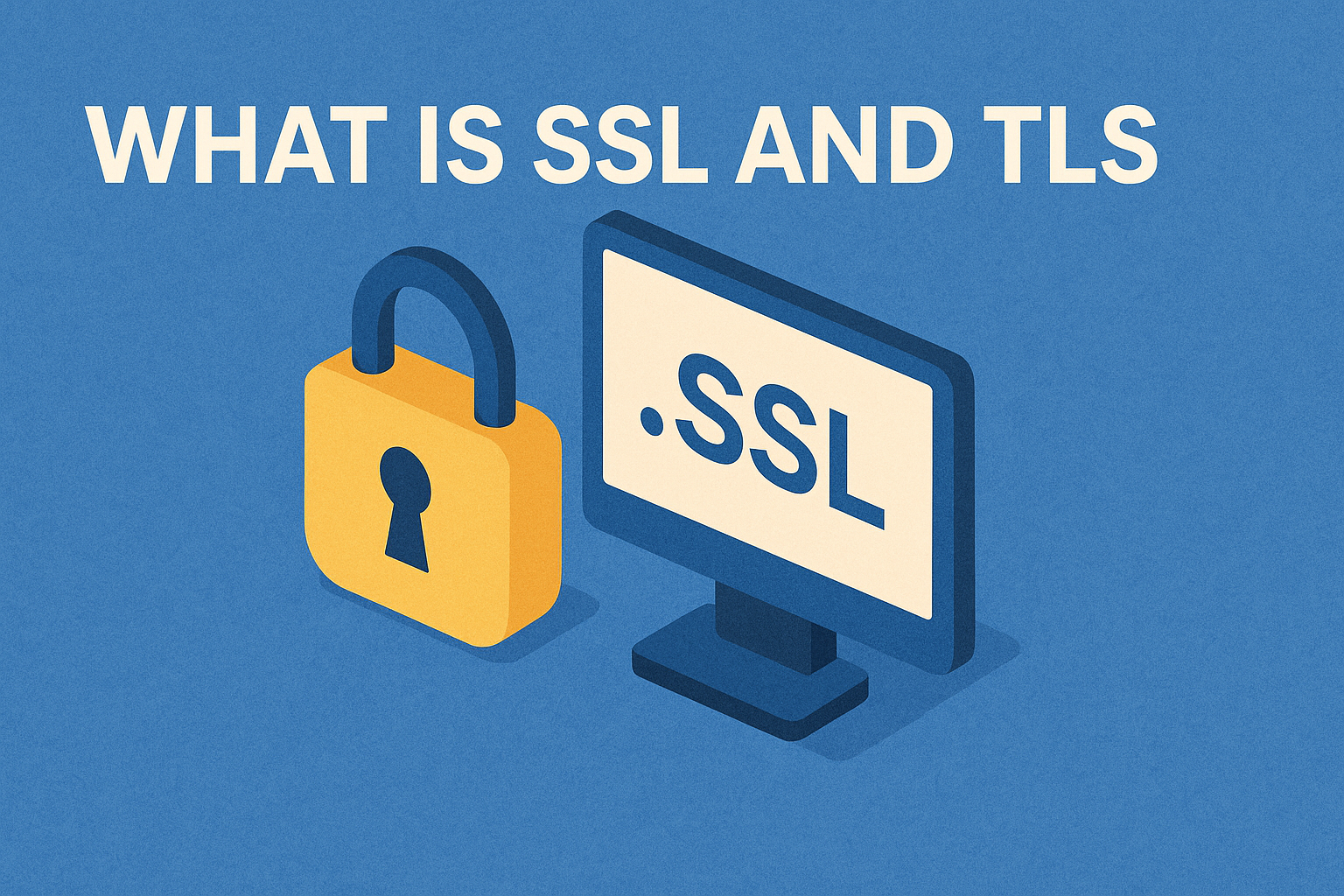What Is DNS Server? The Backbone of Internet Navigation Explained
Updated on June 26, 2025, by Xcitium
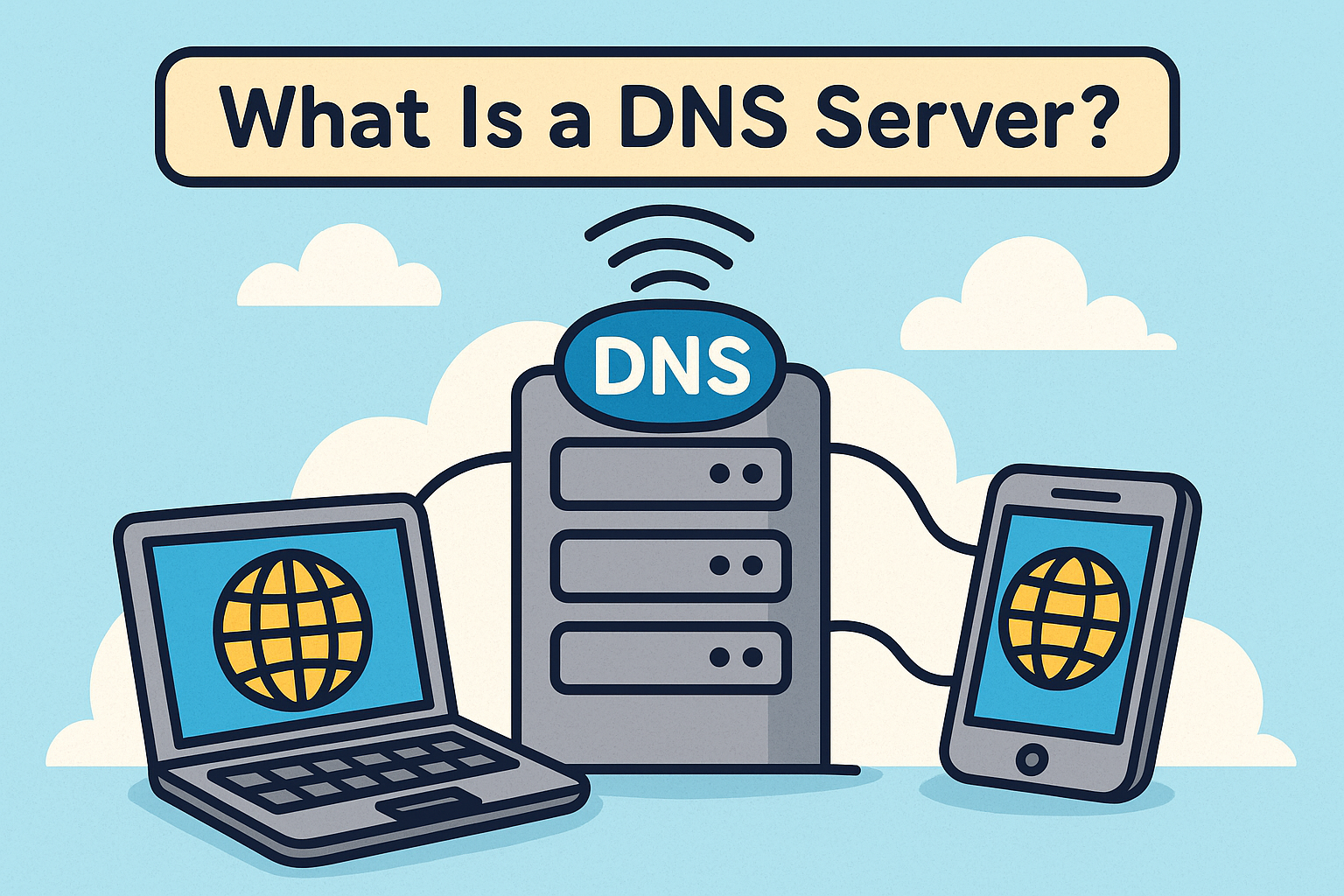
When you type “google.com” into your browser, how does your computer know where to find it? The answer lies in a silent yet powerful system called the DNS server.
What is DNS server? In simple terms, it’s the phonebook of the internet. It translates user-friendly domain names into machine-readable IP addresses so your browser knows where to connect. Without it, we’d all be memorizing number strings to access websites!
Whether you’re dealing with the “DNS server not responding” error, want to improve your browsing speed with the fastest DNS server, or simply trying to understand this critical part of internet infrastructure, this guide covers it all.
🔍 DNS Server Definition: What Does It Do?
What Is a DNS Server?
A DNS (Domain Name System) server converts human-friendly domain names (like example.com) into IP addresses (like 192.168.1.1) that computers use to identify each other on a network.
Key Functions of a DNS Server:
- Name Resolution: Matches domain names to IP addresses.
- Load Distribution: Helps in balancing traffic via multiple IPs.
- Redundancy and Resilience: Ensures websites remain accessible even if one server fails.
- Security: Some DNS servers include filtering features to block malicious sites.
🧩 How DNS Works in Simple Steps
- You type a URL into your browser.
- The request goes to your ISP’s DNS server.
- If the DNS server has the record cached, it returns the IP address.
- If not, it queries other DNS servers (root, TLD, authoritative).
- Your browser uses the IP to connect to the destination server.
Think of it like calling a friend. DNS is your contact list that translates names into phone numbers.
🚨 Common DNS Issues & Fixes
1. DNS Server Not Responding
This error means your device can’t reach the DNS server. Try:
- Restarting your router
- Flushing DNS cache
- Switching to a public DNS server like Google DNS (8.8.8.8)
2. DNS Server Unavailable
Typically caused by:
- Network outages
- Misconfigured DNS settings
- Malware or firewall issues
Fixes:
- Manually set your DNS
- Use the command line:
bash
CopyEdit
ipconfig /flushdns
- Temporarily disable antivirus/firewall for troubleshooting
🥇 Choosing the Best DNS Server for You
Top DNS Providers:
| Provider | DNS IP Address | Best For |
| Google DNS | 8.8.8.8 / 8.8.4.4 | Speed & reliability |
| Cloudflare | 1.1.1.1 / 1.0.0.1 | Privacy & speed |
| OpenDNS | 208.67.222.222 / .220 | Parental controls |
| Quad9 | 9.9.9.9 | Security & phishing protection |
| Comodo Secure DNS | 8.26.56.26 / 8.20.247.20 | Threat detection |
Tip: Test different servers using tools like DNS Benchmark to find your fastest DNS server.
📋 DNS Server List: Alternatives Worth Trying
Besides the popular picks above, here’s a broader DNS server list:
- CleanBrowsing: 185.228.168.9 (Family filter)
- Yandex DNS: 77.88.8.8 (Safe content)
- Level3: 209.244.0.3
Switching is easy! On Windows:
- Go to Control Panel > Network Settings
- Right-click your connection > Properties
- Select IPv4 > Use custom DNS
🧪 DNS Server Lookup Tools
Want to verify DNS functionality?
- nslookup: Native Windows command
- dig: Available on Linux/macOS
- dnschecker.org: Online multi-location tool
Use them to test DNS propagation, check response times, and validate configurations.
⚡ Importance of DNS in Cybersecurity
A DNS server isn’t just about speed—it’s a security layer too. Modern DNS systems offer:
- DNSSEC: Verifies authenticity of DNS responses.
- Filtering: Blocks malware or phishing domains.
- Monitoring: Tracks abnormal queries indicating threats.
That’s why firewalls, SIEMs, and web security gateways integrate DNS filtering.
📈 Benefits of Using the Fastest DNS Server
- Reduced latency for faster browsing
- Improved uptime during outages
- Security enhancements with DNS over HTTPS (DoH)
- Content control via parental or organizational policies
🧠 Final Thoughts: Why DNS Servers Deserve More Attention
Understanding what a DNS server is—and knowing how to optimize or troubleshoot it—is essential for IT professionals and cybersecurity-conscious individuals.
Whether you’re setting up a new network, configuring endpoint security, or just browsing safely from home, a fast and reliable DNS setup makes a real difference.
✅ Ready to Secure Your Network?
Take your cybersecurity strategy to the next level. Request a Free Demo with Xcitium and discover how DNS security, EDR, and threat prevention can protect your business.
❓ FAQ: What Is DNS Server?
1. What is a DNS server and why is it important?
A DNS server translates website names into IP addresses. Without it, you’d need to remember numeric IPs to access websites—making the internet far less user-friendly.
2. How do I fix “DNS server not responding”?
You can reboot your router, switch DNS settings manually, flush DNS cache, or use alternate DNS like Google or Cloudflare.
3. What’s the best DNS server for privacy?
Comodo Secure DNS and Quad9 are top choices for enhanced privacy and security.
4. Can changing DNS speed up my internet?
Yes. Some DNS servers respond faster or are closer to your location, resulting in quicker website access.
5. Is it safe to use public DNS servers?
Yes, especially well-known ones like Google DNS, Cloudflare, and OpenDNS. They’re often more secure than your ISP’s default DNS.