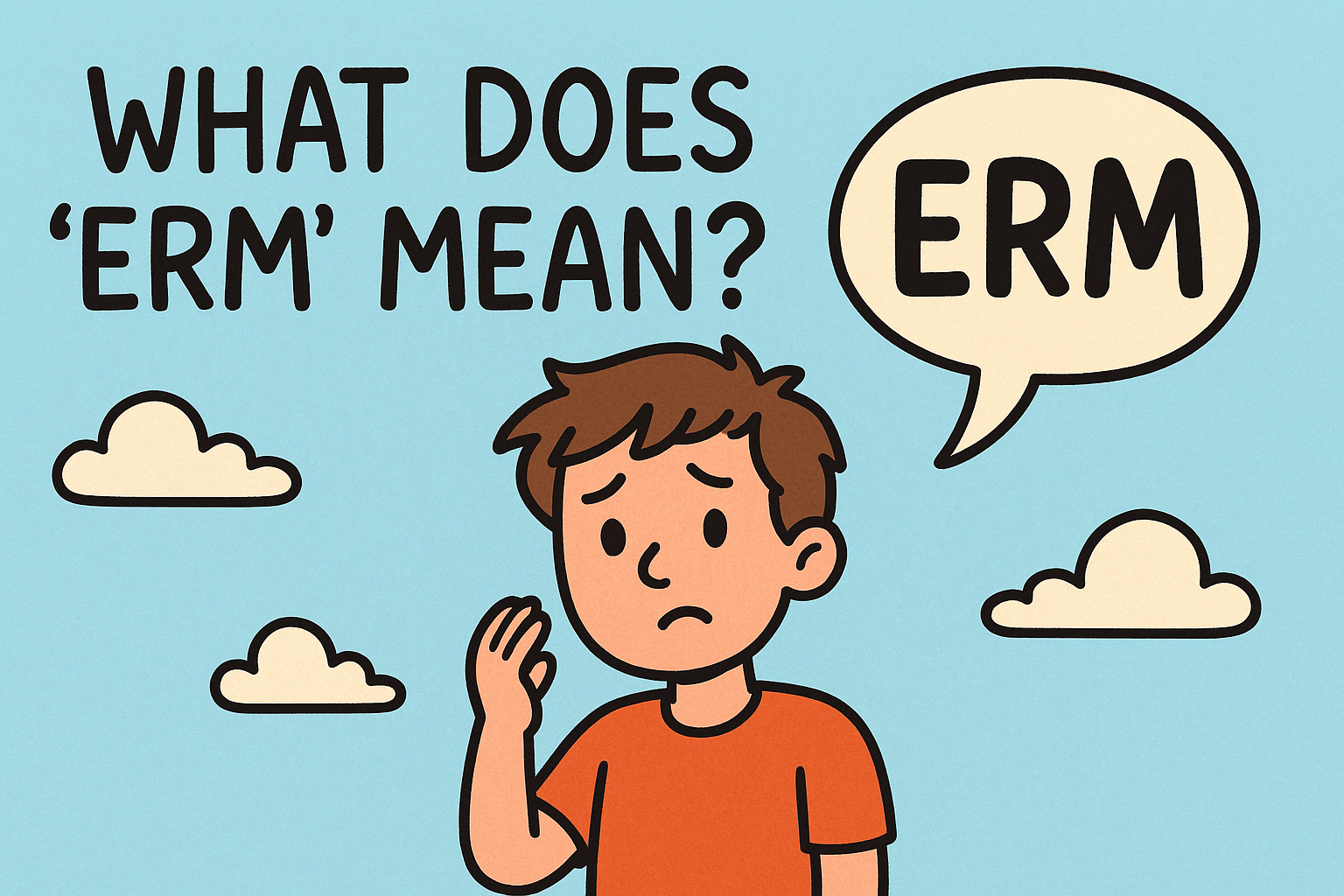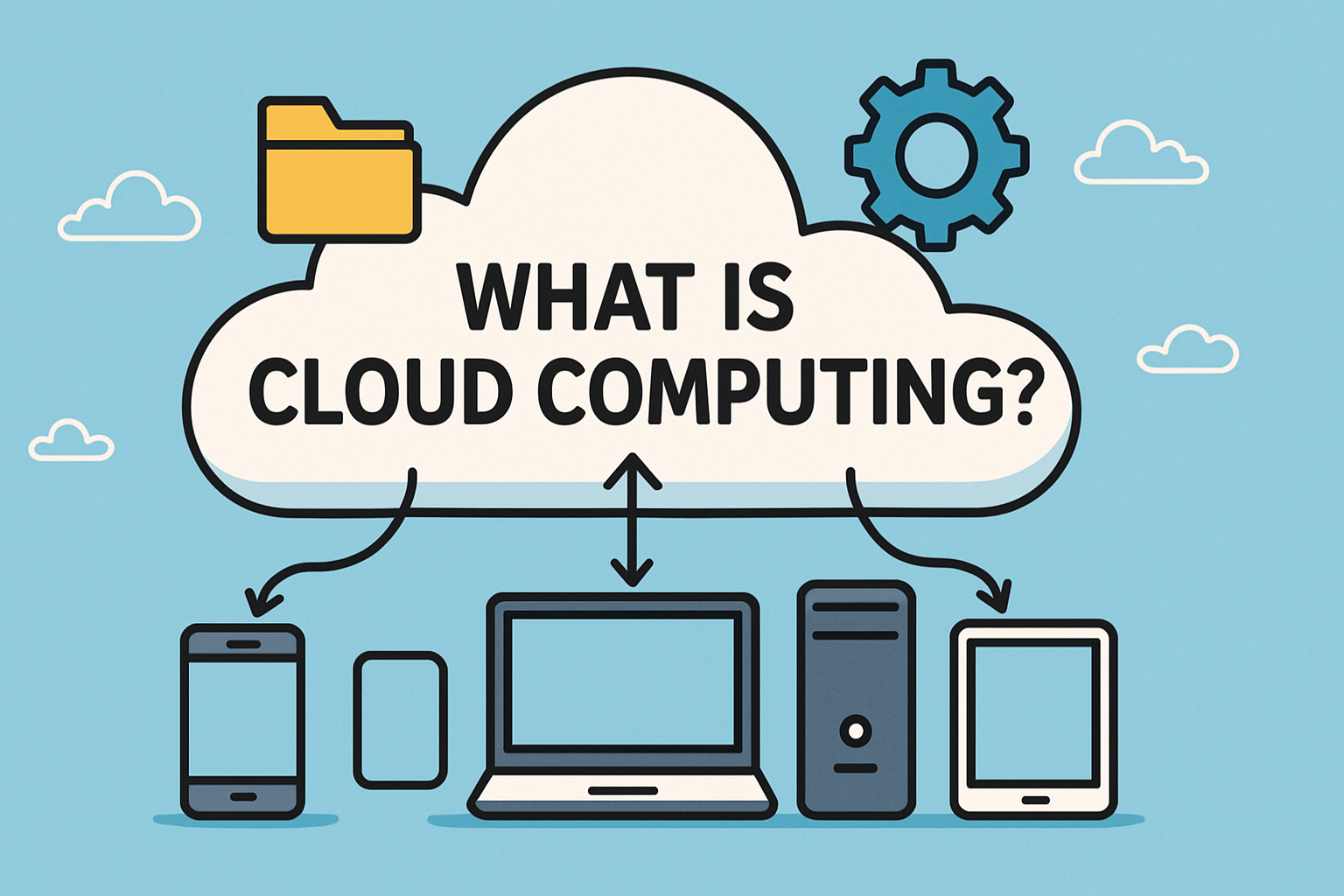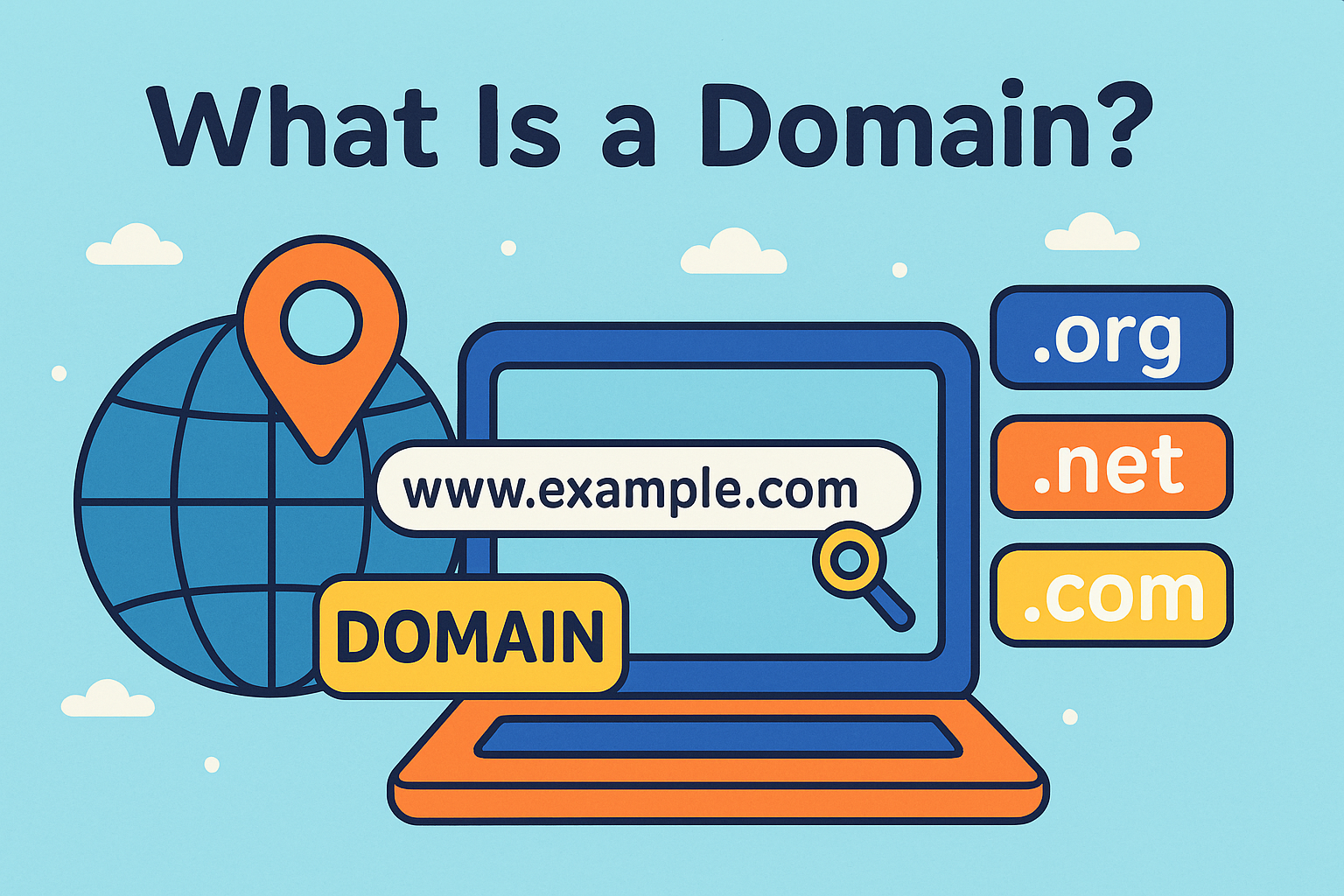What Is 2FA? Understanding Two‑Factor Authentication
Updated on August 8, 2025, by Xcitium

Ever wondered what is 2FA and why it’s a must for secure systems? Two‑Factor Authentication (2FA) adds a critical layer of security by requiring users to provide two pieces of evidence before granting access. For IT managers and founders, 2FA is no longer optional—it’s essential for preventing phishing, SIM swap, and credential theft attacks. In this guide, you’ll learn how 2FA works, explore real-world examples, and uncover best practices to secure your organization’s digital assets decisively.
What Is 2FA?
2FA, short for two‑factor authentication, is a type of multi‑factor authentication (MFA) that requires two distinct factors to verify a user’s identity:
- Something you know (e.g., password or PIN)
- Something you have (e.g., smartphone app code or hardware key)
—or— something you are (e.g., fingerprint or facial recognition)
Think entering your password, then approving a code from an authenticator app or hardware token.
Why 2FA Matters: Key Benefits
- Strong protection against account takeover. With two factors needed, compromised passwords alone are insufficient
- Resistant to phishing and credential stuffing. Automated attacks are stopped in their tracks.
- Compliance-ready. Many regulations like PCI DSS & GDPR require MFA for sensitive access.
- Organizations that enable MFA block ~99.9% of automated attacks
Common Authentication Methods
- Authenticator Apps (Google Authenticator, Authy, Duo Mobile): Generate time-based one-time passwords (TOTP) or push notifications
- SMS or Email Codes: Sent via text/email—less secure and vulnerable to SIM swap attacks
- Hardware Tokens (YubiKey, Titan Key): USB/NFC devices offering physical second-factor security.
- Biometric Tokens: Fingerprint or facial ID used along with password authentication.
Real-World Use & Cybersecurity Context
- CEO & executive accounts handling sensitive data must use 2FA to mitigate social engineering attacks.
- Developers and DevOps teams commonly use authenticator apps or hardware keys for elevated-access systems.
- Security training often emphasizes 2FA as foundational—over 90% of breaches involve human error, often password-based.
Implementation Guidance & Best Practices
- Prefer authenticator apps or hardware tokens over SMS due to higher vulnerability of SMS codes.
- Ensure recovery options like backup codes or secondary methods in case primary factor is lost.
- Enable organization-wide enforcement for email, cloud services, VPNs, and admin tools.
- Train employees on safe usage to avoid social-engineered bypasses.
- Monitor authentication events and enforce geolocation/device-based anomalies.
Challenges & Limitations of 2FA
- User friction can reduce adoption, although push notifications and single-tap approvals mitigate this.
- SIM swap attacks can compromise SMS-based 2FA if the attacker hijacks your phone number.
- Reliance on third-party AuthN providers can introduce risk if they are compromised.
- Some 2FA systems may be bypassable due to design choices focused on convenience over security.
2FA vs MFA: What’s the Difference?
While 2FA requires exactly two authentication factors, MFA may require two or more. MFA can include:
- Knowledge factor (password)
- Possession factor (device or token)
- Inherent factor (biometric)
- Environmental or behavioral analytics (geolocation, IP, etc.)
2FA is a subset of MFA and provides a strong baseline for access control.
Emerging Trends & Enterprise Considerations
- Passkeys and biometric authentication are gaining traction as more secure next-gen methods.
- Phishing-resistant technologies like WebAuthn and FIDO2 confirm identity without shared secrets.
- Enterprise-grade tools like Microsoft Authenticator and Duo Mobile now support device-based approvals and admin management at scale.
Summary Table
| Component | Recommendation |
| Preferred method | Authenticator app / hardware token |
| Risky method | SMS-based codes |
| Must enforce for | Admin accounts, VPN, email/cloud services |
| Best backup practice | Use recovery codes or secondary 2FA methods |
| Training needs | Educate on social-engineering and phishing |
| Compliance check | Validate alignment with PCI-DSS, GDPR, HIPAA if applicable |
FAQs (H2)
Q1: What is 2FA exactly?
2FA means using two separate authentication factors—typically a password and a one-time code or biometric—to confirm identity.
Q2: Is SMS 2FA safe enough?
It’s better than nothing, but vulnerable to SIM swap, interception, and phishing. Auth apps or hardware keys are far more secure.
Q3: How much does 2FA reduce compromise risk?
Studies show enabling MFA prevents over 99% of automated attacks and lowers compromise risk by ~99.2% even with leaked credentials.
Q4: What if someone loses their phone?
Ensure backup methods such as recovery codes, alternate email methods, or spare tokens are in place.
Q5: Is 2FA required by law or compliance frameworks?
Many standards like PCI DSS, GDPR, HIPAA mandate MFA for elevated access, making 2FA a necessary security control.
Final Thoughts
Knowing what 2FA is and how to implement it effectively is foundational for modern cybersecurity. While passwords alone are no longer enough, enabling 2FA is a strategic step toward secure access, insider risk mitigation, and compliance readiness.
Boost Your Cyber Defense with Xcitium
Ready to implement enterprise-grade 2FA and behavior-based access analytics?
Request a Free Demo to explore continuous authentication, endpoint control, and identity-based security for teams and executives.