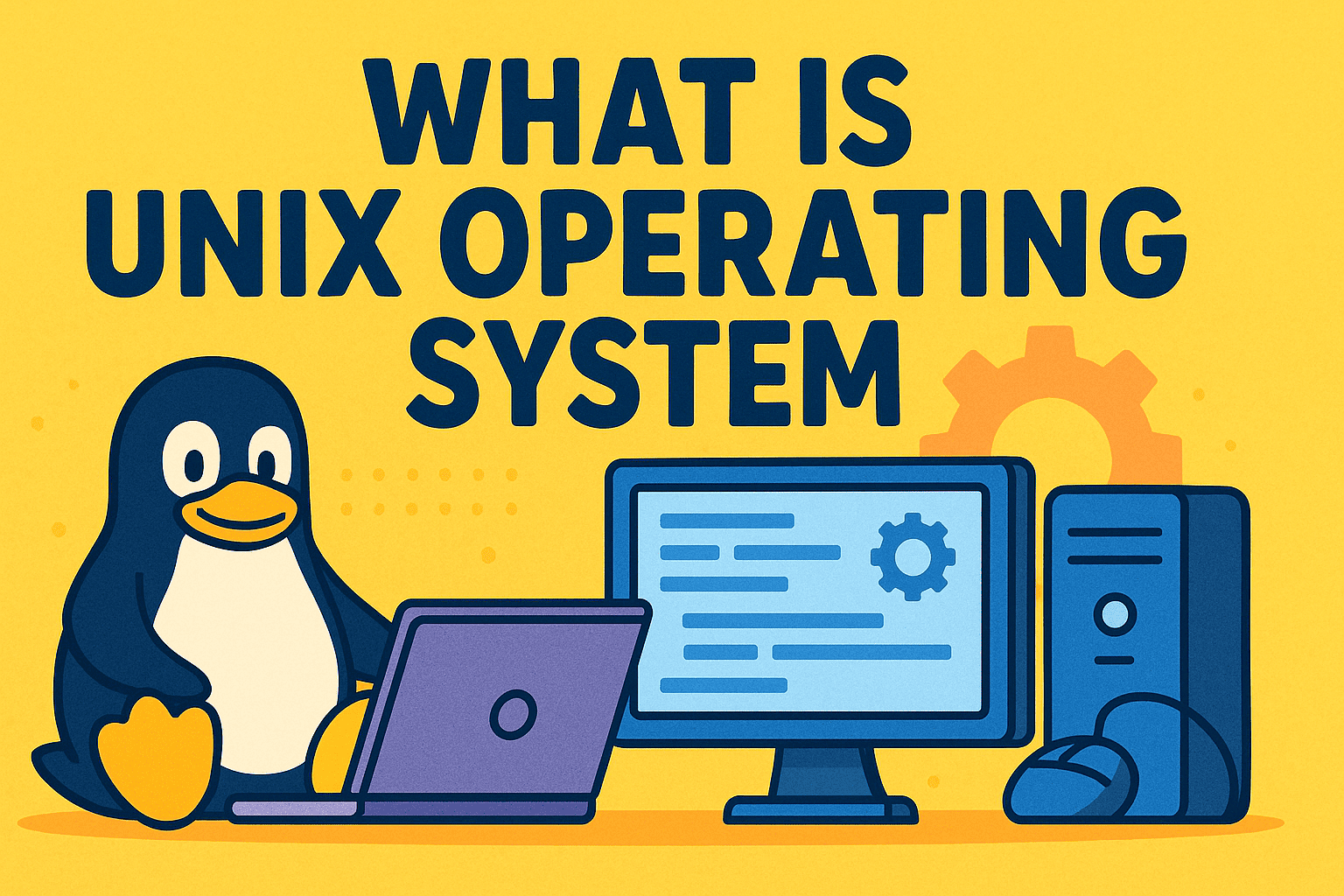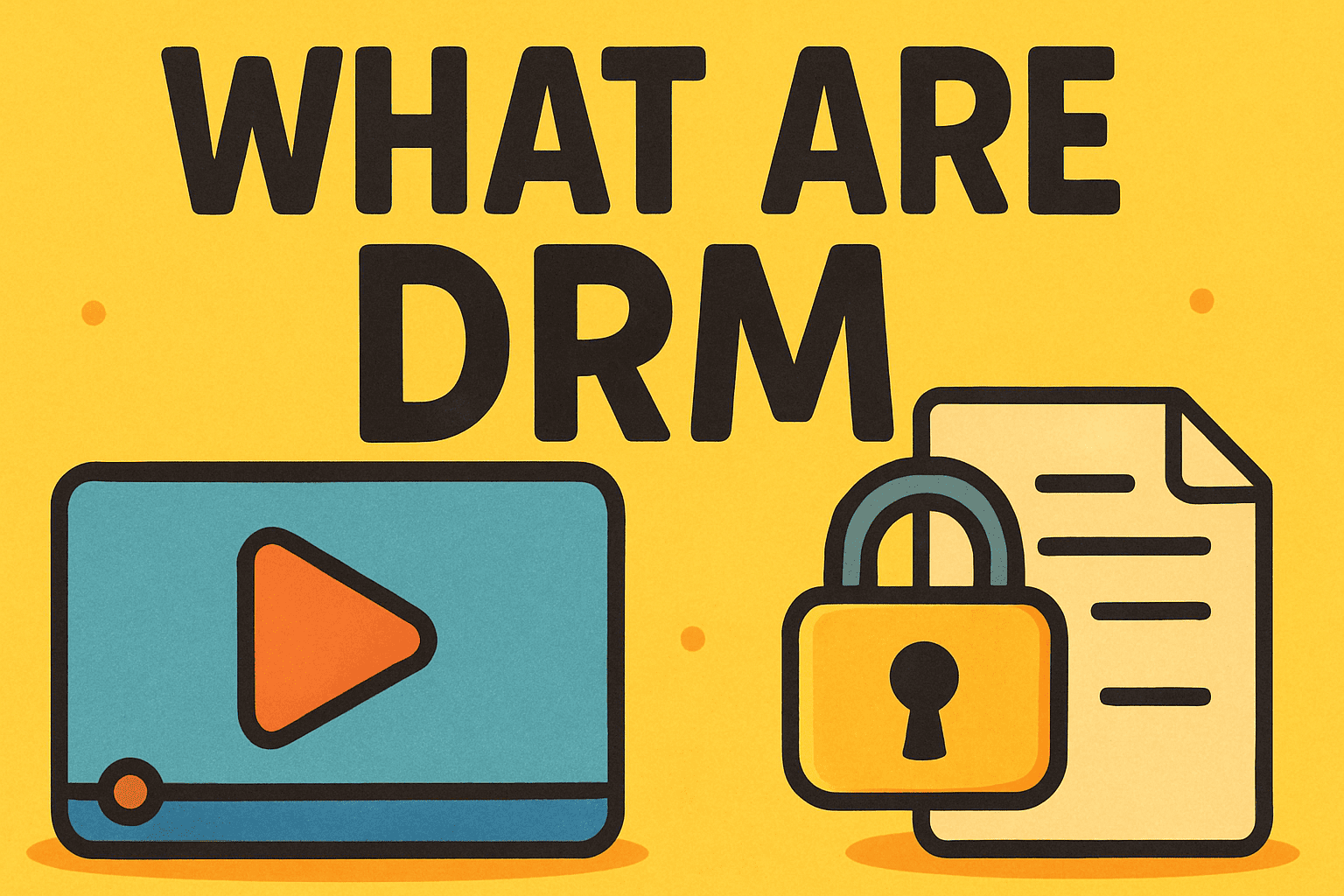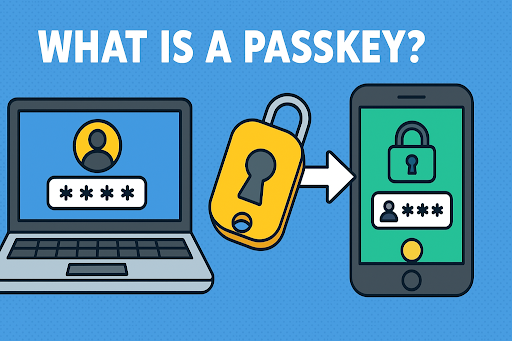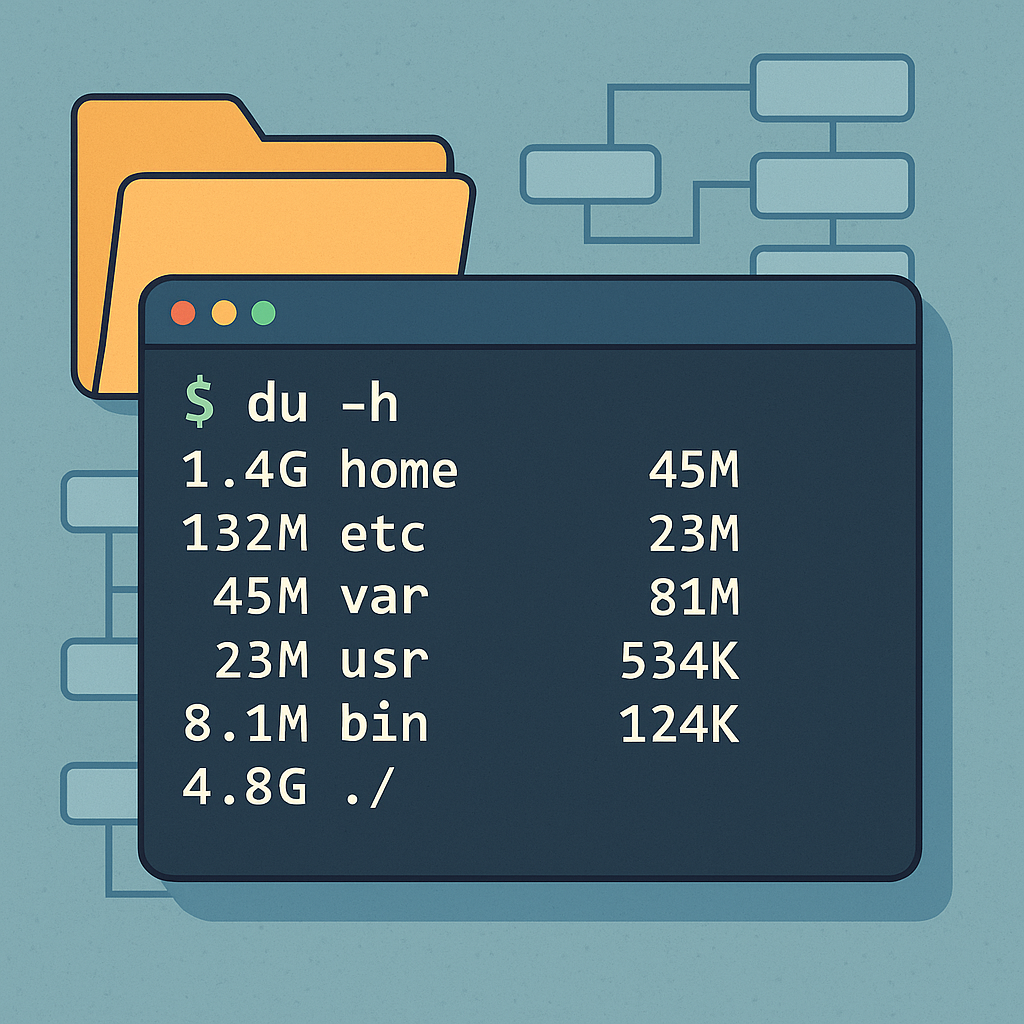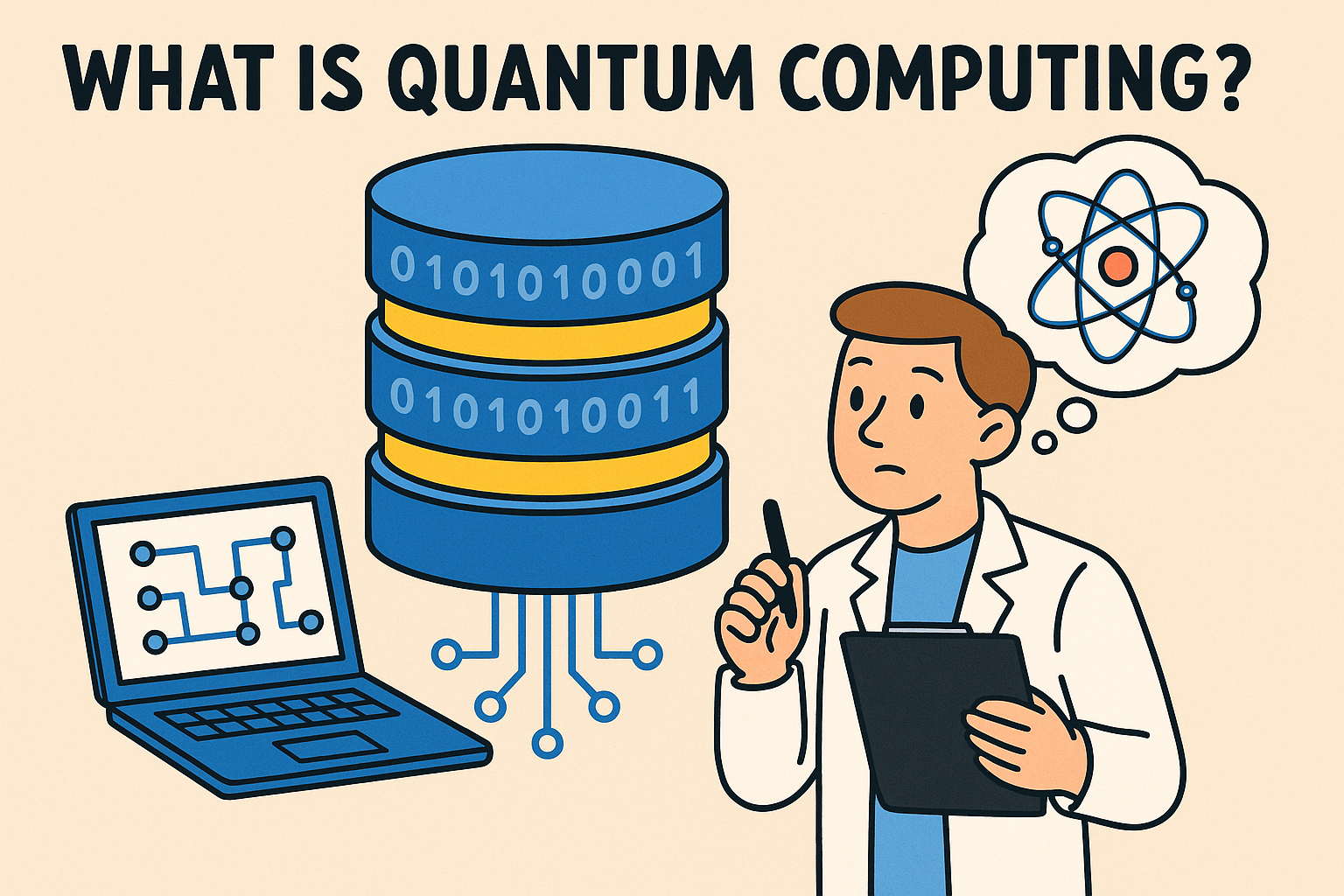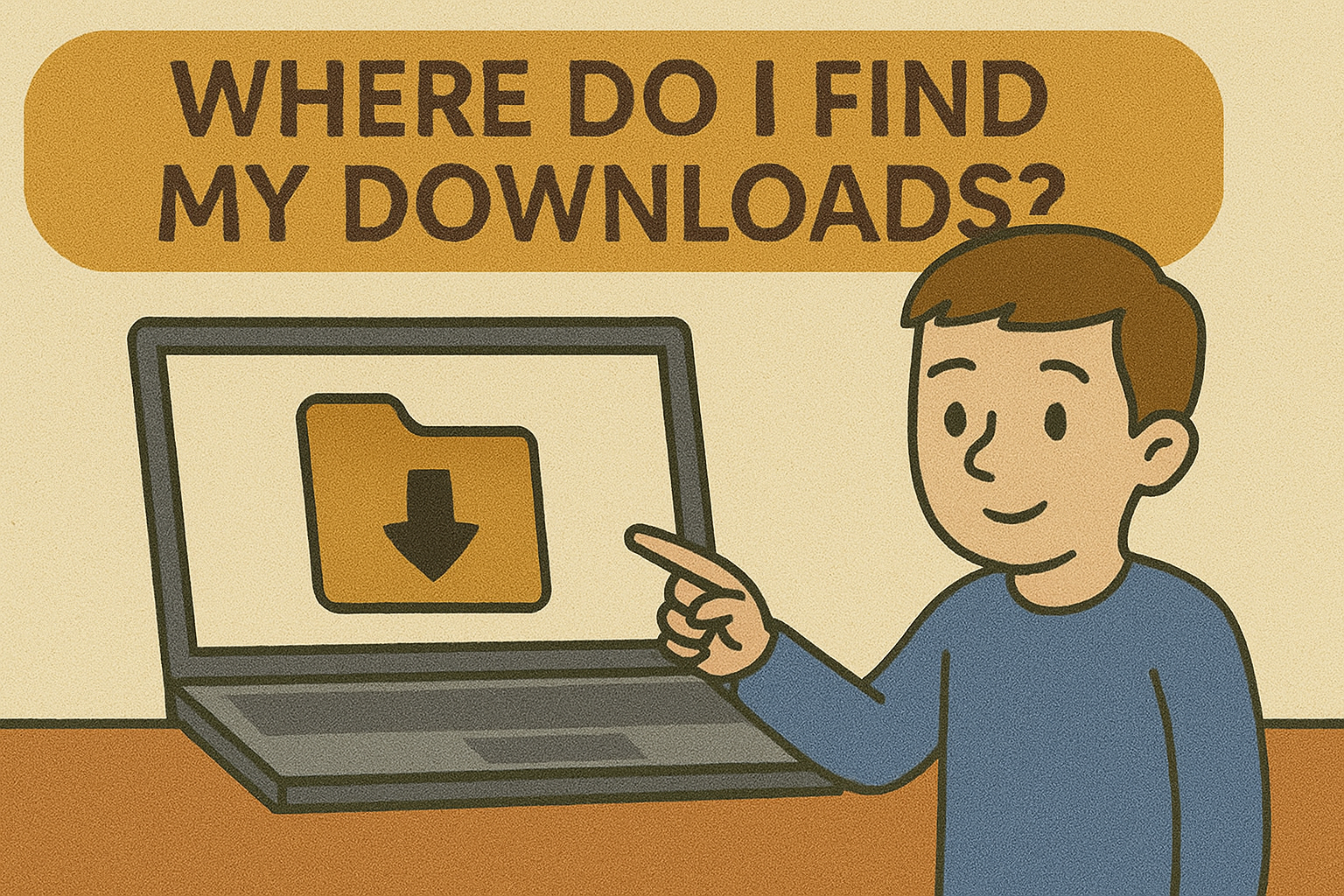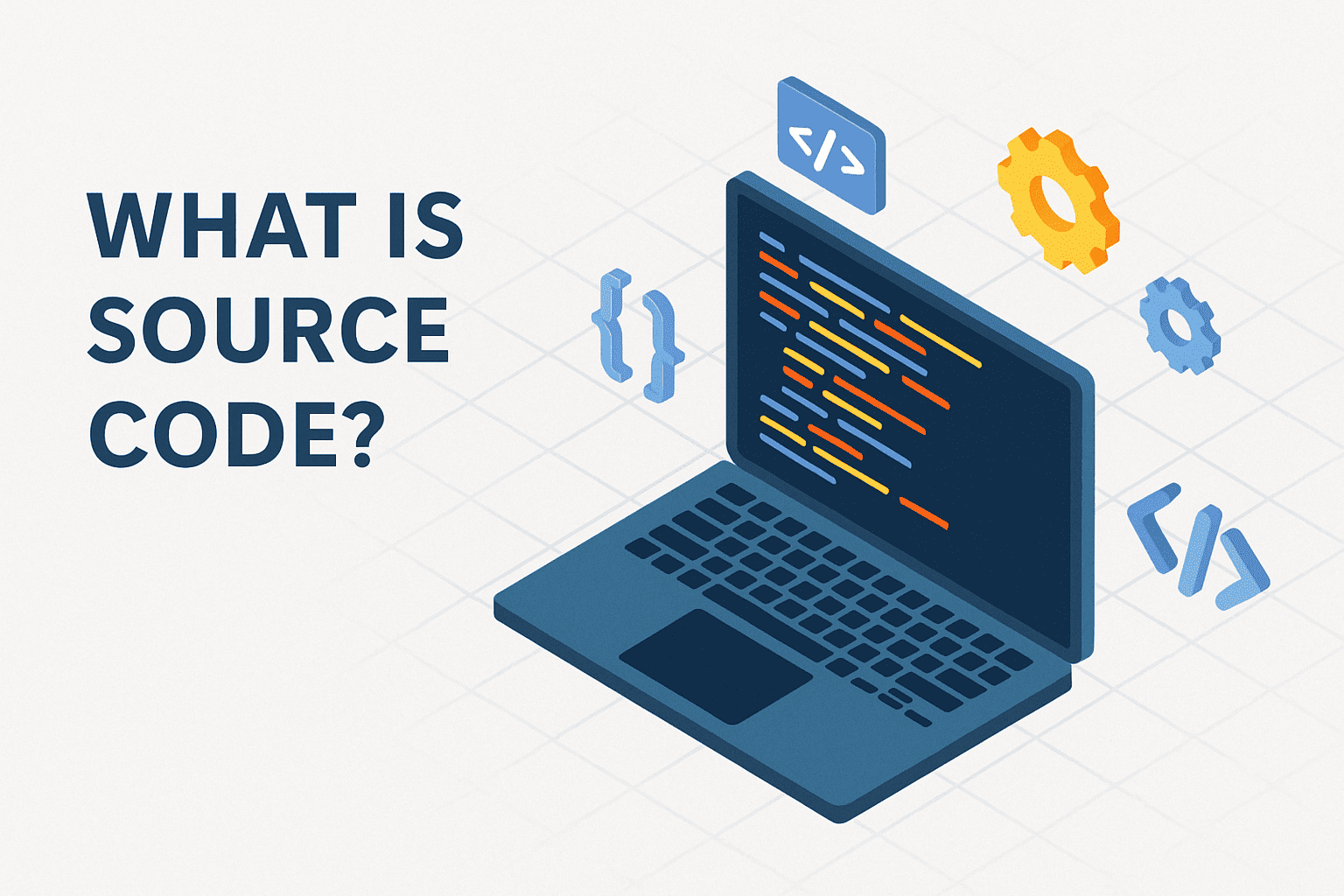Cybersecurity Tips: Protecting Your Data in a Digital World
Updated on August 12, 2025, by Xcitium

In today’s interconnected world, cyberattacks happen every 39 seconds. Whether you’re a CEO, IT manager, or everyday internet user, knowing the right cybersecurity tips can make the difference between a secure digital life and a costly data breach. Cybercriminals are getting smarter, but so can you—if you know what to do.
Introduction: Why Cybersecurity Tips Matter More Than Ever
In this guide, you’ll learn practical steps to protect your data, avoid online threats, and safeguard your business operations from cyber risks.
1. Use Strong, Unique Passwords
Weak or reused passwords are one of the easiest ways for hackers to break into your accounts.
Tips for creating strong passwords:
- Use at least 12 characters (letters, numbers, symbols).
- Avoid dictionary words or obvious patterns.
- Consider using a password manager to store and generate secure credentials.
2. Enable Multi-Factor Authentication (MFA)
Even if a hacker steals your password, MFA adds another barrier. It requires a second verification step—like a text code, authenticator app, or biometric scan—before granting access.
Enable MFA for:
- Email accounts
- Banking apps
- Social media
- Company logins
3. Keep Software and Systems Updated
Hackers often exploit outdated software. Regular updates patch these vulnerabilities.
Best practices:
- Enable automatic updates for your OS and apps.
- Regularly update antivirus and firewall tools.
- Replace unsupported software with secure alternatives.
4. Beware of Phishing Attacks
Phishing emails, messages, or calls trick you into giving away sensitive data.
Spot phishing red flags:
- Urgent or threatening language.
- Mismatched email domains.
- Suspicious links or attachments.
When in doubt, verify directly with the sender using a trusted method.
5. Secure Your Wi-Fi Network
Your home or office Wi-Fi can be an entry point for hackers.
Steps to secure your network:
- Change the default router password.
- Use WPA3 encryption if available.
- Disable remote management.
- Hide your SSID (network name) if necessary.
6. Backup Your Data Regularly
Cyberattacks like ransomware can lock your files. Backups ensure you don’t lose them.
Backup tips:
- Use both cloud storage and offline backups.
- Schedule backups daily or weekly.
- Test backups to ensure they work.
7. Train Your Team
If you’re a business leader, your employees are your first line of defense.
Cybersecurity training should include:
- Spotting phishing attempts.
- Handling sensitive data securely.
- Reporting suspicious activity immediately.
8. Use Endpoint Protection Solutions
Every device connected to your network is a potential attack target.
Endpoint protection software helps monitor, detect, and stop malicious activity before it causes damage.
Look for solutions that offer:
- Real-time threat detection.
- Automated response and isolation.
- Regular security updates.
9. Limit User Access
Not everyone needs access to everything. Principle of Least Privilege (PoLP) means users only get permissions necessary for their role. This reduces risk if an account is compromised.
10. Stay Informed
Cyber threats evolve quickly. Keep up with cybersecurity news, industry updates, and official security advisories to stay prepared.
Frequently Asked Questions (FAQ)
1. What is the most important cybersecurity tip for beginners?
Use strong, unique passwords for every account and enable MFA wherever possible.
2. How often should I update my software?
Install updates as soon as they’re available. For critical security patches, act immediately.
3. What should I do if I click on a phishing link?
Disconnect from the internet, run a malware scan, and change your passwords immediately.
4. Is public Wi-Fi safe to use?
Public Wi-Fi is risky. Use a VPN to encrypt your connection and avoid accessing sensitive data.
5. Do small businesses need cybersecurity measures?
Absolutely. Small businesses are frequent cyberattack targets due to perceived weaker defenses.
Final Thoughts
Cybersecurity isn’t just an IT concern—it’s a daily habit. By following these cybersecurity tips, you reduce your risk, protect your sensitive information, and keep your digital world safe.
Stay Ahead of Cyber Threats with Xcitium
Take your protection to the next level with advanced endpoint security, threat detection, and automated response tools.