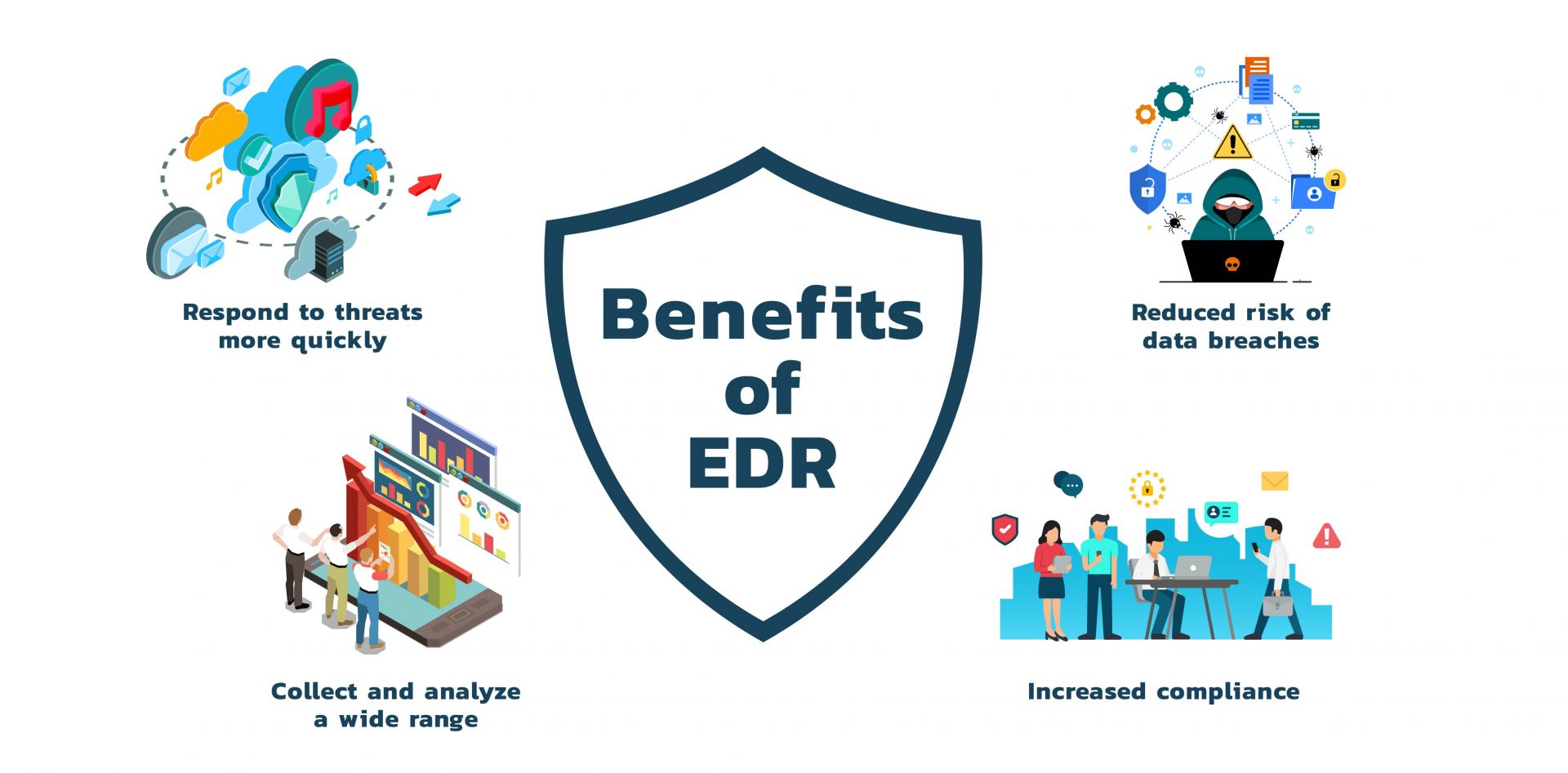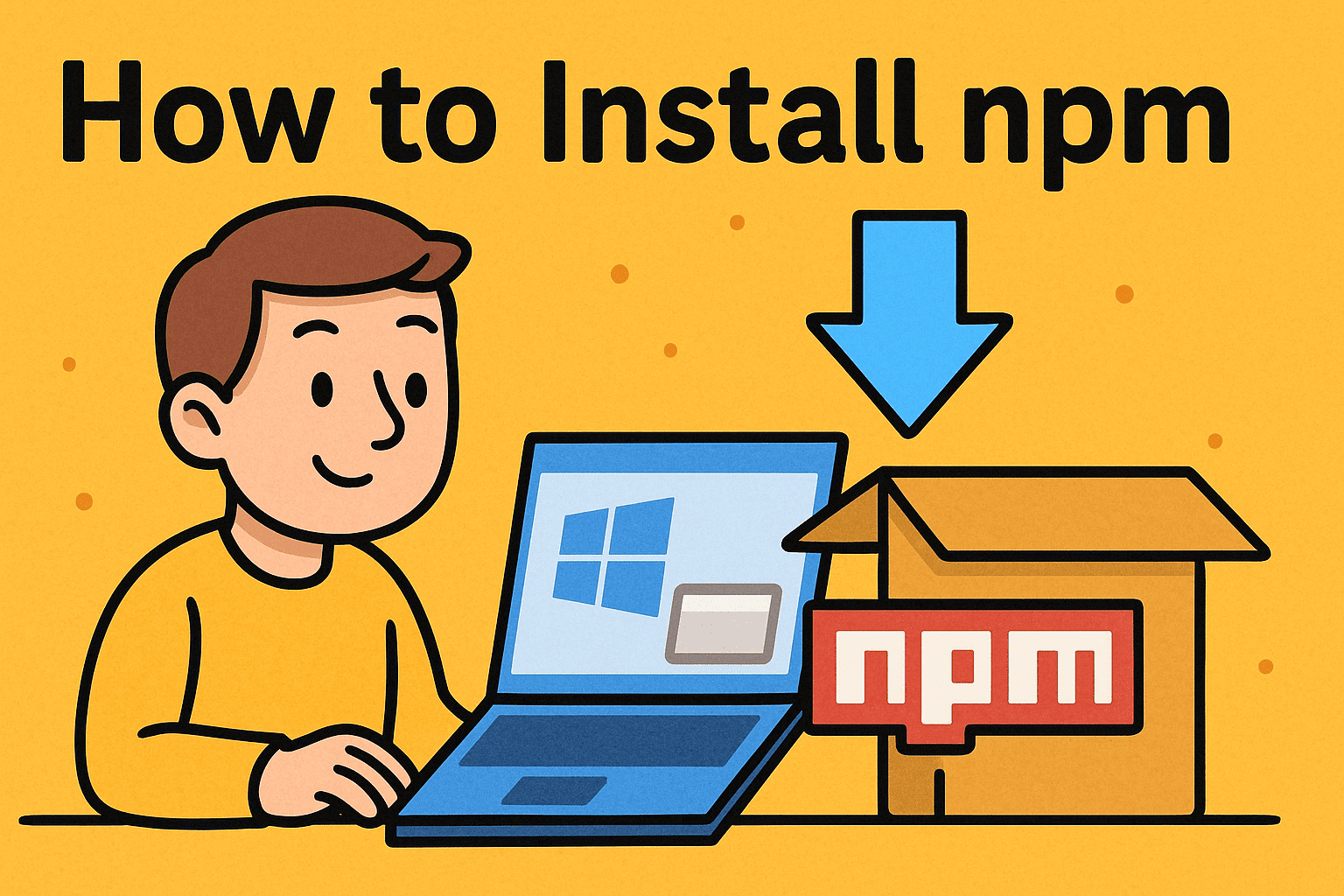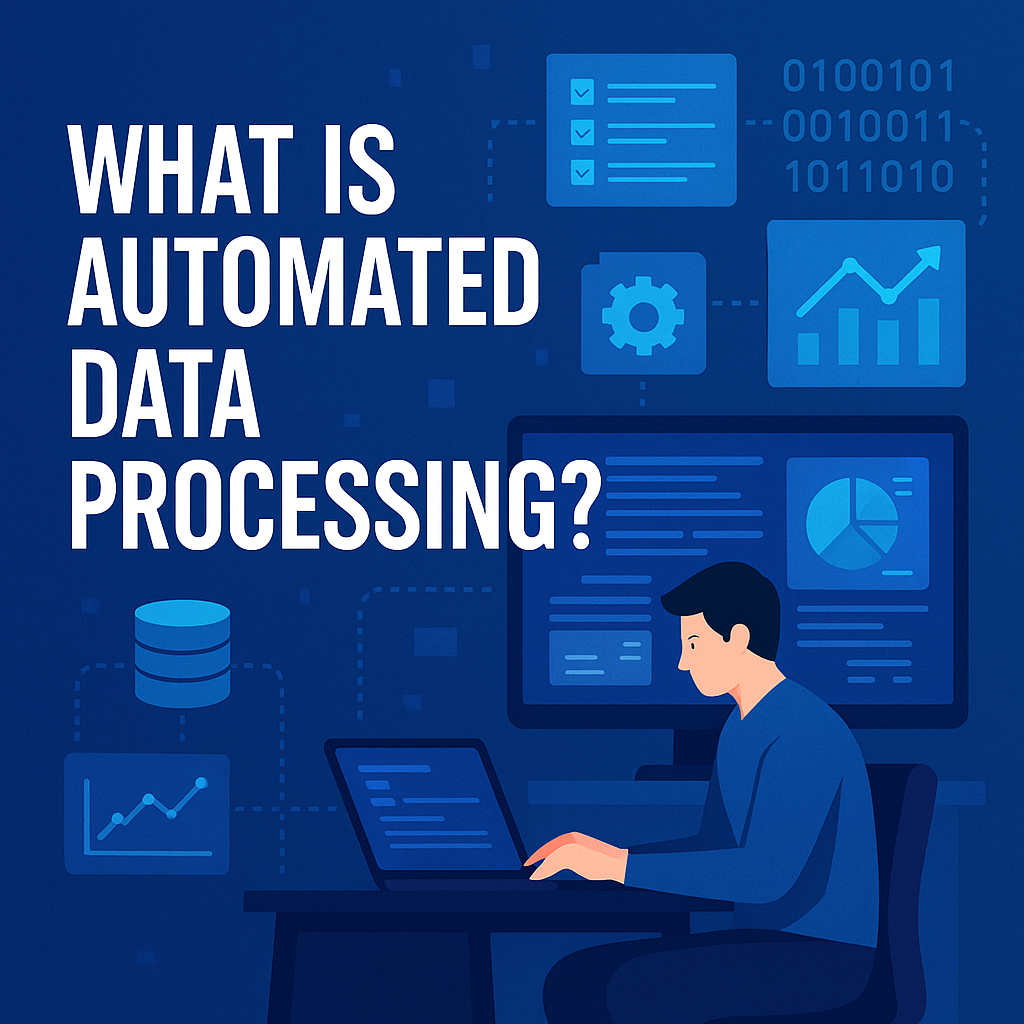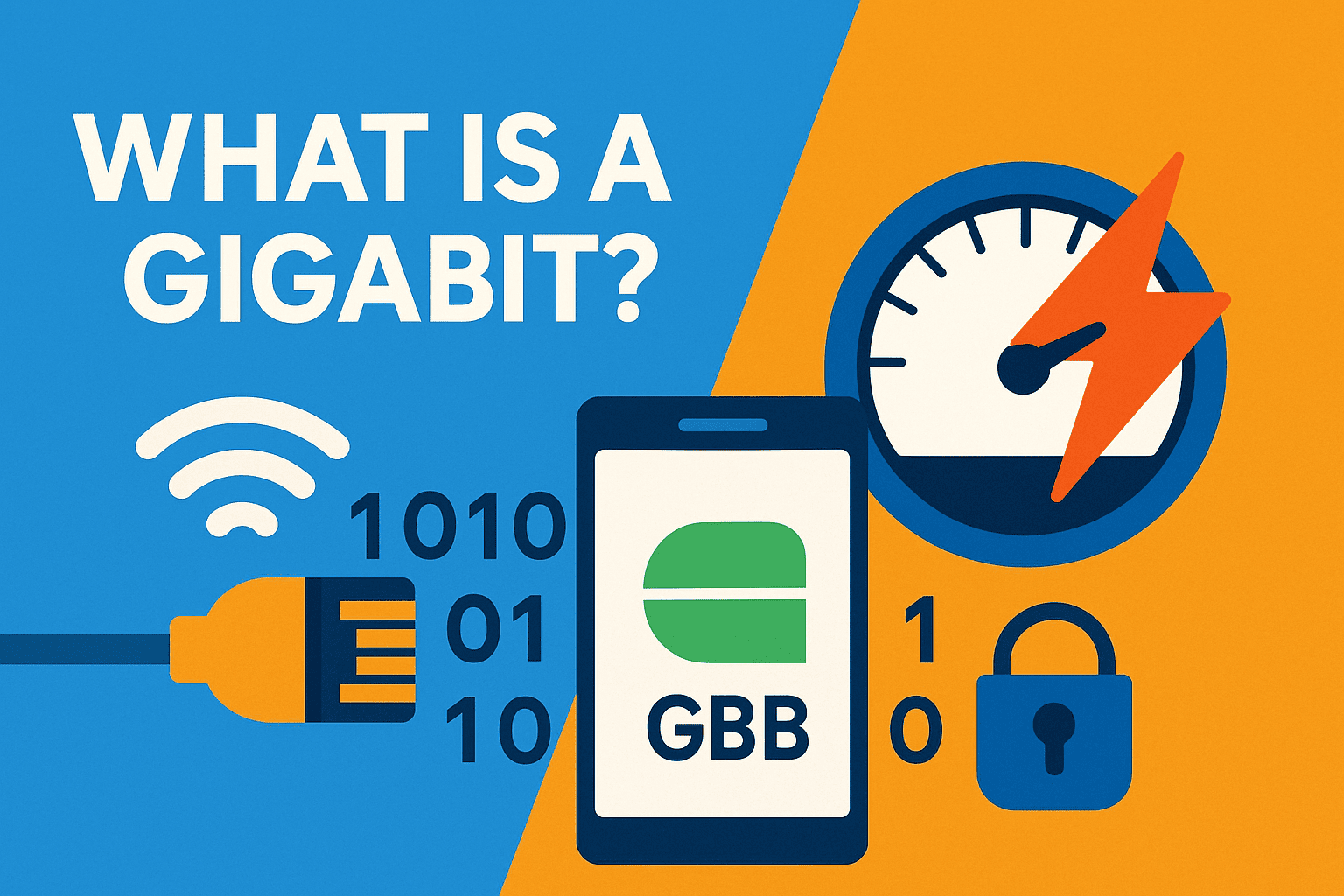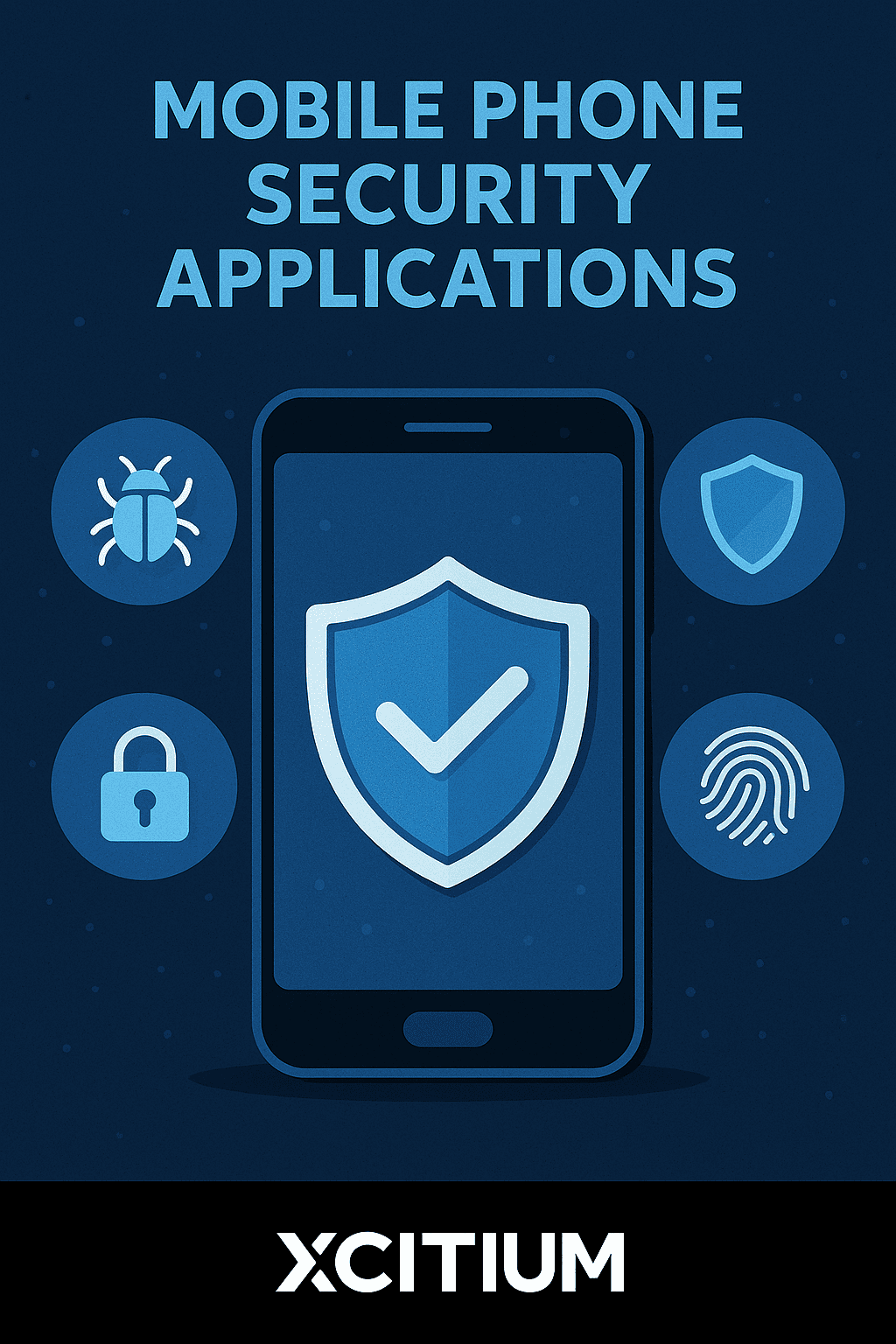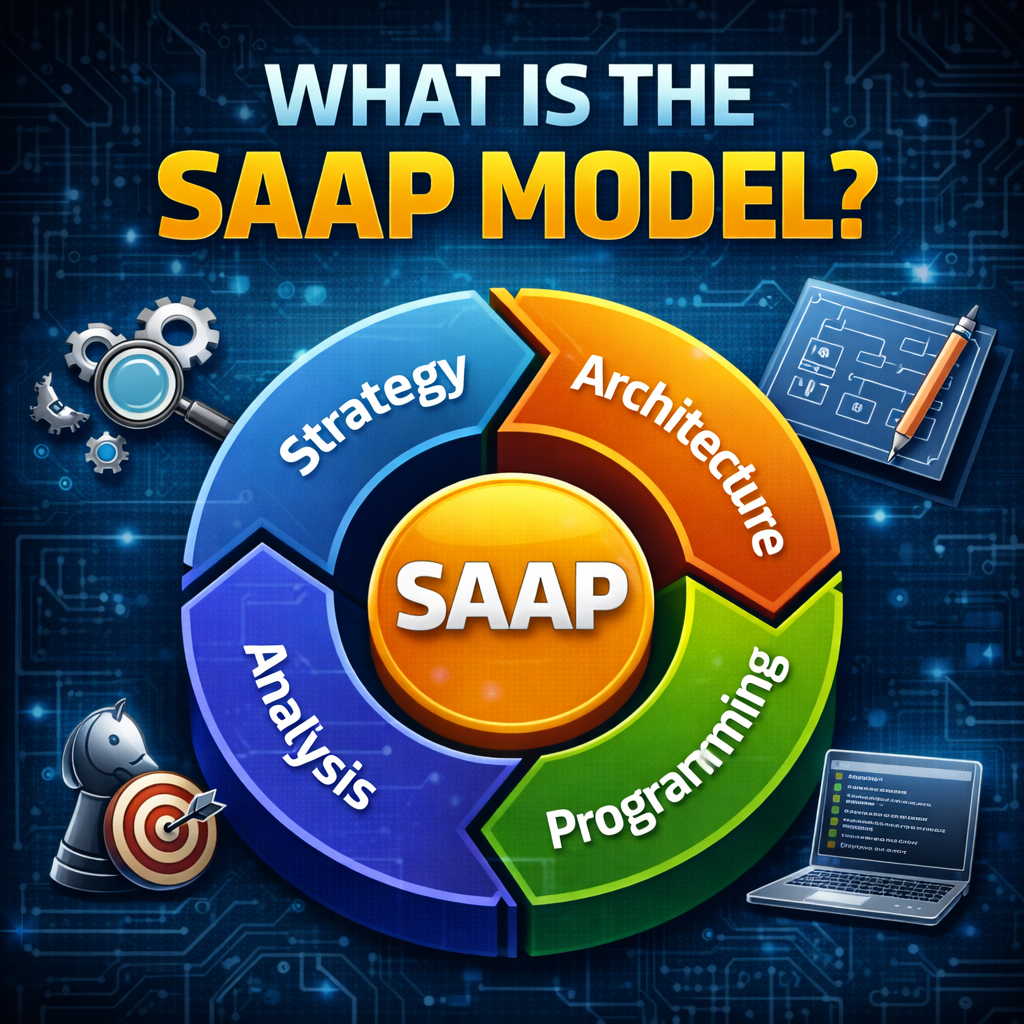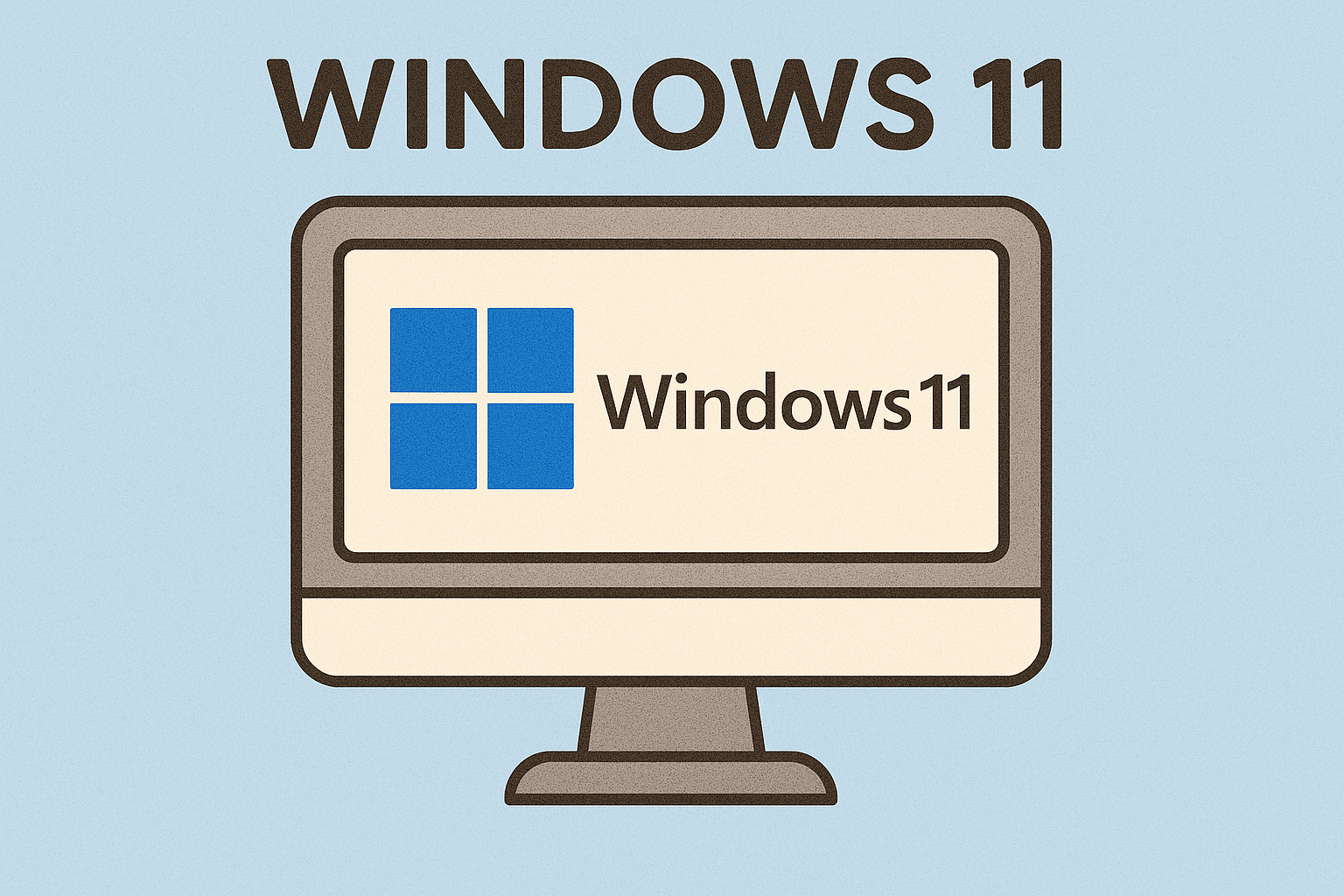What is a DSN? A Complete Guide for Beginners and IT Pros
Updated on August 14, 2025, by Xcitium

Ever tried to connect an application to a database and wondered how the system “knows” where to go? That’s where a DSN comes in. A Data Source Name (DSN) is like a digital address card—it tells your system exactly how to find and connect to the right database.
Whether you’re managing corporate databases, configuring a web application, or running data-driven reports, understanding what is a DSN can save you hours of troubleshooting.
In this article, we’ll cover everything from the basics to advanced uses so you can confidently work with DSNs in your IT or development projects.
What is a DSN?
A DSN (Data Source Name) is a stored configuration that contains the information required to connect to a database. Instead of manually typing connection details each time, you can store them in a DSN for easier, consistent access.
A DSN typically includes:
- Database type (e.g., MySQL, SQL Server, Oracle)
- Server name or IP address
- Database name
- User credentials (username/password)
- Driver details (ODBC driver used for the connection)
Why Use a DSN?
Using a DSN offers multiple benefits:
- Consistency: Avoids mistakes when entering database connection details.
- Centralized management: Easily update connection settings in one place.
- Security: Credentials can be stored in a secured environment instead of in application code.
- Reusability: One DSN can be used by multiple applications or users.
Types of DSNs
There are three main types of DSNs, each with its use cases:
1. User DSN
Stored for a single user and accessible only in their account. Ideal for individual projects.
2. System DSN
Available for all users on a machine, including services. Used in production environments.
3. File DSN
Stores connection information in a .dsn text file, which can be shared between machines.
How to Create a DSN (Windows Example)
Here’s a quick guide to creating a DSN in Windows using the ODBC Data Source Administrator:
- Open ODBC Administrator:
- Press Windows + S and search for “ODBC Data Sources”.
- Select DSN Type:
- Choose User DSN or System DSN.
- Add New DSN:
- Click Add and select the driver for your database type.
- Enter Connection Details:
- Fill in server, database, username, and password.
- Test Connection:
- Click Test to ensure settings are correct.
DSN in Networking and Cybersecurity
In cybersecurity and IT environments, DSNs aren’t just for databases—they can also be relevant in:
- Application security: Limiting which apps can access sensitive databases.
- Network monitoring: Ensuring DSN configurations are not misused by attackers.
- Incident response: Investigating DSN-related vulnerabilities.
Common DSN Errors and Fixes
- “Data source not found”
- Check if the DSN name matches exactly in your application settings.
- “Driver not found”
- Install the correct ODBC driver for your database type.
- Authentication errors
- Verify username, password, and database permissions.
Best Practices for DSN Management
- Use System DSNs for production for wider accessibility.
- Encrypt passwords when possible.
- Document DSN names and usage for easy troubleshooting.
- Regularly review DSN settings for security compliance.
FAQ: DSN Basics
1. What is the difference between DSN and connection string?
A DSN stores connection details in the system, while a connection string includes them directly in the application code.
2. Can a DSN be shared across multiple machines?
Yes, using a File DSN or replicating DSN settings on each machine.
3. Is DSN still used in modern applications?
Yes, especially in enterprise environments and legacy systems.
4. How do I secure DSN credentials?
Limit access, use encryption, and avoid storing plain-text passwords.
5. What platforms support DSNs?
Windows, macOS, and Linux all support DSNs, though setup steps vary.
Final Thoughts
Understanding what a DSN is is crucial for IT admins, developers, and cybersecurity professionals. It’s a simple concept, but it plays a vital role in ensuring secure, reliable, and efficient database connections.
Take Your Endpoint and Database Security to the Next Level
DSNs make connections easy—now let Xcitium make your cybersecurity effortless.