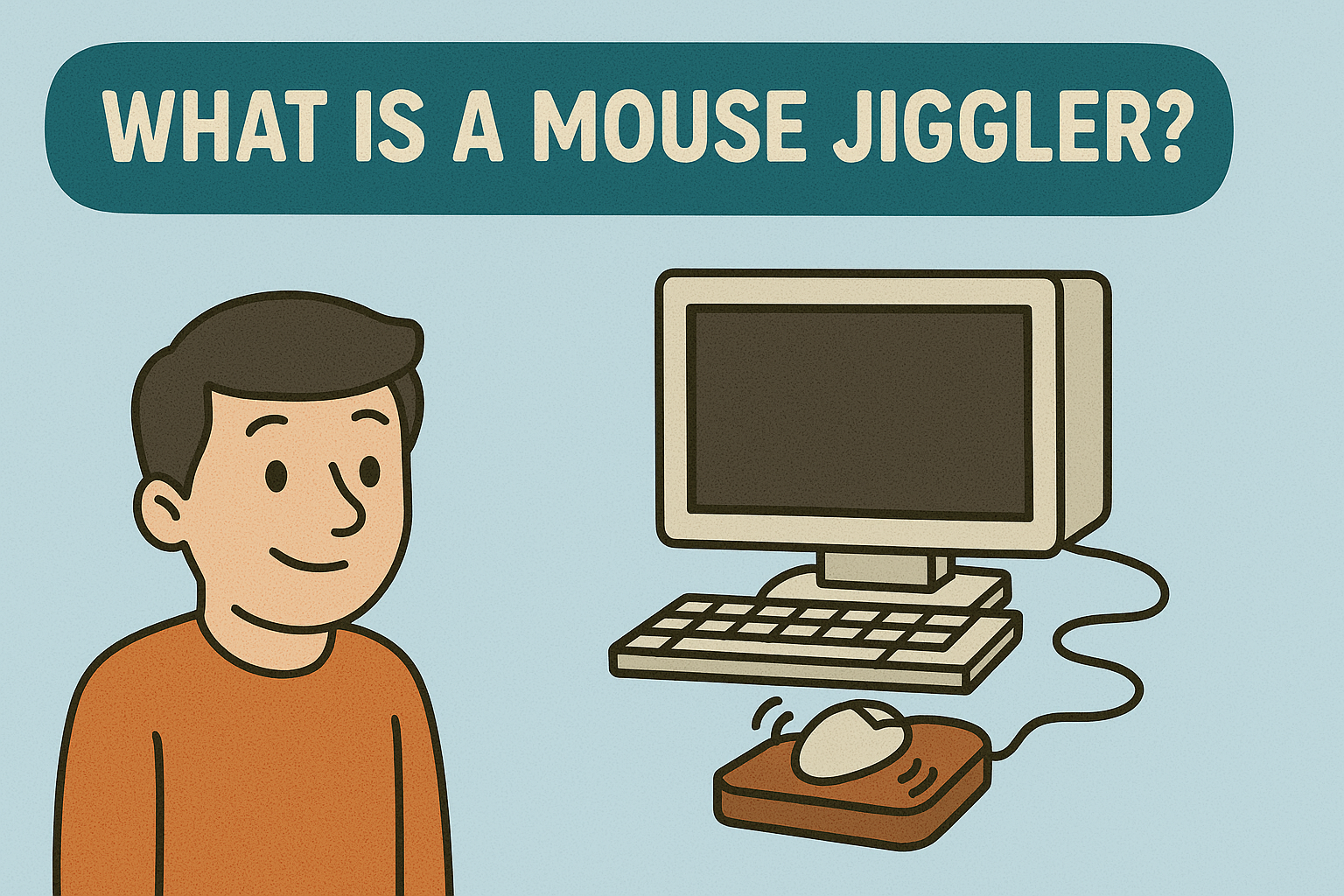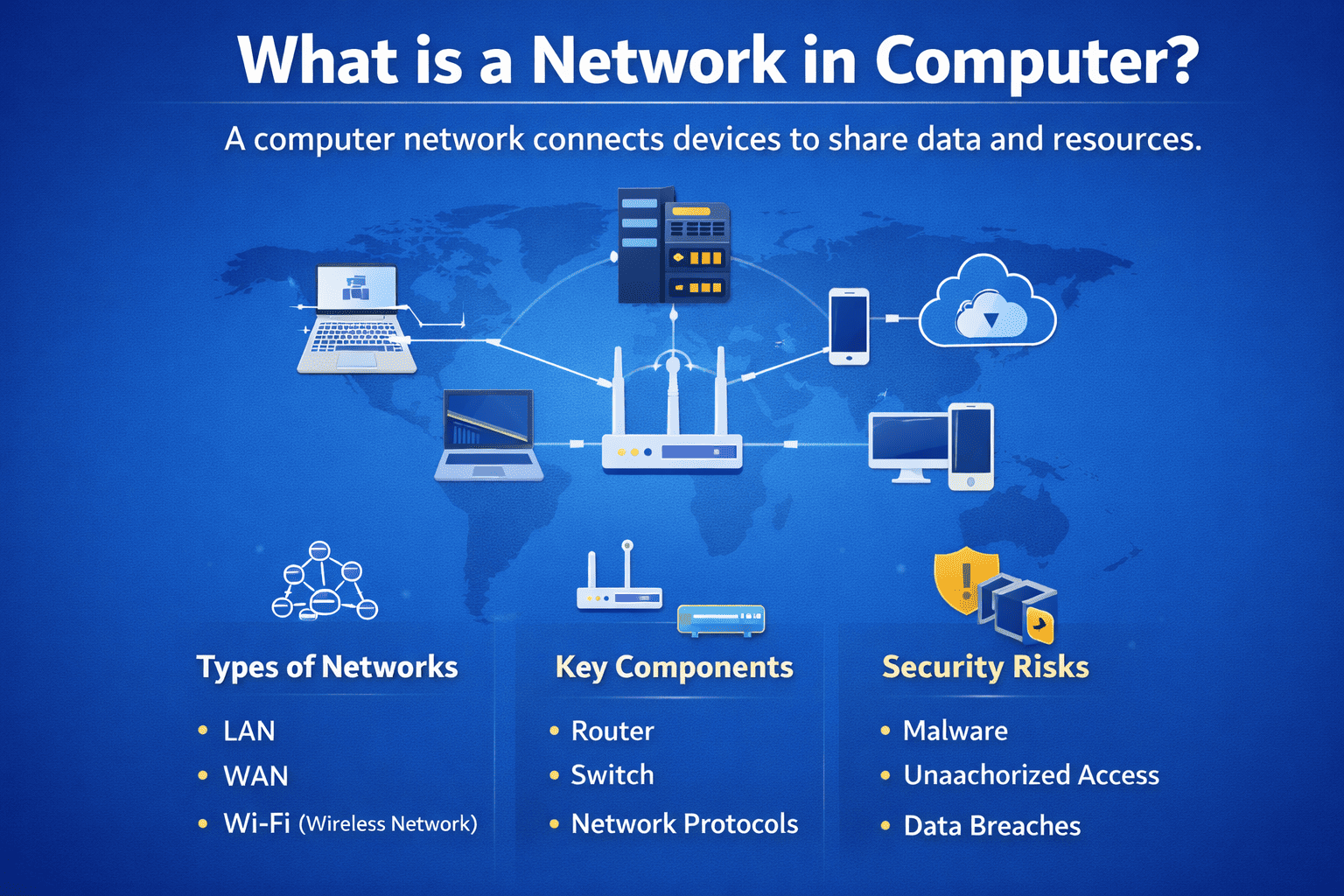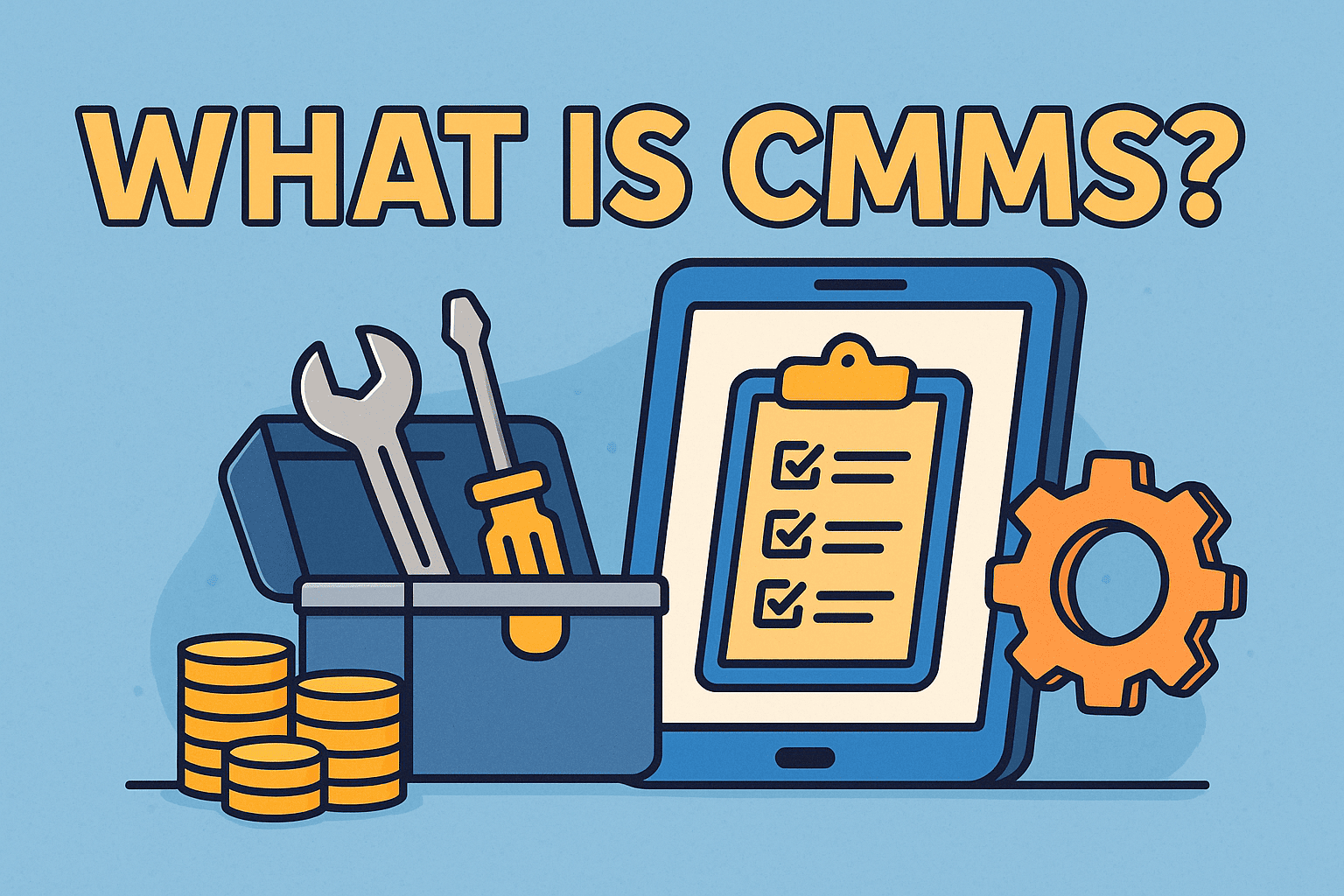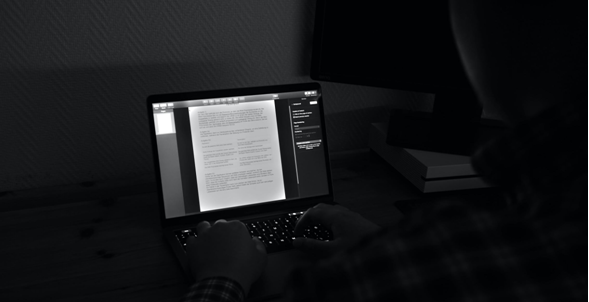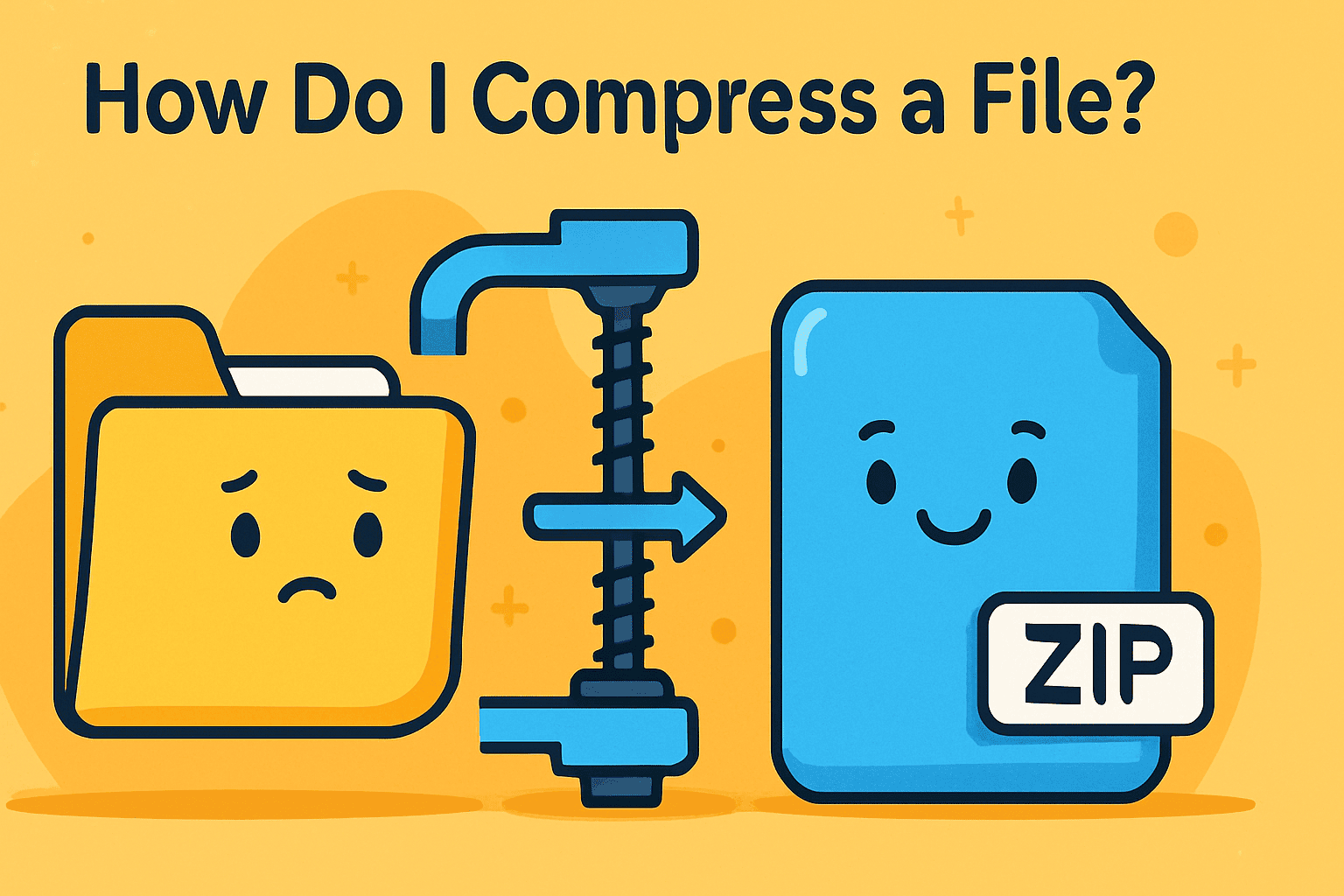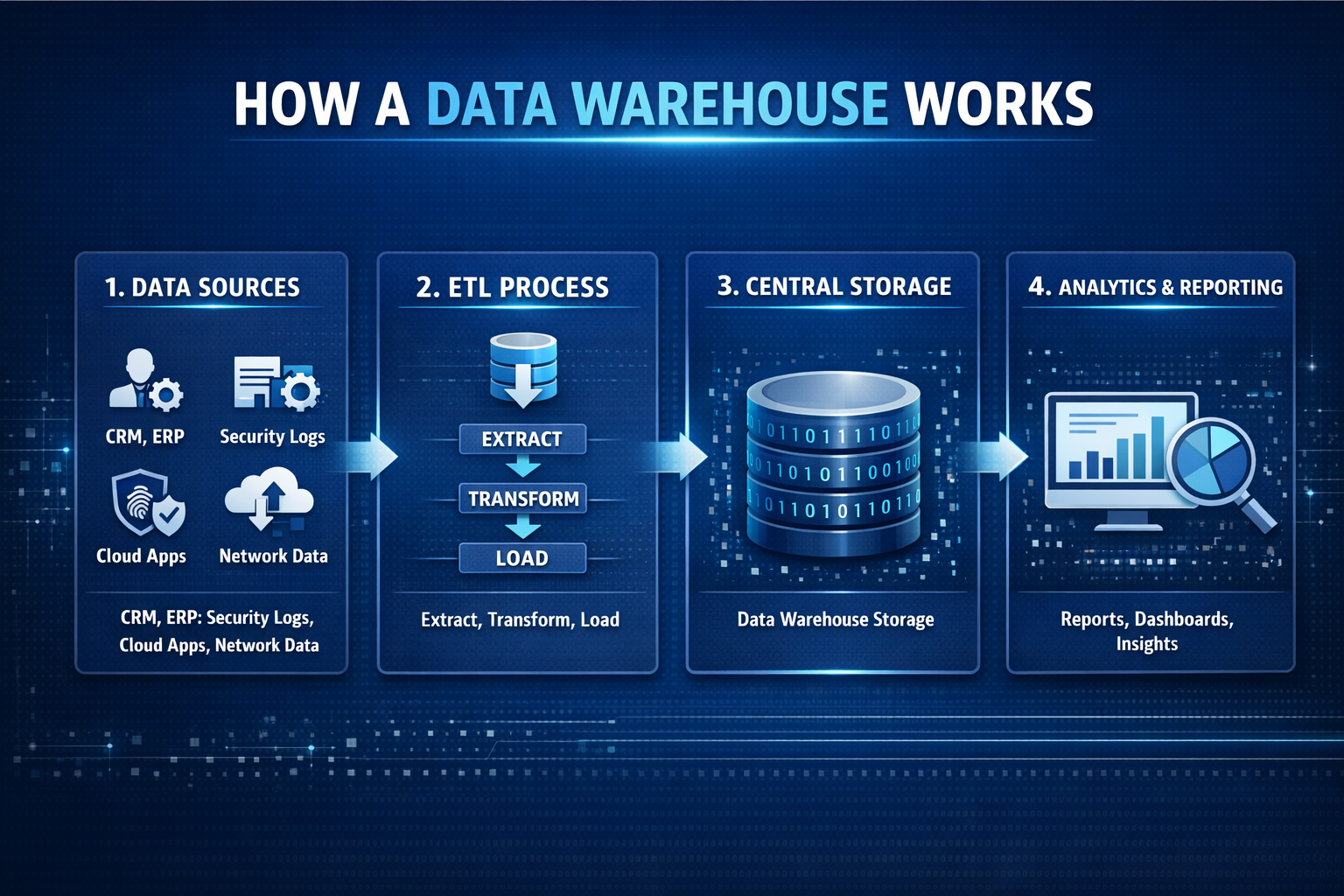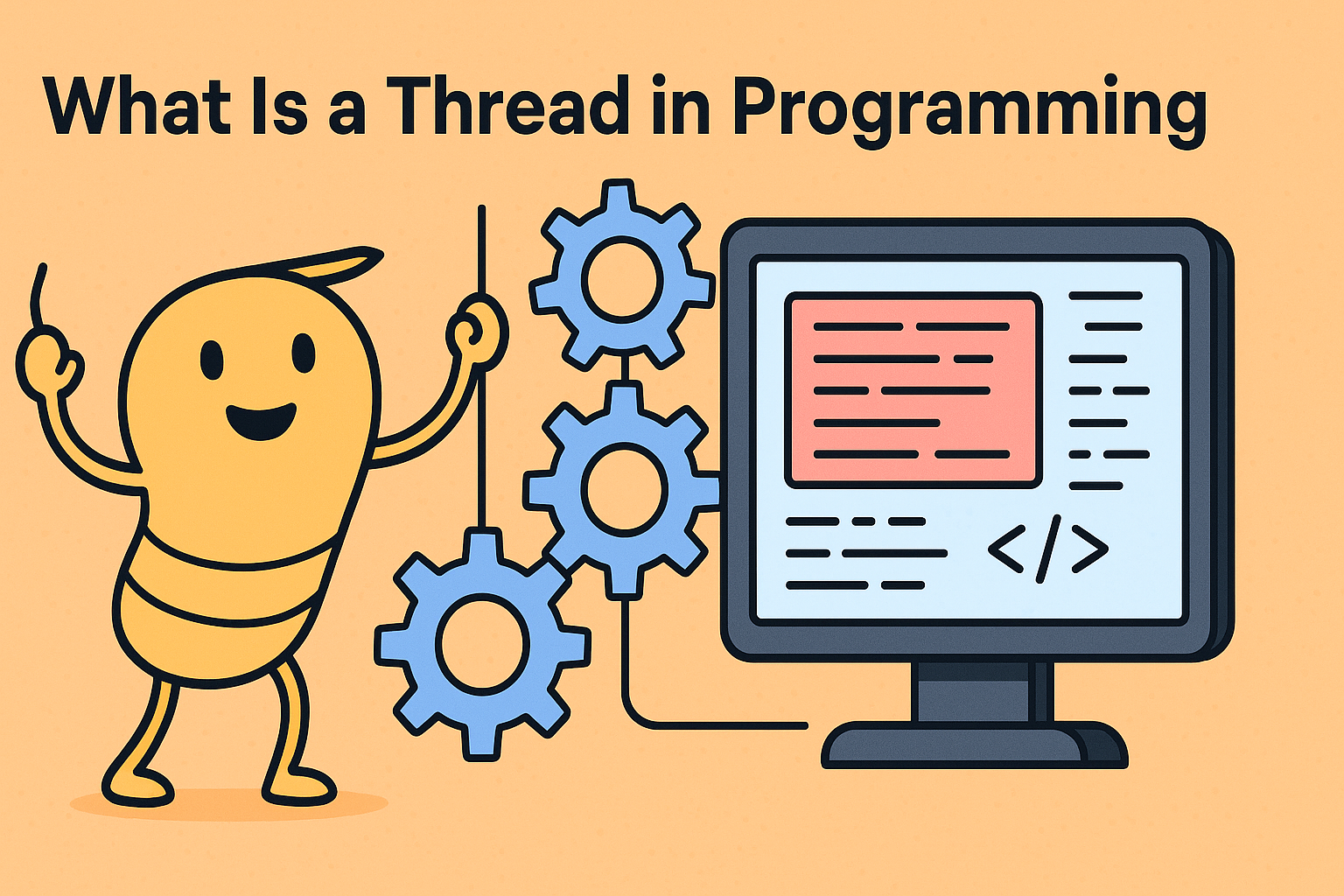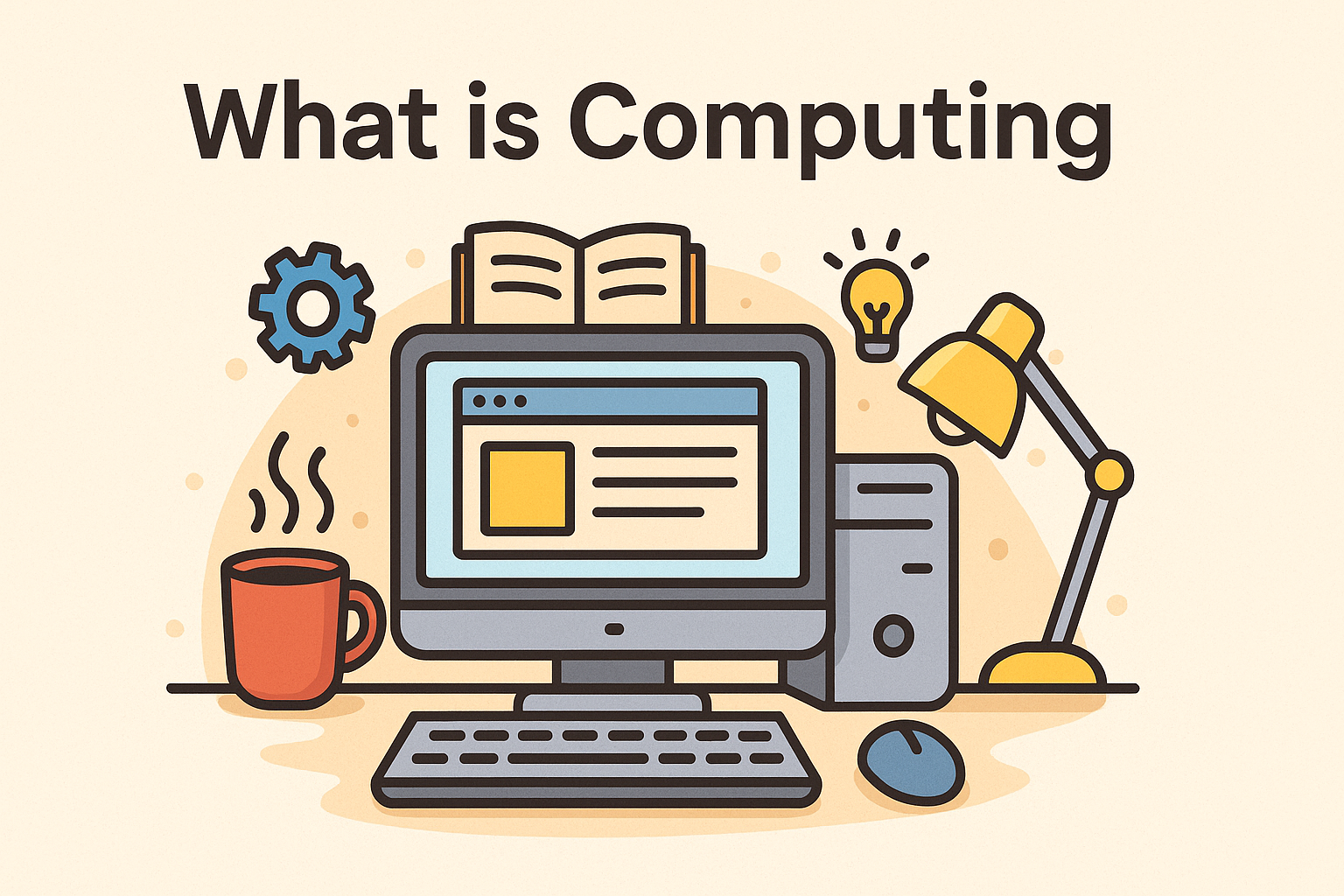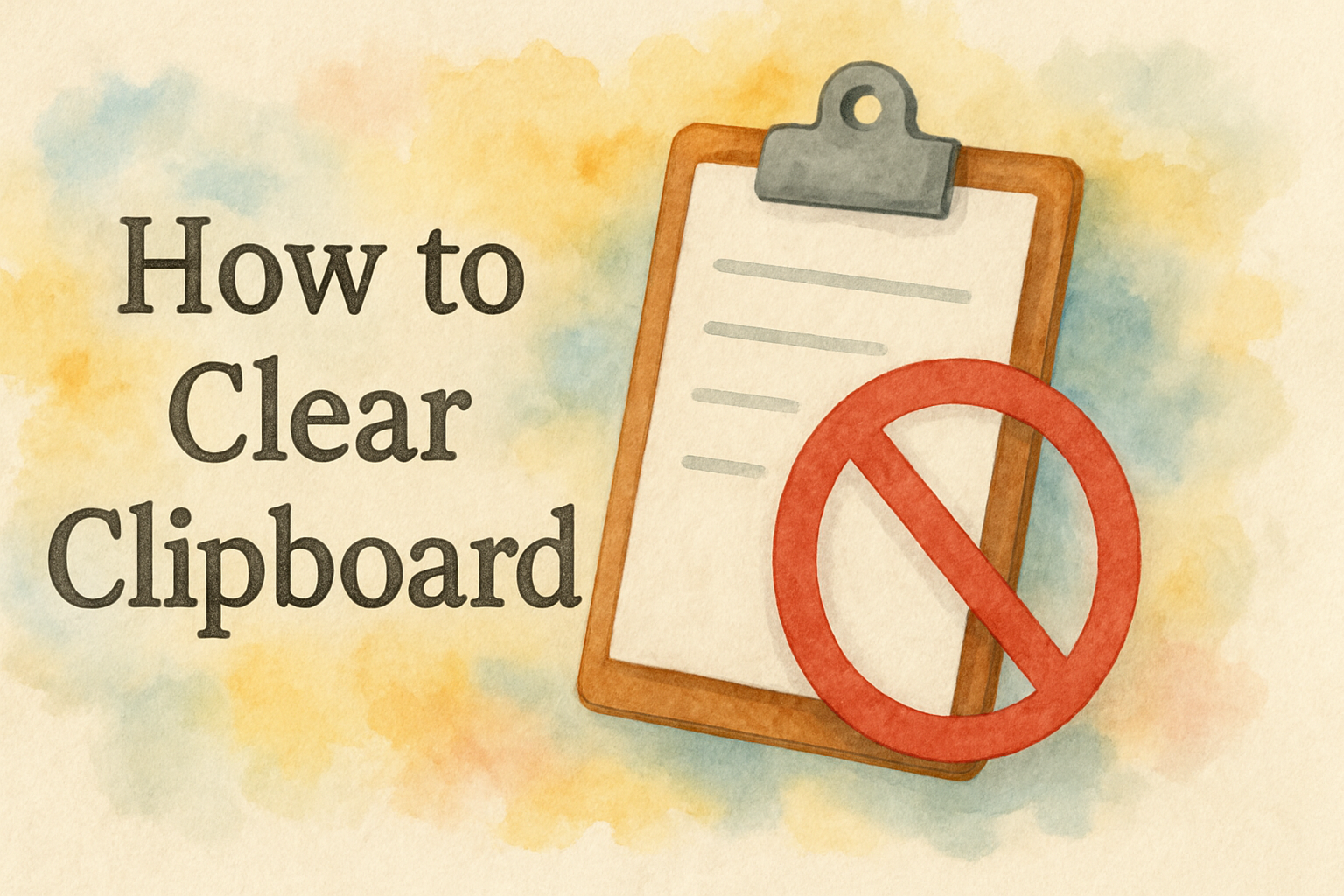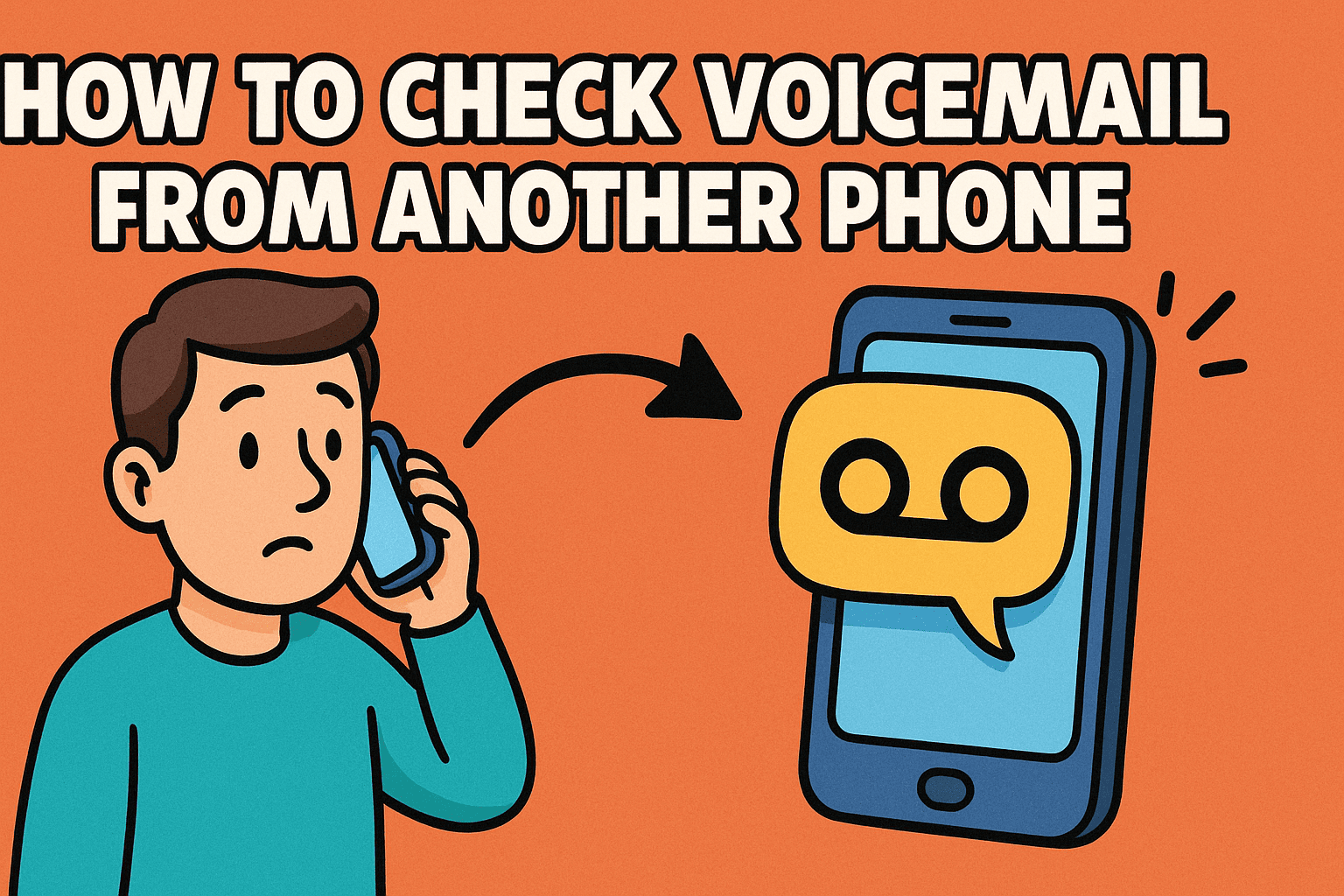What is a .CSV File? A Complete Guide for IT and Business Leaders
Updated on August 20, 2025, by Xcitium
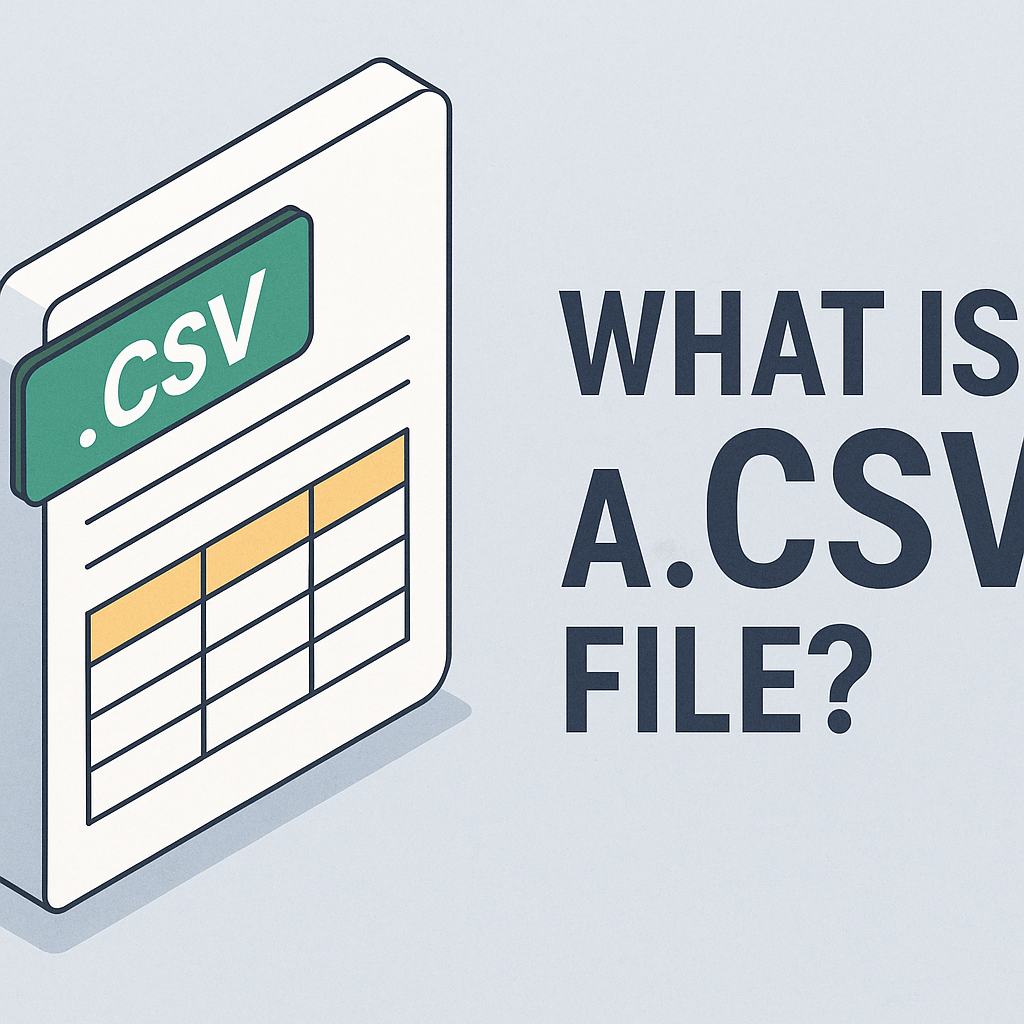
If you work in IT, cybersecurity, or business leadership, chances are you’ve come across a file ending in .csv. But what is a .csv file, and why does it matter for organizations today?
CSV (Comma-Separated Values) files are one of the most widely used formats for storing and exchanging data. They may look simple, but behind that simplicity lies incredible power: CSVs enable fast, lightweight, and universal data sharing across platforms, tools, and industries.
In fact, according to a 2024 data report, over 60% of enterprises use CSV files for transferring structured data between systems. For IT managers and cybersecurity leaders, knowing how CSV files work can help prevent data leaks, improve compliance, and streamline workflows.
This guide explores what a .csv file is, how it works, common uses, security concerns, and best practices for enterprise environments.
What is a .CSV File?
A .csv file (Comma-Separated Values) is a plain text file that stores tabular data in a structured format. Each line in the file represents a row, and each value within that row is separated by a comma (or another delimiter such as semicolons or tabs).
Key Features of CSV Files:
- Lightweight: No extra formatting or metadata—just data.
- Universal: Supported by spreadsheets (Excel, Google Sheets) and databases.
- Human-Readable: Can be opened in any text editor.
- Flexible: Works across industries and software platforms.
✅ Example of a CSV File:
Name,Department,Email
John Smith,IT,john.smith@company.com
Jane Doe,Cybersecurity,jane.doe@company.com
Even without special tools, you can quickly understand and work with the data.
How CSV Files Work
CSV files use delimiters to separate values. By default, this is a comma, but it could also be semicolons, pipes (|), or tabs depending on the system.
Structure Breakdown:
- Header Row: Defines column names (e.g., Name, Email, Department).
- Data Rows: Each row represents a unique record.
- Delimiter: Separates values within a row.
Advantages of CSV Format:
- Compatible with most programming languages.
- Easy to import/export between software.
- Smaller file sizes compared to Excel or database exports.
For IT managers, this simplicity means reliable data migration between platforms.
Common Uses of CSV Files
When discussing what is a .csv file, it’s important to highlight where they are used.
1. Data Migration
CSV files are the go-to format for moving data between systems, like CRM platforms, databases, or HR systems.
2. Analytics and Reporting
Cybersecurity teams export logs in CSV for quick analysis. Business leaders review CSV exports from BI dashboards.
3. Configuration Management
IT admins often use CSV files to bulk-create users, assign roles, or update security groups.
4. Machine Learning & AI
CSV files are widely used to store training datasets for AI models.
5. Auditing and Compliance
Regulated industries (finance, healthcare) often use CSV files for audit-ready reporting.
CSV vs. Other File Formats
How does CSV compare with other data file types?
| Feature | CSV | Excel (.xlsx) | JSON | XML |
| File Size | Small & lightweight | Larger (includes formatting) | Moderate | Large (includes tags) |
| Readability | High (plain text) | Medium | High (structured text) | Medium (verbose tags) |
| Compatibility | Universal | Requires Excel/Google | Popular in APIs | Popular in enterprise apps |
| Best Use Case | Data exchange | Reports & dashboards | Web apps, APIs | Complex data structures |
✅ Takeaway: CSV is the simplest, most universal format for structured data exchange.
Security Concerns with CSV Files
While CSV files are simple, they also pose security risks if not handled correctly.
1. CSV Injection Attacks
Attackers can insert malicious formulas (like =cmd|’ /C calc’!A0) into CSVs. If opened in Excel, this could execute commands.
2. Data Leakage
Sensitive exports (HR records, customer lists) can be misused if CSV files are not encrypted.
3. Unauthorized Access
Since CSVs lack built-in encryption, they must be secured with permissions or stored in encrypted directories.
4. Phishing Risks
Attackers may send fake CSV files disguised as financial or HR reports.
Best Practices for Using CSV Files Safely
For IT managers and cybersecurity professionals, the question isn’t just what is a .csv file, but how to handle them securely.
Security Best Practices:
- Encrypt Sensitive CSVs: Use tools like AES or PGP.
- Restrict Access: Apply strict file permissions.
- Scan for CSV Injection: Validate data before opening in Excel.
- Audit CSV Usage: Monitor file creation and transfers.
- Automate with APIs: Reduce manual handling to prevent leaks.
CSV in Cybersecurity and Enterprise Use
CSV files play a key role in cybersecurity operations:
- SIEM Tools: Logs from firewalls, IDS, and endpoints are often exported as CSV.
- Forensic Analysis: CSVs help investigators organize and analyze breaches.
- Vulnerability Management: Export and track patching or scan results.
- Regulatory Reporting: Ensure compliance with HIPAA, PCI-DSS, and GDPR audits.
For CEOs, CSV adoption means faster reporting cycles and data-driven decision-making.
Advantages of CSV for Businesses
- Cost-Effective: No special software required.
- Interoperable: Works across platforms, reducing vendor lock-in.
- Readable: Even non-technical users can open and read data.
- Flexible: Used in marketing, finance, HR, and IT workflows.
For organizations, CSV files act as a bridge between different systems and teams.
Challenges of CSV Files
- Lack of Data Validation: No strict typing—errors may creep in.
- Scalability Issues: Very large CSVs can be slow to process.
- No Built-In Security: Requires external encryption or access control.
- Version Control Problems: Multiple versions may cause confusion.
That’s why businesses often pair CSVs with database systems or cloud storage platforms for better control.
FAQ: What is a .CSV File?
Q1: What is a .csv file used for?
CSV files are used to store and exchange tabular data across different systems, from HR databases to cybersecurity logs.
Q2: Can I open a CSV file without Excel?
Yes. CSVs can be opened in text editors, Google Sheets, LibreOffice, or Python scripts.
Q3: Are CSV files secure?
Not by default. You should encrypt and restrict access to prevent data leaks.
Q4: What is the difference between CSV and Excel files?
CSV is plain text with no formatting, while Excel supports formulas, colors, and charts.
Q5: Can CSV files be hacked?
Yes. Attackers may use CSV injection attacks. Always validate inputs before opening in spreadsheet tools.
Conclusion: Why CSV Still Matters in Business and Security
So, what is a .csv file? It’s a lightweight, universal format for data storage and transfer. While it looks simple, it powers complex processes in business analytics, IT operations, and cybersecurity.
For IT managers, CSV files are essential for data migration and audits. For cybersecurity teams, they’re a standard in log analysis and compliance. And for CEOs, CSV files enable data-driven decision-making without costly integrations.
By using CSV files responsibly—and applying security best practices—you ensure that simplicity doesn’t become a vulnerability.
👉 Ready to strengthen your organization’s data security and IT management? Request a demo with Xcitium today and safeguard your business-critical data.