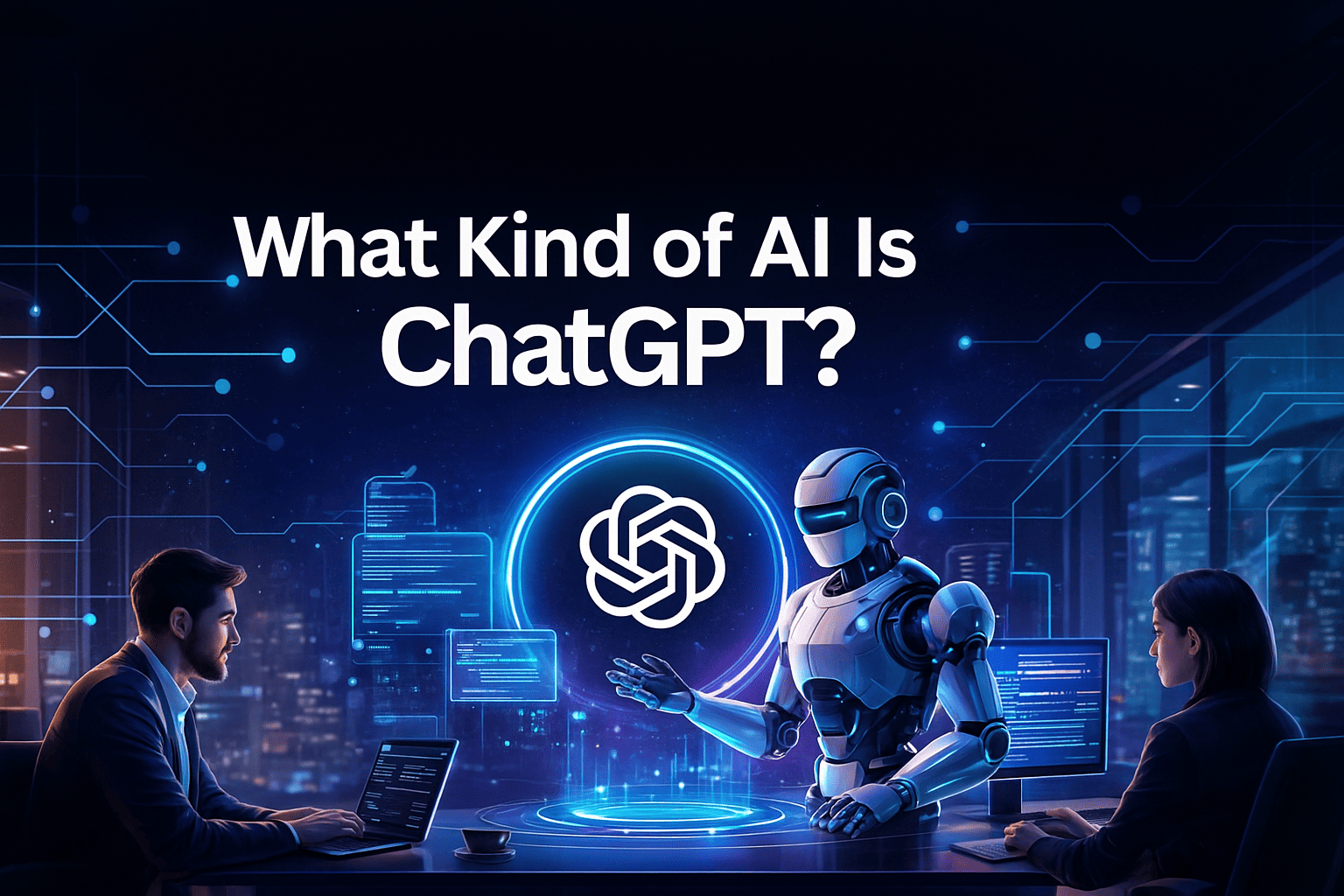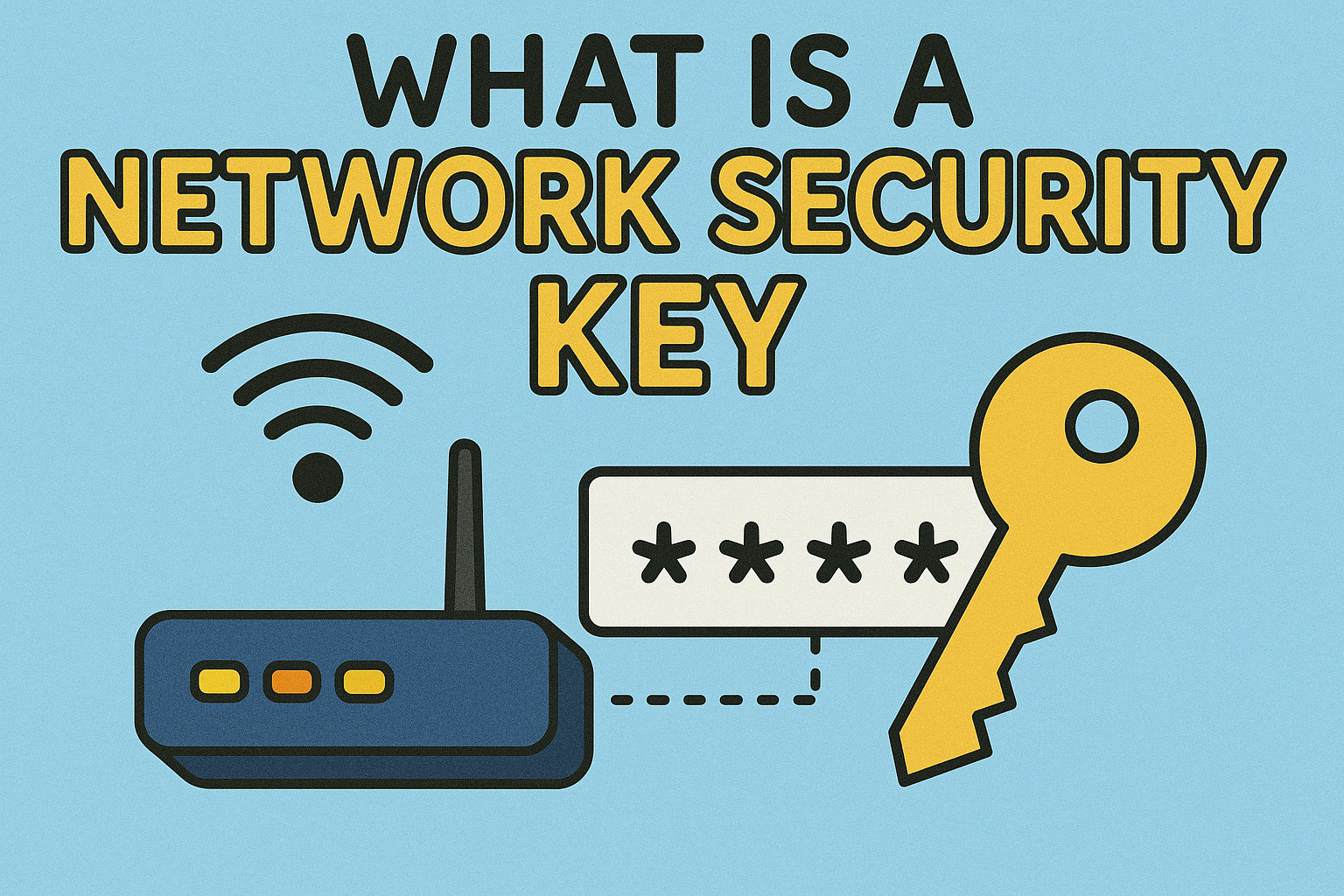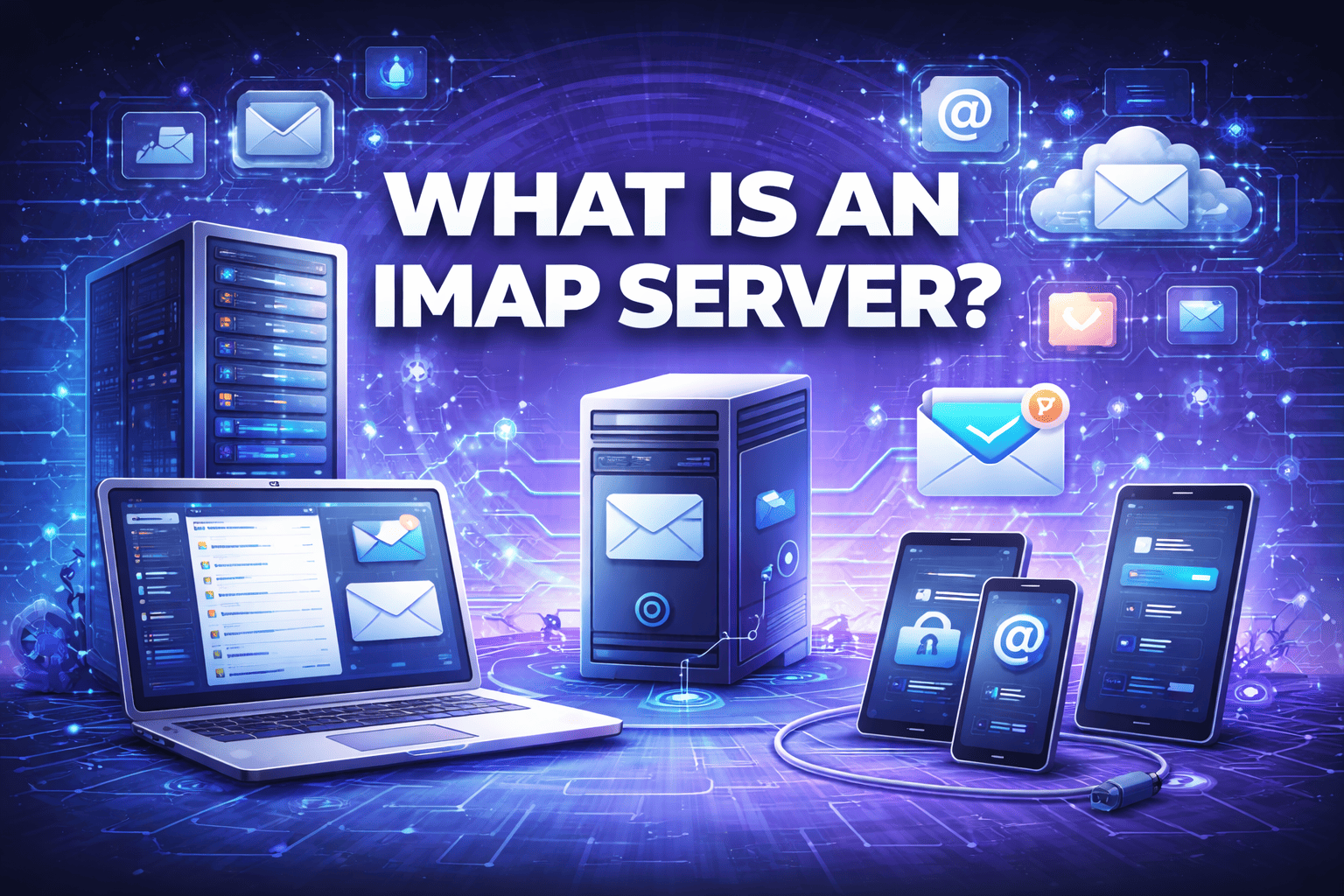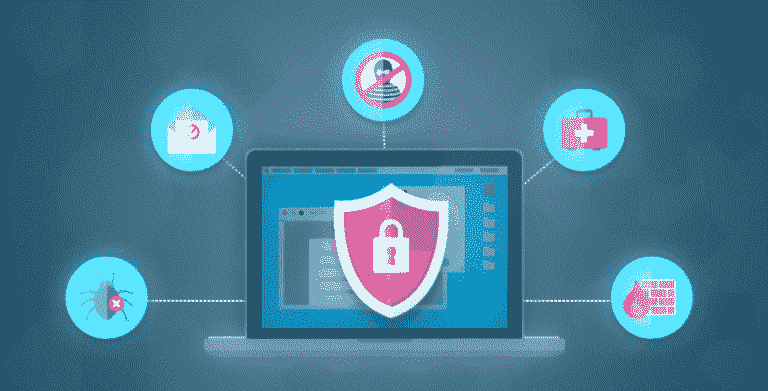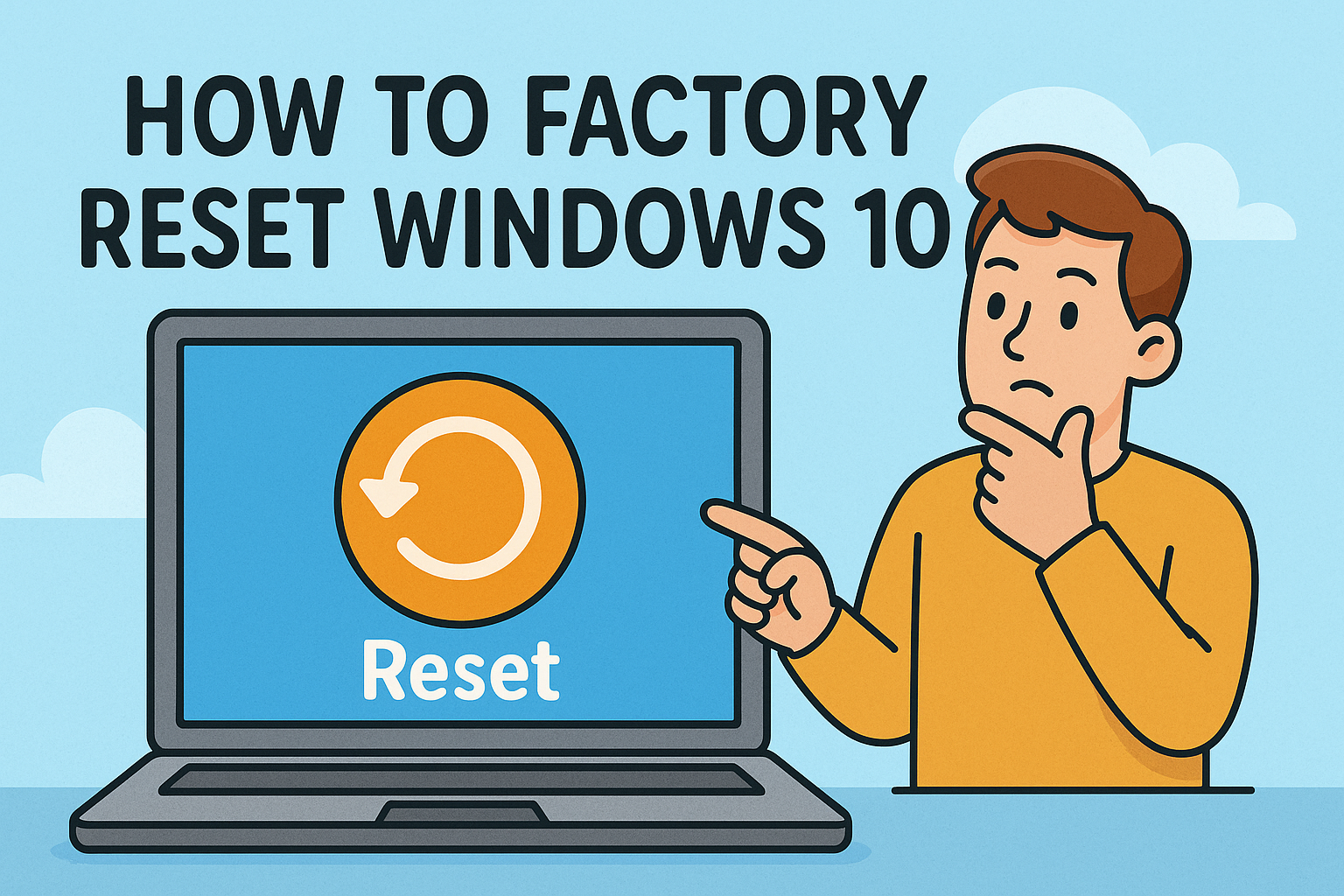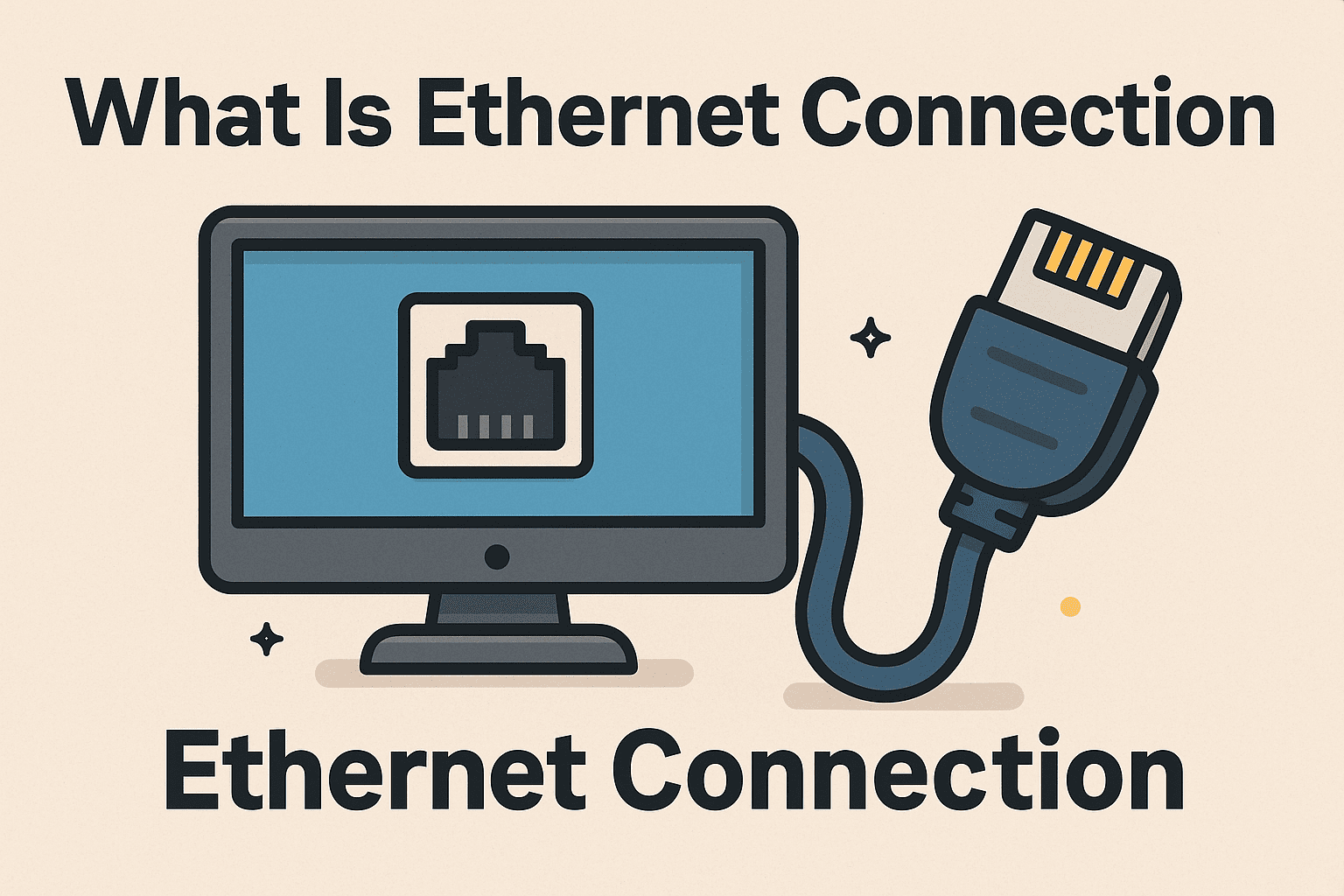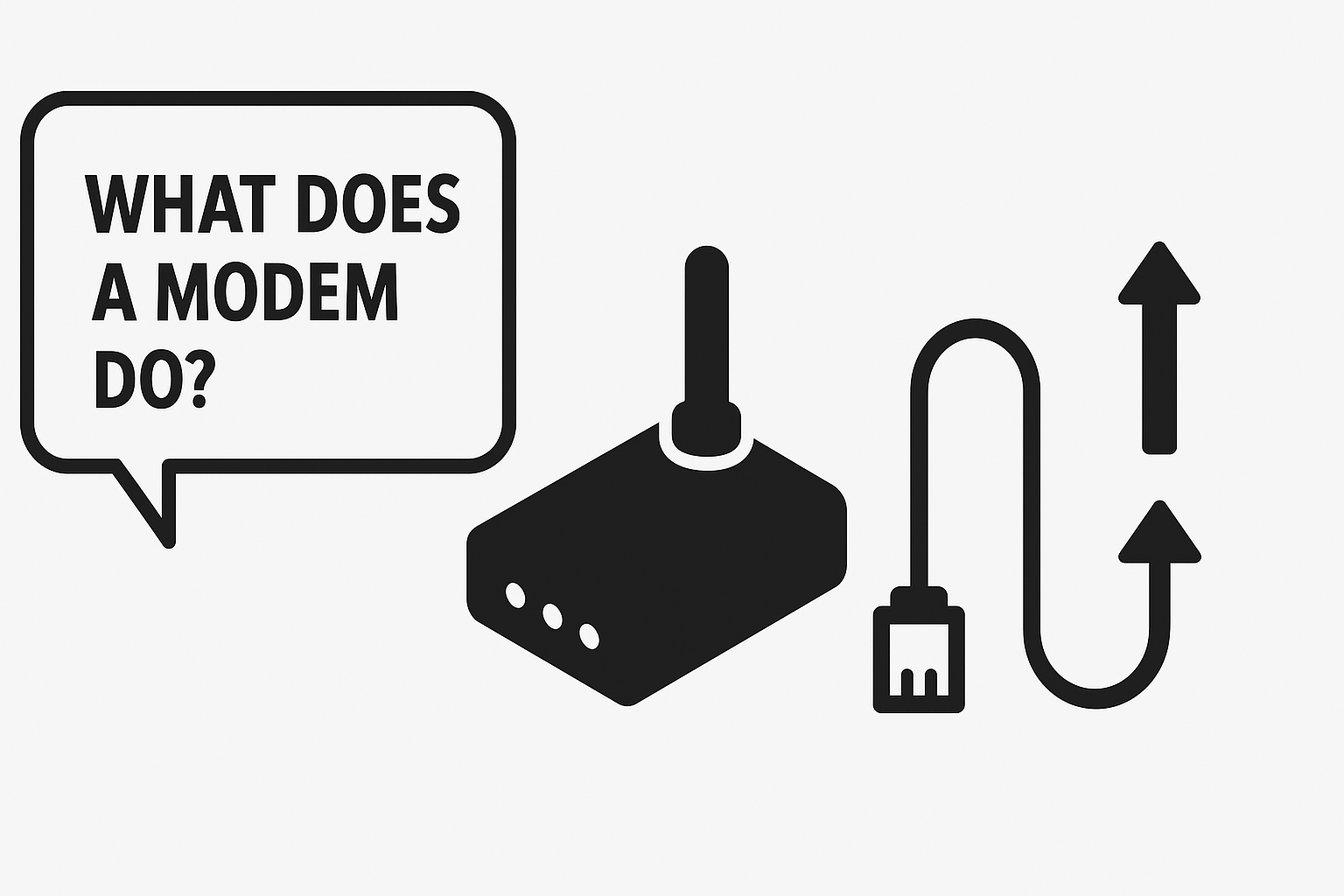What Does a Firewall Do? Complete Guide for Cybersecurity Teams, IT Managers & Business Leaders
Updated on November 25, 2025, by Xcitium

Cyber threats are increasing faster than many organizations can properly defend against. From ransomware attacks to identity-based intrusions, modern networks face thousands of threats every single day. This is why firewalls remain one of the most essential components in cybersecurity — but what does a firewall actually do, and why is it so important?
A firewall is a security system that monitors and controls incoming and outgoing network traffic based on predefined security rules. It acts as a digital gatekeeper, allowing safe traffic to enter or exit while blocking dangerous or unauthorized activity. Without a firewall, your network would be open to attackers, malware, and unauthorized access — making it one of the most critical defense layers for individuals and organizations alike.
In this detailed guide, we will break down exactly what does a firewall do, how it works, different types of firewalls, their role in modern cybersecurity, and why every business — from startups to global enterprises — needs one.
What Does a Firewall Do? (Simple Definition)
A firewall is a barrier between a trusted network (like your company’s system) and an untrusted network (like the internet). It examines all data entering or leaving your network and determines whether it should be allowed, blocked, or logged.
In simple terms:
✔ A firewall decides what can come in and what must stay out.
It protects your network by:
-
Blocking malicious traffic
-
Preventing unauthorized access
-
Monitoring suspicious behavior
-
Enforcing security policies
-
Protecting devices from cyberattacks
Firewalls have evolved from basic packet filters into intelligent systems that can detect, analyze, and stop even advanced cyber threats.
Why Firewalls Are Essential in Cybersecurity
Modern businesses rely on firewalls because they:
✔ Stop cyberattacks before they enter the network
✔ Protect sensitive business data
✔ Reduce insider risks
✔ Enforce access rules
✔ Secure remote employees
✔ Monitor all network traffic
✔ Provide visibility and logs for compliance
A network without a firewall is like a building without doors — wide open to intruders.
How Does a Firewall Work? (Step-by-Step)
To understand what a firewall does, let’s break down how it inspects and filters traffic:
1. Traffic Monitoring
Every packet (piece of data) entering or leaving the network is inspected.
2. Rule Matching
Firewalls compare traffic against predefined rules such as:
-
Allowed IP addresses
-
Blocked ports
-
Protocol restrictions
-
Application policies
3. Decision Making
The firewall determines whether to:
-
ALLOW the traffic
-
BLOCK the traffic
-
LOG the activity
-
ALERT security teams
4. Threat Detection
Advanced firewalls use AI or signature-based systems to detect:
-
Malware
-
Ransomware
-
Intrusion attempts
-
Zero-day exploits
-
Botnet activity
5. Continuous Protection
Firewalls run 24/7, constantly scanning and filtering traffic to protect your network in real time.
Types of Firewalls (Explained Clearly)
There are several types of firewalls, each serving different use cases.
1. Packet-Filtering Firewall
The oldest and simplest type.
It filters data based on:
-
IP address
-
Port number
-
Protocol
Basic but still used in simple networks.
2. Stateful Inspection Firewall
Tracks active connections and provides more intelligent filtering.
More secure than basic packet filters.
3. Proxy Firewall
Acts as a middleman between users and the internet.
Prevents direct connections and reduces risks.
4. Next-Generation Firewall (NGFW)
The modern standard.
Includes:
-
Deep packet inspection
-
Intrusion prevention
-
Application control
-
Threat intelligence
-
Encrypted traffic inspection
NGFWs provide the highest level of firewall protection.
5. Cloud Firewall
Hosted in the cloud, ideal for:
-
Remote workers
-
Multi-location businesses
-
SaaS applications
-
Cloud infrastructure
6. Web Application Firewall (WAF)
Protects websites and online applications from:
-
SQL injection
-
XSS attacks
-
Bots
-
API abuse
Essential for organizations running online platforms.
Top Capabilities of a Modern Firewall
Today’s firewalls do far more than just blocking ports.
1. Intrusion Prevention System (IPS)
Stops known cyber threats.
2. Malware Detection
Blocks harmful software from spreading across the network.
3. Application Control
Allows or denies specific apps (e.g., block unauthorized file-sharing tools).
4. SSL/TLS Inspection
Decrypts and analyzes encrypted traffic for hidden threats.
5. Sandboxing
Suspicious files are isolated and analyzed safely.
6. User Identity Integration
Applies rules based on user roles and groups.
7. AI-Driven Behavior Analytics
Identifies unusual patterns, such as:
-
Sudden data transfers
-
Logins at odd hours
-
Repeated password failures
Benefits of a Firewall for Businesses
Firewalls offer critical protection for businesses of all sizes.
✔ Prevent Data Breaches
✔ Protect Customer Information
✔ Block Ransomware
✔ Reduce Attack Surface
✔ Maintain Compliance (HIPAA, PCI-DSS, GDPR)
✔ Secure Remote Workforces
✔ Provide Visibility into Network Activity
✔ Stop Unauthorized Access
Without a firewall, even basic cyber threats can compromise an entire organization.
Common Cyber Threats Firewalls Protect Against
🔥 Malware infections
🔥 Ransomware attacks
🔥 Botnet activity
🔥 Unauthorized access
🔥 DDoS attacks
🔥 Network scanning
🔥 Suspicious IP addresses
🔥 Phishing-related connection attempts
🔥 Lateral movement from compromised devices
Firewalls act as an essential frontline defense.
Firewall vs Antivirus: What’s the Difference?
| Feature | Firewall | Antivirus |
|---|---|---|
| Primary Function | Filters network traffic | Scans files/processes |
| Blocks | Unauthorized connections | Malware, viruses |
| Works On | Network level | Device level |
| Prevents | Intrusions | File-based threats |
| Essential For | Business networks | Individual endpoints |
Both are required for complete security.
Firewall in Zero Trust Security
Firewalls play a key role in Zero Trust by:
-
Segmenting networks
-
Limiting attack spread
-
Verifying traffic
-
Enforcing least privilege
-
Blocking unauthorized movement
Even in a Zero Trust environment, firewalls remain foundational.
How to Choose the Right Firewall
✔ Determine your network size
✔ Evaluate cloud vs on-prem needs
✔ Check for intrusion prevention (IPS)
✔ Look for SSL/HTTPS inspection
✔ Prioritize threat intelligence
✔ Ensure identity integration
✔ Confirm scalability
✔ Look for centralized management
✔ Test performance under load
Future of Firewalls
Firewalls will continue to evolve as cyber threats advance.
🔮 AI-Based Adaptive Filtering
🔮 Automated threat response
🔮 Cloud-native firewalls
🔮 Stronger Zero Trust integration
🔮 Post-quantum encryption support
🔮 Deeper behavioral analytics
FAQ Section
1. What does a firewall do in simple terms?
It protects your network by blocking dangerous traffic and allowing safe traffic.
2. Do I need a firewall if I have antivirus?
Yes. Firewalls block network threats; antivirus stops file-based threats.
3. Can a firewall stop hackers?
Yes, by blocking unauthorized access and filtering malicious traffic.
4. Do all businesses need a firewall?
Absolutely — firewalls are essential for any organization with networked systems.
5. Are cloud firewalls as effective as physical ones?
Yes. Cloud firewalls offer strong protection, especially for remote workers and cloud environments.
Final Thoughts: Why Firewalls Remain Critical
Firewalls are one of the oldest yet most essential security technologies. Even as cyberattacks grow more advanced, firewalls continue to evolve — offering smarter, more adaptive, and more powerful protection.
Understanding what a firewall does is key for any cybersecurity strategy. Whether you’re protecting a small business or a global enterprise, a firewall acts as your first line of defense.
🚀 Strengthen Your Cyber Defense Today
Protect your network, endpoints, and cloud systems with Zero-Trust security.
👉 Request a Demo: https://www.xcitium.com/request-demo/