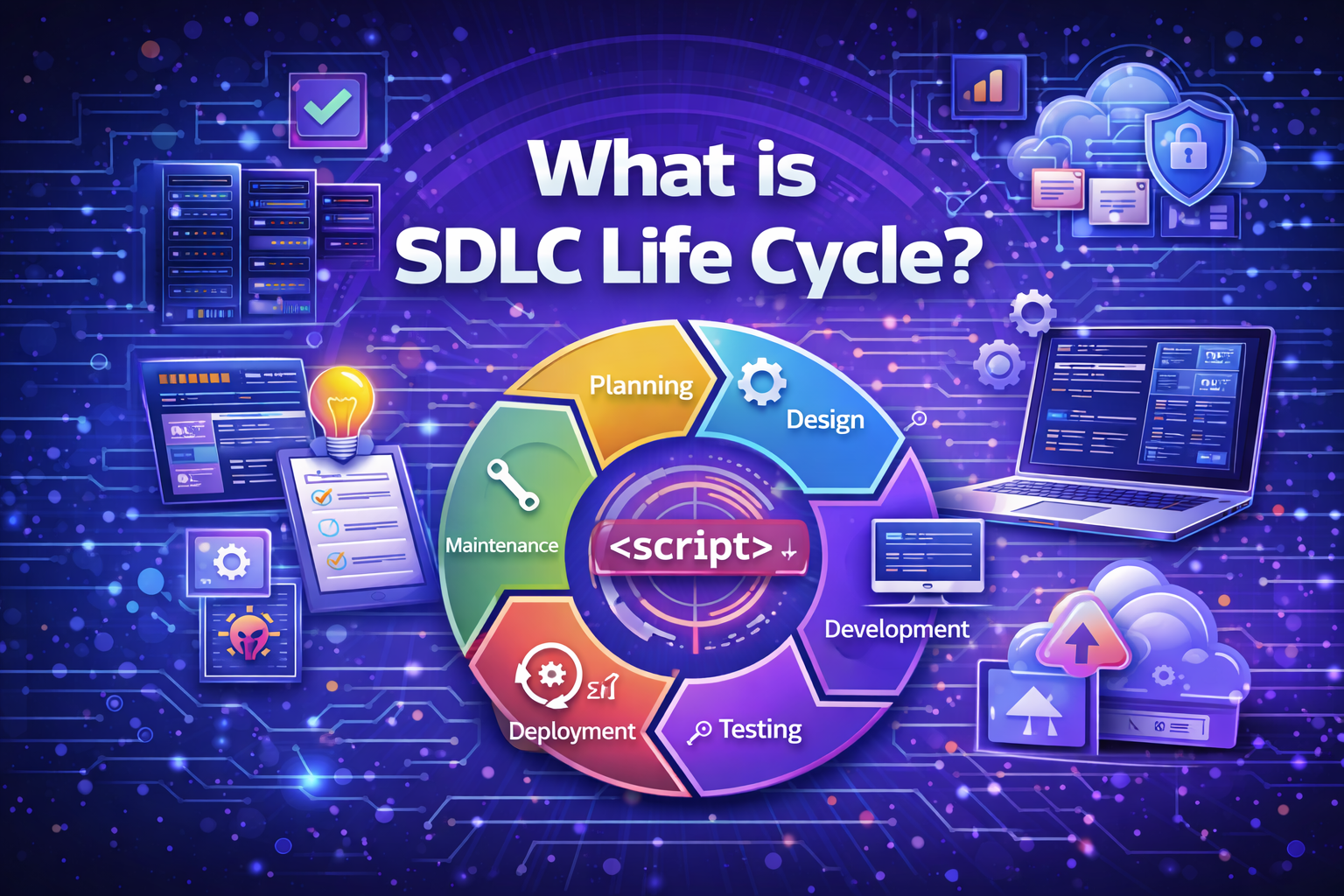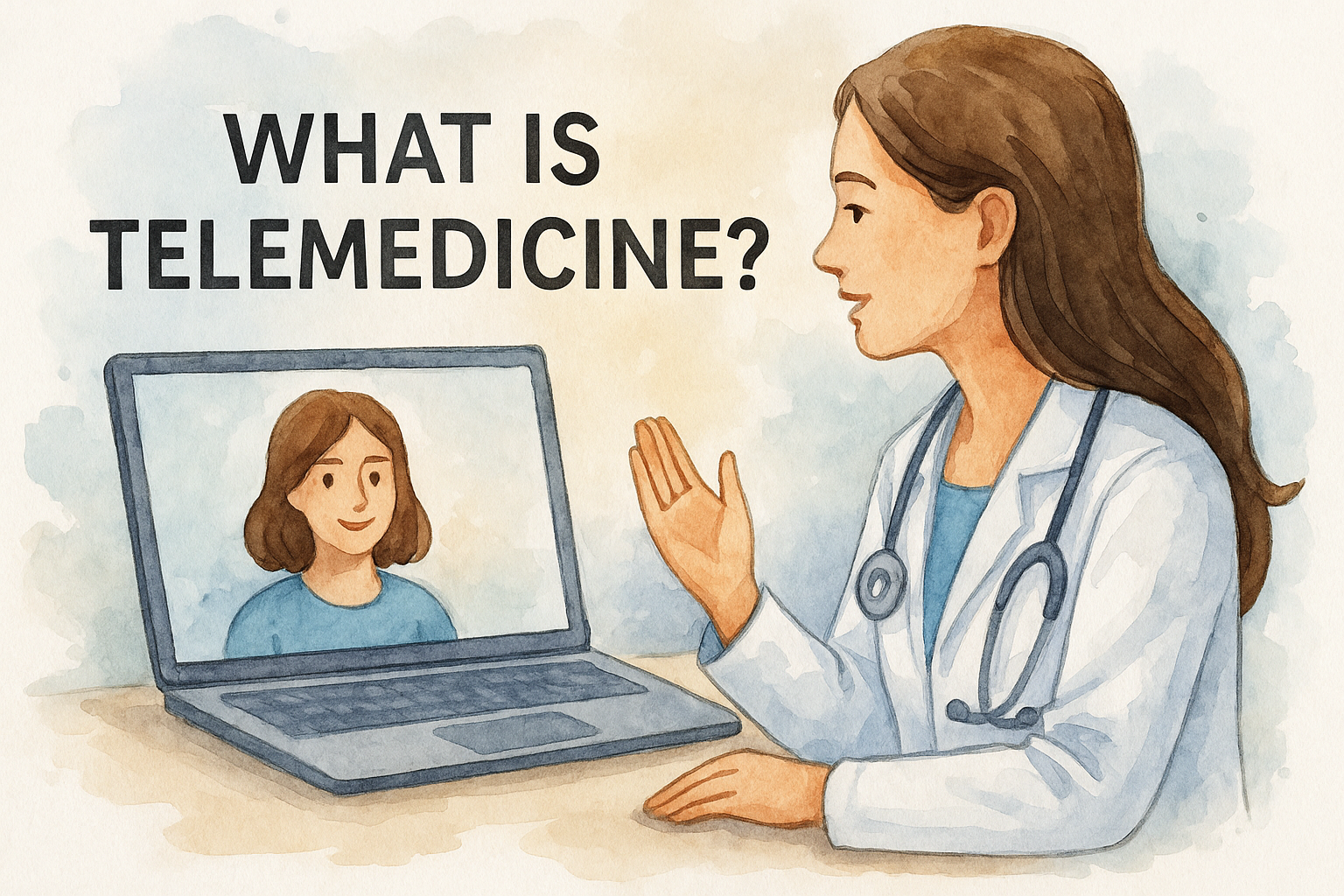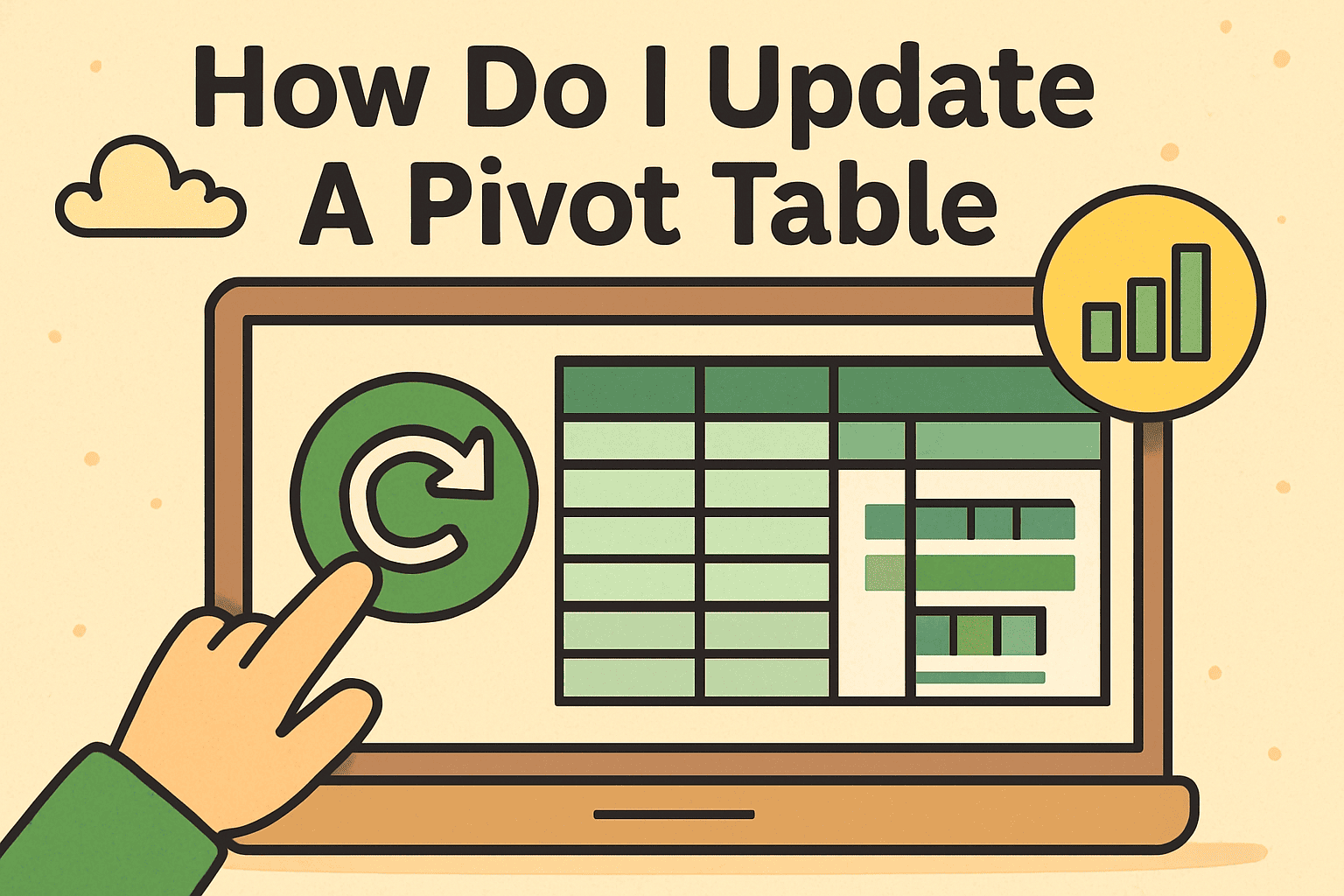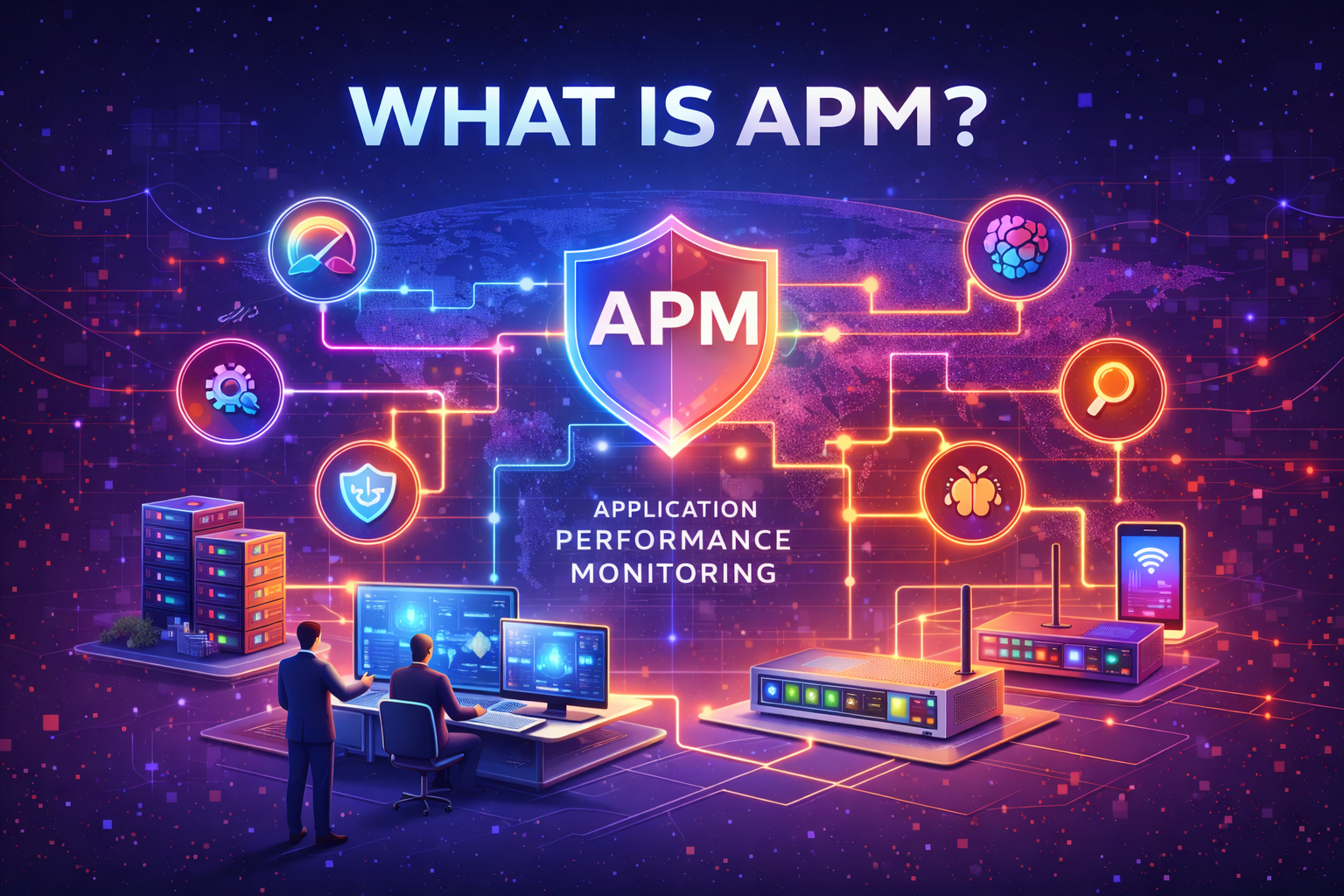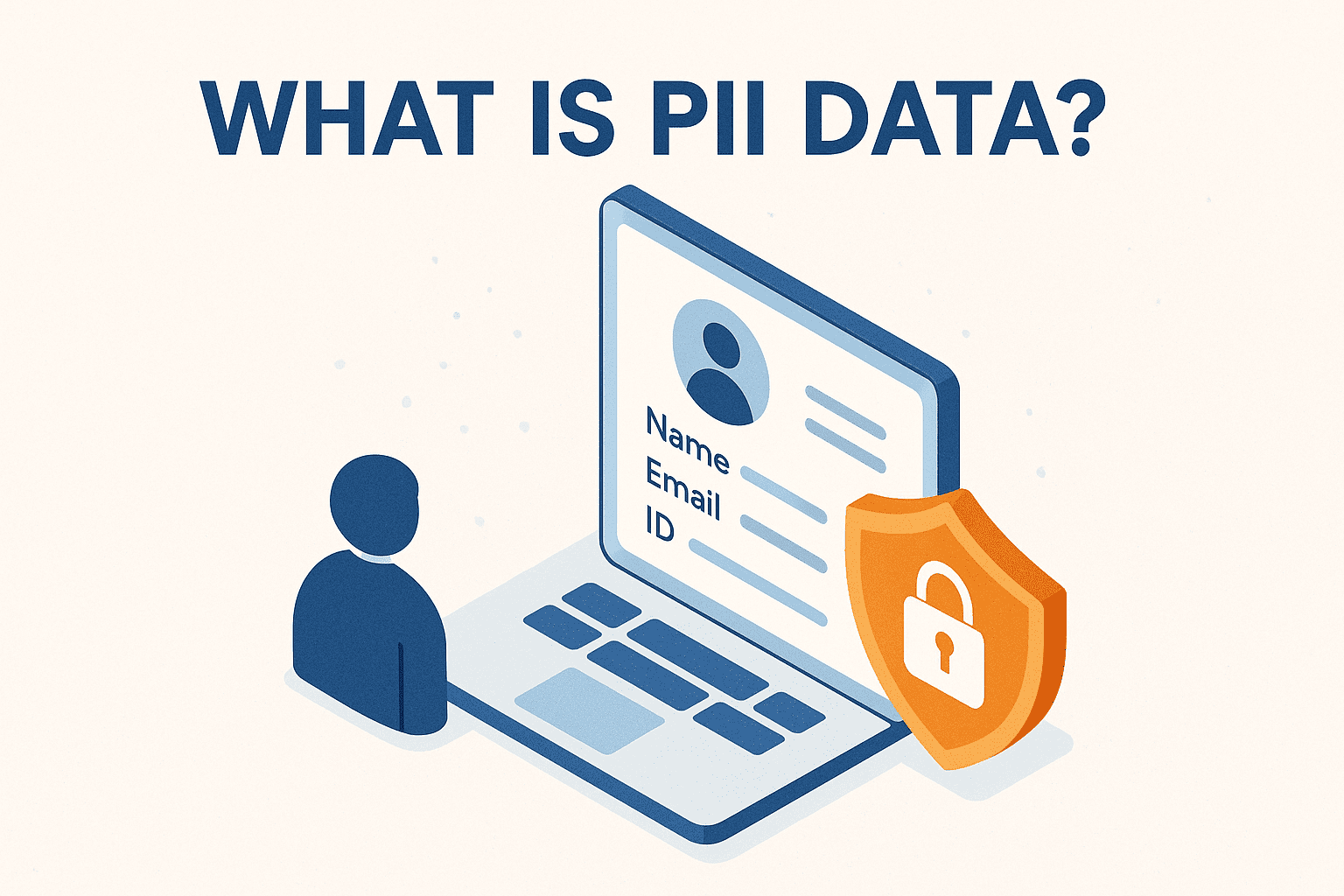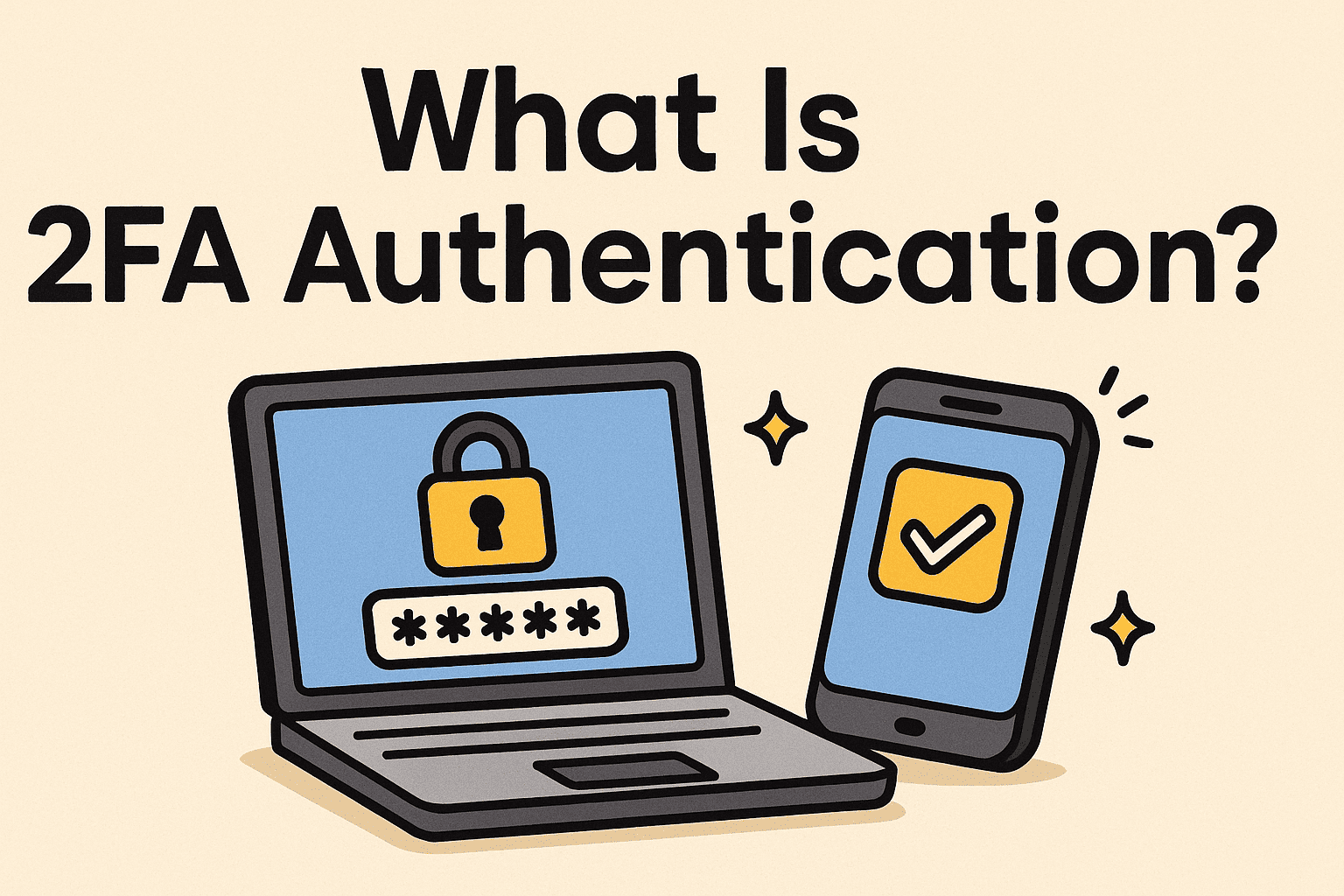What is Wireless LAN? A Beginner’s Guide to WLAN, Wi-Fi, and Networking
Updated on July 14, 2025, by Xcitium
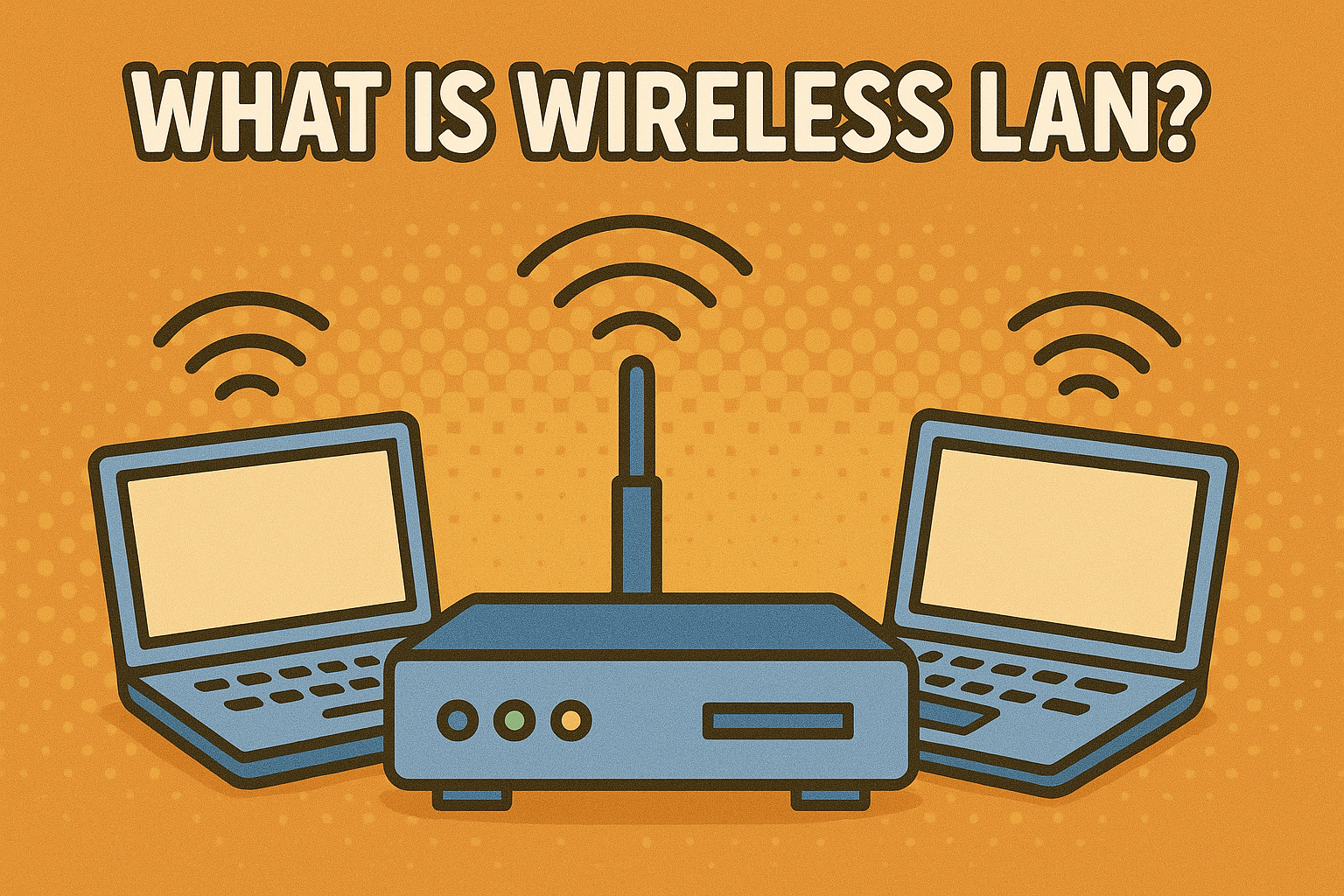
If you’re reading this blog on a laptop, smartphone, or tablet without a cable attached, congratulations—you’re already using a wireless LAN! But what is wireless LAN, and how does it differ from Wi-Fi or LAN?
In this beginner-friendly guide, we’ll explore what a wireless LAN is, how it functions in computer networks, examples, and how it compares to similar networking technologies. Whether you’re a tech leader, IT manager, or curious user, you’ll walk away knowing exactly how WLAN connects your world.
What is Wireless LAN?
A wireless LAN (WLAN) is a network that links multiple devices within a limited area—such as homes, offices, or campuses—using wireless communication instead of traditional Ethernet cables. WLANs allow users to stay connected to the internet or internal systems without being tethered to a desk or router.
How Does Wireless LAN Work in Computer Networks?
In computer networks, a wireless LAN transmits data using radio waves through access points (APs) or routers. It essentially creates a bridge between connected devices—like laptops, smartphones, and printers—and a wired network backbone, typically the internet.
Key WLAN Components:
- Access Point (AP): Connects wireless devices to wired networks.
- Router: Distributes IP addresses and manages traffic.
- Client Devices: Smartphones, tablets, laptops, smart TVs, etc.
- SSID: The network name visible when you search for Wi-Fi.
Wireless LAN Example: Where You’ve Already Used WLAN
Here are some familiar wireless LAN examples:
- Home Wi-Fi Network: Connecting your phone, laptop, or TV.
- Office Networks: Employees accessing files or apps wirelessly.
- School Campus: Students using laptops across various departments.
- Retail Stores: Wireless POS (Point of Sale) terminals and digital kiosks.
- Hospitals: Staff using tablets to update patient records in real time.
What is Wireless LAN Used For?
Wireless LANs are used in a wide range of scenarios:
- Enabling mobility in workspaces.
- Supporting BYOD (Bring Your Own Device) policies.
- Connecting IoT (Internet of Things) devices.
- Reducing the cost of wiring and infrastructure.
In short, wireless LANs offer flexibility and cost-efficiency that wired LANs simply can’t match.
WLAN vs Wi-Fi vs LAN: What’s the Difference?
Many people use these terms interchangeably, but they serve distinct roles:
| Feature | WLAN | Wi-Fi | LAN |
| Stands For | Wireless Local Area Network | Wireless Fidelity | Local Area Network |
| Connection Type | Wireless | Standard for WLAN | Wired |
| Scope | Uses Wi-Fi standards | Transmission technology | Cable-based |
| Portability | High | High | Limited |
| Use Case | General term for wireless network | Specific technology | Localized wired setup |
🔍 WLAN vs WiFi: Wi-Fi is a technology standard; WLAN is a type of network using it.
🔍 WLAN vs LAN: WLAN uses wireless signals; LAN is typically wired.
WLAN in Phones and Mobile Devices
Modern smartphones automatically connect to WLANs via Wi-Fi. Whether it’s iOS or Android, the process is straightforward:
To connect WLAN in a phone:
- Open Settings.
- Navigate to Wi-Fi or WLAN settings.
- Toggle ON and select a network.
- Enter the password.
This makes it easy to access the internet, stream media, or download files without using mobile data.
WLAN Settings: How to Configure Your Network
Most routers allow users to modify their WLAN settings via a browser-based control panel.
Common Settings:
- Change SSID (network name)
- Modify encryption (WPA2, WPA3)
- Set up guest networks
- Control bandwidth usage
- Enable parental controls
Understanding these settings helps improve both security and performance.
Wireless LAN Benefits
✔️ Mobility – Work from anywhere in the coverage zone
✔️ Scalability – Add new users/devices without wiring
✔️ Cost-effective – Saves on cable and infrastructure costs
✔️ Convenient – Easy to install and manage
✔️ Supports BYOD – Great for enterprises and educational institutions
Security Considerations with WLAN
While WLANs offer flexibility, they also introduce cybersecurity risks:
- Unauthorized access (if encryption is weak)
- Data interception
- Rogue access points
How to Secure Your WLAN:
- Use WPA3 encryption
- Hide your SSID
- Regularly update firmware
- Limit device access via MAC filtering
WLAN in Business & Industry
Wireless LAN is pivotal in enterprise IT strategies:
- Healthcare: Real-time patient monitoring.
- Retail: Smart inventory systems.
- Education: Seamless digital classrooms.
- Finance: Mobile banking infrastructure.
Many organizations use WLAN integrated with cloud-based monitoring and centralized access control to optimize operations securely.
FAQs About Wireless LAN
1. What is wireless LAN in simple terms?
A wireless LAN is a network that allows devices to connect and communicate wirelessly within a limited area like your home, office, or school.
2. Is WLAN the same as Wi-Fi?
Not exactly. Wi-Fi is the technology that powers wireless LANs.
3. Can I use WLAN without internet?
Yes. WLAN can be used for local device communication, such as sharing files or printing.
4. What are common WLAN settings I should check?
SSID, encryption type, MAC filtering, guest access, and parental controls.
5. What devices use WLAN?
Phones, laptops, tablets, smart TVs, security cameras, and IoT devices.
Final Thoughts: Why Wireless LAN Still Matters
So, what is wireless LAN? It’s the invisible glue holding our digital lives together—from streaming and shopping to learning and working remotely. In a world that demands mobility, WLANs deliver speed, convenience, and connectivity.
Understanding WLAN is not just useful—it’s essential for professionals managing IT, securing networks, or deploying smart devices in dynamic environments.
🔐 Ready to Secure and Optimize Your Wireless LAN?
Leverage enterprise-grade tools to monitor, manage, and secure your WLAN with confidence.
👉 Request Your Free Demo from Xcitium