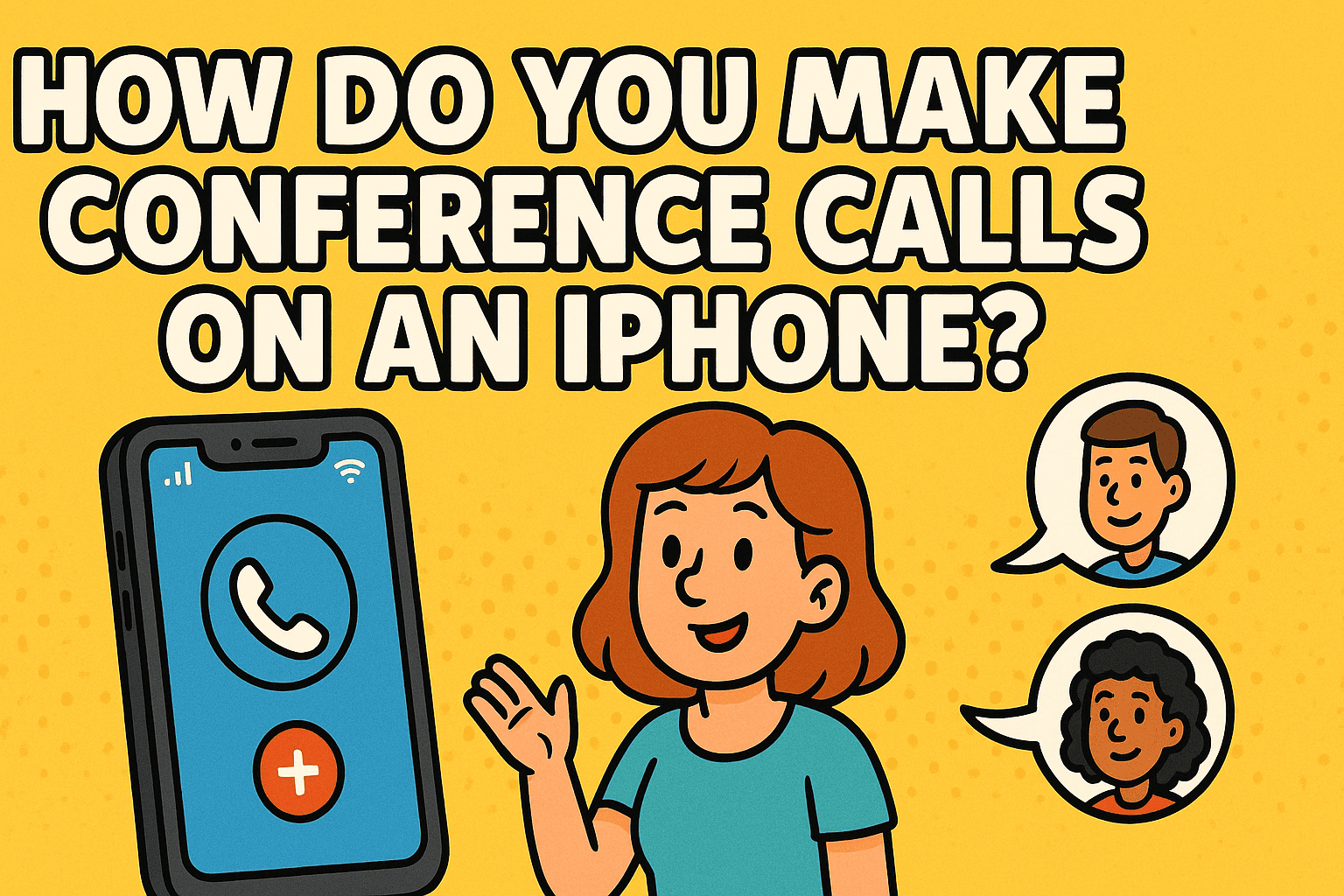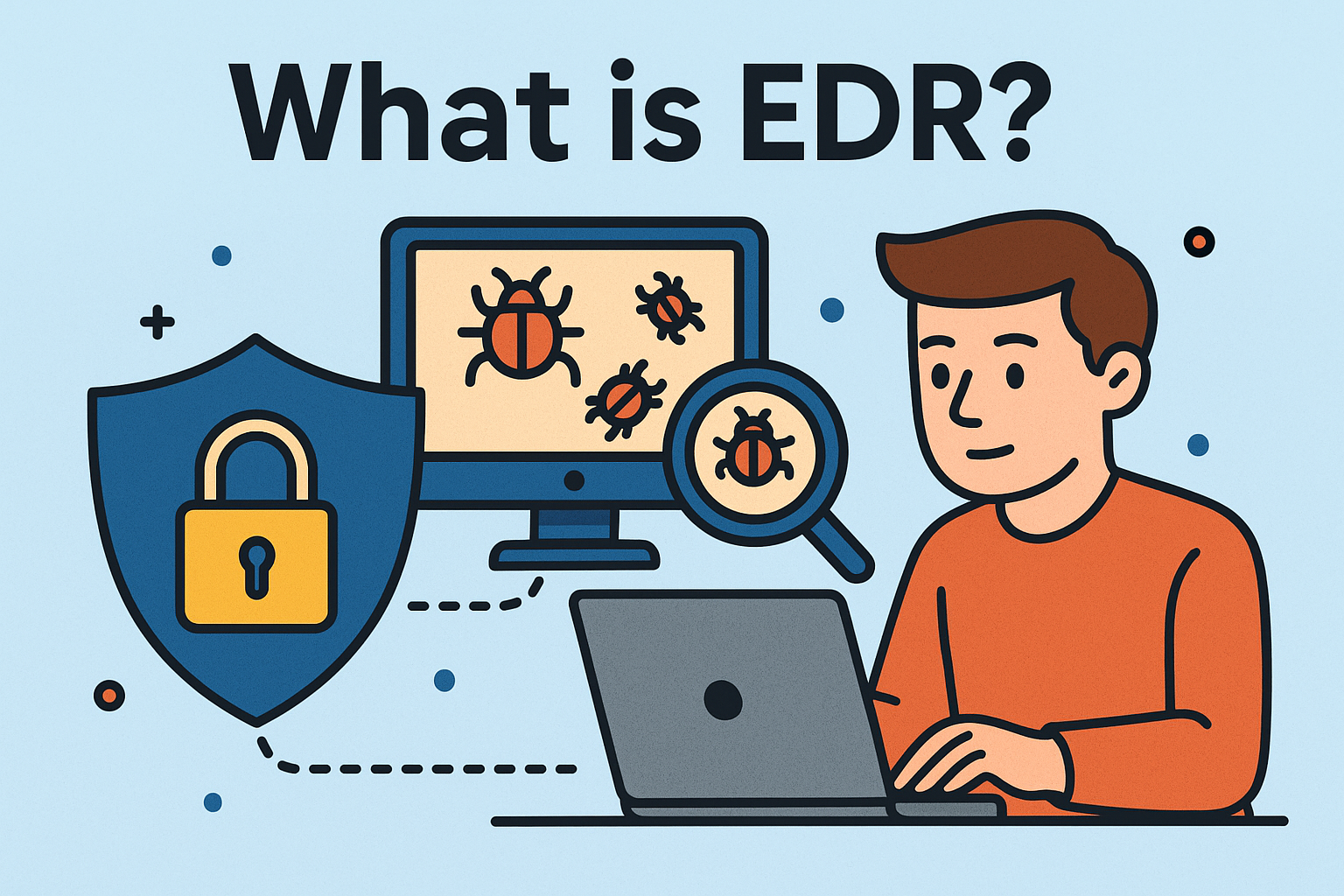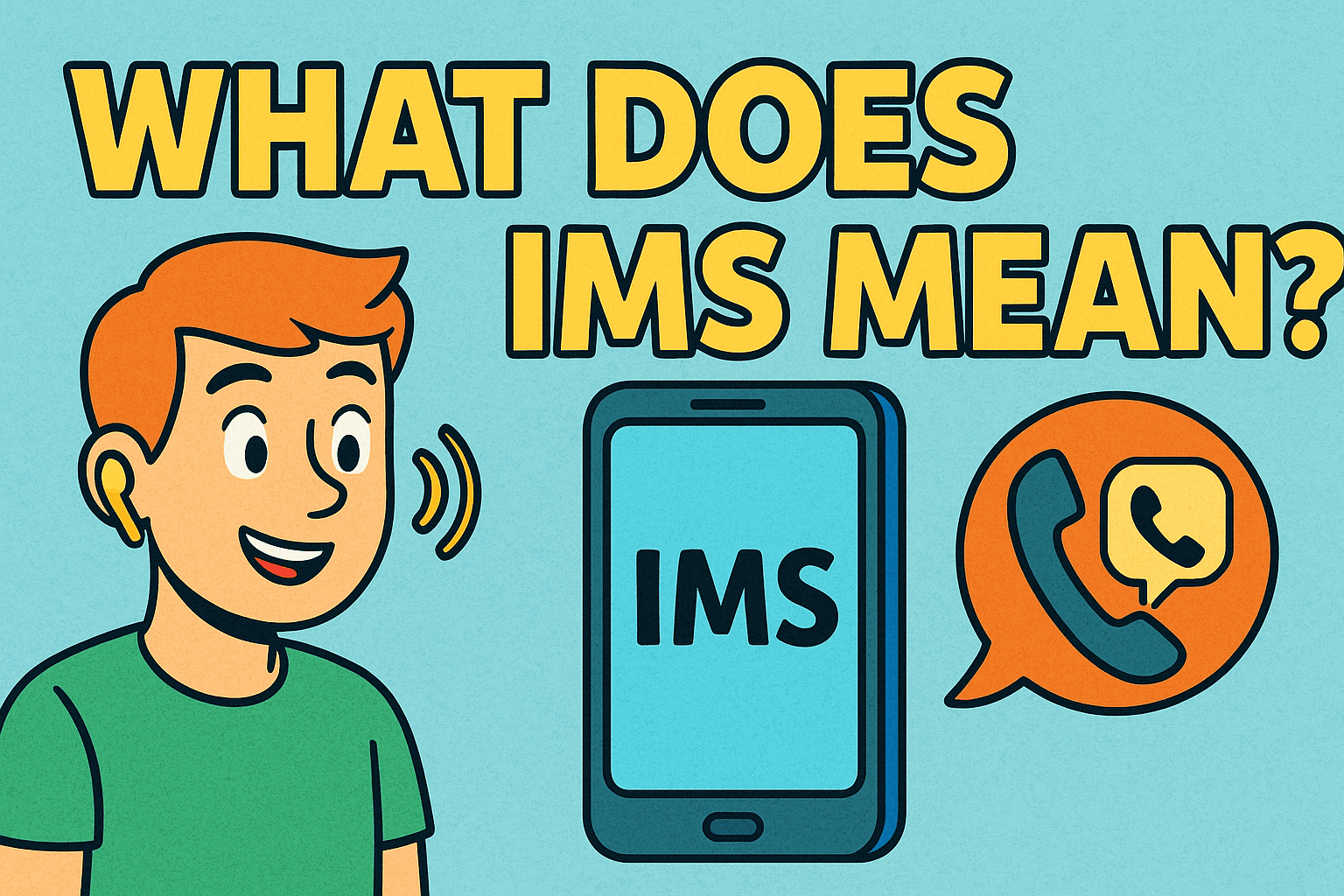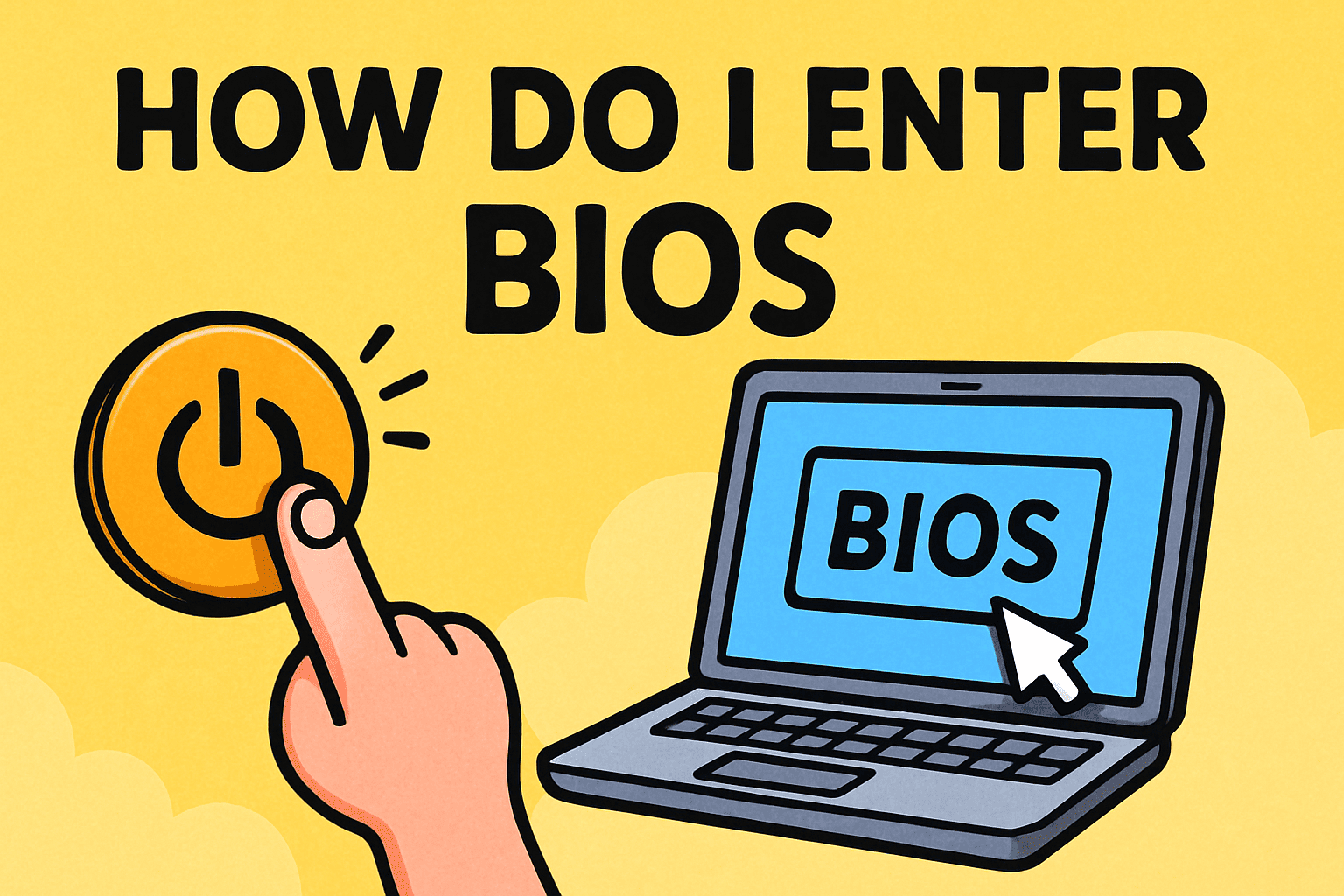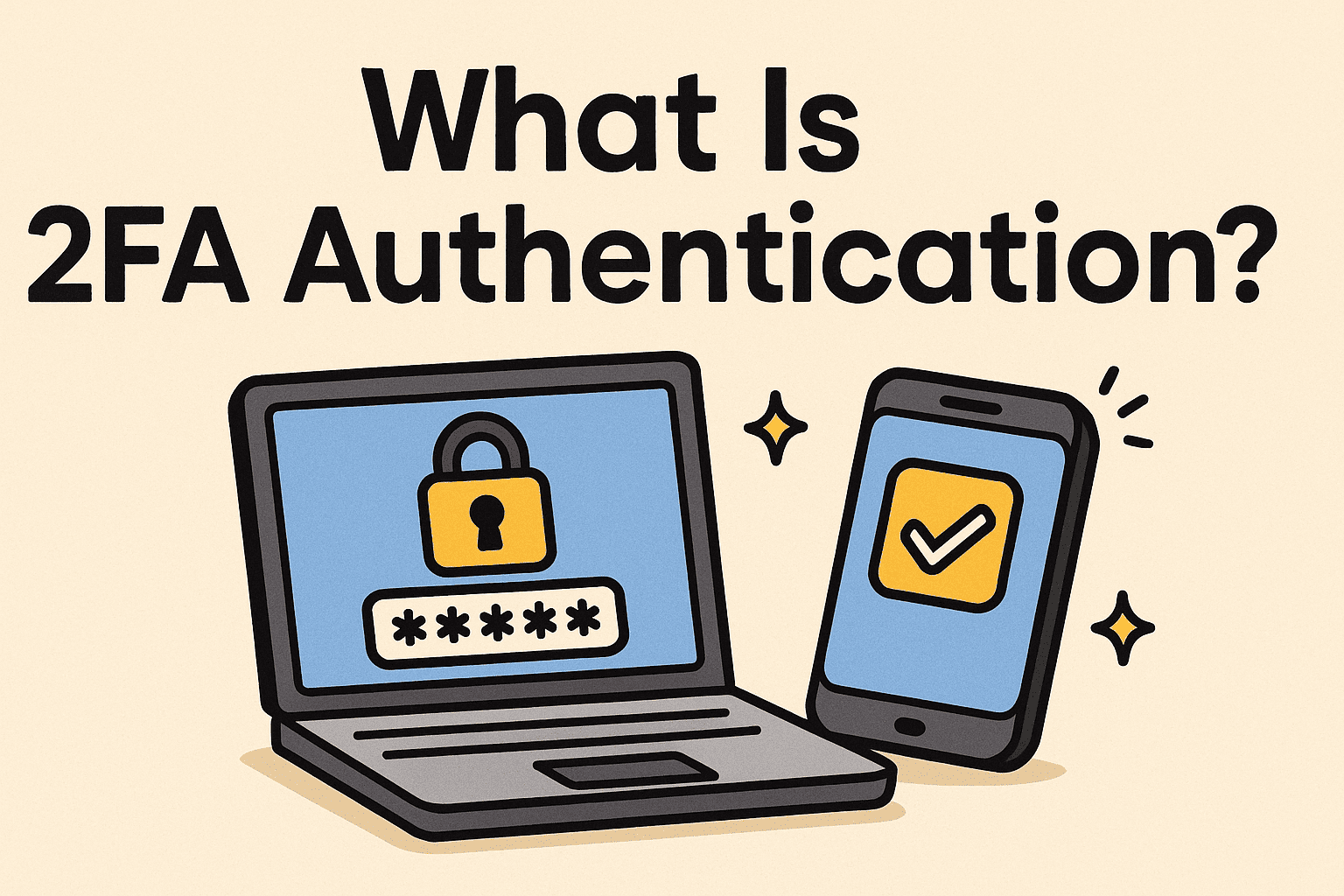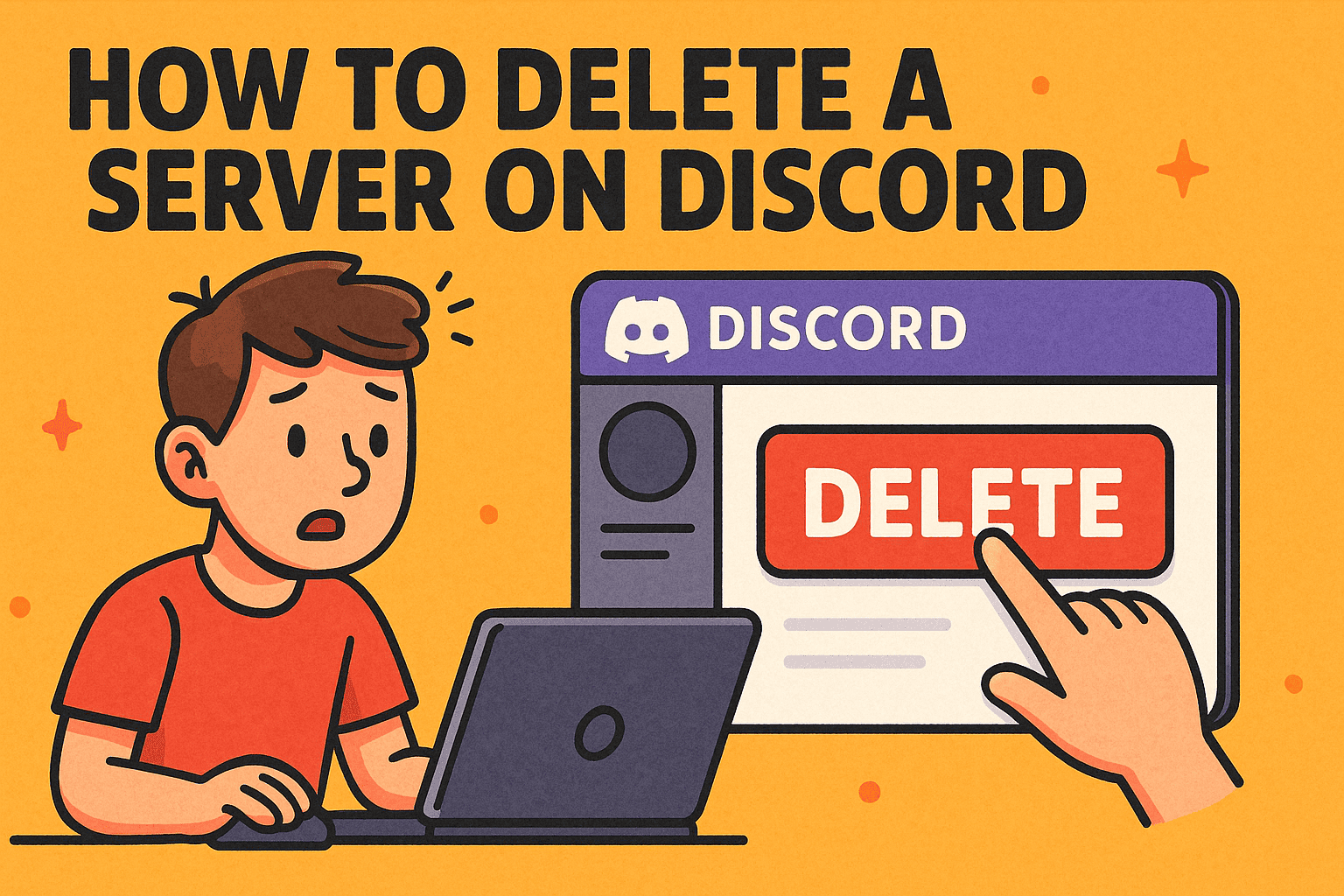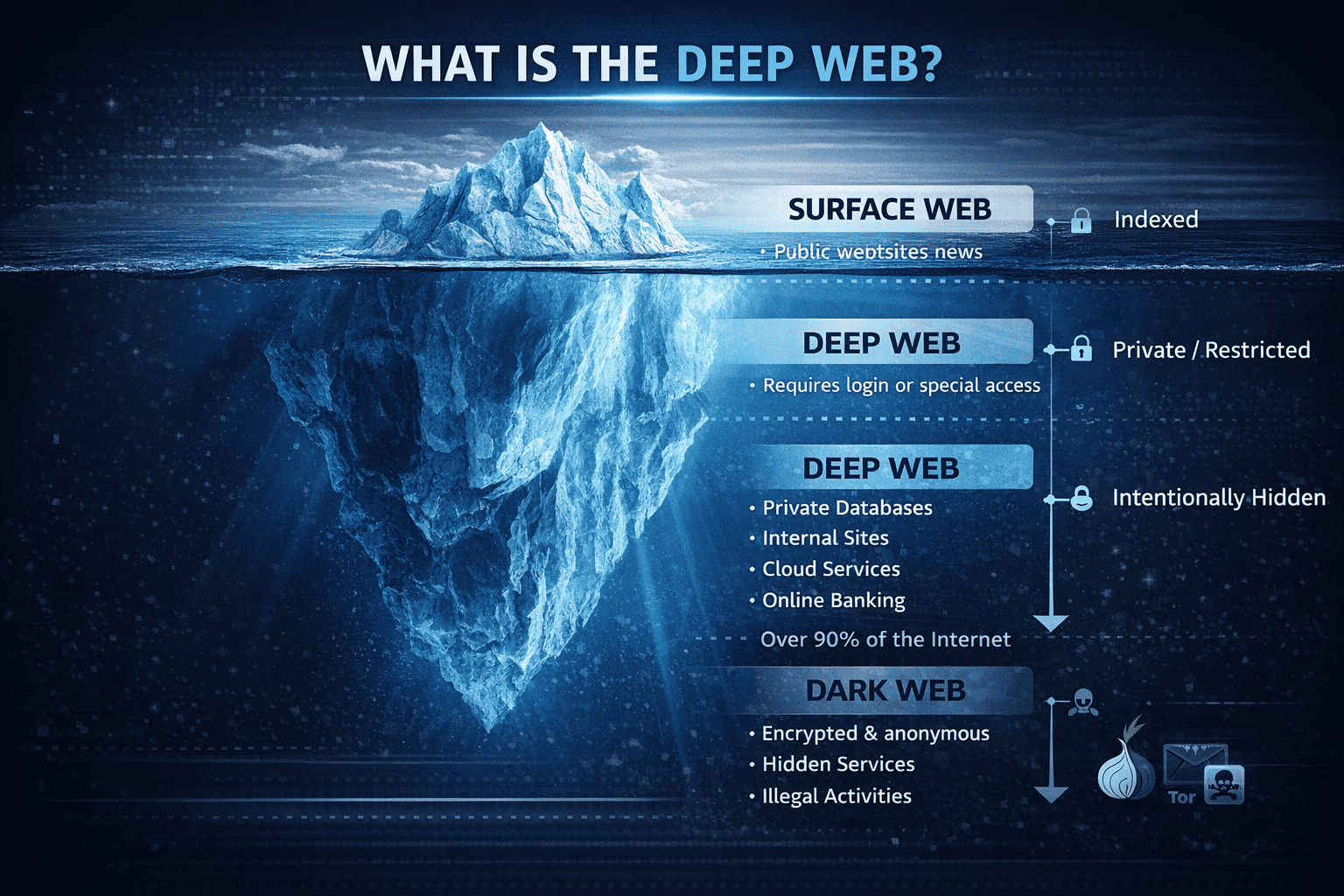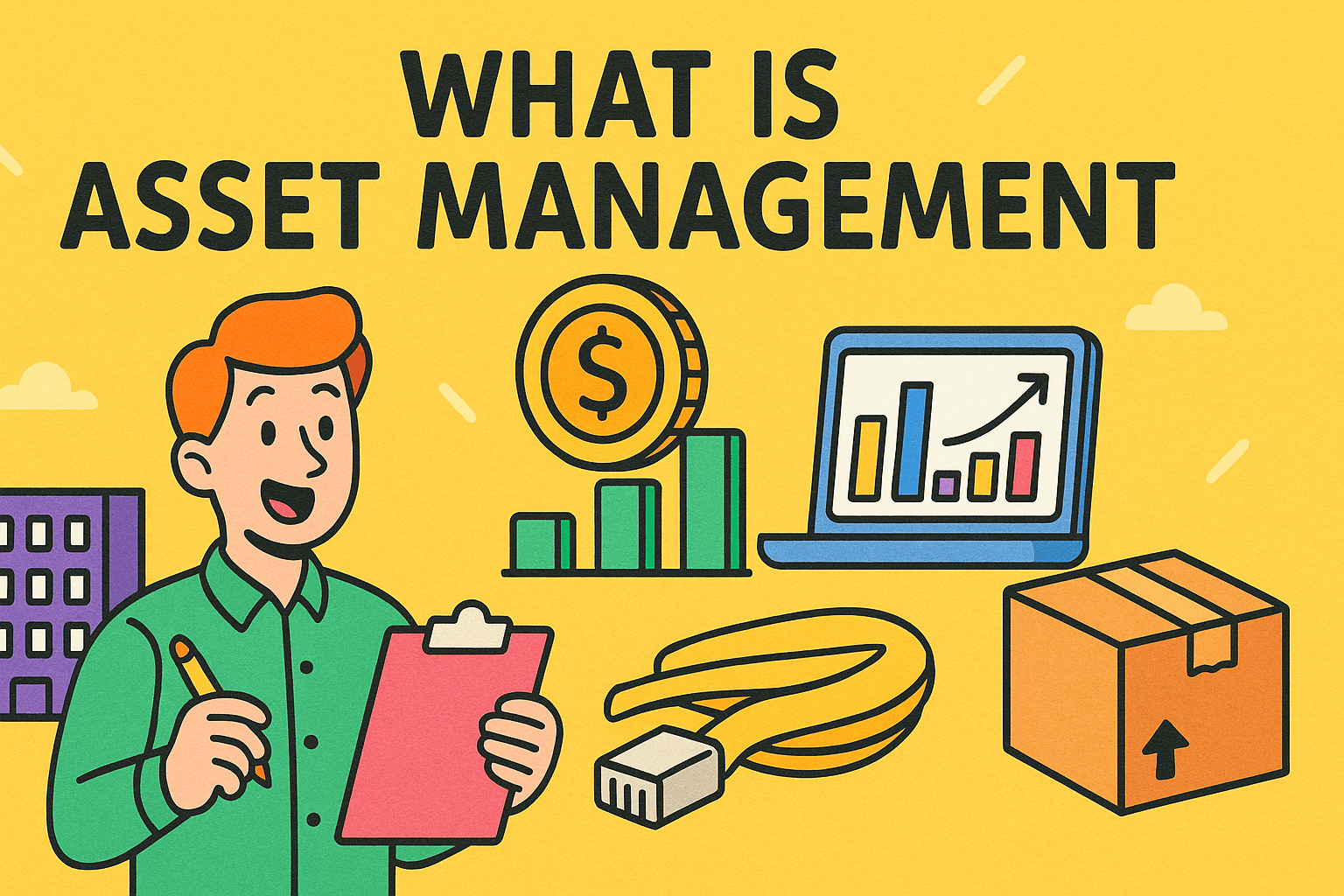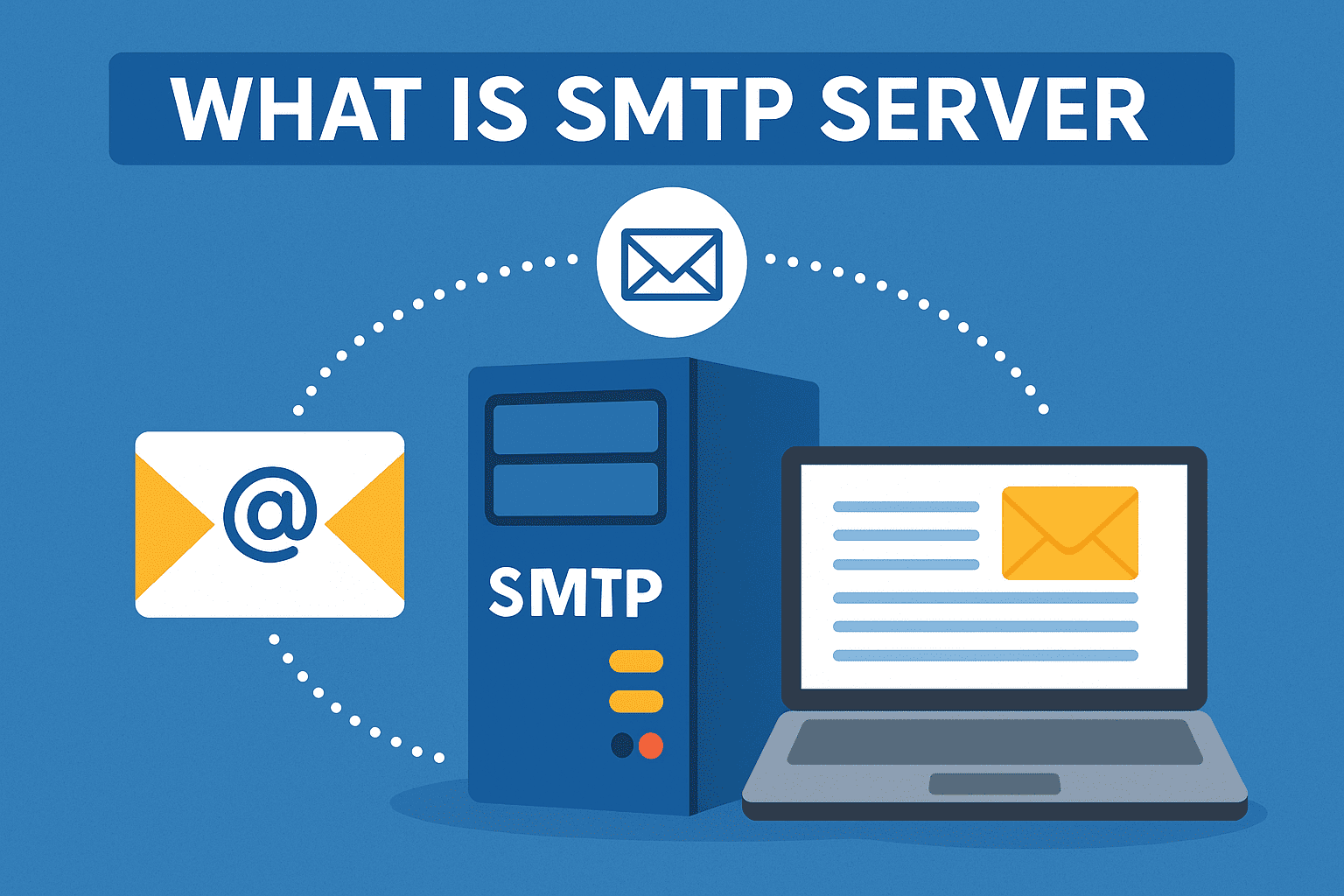What is Topology? A Complete Guide for Networking Professionals
Updated on August 18, 2025, by Xcitium
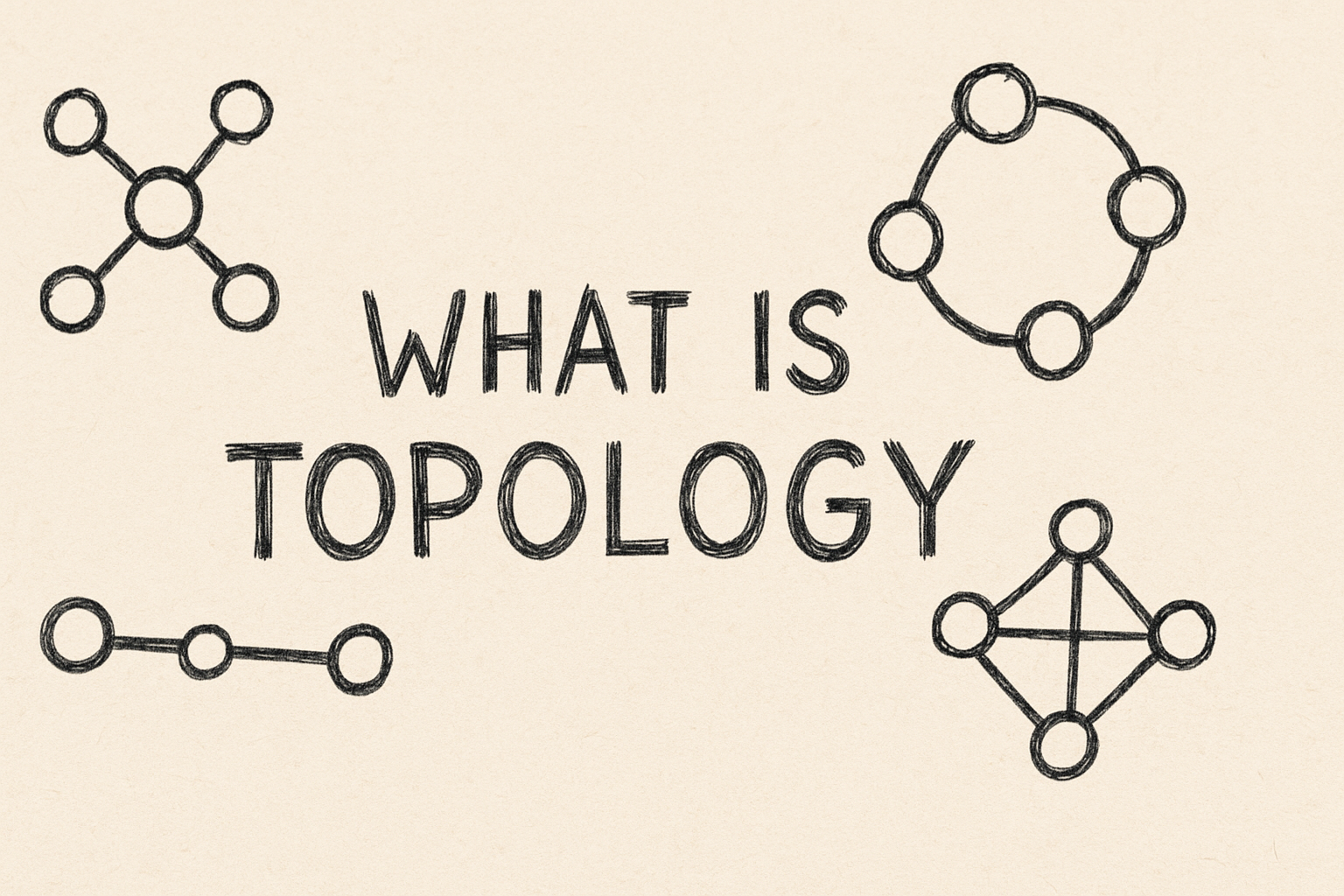
Have you ever wondered why some computer networks work seamlessly while others lag or crash? One of the key factors is network topology—the way devices and connections are physically or logically arranged.
Knowing what is topology is essential for IT managers, cybersecurity experts, and business owners because the wrong setup can lead to downtime, security gaps, and higher costs. Whether you’re running a small office network or managing a large enterprise, understanding topology helps you design systems that are secure, efficient, and easy to maintain.
What is Topology in Networking?
In networking, topology refers to the structure and layout of a network—how devices, computers, servers, and cables (or wireless signals) are connected.
There are two main ways to define topology:
- Physical topology – The actual layout of cables, wires, and devices.
- Logical topology – How data flows through the network, regardless of the physical design.
Example: In a company, the physical layout might be a star (all devices connected to a central switch), but the logical flow of data could act like a bus (data travels in a straight line).
Why Topology is Important
A well-chosen network topology impacts:
- Performance – Optimizes data transfer speeds.
- Scalability – Makes adding devices easier.
- Security – Limits unauthorized access.
- Maintenance – Simplifies troubleshooting and upgrades.
- Cost Efficiency – Reduces unnecessary cabling or equipment.
Types of Network Topology
1. Bus Topology
- Description: All devices share a single communication line.
- Pros: Low cost, simple setup.
- Cons: Failure of the main cable can take down the entire network.
- Best For: Small, temporary networks.
2. Star Topology
- Description: All devices connect to a central hub or switch.
- Pros: Easy to manage, failures in one cable don’t affect others.
- Cons: If the hub fails, the network goes down.
- Best For: Office networks.
3. Ring Topology
- Description: Each device connects to two others, forming a circle.
- Pros: Predictable performance.
- Cons: One failure can affect the whole ring unless a dual ring is used.
- Best For: Specialized industrial or fiber optic setups.
4. Mesh Topology
- Description: Every device connects to every other device.
- Pros: Very reliable, high redundancy.
- Cons: Expensive, complex to set up.
- Best For: Mission-critical networks.
5. Tree Topology
- Description: A combination of star and bus, with grouped devices connected via a backbone.
- Pros: Scalable and easy to expand.
- Cons: Failure in the backbone can disrupt multiple devices.
- Best For: Large organizations.
6. Hybrid Topology
- Description: Mix of two or more topologies.
- Pros: Flexible, customizable.
- Cons: Complex design.
- Best For: Enterprises with diverse needs.
Physical vs. Logical Topology: Key Differences
| Aspect | Physical Topology | Logical Topology |
| Focus | Hardware layout | Data flow |
| Example | Cables & devices | Ethernet, Token Ring |
| Design Impact | Installation cost | Performance |
How to Choose the Right Topology
When deciding on a network topology, consider:
- Number of devices
- Budget
- Required speed & performance
- Security needs
- Future expansion plans
- Type of organization (SMB vs. enterprise)
Security Implications of Network Topology
The topology you choose can enhance—or weaken—your cybersecurity posture.
- Star topology allows for centralized security monitoring.
- Mesh topology offers redundancy against DoS attacks.
- Bus topology may be more vulnerable to data interception.
Tip: Combine your topology choice with firewalls, intrusion detection systems (IDS), and endpoint protection services for maximum security.
Frequently Asked Questions (FAQ)
1. What is the simplest network topology?
Bus topology is the simplest but not always the most reliable.
2. Which topology is best for security?
Mesh topology provides high redundancy and security, but it’s expensive.
3. Can a network have more than one topology?
Yes, hybrid topologies combine two or more designs.
4. What’s the difference between physical and logical topology?
Physical is the actual layout; logical is the way data flows.
5. How does topology affect network performance?
The right topology can reduce latency and improve reliability.
Final Thoughts
Understanding what is topology and selecting the right type is crucial for building networks that are fast, secure, and scalable. From small businesses to large enterprises, a smart topology choice can improve performance and reduce downtime.
Boost your network’s security and efficiency with enterprise-grade solutions from Xcitium.
👉 Request a free demo today