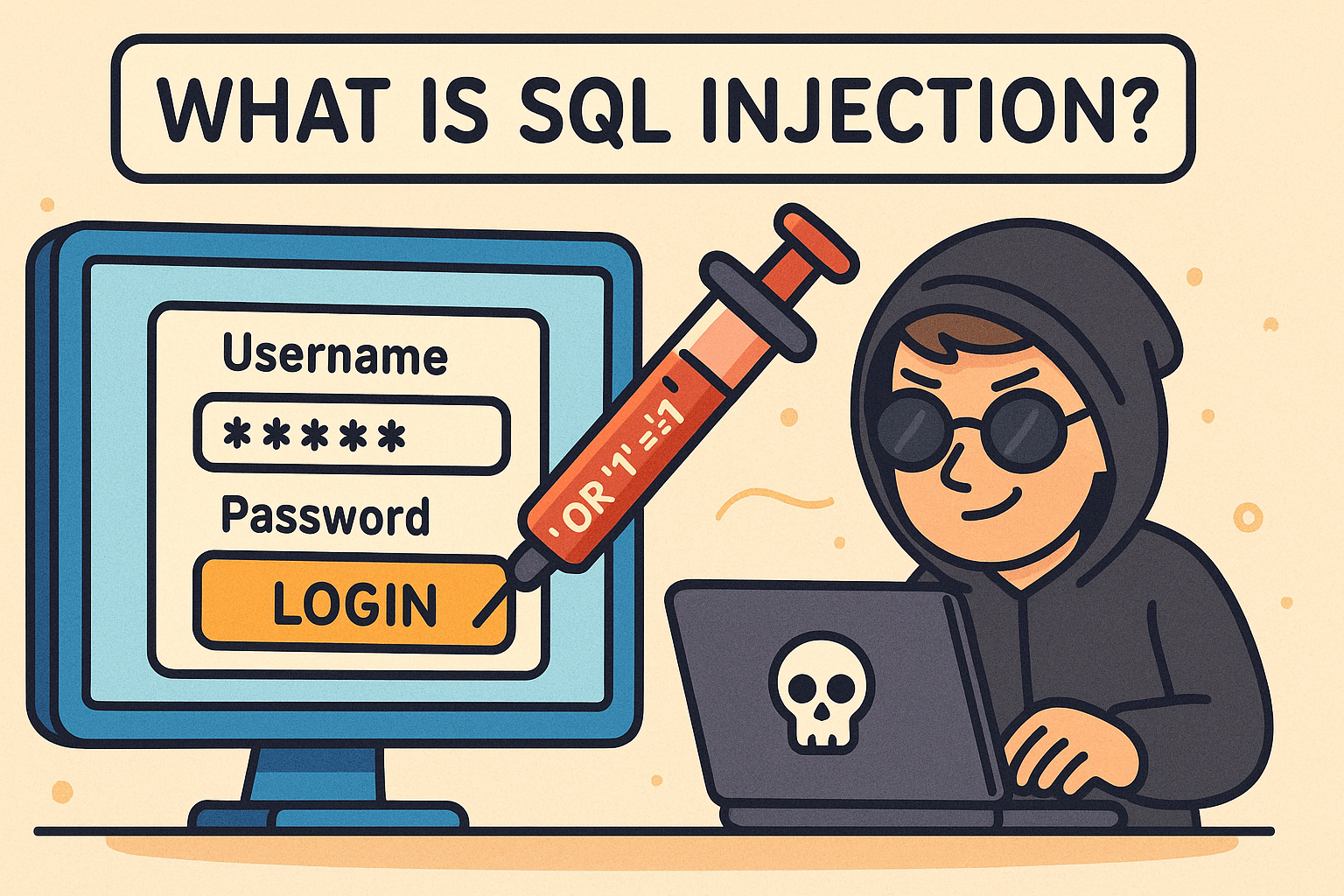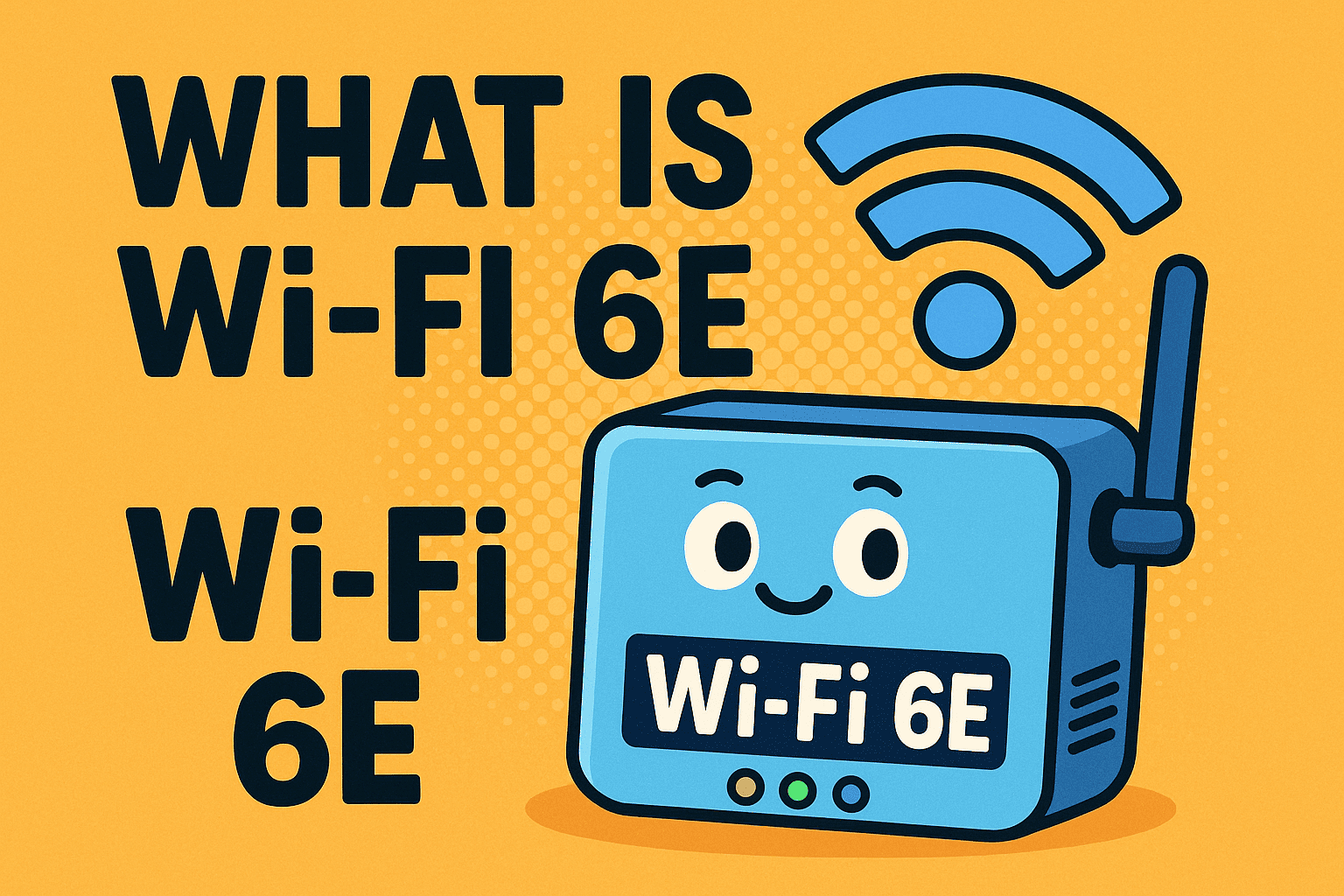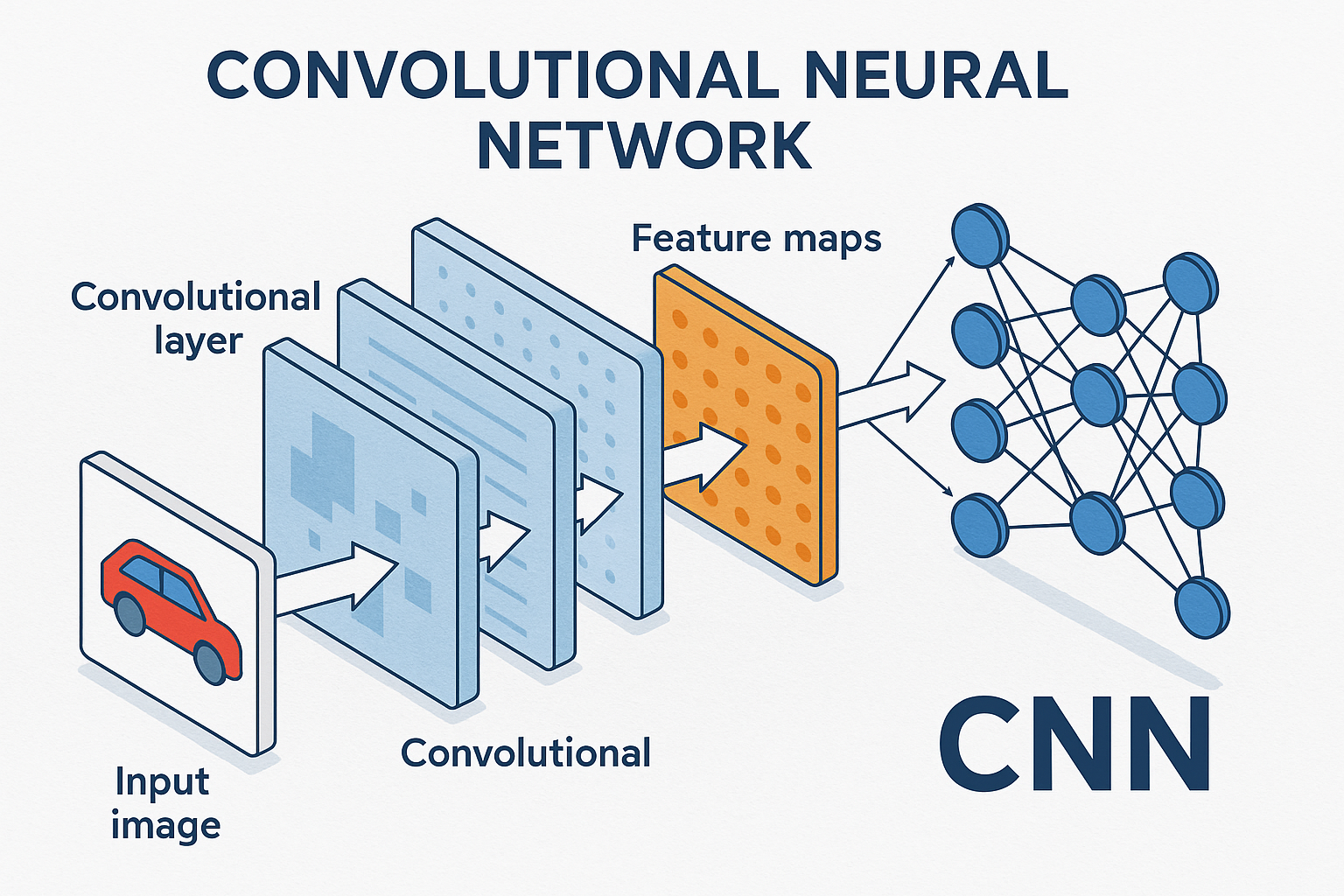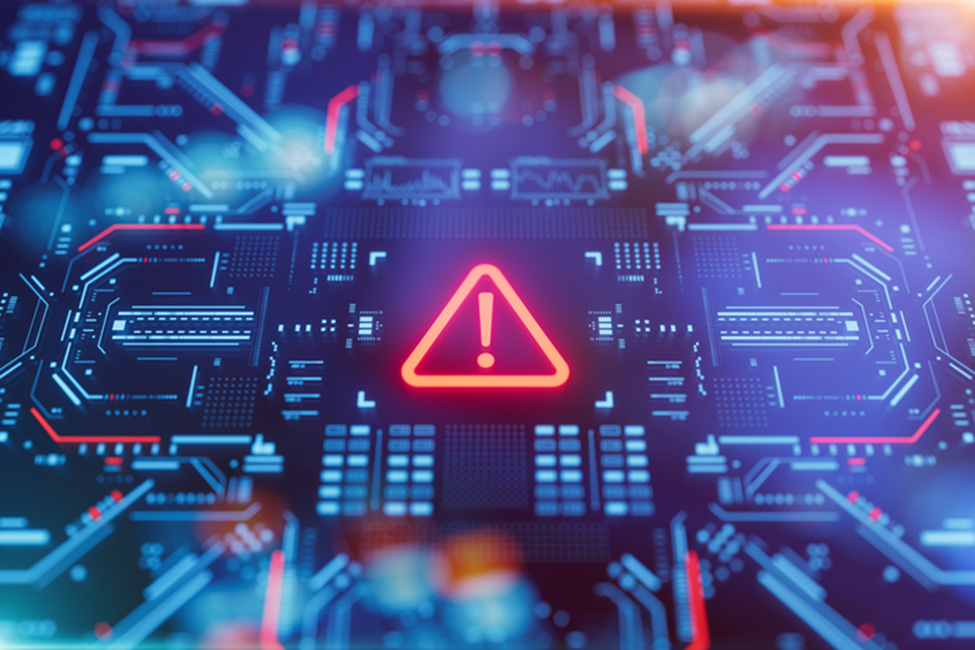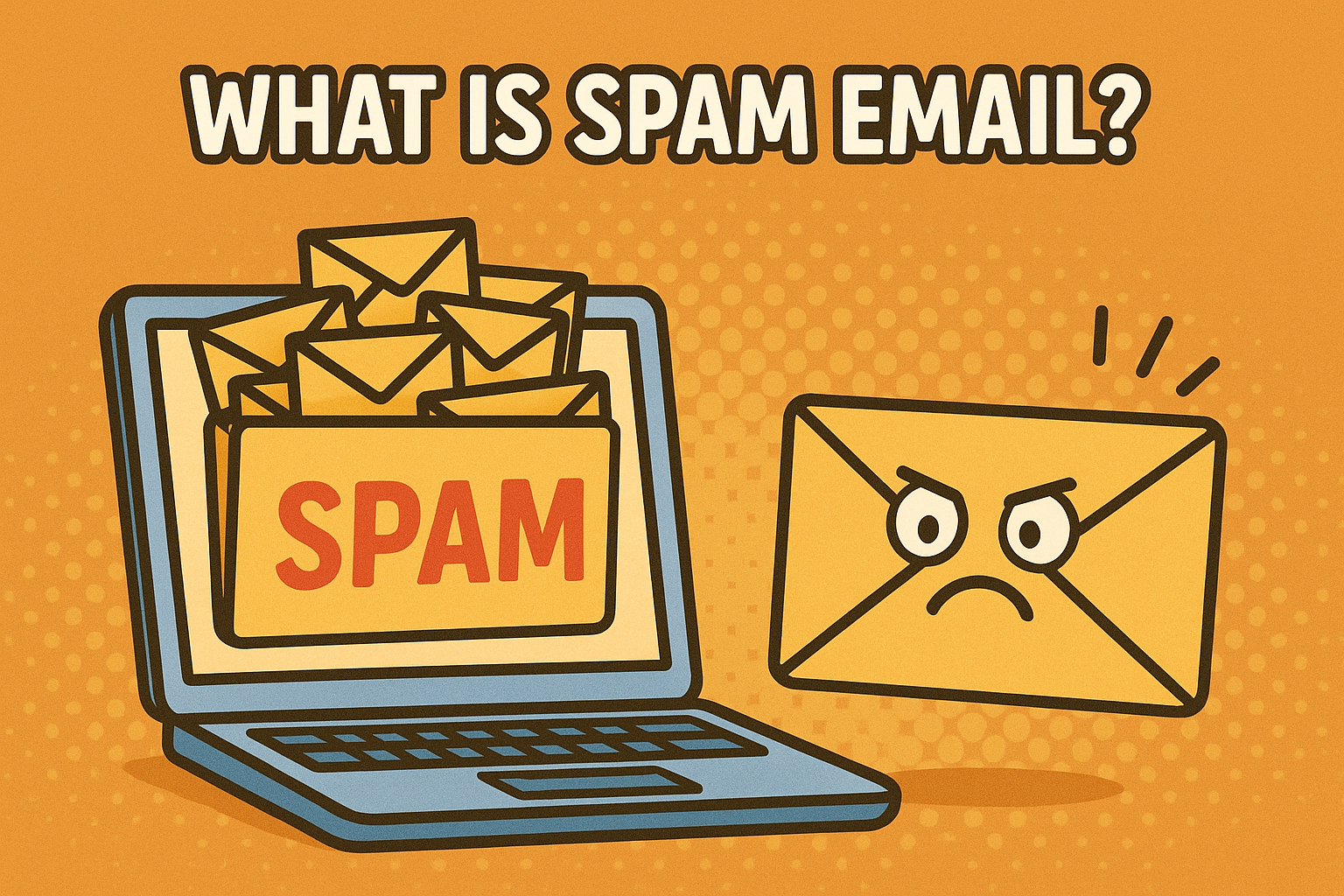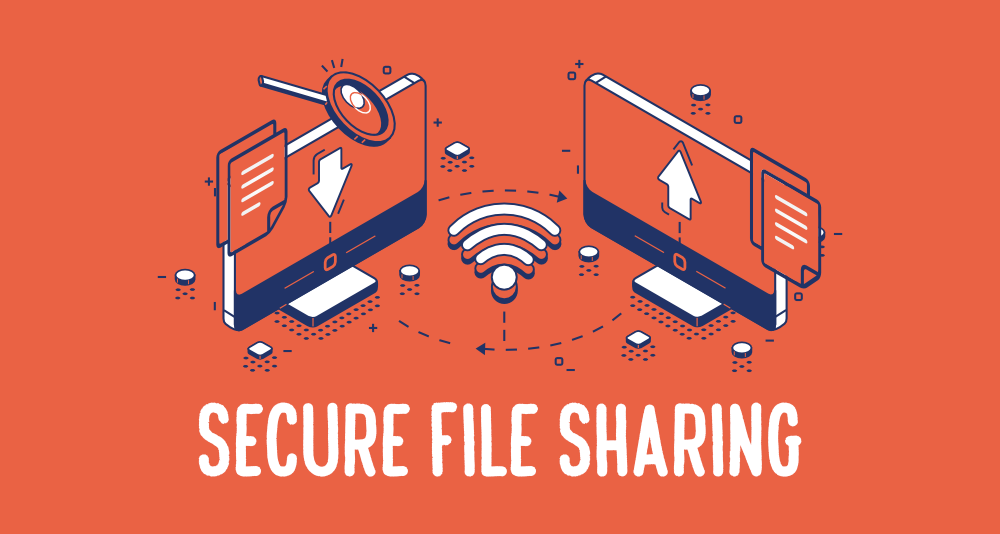How to Get Rid of Adware: Complete Removal & Prevention Guide
Updated on May 12, 2025, by Xcitium

Adware may seem like a nuisance at first—pop-ups, redirects, and unwanted toolbars—but left unchecked, it can compromise your security, slow down your system, and open the door to more serious threats. In this guide, we’ll walk you through how to get rid of adware effectively, restore your system’s performance, and safeguard your privacy.
What is Adware?
Adware is a type of software that automatically displays or downloads advertising material, often without the user’s consent. It typically enters a system bundled with free software, through deceptive ads, or via malicious websites. While some forms of adware are merely annoying, others can track your browsing behavior, harvest personal information, and degrade your device’s performance.
Signs You Might Have Aware
- Frequent and unexpected pop-up ads
- New toolbars or extensions in your browser
- Slow system or browser performance
- Redirects to suspicious or irrelevant websites
- Apps installed that you don’t recognize
Step-by-Step Guide to Remove Adware
- Disconnect from the Internet
Before beginning removal, disconnect your device from the internet to prevent adware from communicating with external servers or downloading more malicious code.
- Boot into Safe Mode
Safe Mode limits system operations to essential functions and can stop adware from running during startup.
- Windows: Restart and press F8 or Shift + F8 before Windows loads
- macOS: Restart and hold the Shift key during boot
- Uninstall Suspicious Programs
Navigate to your system’s control panel or applications folder and remove unfamiliar or suspicious software.
- Windows: Control Panel > Programs > Uninstall a Program
- macOS: Finder > Applications > Drag suspicious apps to Trash
- Reset Web Browsers
Resetting your browser removes malicious extensions, unwanted search engines, and altered settings.
- Chrome: Settings > Reset Settings
- Firefox: Help > Troubleshooting Information > Refresh Firefox
- Edge: Settings > Reset Settings
- Run a Reputable Anti-Malware Scan
Use a trusted endpoint protection solution to scan for and remove deeply embedded adware components. Xcitium’s ZeroDwell technology and forensic scanning tools offer superior threat isolation and adware removal with no false positives.
- Delete Temporary Files
Remove cached files and leftover adware components:
- Windows: Use Disk Cleanup or run %temp% and delete files
- macOS: Use Finder > Go to Folder > ~/Library/Caches/ and clear contents
- Check Scheduled Tasks and Startup Items
Adware often re-installs itself using scheduled tasks.
- Windows: Use Task Scheduler and Task Manager > Startup
- macOS: Go to System Preferences > Users > Login Items
How to Prevent Future Adware Infections
- Use a Secure Endpoint Protection Platform
Traditional antivirus isn’t enough. Choose an advanced platform like Xcitium Endpoint Security, which isolates unknown threats in real-time without impacting performance.
- Be Cautious with Free Software
Only download software from trusted sources. During installation, choose “Custom Install” and deselect bundled offers.
- Keep Your System Updated
Patch management is critical. Adware often exploits outdated software vulnerabilities. Xcitium’s Patch Management module keeps systems current with minimal disruption.
- Avoid Clicking on Unverified Ads
Malvertising (malicious advertising) can install adware through deceptive banners or redirects. Train users to avoid clicking on suspicious ads.
- Use Browser Extensions with Caution
Only install vetted extensions from official stores. Regularly audit your browser’s extensions and permissions.
Why Xcitium Is Your Best Defense Against Adware
Xcitium’s patented ZeroDwell™ technology blocks adware before it can execute, ensuring that even unknown threats can’t harm your environment. Combined with our Forensic Analysis tools and Threat Intelligence, Xcitium provides unmatched visibility and control over every executable—whether it’s a popup generator or something far worse hiding underneath.
Conclusion
Adware can quickly spiral from an annoyance into a serious security risk. By following the steps above and fortifying your defenses with a platform like Xcitium, you can eliminate adware completely—and prevent it from returning.
Ready to Remove Adware for Good?