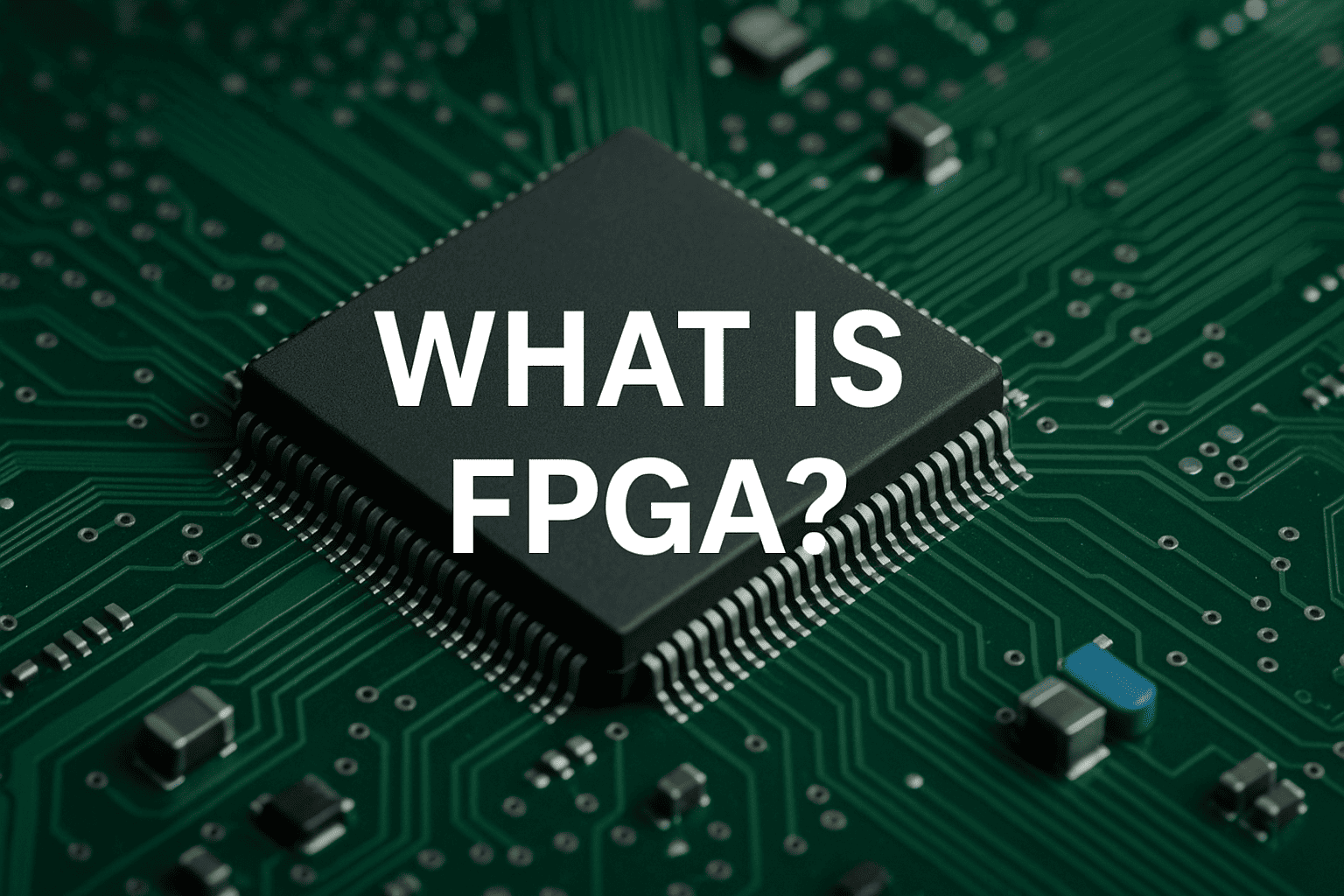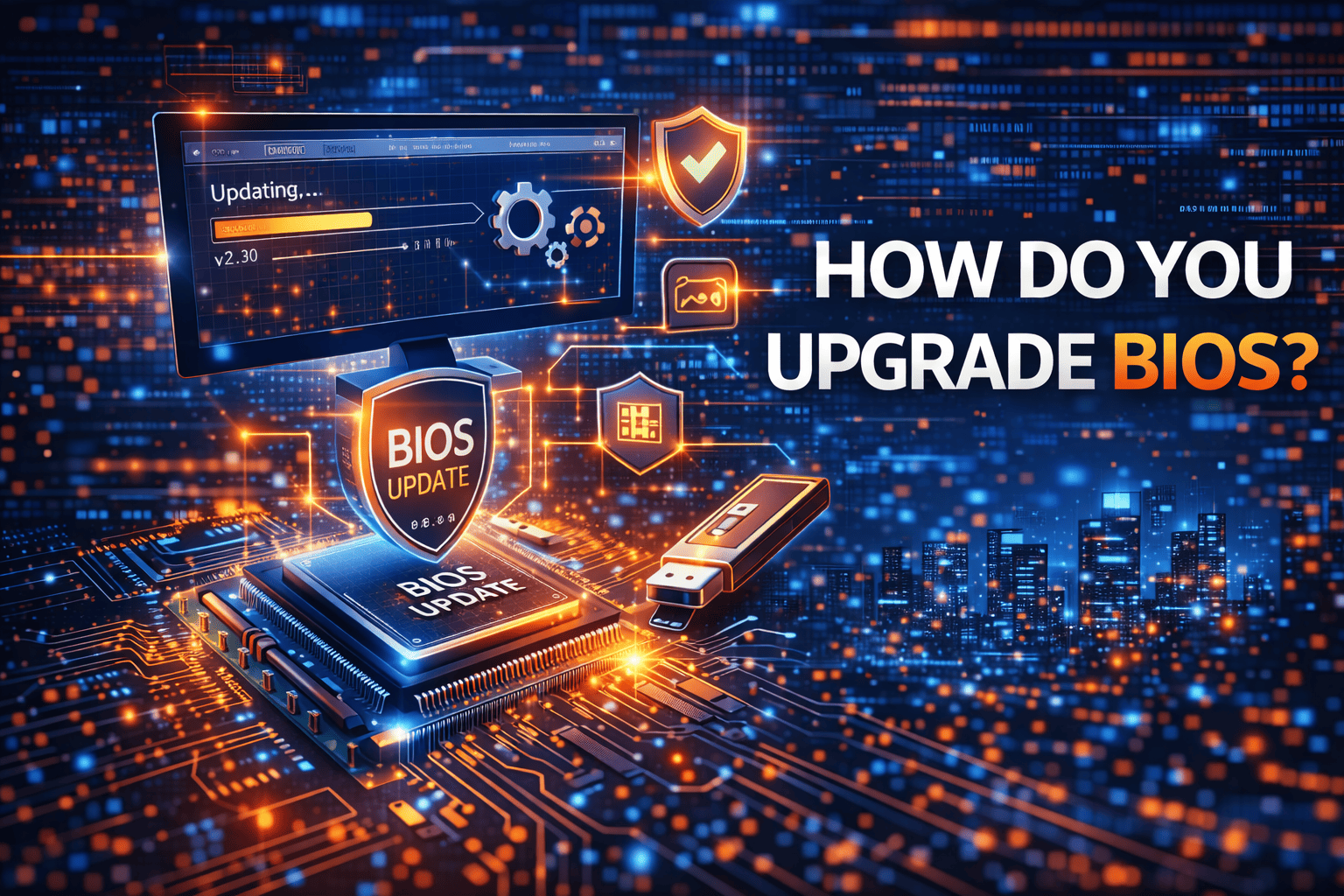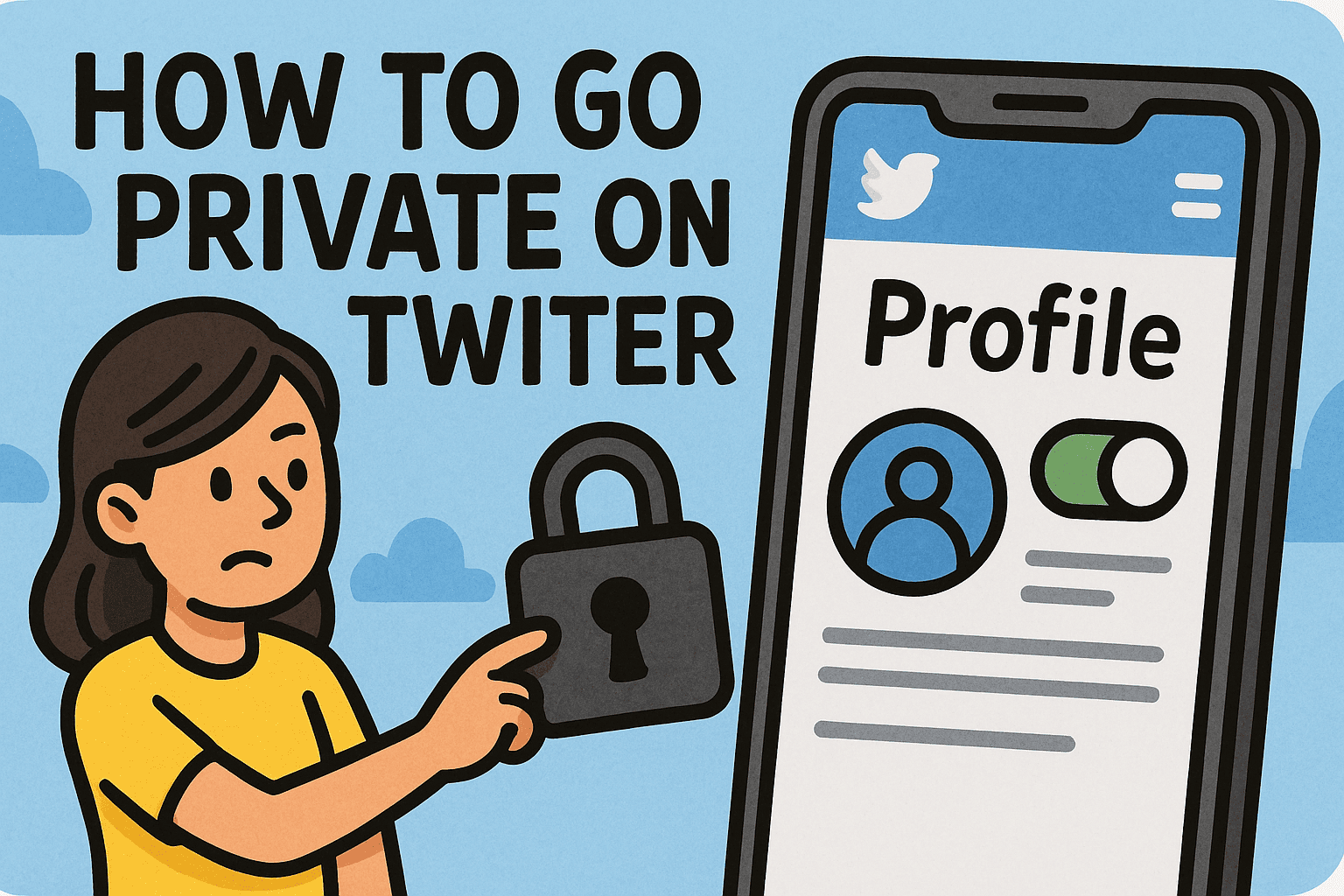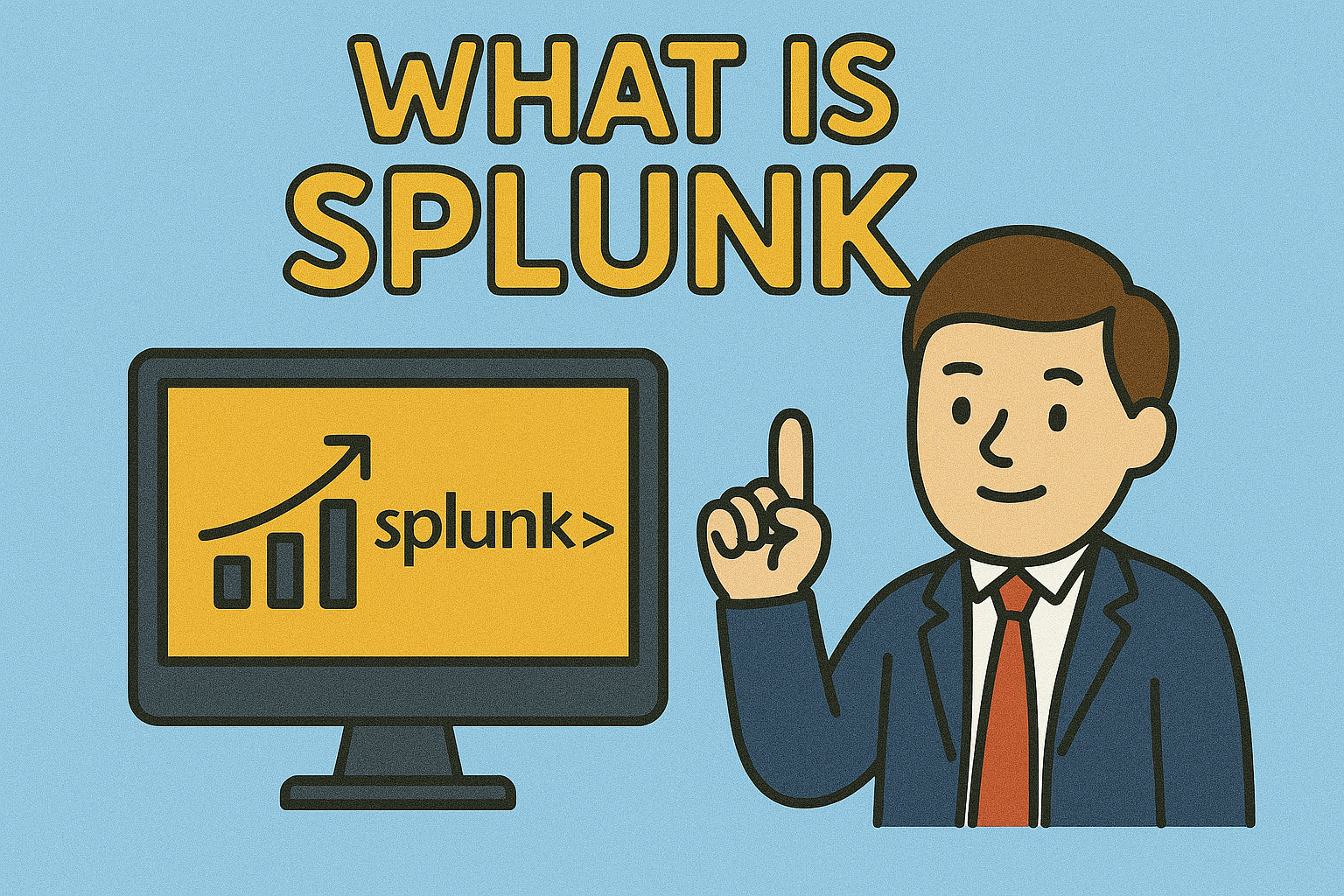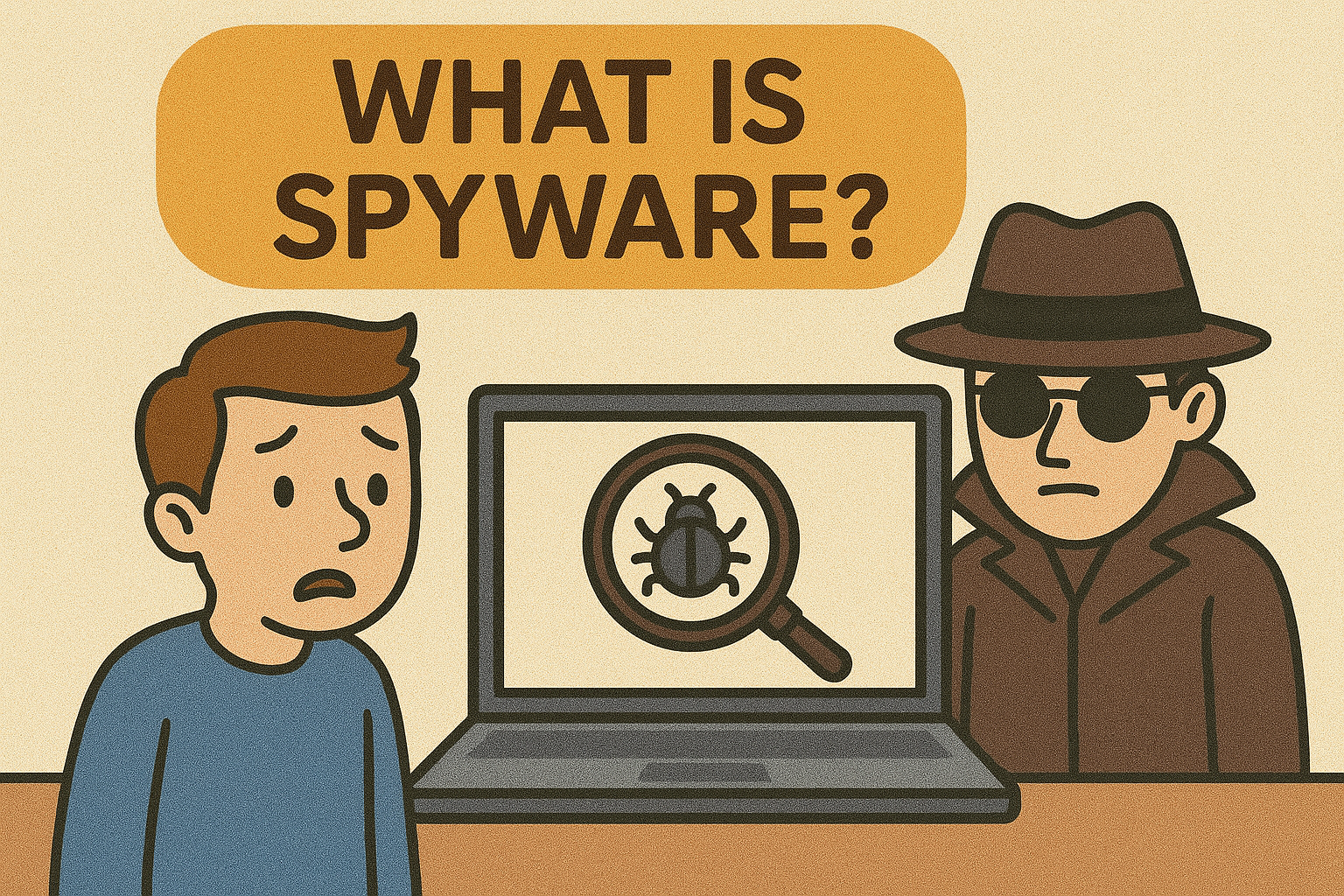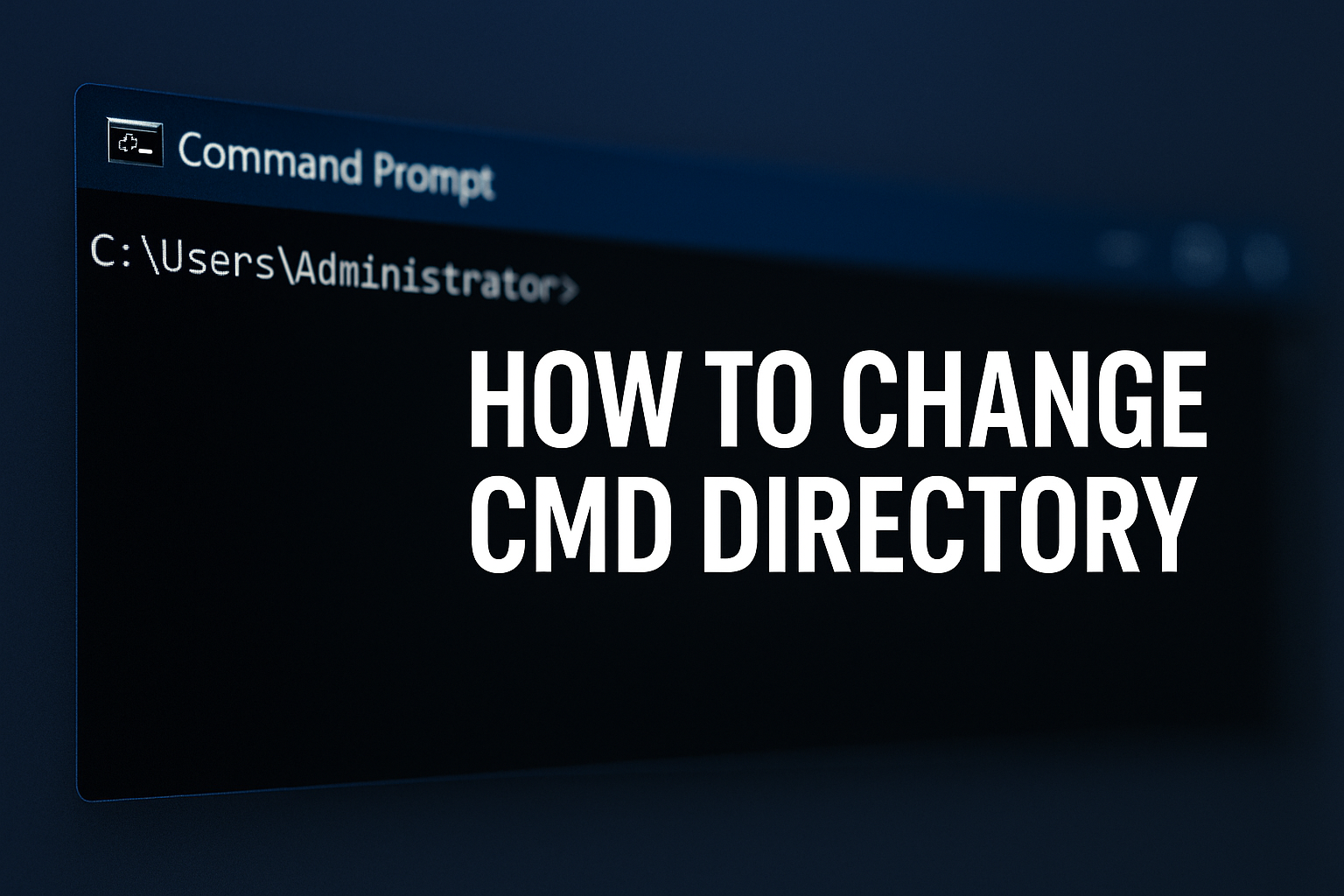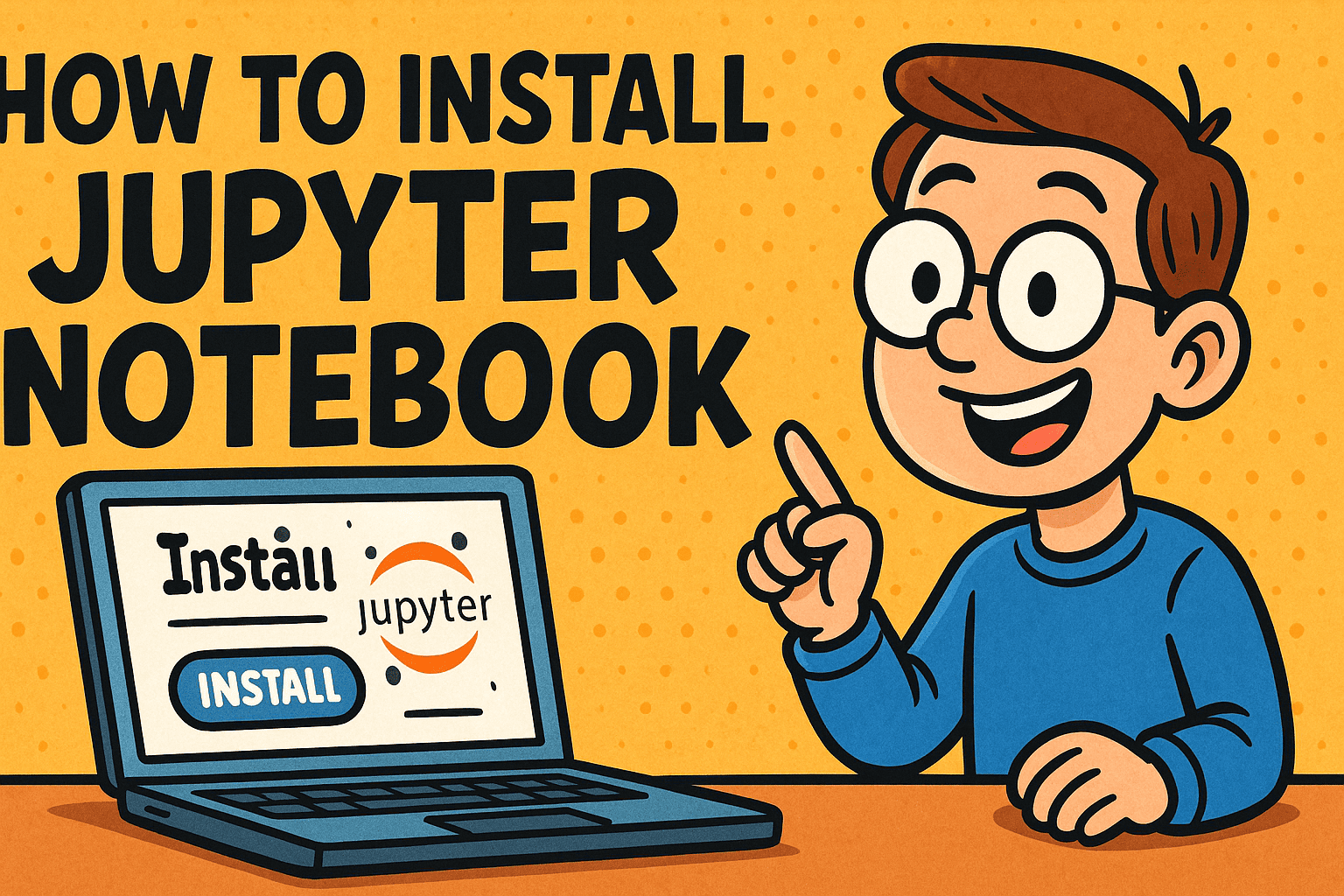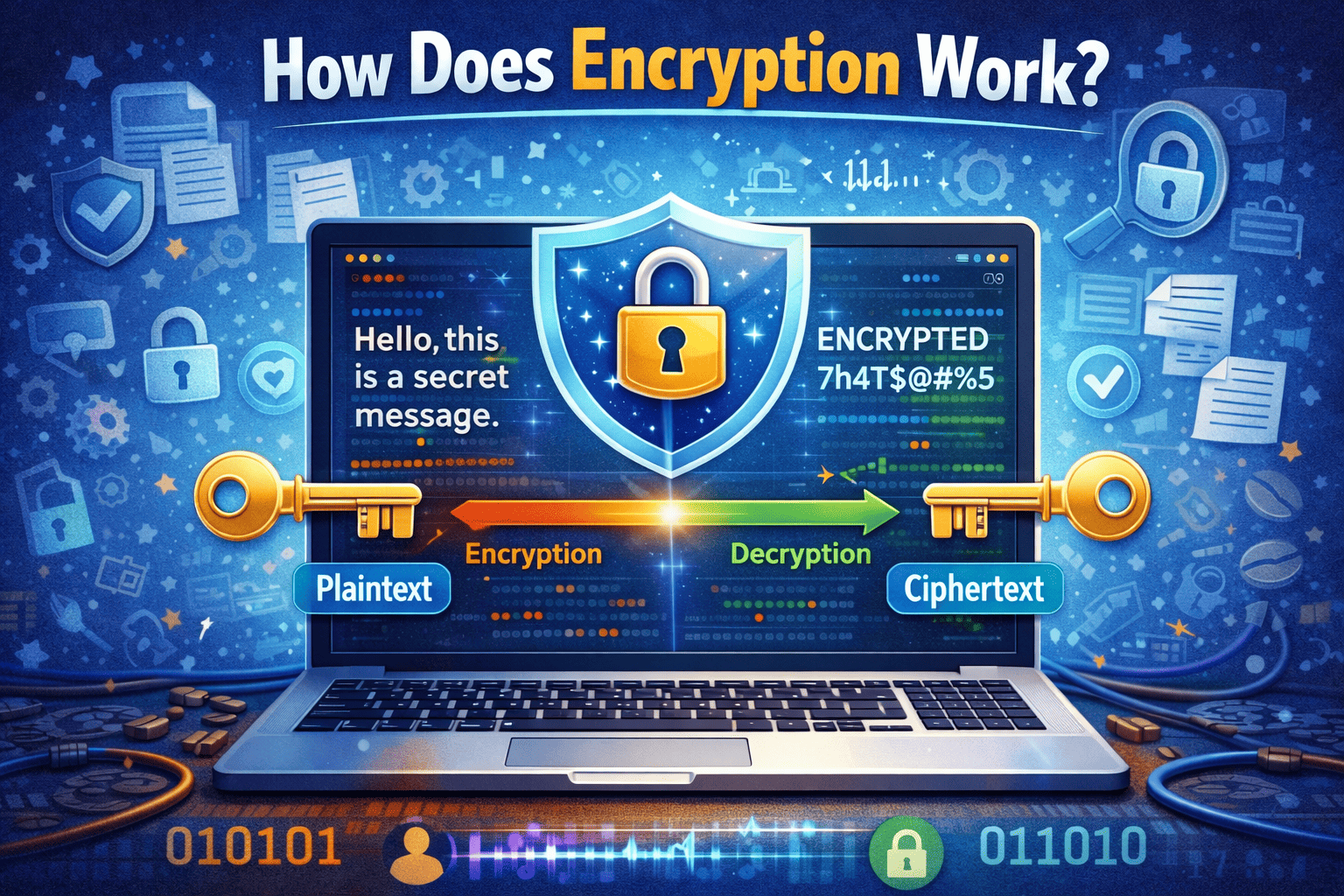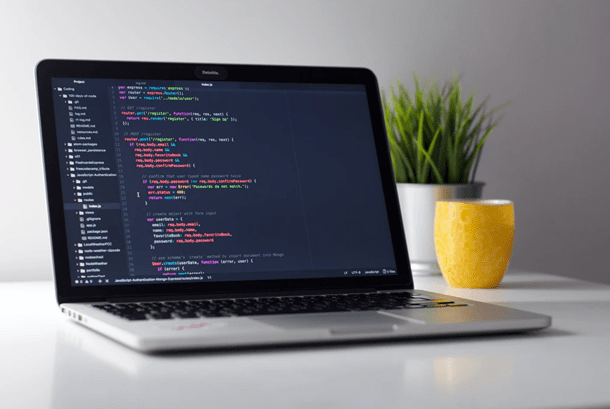What Is SMB? Understanding the Protocol Behind File Sharing
Updated on July 1, 2025, by Xcitium

Have you ever wondered how computers in the same office seamlessly share files, printers, and data? The answer often lies in a powerful yet underrated protocol: SMB, or Server Message Block. For IT managers, cybersecurity professionals, and business leaders, understanding what is SMB is vital for managing secure and efficient digital operations.
SMB Meaning
SMB is widely used in business networks and integrated into Windows systems, enabling a host of network file-sharing and communication tasks. Yet, its utility comes with risks, especially if left unprotected.
Table of Contents
- What Is SMB? SMB Protocol Full Form and Definition
- How Is SMB Used in Business?
- SMB in Computers: How It Works
- SMB vs NFS: Key Differences
- SMB Security Risks & Best Practices
- How to Secure SMB in Your Organization
- Conclusion & Next Steps
- FAQs About SMB
What Is SMB? SMB Protocol Full Form and Definition
SMB (Server Message Block) is a communication protocol used primarily for sharing files, printers, and serial ports between nodes on a network. It facilitates authenticated inter-process communication between devices on the same network.
Key Features:
- File sharing across systems
- Printer sharing
- Remote server access
- Client-server communication model
Originally developed by IBM, SMB protocol has since evolved with various iterations such as CIFS (Common Internet File System) and SMBv2/SMBv3, which offer improved performance and security.
How Is SMB Used in Business?
Top Business Applications of SMB:
- File server hosting: Enables employees to access shared drives.
- Network printing: Simplifies connecting users to shared printers.
- Database access: Allows apps to retrieve and store information on remote servers.
- User profile redirection: Particularly useful in Active Directory environments.
SMB is built into Windows, macOS, and many Linux distributions, making it ideal for hybrid environments.
SMB in Computers: How It Works
To understand how SMB works in computers, imagine two users connected via a network. One user accesses a shared folder on the other’s machine without manually copying files. SMB protocol handles this behind the scenes using a request-response mechanism.
Wireshark Snapshot of SMB Communication:
- Client sends “open file” request.
- Server responds with permission grant.
- Client reads/writes to the file as if it’s local.
🖥️ Fun Fact: SMB operates over TCP ports 139 and 445, making it easy to spot in network scans.
SMB vs NFS: Key Differences
| Feature | SMB | NFS |
| Platform | Best for Windows | Best for Unix/Linux |
| Performance | Moderate | High in Unix environments |
| Security | Advanced with SMB3 | Moderate |
| Ease of Setup | User-friendly on Windows | Complex on Windows |
While NFS (Network File System) is a strong alternative in Unix-based networks, SMB offers better integration with Windows domains and Active Directory.
SMB Security Risks & Best Practices
Despite its usefulness, SMB can be a cybersecurity risk if misconfigured. Infamous vulnerabilities like EternalBlue, which enabled the WannaCry ransomware, exploited SMB flaws.
Common SMB Risks:
- Open ports exposed to the internet
- Weak or no authentication
- Use of outdated versions (e.g., SMBv1)
Best Practices:
- Disable SMBv1 on all systems.
- Implement firewall restrictions to limit SMB access.
- Enforce multi-factor authentication.
- Monitor SMB traffic for anomalies.
How to Secure SMB in Your Organization
- Audit your SMB usage regularly.
- Patch systems promptly, especially Windows servers.
- Use VPN tunnels if remote SMB access is necessary.
- Enable SMB signing and encryption in SMBv3.
🔥 Pro Tip: Use network segmentation to isolate SMB services from the public internet.
Download: SMB vs NFS Comparison Chart (PDF)
Conclusion & Next Steps
SMB protocol plays a critical role in facilitating file and resource sharing within modern organizations. However, it’s crucial to understand what is SMB, how it works, and how to secure it to protect sensitive assets.
To explore enterprise-grade threat protection for SMB, networks, and endpoint environments, we recommend starting with a free demo from Xcitium.
FAQs About SMB Protocol
1. What does SMB stand for?
SMB stands for Server Message Block, a protocol used for network communication.
2. What is SMB used for in computers?
It’s used to share files, printers, and other resources over a network.
3. Is SMB safe to use?
Yes, SMBv3 is considered secure if configured properly, but SMBv1 should be avoided.
4. What is the difference between SMB and NFS?
SMB is optimized for Windows environments, while NFS performs better in Unix/Linux systems.
5. How do I disable SMBv1?
In Windows, you can disable it via Windows Features, Group Policy, or PowerShell.
📣 Secure your SMB-based systems today— Request your demo with Xcitium