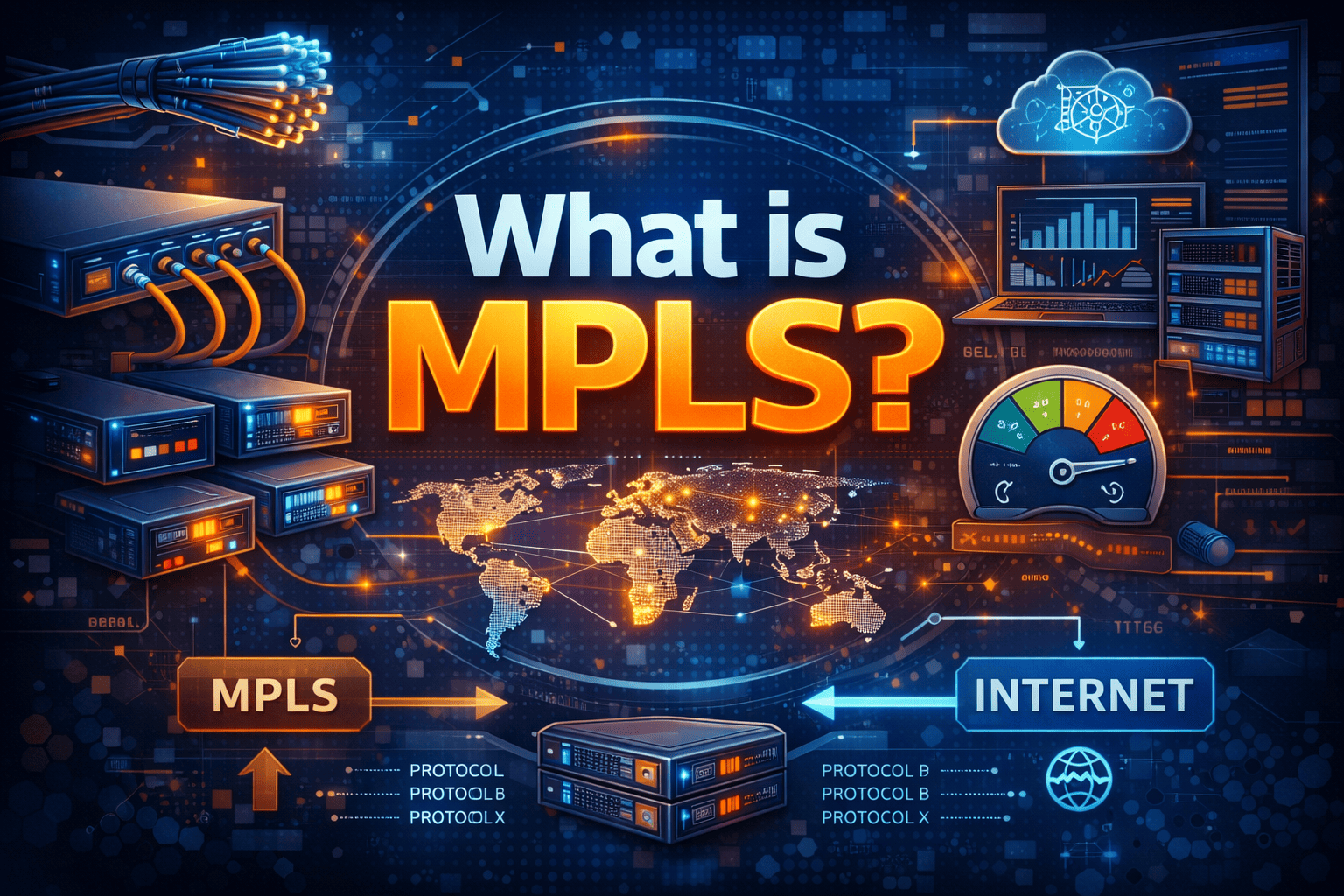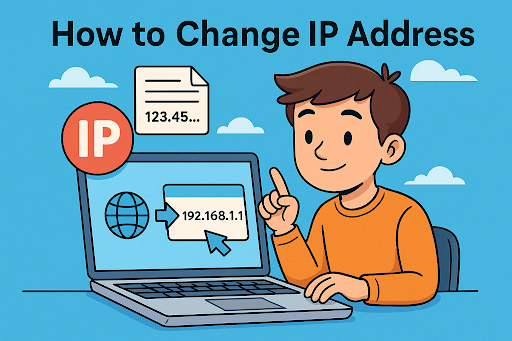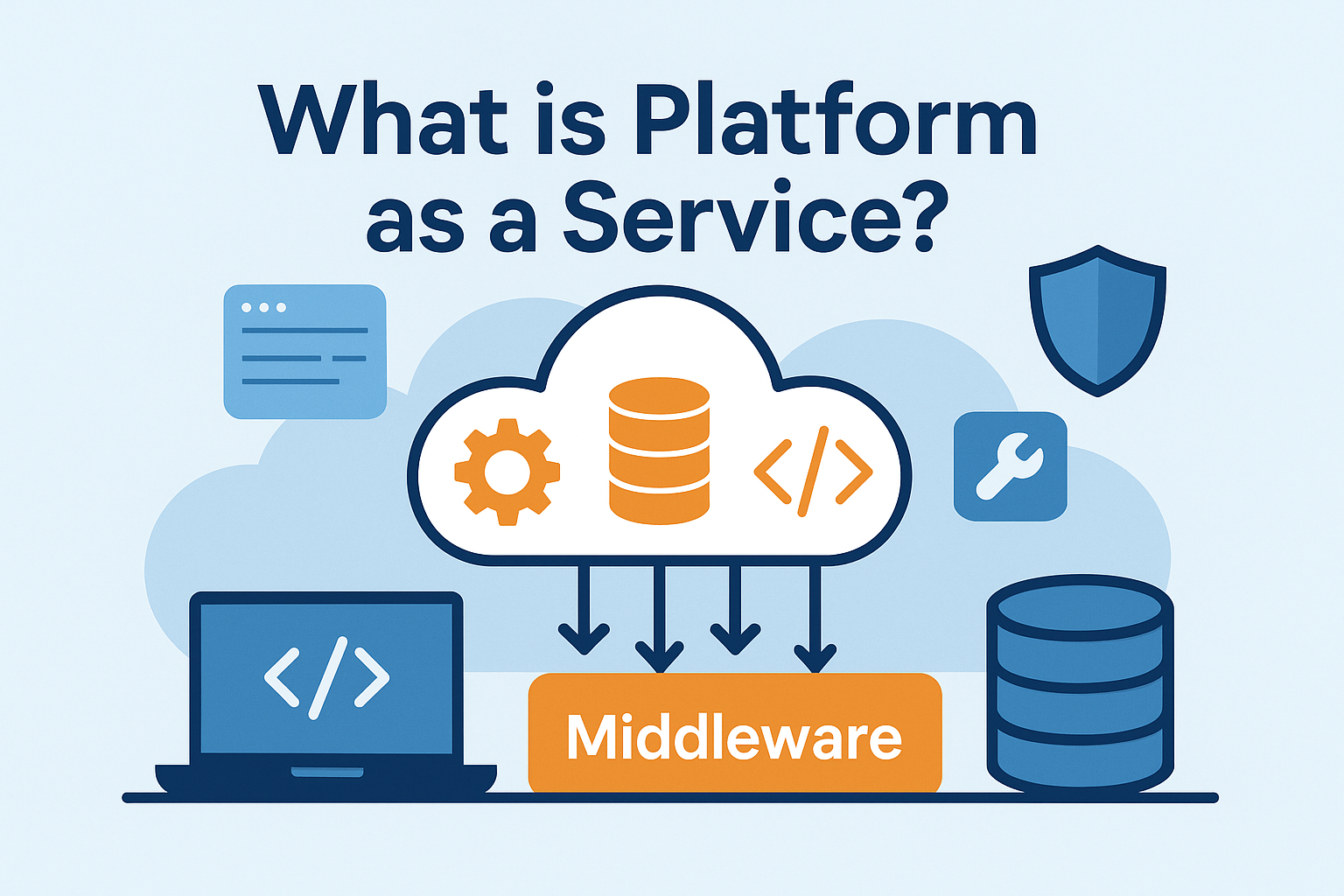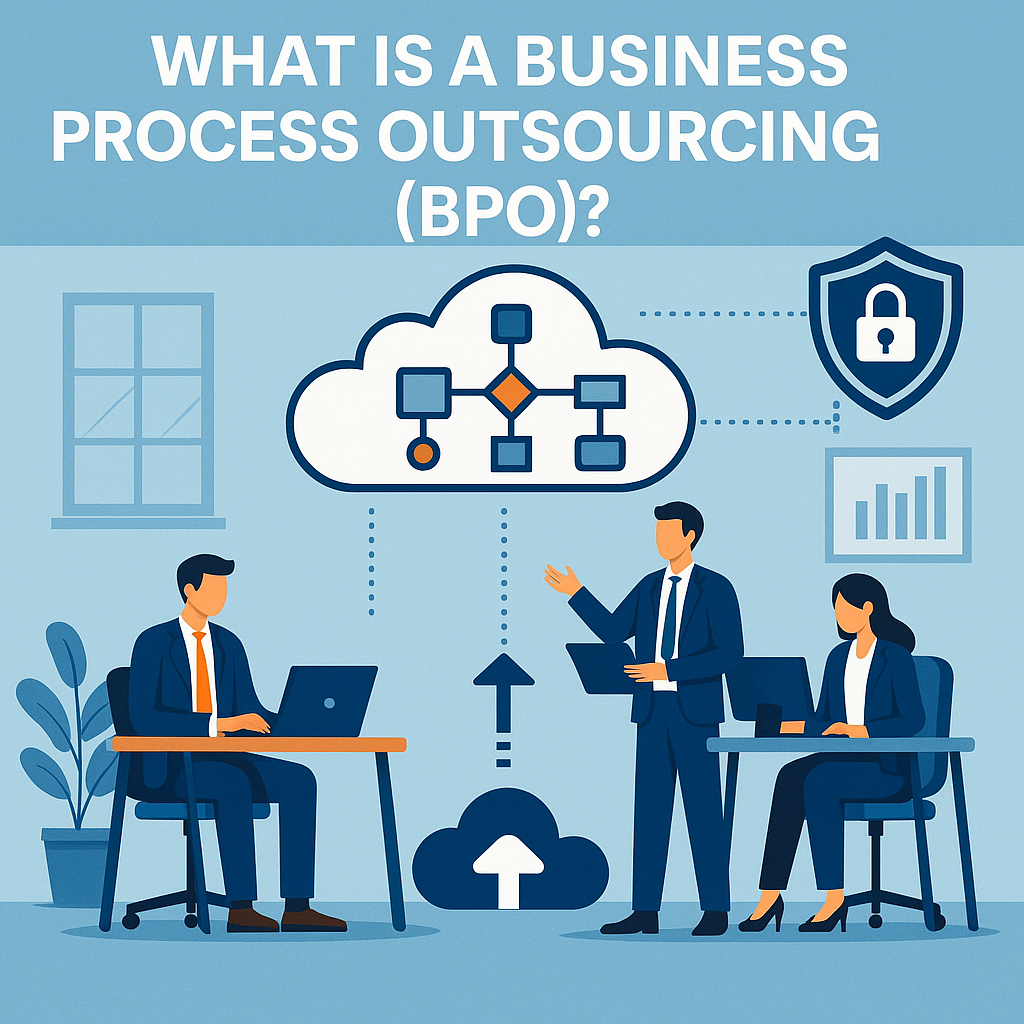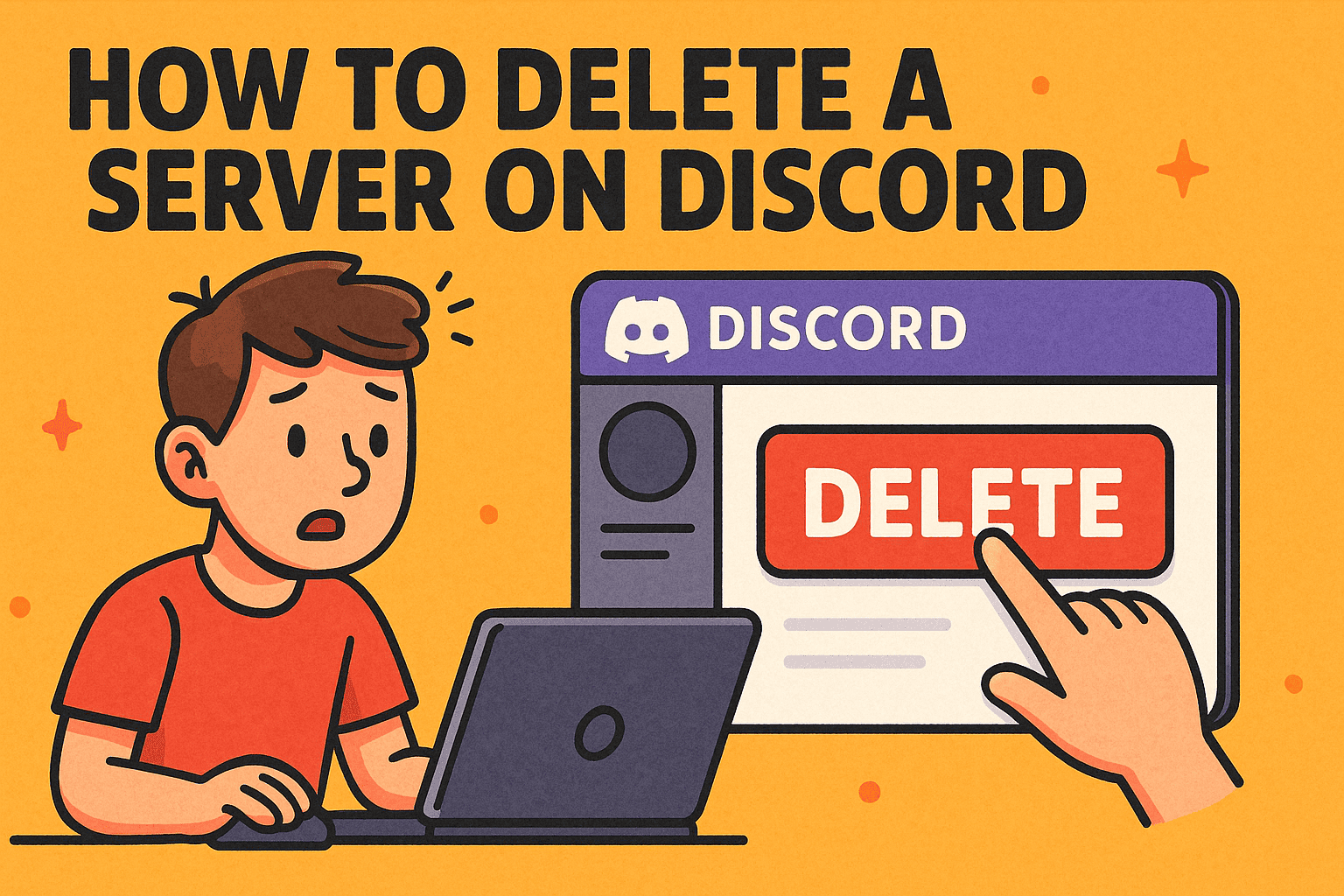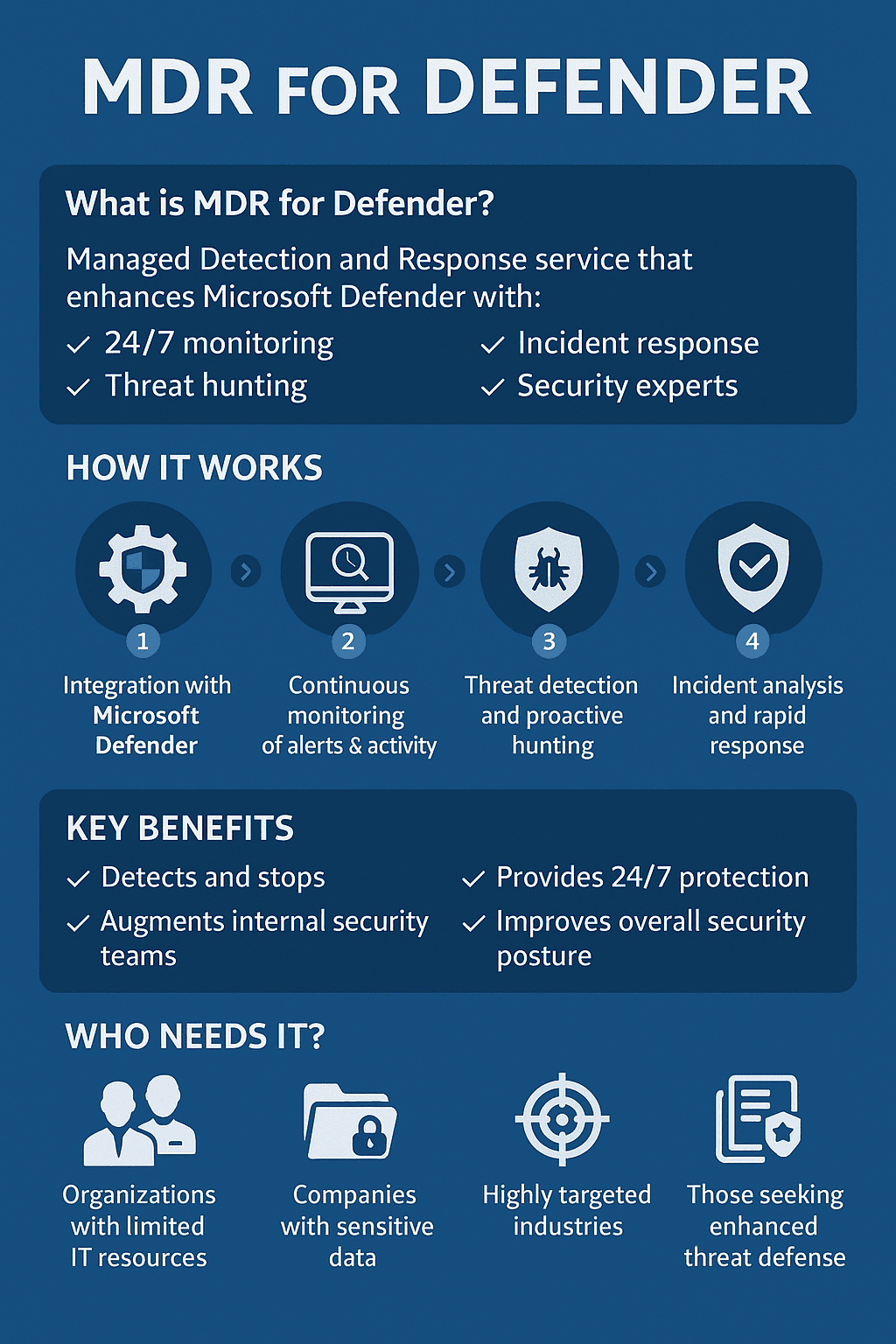What Is a Web Server? The Complete 2026 Guide for IT, Cybersecurity & Business Leaders
Updated on November 24, 2025, by Xcitium

Have you ever wondered what a web server is and why it plays such a critical role in delivering websites, apps, and digital services? Whether you work in cybersecurity, IT infrastructure, DevOps, or business leadership, understanding web servers is essential for securing data, improving performance, and supporting digital transformation.
A web server is specialized software (and often hardware) that stores, processes, and delivers web content to users over the internet. Every time you open a website, your browser sends a request to a web server, which responds by providing the page, images, scripts, videos, or APIs needed to display it. Without web servers, the modern internet simply would not function.
In today’s threat landscape — where cyberattacks, DDoS incidents, and server vulnerabilities are increasing dramatically — knowing how web servers work is crucial for protecting your organization.
What Is a Web Server? (Simple Definition)
A web server is a system that stores website files and delivers them to users upon request. It handles HTTP/HTTPS requests and sends back the corresponding responses. A web server includes:
-
Hardware: The physical machine running the server software.
-
Software: The web server application (like Apache or Nginx) that processes requests.
When a user enters a URL into their browser, a web server is responsible for returning the webpage.
Put simply:
Web server = Machine + Software that responds to browser requests
How a Web Server Works (Step-by-Step)
Understanding the basic workflow makes it easy to see why web servers are so important.
1. A user enters a URL into a browser
Example:https://www.example.com
2. The browser finds the server’s IP address
This happens through DNS, which converts the domain name into the server’s IP address.
3. The browser sends an HTTP or HTTPS request
This request asks the server for a specific resource:
-
Webpage
-
Image
-
File
-
Script
-
API response
4. The web server receives the request
The server checks:
-
The requested file path
-
User permissions
-
Routing rules
-
Application logic
5. The server processes and responds
The server returns the appropriate data, such as:
-
HTML page
-
JSON response
-
Media files
-
Error code (404, 500, etc.)
6. The browser displays the final webpage
This entire process happens in milliseconds.
Why Web Servers Matter for IT & Cybersecurity
Web servers are the backbone of digital operations. They host:
-
Websites
-
Web applications
-
Cloud tools
-
APIs
-
Mobile back-ends
-
Corporate portals
-
Authentication systems
When a web server fails, businesses experience:
-
Downtime
-
Lost revenue
-
Security risks
-
Customer disruption
And when web servers become compromised, attackers can:
-
Steal data
-
Inject malware
-
Deface websites
-
Carry out ransomware attacks
-
Launch phishing campaigns
Understanding what a web server is — and how to secure it — is essential for modern IT teams.
Common Web Servers Used Today
Here are the most widely used web servers in 2025:
1. Apache HTTP Server (Apache)
-
Open-source
-
Highly configurable
-
Supports modules
-
Great for Linux environments
Apache powers millions of websites.
2. Nginx
-
Extremely fast
-
Lightweight
-
Ideal for high-traffic environments
-
Excellent reverse proxy server
Nginx is the #1 choice for modern performance-focused websites.
3. Microsoft Internet Information Services (IIS)
-
Built for Windows Server
-
Tight integration with .NET
-
Enterprise-grade features
Often used in corporate and government environments.
4. LiteSpeed Web Server
-
High-performance alternative to Apache
-
Excellent caching
-
Great for WordPress and PHP applications
5. Google Servers / Custom Cloud Servers
Used internally by large cloud providers.
6. Node.js-based Web Servers
Used for real-time apps, APIs, and microservices.
Types of Web Servers (By Function)
Different web servers serve different purposes:
1. Static Web Servers
Serve only HTML, CSS, JS, images, or static files.
2. Dynamic Web Servers
Run backend code (PHP, Python, Node.js, Java) to generate content on the fly.
3. Reverse Proxy Servers
Used for:
-
Load balancing
-
Request routing
-
Caching
-
Security filtering
4. Application Servers
Support business logic and back-end processes.
Examples:
-
Tomcat
-
WebSphere
-
JBoss
5. Cloud Web Servers
Hosted via:
-
AWS
-
Azure
-
GCP
They scale rapidly and support global deployments.
Key Components of a Web Server
To fully understand what a web server is, it’s important to know its internal parts:
✔ HTTP/HTTPS protocol handler
✔ File system manager
✔ Request/response processor
✔ Security modules
✔ Virtual hosts
✔ Caching system
✔ Logging and monitoring tools
Each component ensures fast, secure, and stable web delivery.
Web Server Security Essentials (Must-Know for Cyber Teams)
Web servers are major cyberattack targets.
Top vulnerabilities include:
-
Misconfigured permissions
-
Outdated software
-
Unpatched modules
-
Exposed admin interfaces
-
Directory traversal attacks
-
DDoS attacks
-
SQL injection (via back-end apps)
-
Cross-site scripting
-
Weak SSL/TLS configurations
Best Security Practices
✔ Keep server software updated
✔ Disable unnecessary modules
✔ Enforce HTTPS everywhere
✔ Implement Web Application Firewalls (WAF)
✔ Restrict admin access
✔ Monitor logs in real time
✔ Use Zero-Trust execution environments
✔ Enable DDoS protection
Organizations often adopt Xcitium Zero-Trust to isolate web server threats before they execute.
Web Server Performance Optimization Tips
Slow servers hurt user experience and SEO.
Improvement strategies include:
✔ Enable caching
✔ Use a CDN
✔ Compress files (GZIP, Brotli)
✔ Optimize images
✔ Upgrade to SSD-based hosting
✔ Use HTTP/2 or HTTP/3
✔ Load balance traffic
✔ Use lightweight server software (e.g., Nginx)
Web Server vs Application Server: What’s the Difference?
| Feature | Web Server | Application Server |
|---|---|---|
| Purpose | Deliver static files | Run business logic |
| Content | HTML, CSS, JS, images | Dynamic code, APIs |
| Examples | Apache, Nginx | Tomcat, WebSphere |
| Best For | Websites | Complex applications |
Most modern organizations use both.
When Should Your Business Use a Web Server?
Web servers are essential for:
-
Websites and landing pages
-
Internal corporate portals
-
APIs and microservices
-
Cloud applications
-
Customer dashboards
-
Secure file hosting
-
E-commerce sites
-
Authentication systems
If your business operates online — you need a web server.
FAQ Section
1. What is a web server used for?
A web server stores and delivers web content, responds to browser requests, and powers websites and apps.
2. What is the difference between Apache and Nginx?
Apache is modular and flexible. Nginx is faster and better for high-traffic, performance-heavy environments.
3. Can a web server be hacked?
Yes. Vulnerabilities, misconfigurations, or outdated software can expose servers to cyberattacks.
4. Do businesses need their own web server?
Small businesses often use cloud hosting, while enterprises may run dedicated or hybrid web servers.
5. What is the best web server for enterprise security?
Nginx + WAF + Zero-Trust endpoint security provides excellent protection.
Final Thoughts: Web Servers Power the Modern Digital World
Once you understand what a web server is, it becomes clear why it’s one of the most important technologies in the modern internet. From delivering websites to powering APIs and enterprise systems, web servers make digital communication possible.
But they also represent a major attack surface. That’s why organizations must secure them with modern tools, continuous monitoring, and Zero-Trust protection.
🚀 Strengthen Your Web Server & Endpoint Security
Protect your business with advanced cybersecurity and Zero-Trust threat isolation.
👉 Request a Demo: https://www.xcitium.com/request-demo/