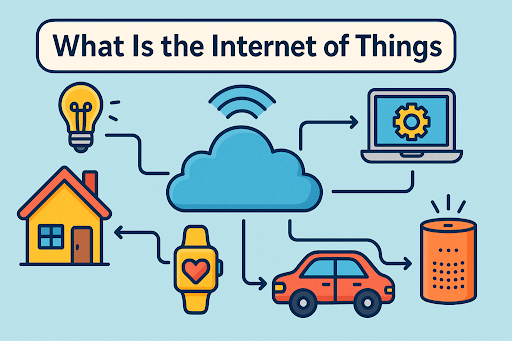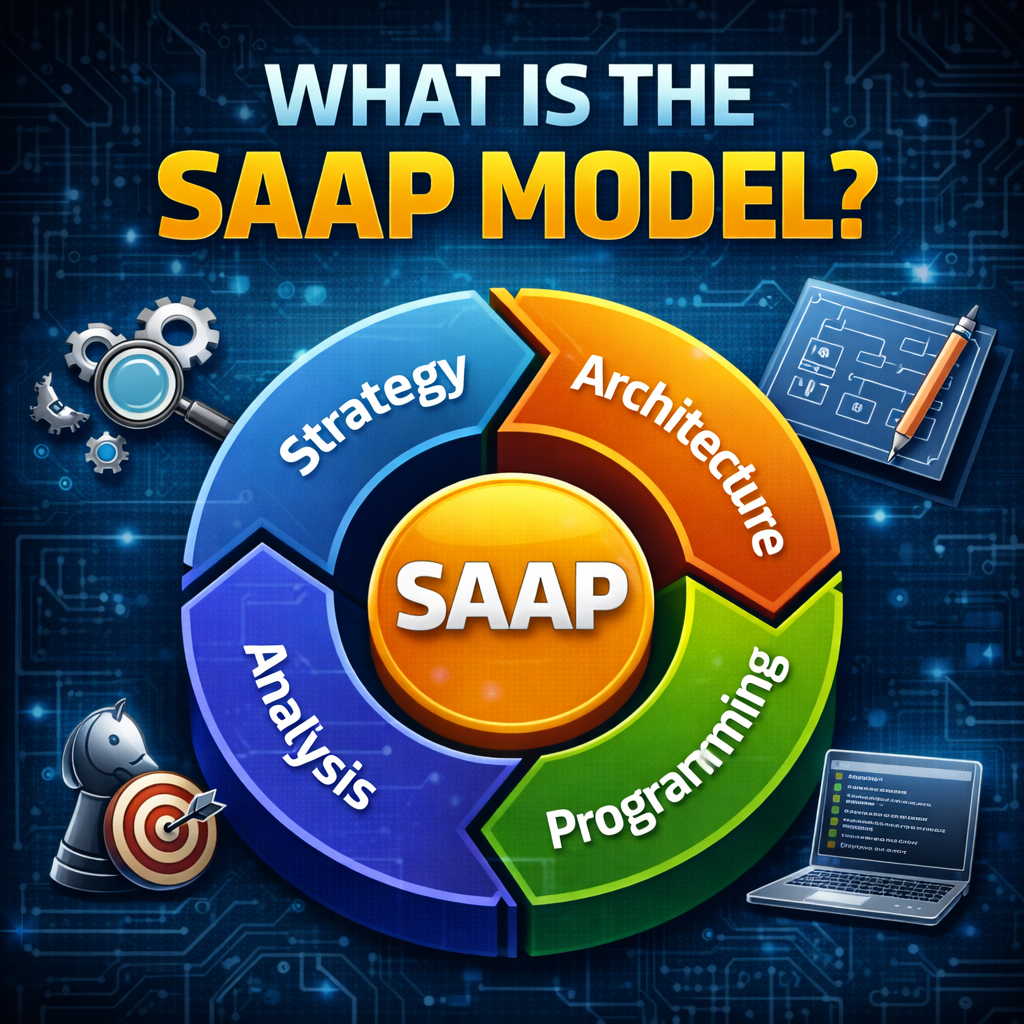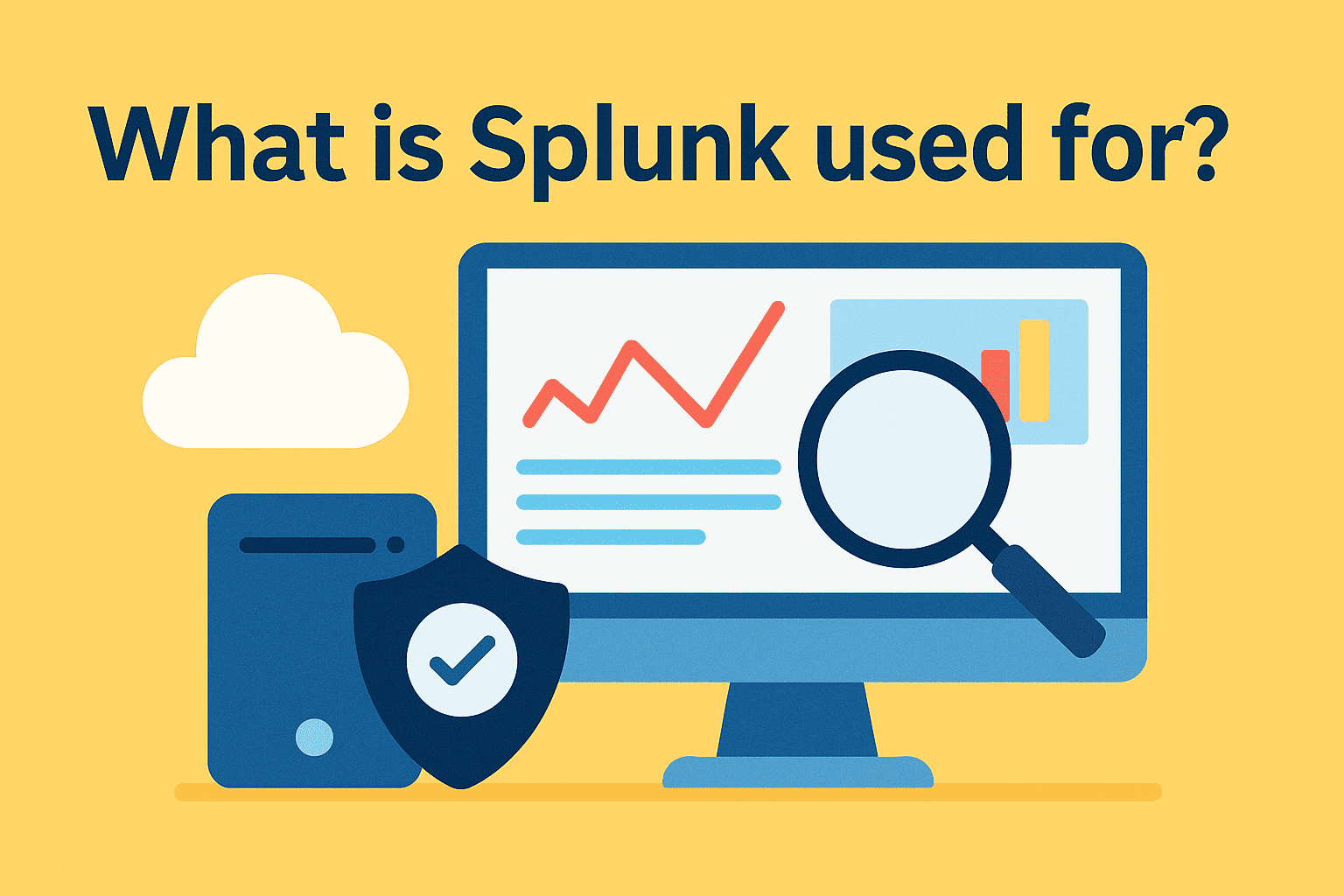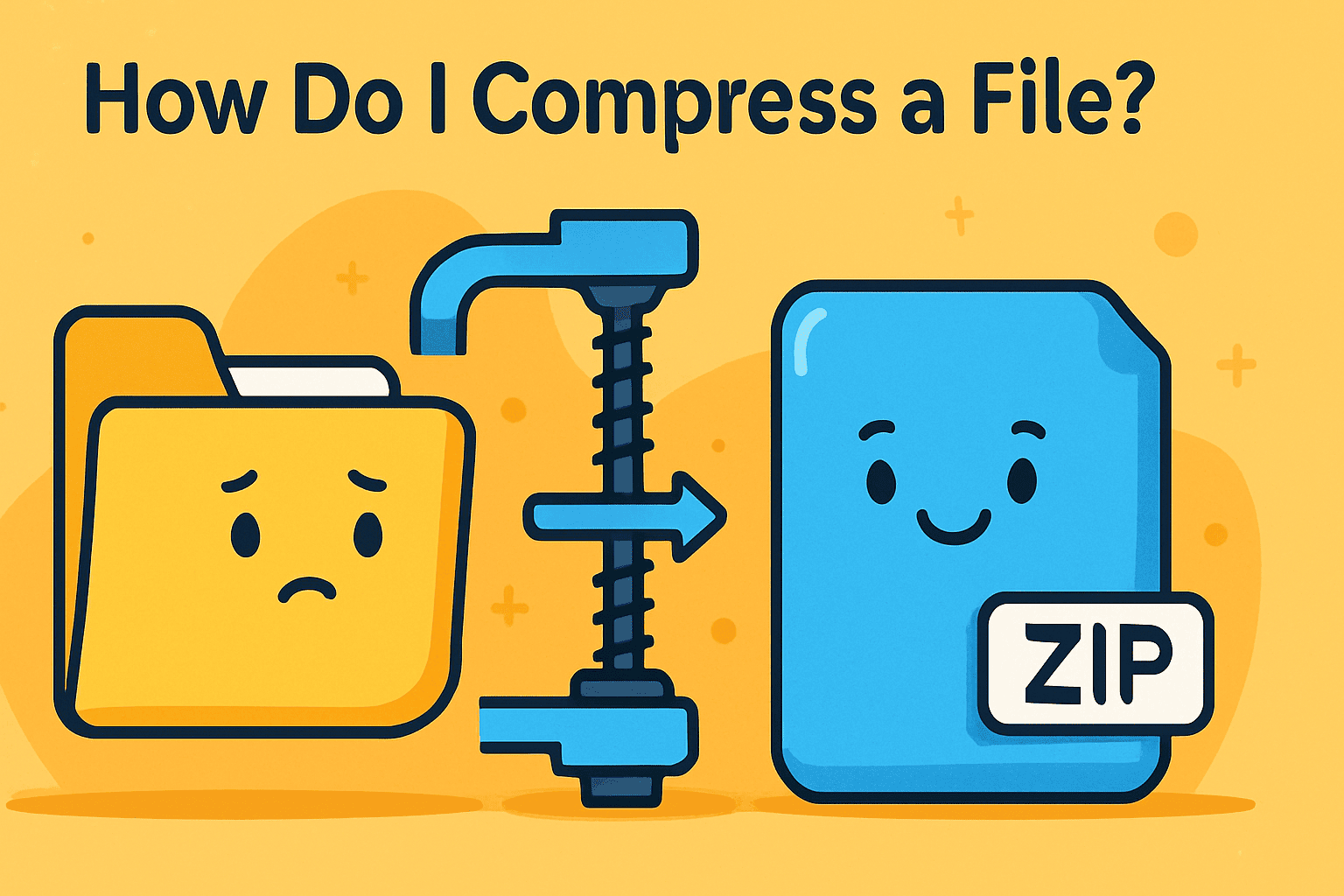What is SNMP? The Complete Guide for IT and Cybersecurity Professionals
Updated on August 18, 2025, by Xcitium
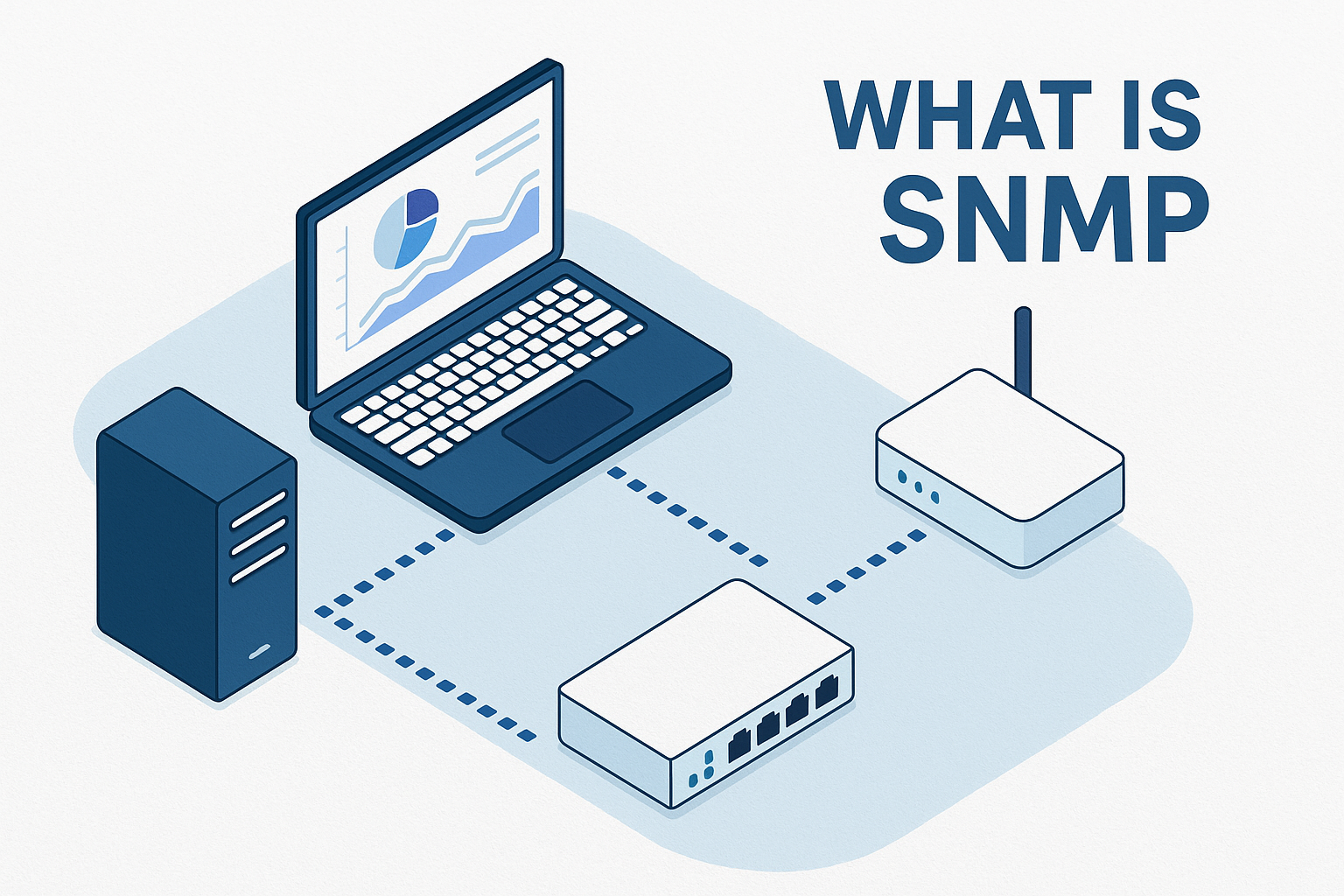
If you’ve ever managed a network of computers, servers, printers, or IoT devices, you’ve likely relied—often unknowingly—on SNMP. Short for Simple Network Management Protocol, SNMP is the standard that makes it possible to monitor, manage, and troubleshoot network devices efficiently.
In this guide, we’ll break down what is SNMP, how it works, why it’s critical for IT managers, cybersecurity teams, and business leaders, and the best practices for keeping it secure.
What is SNMP?
SNMP is a communication protocol used to exchange management information between network devices. It allows network administrators to:
- Monitor device performance in real time
- Detect and troubleshoot network issues
- Configure devices remotely
- Gather data for capacity planning and security audits
It works across routers, switches, servers, workstations, printers, and IoT devices, making it a backbone for network visibility.
How SNMP Works
SNMP operates using a manager-agent model:
- SNMP Manager – Usually a software tool that sends requests and receives data from devices.
- SNMP Agent – A process running on network devices that responds to manager requests.
- Management Information Base (MIB) – A structured database of device parameters that the agent can report on.
Basic workflow:
- The manager sends a request for information (e.g., CPU usage).
- The agent retrieves it from the MIB.
- The agent sends the data back to the manager.
SNMP Versions and Security Considerations
SNMP has evolved to improve performance and security:
- SNMPv1: The original version; simple but insecure.
- SNMPv2c: Added better performance and more commands, still limited security.
- SNMPv3: Introduced authentication and encryption to secure communications.
Security tip: Always use SNMPv3 where possible, disable unused community strings, and limit access to trusted IP addresses.
Why SNMP is Important for Businesses
SNMP is essential for:
- Proactive Monitoring: Catch issues before they cause downtime.
- Cybersecurity: Detect unusual device behavior that may indicate a breach.
- Compliance: Meet industry requirements for network monitoring and reporting.
- Cost Savings: Reduce the need for manual device checks and troubleshooting.
Common SNMP Commands
| Command | Purpose |
| GET | Retrieves a value from a device. |
| SET | Changes a configuration value. |
| GETNEXT | Retrieves the next value in a list. |
| TRAP | Sends alerts from agent to manager. |
| INFORM | Similar to trap but requires acknowledgment |
SNMP Use Cases in Cybersecurity and IT
- Detecting Unusual Traffic: Alerts when bandwidth usage spikes unexpectedly.
- Device Health Checks: Monitoring CPU, RAM, and temperature.
- Firmware & Configuration Management: Update devices remotely.
- Incident Response: Pinpointing the source of a security breach.
Best Practices for SNMP Deployment
- Always use SNMPv3 with encryption.
- Restrict SNMP access to management networks only.
- Regularly audit community strings and credentials.
- Disable SNMP on devices that don’t need it.
- Use centralized logging to track all SNMP activity.
Frequently Asked Questions (FAQ)
1. What does SNMP stand for?
SNMP stands for Simple Network Management Protocol.
2. Is SNMP secure?
Only SNMPv3 provides strong security with authentication and encryption. Older versions are vulnerable to attacks.
3. What is an SNMP trap?
It’s an alert sent by a device to the SNMP manager without a prior request.
4. Can SNMP be used over the internet?
It’s possible but not recommended without strong encryption and IP restrictions.
5. Do all network devices support SNMP?
Most enterprise-grade networking devices support it, but IoT and consumer devices may vary.
Final Thoughts
SNMP is more than just a technical protocol—it’s a critical enabler of network stability and security. For IT managers and cybersecurity teams, mastering SNMP means gaining real-time visibility into network health and responding to issues before they impact business operations.
Ready to Strengthen Your Network Security?
Get enterprise-grade monitoring, endpoint protection, and automation with Xcitium.
👉 Request a free demo today