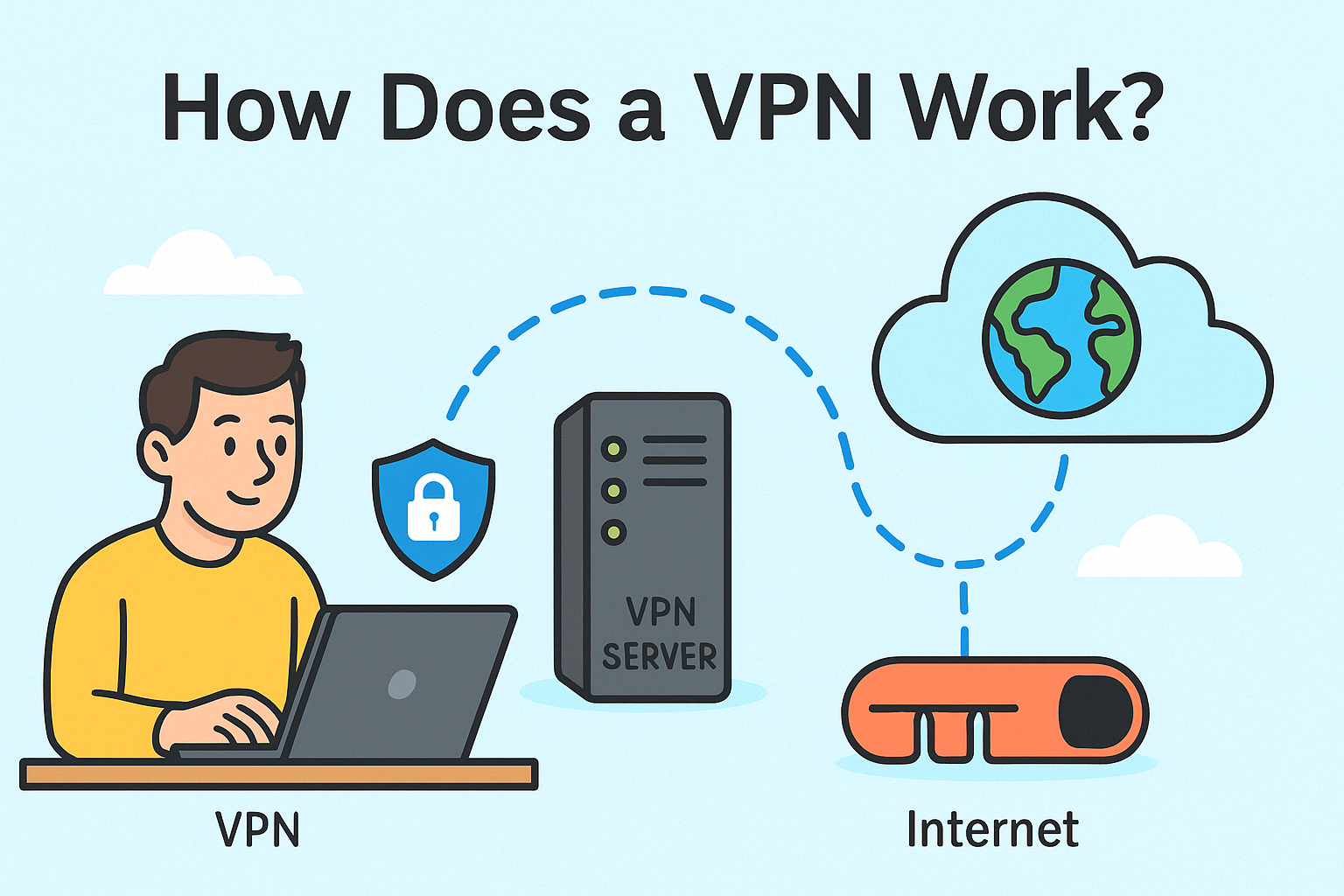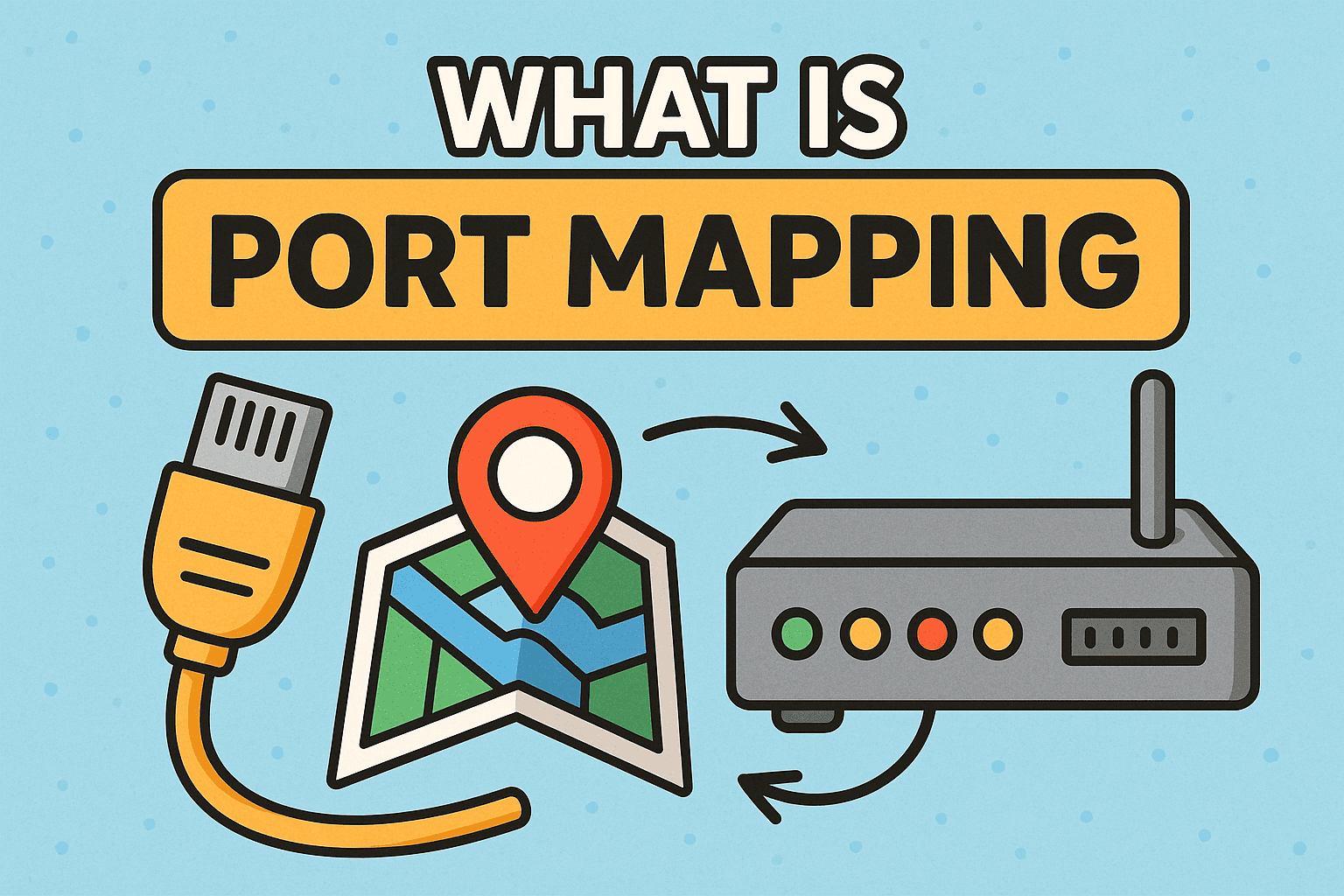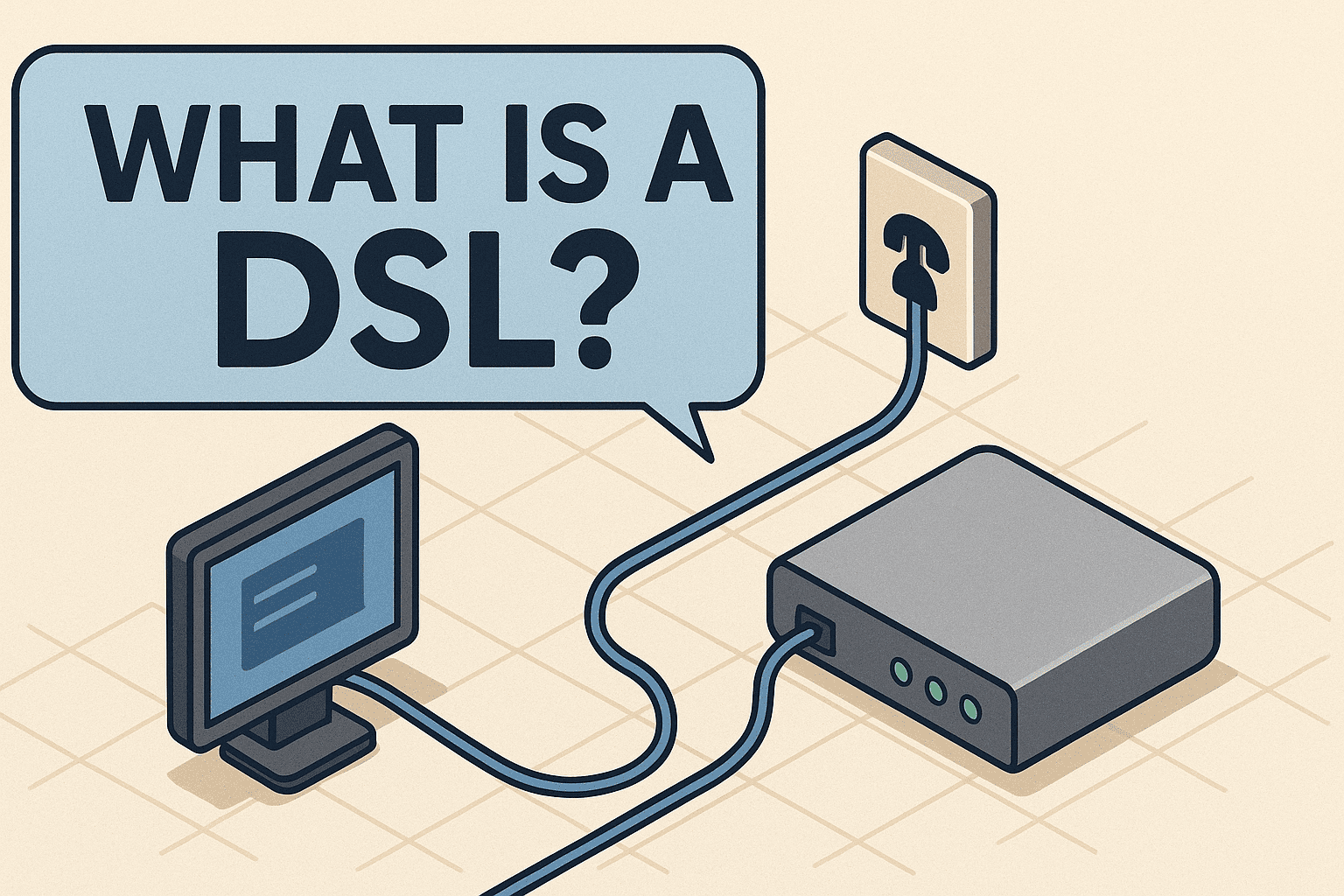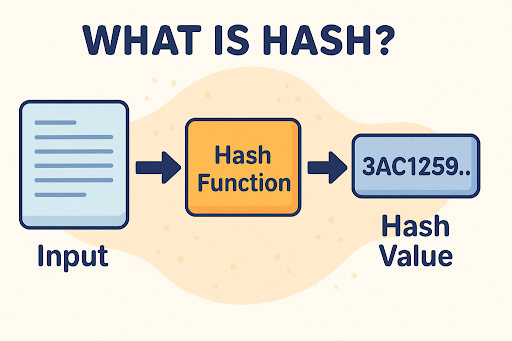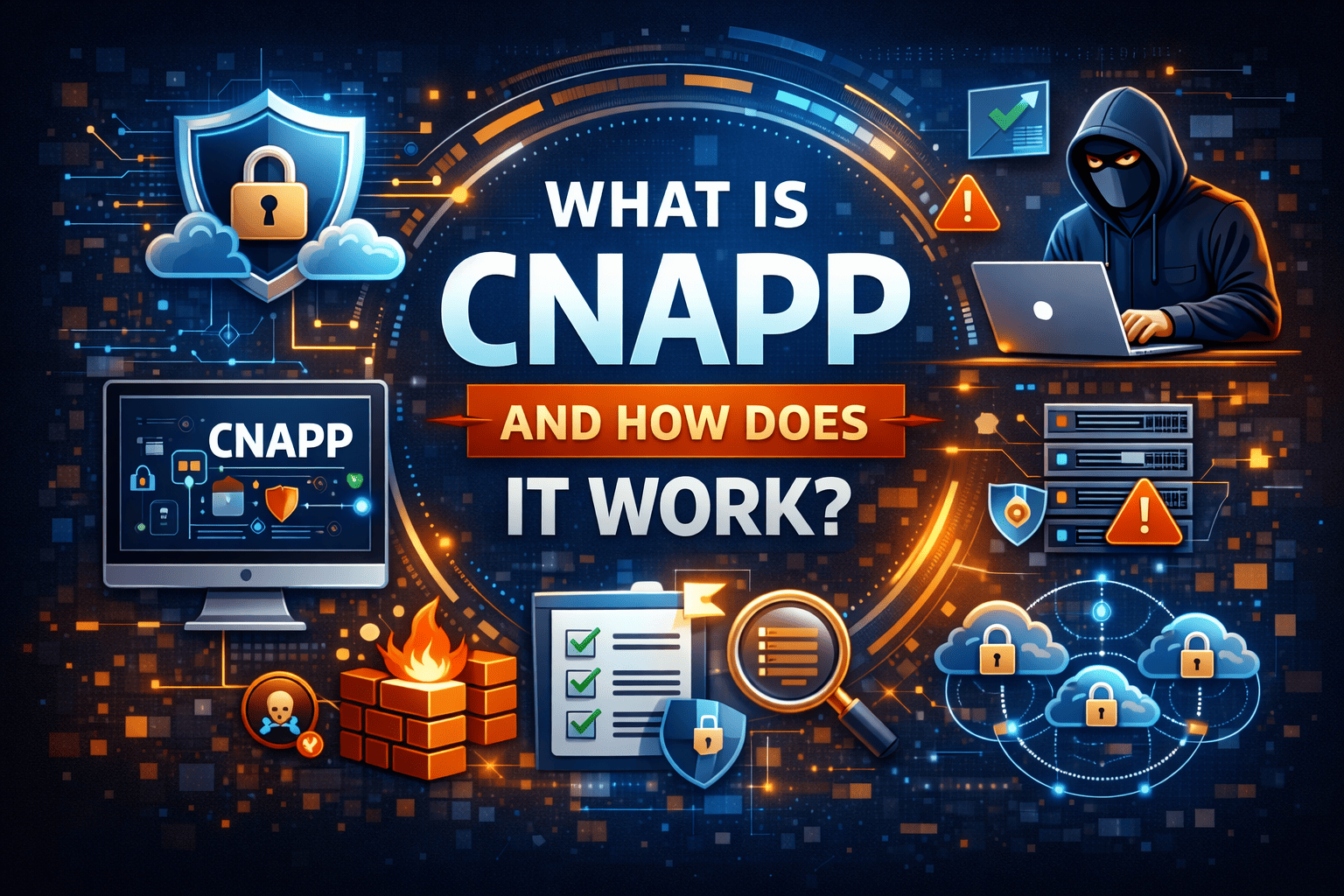What Does CGI Stand For? Unlocking the Magic of Visual Effects
Updated on July 3, 2025, by Xcitium
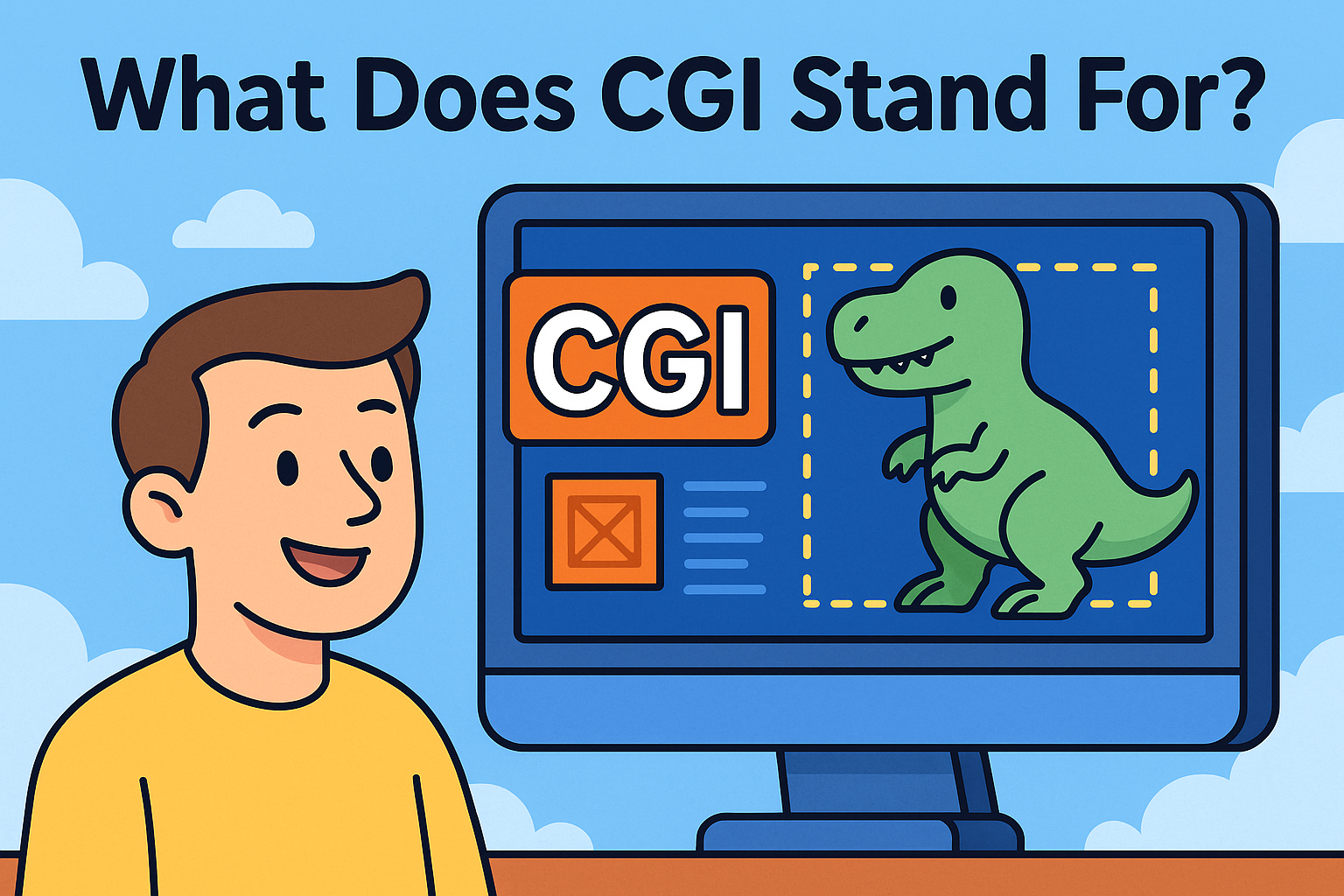
From dinosaurs stomping across Jurassic landscapes to galaxies far, far away, today’s entertainment is filled with visual marvels. But what powers these stunning scenes? The answer lies in three powerful letters—CGI. If you’ve ever asked, “What does CGI stand for?”, this post will walk you through everything you need to know.
CGI Meaning – In short, CGI stands for Computer-Generated Imagery—a foundational technology in films, advertising, games, and even cybersecurity simulations. Let’s dive into how CGI works, its many forms, and the incredible ways it’s shaping our digital world.
What is CGI and What Does CGI Stand For?
CGI Meaning – CGI stands for Computer-Generated Imagery. It refers to the creation of still or animated visual content using computer software. CGI allows artists, designers, and developers to produce images and animations that range from realistic characters to surreal landscapes—without relying on physical props or traditional photography.
Today, CGI is used across multiple industries:
- Movies and TV shows
- Video games
- Marketing and advertisements
- Architecture
- Medical imaging
- Cybersecurity and simulations
CGI Meaning and How Does CGI Work?
CGI is the result of combining creative design with advanced computation. Here’s a simplified breakdown of how CGI works:
1. Concept & Modeling
Artists begin with a concept sketch, then create a 3D model using CGI software. The model includes wireframes that define the shape and structure.
2. Texturing
Textures (color, patterns, surface details) are applied to give the model realism. Think skin, metal, fabric, etc.
3. Lighting & Rendering
Lighting is added to simulate how real-world light would affect the model. Rendering is the final process that converts models into images or animations.
4. Compositing
CGI scenes are combined with real footage or other CGI assets. This is where green screens come into play.
5. Final Touches
Effects like smoke, reflections, and motion blur are added during post-production.
Computer-Generated Imagery Examples
Let’s explore some well-known examples of CGI in action:
- Movies: The Avengers films, Avatar, The Lion King (2019), and Jurassic Park are iconic CGI-heavy productions.
- Video Games: Titles like The Witcher 3 and Elden Ring use CGI for immersive environments and lifelike characters.
- Advertising: Nike, Apple, and car manufacturers use CGI to create sleek, futuristic ads.
- Medical Fields: CGI is used to visualize surgeries or simulate human anatomy.
- Cybersecurity: CGI is used to demonstrate attack simulations and network infrastructures.
Types of Computer-Generated Imagery
There are various types of CGI, each suited to different purposes:
1. 2D CGI
Used in flat animations and interfaces (e.g., cartoons or mobile game UIs).
2. 3D CGI
This includes realistic modeling, texturing, and rendering used in movies and games.
3. Static CGI
Single-frame images like product renders or architectural mockups.
4. Dynamic CGI
Animations or sequences like explosions, character movement, or motion graphics.
Benefits of Computer-Generated Imagery
CGI offers numerous advantages over traditional visual methods:
- Cost-Effective: Eliminates the need for costly props, sets, or travel.
- Creative Freedom: Enables creation of impossible or fantastical scenes.
- Precision & Control: Adjust lighting, textures, and camera angles effortlessly.
- Time-Efficient: Digital iterations are faster than physical reshoots.
- Safety: Dangerous stunts or environments can be simulated instead of filmed.
Popular CGI Software in Use
If you’re exploring CGI professionally or recreationally, here are top tools used by experts:
| Software | Use Case |
| Autodesk Maya | Animation, modeling, VFX |
| Blender | Free & open-source CGI tool |
| Adobe After Effects | Motion graphics & compositing |
| Houdini | Simulation-heavy CGI |
| Cinema 4D | Motion design & 3D modeling |
Computer-Generated Imagery in Cybersecurity
While CGI is widely known for entertainment, it’s also used in cybersecurity training and visualization. CGI allows simulation of:
- Cyberattacks
- Network topologies
- Malware behavior
- Phishing scenarios
These visualizations help IT professionals and organizations understand threats in a more intuitive and engaging way.
Actionable Tips: How to Leverage CGI in Your Business
- Create Product Demos: Use CGI to showcase features without manufacturing prototypes.
- Simulate Cyber Attacks: Visual training improves incident response.
- Engage Customers: Use CGI in marketing to differentiate your brand.
- Plan Infrastructure: Architects and cybersecurity engineers use CGI for system visualization.
Conclusion: CGI Isn’t Just for Hollywood Anymore
Now that you know what CGI stands for and how it works, it’s easy to see why it’s such a valuable tool across industries. From entertainment to enterprise security, CGI enables organizations to create, educate, and innovate like never before.
🎯 Want to see how visual technology can enhance your cybersecurity capabilities?
👉 Request your free demo from Xcitium today and explore our CGI-powered simulations and secure solutions.
Frequently Asked Questions (FAQ)
1. What does CGI stand for?
CGI Full Form – CGI stands for Computer-Generated Imagery—a method of creating visuals using computers.
2. How does CGI work in movies?
CGI in movies uses 3D modeling, texturing, lighting, and rendering to create realistic or fantastical visuals, often merged with real footage.
3. What are some computer-generated imagery examples?
Examples include the dragons in Game of Thrones, the alien worlds of Avatar, and even product visuals in advertising.
4. What are the types of CGI?
Main types include 2D, 3D, static images, and dynamic animations used across media and industries.
5. What CGI software is best for beginners?
Blender is a top choice—it’s free, powerful, and supported by a large community.