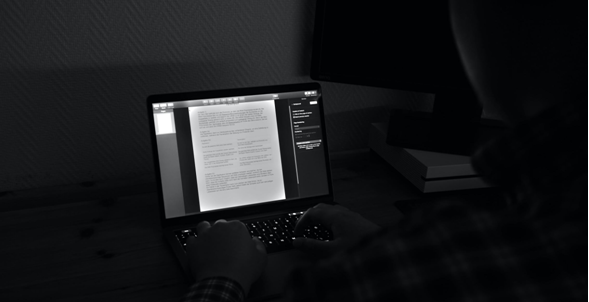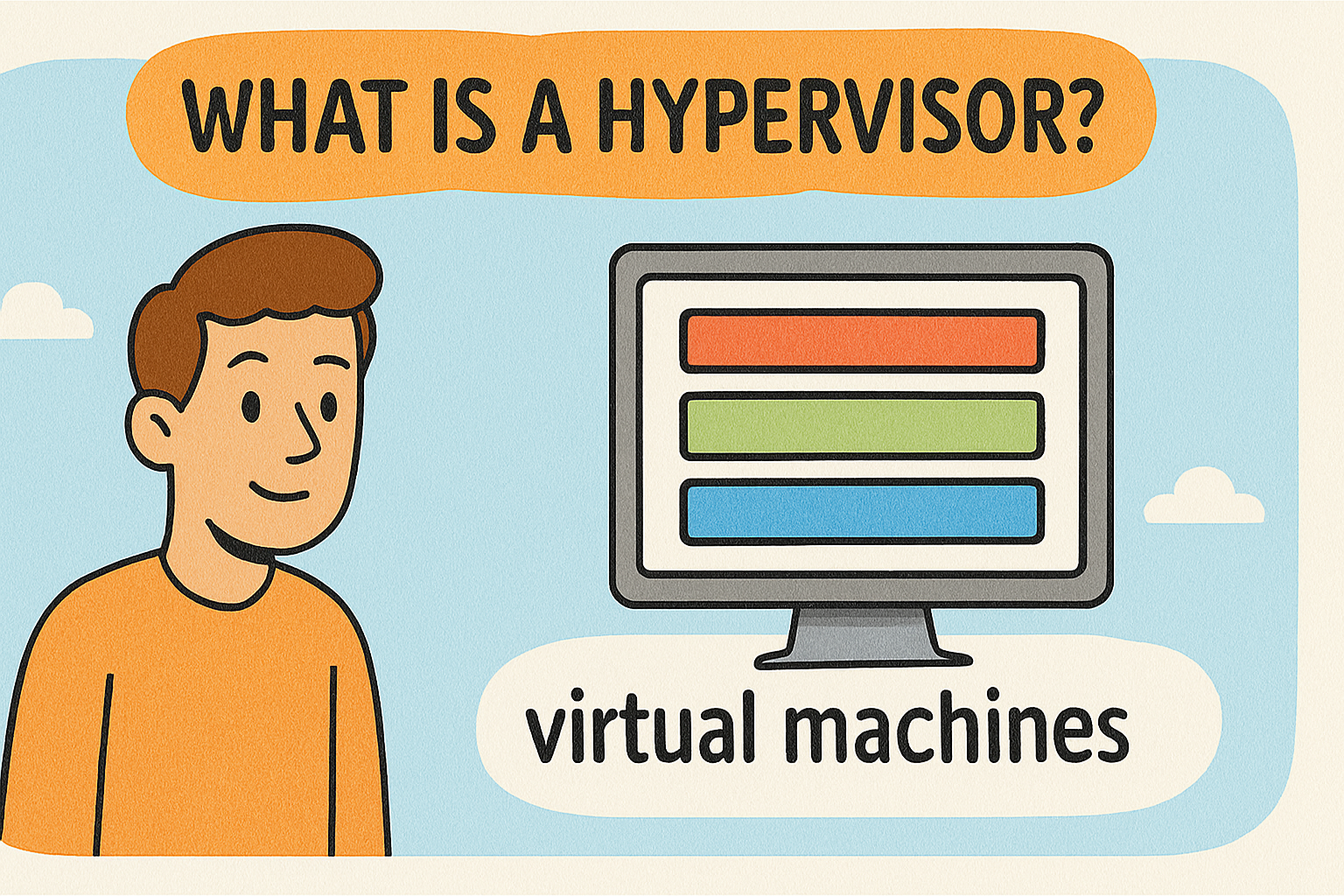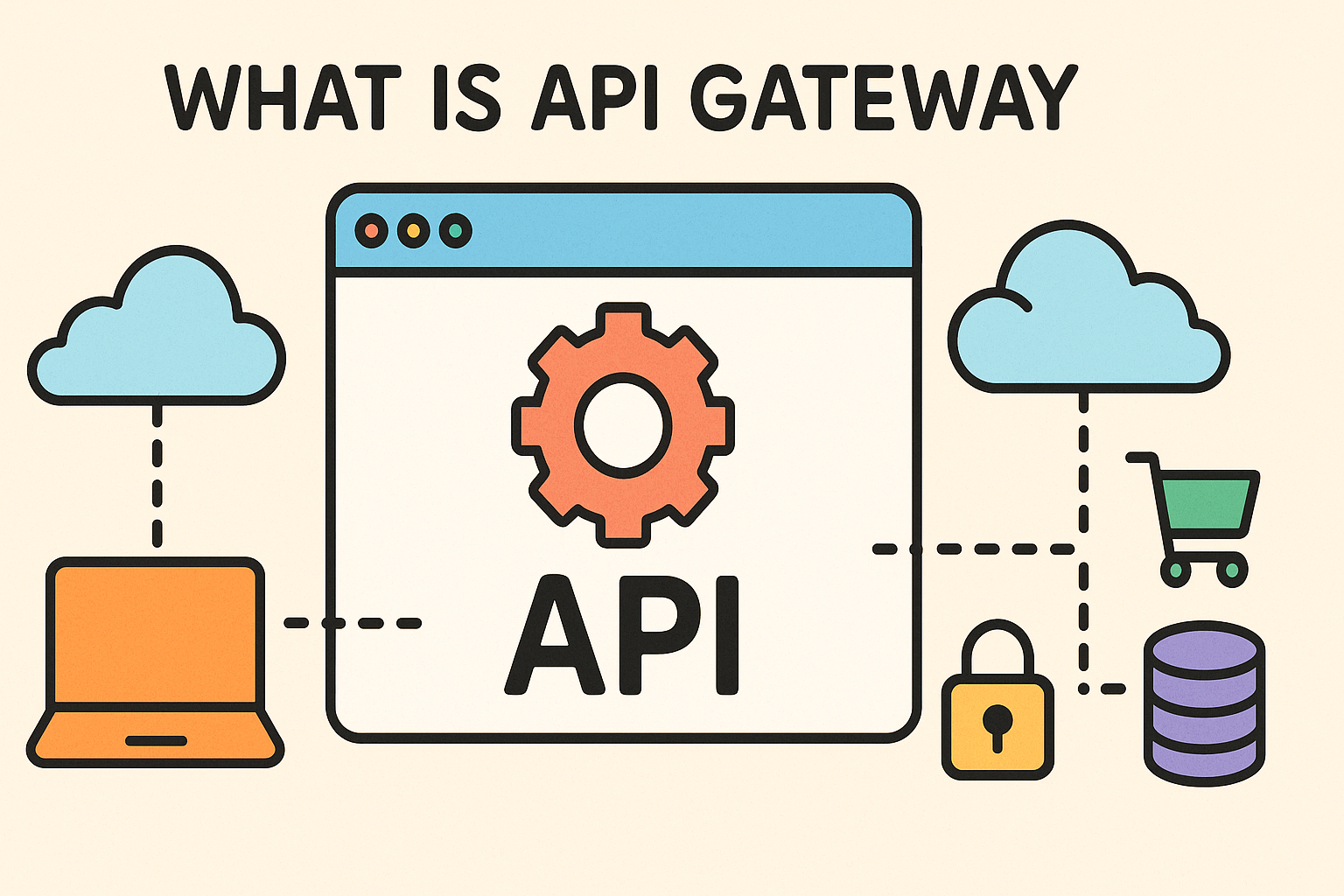What is WAP? A Complete Guide for Beginners & Professionals
Updated on August 18, 2025, by Xcitium

What is WAP: Have you ever wondered how your laptop, smartphone, or smart device connects to the internet without any wires? That’s the magic of WAP. WAP stands for Wireless Access Point—a networking device that allows wireless-capable devices to connect to a wired network.
In today’s hyper-connected world, WAPs are not just for coffee shops or large enterprises—they’re part of everyday homes, businesses, and industries. For IT managers, cybersecurity experts, and CEOs, understanding what is WAP is essential for ensuring smooth operations and secure connectivity.
What Exactly is WAP?
A Wireless Access Point (WAP) is a hardware device that connects to a wired router, switch, or hub via an Ethernet cable, and transmits a Wi-Fi signal to a designated area.
In simpler terms:
- It acts like a bridge between wired and wireless networks.
- Enables multiple devices to connect without messy cables.
- Expands internet coverage across larger spaces.
How WAP Works
A WAP doesn’t replace your router—it works alongside it. Here’s how it functions:
- Wired Connection: The WAP is connected to your network via Ethernet cable.
- Signal Broadcasting: The WAP converts the wired signal into a wireless signal.
- Device Access: Laptops, smartphones, printers, and IoT devices connect via Wi-Fi.
- Data Transmission: Data is sent back and forth through the WAP to the main network.
WAP vs. Router: What’s the Difference?
Many people confuse WAP with a router, but they are different.
| Feature | WAP | Router |
| Function | Extends Wi-Fi coverage | Connects devices to the internet |
| Wired Connection | Required to the router | Directly connects to modem |
| Device Handling | Only wireless devices | Both wired & wireless |
Types of Wireless Access Points
Different WAP types are designed for various needs:
- Standalone WAPs – Simple devices for small offices or homes.
- Controller-Based WAPs – Managed centrally, ideal for enterprises.
- Cloud-Managed WAPs – Managed remotely through cloud platforms.
Why WAP is Important for Businesses
For IT managers and business leaders, WAP offers:
- Extended Coverage – Eliminate dead zones.
- Multiple Device Support – Handle dozens or hundreds of connections.
- Security Controls – Manage user access and monitor activity.
- Scalability – Easily add more access points as your business grows.
Security Risks & How to Protect Your WAP
While WAPs offer convenience, they also open the door to cybersecurity threats.
Common Risks:
- Unauthorized access
- Man-in-the-middle attacks
- Data interception
Best Practices:
- Use WPA3 encryption
- Change default admin credentials
- Enable MAC address filtering
- Regularly update firmware
Real-World Examples of WAP Usage
- Corporate Offices: Seamless connectivity for employees.
- Retail Stores: Wi-Fi for customers and POS systems.
- Factories: IoT devices connecting to the network.
- Hospitals: Medical devices and staff communication systems.
Frequently Asked Questions (FAQ)
- Is WAP the same as Wi-Fi?
No, Wi-Fi is the wireless technology, while WAP is the device that enables it. - Can I use a WAP without a router?
Generally, no. WAP needs a router or switch to function. - How far does a WAP’s signal reach?
Typically 100-300 feet indoors, depending on interference. - Do I need multiple WAPs for a large office?
Yes, for optimal coverage, multiple WAPs are recommended. - Is WAP secure?
Yes, if configured properly with strong encryption and access controls.
Final Thoughts
Understanding what is WAP is critical for building strong, secure, and scalable networks. From small businesses to large enterprises, WAPs ensure smooth connectivity and help manage growing digital demands.
🚀 Ready to Improve Your Network Security & Performance?
Enhance your business with Xcitium’s advanced endpoint protection and network security solutions.