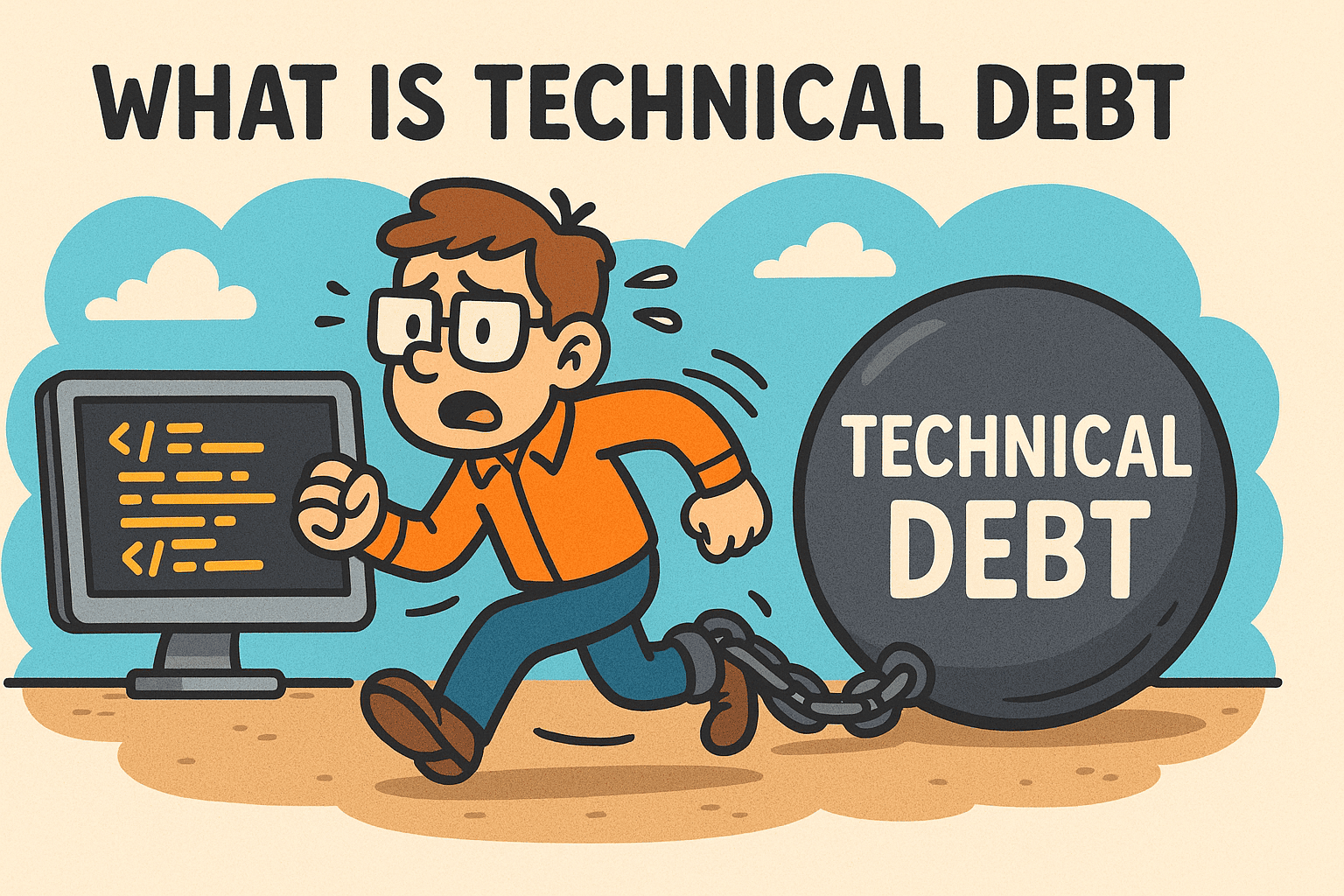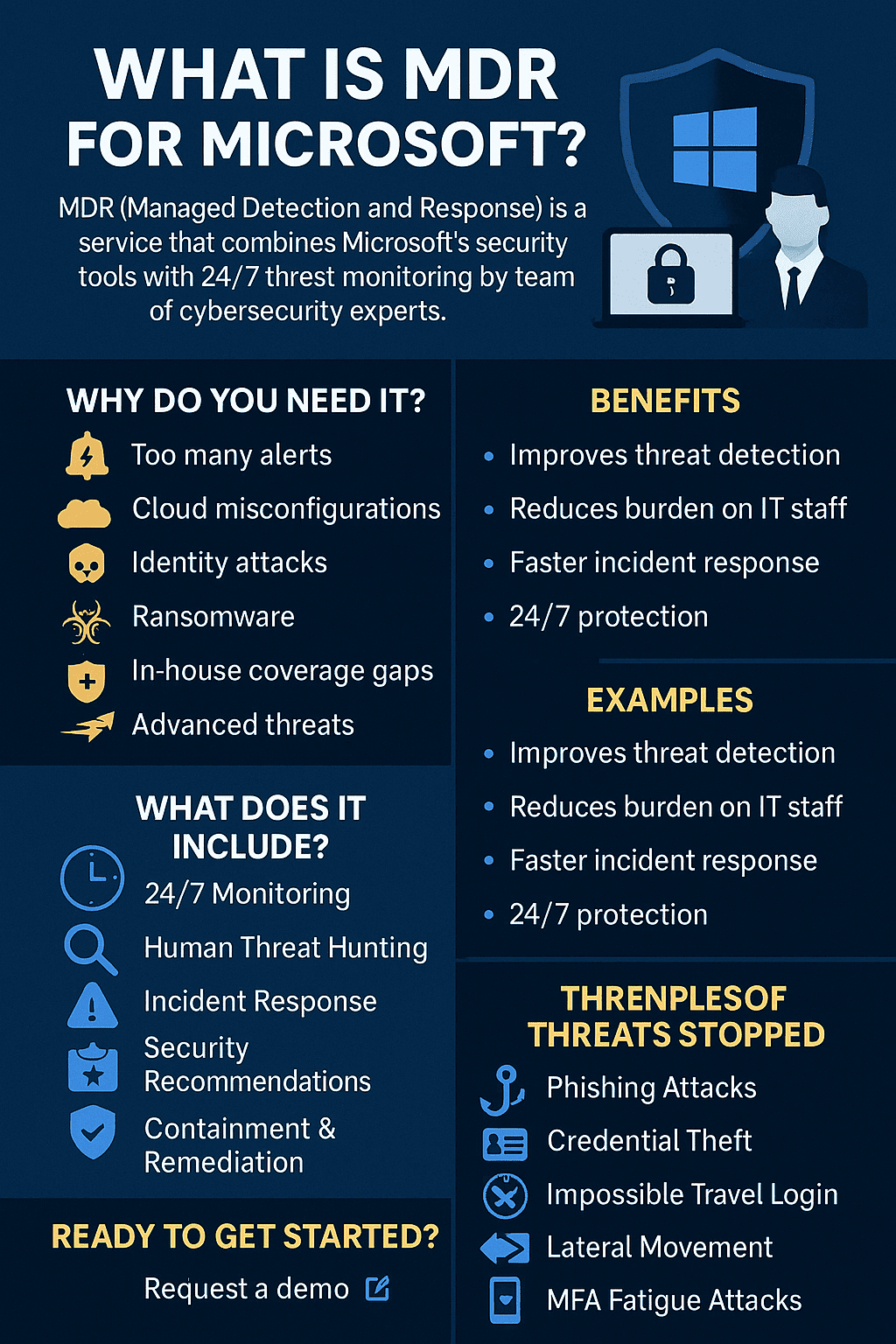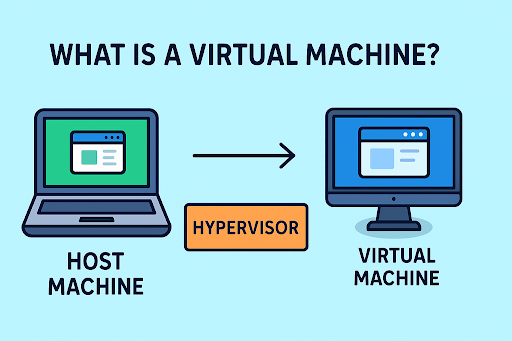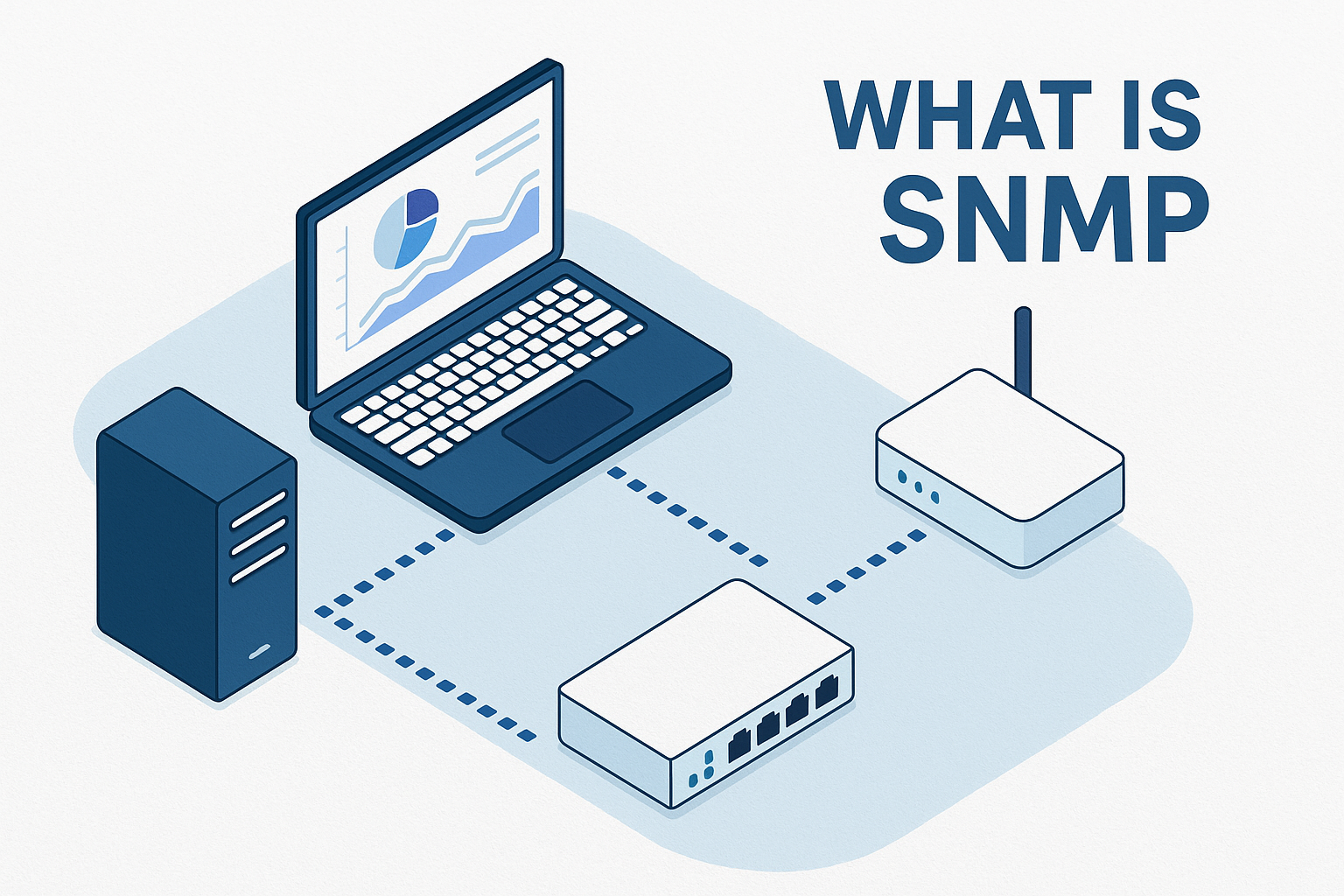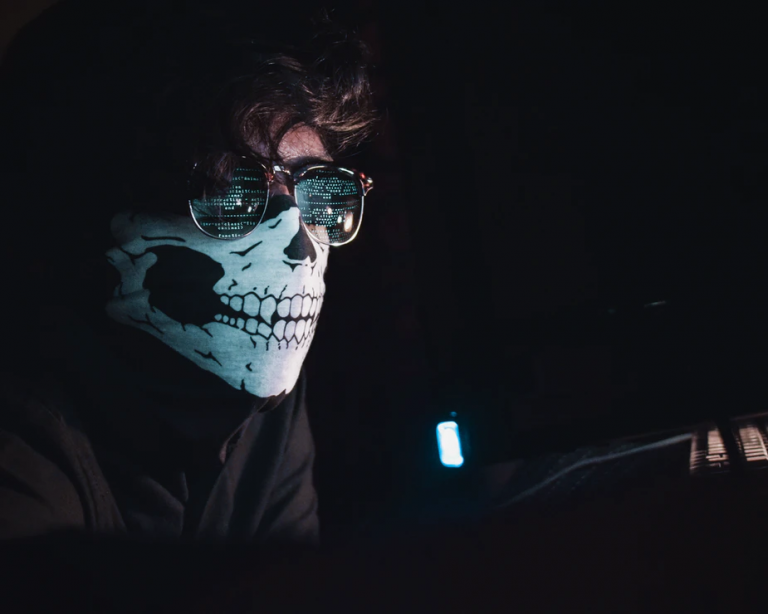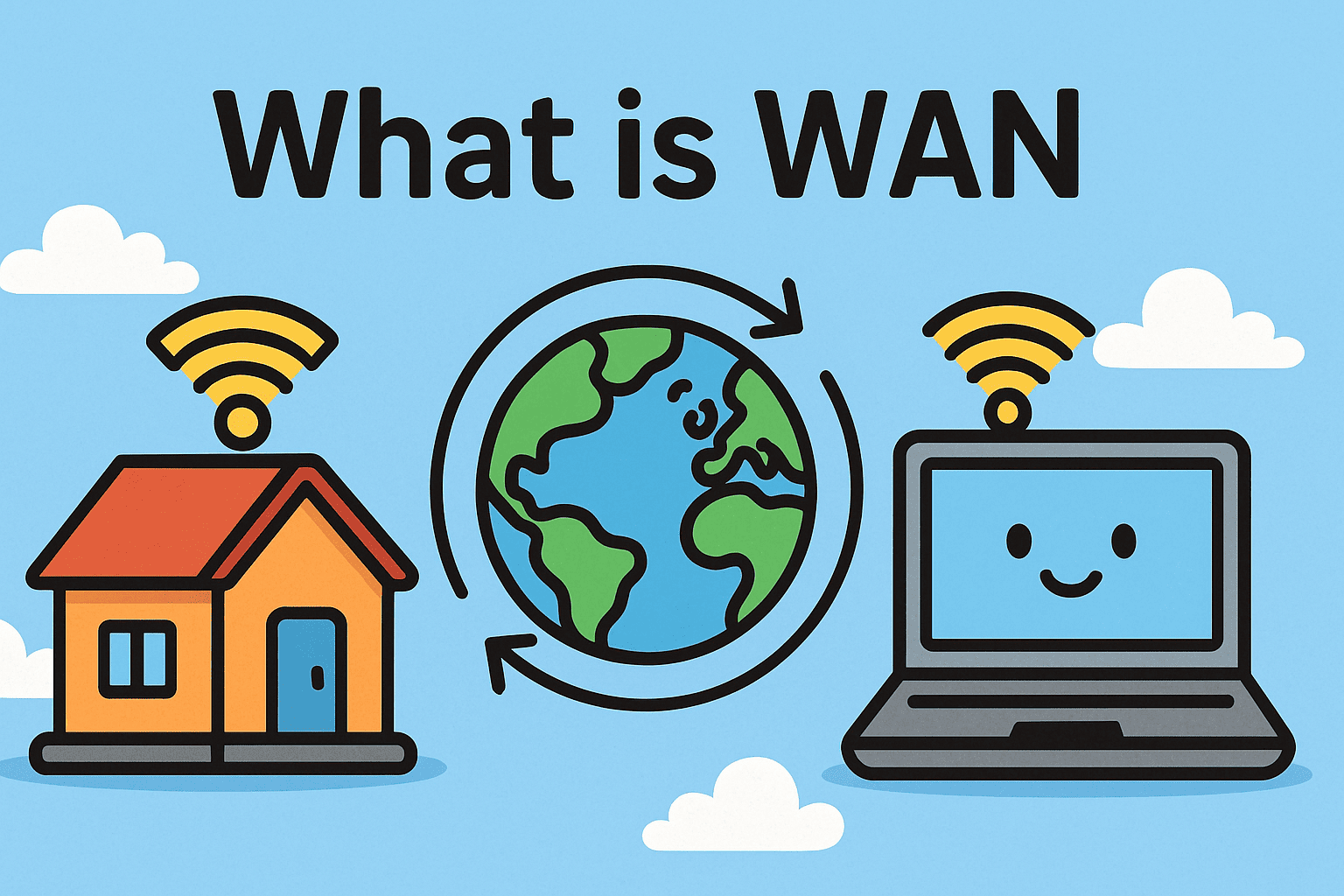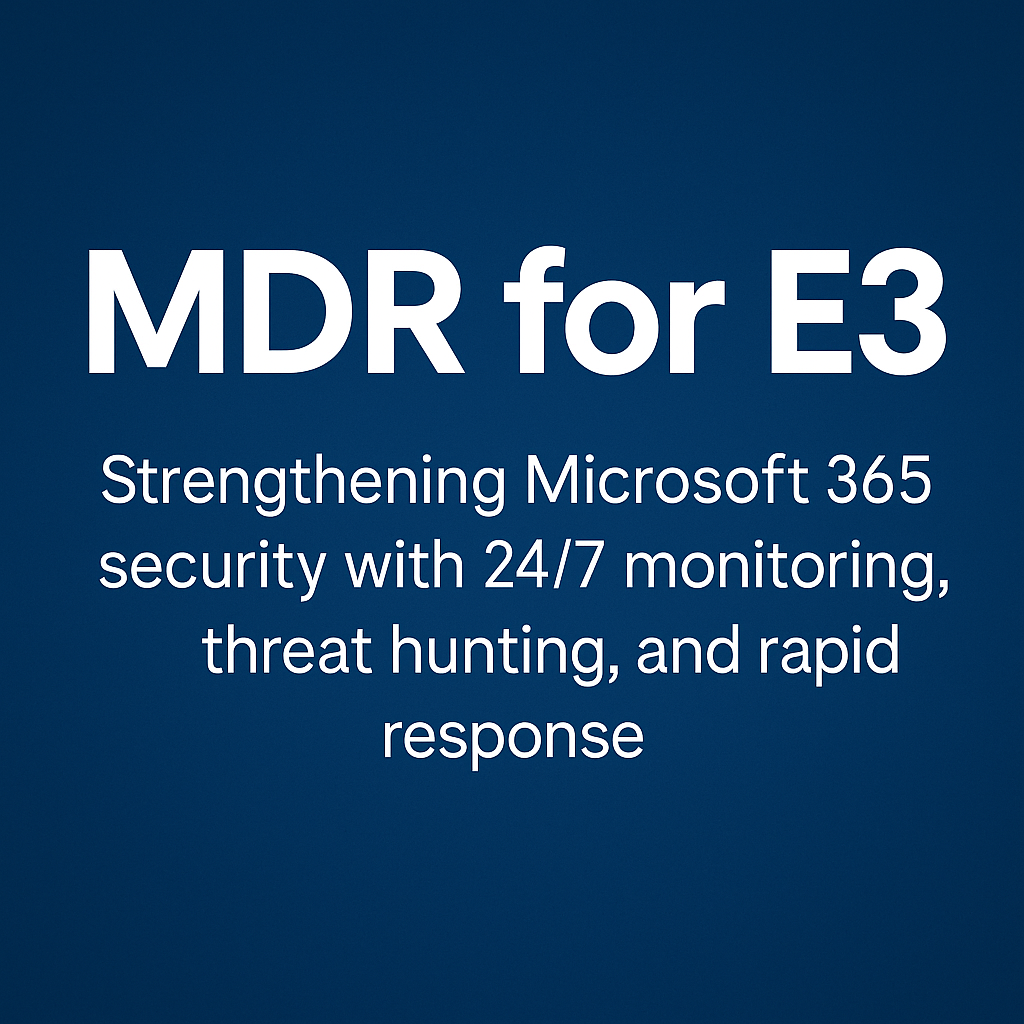What Is a Virtual Private Network Used For? Complete 2026 Guide for IT Leaders, Cybersecurity Teams & Business Executives
Updated on November 25, 2025, by Xcitium
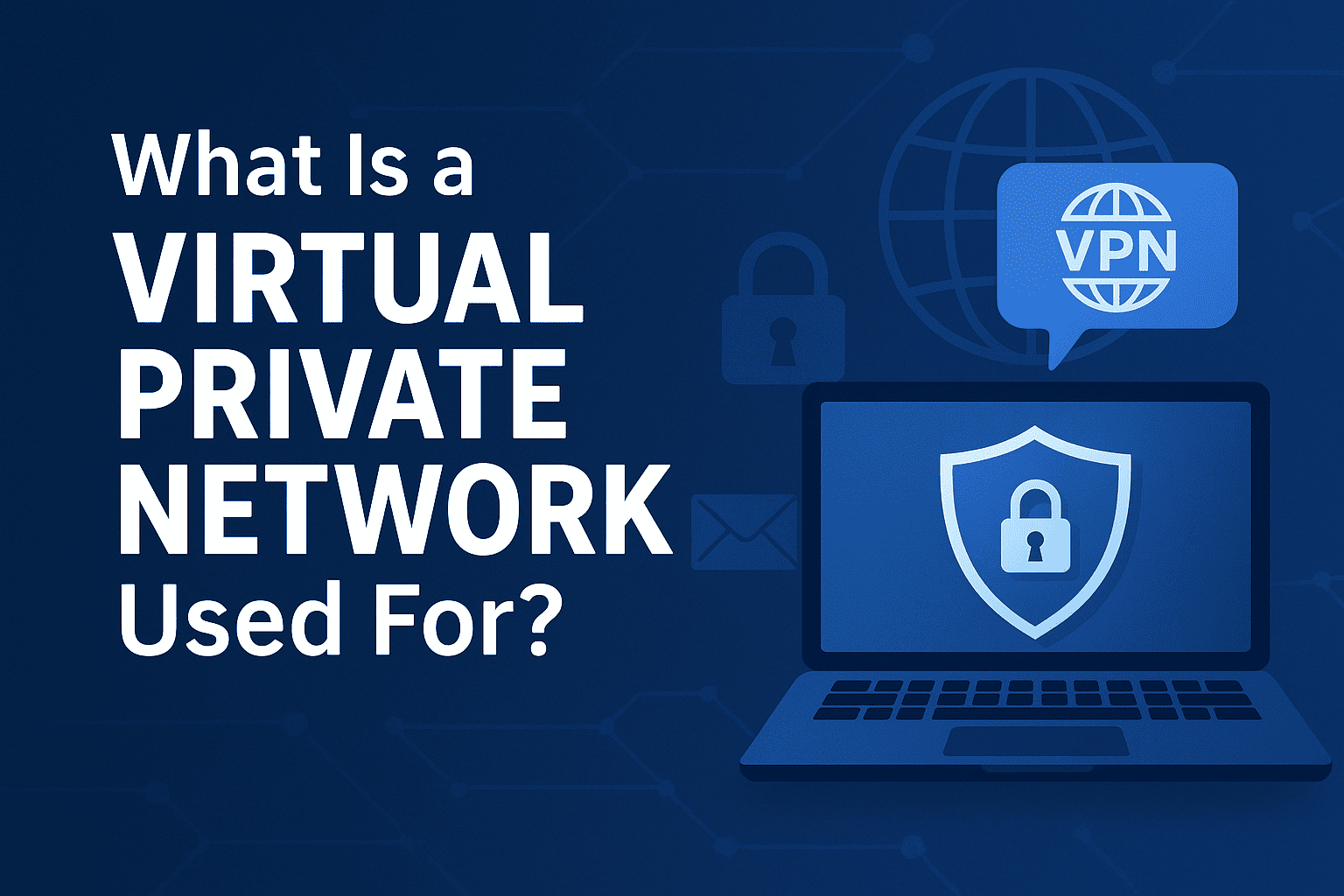
Cyberattacks are increasing at an unprecedented rate, and organizations across all industries are scrambling to secure their networks, remote workers, and sensitive data. This has made VPNs one of the most essential cybersecurity tools in the modern digital world. But what is a virtual private network used for, and why has it become a standard security requirement for businesses and individuals?
A Virtual Private Network (VPN) creates a secure, encrypted tunnel between your device and the internet, ensuring privacy, protection, and anonymity. Whether you’re an IT manager securing remote employees, a business leader protecting sensitive data, or a cybersecurity expert creating layered defenses, VPNs play a critical role in safeguarding information.
In this in-depth guide, you’ll learn exactly how Virtual Private Networks work, what they’re used for, the benefits, limitations, and why organizations continue to rely on them even as newer security models like Zero Trust evolve.
What Is a VPN (Virtual Private Network)? – Simple Definition
A Virtual Private Network (VPN) is a security tool that encrypts your internet connection so that no one — hackers, internet service providers, or even public Wi-Fi attackers — can see your online activity. It masks your IP address, protects your identity, and ensures all data traveling between your device and the internet stays secure.
A VPN is widely used for:
-
Securing remote access
-
Protecting data on public Wi-Fi
-
Avoiding surveillance
-
Preventing cyberattacks
-
Hiding IP addresses
-
Accessing restricted business resources
In enterprise environments,Virtual Private Networks remain the backbone of secure connectivity.
How a VPN Works (Explained Simply)
Understanding how a VPN works makes it clear why it’s so powerful.
✔ Step 1 — You connect to a VPN server
Your traffic is routed through the server instead of directly to the internet.
✔ Step 2 — The VPN encrypts your data
Encryption scrambles your information into unreadable text.
✔ Step 3 — Your IP address is replaced
Websites and networks see the VPN server’s IP, not yours.
✔ Step 4 — Your traffic safely reaches the destination
The encrypted tunnel keeps your activity private and protected.
This process happens in milliseconds.
What Is a Virtual Private Network Used For? Top 10 Use Cases
Below are the most important reasons individuals and companies rely on VPNs daily.
1. Secure Remote Work (Most Critical Business Use Case)
With hybrid and remote work becoming standard, employees often work outside corporate networks. A VPN ensures:
-
Encrypted access to internal systems
-
Secure connections over public Wi-Fi
-
Protection from man-in-the-middle attacks
Virtual Private Networks act as a safe gateway to company resources.
2. Protecting Data on Public Wi-Fi
Public hotspots — airports, hotels, cafes — are cyberattack hotspots.
A VPN prevents attackers from:
-
Intercepting traffic
-
Stealing credentials
-
Monitoring emails
-
Capturing banking information
3. Masking IP Addresses
Your IP address can reveal:
-
Approximate location
-
Internet service provider
-
Browsing habits
A VPN hides this information, enhancing privacy.
4. Preventing ISP Tracking
Internet providers collect:
-
Browsing data
-
App usage
-
Streaming habits
Virtual Private Networks stop them from monitoring or selling your data.
5. Accessing Geo-Restricted & Region-Locked Content
Popular for personal use, a VPN allows users to access content blocked in certain countries such as:
-
Websites
-
Streaming services
-
News portals
However, note: Businesses primarily use VPNs for security, not entertainment.
6. Avoiding Government Surveillance
In some countries, online monitoring is common. VPNs offer:
-
Anonymity
-
Encryption
-
Bypass of surveillance systems
7. Securing Financial Transactions
VPNs reduce risks associated with:
-
Online banking
-
E-commerce payments
-
Cryptocurrency wallets
8. Preventing Cyberattacks (Including Man-in-the-Middle)
VPN encryption protects against:
-
Traffic interception
-
Credential theft
-
Session hijacking
Critical for journalists, executives, and cybersecurity teams.
9. Securing IoT Devices
IoT devices often lack proper security.
Routing them through a VPN adds:
-
Encryption
-
Network isolation
-
Threat reduction
10. Supporting Zero Trust & Layered Security Models
Even in a Zero Trust architecture, VPNs still:
-
Provide foundational encryption
-
Support verified access
-
Add an additional layer of defense
VPNs work best with Zero Trust — not instead of it.
Advantages of Using a VPN
✔ Protects identity
✔ Encrypts sensitive data
✔ Enhances business cybersecurity
✔ Safe remote access
✔ Prevents unauthorized network access
✔ Stops cyber surveillance
✔ Easy to deploy enterprise-wide
✔ Cost-effective for organizations
Disadvantages and Limitations of VPNs (What Leaders Should Know)
To be effective, a VPN must be paired with strong cybersecurity policies.
❌ They don’t stop malware
VPNs encrypt connections — they do not neutralize threats.
❌ Slower connection speeds
Encryption can add latency.
❌ VPN misuse by employees
Can hide unauthorized behavior if not monitored.
❌ Outdated VPN solutions introduce risk
Legacy Virtual Private Networks may struggle with modern traffic loads.
❌ VPN credentials can be stolen
If passwords are weak, attackers can still break in.
This is why many businesses are upgrading to Zero Trust models.
VPN vs Zero Trust Access: What’s the Difference?
| Feature | VPN | Zero Trust Access |
|---|---|---|
| Trust Model | Trusts once connected | Never trust, always verify |
| Scope | Encrypts connection | Verifies identity, device, behavior |
| Protection Level | Strong | Stronger |
| Risk | Lateral movement risk | Zero lateral movement |
Most modern cybersecurity frameworks combine both.
How Businesses Use VPNs
Industry examples demonstrate the importance of VPN adoption.
Healthcare
To protect patient data (HIPAA compliance).
Finance
Secure transactions and communication.
Government
Protect classified networks.
Manufacturing
Secure remote facility access.
Technology & SaaS
Protect developer networks and cloud admin access.
How to Choose the Right Virtual Private Network Services (Checklist)
✔ Strong encryption (AES-256 or better)
✔ No activity logs
✔ Multi-device support
✔ Kill switch
✔ DNS leak protection
✔ Fast, global server network
✔ Business VPN support
✔ Multi-factor authentication
✔ Integration with identity management tools
✔ Dedicated support
Future of VPN Technology (2025–2030)
The VPN landscape is rapidly evolving. Expect advancements such as:
🔮 AI-based adaptive routing
🔮 Stronger post-quantum encryption
🔮 Deeper Zero Trust integration
🔮 Ultra-low latency Virtual Private Networks
🔮 Automated threat detection
FAQ Section
1. What is a virtual private network used for?
A VPN is used for encrypting internet connections, protecting privacy, securing remote access, and preventing cyberattacks.
2. Do businesses still use VPNs?
Yes. Virtual Private Networks remain essential for secure connectivity, especially for hybrid and remote workforces.
3. Does a VPN make you anonymous?
It improves anonymity but does not provide complete invisibility.
4. Does a VPN protect against hackers?
It protects your connection — but you still need additional cybersecurity tools.
5. Is a VPN necessary if I use Zero Trust?
Yes. VPNs provide encrypted tunnels; Zero Trust validates identity and access. Both strengthen defenses.
Final Thoughts: Why VPNs Are Still Vital in 2026
Now that you understand what a virtual private network is used for, it’s clear that VPNs remain one of the most effective tools for protecting privacy and securing remote access. Despite evolving threats and the rise of Zero Trust security, VPNs still play a critical role in cybersecurity frameworks — especially when layered with modern endpoint protection and identity verification systems.
🚀 Strengthen Your Organization’s Security Today
Protect all endpoints with Zero-Trust isolation and advanced threat prevention.
👉 Request a Demo: https://www.xcitium.com/request-demo/