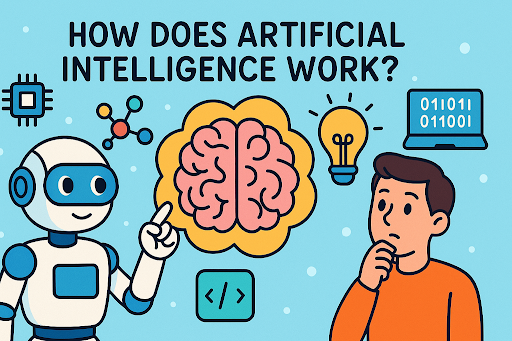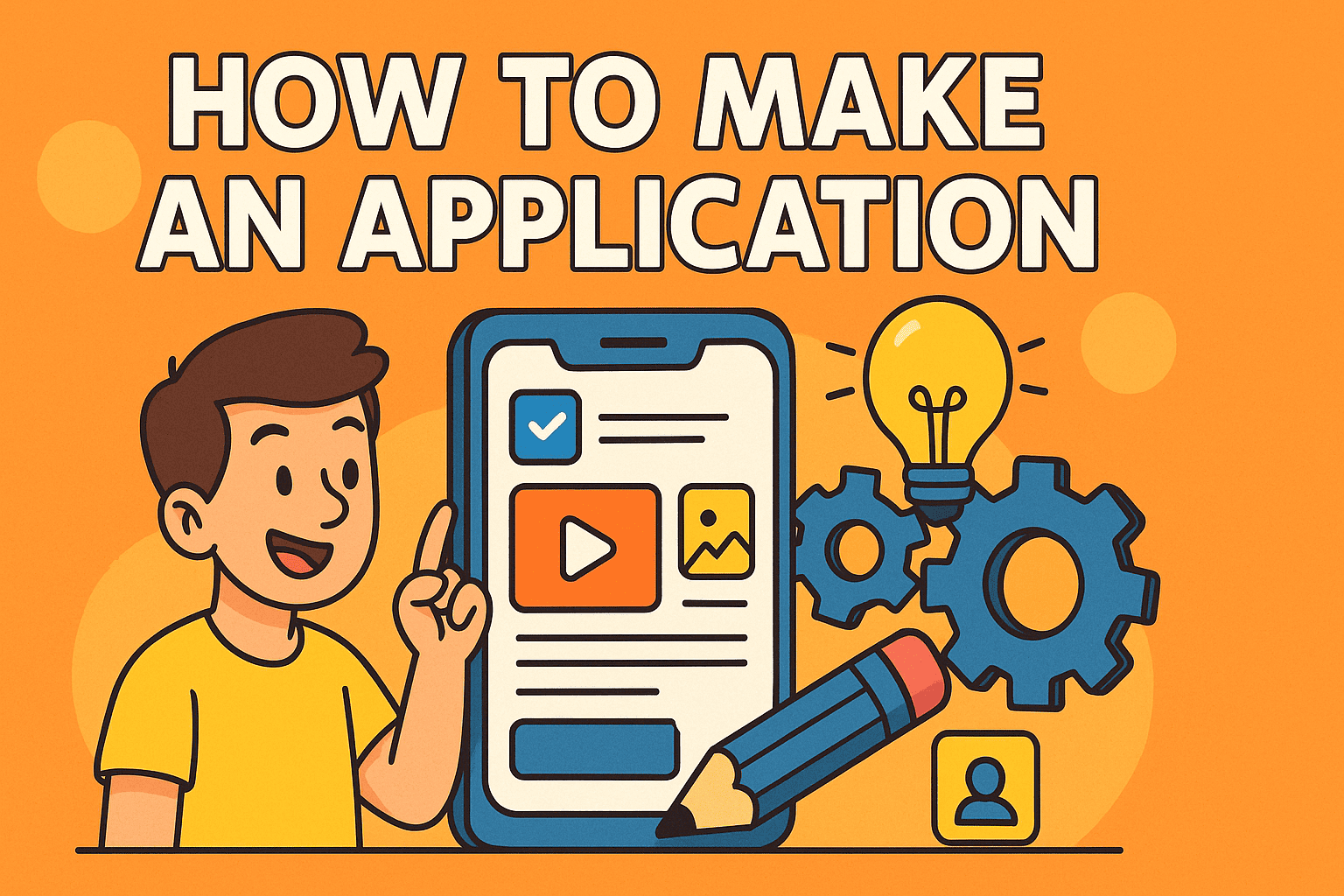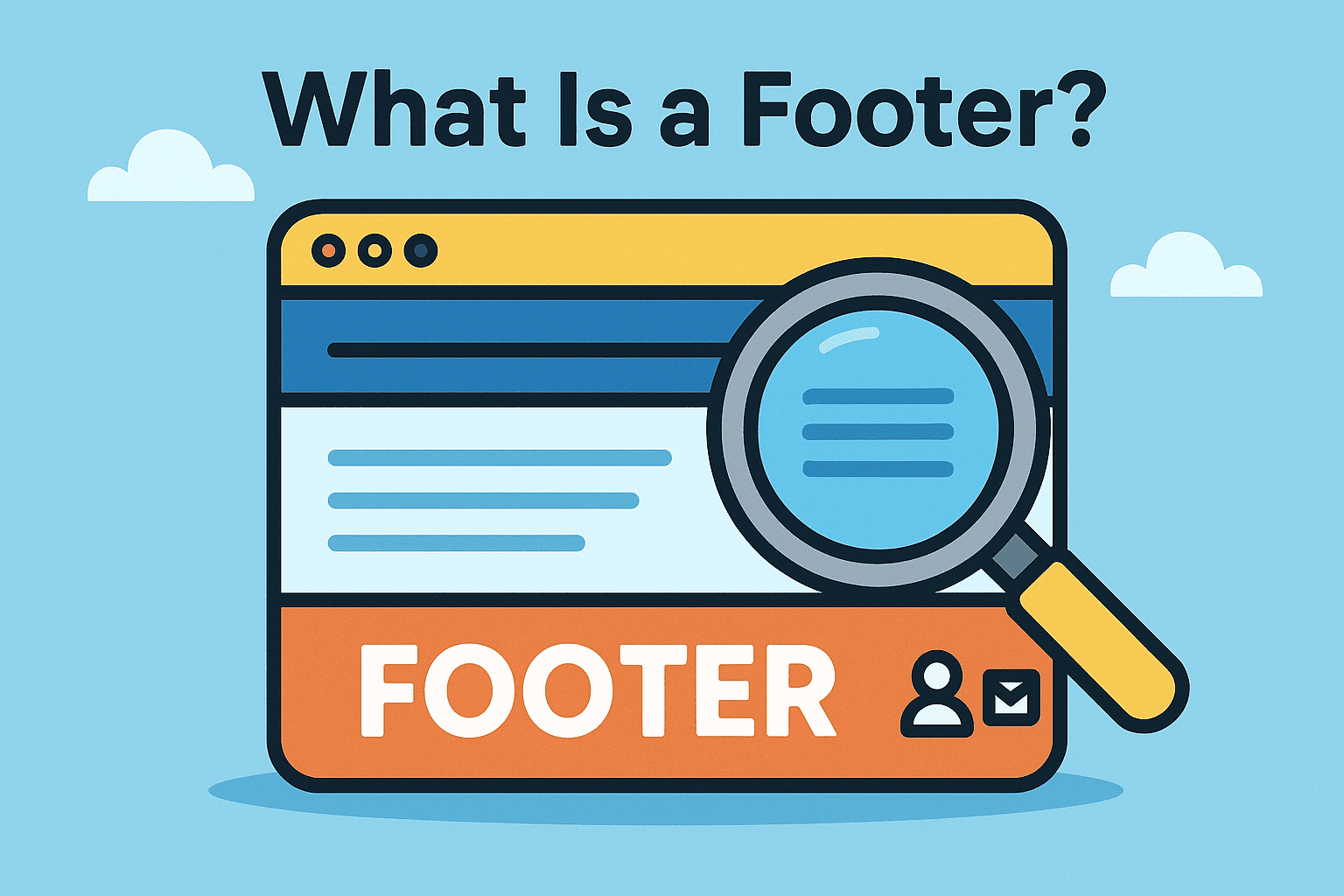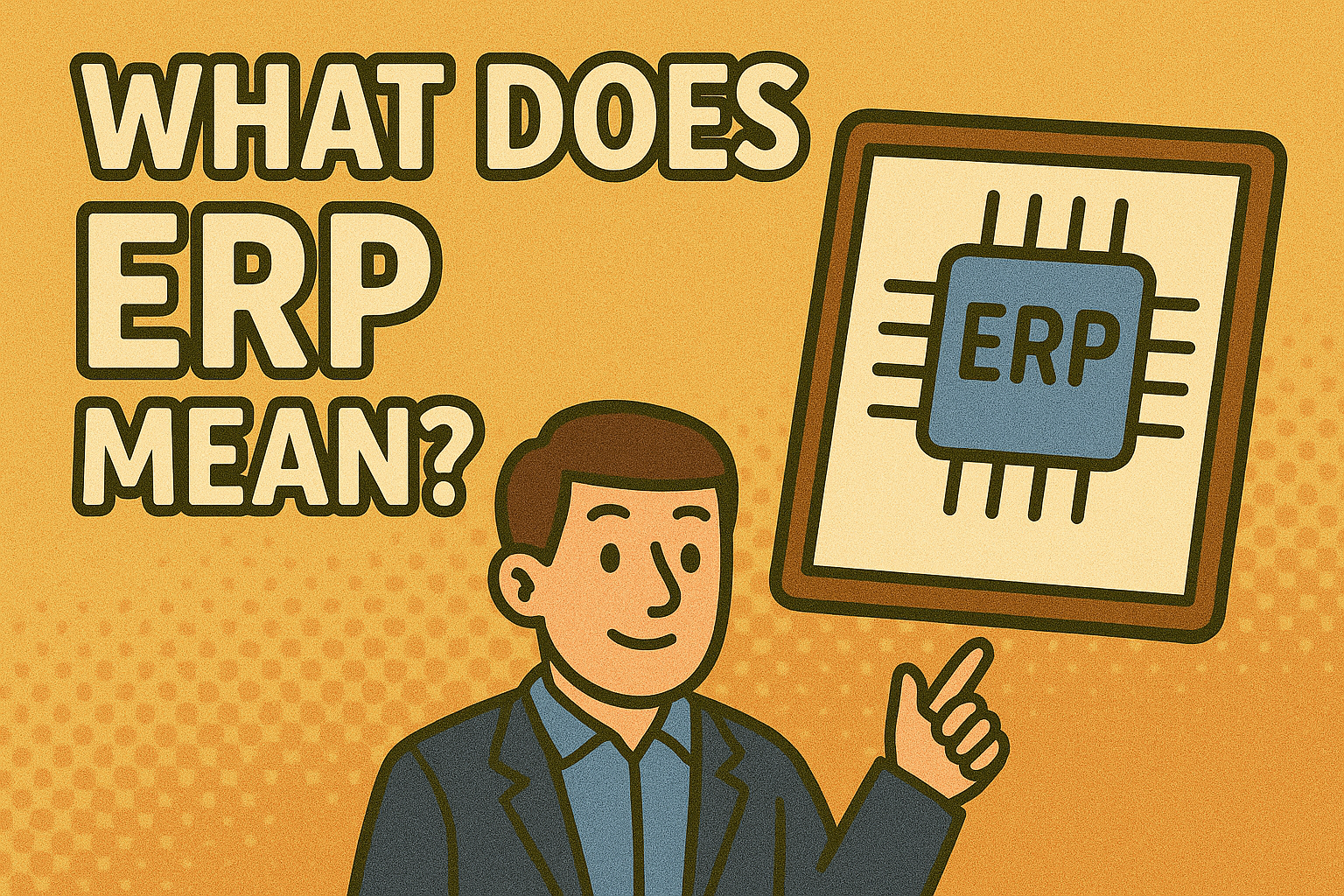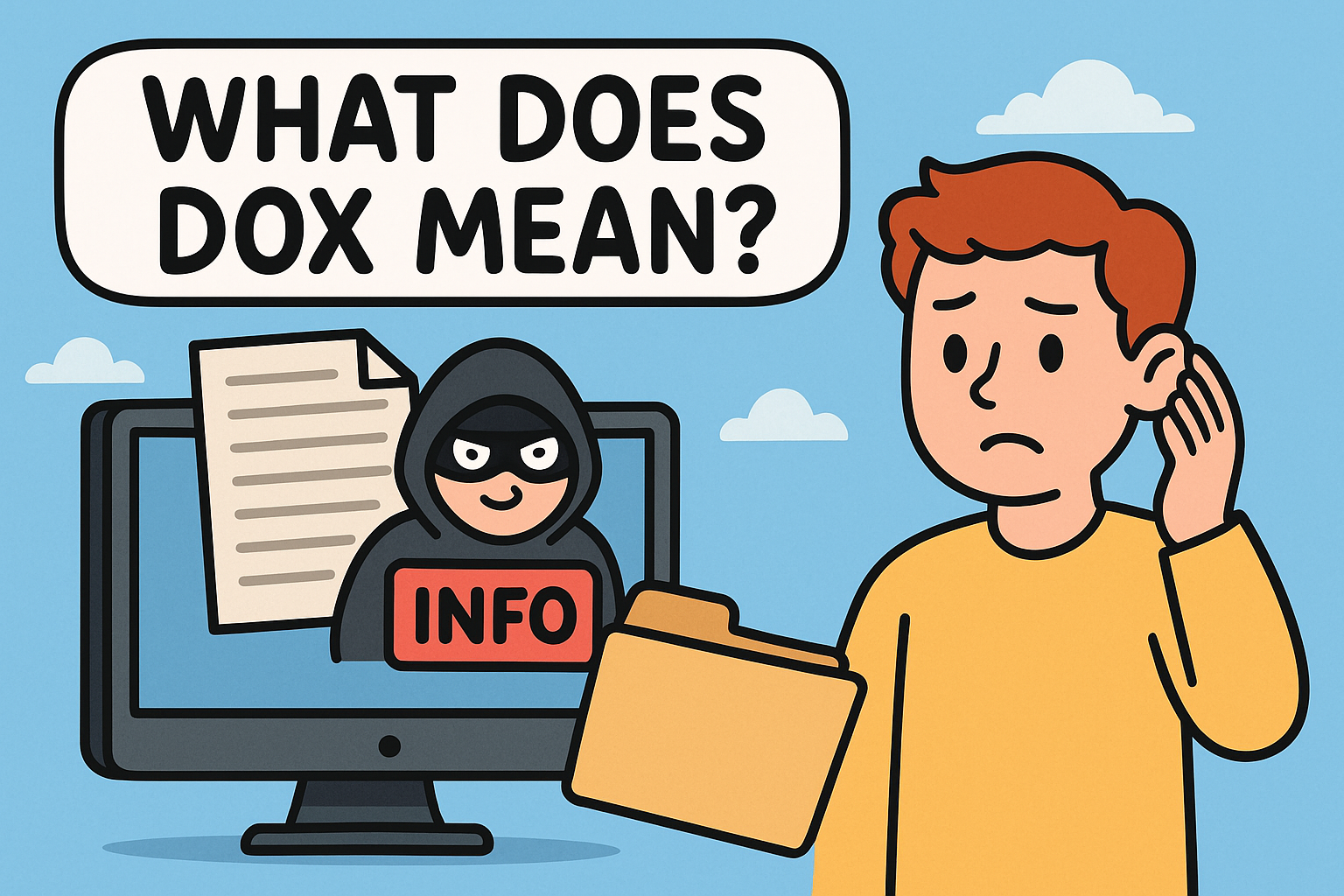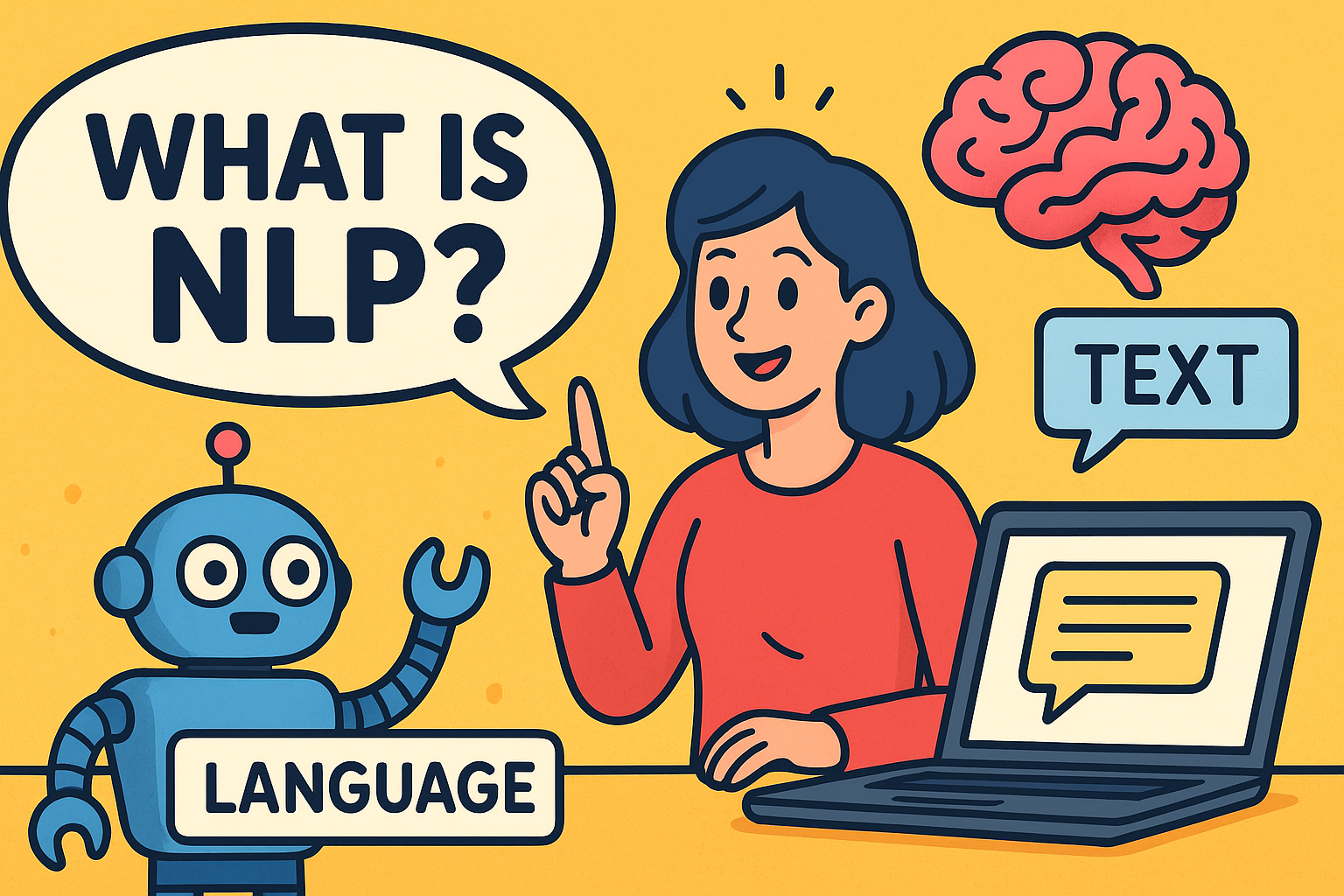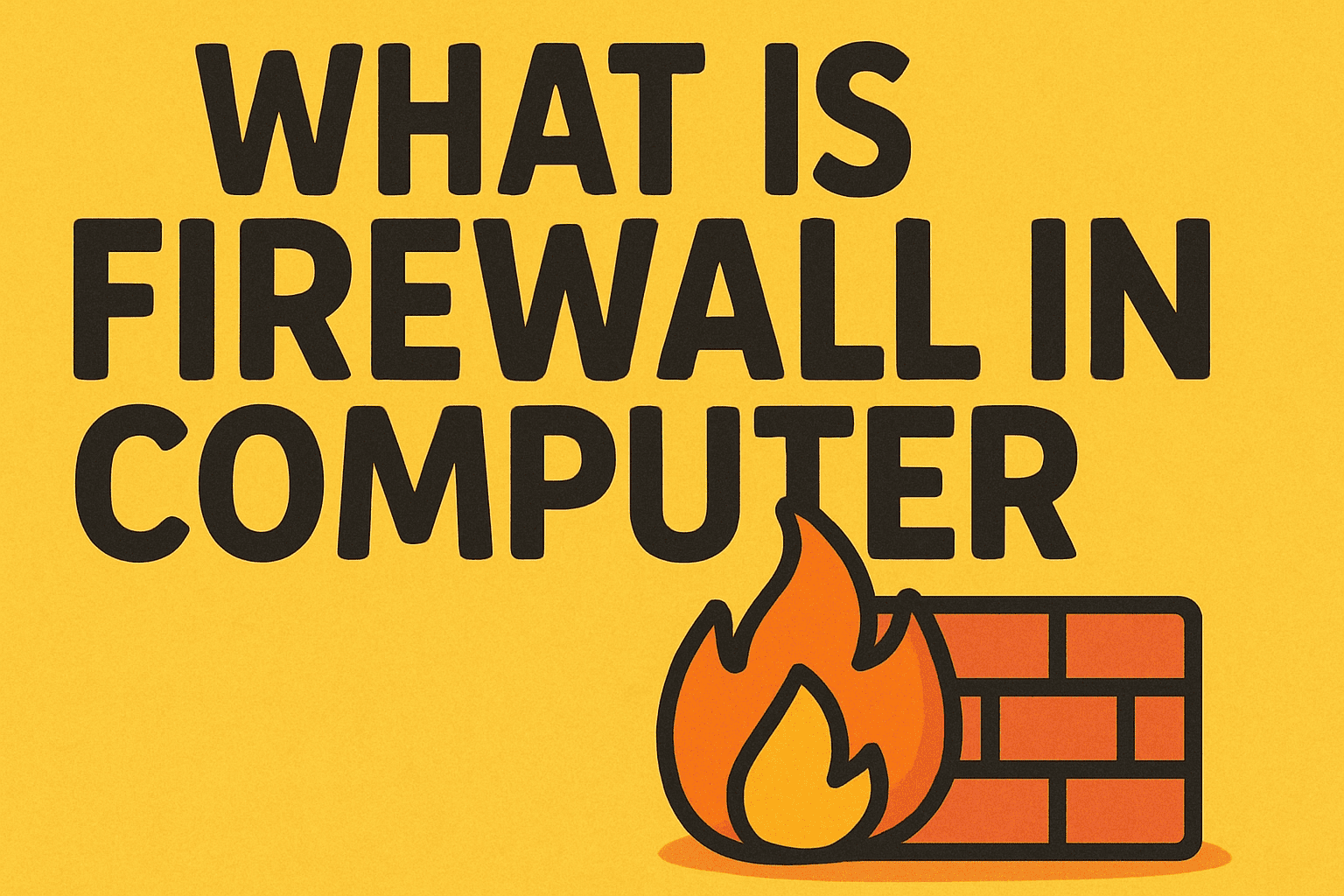Can You Spot a Phishing Email?
Updated on June 5, 2025, by Xcitium

Every day, over 3 billion fake emails are sent with one purpose: to trick users into revealing sensitive information. What is phishing, and why has it become one of the top cybersecurity threats to businesses worldwide?
Phishing is a deceptive tactic used by cybercriminals to impersonate legitimate entities and steal credentials, data, or money. It’s simple to execute, hard to detect, and devastatingly effective—especially for companies with inadequate security training or controls.
In this comprehensive guide, you’ll learn what phishing is, how it works, the different types of phishing attacks, and how to protect your business from scams.
What Is Phishing? (Definition & Context)
Phishing is a form of cyberattack where attackers send fraudulent communications—usually via email, but also through texts, calls, or websites—masquerading as reputable sources to deceive recipients into revealing confidential information.
Key Goals of Phishing:
- Harvest login credentials
- Steal financial information
- Install malware or ransomware
- Hijack cloud accounts
- Exploit security gaps via social engineering
Common phishing targets include corporate email users, C-level executives, financial departments, and even IT admins. Phishing is one of the primary vectors in data breaches, ransomware attacks, and identity theft.
Types of Phishing Attacks (and How to Recognize Them)
Phishing isn’t a one-size-fits-all threat. Here are the most prevalent types of phishing attacks:
1. Email Phishing
- The most common type
- Sent en masse to random users
- Uses fake sender addresses and urgent messaging
- Often includes malicious links or attachments
2. Spear Phishing
- Targeted at specific individuals or companies
- Highly personalized using social engineering
- Appears more legitimate and difficult to detect
3. Whaling
- Targets high-profile individuals like CEOs, CFOs, and IT directors
- Mimics legal or financial correspondence
- Often leads to wire fraud or privileged account access
4. Smishing and Vishing
- Smishing = SMS-based phishing
- Vishing = Voice call phishing
- Often pretend to be banks, IT support, or government agencies
5. Clone Phishing
- Replicates a legitimate email but replaces links/attachments with malicious ones
- Exploits trust in previously received messages
6. Business Email Compromise (BEC)
- Impersonates executives or vendors
- Manipulates internal financial transactions
- High-value scam with corporate consequences
Phishing vs Spear Phishing: What’s the Difference?
Understanding the distinction between phishing vs spear phishing is critical for cybersecurity planning.
| Feature | Phishing | Spear Phishing |
| Scope | Broad, random recipients | Narrow, targeted victims |
| Personalization | Generic messages | Customized for individuals |
| Tools Used | Fake URLs, mass emails | Reconnaissance, tailored content |
| Success Rate | Lower | Much higher |
Spear phishing is particularly dangerous because it often bypasses technical defenses by exploiting human trust. Training and verification protocols are crucial to defend against it.
Real-World Phishing Scams That Made Headlines
These phishing scams demonstrate just how effective and costly phishing can be:
- Sony Pictures (2014): Spear phishing emails led to a massive data breach and exposed internal communications and financial info.
- Google & Facebook (2013–2015): Over $100 million was stolen through BEC attacks impersonating a hardware vendor.
- Colonial Pipeline (2021): Believed to have started from a compromised password via phishing, resulting in a major infrastructure shutdown.
Such incidents underline the need for proactive cybersecurity awareness and incident response plans.
How to Identify a Phishing Attempt
Recognizing phishing signs can prevent a full-scale attack. Here’s what to look for:
Red Flags in Phishing Emails:
- Urgent or threatening language (“Your account will be closed!”)
- Unusual sender address or mismatched domain
- Poor grammar or spelling errors
- Suspicious attachments (e.g., .exe, .zip, .scr)
- Links that don’t match the displayed text (hover to verify)
Tools You Can Use:
- Email filtering solutions
- Domain-based Message Authentication (DMARC)
- Browser phishing protection
- Anti-malware platforms like Xcitium
How to Protect Your Business from Phishing Attacks
Here are actionable strategies every IT manager and business leader should implement:
1. Security Awareness Training
- Conduct regular simulations
- Educate on common phishing tactics
- Train employees to report suspicious activity
2. Multi-Factor Authentication (MFA)
- Adds an extra layer of verification
- Minimizes damage if credentials are stolen
3. Zero Trust Framework
- Never trust, always verify
- Restrict access based on identity, behavior, and device
4. Email Security Gateways
- Filter spam, malware, and spoofed domains
- Analyze sender reputation
5. Incident Response Plan
- Create playbooks for phishing response
- Enable swift investigation and remediation
The Role of Phishing in Cybersecurity Strategy
Phishing is no longer just an IT problem—it’s a business risk. It can:
- Trigger data breaches
- Compromise critical infrastructure
- Lead to non-compliance fines (e.g., under GDPR, HIPAA)
- Damage brand reputation
Proactive phishing defense is essential to building cyber resilience in today’s threat landscape.
Stay Ahead of Phishing Scams
So, what is phishing? It’s one of the most potent and persistent threats in the digital age—evolving with every click, impersonation, and fraudulent request.
Businesses must go beyond awareness. Implement layered security, invest in training, and treat phishing as a boardroom issue—not just a technical one.
Ready to protect your organization with next-gen email and endpoint security? Request a Demo with Xcitium today.
Frequently Asked Questions (FAQ)
1. What is phishing in simple words?
Phishing is a scam where attackers pretend to be someone else (like a bank or company) to trick you into giving away personal or financial information.
2. How can I tell if an email is phishing?
Look for urgent language, bad grammar, suspicious links, unknown senders, and requests for passwords or money.
3. Is phishing the same as hacking?
Not exactly. Phishing is a method used to hack, specifically, it uses social engineering to gain unauthorized access.
4. What should I do if I clicked a phishing link?
Disconnect from the network, run an antivirus scan, change your passwords, and report the incident to your IT or security team immediately.
5. Why is phishing dangerous for businesses?
Phishing can lead to financial loss, data breaches, ransomware infections, and compliance violations.