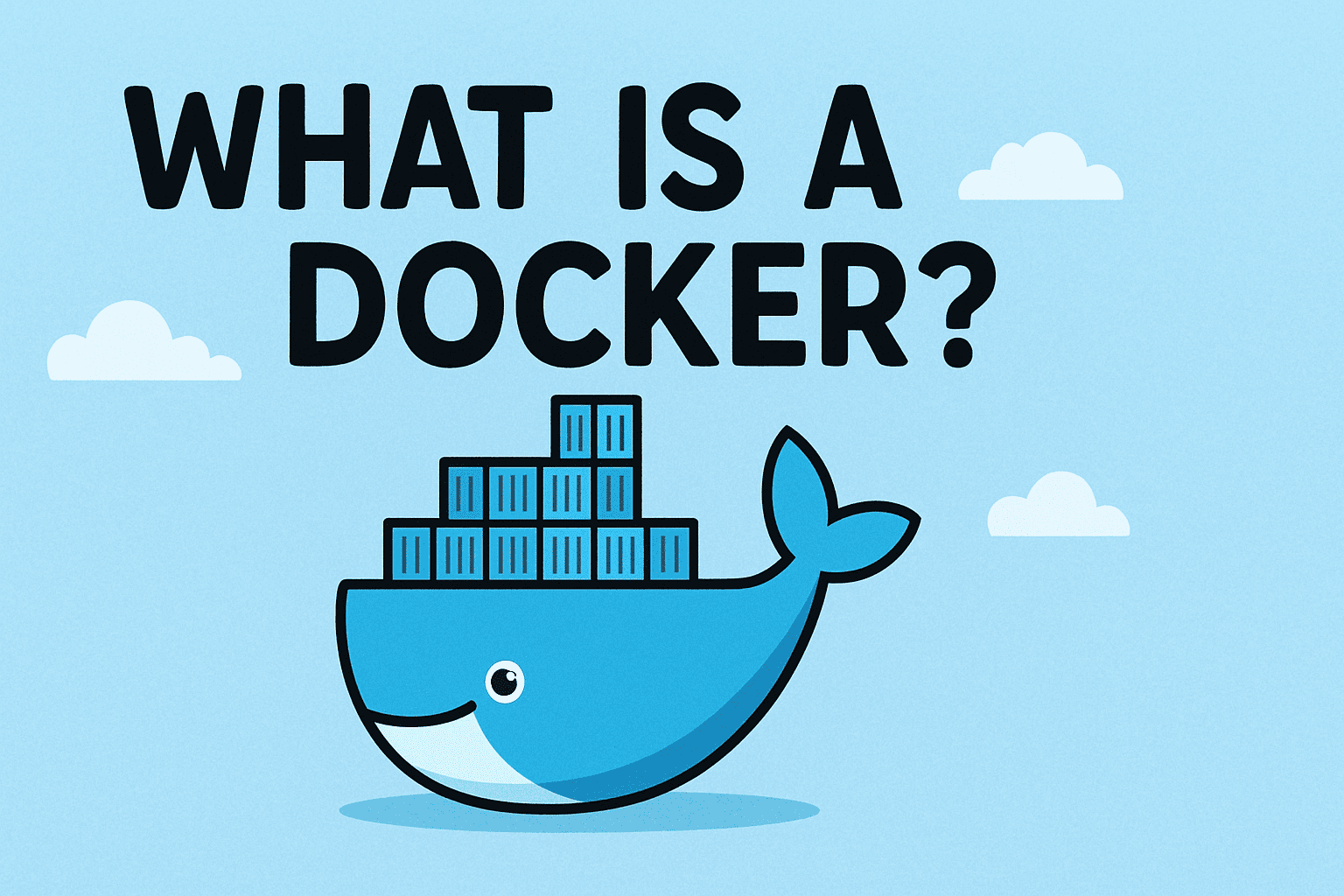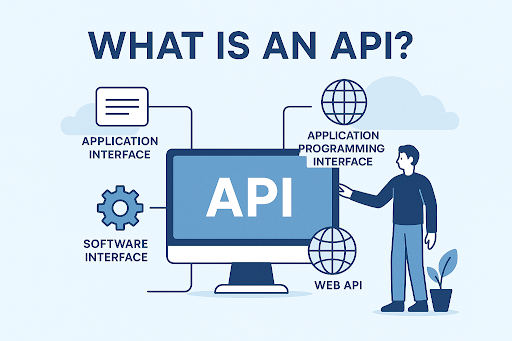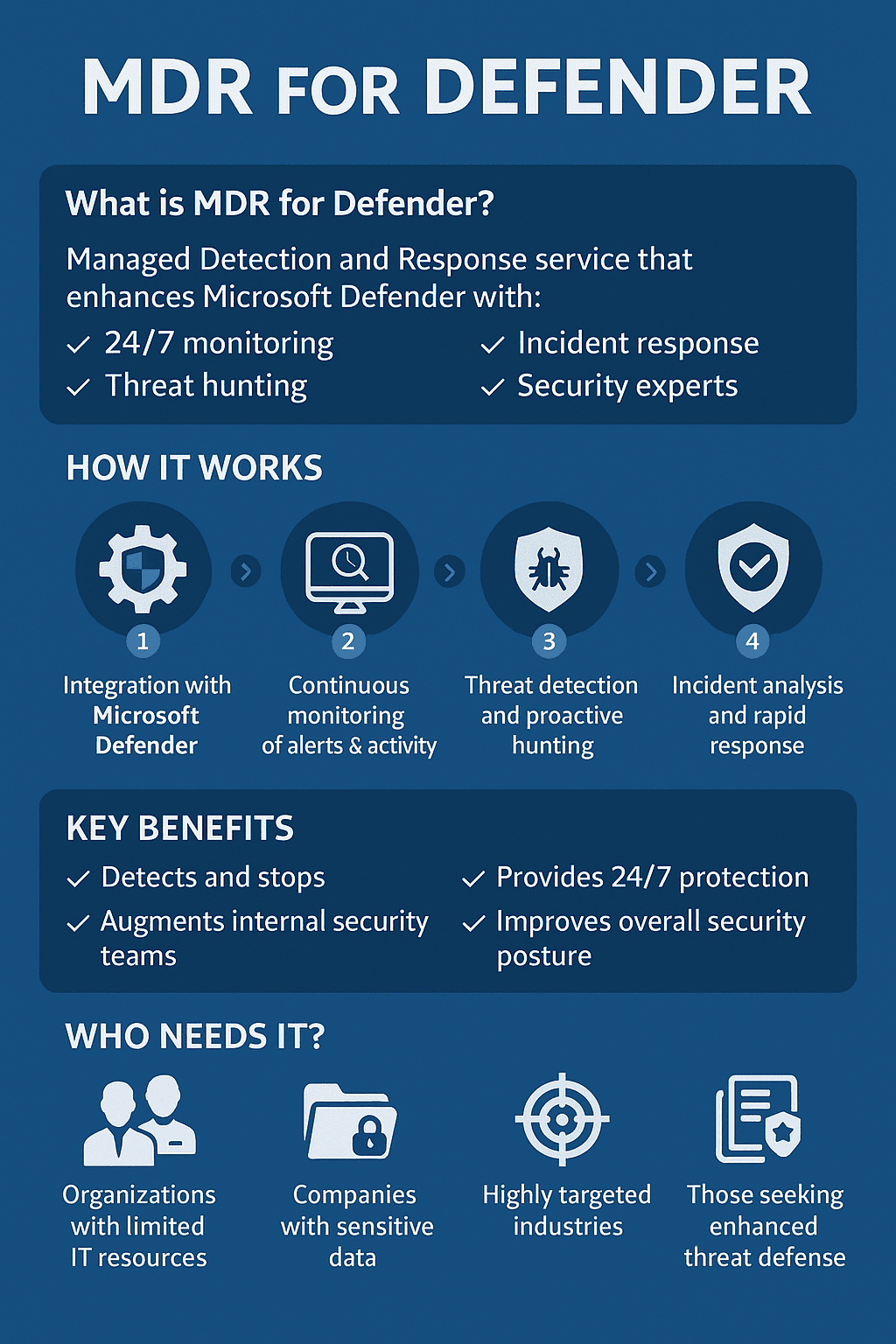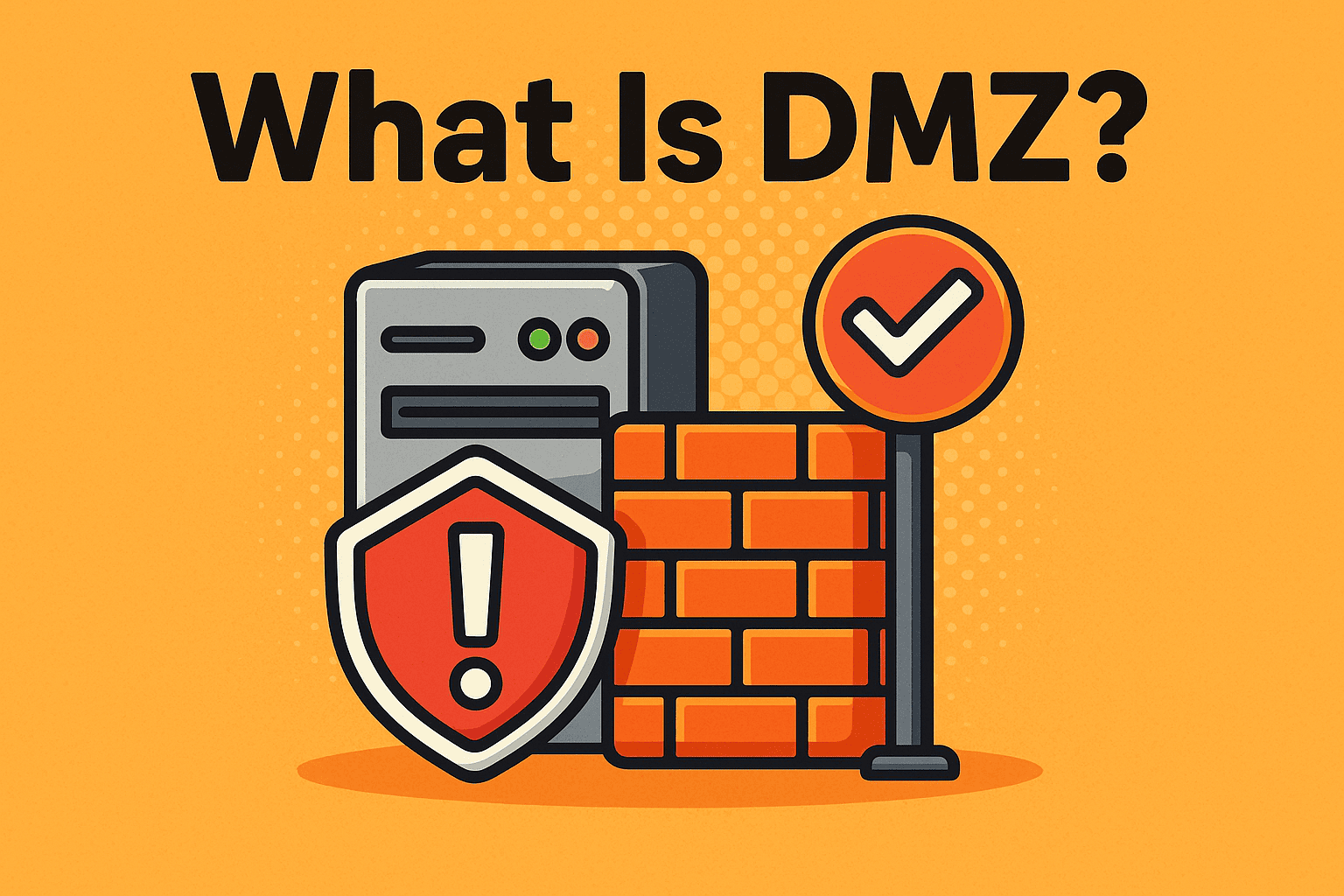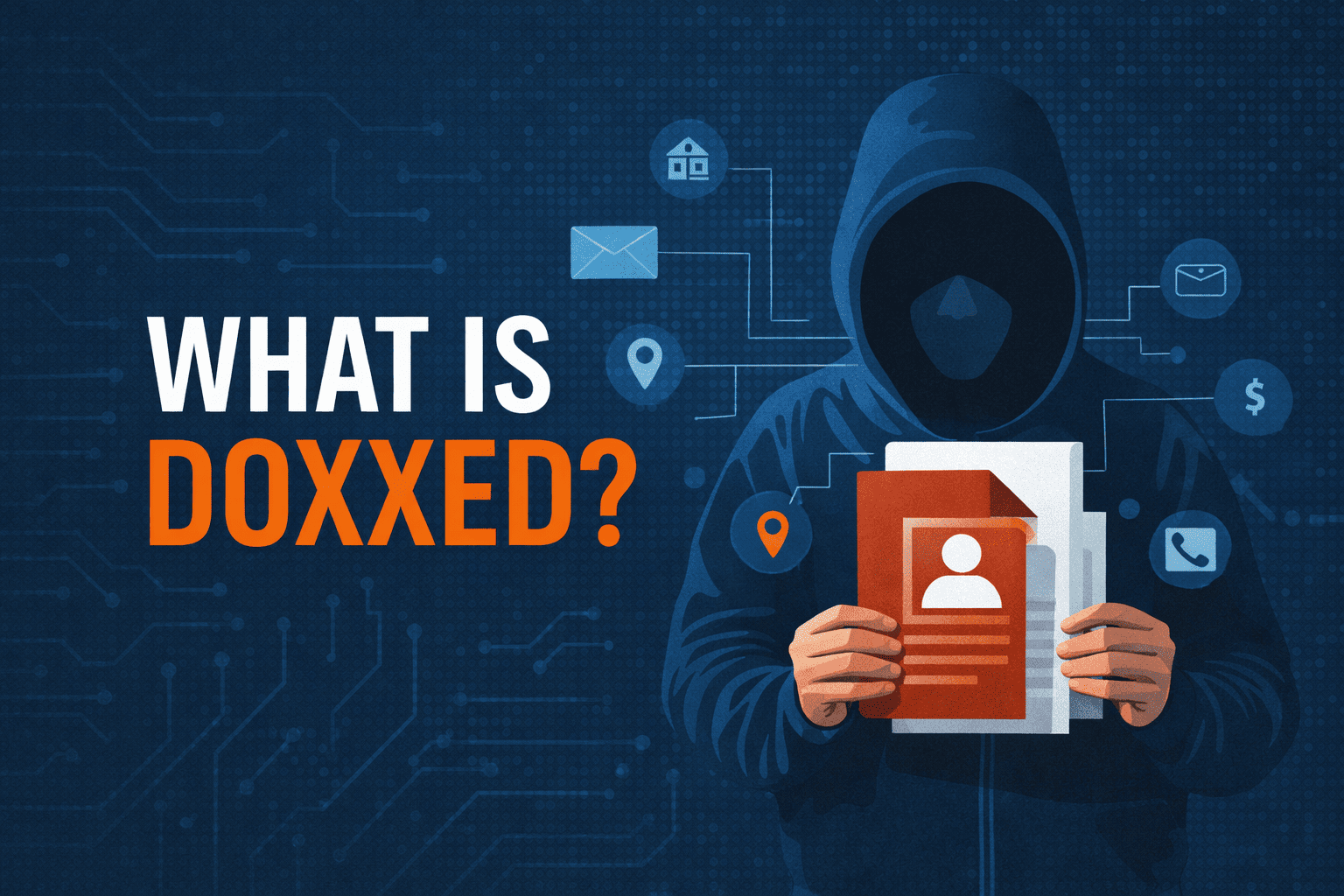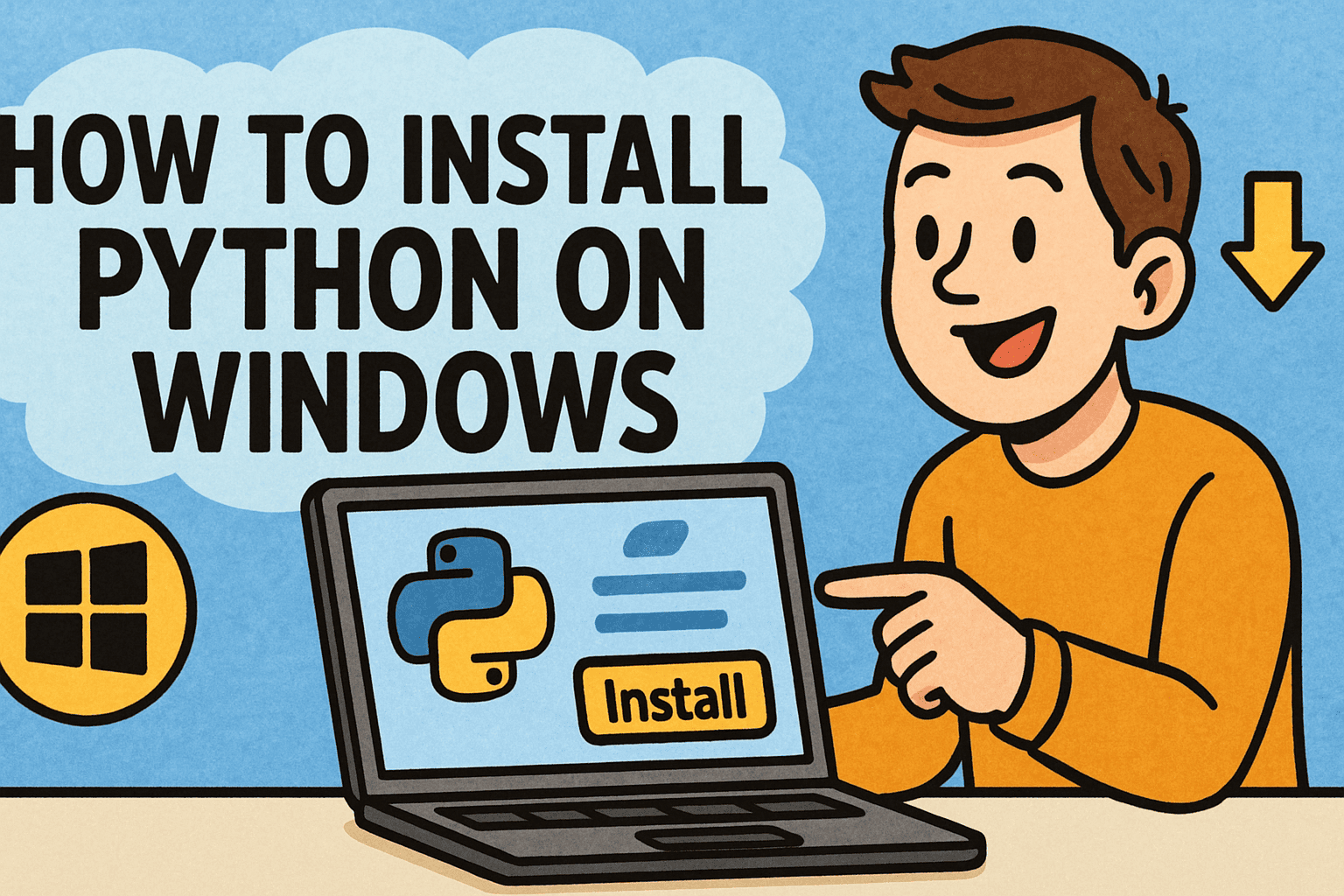Alarm From Trojan: How to Detect and Defend Against the Hidden Cyber Threat
Updated on May 30, 2025, by Xcitium

Imagine you’re working late when suddenly a security alert pings—“Alarm from Trojan detected.” What does this mean? Is your system compromised? Could your company be the next victim of a data breach?
In a digital world where Trojan viruses silently infiltrate networks and siphon data, hearing an alarm from trojan isn’t just a warning—it’s a call to action. This article explains what Trojan malware is, how these threats trigger alarms, and what Trojan alarm solutions can protect your business from catastrophic losses.
🧠 What Is a Trojan Horse?
A Trojan horse—named after the infamous tale from Greek mythology—is a form of malware that tricks users into loading it, often disguised as legitimate software or a helpful file. Unlike traditional viruses, Trojans don’t replicate themselves. Instead, they open doors for:
- Data theft
- Spyware installation
- Remote control access
- Ransomware deployment
Trojan viruses are stealthy and dangerous. Once they breach a system, they can silently execute malicious tasks without the user’s awareness—until the alarm from Trojan is triggered.
🔔 Understanding the “Alarm From Trojan” Notification
The alarm from Trojan message typically comes from your antivirus or endpoint protection software. It indicates that a Trojan file or behavior has been detected, and one or more of the following actions may occur:
- Quarantine: The file is isolated to prevent spreading.
- Block: The threat is blocked from executing.
- Delete: The infected file is removed.
- Alert: IT administrators receive a real-time security notification.
This alert shouldn’t be ignored. A Trojan detection can be a sign of deeper issues, including other undetected malware or system vulnerabilities.
🧰 Trojan Alarm Solutions: Top Tools & Best Practices
To effectively manage and respond to a Trojan alarm, IT managers and cybersecurity professionals must implement robust strategies and technologies. Here are the key Trojan alarm solutions:
1. Advanced Endpoint Detection and Response (EDR)
Modern EDR tools like Xcitium’s EDR actively monitor system behavior and isolate threats before they cause harm.
2. Zero Trust Architecture
Prevent lateral movement within networks by verifying every connection. Trust no one. Authenticate everyone.
3. Sandboxing Unknown Files
Run suspicious files in a virtual environment to analyze behavior without risking the actual system.
4. Behavioral Analysis
Identify anomalies such as data exfiltration patterns or unauthorized access requests.
5. Employee Awareness Training
Trojans often enter through phishing emails. Training staff to spot scams is one of the most effective deterrents.
💡 How Trojan Viruses Infiltrate Business Systems
Trojan viruses often exploit human error and system vulnerabilities. Common methods include:
- Email attachments disguised as invoices or shipping notifications.
- Fake software downloads posing as updates or utilities.
- Malicious ads (malvertising) on legitimate websites.
- Infected USB drives or rogue hardware devices.
Once inside, they can disable security features, steal credentials, and open backdoors for future attacks—until detected by a Trojan alarm.
🏭 Industry-Specific Trojan Threats
Every industry faces different Trojan-related risks. Here’s how “alarm from Trojan” scenarios might play out across sectors:
💼 Finance
- Target: Banking apps, transaction platforms
- Threat: Credential harvesting, fund redirection
🏥 Healthcare
- Target: Patient records, medical IoT devices
- Threat: Ransomware attacks, data leaks
🏢 SMBs
- Target: Remote workers, unsecured endpoints
- Threat: Business disruption, intellectual property theft
🧑💼 CEOs and Founders
- Must ensure strategic investments in Trojan alarm solutions to mitigate downtime, fines, and reputational damage.
📋 Signs You May Have Missed a Trojan
Even if you haven’t seen an alert, here are signs a Trojan virus may be active:
- Slow computer performance
- Frequent system crashes
- Unauthorized logins or admin changes
- Suspicious outbound traffic
- Pop-ups or unknown software installs
🛡️ How to Respond to a Trojan Alarm
Step-by-step action plan:
- Don’t ignore the alert.
- Quarantine the infected file or system.
- Run a full malware scan across endpoints and servers.
- Check logs for unauthorized activities.
- Update all software and patches.
- Report the incident to your internal security team or MSSP.
🔚 Conclusion: Ready to Silence the Alarm?
The next time you see an alarm from Trojan, you’ll know exactly what to do—and more importantly, how to prevent it from happening again.
🔐 Don’t wait until your business is compromised. Proactive Trojan detection is key to modern cybersecurity success.
👉 Request a free demo from Xcitium and see how advanced Trojan alarm solutions can safeguard your organization in real time.
❓ FAQ Section
1. What does “alarm from Trojan” mean?
It’s a security alert indicating that a Trojan malware has been detected on your system by antivirus or endpoint protection software.
2. Are all Trojans dangerous?
Yes. Even if they seem benign at first, most Trojans create backdoors, steal data, or serve as launching pads for more complex attacks.
3. How can I prevent Trojan infections?
Use EDR software, train employees on phishing risks, keep systems updated, and apply a Zero Trust security model.
4. Is it safe to remove a Trojan manually?
Unless you’re experienced, it’s best to let professional tools handle removal. Manual attempts can trigger hidden payloads.
5. What industries are most at risk?
Healthcare, finance, legal, and any business handling sensitive data or remote operations are high-risk.