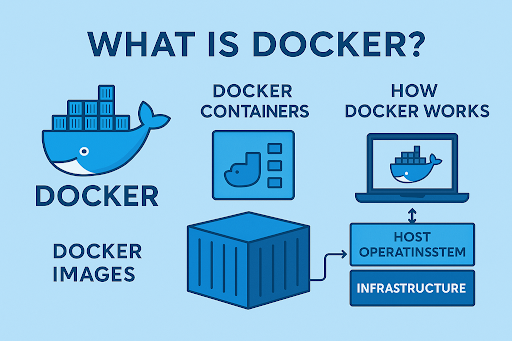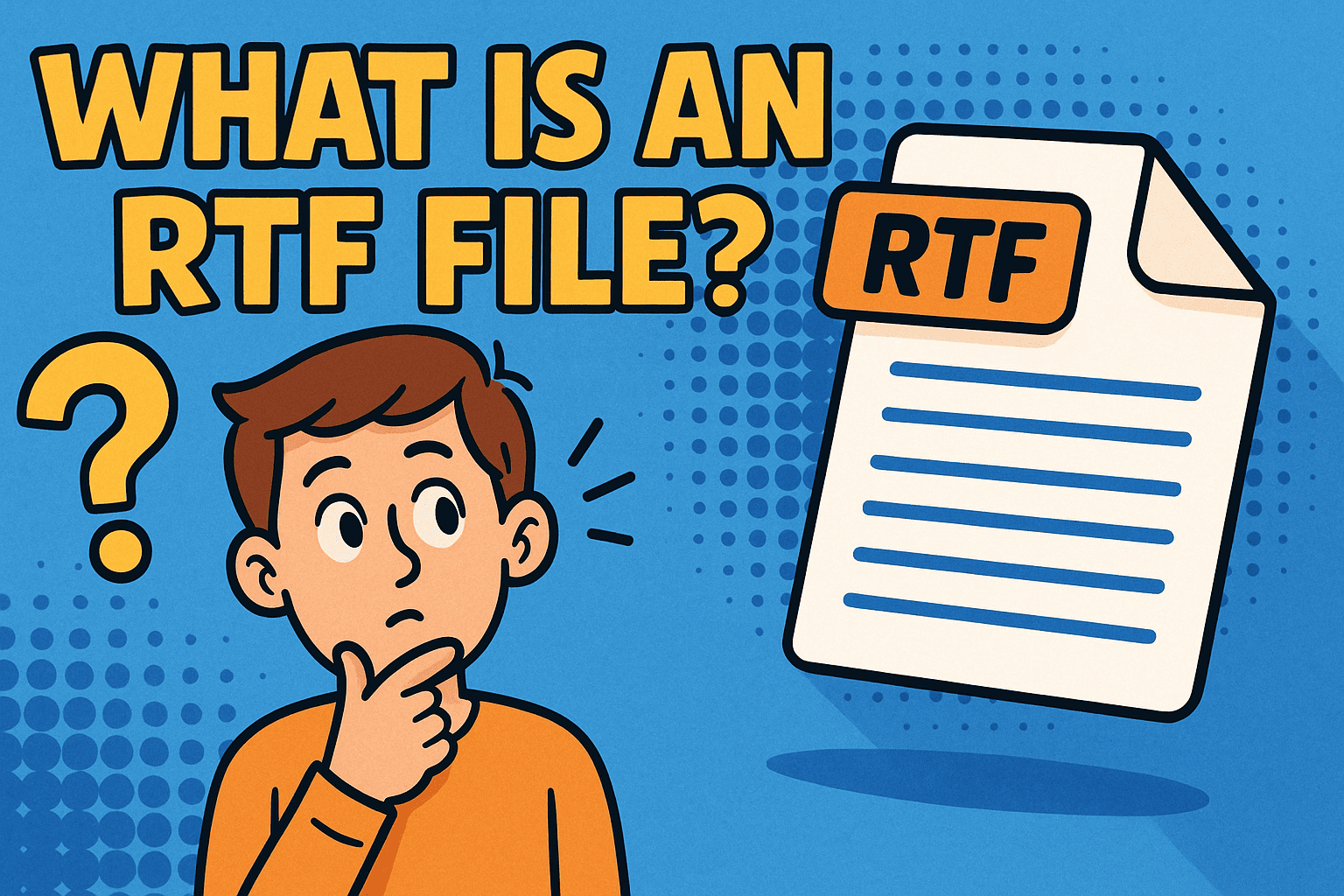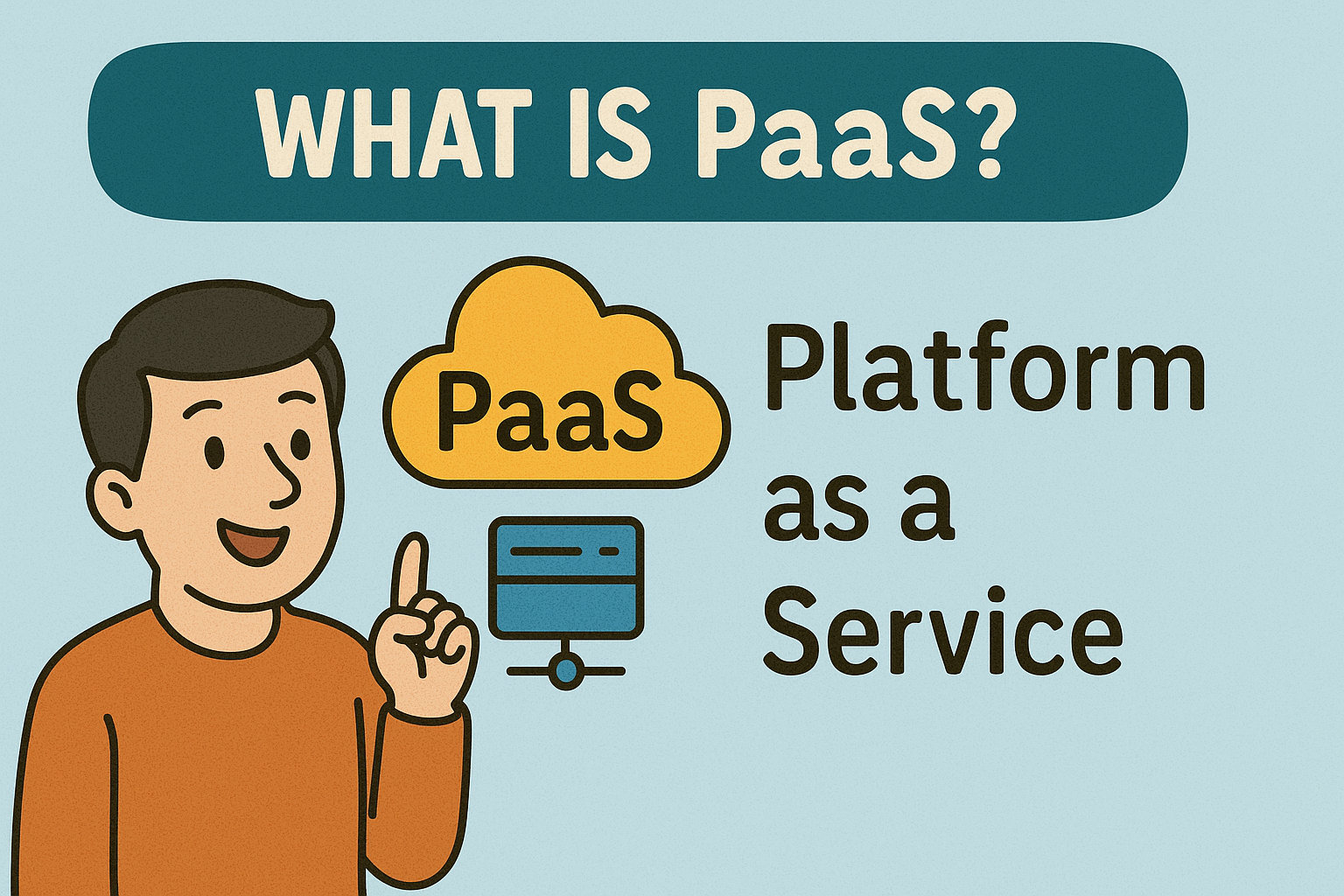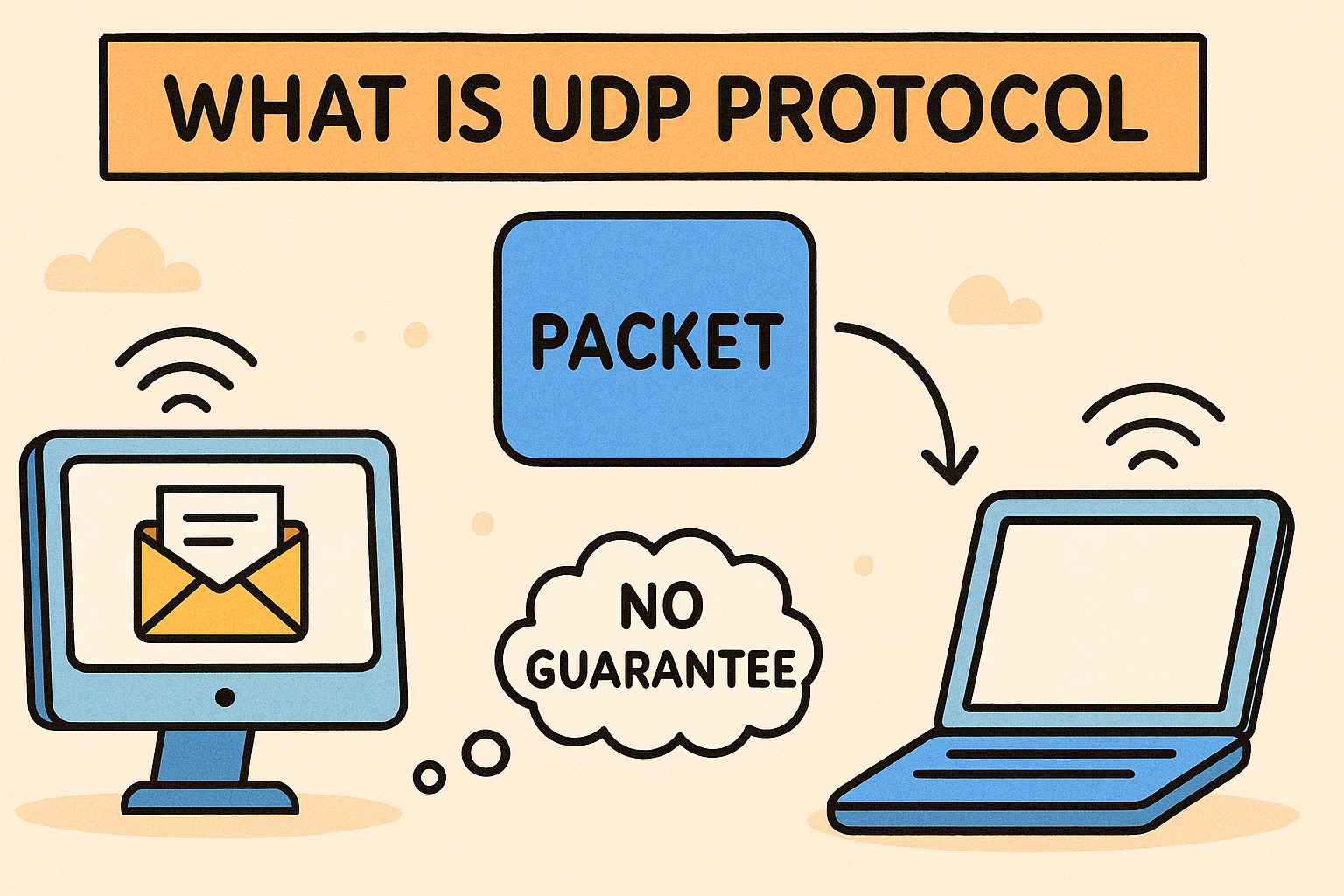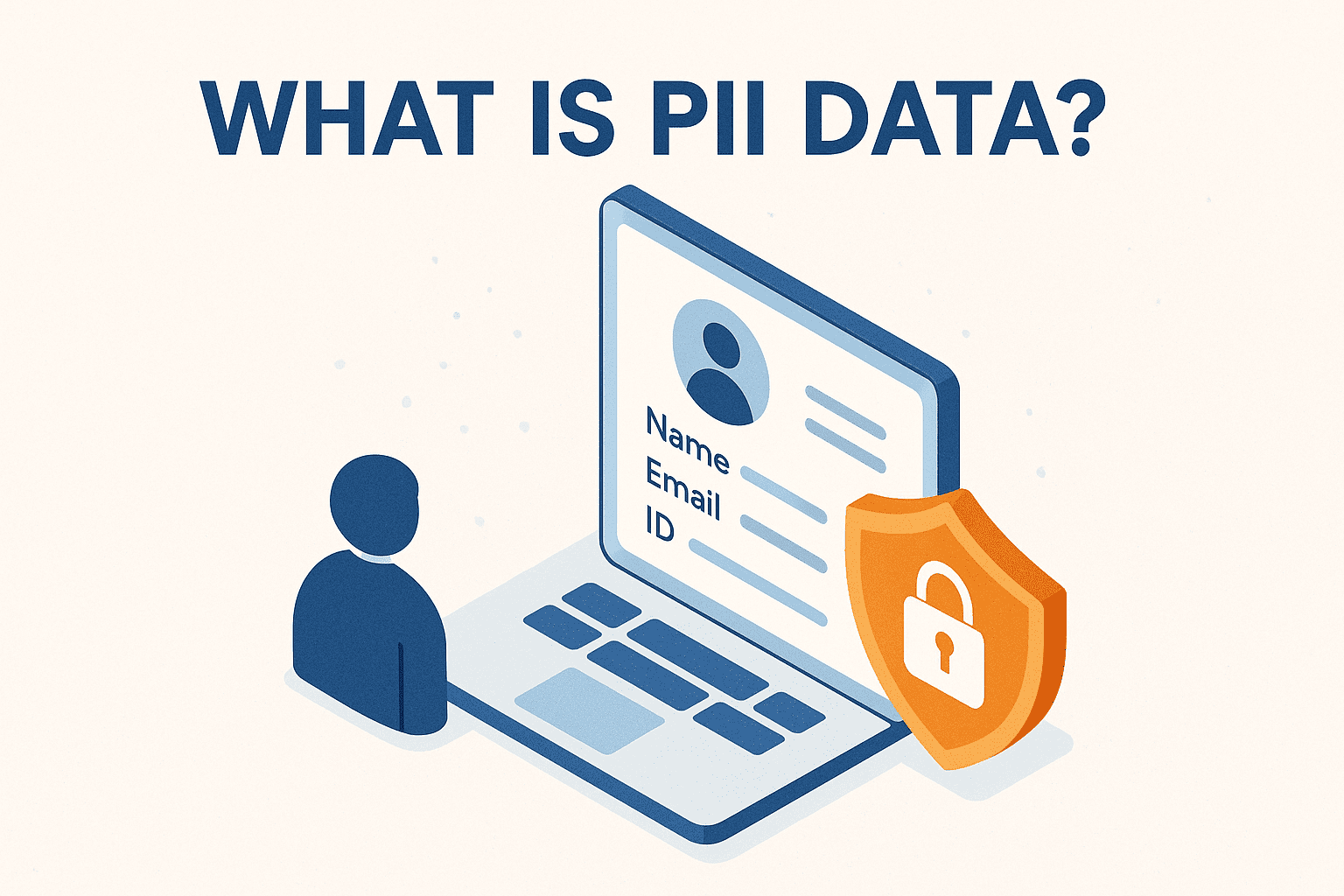What Is in Cached Data? Understanding, Managing, and Securing Cached Information
Updated on October 28, 2025, by Xcitium
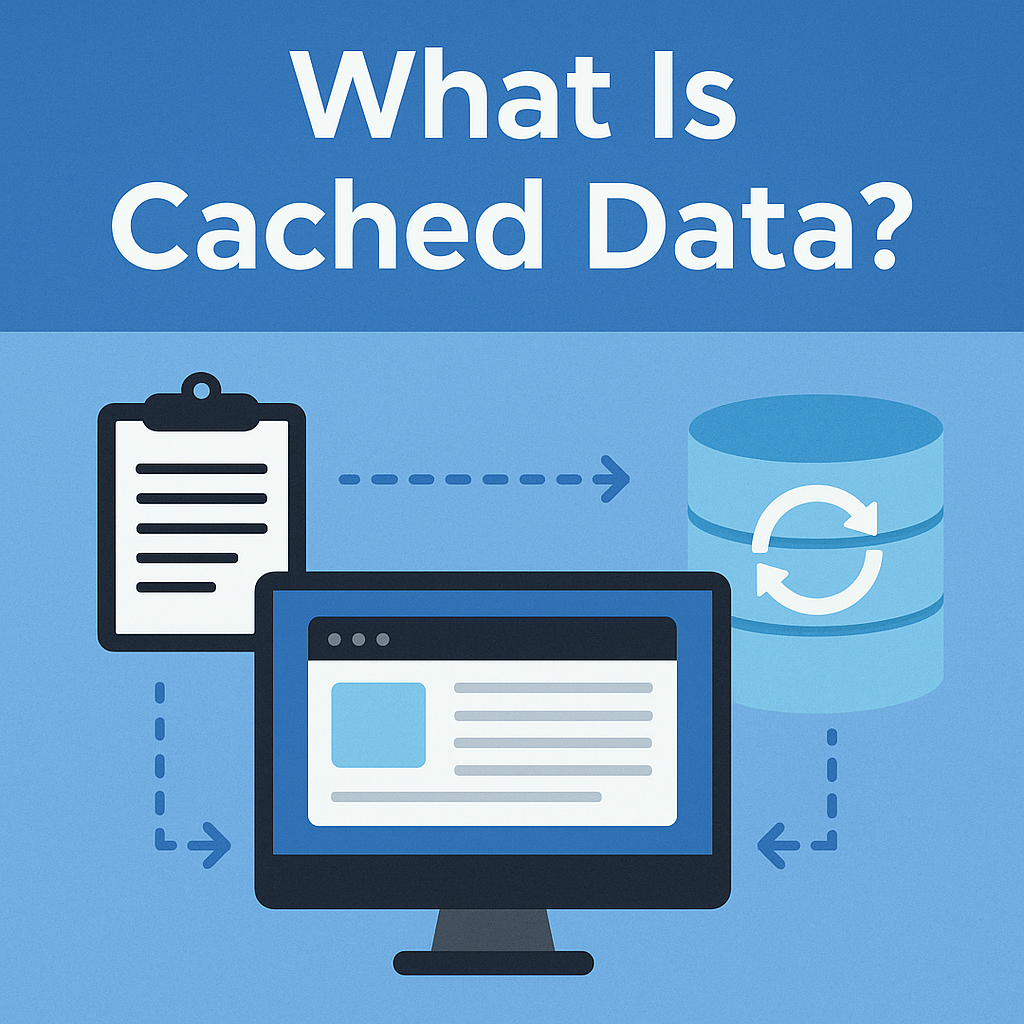
Ever wondered what happens behind the scenes when a website loads instantly the second time you visit it? That’s the magic of cached data — temporary information stored to make your browsing experience faster and smoother. But here’s the catch: cached data can also pose hidden security and privacy risks if left unmanaged.
In this article, we’ll explain what is in cached data, how it works, why it matters for IT and cybersecurity teams, and how to manage it effectively. Whether you’re an IT manager, security professional, or business leader, understanding cached data is essential for performance optimization and data protection.
What Is in Cached Data?
Cached data refers to temporary files and information stored on your device, browser, or application to help speed up future access. When you visit a website or use an app, certain assets — like images, scripts, and configurations — are stored locally. The next time you access that resource, your device retrieves these files from the cache instead of downloading them again.
In simple terms, cached data acts as your system’s short-term memory. It enhances performance but can also accumulate over time, consuming space and exposing sensitive information.
🔍 Examples of What’s in Cached Data
Depending on the source (browser, app, or operating system), cached data can include:
-
Images and Multimedia Files: Thumbnails, icons, logos, and videos for faster website rendering.
-
HTML, CSS, and JavaScript Files: Code structures that define how a website looks and behaves.
-
Cookies and Session Data: User preferences, login states, and form autofills.
-
API and Database Responses: Cached requests and responses from servers for quicker interactions.
-
System or App Cache: Temporary files generated by apps, games, or operating systems to optimize performance.
These elements together make digital systems faster — but when not managed properly, they can become cluttered or even vulnerable to exploitation.
How Cached Data Works
Every time a device or browser interacts with online resources, it stores copies of specific files in a local storage area known as the cache. Here’s a simplified breakdown of how it works:
-
Request: You visit a website or open an app.
-
Download: Your browser downloads essential files (HTML, CSS, images, etc.).
-
Store: These files are stored in a cache directory on your device.
-
Retrieve: On subsequent visits, instead of fetching everything from the internet, your device loads cached files for faster access.
This process improves performance dramatically — but the security of cached data depends on how it’s managed.
Why Cached Data Matters
Cached data is crucial for performance optimization but also impacts security, privacy, and storage. Let’s look at both sides.
✅ Benefits of Cached Data
-
Faster Load Times: Websites and apps load quickly, improving user experience.
-
Reduced Bandwidth Use: Fewer repeated downloads save network resources.
-
Offline Accessibility: Cached content can be accessed even without internet connectivity.
-
Lower Server Load: Minimizes repeated server requests.
⚠️ Risks of Cached Data
-
Privacy Exposure: Cached data can reveal browsing history or credentials if accessed by others.
-
Security Threats: Hackers can exploit cached files to inject malware or steal session data.
-
Performance Lag: Overloaded caches can slow devices instead of speeding them up.
-
Outdated Information: Stale cache may cause display or functionality errors.
For cybersecurity professionals, managing cached data effectively is key to preventing data leaks, unauthorized access, and system vulnerabilities.
Types of Cached Data
Different systems use caching differently. Let’s explore the common types:
1. Browser Cache
Stores website data (like HTML, images, and scripts) on local devices to accelerate web browsing.
2. Application Cache
Used by apps and software to store temporary user preferences, login details, and offline data.
3. System Cache
Includes temporary files stored by the OS to optimize startup times and background processes.
4. DNS Cache
Saves IP address mappings for faster domain resolution, reducing lookup time for websites.
5. Server Cache
Stores database queries and web assets to improve server-side performance and reduce load times.
Each cache type plays a role in optimizing performance — but all can potentially contain sensitive information if not properly secured.
Cached Data and Cybersecurity Risks
From a cybersecurity perspective, cached data can become a potential vulnerability. Here’s why:
1. Data Exposure Risks
Cached data may contain session cookies or saved credentials. If attackers gain access, they can impersonate legitimate users.
2. Man-in-the-Browser Attacks
Cybercriminals can exploit browser caches to inject malicious scripts, compromising system integrity.
3. Cache Poisoning Attacks
Attackers manipulate cached entries to deliver fake or harmful content to users.
4. Forensic Traces
Cached files can reveal user activity, exposing sensitive business or personal information.
5. Unsecured Cache in Shared Devices
Public or shared systems often retain cached information from previous users, creating significant privacy risks.
To mitigate these risks, organizations must adopt strict cache management and endpoint protection strategies.
How to Manage and Clear Cached Data Safely
Effective cache management ensures your systems stay optimized and secure. Here’s how to handle cached data properly:
🧹 Step 1: Regular Cache Clearing
Schedule periodic cache clearing in browsers, servers, and applications to free storage and prevent data exposure.
⚙️ Step 2: Use Secure Storage Policies
Encrypt sensitive cache files and restrict access using authentication controls.
🔐 Step 3: Implement Privacy Settings
Configure browsers and enterprise applications to clear cache after sessions or logouts.
🧠 Step 4: Automate Maintenance
Use scripts or system management tools to automate cache clearing without disrupting operations.
🛡️ Step 5: Leverage Cybersecurity Tools
Adopt tools like Xcitium OpenEDR, which detect abnormal cache behavior, prevent data leakage, and maintain endpoint integrity.
Cached Data in Enterprise Environments
In large organizations, cached data management isn’t just about freeing space — it’s about protecting sensitive information and ensuring compliance.
Enterprises often deal with:
-
Employee login sessions
-
Confidential customer information
-
Cached reports or analytics data
To secure cached data:
-
Implement Data Loss Prevention (DLP) policies.
-
Use Endpoint Detection and Response (EDR) tools for continuous monitoring.
-
Establish automated cache encryption for business applications.
In regulated industries like finance or healthcare, unmanaged cached data can lead to compliance violations or data breaches — making security hygiene crucial.
How Cached Data Affects Performance
While cache improves performance, excessive or corrupted cached data can have the opposite effect.
Performance Issues Caused by Cached Data:
-
Slow system boot times
-
Application crashes
-
Display errors due to outdated cache
-
Storage overconsumption
Optimization Tips:
-
Clear cache regularly.
-
Use cache size limits.
-
Employ content delivery networks (CDNs) for distributed caching.
-
Monitor cache hit rates to fine-tune performance.
Balancing caching for performance and security ensures systems remain fast yet resilient.
Best Practices for Cached Data Security
To safeguard cached data, follow these best practices:
-
Implement HTTPS Everywhere
Encrypt communications to prevent cache-based interception. -
Use No-Cache Headers
For sensitive pages, use HTTP headers that prevent caching of personal data. -
Regularly Audit Cache Directories
Identify and remove unnecessary or insecure cached files. -
Enable Secure Logout Policies
Ensure cached session tokens are invalidated after logout. -
Educate Employees
Train staff on clearing cache and recognizing cached data risks on shared systems.
By combining these steps with endpoint protection tools, businesses can maintain both speed and security.
Cached Data vs Cookies: What’s the Difference?
While both cached data and cookies store information, their purposes differ:
| Aspect | Cached Data | Cookies |
|---|---|---|
| Purpose | Stores files for faster access | Stores user preferences and session data |
| Location | Device/browser memory | Browser storage (key-value pairs) |
| Lifespan | Temporary | Persistent until deleted |
| Security Risk | Can reveal browsing patterns | Can leak authentication tokens |
| Clearing Method | Clear via browser or system cache | Clear via privacy settings |
Both should be managed carefully to balance convenience and data privacy.
The Future of Cached Data Management
As AI and machine learning shape IT systems, caching will evolve to become smarter and more secure.
Emerging Trends in 2025 and Beyond:
-
AI-driven cache optimization for predictive loading.
-
Encrypted cloud-based caching to enhance data security.
-
Zero-trust architectures restricting unauthorized cache access.
-
Privacy-focused browsers that auto-clear caches post-session.
The future lies in adaptive caching — balancing speed and privacy dynamically.
Conclusion
Now that you understand what is in cached data, it’s clear that while caching improves performance, it also introduces potential security and privacy risks. For IT leaders and cybersecurity professionals, managing cached data effectively is not optional — it’s essential.
By implementing robust cache management policies, encrypting sensitive data, and using tools like Xcitium’s OpenEDR, businesses can maintain both optimal speed and uncompromised security.
👉 Take control of your organization’s data today!
Request a demo of Xcitium to safeguard your systems and ensure complete endpoint protection.
FAQs About Cached Data
1. What is cached data on my device?
Cached data is temporary information stored by apps or browsers to speed up future usage.
2. Is cached data safe to delete?
Yes. Deleting cache improves performance and frees space without affecting your data.
3. Can cached data contain personal information?
Sometimes. Cached sessions, cookies, or login details may store sensitive information, so periodic clearing is recommended.
4. How often should I clear cached data?
For business systems, weekly or automated clearing is ideal; for personal devices, every few weeks works well.
5. Does clearing cache make my device faster?
Yes. Removing old or corrupted cache files can enhance performance and security.