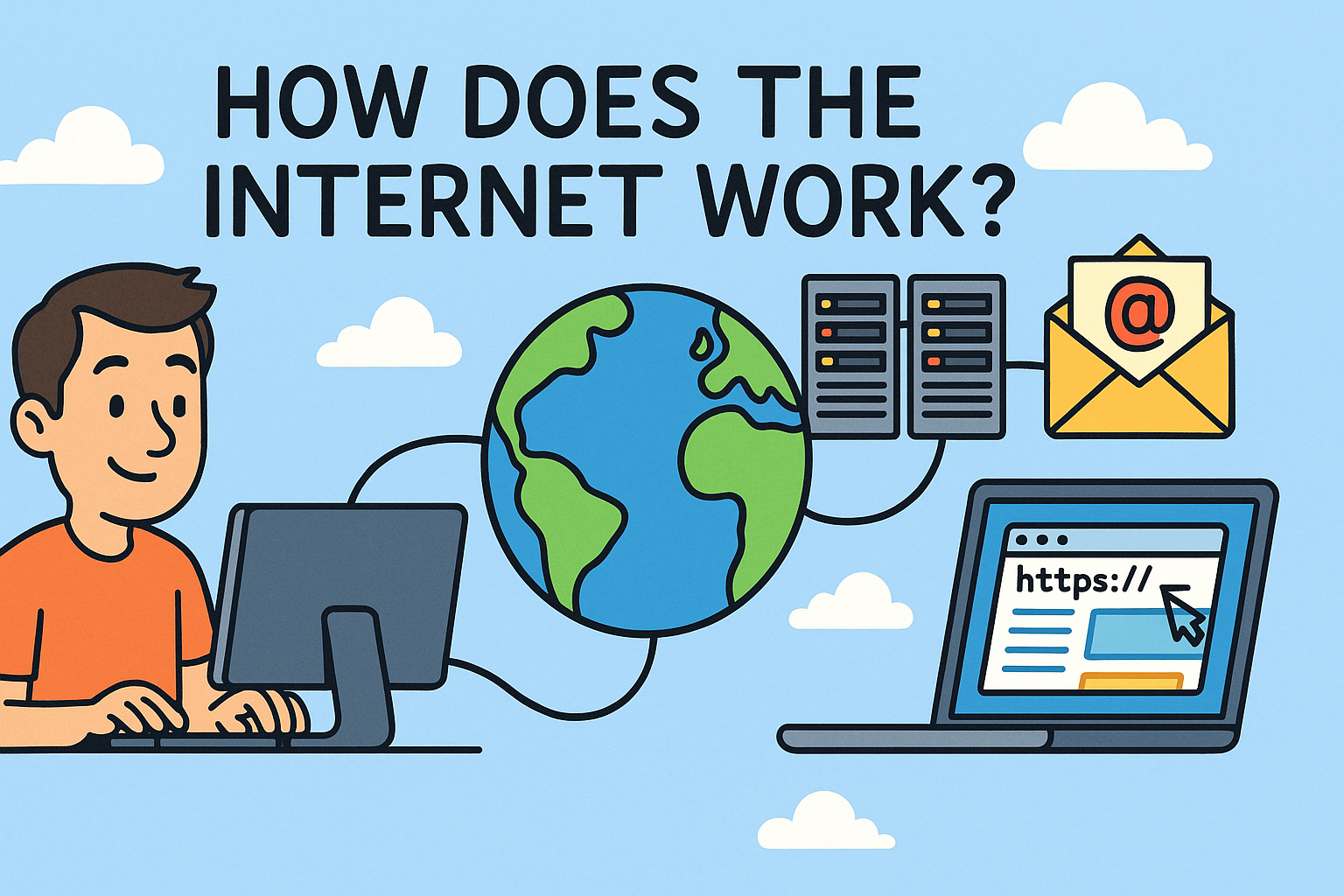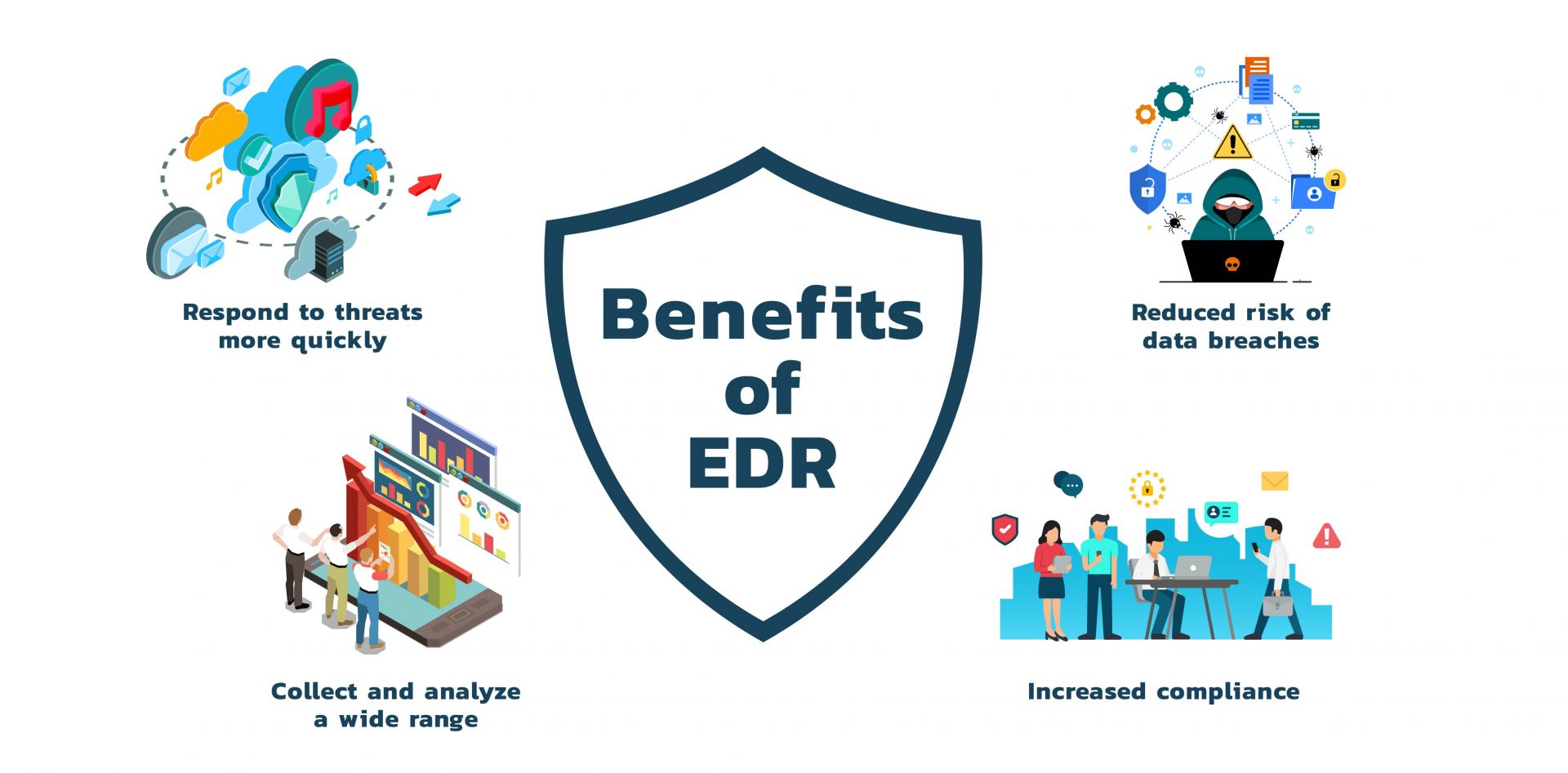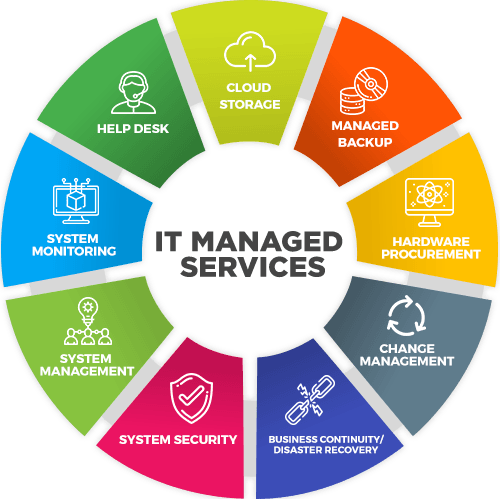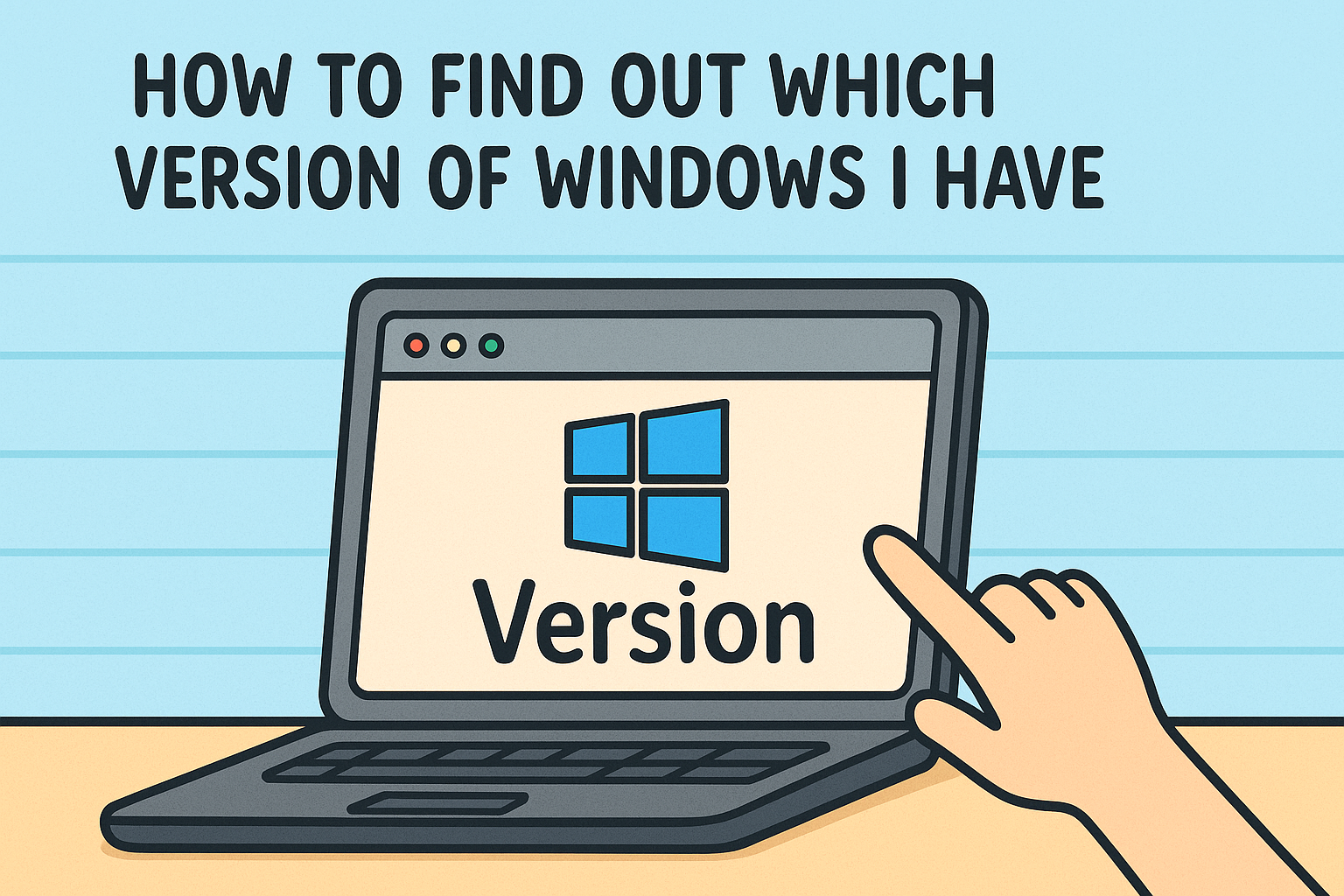What Does Ransomware Do To Your Files?
Updated on October 11, 2022, by Xcitium

As a type of malware, ransomware doesn’t corrupt or damage your data as other malware does. If you’re wondering does ransomware holds a user’s files for ransom by encrypting them, you surely know a thing about ransomware. This is correct about ransomware—the malware’s primary target is to get money from its victims fraudulently.
Ransomware doesn’t occur naturally but is developed by humans. As you may know, virtually all applications we use on our computers are developed via codes. This is how ransomware is created. The people behind ransomware do write some malicious codes that carry out the havoc.
Unlike other computer applications we willing want on our devices, no one willingly wants ransomware infected software into his computer. So, how does ransomware enter a computer?
How Ransomware Spreads
Though ransomware attacks differ from other malware, its mode of spreading is similar to other malware. As you may know, it’s impossible for a computer that isn’t compromised to get infected by malware. So, before malware enters a laptop, the user might have compromised. This is often through downloading software or gap attachments with malicious codes. Here’s how the attackers operate:
Email Phishing
Email scam is an old method of malware attacks, and ransomware thieves widely use this method. The attackers would add malicious codes to an email attachment and broadcast them to several email addresses. If you’re a target, they do go the extra mile to mimic your personal physician, bank, and other service providers you have dealings with. This is a trick to have you open the attachment that comes with the email so that the ransomware can enter your computer. You want to ensure you verify emails before you open any attachments therein.
Social Media
Most people depend on social media to carry out their daily business activities, and they spend a considerable time there. On the other hand, social media has become a hub of fun times for many people. Ransomware attackers have also taken advantage of this to launch their attacks. An aggressor might disguise to look like your social contact or hack into your friend’s account to send messages with malicious attachments. Any such attachment may end up in ransomware attacks.
Also, content from various social media groups may harbor malware as well.
Unsafe Websites/Pop-Ups
You probably have heard of the Adobe flash ransomware attacks. This was a method deployed by some ransomware assailants to launch several attacks. This trick was through fishy websites probably owned by the scammers. Computer users were prompted to update their Adobe flash when they landed on these websites. It wasn’t really an update, but a malware attack that takes over your computer once you click on the pop-up.
This pop-up trick can also be in the form of a promotional offer or something related. You should be careful when browsing through certain websites with persistent pop-ups asking you to update any software on your computer.
You can also get infected by ransomware through cracked software. You should avoid downloading from untrusted websites.
How Is Ransomware Ransom Paid?
After encrypting your files and denying you access to your computer, the man behind the attacks leaves a message on your computer screen with instructions on how to make the payment. This is probably the only thing you can see when you turn on your computer as access is restricted. The payment method is usually via Bitcoin. You may wonder why the attackers often prefer to get paid via Bitcoin.
This is because Bitcoin is a decentralized digital currency without traces of transactions. The sender or receiver’s addresses are not monitored and recorded. This is somewhat a shield for the ransomware attackers as their identities are concealed.
How To Prevent Ransomware Attacks
As you can see, a non-compromised computer can’t be attacked by ransomware. So the best way to defend against ransomware is to avoid downloading infected software and opening attachments from unknown email senders. Also, being careful of incessant pop-ups when browsing through some websites is another step to take.
However, this may not be easy to maintain, especially for businesses and other agencies with several employees. If one of your employees’ computers is compromised, the malware may infect the whole system. This is common in a network of computers. Thus, you want to deploy cybersecurity to prevent ransomware and other malware attacks.
A common cybersecurity practice involves keeping your applications updated, using stronger passwords, and using the best antiviruses and considering advanced security systems. Ransomware developers are becoming trickier, developing codes that trick antiviruses and firewalls. You need Advanced Endpoint Protection (AEP) that uses sophisticated technology to identify and block stubborn malware.
If you’re curious to learn more about AEP, go here for more details.



 (3 votes, average: 3.67 out of 5, rated)
(3 votes, average: 3.67 out of 5, rated)