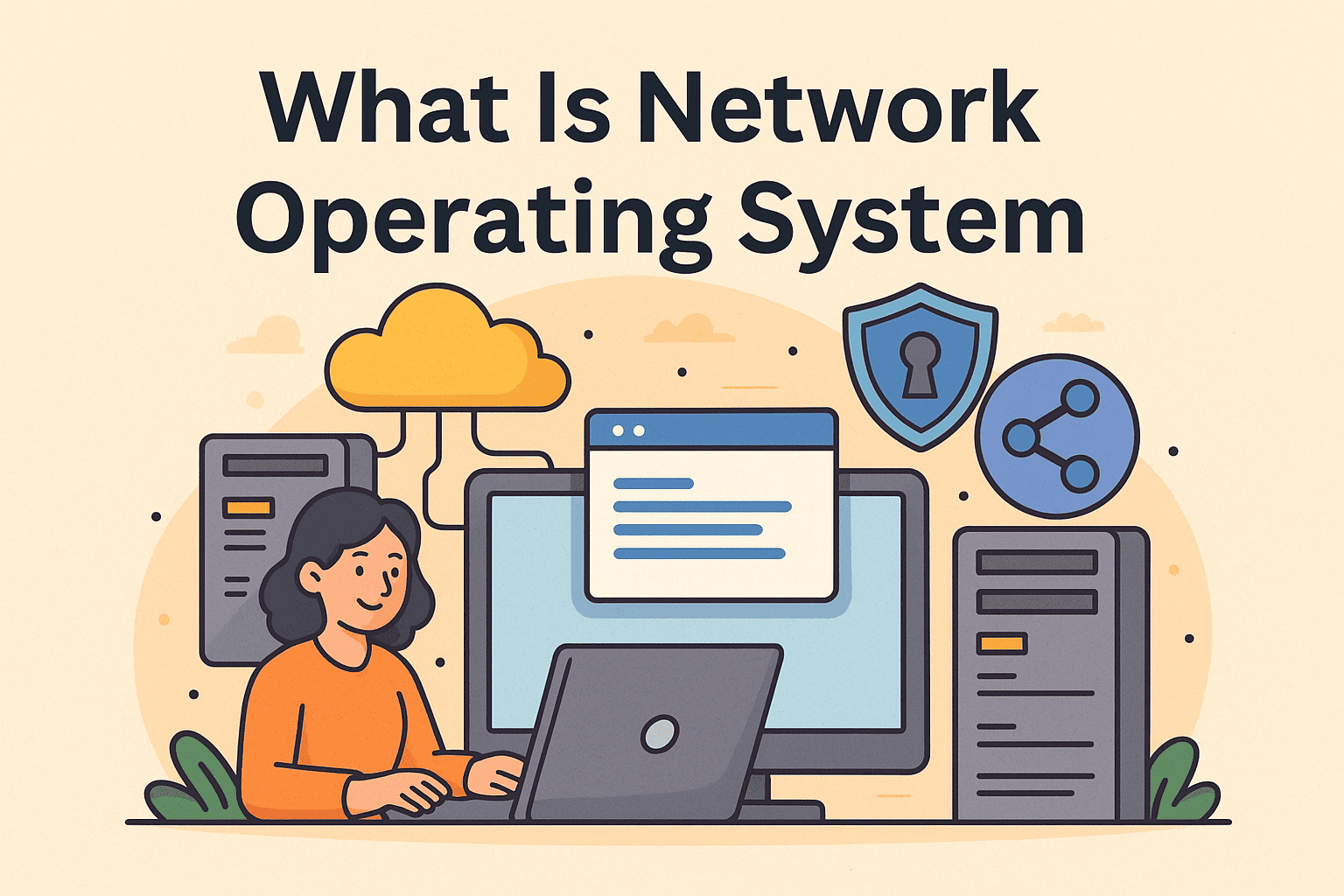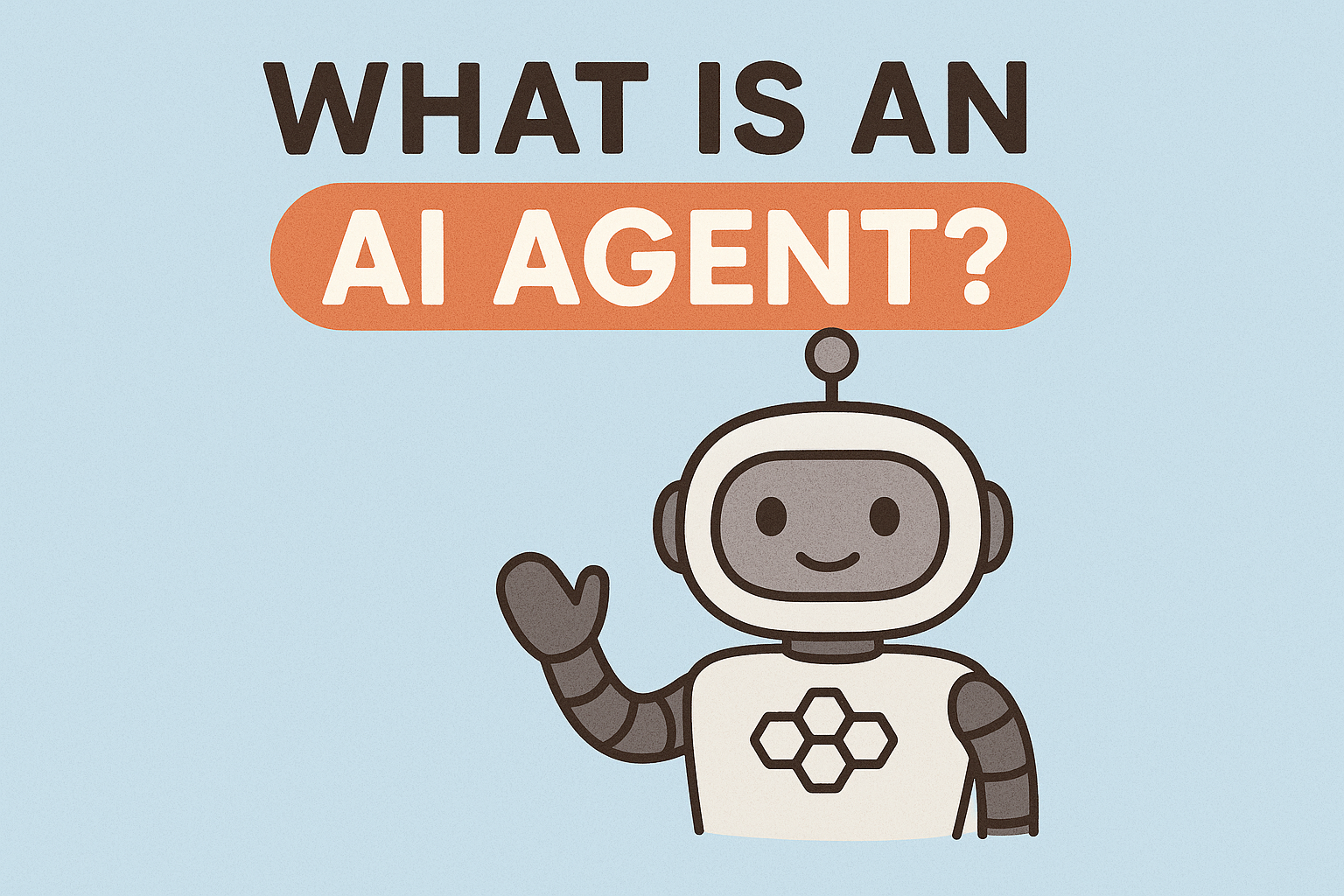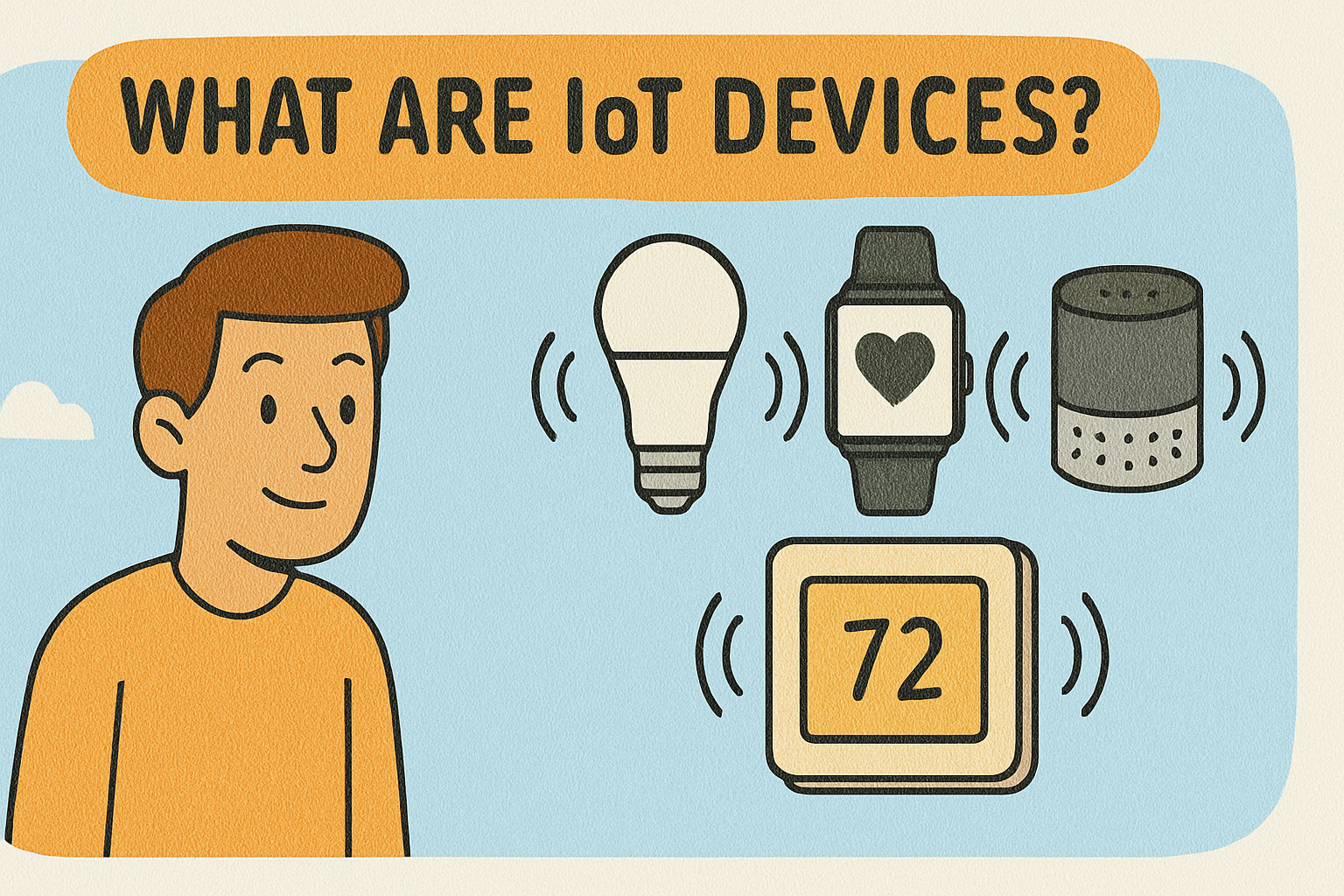What Does SaaS Stand For? Understanding Software as a Service
Updated on July 14, 2025, by Xcitium
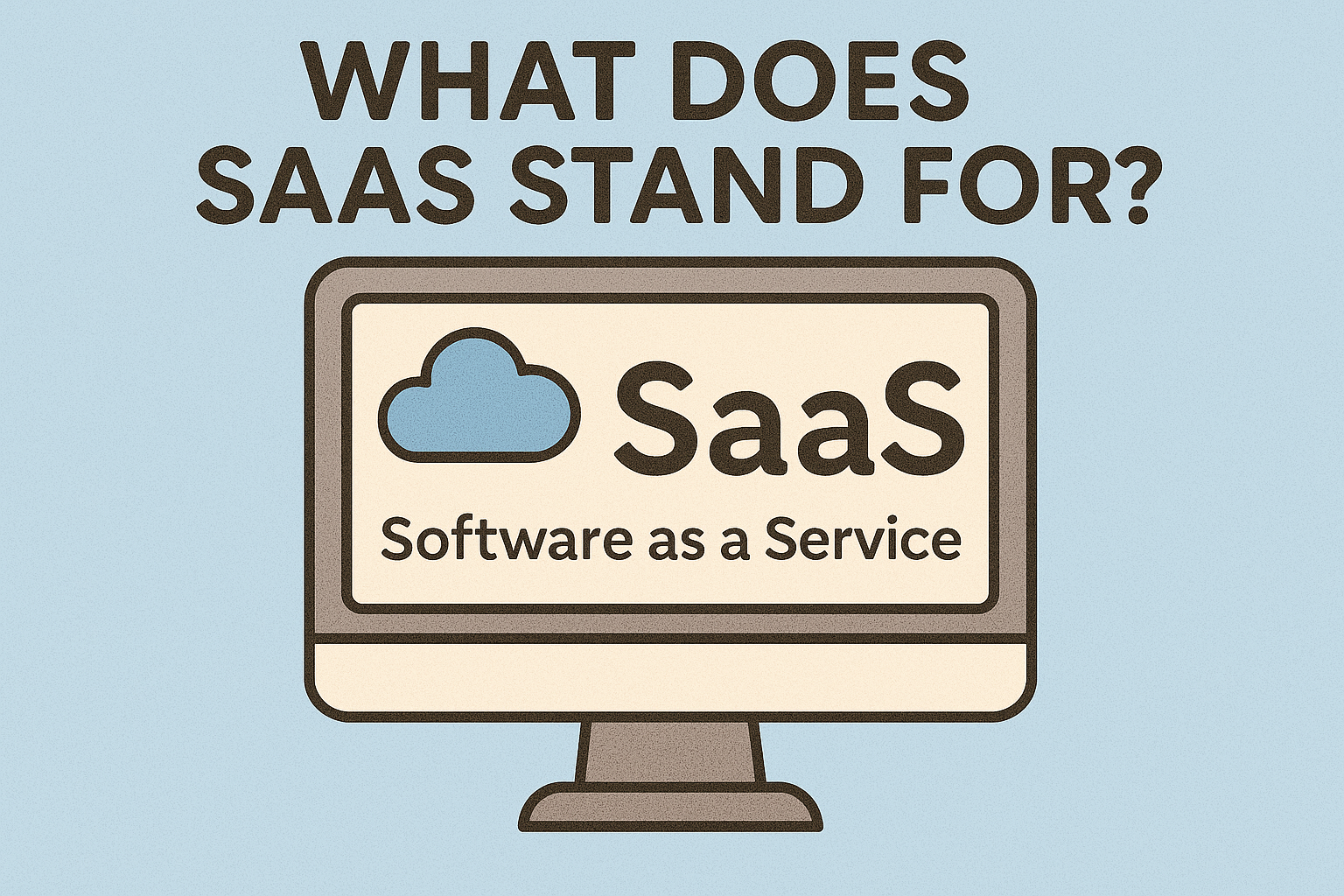
In today’s digital era, the term SaaS frequently surfaces in discussions about technology and business solutions. But what does SaaS stand for?
SaaS stands for Software as a Service. It’s a cloud computing model where software applications are delivered over the internet, eliminating the need for installations or maintenance on individual devices.
This model has revolutionized how businesses operate, offering flexibility, scalability, and cost-effectiveness.
What Is SaaS in Cloud Computing?
In the realm of cloud computing, SaaS is one of the primary service models, alongside Platform as a Service (PaaS) and Infrastructure as a Service (IaaS).
With SaaS, providers host applications on their servers, and users access them via the internet. This approach removes the burden of software maintenance, updates, and infrastructure management from the user
Key Characteristics of SaaS:
- Accessibility: Users can access applications from any device with an internet connection.
- Subscription-Based: Typically, SaaS offerings are available through monthly or annual subscriptions.
- Automatic Updates: Providers handle software updates and patches, ensuring users always have the latest version.
- Scalability: Easily adjust usage based on business needs without significant infrastructure changes
What Does SaaS Stand For in Business?
In a business context, SaaS refers to cloud-based software solutions that cater to various organizational needs. These applications range from customer relationship management (CRM) systems to accounting software.
By leveraging SaaS, businesses can:
- Reduce IT Costs: No need for extensive hardware or dedicated IT teams for software maintenance.
- Enhance Collaboration: Cloud-based tools facilitate real-time collaboration among teams, regardless of location.
- Ensure Data Security: Reputable SaaS providers implement robust security measures to protect user data.
- Accelerate Deployment: Quickly implement and integrate new software solutions without lengthy setup processes.
Examples of SaaS Applications
SaaS applications span various industries and functions. Here are some notable examples:
- CRM Systems: Salesforce, HubSpot
- Communication Tools: Slack, Zoom
- Productivity Suites: Google Workspace, Microsoft 365
- Accounting Software: QuickBooks Online, Xero
- Project Management: Asana, Trello
These platforms exemplify how SaaS solutions can streamline operations and enhance efficiency.
SaaS vs. PaaS vs. IaaS: Understanding the Differences
While SaaS delivers ready-to-use applications, it’s essential to distinguish it from other cloud service models:
- PaaS (Platform as a Service): Provides a platform allowing developers to build, test, and deploy applications without managing underlying infrastructure. Examples include Google App Engine and Microsoft Azure.
- IaaS (Infrastructure as a Service): Offers virtualized computing resources over the internet. Users manage operating systems and applications, while providers handle hardware. Examples include Amazon Web Services (AWS) and IBM Cloud.
Understanding these distinctions helps businesses choose the right solution based on their specific needs.
Benefits of SaaS for Businesses
Adopting SaaS solutions offers numerous advantages:
- Cost-Effective: Eliminates the need for significant upfront investments in hardware and software.
- Flexibility: Access applications from anywhere, facilitating remote work and global collaboration.
- Scalability: Easily adjust services based on business growth or seasonal demands.
- Maintenance-Free: Providers handle all updates, ensuring optimal performance and security.
- Integration Capabilities: Many SaaS applications can seamlessly integrate with other tools, enhancing workflow efficiency.
Challenges and Considerations
While SaaS offers numerous benefits, it’s essential to be aware of potential challenges:
- Data Security: Storing data off-premises requires trust in the provider’s security measures.
- Limited Customization: Some SaaS applications may not offer the level of customization that on-premises solutions provide.
- Dependence on Internet Connectivity: Accessing SaaS applications requires a stable internet connection.
- Vendor Reliability: Businesses rely on providers for uptime and support, making vendor selection crucial.
SaaS Platforms: Choosing the Right Solution
When selecting a SaaS platform, consider the following:
- Business Needs: Identify specific requirements and ensure the platform addresses them.
- Scalability: Choose solutions that can grow with your business.
- Integration: Ensure compatibility with existing tools and systems.
- User Experience: Opt for intuitive platforms that require minimal training.
- Support and Service Level Agreements (SLAs): Review the provider’s support offerings and uptime guarantees.
Conclusion
Understanding what SaaS stands for and its implications in cloud computing and business is crucial in today’s digital landscape. By leveraging SaaS solutions, organizations can achieve greater efficiency, scalability, and cost savings
Ready to enhance your business operations with cutting-edge SaaS solutions? Request a demo with Xcitium today and discover how our offerings can propel your organization forward.
Frequently Asked Questions (FAQs)
Q1: What does SaaS stand for in cloud computing?
A1: SaaS stands for Software as a Service, a cloud computing model where software applications are delivered over the internet
Q2: How does SaaS differ from traditional software?
A2: Unlike traditional software that requires installation on individual devices, SaaS applications are accessed via the internet, eliminating the need for installations and manual updates.
Q3: Can SaaS applications be customized?
A3: While many SaaS platforms offer customization options, they might be limited compared to on-premises solutions. It’s essential to assess the customization capabilities of each platform.
Q4: Is data stored in SaaS applications secure?
A4: Reputable SaaS providers implement robust security measures, including encryption and regular audits. However, businesses should review each provider’s security protocols.
Q5: What are some popular SaaS platforms?
A5: Popular SaaS platforms include Salesforce (CRM), Google Workspace (productivity), Slack (communication), and QuickBooks Online (accounting).