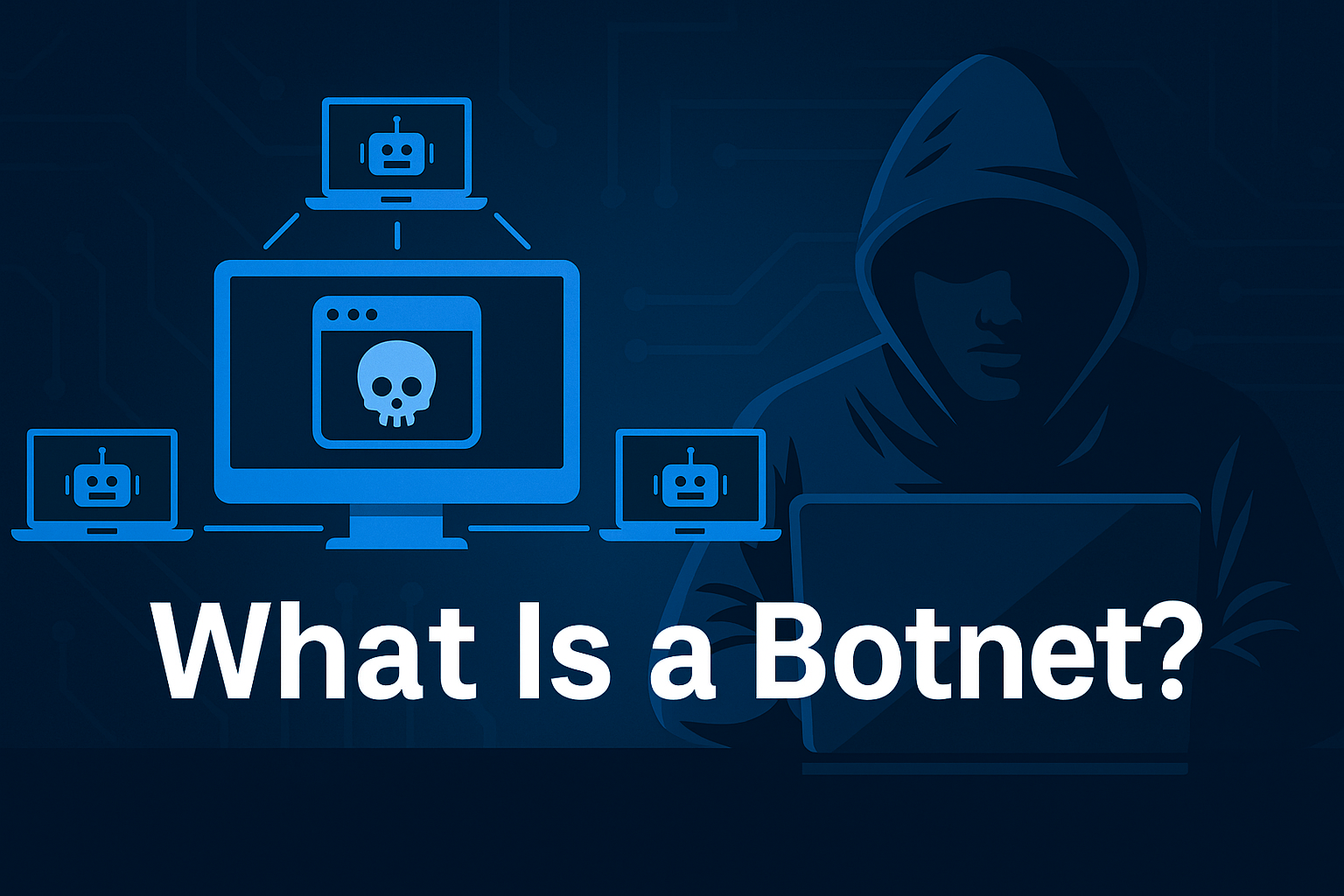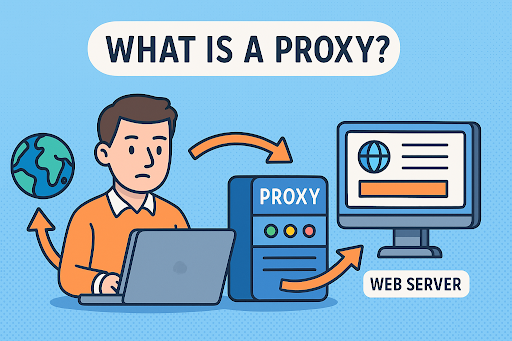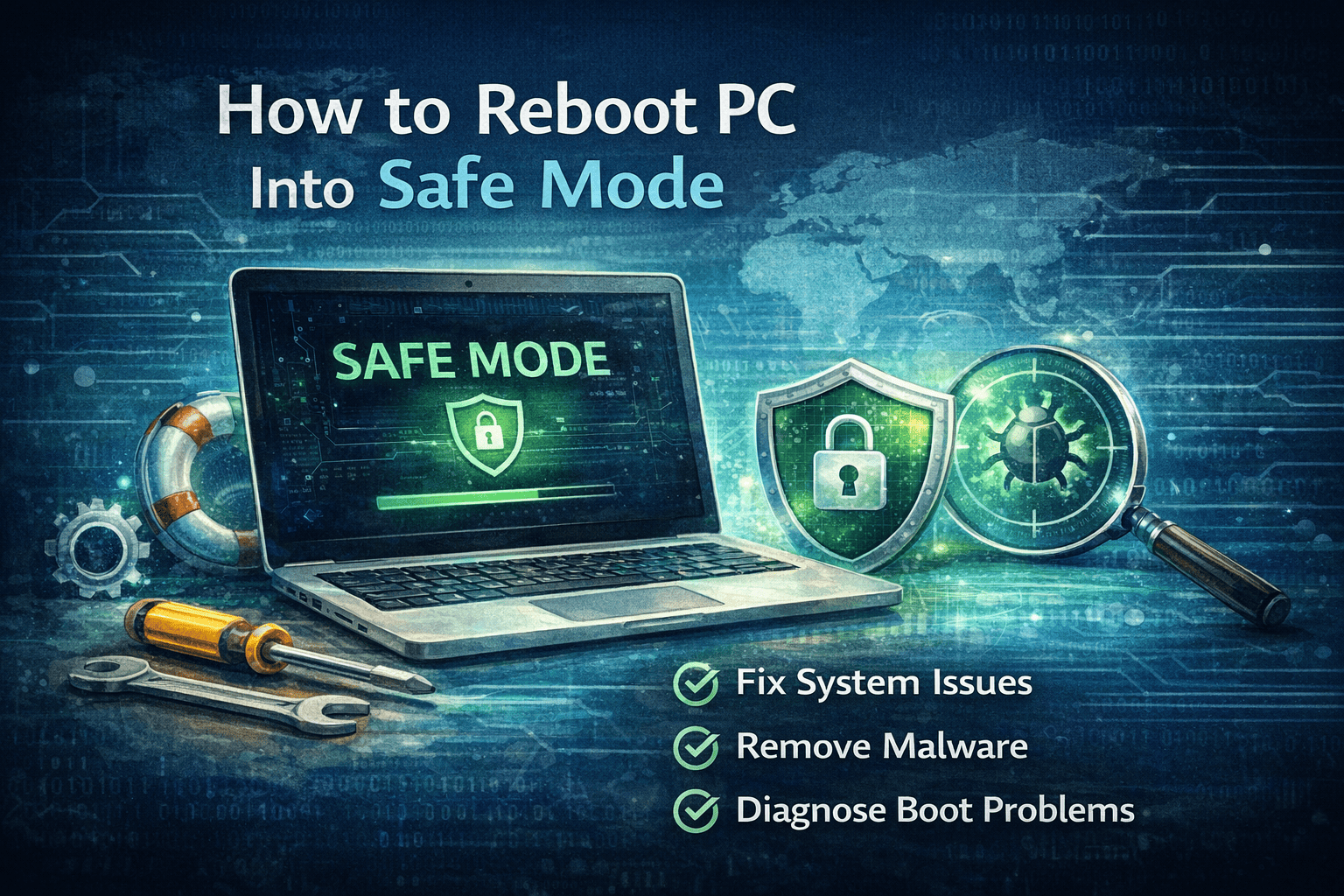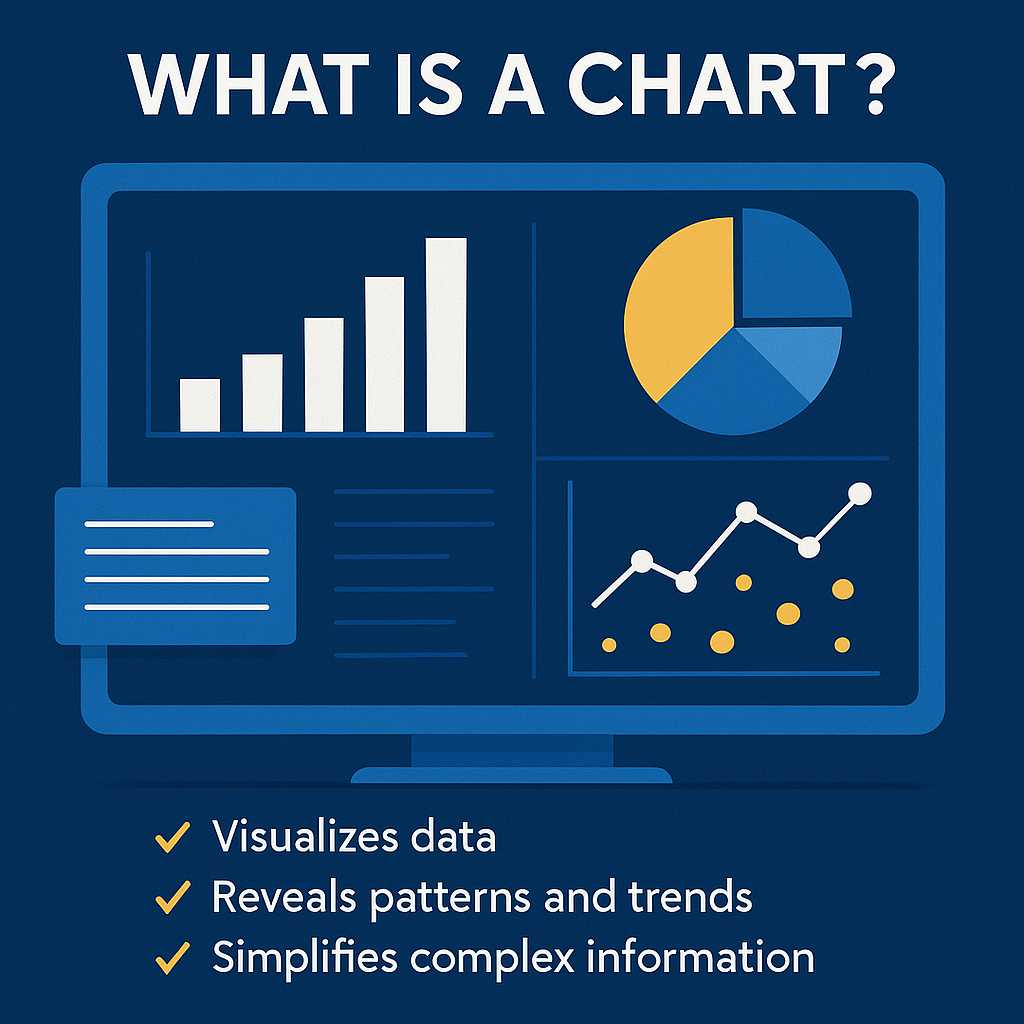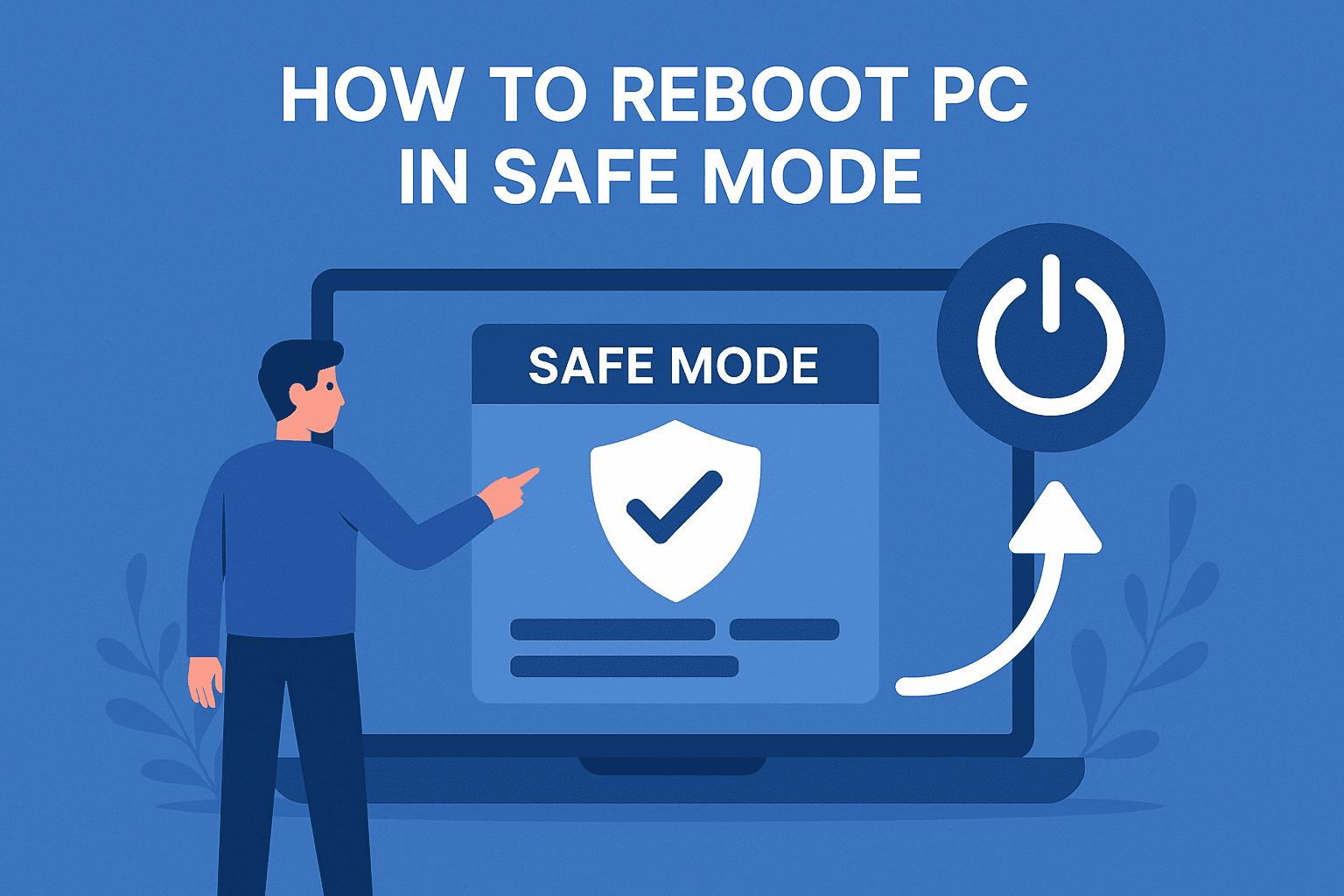What Is a Keylogger? Understanding and Defending Against Hidden Threats
Updated on October 31, 2025, by Xcitium

Have you ever wondered how hackers can steal your passwords or confidential business data without breaching your firewalls? The answer often lies in one of the oldest yet most effective forms of cyber espionage—keyloggers.
Understanding what a keylogger is, how it works, and how to prevent it is critical for businesses and individuals in today’s cybersecurity landscape.
What Is a Keylogger?
A keylogger, short for keystroke logger, is a type of surveillance software (or hardware device) that records every keystroke made on a computer or mobile device. It silently captures sensitive information such as login credentials, credit card numbers, and confidential communications.
While some keyloggers are used legitimately by employers or parents for monitoring, cybercriminals use malicious keyloggers to steal personal and financial data.
Keylogger Definition (in Simple Terms):
A keylogger is a tool that records what you type and sends it to a remote attacker, often without your knowledge.
How Does a Keylogger Work?
Keyloggers operate stealthily, making them difficult to detect. Once installed, they capture keystrokes in real time and forward them to a hacker’s server.
Here’s a simplified breakdown of how they work:
1. Installation Phase
Attackers install a keylogger using:
-
Phishing emails with malicious attachments.
-
Infected software downloads or fake updates.
-
Exploited browser plugins or compromised websites.
2. Data Collection Phase
The keylogger monitors your device and logs every keystroke—passwords, emails, messages, or even search queries.
3. Transmission Phase
Captured data is encrypted and sent to the attacker via the internet.
4. Exploitation Phase
The attacker uses this information for:
-
Identity theft
-
Corporate espionage
-
Financial fraud
-
Credential stuffing in other systems
Types of Keyloggers
Not all keyloggers are created equal. They differ in how they’re deployed and the data they collect.
1. Software-Based Keyloggers
Installed as malware or applications, these are the most common.
Examples:
-
Form Grabbers: Intercept data before it’s encrypted in your browser.
-
API-Based Keyloggers: Capture keystrokes via system-level APIs.
-
Kernel-Level Keyloggers: Operate deep within the OS, making them hard to detect.
2. Hardware Keyloggers
Physical devices attached to a keyboard or USB port that capture keystrokes directly from the input device.
Examples:
-
USB keyloggers
-
Wireless keyboard interceptors
3. Mobile Keyloggers
Target smartphones to capture SMS, app data, and online credentials.
Example: Android malware that mimics legitimate apps to gain access permissions.
Common Ways Keyloggers Infect Systems
Attackers use multiple methods to deploy keyloggers without detection. Below are the most frequent infection vectors:
-
Phishing Emails: Malicious attachments or links trick users into downloading keylogger software.
-
Drive-by Downloads: Visiting a compromised website installs the malware automatically.
-
Trojan Horse Software: Keyloggers disguised as useful tools or system updates.
-
Removable Media: Infected USB drives can install keyloggers automatically.
-
Network Exploits: Weak or unpatched software vulnerabilities can allow remote installations.
Legitimate Uses of Keyloggers
Not all keyloggers are malicious. In fact, they have legitimate business and personal applications when used transparently and ethically.
Examples of Legitimate Use:
-
Parental Monitoring: Tracking children’s online activity for safety.
-
Employee Productivity Monitoring: In regulated industries where data compliance and accountability are critical.
-
IT Troubleshooting: Diagnosing system errors or input bugs.
However, ethical boundaries are important. Unauthorized monitoring can lead to serious privacy violations and legal consequences.
Risks and Dangers of Keyloggers
Malicious keyloggers represent a significant cybersecurity threat due to their stealth and data-stealing capabilities.
1. Data Breach Risks
Attackers can steal login credentials for critical systems, email accounts, or corporate portals.
2. Financial Loss
Once attackers have access to banking credentials, fraudulent transactions can occur within minutes.
3. Corporate Espionage
Competitors or insiders may use keyloggers to steal trade secrets or business strategies.
4. Privacy Violations
Keyloggers can capture personal communications, leading to reputational damage.
5. Regulatory Non-Compliance
Failure to prevent or detect a keylogger breach can result in GDPR, HIPAA, or PCI DSS violations.
How to Detect a Keylogger
Detecting a keylogger can be challenging, especially if it’s well-hidden. However, with vigilance and the right tools, you can identify suspicious activity.
Common Signs of a Keylogger Infection:
-
Sluggish computer or unusual system performance.
-
Delayed keyboard response or system lag while typing.
-
Unknown processes or high CPU usage in Task Manager.
-
Frequent crashes or unexpected pop-ups.
-
Suspicious network activity sending data to unknown IP addresses.
Detection Tools:
-
Anti-Spyware Software: Detects and removes known keyloggers.
-
Endpoint Detection and Response (EDR): Solutions like Xcitium EDR monitor and isolate suspicious behavior.
-
Network Traffic Monitoring: Identifies unusual outbound data transmissions.
How to Remove a Keylogger
If you suspect that your system is compromised, follow these steps to remove it safely.
Step-by-Step Removal Process:
-
Disconnect from the Internet to prevent further data transmission.
-
Run a Full Anti-Malware Scan using trusted software.
-
Use Safe Mode to isolate and remove malicious programs.
-
Check Installed Programs for unknown software.
-
Reinstall Operating System (if deeply compromised).
-
Change All Passwords after cleaning your device.
How to Prevent Keylogger Attacks
Prevention is always better than cure. Implementing multi-layered defense strategies can protect both individuals and organizations from keylogger threats.
1. Use Advanced Endpoint Protection
Tools like Xcitium Endpoint Protection can isolate suspicious files before they cause damage.
2. Keep Systems Updated
Regular software and OS updates patch vulnerabilities that attackers exploit.
3. Enable Multi-Factor Authentication (MFA)
Even if credentials are stolen, MFA prevents unauthorized logins.
4. Use Secure Password Managers
They prevent manual typing of passwords—keyloggers can’t record what you don’t type.
5. Train Employees on Phishing Awareness
Human error is the biggest vulnerability. Regular cybersecurity training reduces risk.
6. Monitor Network Traffic
Unusual outgoing data packets may indicate a hidden keylogger.
Examples of Keylogger Attacks
1. Zeus Trojan (2007–2010)
Used keylogging to steal banking credentials, causing over $100 million in losses globally.
2. Olympic Vision Malware (2019)
Targeted hospitality businesses to collect customer data via keylogging functions.
3. DarkHotel (2020)
A sophisticated APT campaign using keyloggers to target executives in luxury hotels.
These incidents highlight the evolving sophistication of keylogger attacks in both personal and enterprise environments.
The Role of AI and Behavior Analytics in Keylogger Detection
Traditional antivirus tools can miss advanced keyloggers. Modern solutions leverage AI-based behavioral analytics to detect patterns in real-time.
AI-Based Detection Benefits:
-
Recognizes unusual keystroke capture patterns.
-
Detects deviations in system behavior.
-
Provides predictive analysis to block attacks before they execute.
This approach is essential for enterprises that require continuous monitoring and automated threat response.
Best Practices for Businesses to Mitigate Keylogger Risks
-
Adopt a Zero Trust Framework – Every endpoint and user must be verified before accessing critical data.
-
Deploy EDR/MDR Solutions – Continuous detection and real-time response minimize damage.
-
Regular Security Audits – Conduct vulnerability scans and penetration testing.
-
Segment Networks – Limit lateral movement if one system becomes compromised.
-
Create a Cyber Incident Response Plan – Ensure immediate action when threats arise.
The Future of Keylogger Threats
As digital transformation accelerates, keyloggers are evolving to evade detection and exploit new technologies like IoT and mobile ecosystems.
Emerging Trends:
-
AI-Powered Keyloggers: Adaptive and self-learning malware that alters behavior.
-
Fileless Keyloggers: Operate entirely in memory, leaving no trace on disk.
-
Cloud-Based Keylogging Attacks: Exploit web-based SaaS platforms.
-
Cross-Platform Threats: Target Windows, macOS, and Android simultaneously.
Conclusion: Protect Your Organization from Keylogger Threats
Keyloggers represent a silent but dangerous cybersecurity threat capable of undermining any business. Recognizing what a keylogger is and how it operates empowers you to act proactively—rather than reactively.
By integrating Xcitium’s advanced Zero Trust and endpoint protection technologies, organizations can detect, isolate, and eliminate such threats before data loss occurs.
👉 Stay protected—request your personalized cybersecurity demo today:
Xcitium.com/request-demo
Frequently Asked Questions (FAQs)
1. What is a keylogger used for?
Keyloggers record every keystroke entered on a device, primarily used by attackers to steal passwords or by employers for monitoring.
2. How can I tell if my computer has a keylogger?
Watch for lagging performance, unknown processes, or excessive network traffic—these can indicate infection.
3. Are keyloggers illegal?
Yes, using keyloggers without consent is illegal in most countries. However, ethical monitoring within organizations is permitted.
4. Can antivirus software detect keyloggers?
Most modern antivirus and endpoint protection systems can identify and remove keyloggers effectively.
5. How do I prevent keyloggers from stealing my passwords?
Use MFA, secure password managers, and endpoint protection tools like Xcitium EDR to block unauthorized access.