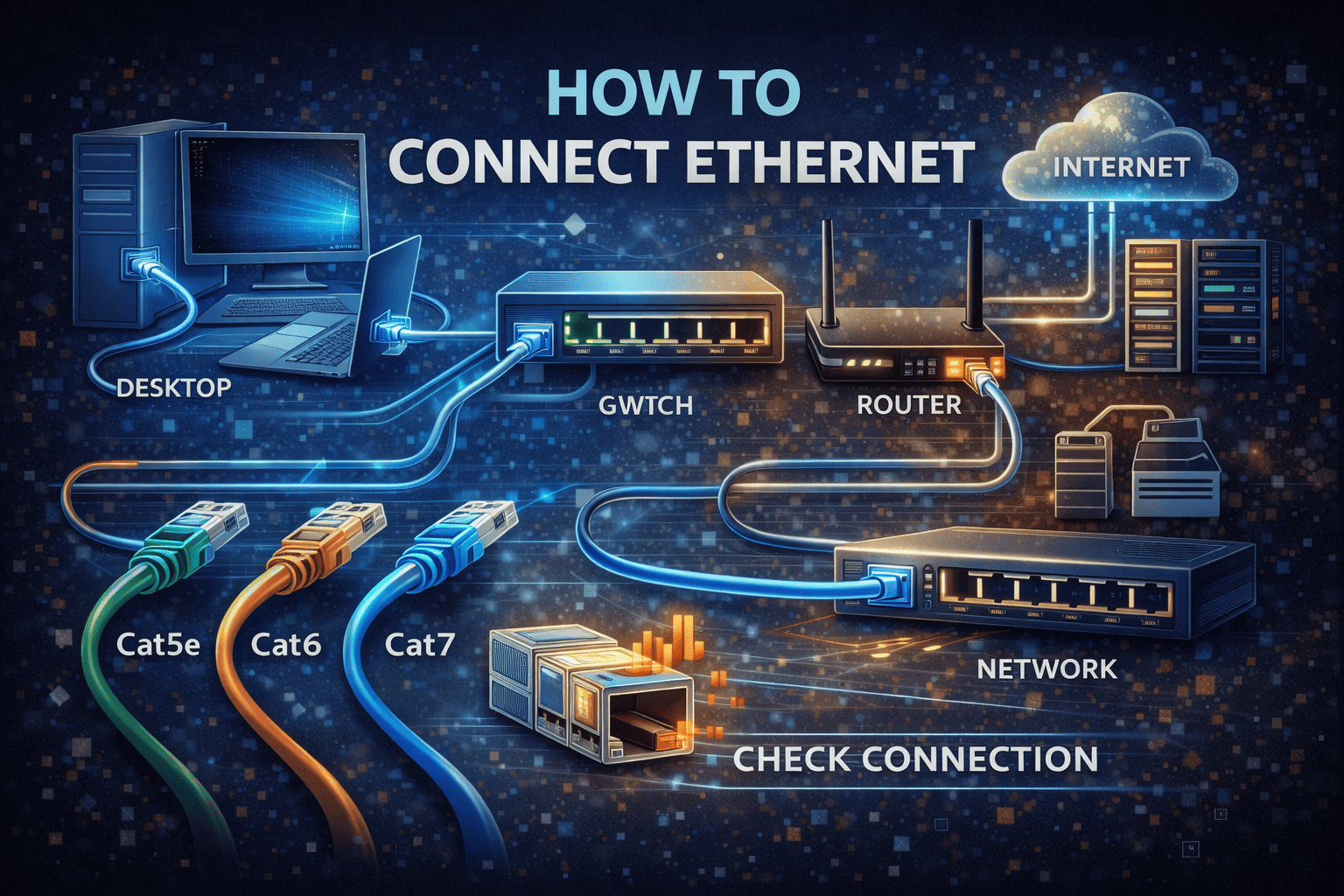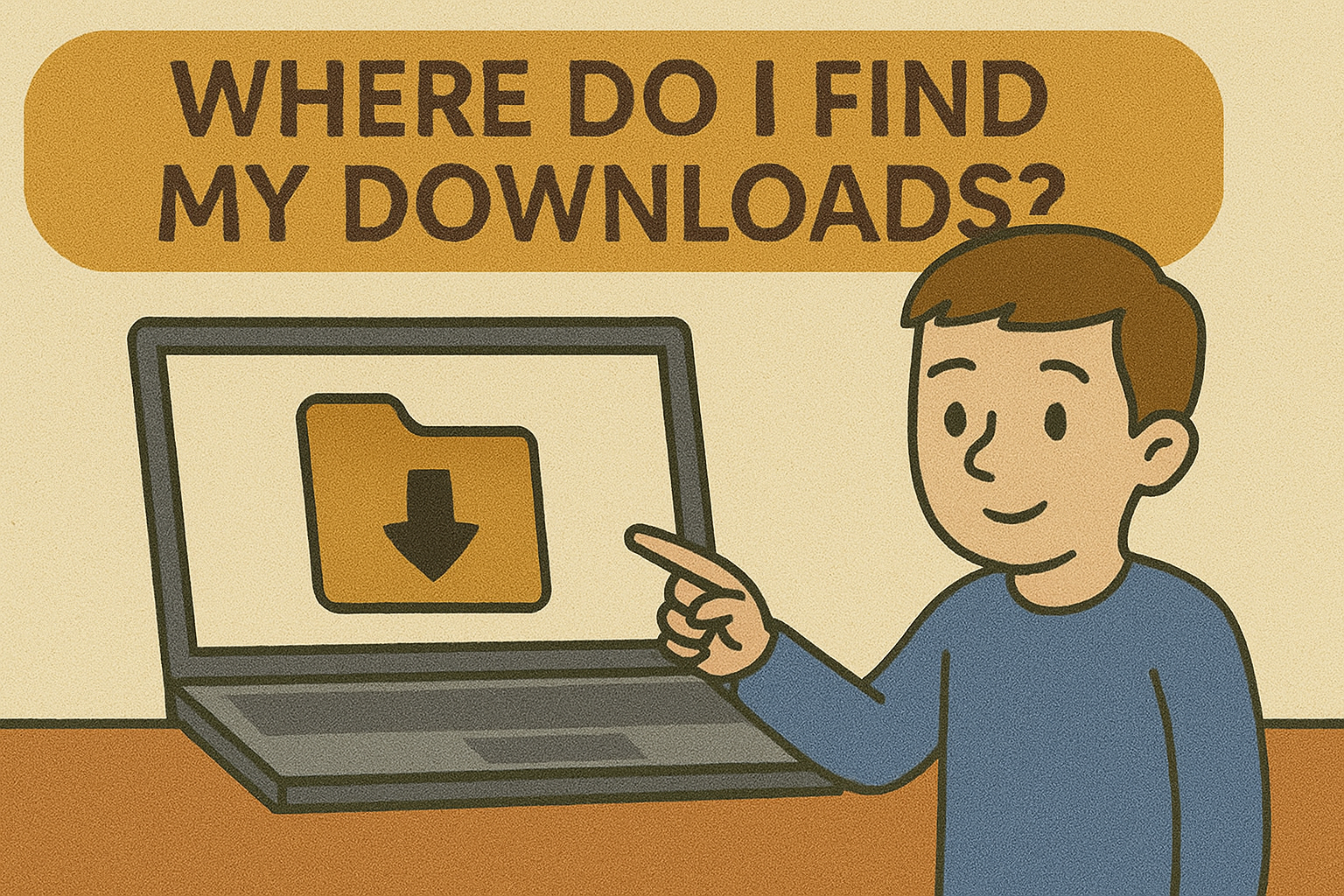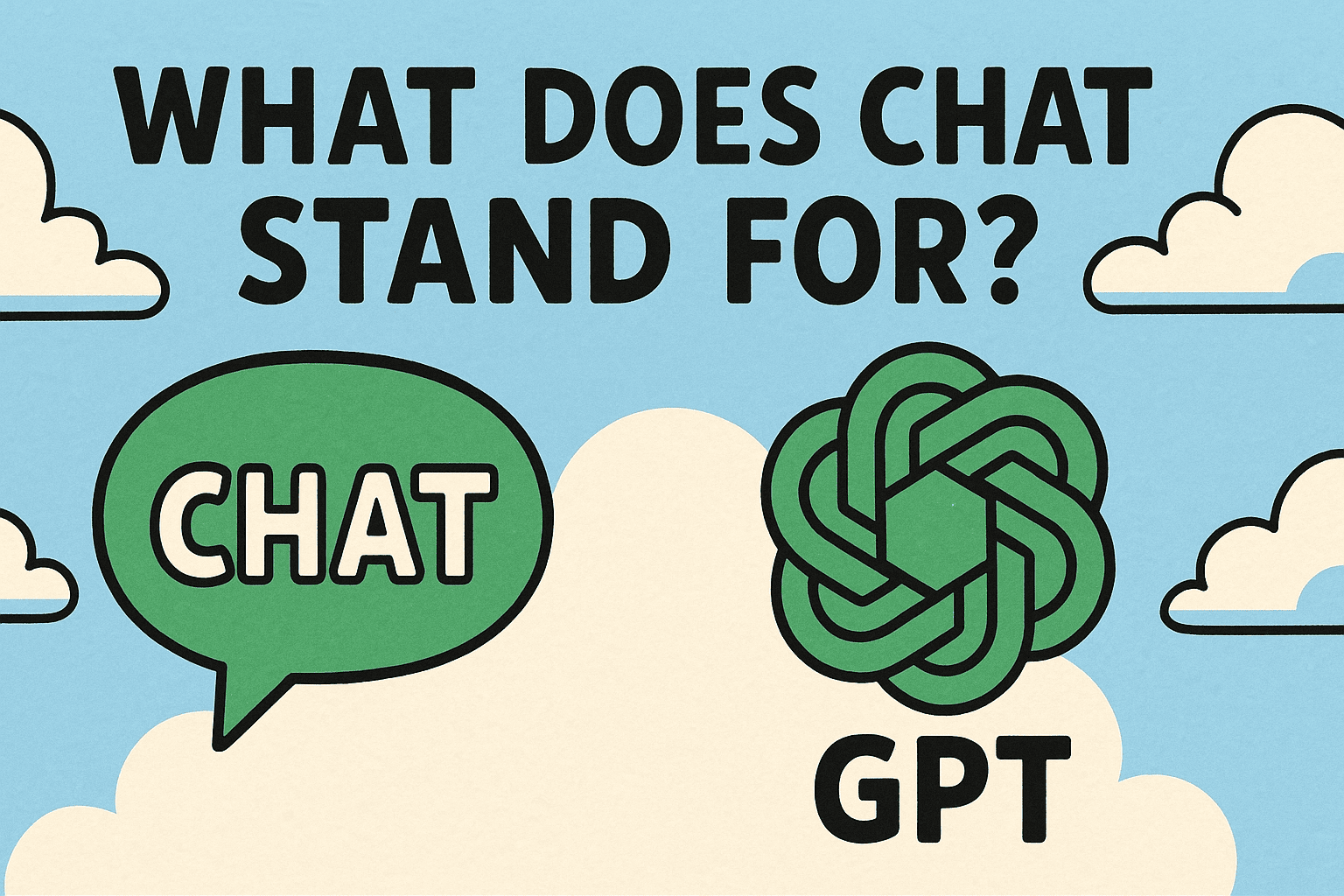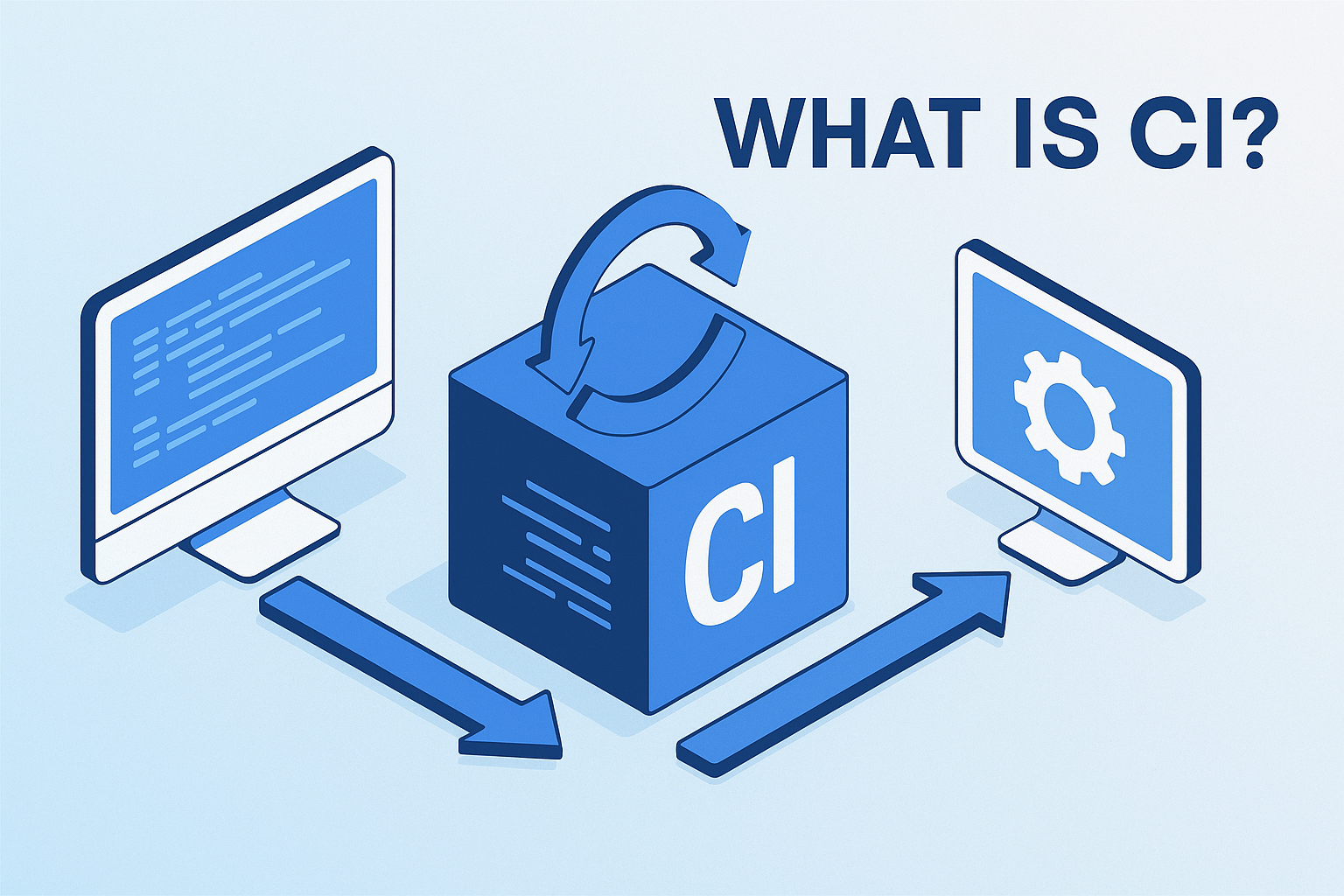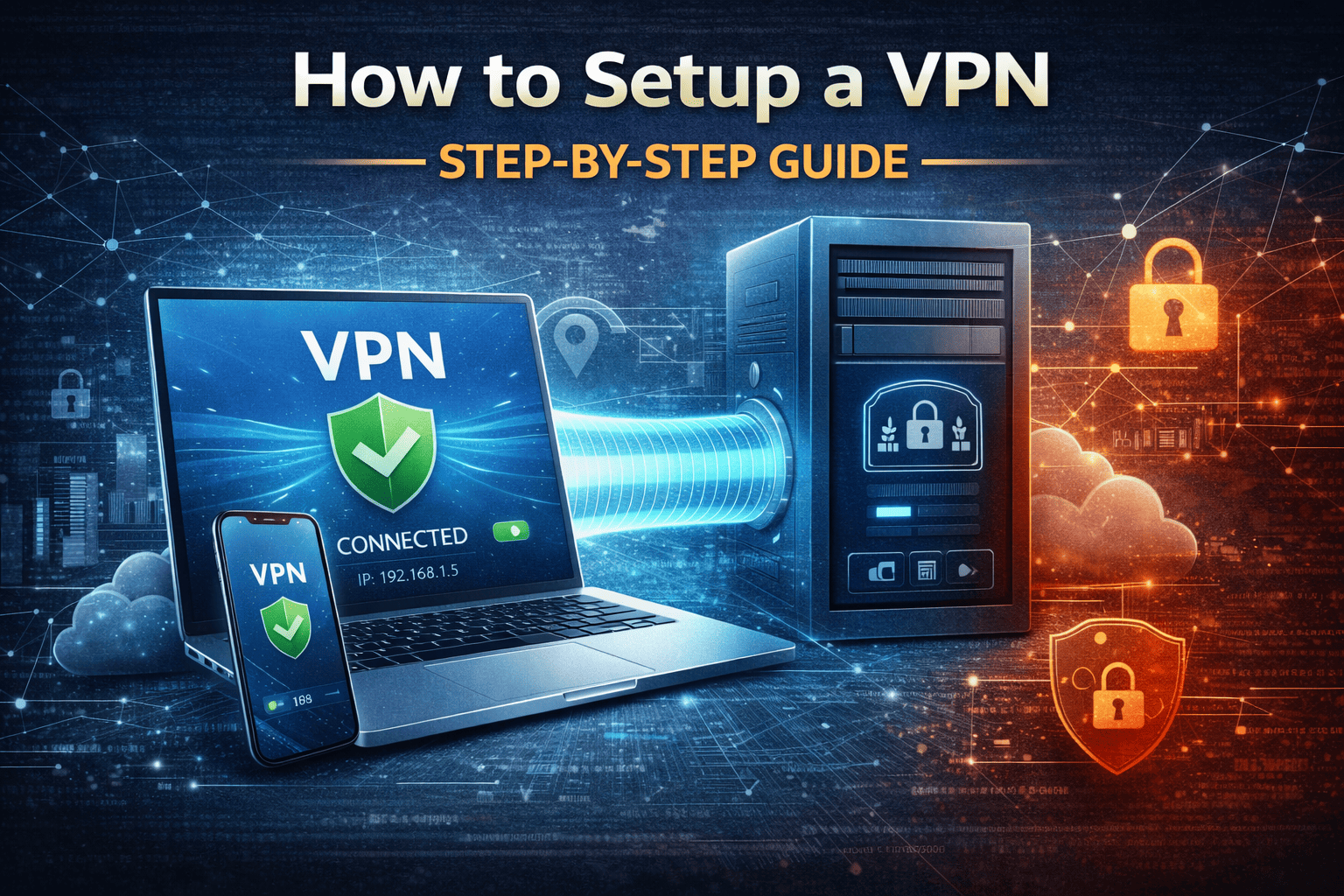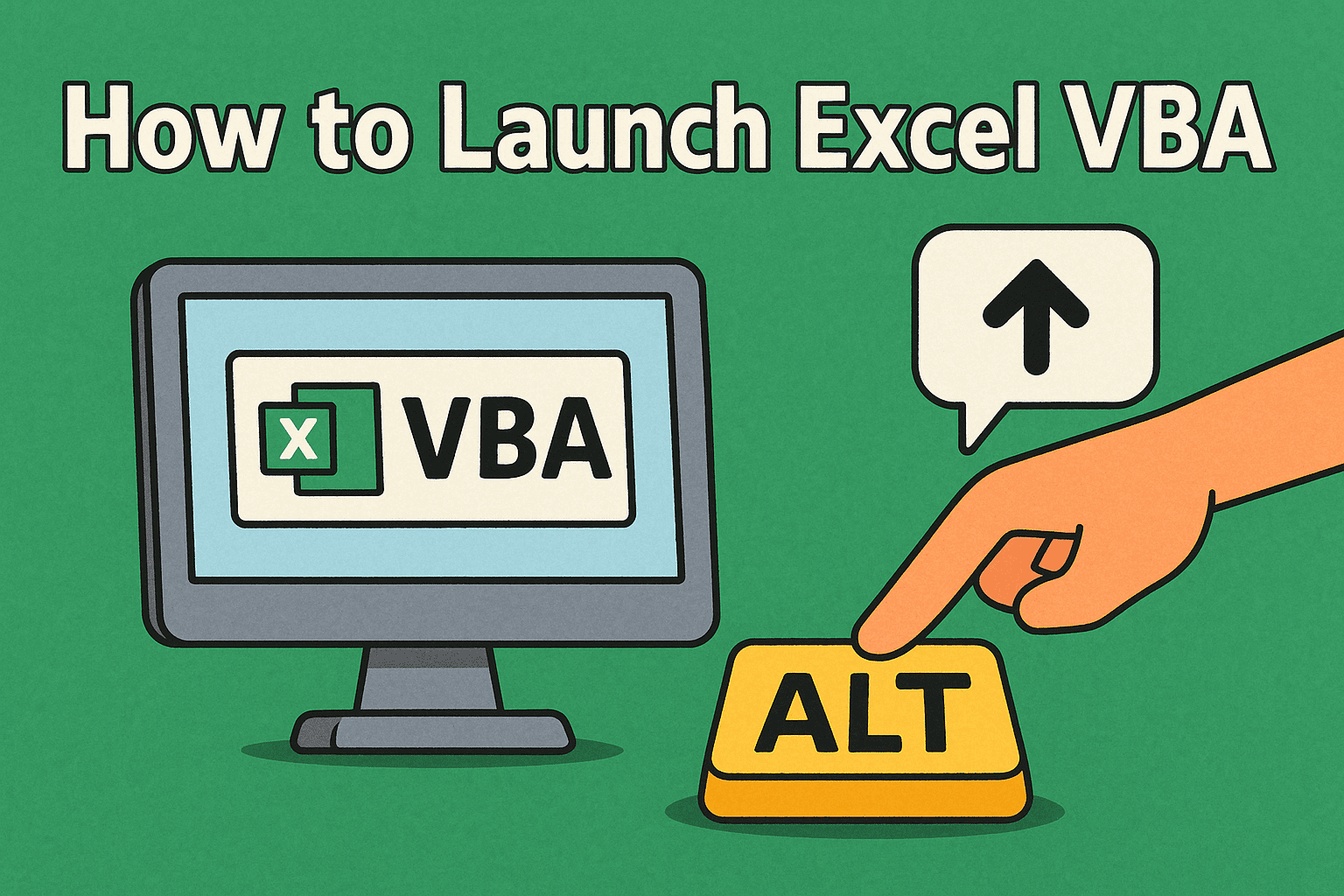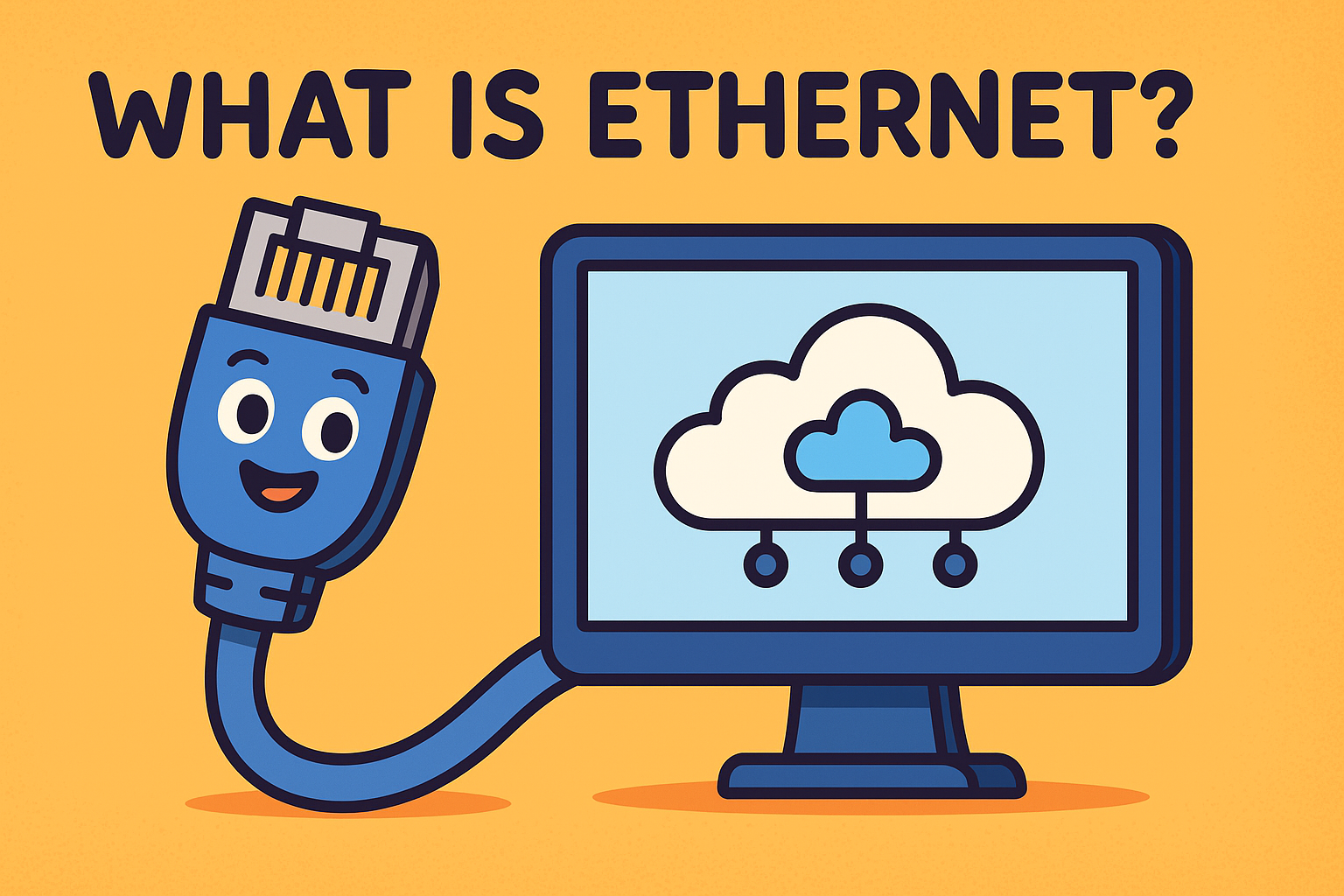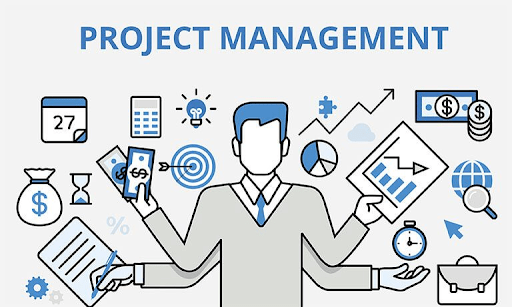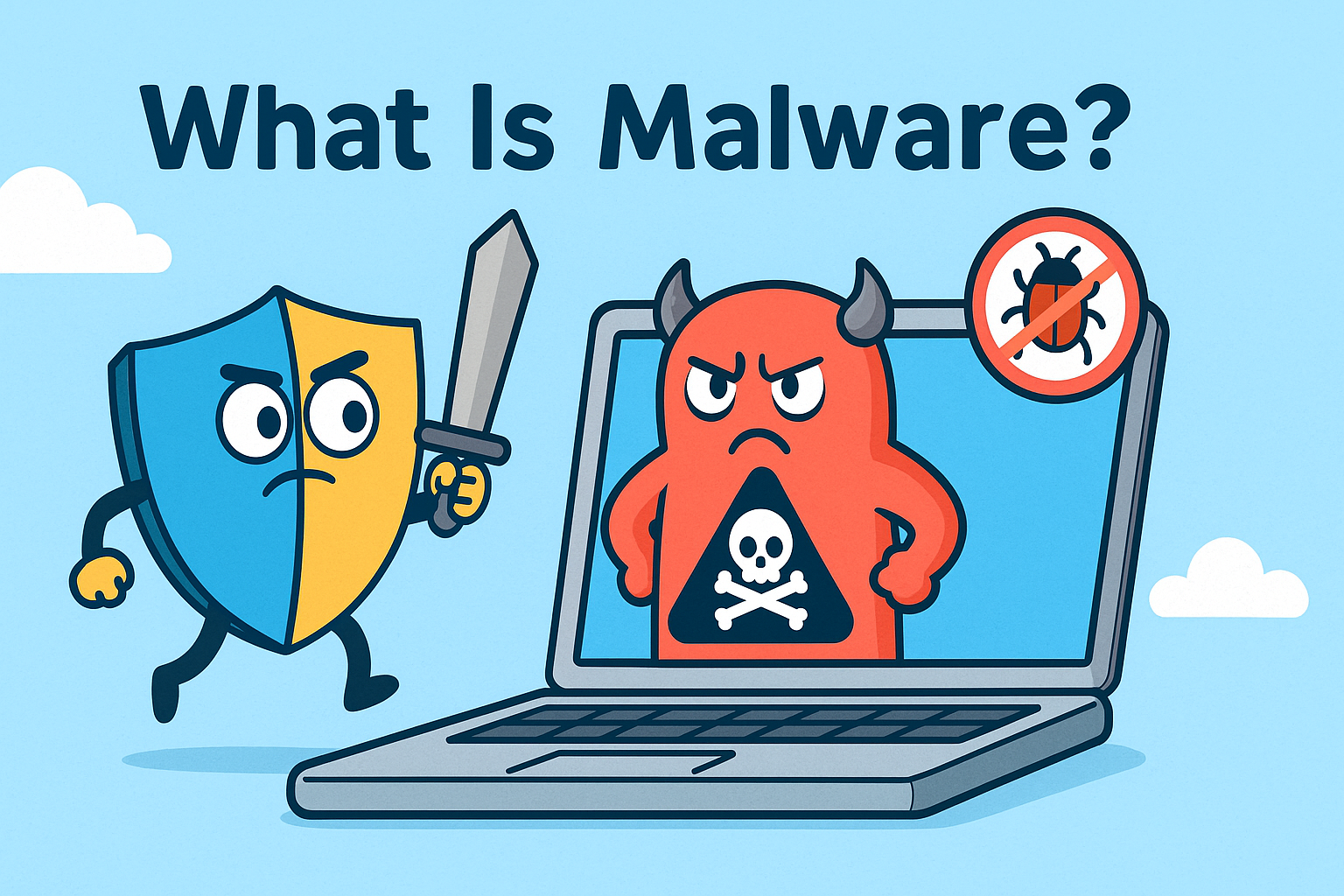How Can an Attacker Execute Malware Through a Script?
Updated on June 2, 2025, by Xcitium
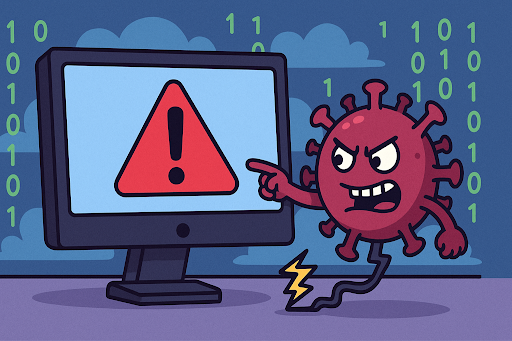
Have you ever wondered how a simple script file could cripple an entire organization’s network? It’s not science fiction—it’s cybersecurity reality. Understanding how an attacker can execute malware through a script is crucial for IT leaders and security professionals seeking to stay ahead of emerging threats.
What is a Script-Based Malware Attack?
In a script-based malware attack, the attacker embeds malicious code inside a script file—like PowerShell, JavaScript, or Bash. Once executed, the script can download, install, or activate malware.
Scripts are particularly dangerous because they:
- They are often overlooked by traditional antivirus tools.
- Can be disguised as legitimate admin or automation scripts.
- Execute commands without raising suspicion.
How Can an Attacker Execute Malware Through a Script?
To understand this attack vector, let’s walk through a typical exploitation process:
Step 1: Social Engineering or Phishing
Attackers send a convincing email containing a link or attachment (e.g., .vbs, .ps1, or .js) to the target.
Step 2: Script Execution
When the user clicks the link or opens the file, the script executes silently. Depending on the payload, it might:
- Download a remote Trojan.
- Open a reverse shell.
- Modify system settings.
Step 3: Malware Deployment
The script might drop ransomware, spyware, or keyloggers. In many malware script attacks, the script disables security tools or leverages built-in Windows tools like cmd.exe, WMI, or PowerShell.
Step 4: Lateral Movement
Once inside the network, the malware spreads to other machines. The attacker escalates privileges and exfiltrates data.
Common Types of Script-Based Malware Attacks
PowerShell-Based Attacks
PowerShell is powerful and pre-installed on Windows. Attackers love it because:
- It’s trusted and often whitelisted.
- It allows fileless malware execution.
JavaScript Malware
Distributed through compromised websites or email attachments, JavaScript malware can:
- Trigger drive-by downloads.
- Connect to command-and-control servers.
Macro Malware in Office Documents
Scripts embedded in Excel or Word macros activate when users enable content. These macros:
- Run VBScript or PowerShell.
- Download payloads in the background.
Bash and Shell Scripts
In Linux/Unix environments, attackers use shell scripts to:
- Modify configurations.
- Create hidden user accounts.
- Install rootkits.
Analyzing a Malware Script Attack: What to Look For
To detect and analyze a malware attack:
- Check for unknown scripts running in Task Manager.
- Review logs for suspicious PowerShell or script activity.
- Use tools like Sysmon, EDR, or ELK Stack to trace execution paths.
- Analyze behavior using sandboxes like Xcitium Valkyrie.
How to Prevent Script-Based Malware Attacks
1. Implement Application Control
Use tools like Xcitium Application Control to:
- Whitelist trusted scripts.
- Block unverified scripts.
2. Disable Macros and Script Execution by Default
- Enforce group policies to block macros.
- Use execution policies to limit script capabilities.
3. Email and Web Filtering
- Filter out script-based attachments.
- Sandboxing inbound files using Xcitium Advanced Threat Protection.
4. Endpoint Detection and Response (EDR)
Use Xcitium EDR to:
- Detect anomalous script behavior.
- Correlate events across devices.
5. Employee Awareness
- Train staff to recognize phishing emails.
- Test regularly with simulated attacks.
For IT Managers and Executives: Why This Matters
Script-based attacks are stealthy, scalable, and highly effective. They:
- Bypass traditional defenses.
- Leverage built-in OS tools.
- Exploit the human factor.
This isn’t just an IT concern—it’s a business-critical risk. A malware attack can:
- Cause financial loss.
- Damage brand reputation.
- Lead to regulatory fines.
How Xcitium Helps
With a zero-trust approach and real-time containment, Xcitium’s cybersecurity platform provides:
- Zero Dwell Time Malware Containment
- Endpoint Protection
- Threat Intelligence
These tools work together to detect, isolate, and analyze malware attacks—even when executed via script.
Conclusion: Stay Ahead of Script-Based Malware
Understanding how an attacker can execute malware through a script gives you an edge in today’s threat landscape. It’s not just about detection—it’s about layered defense, user education, and using the right tools.
👉 Request a Demo Today and take control of script-based threats before they infiltrate your network.
FAQs About Script-Based Malware Attacks
1. What scripts do hackers commonly use to deliver malware?
PowerShell, VBScript, JavaScript, and Bash are commonly used due to their flexibility and OS integration.
2. Can antivirus software detect script-based malware?
Basic antivirus tools may miss scripts that execute in memory or use obfuscation. EDR and behavioral tools are more effective.
3. Are fileless malware attacks related to scripts?
Yes. Fileless attacks often use scripts to run malware directly in memory, avoiding file-based detection.
4. How can I secure endpoints from script-based threats?
Implement application control, use endpoint detection, disable unnecessary scripting engines, and monitor behavior.
5. What role does user training play in preventing these attacks?
Training reduces the success rate of phishing and social engineering, which are the top delivery methods for script-based malware.