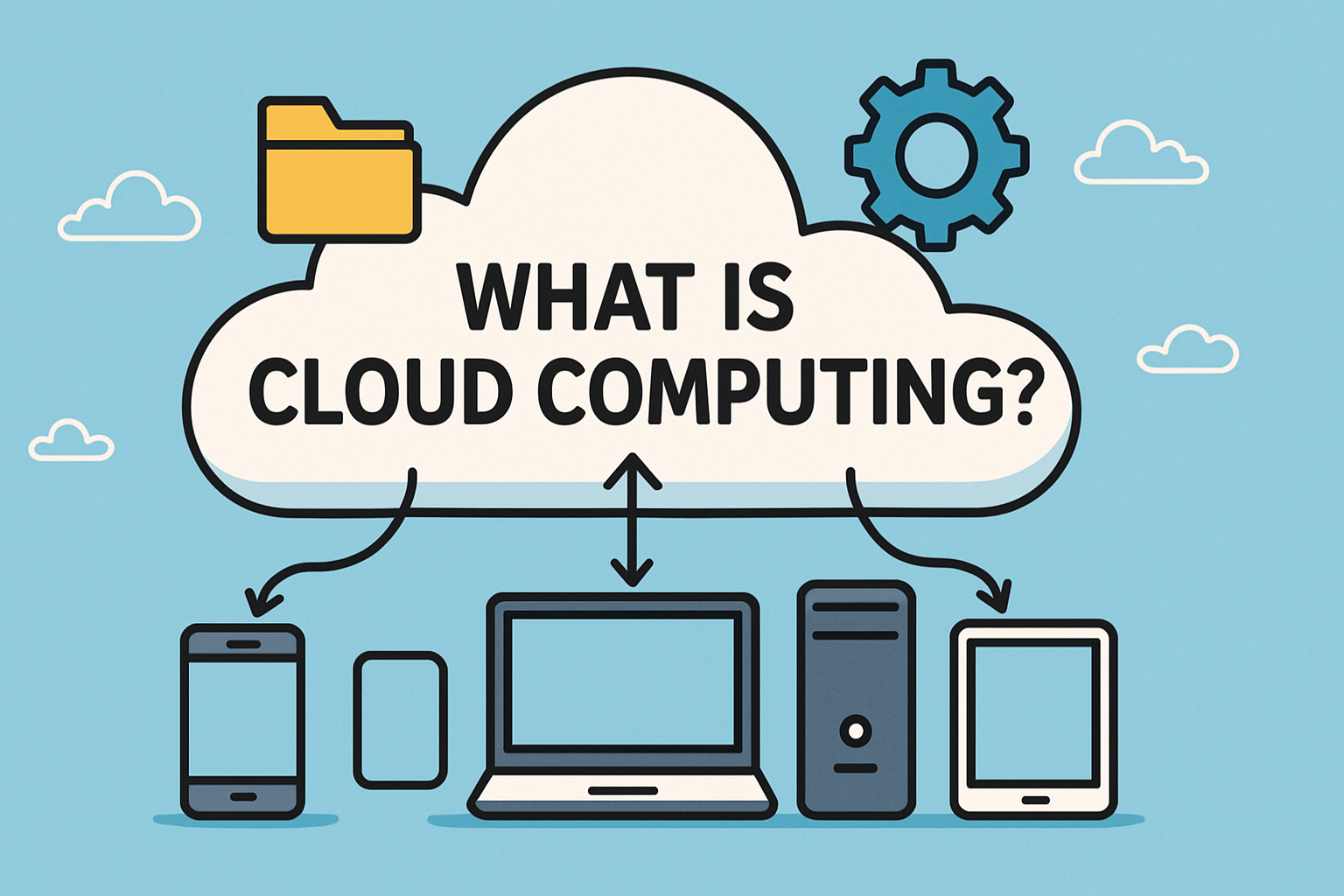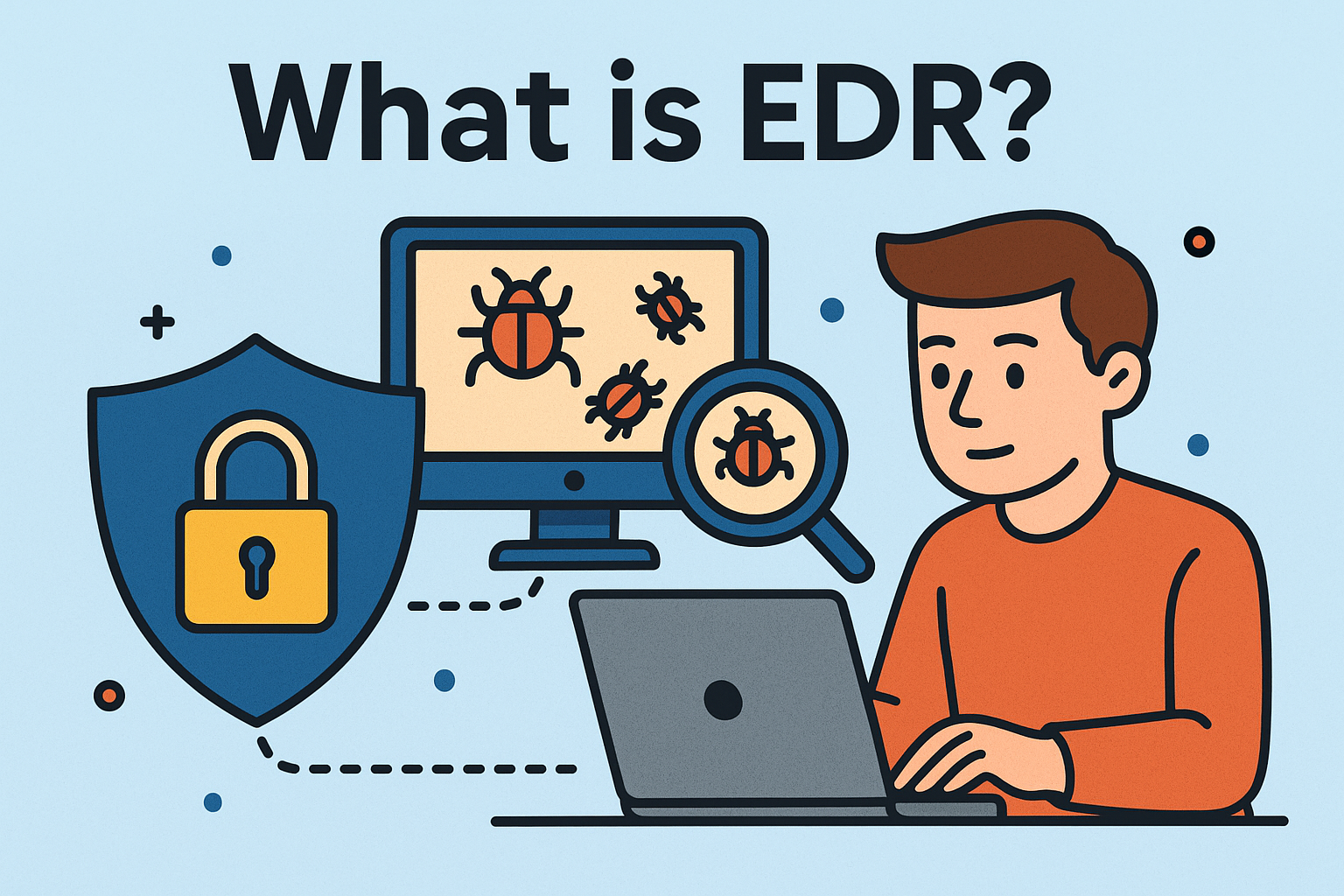How To Remove CryptoLocker Ransomware?
Updated on October 10, 2022, by Xcitium

It is no doubt that ransomware and its many variants have become a nuisance to our digital online lives. Our privacy and security are threatened because of these threats in the cyber community. One way to arm ourselves against these threats is to be informed.
This article helps you understand how to get rid of cryptolocker ransomware. It will also talk about topics such as ransomware removal and other ways on how to remove ransomware. Our computer and digital devices have been tied to our personal lives. With this, we do not have a choice but to protect our device from any attacks from various organizations in the online world.
What Is A Cryptolocker Ransomware?
Before knowing the answer to the question “how to get rid of cryptolocker ransomware,” we first have to understand this threat called ransomware. Ransomware is a term used to pertain to any type of malicious software that asks computer users for ransom money in exchange for taking back their stolen or corrupted files or data. There are various types of ransomware today. A lot of them successfully took thousands of money from private users and businesses.
One type of ransomware is the so-called cryptolocker ransomware. This is a type of ransomware that particularly targets computers running from a Microsoft Windows operating system. Cryptolocker encrypts files found in the drive and demands a ransom from users in exchange for the decryptor software.
Dangers Posed By Cryptolocker Ransomware
Cryptolocker ransomware is particularly dangerous to people who store important files inside their computers. Also, this a threat to those who have private information stored in their devices. Ransomware removal is easy but the recovery of the files is often next to impossible. Oftentimes, only the hackers have the knowledge on how to remove ransomware. Hence, there is a large possibility that the files corrupted by crypto locker ransomware can no longer be recovered. This is the reason why the question of how to get rid of cryptolocker ransomware is legitimate and valid.
Computer experts discourage paying the ransom because it is like donating to the cause of criminals. Also, there is no assurance that paying the ransom could decrypt the corrupted files. Much like other forms of ransomware removal, ways on how to get rid of cryptolocker ransomware remains an enigma until this day.
Probably the best option for computer users who encounter this problem is to restore their data through the Windows backup. Hence, this is the reason why backing up your devices is really important.
Ways On How To Get Rid Of Cryptolocker Ransomware
Given the dangers of a cryptolocker ransomware attack, it is no surprise that people are interested to know how to get rid of cryptolocker ransomware. Similar to the question, how to remove ransomware, the answer to the question is through the use of antivirus programs.
Anti-malware or antivirus programs filter out threats such as cryptolocker and other forms of ransomware. These programs notify users when related malware gets into the computer system. This warning system makes the user aware that a threat is impending. In some instances, antivirus programs impede the entry of ransomware into the computer system.
Ransomware removal is easier when an attack has not happened yet. Hence, it is important that users install an antivirus in order to make sure that the threat does come in contact with their devices.
Protecting Yourself From Future Attacks
As thoroughly discussed above, a backup on your computer could get back your files and other pertinent data. It is suggested to have a backup routine in order to ensure that you have an updated copy of your computer files. This does not promise the removal of cryptolocker ransomware and other malware but this step mitigates the potential damage of these threats.
There have been various ransomware attacks in the past and computer users have not really learned from their mistakes. You must break the cycle and protect your devices from now on. The answer to the question “how to remove ransomware” from your computer is still through installing an antivirus. Since antivirus programs are not created equal, it is important that you learn their differences and identify which of them best suits you.
If you are finding it difficult to find one, do not hesitate to contact antivirus companies because they are willing to help and guide you throughout the process of selection and installation. It is important to remember that in dealing with a ransomware attack, prevention is better than cure.
Invest in your future. Find the best antivirus program and contact Xcitium Cybersecurity today!