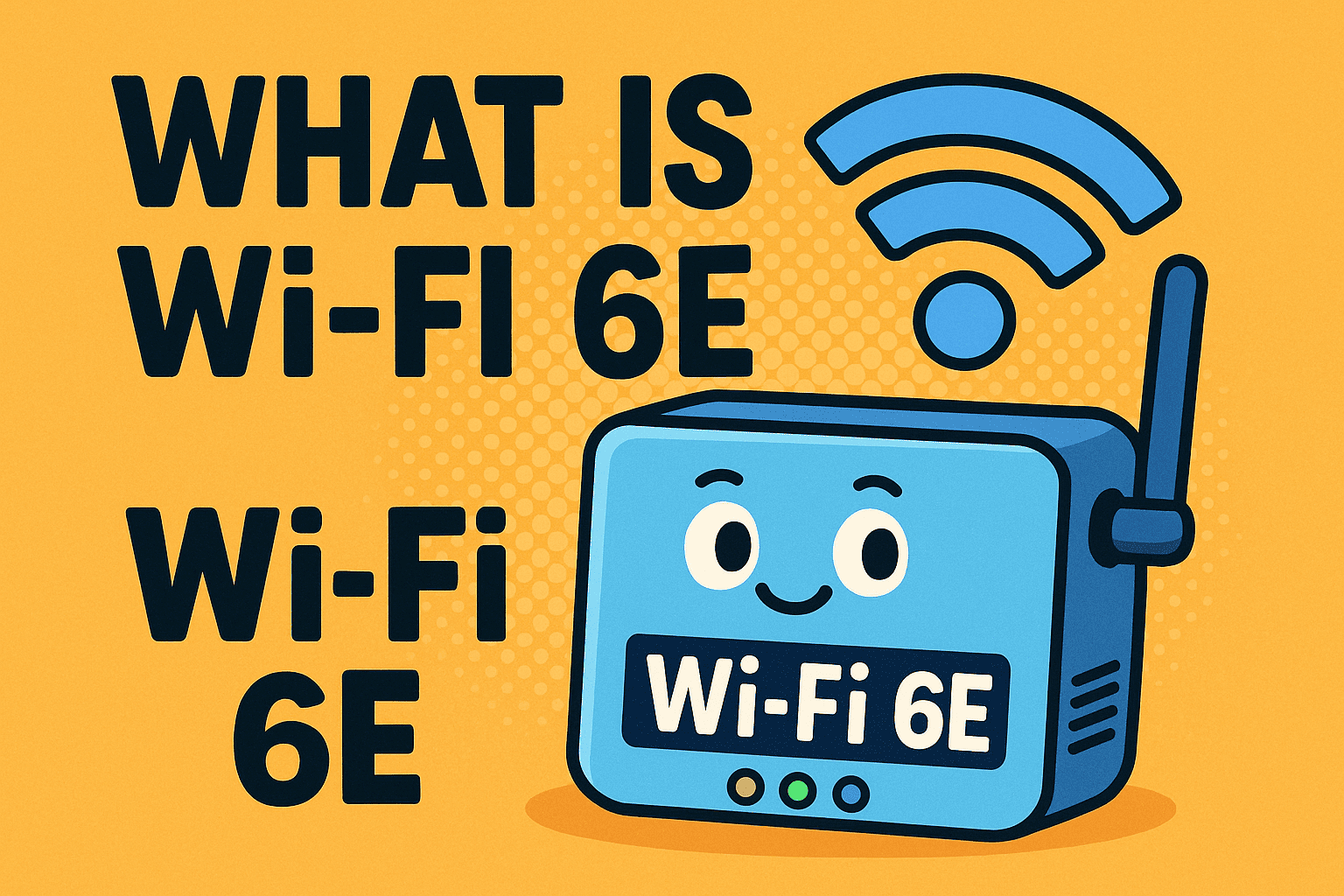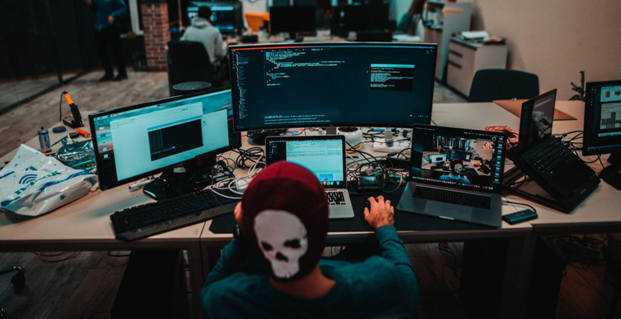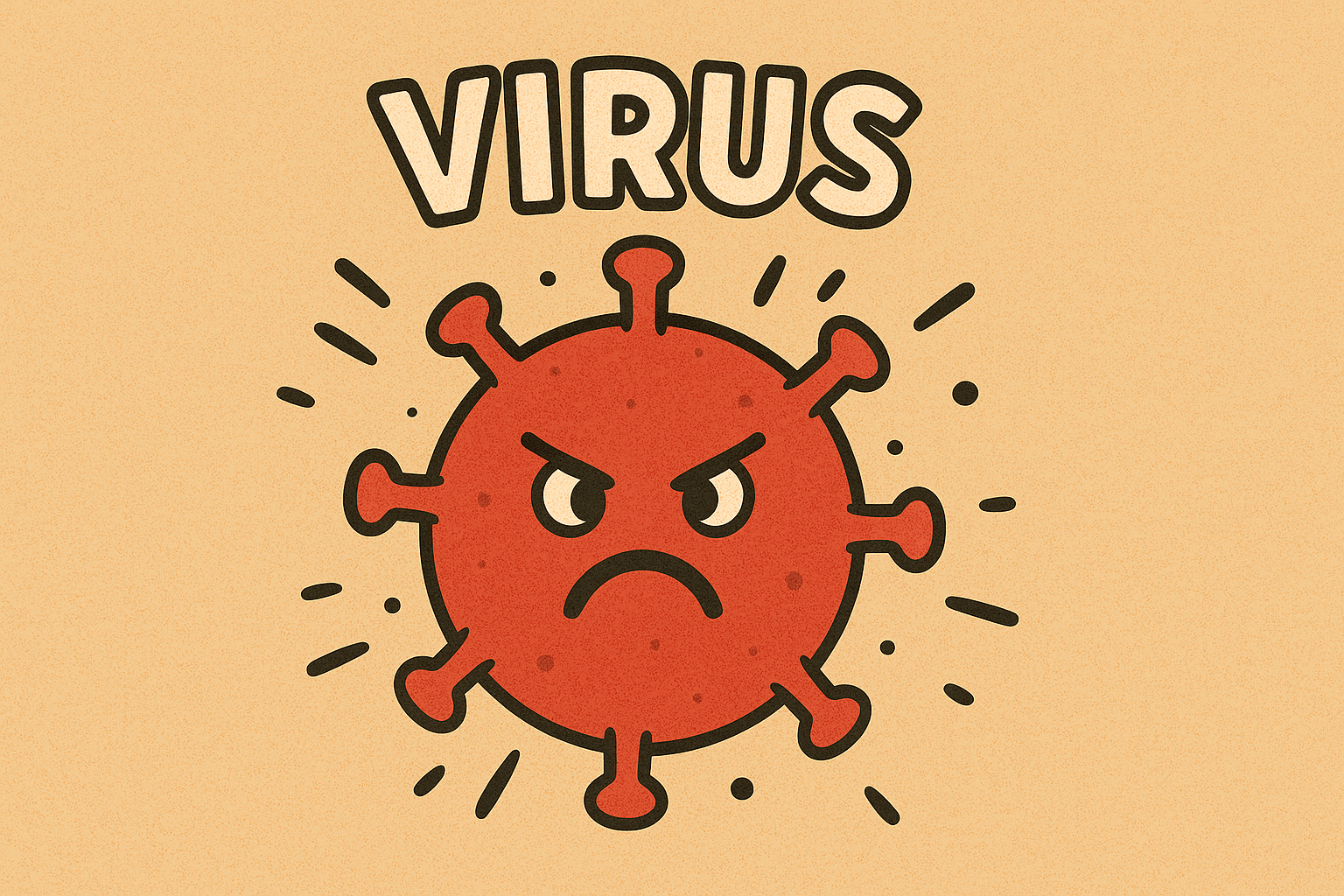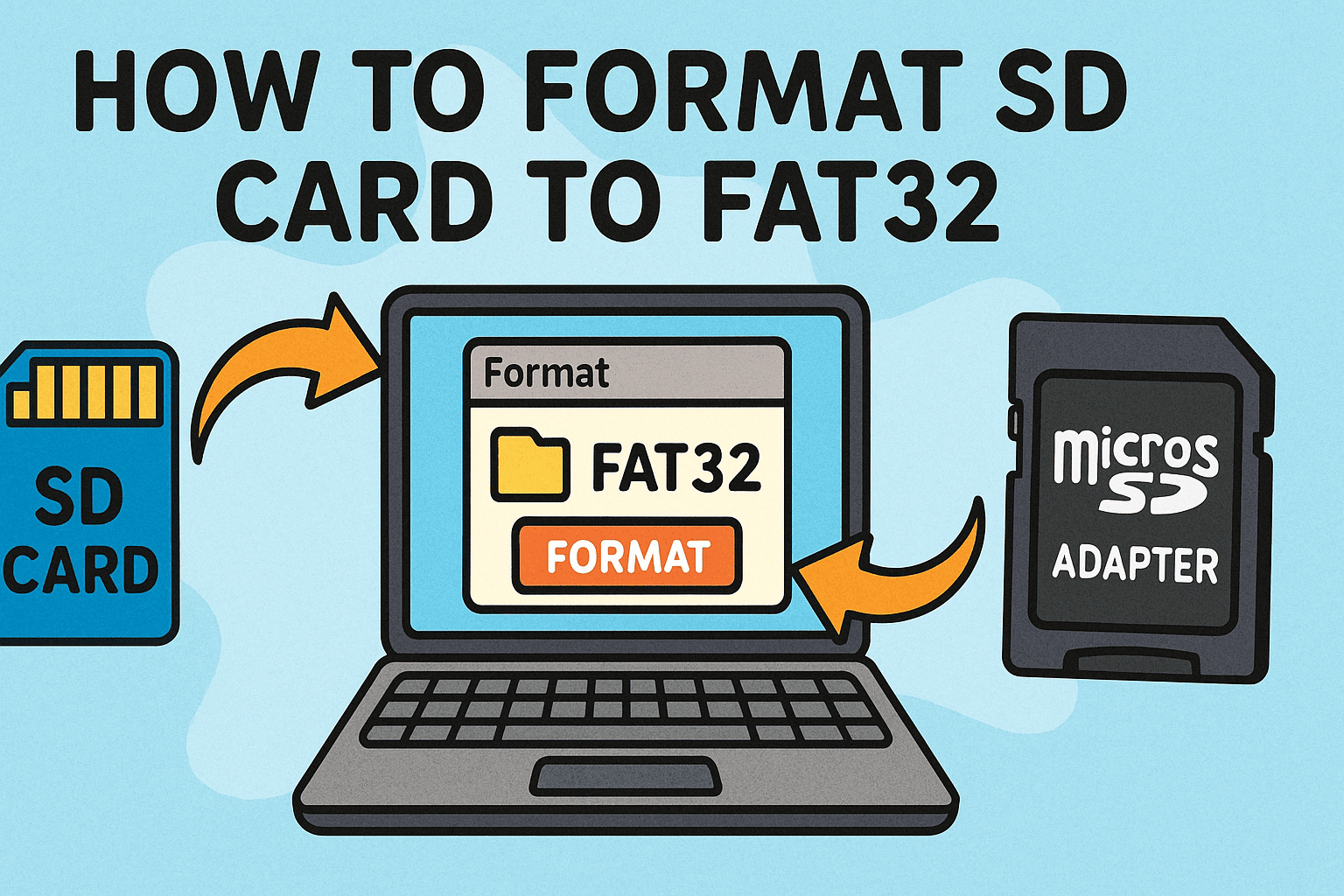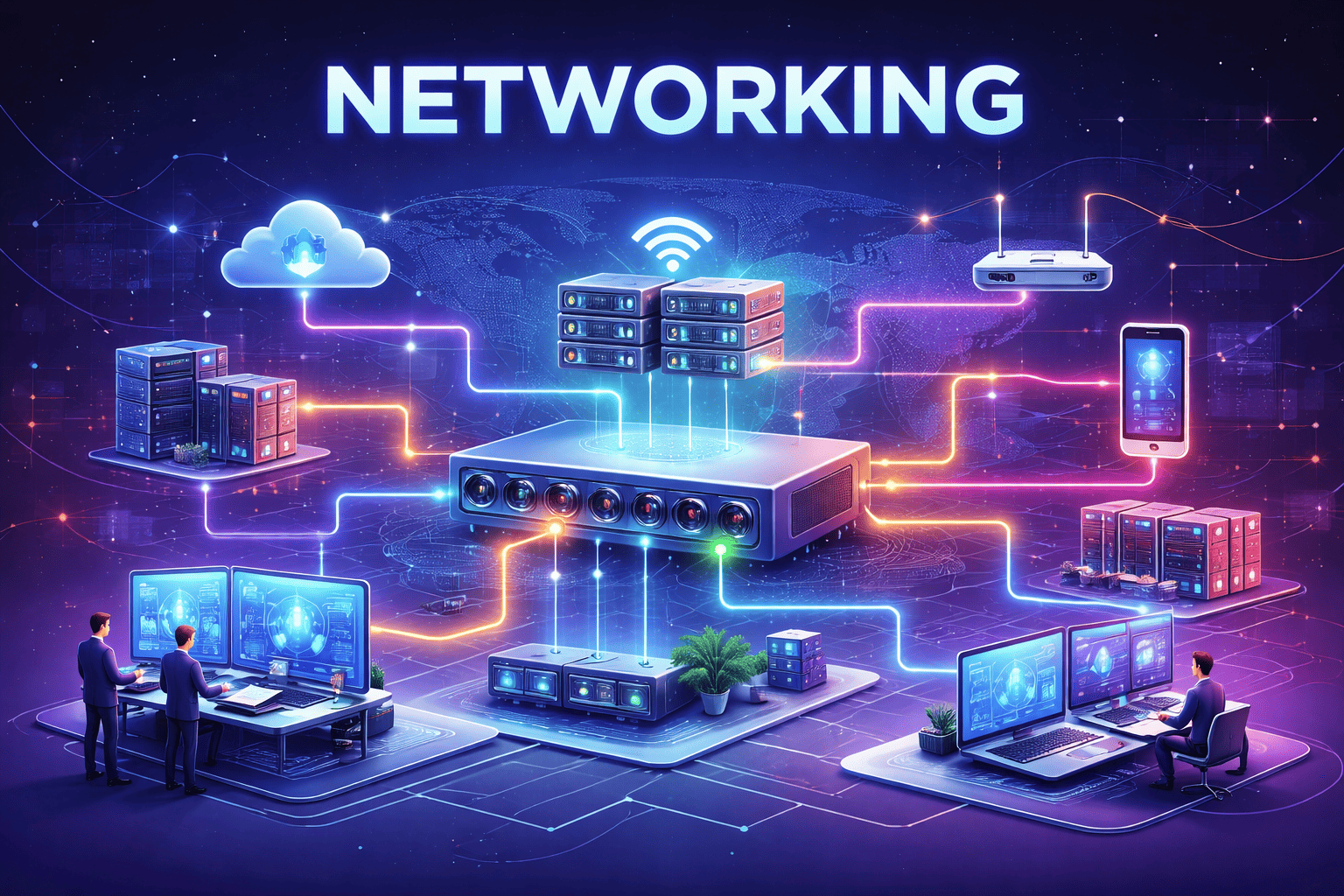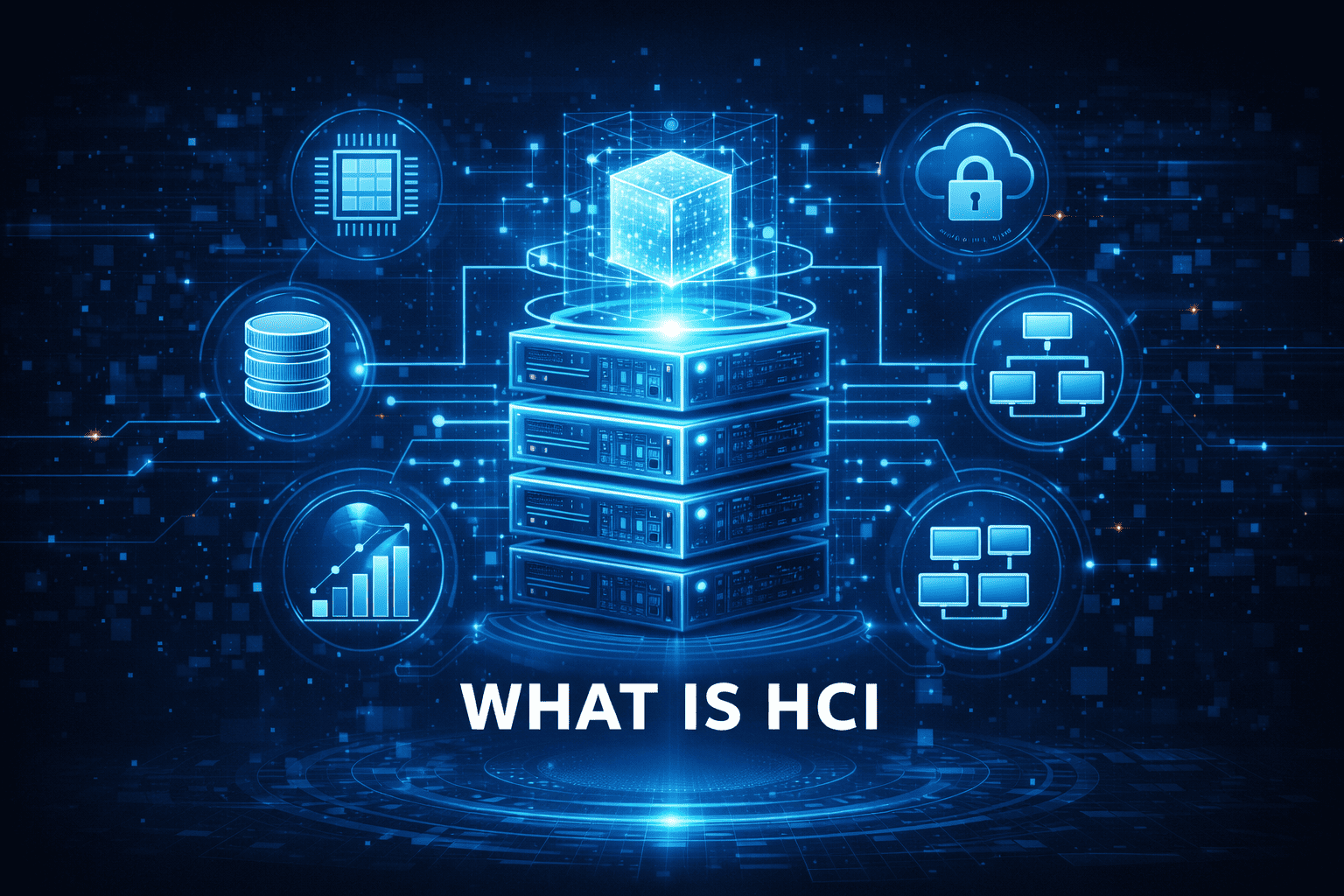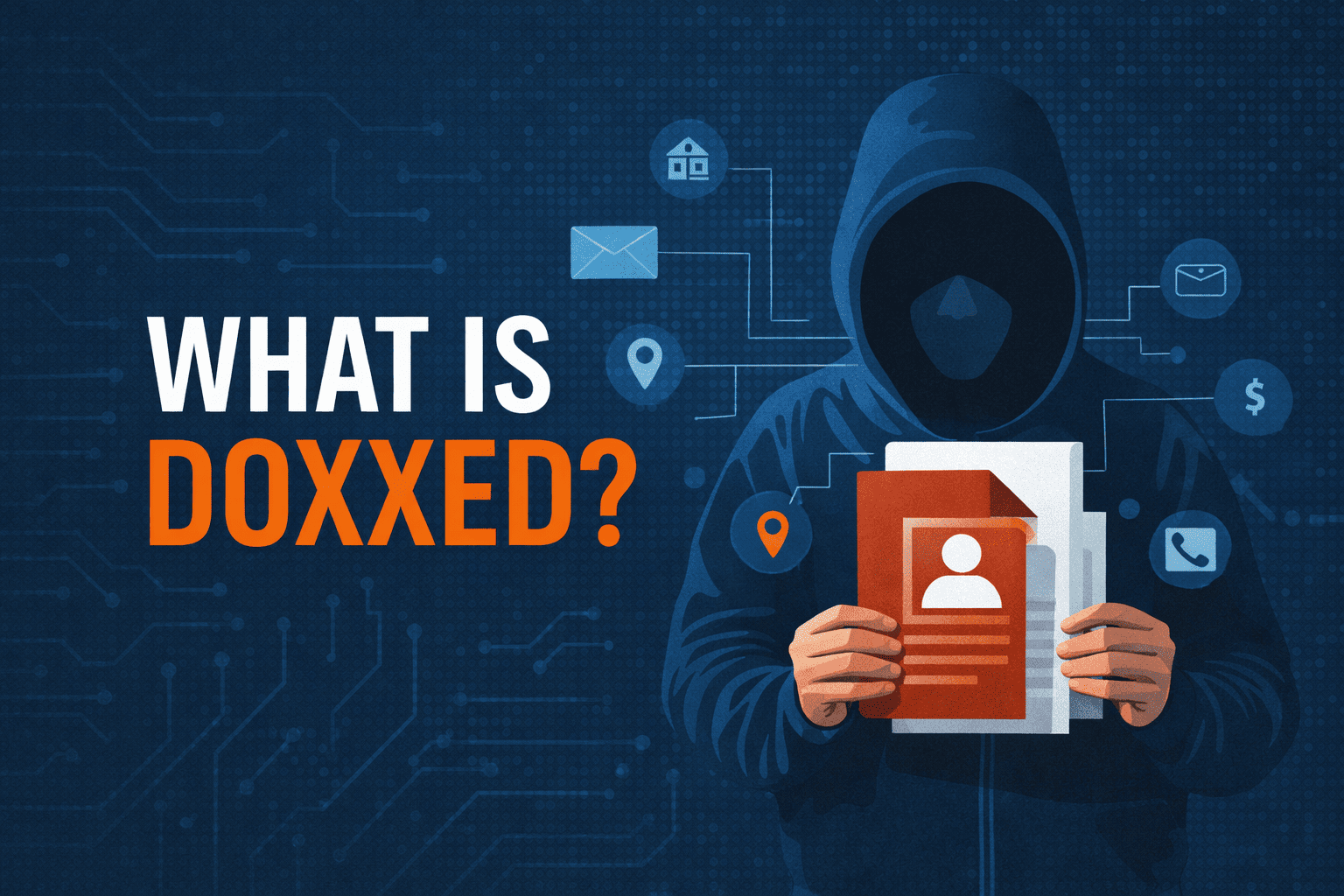What Is a Spoofer? Understanding Spoofing in Cybersecurity
Updated on July 2, 2025, by Xcitium

In a world where digital communication dominates, verifying who or what is on the other end of a message or connection has never been more important. Cybercriminals exploit this ambiguity through a technique known as spoofing. But what is a spoofer, and how does it fit into the broader cybersecurity landscape?
A spoofer is someone—or something—that disguises its identity to appear as a trusted source, deceiving victims into revealing sensitive information or allowing unauthorized access. In today’s blog, we’ll dive deep into the concept, look at real examples, and give you actionable advice to prevent spoofing.
What Is a Spoofer?
A spoofer is a person or software tool that impersonates another device, user, or system by faking its identity. Spoofing attacks exploit trust—tricking users into believing the spoofed source is legitimate. These attacks can target emails, websites, caller IDs, IP addresses, and more.
In cybersecurity, spoofing refers to any scenario where false data is used to gain an unfair advantage or to deceive a system or individual. This makes spoofers a common and dangerous threat in phishing, malware delivery, data breaches, and identity theft.
Types of Spoofing Attacks (With Examples)
1. Email Spoofing
Attackers forge the “From” address in an email to impersonate someone trustworthy—like a CEO or IT department. Clicking a link or attachment often leads to malware.
Example:
An employee receives an email that appears to be from their boss requesting urgent financial information.
2. IP Spoofing
A hacker disguises their IP address to impersonate a trusted network source, often used in Denial-of-Service (DoS) attacks.
3. DNS Spoofing
Also known as DNS cache poisoning, this method redirects traffic from legitimate websites to malicious ones.
Spoofing attack example:
Users trying to visit their banking website are redirected to a fake clone site to harvest login credentials.
4. Caller ID Spoofing
Used in vishing (voice phishing), attackers fake phone numbers to impersonate government agencies, tech support, or banks.
5. Website Spoofing
Cybercriminals clone websites to trick users into entering personal data like passwords or credit card numbers.
Spoofing vs Phishing: What’s the Difference?
While spoofing and phishing often work together, they’re not the same.
| Feature | Spoofing | Phishing |
| Goal | Masquerade as a trusted source | Trick victim into an action |
| Method | Falsifying sender or system info | Sending fake messages or websites |
| Dependency | May not need interaction | Requires victim action (click/link) |
| Example | Fake email header | Email asking to “reset your password” |
Spoofing is the disguise. Phishing is the manipulation.
Spoofing in Computer Systems and Networks
In a computer or network environment, spoofing often enables deeper attacks:
- Session hijacking (taking over a session between two systems)
- ARP spoofing (associating the attacker’s MAC with a trusted IP address)
- Email server spoofing (sending emails that appear to originate from internal domains)
These attacks are particularly dangerous in enterprise environments where trust-based authentication and automation are common.
Spoofing Definition in Cyber Security
Spoofing in cyber security is defined as any action in which an entity falsifies identity information to deceive, mislead, or exploit systems or individuals. The objective can range from gaining unauthorized access to stealing sensitive data or spreading malware.
It’s not just a technical issue—it’s a psychological one too.
How to Prevent Spoofing
Spoofing prevention is multi-layered and involves both technical safeguards and user awareness.
1. Use Email Authentication Protocols
- SPF (Sender Policy Framework)
- DKIM (DomainKeys Identified Mail)
- DMARC (Domain-based Message Authentication)
2. Employ Firewalls and Intrusion Detection Systems (IDS)
- Detects anomalies in traffic patterns or network behavior.
3. Enable Two-Factor Authentication (2FA)
- Even if credentials are stolen, access remains protected.
4. Keep Systems Updated
- Apply patches for DNS, email clients, and browsers regularly.
5. Educate Employees
- Teach staff how to verify senders, avoid clicking unknown links, and report suspicious activity.
Real-World Impact of Spoofing Attacks
- Twitter Bitcoin Scam (2020): Attackers spoofed internal credentials through social engineering, leading to a major crypto scam.
- Equifax (2017): While primarily a vulnerability exploit, spoofed domains were used for phishing follow-ups.
- US Internal Revenue Service (IRS) Spoofing: Attackers faked IRS phone numbers, leading to millions in fraud.
Signs You Might Be Under a Spoofing Attack
- You receive an email from yourself.
- Website looks familiar but URL is misspelled.
- Unexpected login alerts from unfamiliar locations.
- Suspicious pop-ups asking for credentials.
Always inspect headers, use browser certificates, and verify contact sources when in doubt.
Actionable Tips for Businesses
- Enforce email filtering with anti-spoofing rules.
- Set up DNSSEC (DNS Security Extensions).
- Use VPNs to secure employee connections.
- Regularly audit system logs for anomalies.
- Include spoofing scenarios in cybersecurity training.
Conclusion: Don’t Let Spoofers Exploit Your Trust
Spoofing is all about deception—and it works because humans tend to trust what looks familiar. Whether it’s an email, a website, or a caller ID, cybercriminals are banking on you letting your guard down.
🛡️ Want to stay ahead of spoofers and other cyber threats?
👉 Request your free Xcitium demo and learn how our intelligent solutions detect, stop, and prevent advanced spoofing techniques.
FAQs About Spoofing in Cybersecurity
1. What is the main purpose of a spoofer?
To disguise identity and gain unauthorized access, deliver malware, or steal information.
2. Can spoofing happen without phishing?
Yes. While phishing often uses spoofing, spoofing can occur independently (e.g., DNS spoofing redirecting traffic silently).
3. Is spoofing illegal?
Yes. Spoofing is considered illegal under various cybercrime laws, especially when used to commit fraud or identity theft.
4. How can I tell if an email is spoofed?
Check the sender’s email address, inspect headers, and look for inconsistencies in tone, grammar, or formatting.
5. What should I do if I fall victim to spoofing?
Immediately disconnect your system from the network, inform your IT/security team, and change compromised credentials.