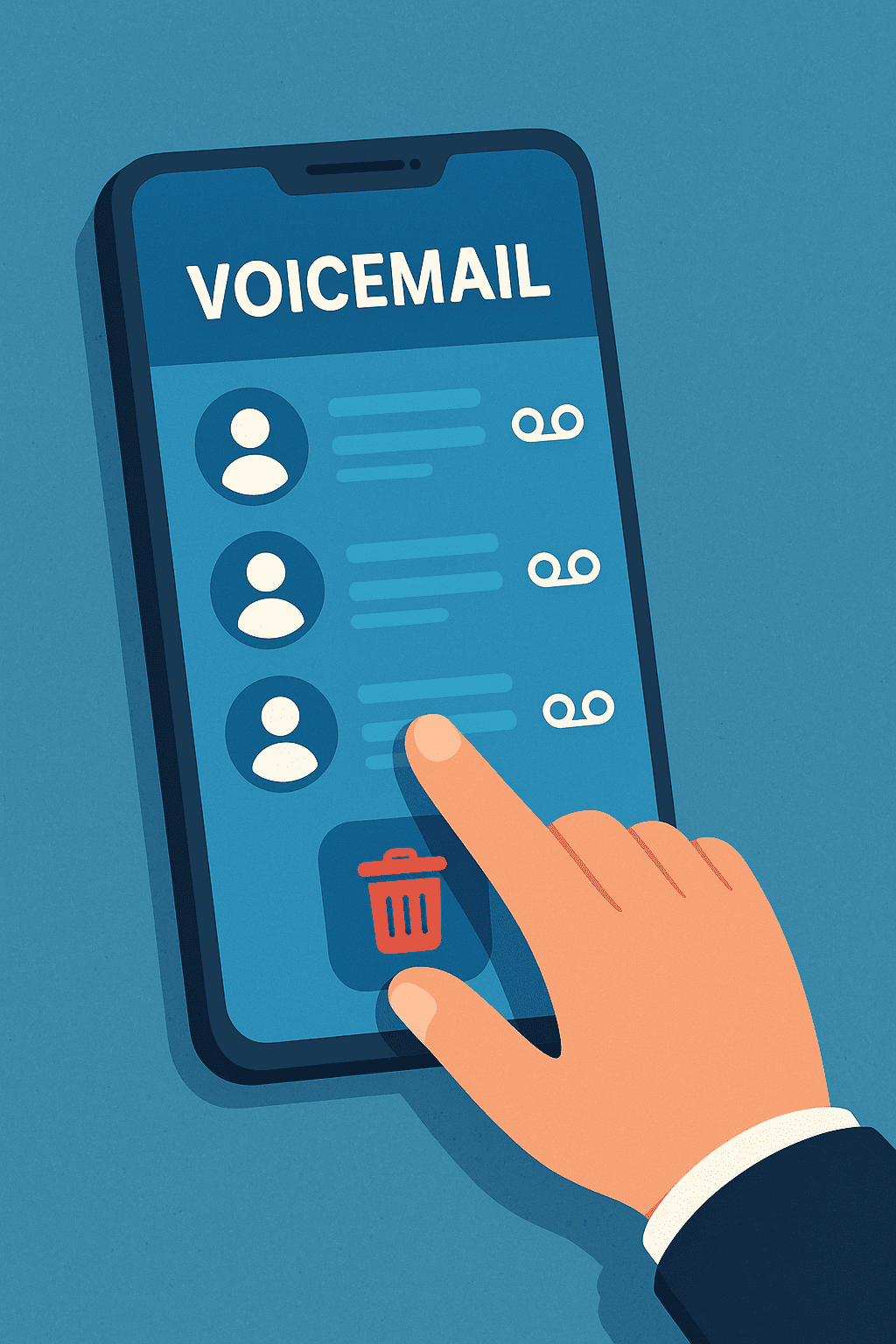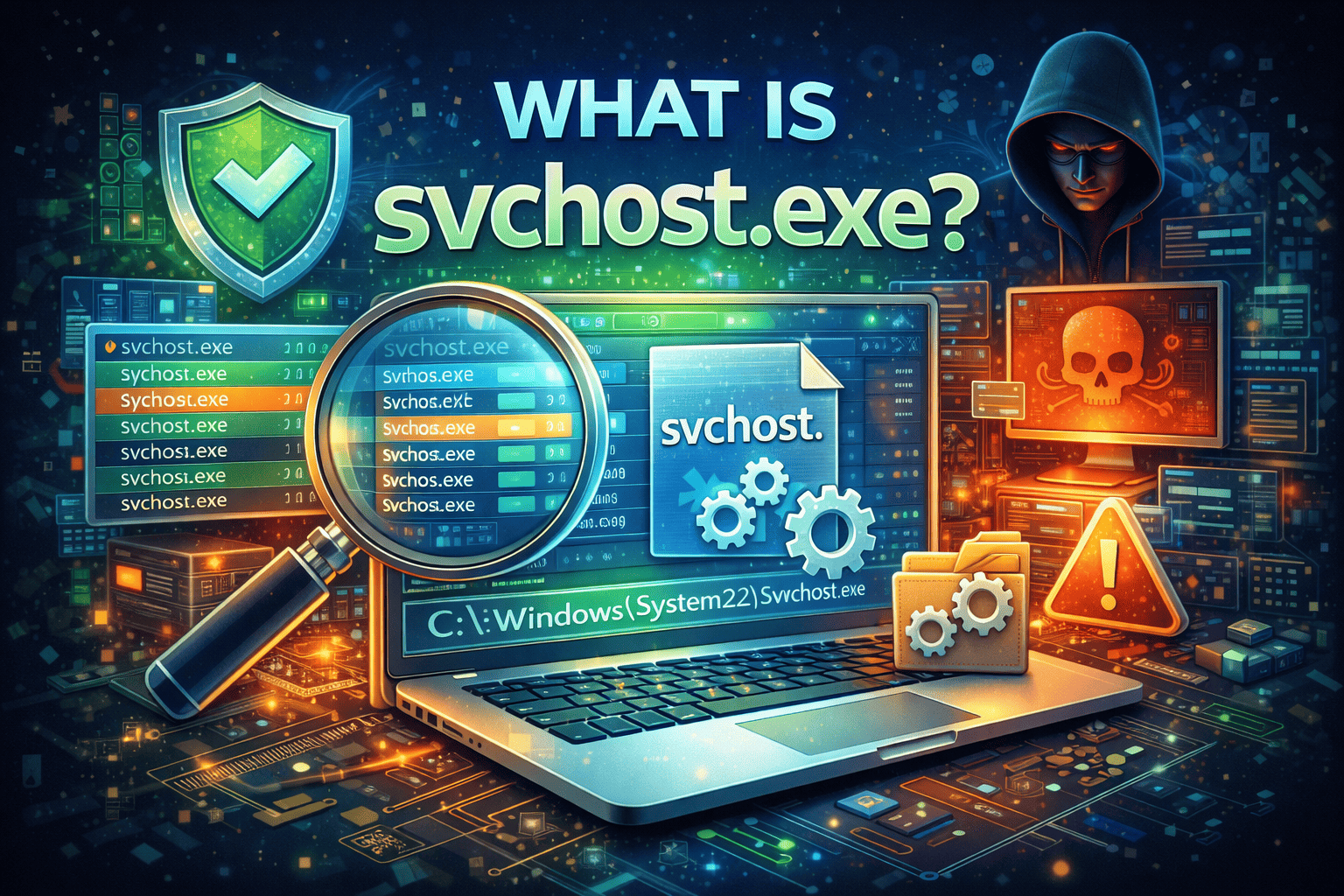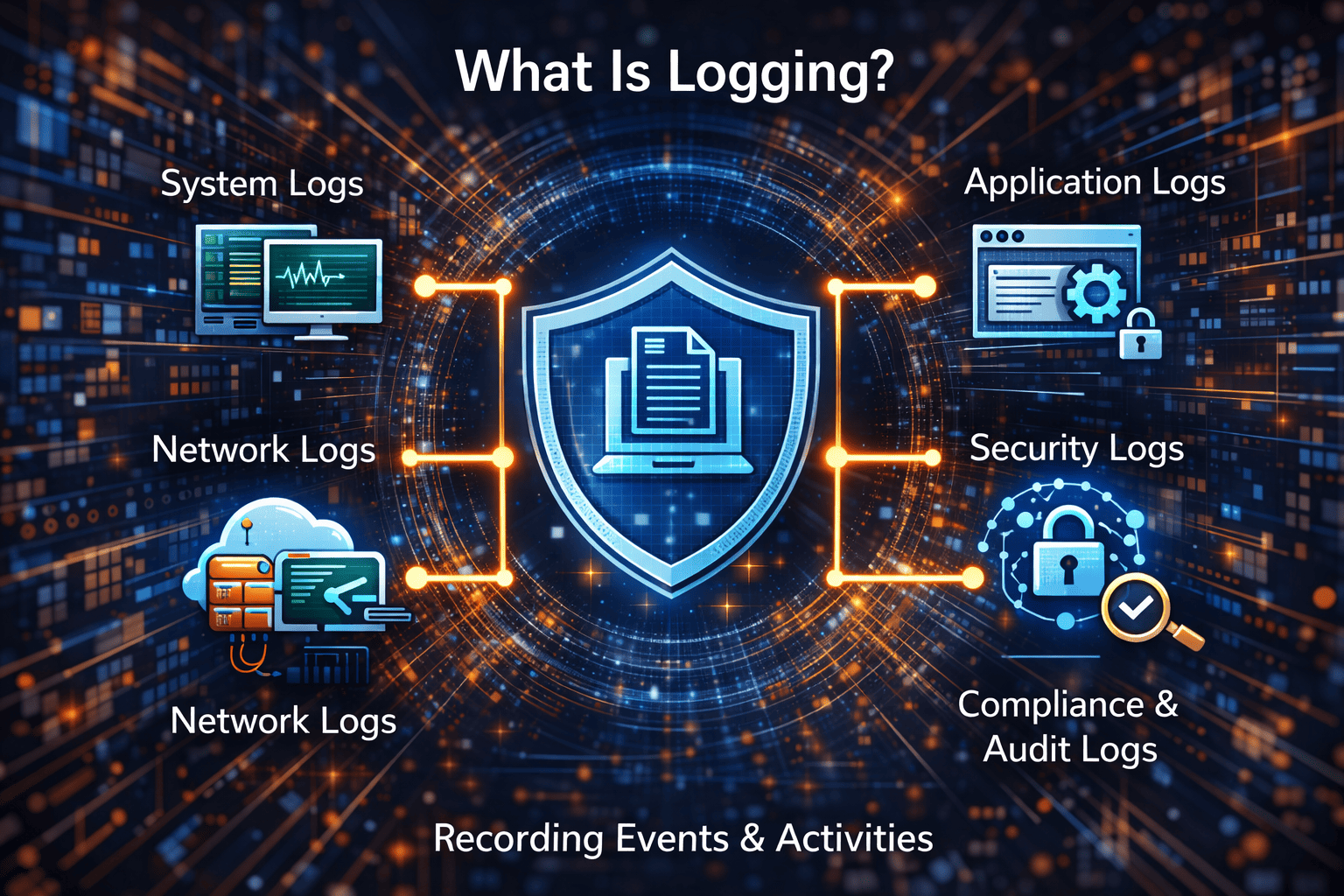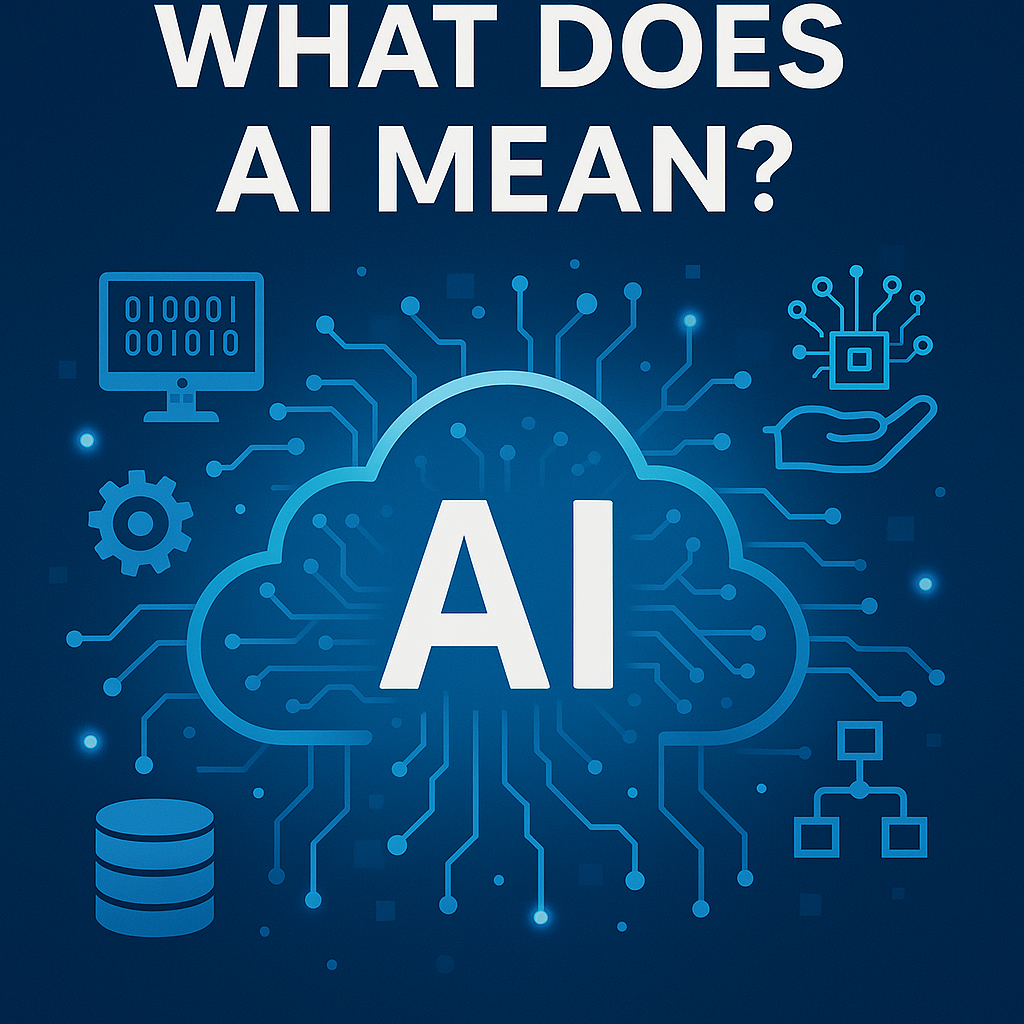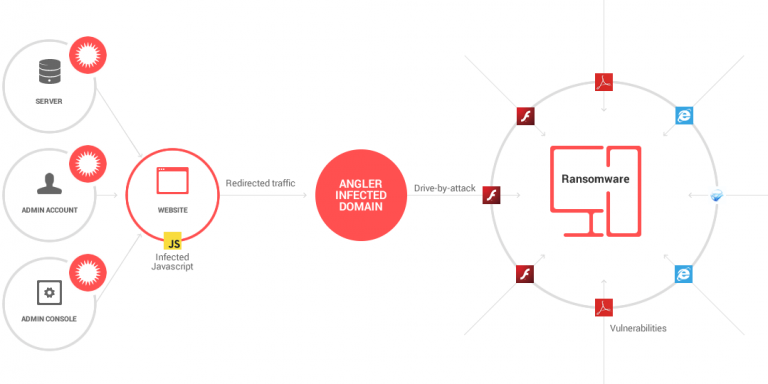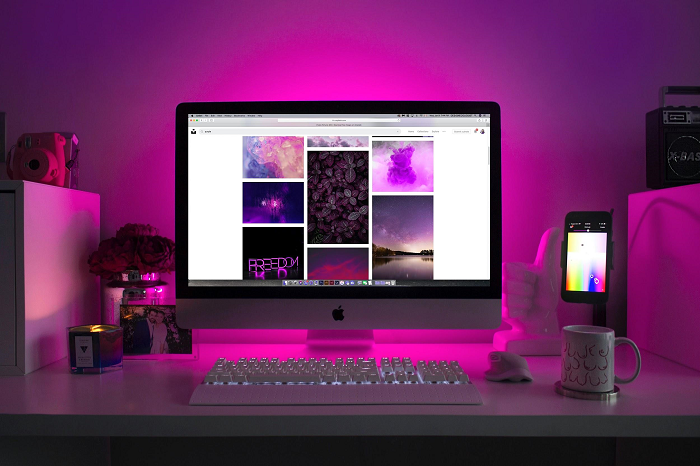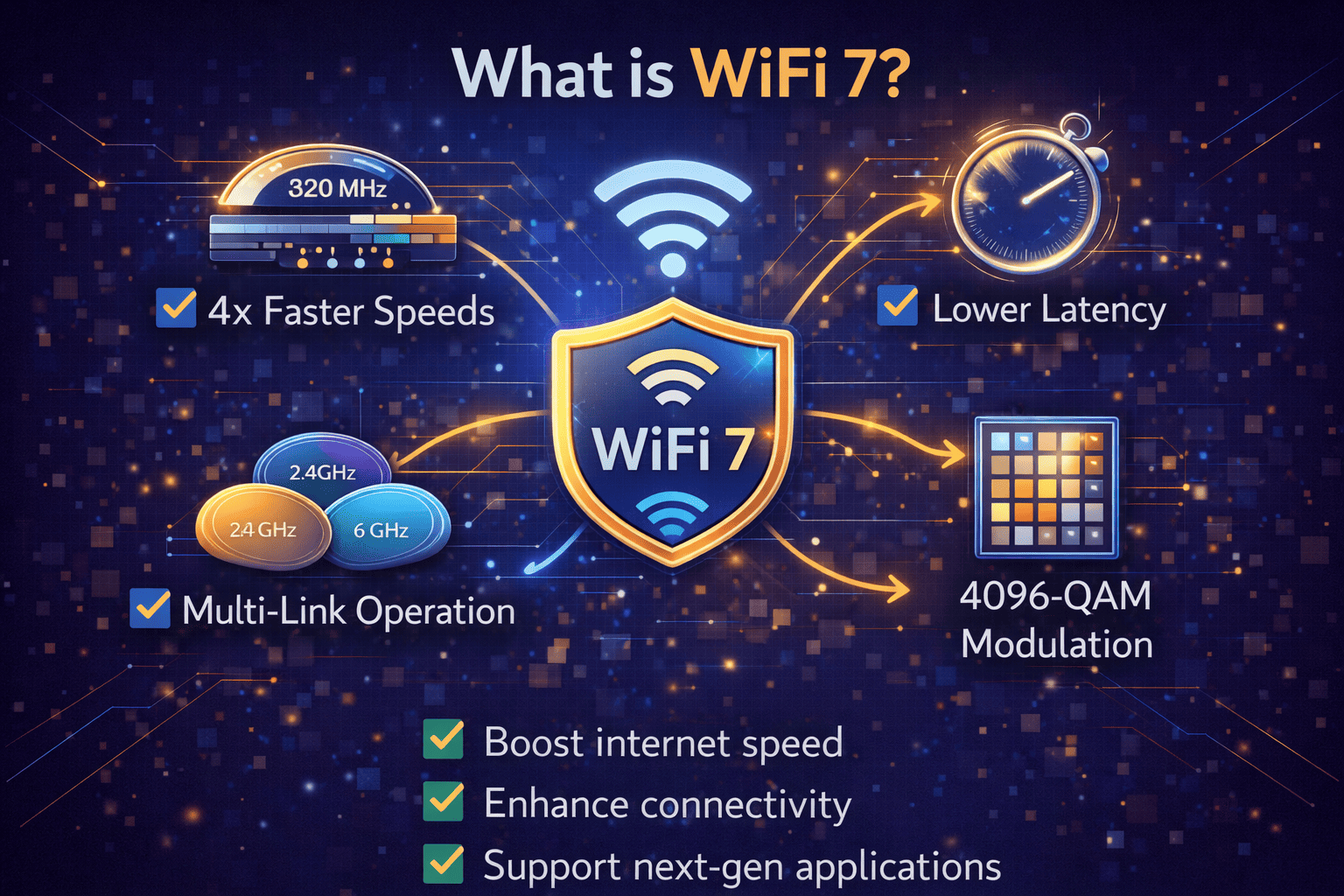What is Best Software for Data Security for Remote Employees?
Updated on August 20, 2025, by Xcitium

Remote work is no longer a trend—it’s the standard for many industries. But with this shift comes new challenges. Cybercriminals are taking advantage of unsecured Wi-Fi, weak passwords, and unmonitored devices. That’s why leaders often ask: what is best software for data security for remote employees?
The answer isn’t one-size-fits-all. IT managers and CEOs need solutions that protect data at every level—endpoints, networks, files, and identities. In fact, a 2024 report revealed that 74% of companies experienced a data breach due to remote work vulnerabilities. Choosing the right security software is now a business survival strategy, not just an IT concern.
In this guide, we’ll break down the top data security tools, categories of software, and best practices every organization should consider for protecting remote teams.
Why Remote Employees Pose Unique Data Security Risks
Remote employees access sensitive company data from different networks, devices, and locations. Unlike traditional office setups, where IT can enforce physical and network-level security, remote setups expose new risks.
Common Threats for Remote Teams:
- Unsecured Wi-Fi Networks – Public hotspots make employees vulnerable.
- Phishing Attacks – Remote workers are prime targets for credential theft.
- Device Theft/Loss – Laptops or phones with sensitive files may fall into the wrong hands.
- Shadow IT – Employees using unauthorized apps create blind spots for IT teams.
- Weak Authentication – Single passwords without multi-factor authentication are easily compromised.
The right software can reduce these risks by enforcing security policies, encrypting data, and monitoring threats in real time.
Categories of Software for Remote Data Security
To answer what is best software for data security for remote employees, we need to look at software categories rather than a single tool. A layered approach ensures comprehensive protection.
1. VPNs and Zero Trust Network Access (ZTNA)
- VPN (Virtual Private Network): Encrypts traffic, protecting employees using public Wi-Fi.
- ZTNA: Goes beyond VPNs by granting application-level access only after user and device verification.
Top Picks:
- NordLayer – Enterprise VPN with Zero Trust features.
- Zscaler Private Access – Cloud-native ZTNA solution.
2. Endpoint Security Software
Every laptop, tablet, or phone used by employees is a potential entry point for hackers. Endpoint security tools provide antivirus, anti-malware, and intrusion detection.
Top Picks:
- CrowdStrike Falcon – AI-powered endpoint detection and response.
- Bitdefender GravityZone – Comprehensive protection for small and large teams.
- SentinelOne – Automated endpoint security with rollback features.
3. Password & Identity Management Tools
Weak or reused passwords are the top cause of breaches. Password managers and identity platforms secure credentials and enforce multi-factor authentication (MFA).
Top Picks:
- 1Password Business – Team-based password vault.
- Keeper Security – Zero-knowledge password manager.
- Okta – Enterprise-grade identity and access management.
4. Secure File Storage & Collaboration
Remote teams share countless files daily. Without encryption and access controls, confidential data can leak.
Top Picks:
- Tresorit – End-to-end encrypted file sharing.
- Box Business – Secure collaboration with compliance features.
- Microsoft OneDrive for Business – Secure cloud storage integrated with Microsoft 365.
5. Privileged Access Management (PAM)
For IT admins or developers with elevated access, PAM solutions prevent misuse of critical credentials.
Top Picks:
- BeyondTrust – Privileged identity and remote access security.
- CyberArk – Widely adopted PAM solution for enterprises.
6. Unified IT & Security Management
Managing multiple tools separately can be overwhelming. Unified platforms centralize security policies, patching, and monitoring.
Top Picks:
- Kaseya 365 – Endpoint management, patching, phishing defense, and training.
- TeamViewer Tensor & DEX – Centralized compliance monitoring and secure remote access.
Key Features to Look For in Remote Security Software
When evaluating the best software for data security for remote employees, look beyond marketing claims. Focus on these critical features:
- Encryption: Protects data in transit and at rest.
- Multi-Factor Authentication: Prevents unauthorized access.
- Centralized Management: Gives IT teams visibility and control.
- Scalability: Adapts as your remote workforce grows.
- Compliance Support: Meets industry standards like HIPAA, GDPR, or PCI-DSS.
- Automation: Reduces manual monitoring with AI-based threat detection.
Best Practices for Securing Remote Employees
Software alone is not enough. Combine tools with smart policies for stronger results.
Recommended Practices:
- Educate Employees – Train staff on phishing awareness and secure practices.
- Use a Zero-Trust Approach – Trust no device or user until verified.
- Apply the Principle of Least Privilege – Limit access only to what’s necessary.
- Patch and Update Regularly – Outdated systems are hacker gateways.
- Monitor Activity Logs – Detect anomalies early.
Industry Use Cases
Finance & Banking
- Deploy PAM solutions like BeyondTrust for securing privileged accounts.
- Use encrypted file sharing tools like Tresorit for client documents.
Healthcare
- HIPAA compliance requires encrypted communications and access logging.
- Endpoint detection prevents unauthorized access to patient data.
E-Commerce
- Secure websites with VPS hosting plus endpoint monitoring.
- Password managers reduce risks from weak employee credentials.
Technology Startups
- Cloud-based ZTNA solutions balance security with agility.
- Unified IT management platforms prevent tool sprawl.
FAQ: What is Best Software for Data Security for Remote Employees?
Q1: Is VPN enough to secure remote employees?
No. VPNs encrypt traffic but don’t stop endpoint infections or credential theft. A layered approach is best.
Q2: Which is better—VPN or ZTNA?
ZTNA is generally more secure because it enforces identity verification for each access request, unlike VPNs that trust once connected.
Q3: How can small businesses afford enterprise-level security?
Many tools, like NordLayer or Bitdefender, offer affordable SMB plans with strong protection.
Q4: What about compliance requirements?
Look for vendors certified in GDPR, HIPAA, or PCI-DSS. Tools like Box and Tresorit meet strict compliance needs.
Q5: Can remote employees be fully secured?
No system is 100% safe, but using layered defenses (VPN/ZTNA, endpoint security, password managers, and encrypted file storage) dramatically reduces risks.
Conclusion: Building a Secure Remote Workforce
When asking, what is best software for data security for remote employees, the right answer is not a single tool—but a layered defense strategy. From VPNs and ZTNA to endpoint security and encrypted storage, each layer addresses different vulnerabilities.
For IT managers, the priority is visibility and control. For CEOs, it’s business continuity and compliance. And for cybersecurity teams, it’s about resilience against evolving threats.
By investing in the right mix of software, organizations can safeguard sensitive data, empower remote employees, and build long-term trust with clients.
👉 Ready to strengthen your cybersecurity posture? Request a demo with Xcitium today and discover enterprise-grade protection tailored for remote teams.