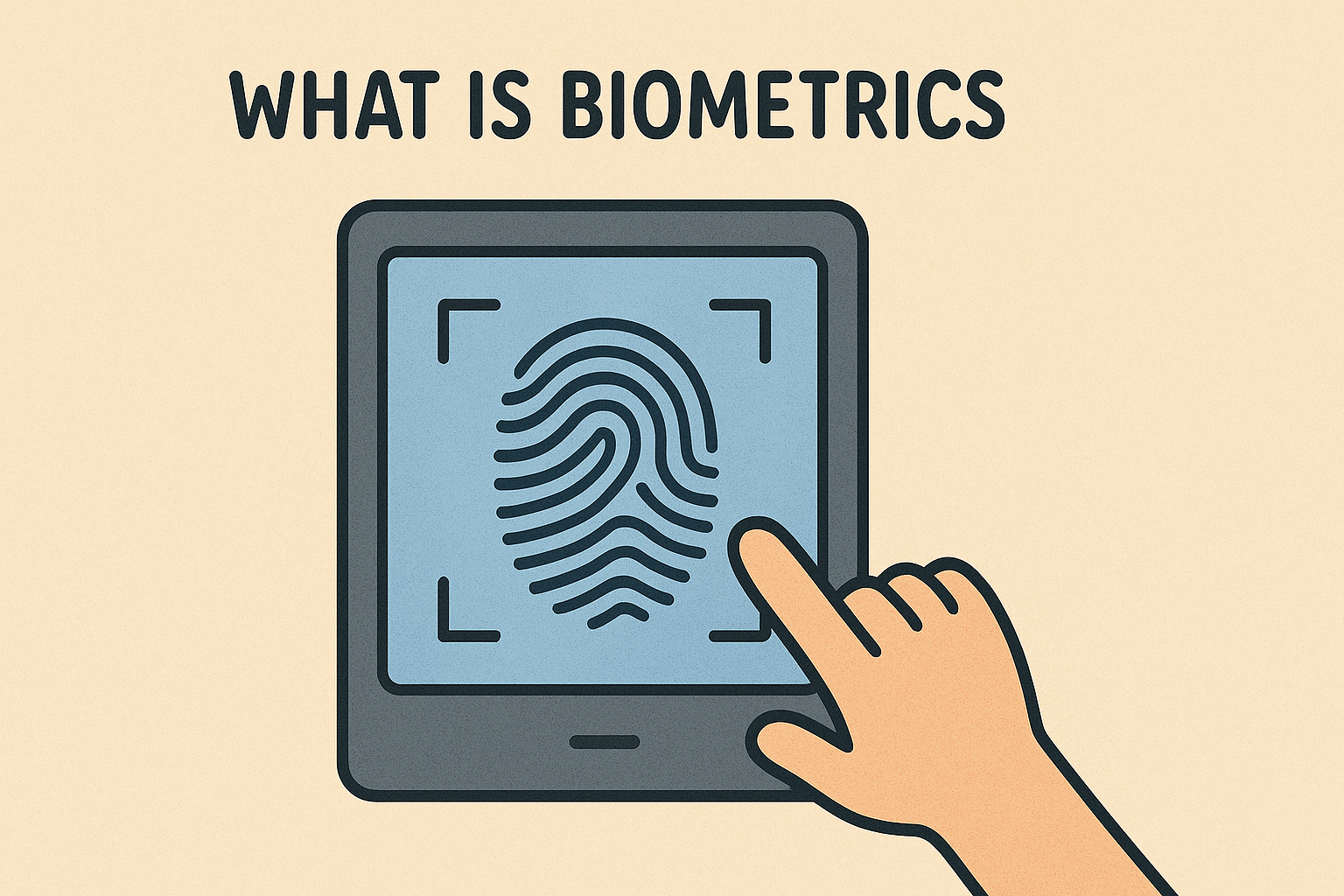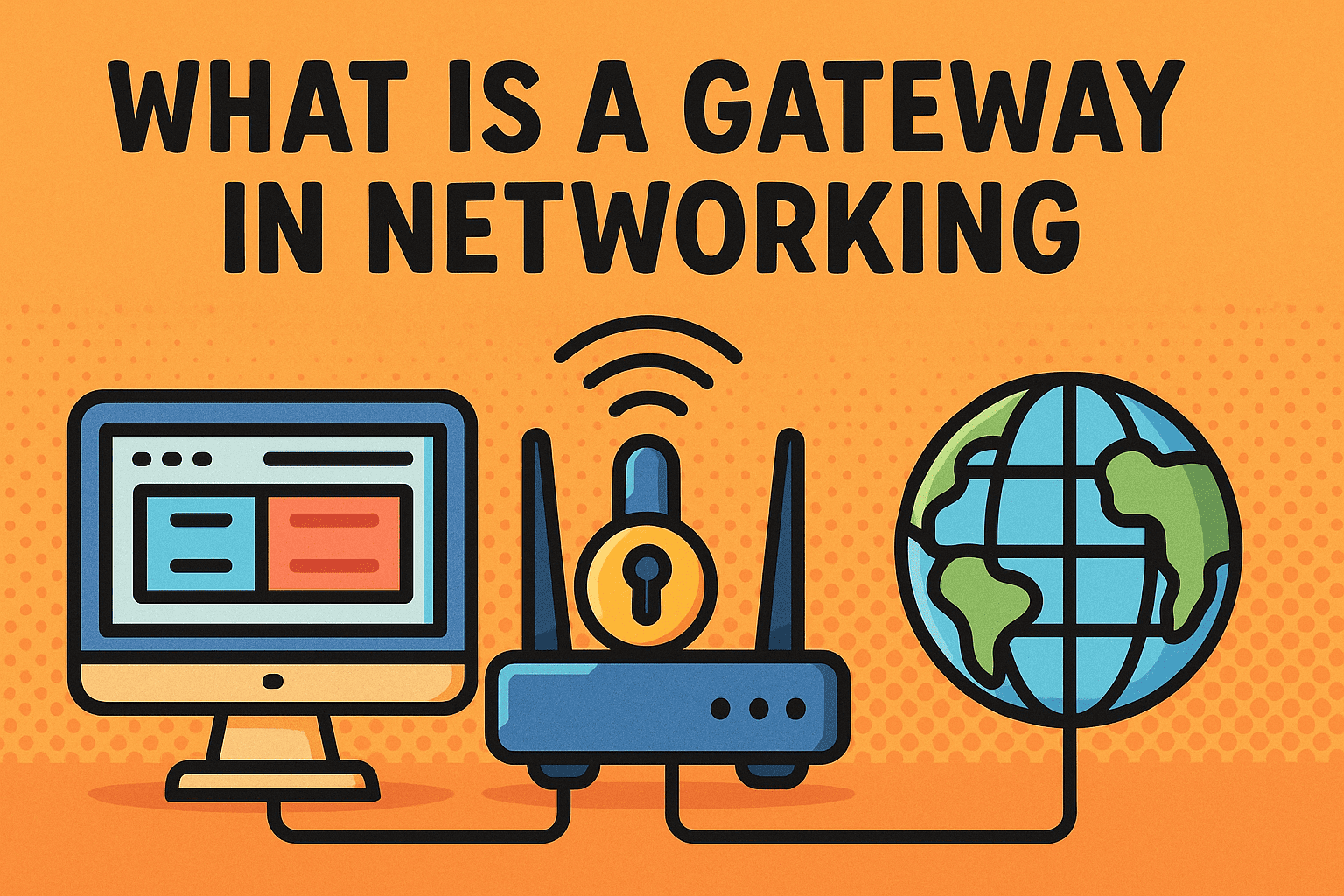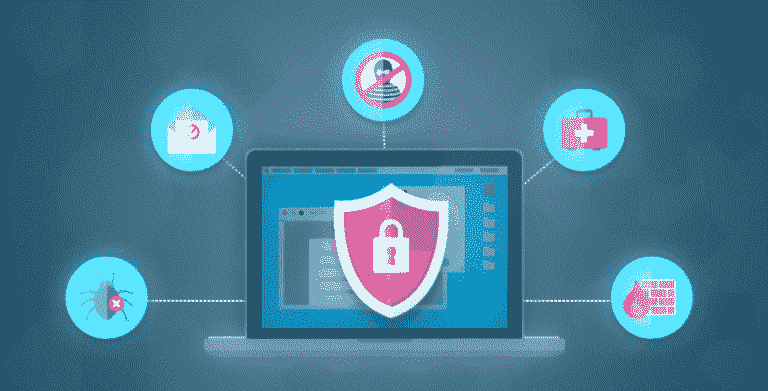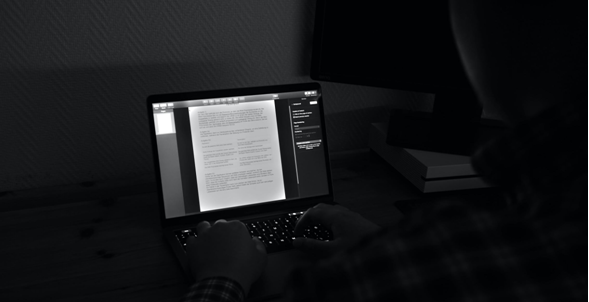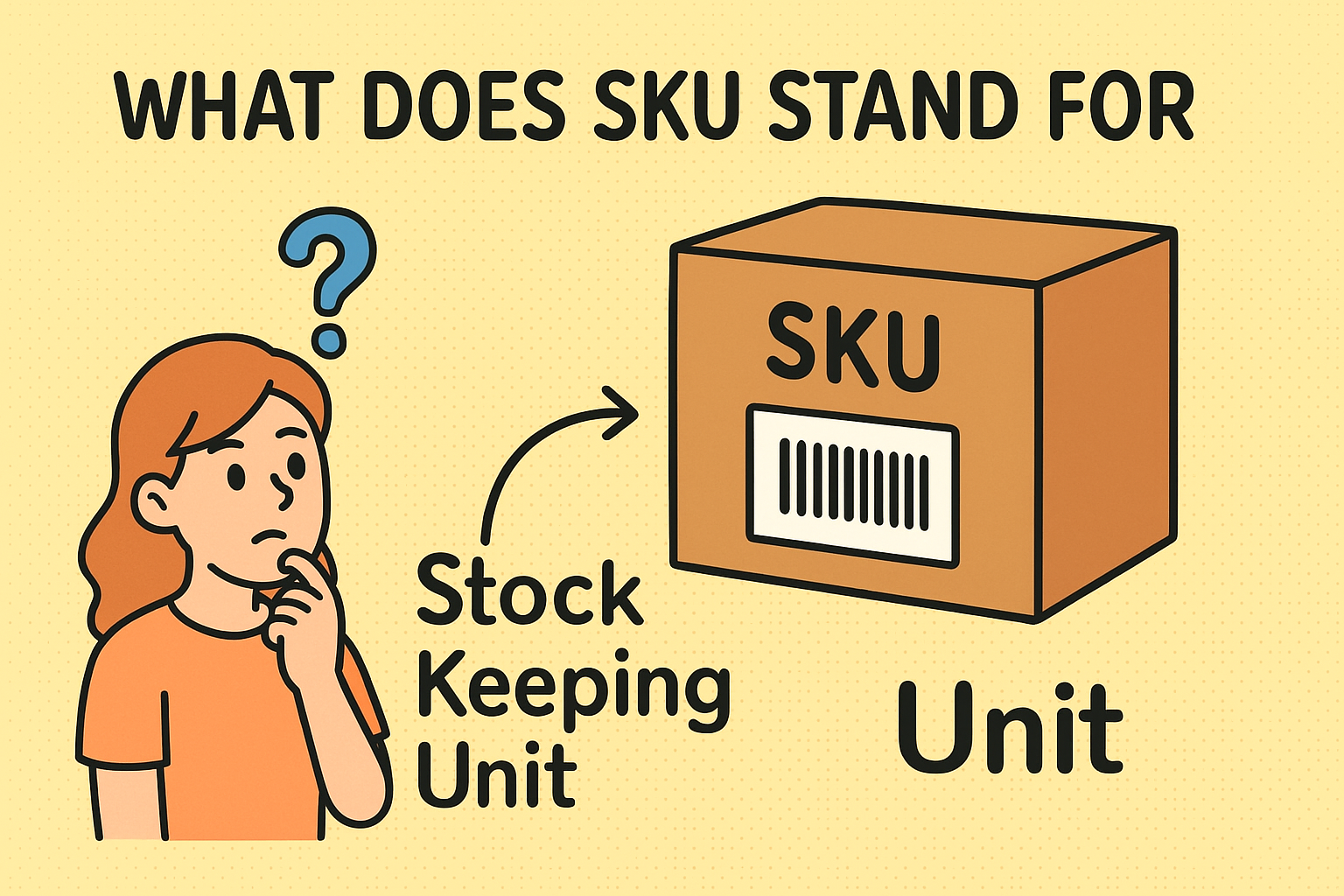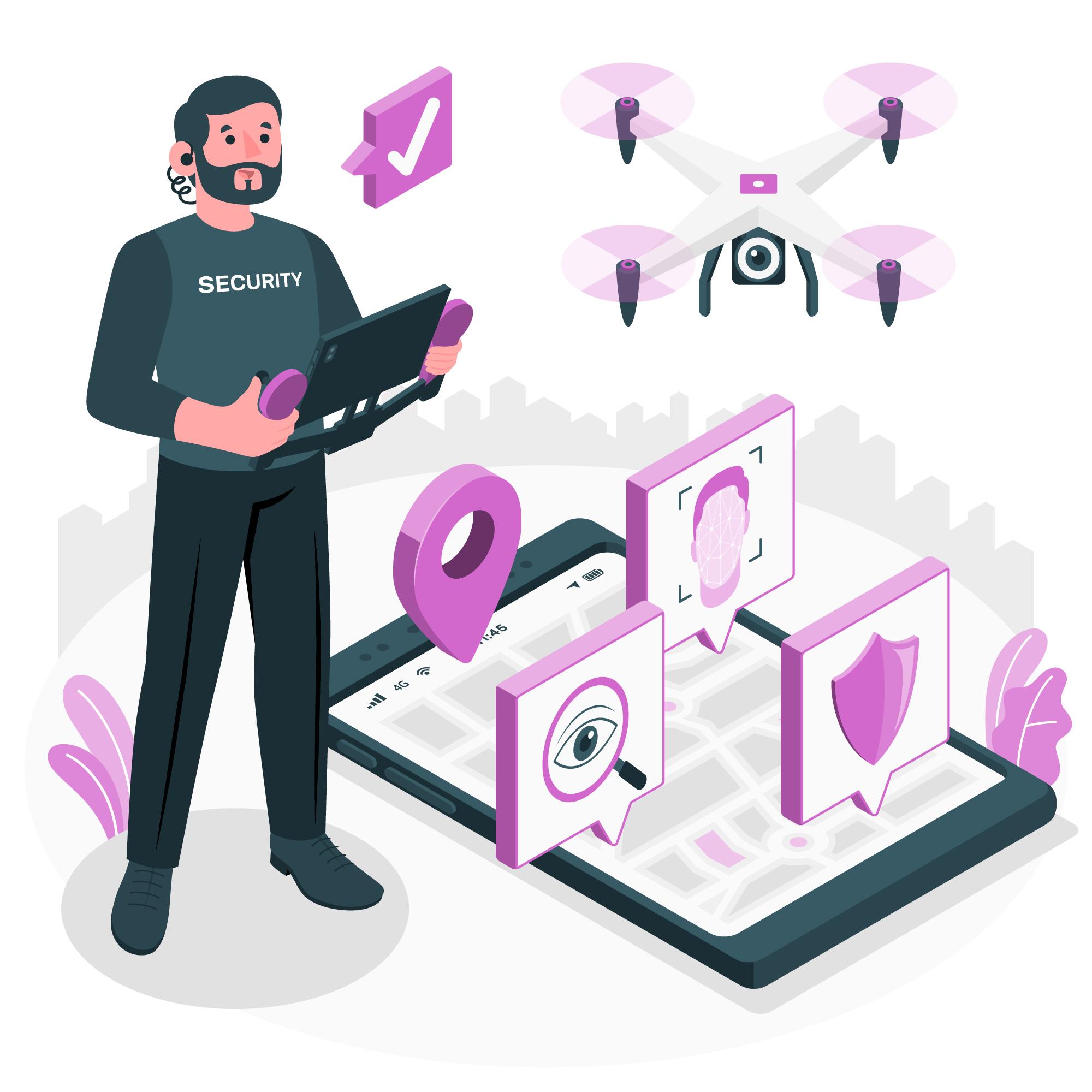How Does WiFi Work? A Simple Guide to Wireless Connectivity
Updated on July 1, 2025, by Xcitium

Have you ever wondered, how does WiFi work? Whether you’re streaming a video on your phone, downloading files on a laptop, or checking emails mid-flight, WiFi is the invisible force making it all happen. Despite being wireless and seemingly magical, WiFi operates through structured communication protocols and hardware that make seamless connectivity possible across billions of devices.
In this post, we’ll demystify how WiFi works, explain how WiFi signals travel, and answer popular questions like “how does WiFi work on a plane?” with a mix of real-world examples and technical clarity.
What Is WiFi and How Does It Work?
WiFi, short for Wireless Fidelity, is a wireless networking technology that allows devices like smartphones, laptops, and tablets to connect to the internet or communicate with one another over a wireless signal.
The Basics of How WiFi Works:
- Radio waves transmit data between your device and a router.
- The router is connected to a modem which brings in the internet from your ISP.
- WiFi uses specific frequency bands (2.4GHz and 5GHz) to avoid interference.
- Devices equipped with WiFi antennas receive and decode these signals into usable data.
✅ Primary keyword “how does WiFi work” fits right into this section and aligns with your SEO strategy.
WiFi Work Diagram: Visualizing the Process
A simple WiFi work diagram helps break down the concept:
- Internet Source → Comes from ISP through cable or fiber.
- Modem → Translates the signal.
- Router → Converts the signal into radio waves.
- Device (PC/Mobile) → Picks up radio waves via its wireless card.
How Does WiFi Work in Computers?
When you connect your computer to a wireless network:
- The wireless network adapter in the computer scans for available signals.
- Once you choose a network, it authenticates using your password.
- It sends and receives data via the router, enabling browsing, streaming, or file transfers.
💡 Pro tip: Keep your WiFi driver updated to maintain a strong connection and performance.
How Does WiFi Work in Mobile Phones?
Mobile devices work similarly to computers. However, they often include advanced switching between mobile data and WiFi based on signal strength.
Key Features:
- WiFi calling enables voice calls over WiFi when cell service is poor.
- Dual-band support allows switching between 2.4GHz (longer range) and 5GHz (faster speed).
- Modern smartphones also support WiFi 6, offering greater performance and security.
How Do WiFi Signals Travel?
WiFi signals are electromagnetic waves that travel through the air and bounce off walls and obstacles.
Factors Affecting WiFi Signal Travel:
- Distance: Signal strength drops with range.
- Obstacles: Walls and furniture absorb signals.
- Interference: Other devices like microwaves or cordless phones can interfere.
- Frequency band: 2.4GHz travels farther, while 5GHz offers higher speeds over shorter distances.
📡 Optimizing your router placement improves coverage dramatically.
How Does WiFi Work on a Plane?
This is one of the most fascinating use cases. Here’s how it works:
- Air-to-Ground (ATG): The plane connects to ground cell towers.
- Satellite-Based: The aircraft connects to satellites orbiting Earth.
- Router on Board: Distributes WiFi throughout the cabin.
- Speed Regulation: Speeds are optimized for browsing and light streaming, not HD video.
Although slower than home WiFi, this technology is improving fast, especially with low-Earth orbit (LEO) satellites like Starlink entering the game.
Pros and Cons of WiFi
| Advantages | Disadvantages |
| Wireless convenience | Signal interference |
| Supports multiple devices | Security vulnerabilities |
| Easy installation | Limited range |
| Mobility and portability | Speed degradation with distance |
Security Considerations
For IT managers and cybersecurity professionals, WiFi security is non-negotiable.
Key Tips:
- Use WPA3 encryption.
- Regularly change router passwords.
- Disable WPS (WiFi Protected Setup).
- Use network segmentation to isolate guest traffic.
- Monitor devices via the router dashboard.
Types of WiFi Standards
| Standard | Speed | Frequency |
| WiFi 4 (802.11n) | 300 Mbps | 2.4GHz/5GHz |
| WiFi 5 (802.11ac) | 3.5 Gbps | 5GHz |
| WiFi 6 (802.11ax) | 9.6 Gbps | Dual-band |
Each new generation brings faster speeds, better range, and improved security.
How to Improve Your WiFi Performance
- Position your router centrally.
- Avoid placing near microwaves or metal.
- Upgrade to a mesh system for larger areas.
- Update firmware regularly.
- Use a WiFi analyzer app to identify weak spots.
Final Thoughts
Understanding how does WiFi work is essential in a world where everything is connected. From personal devices to enterprise infrastructure, WiFi underpins modern productivity, communication, and entertainment.
Need to secure your digital operations?
🚀 Request a free Xcitium demo today and discover robust cybersecurity for your WiFi-connected systems.
FAQs: How Does WiFi Work?
1. How does WiFi work without cables?
WiFi uses radio waves to transmit data wirelessly from a router to your device.
2. Can WiFi work without the internet?
Yes, devices can communicate on a local network (LAN) without internet access.
3. How does WiFi work on mobile phones?
WiFi in mobiles works through a wireless chip that connects to a nearby router just like in a PC.
4. Does WiFi work in airplanes?
Yes, through satellite or air-to-ground communication systems.
5. Why is my WiFi slow?
It could be due to interference, range, outdated hardware, or bandwidth overload.