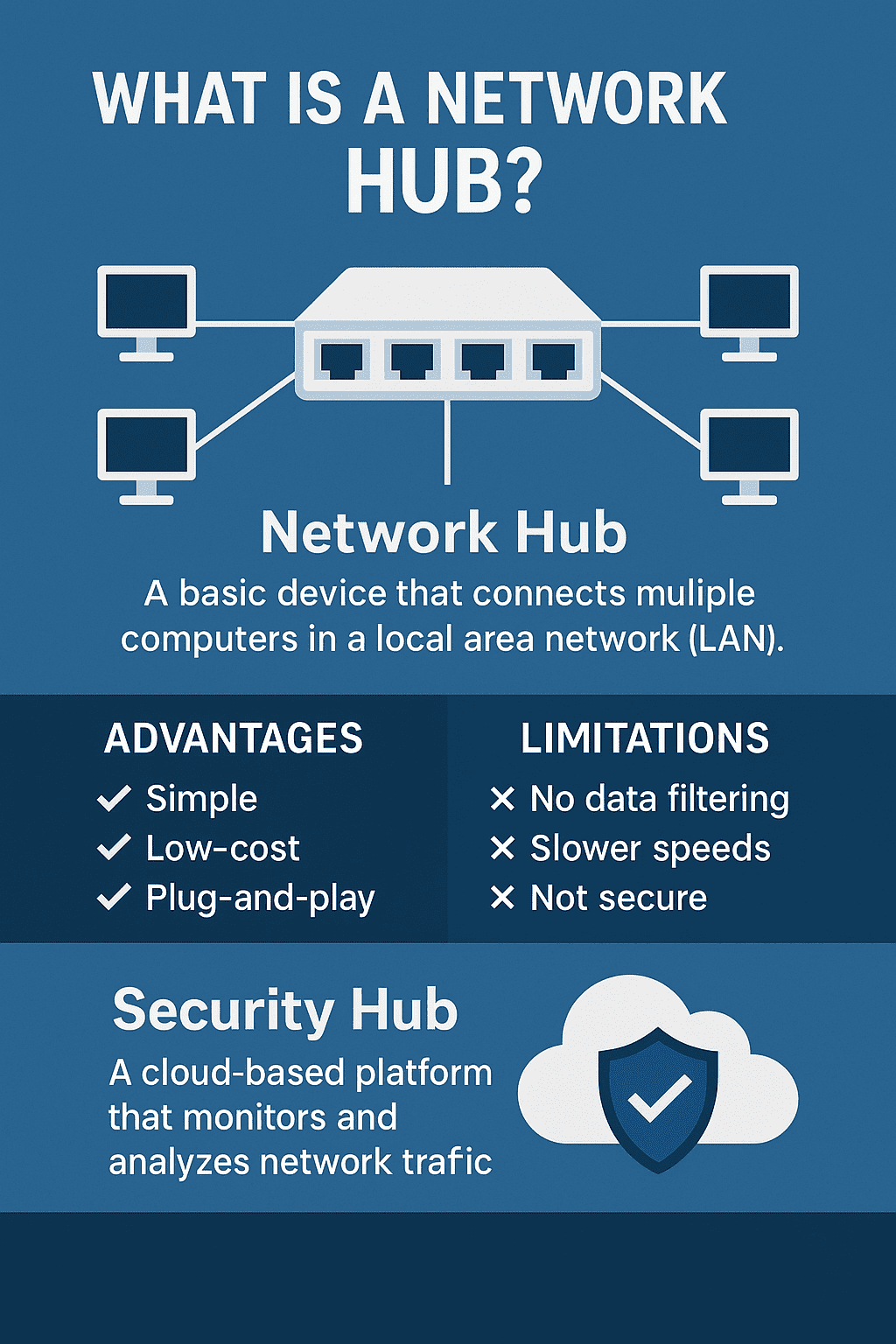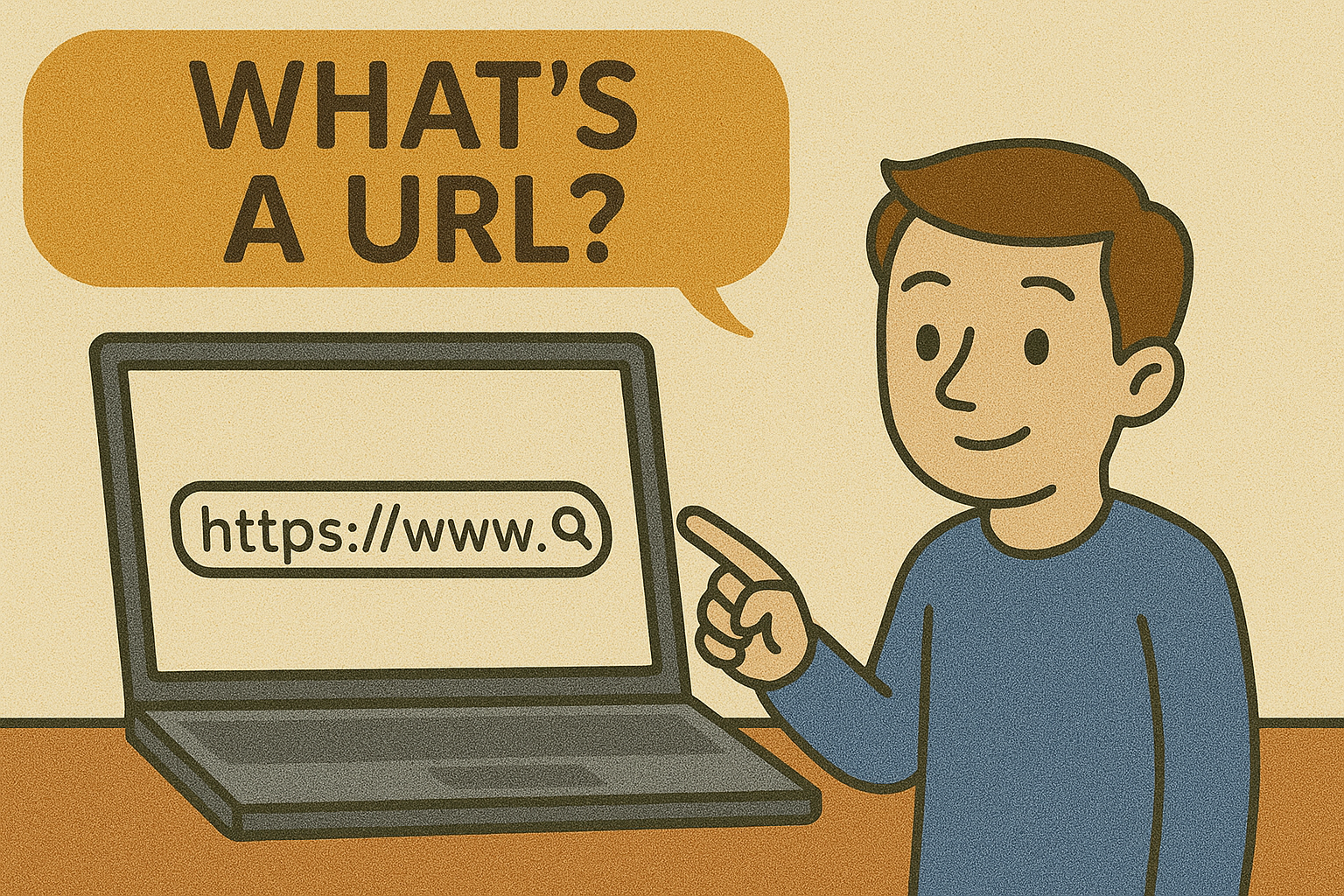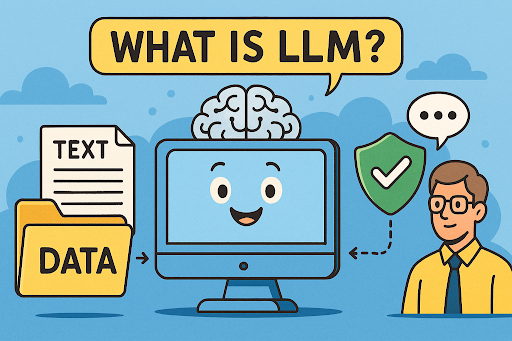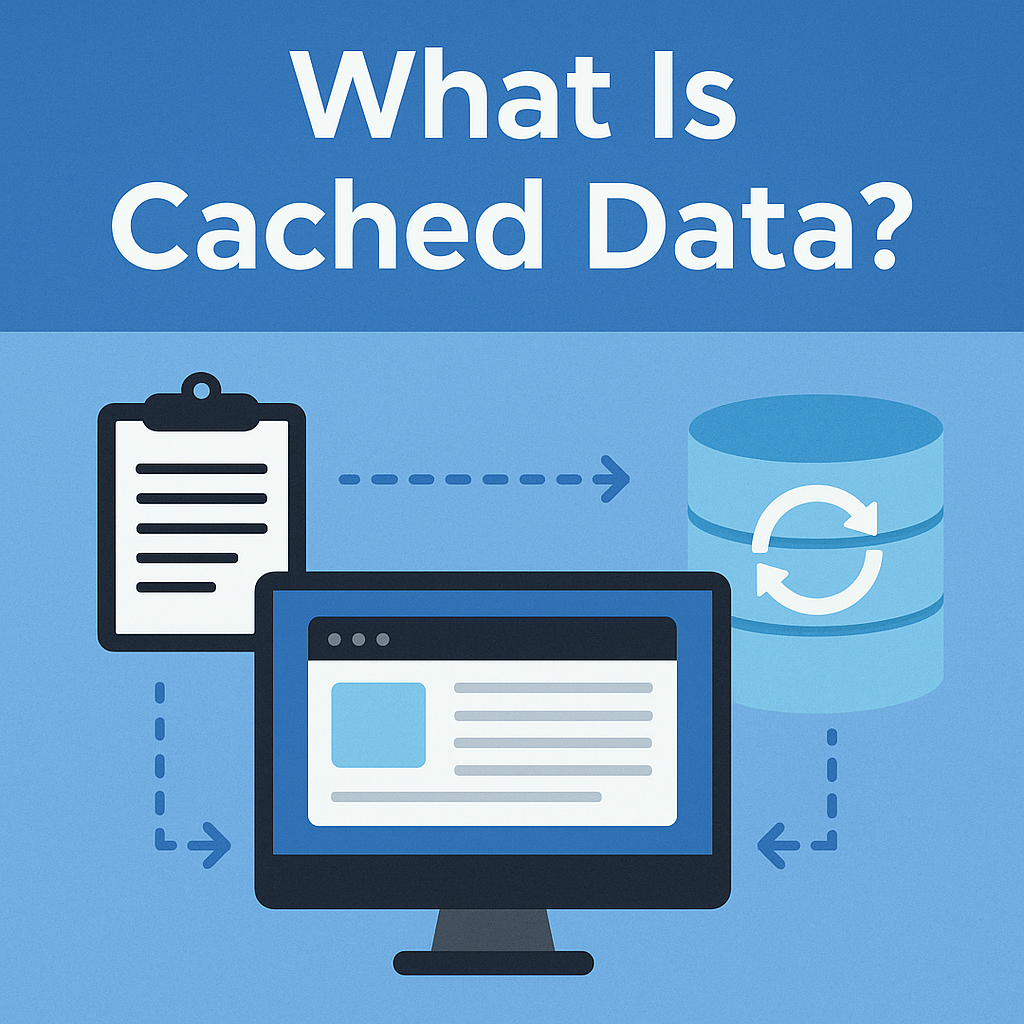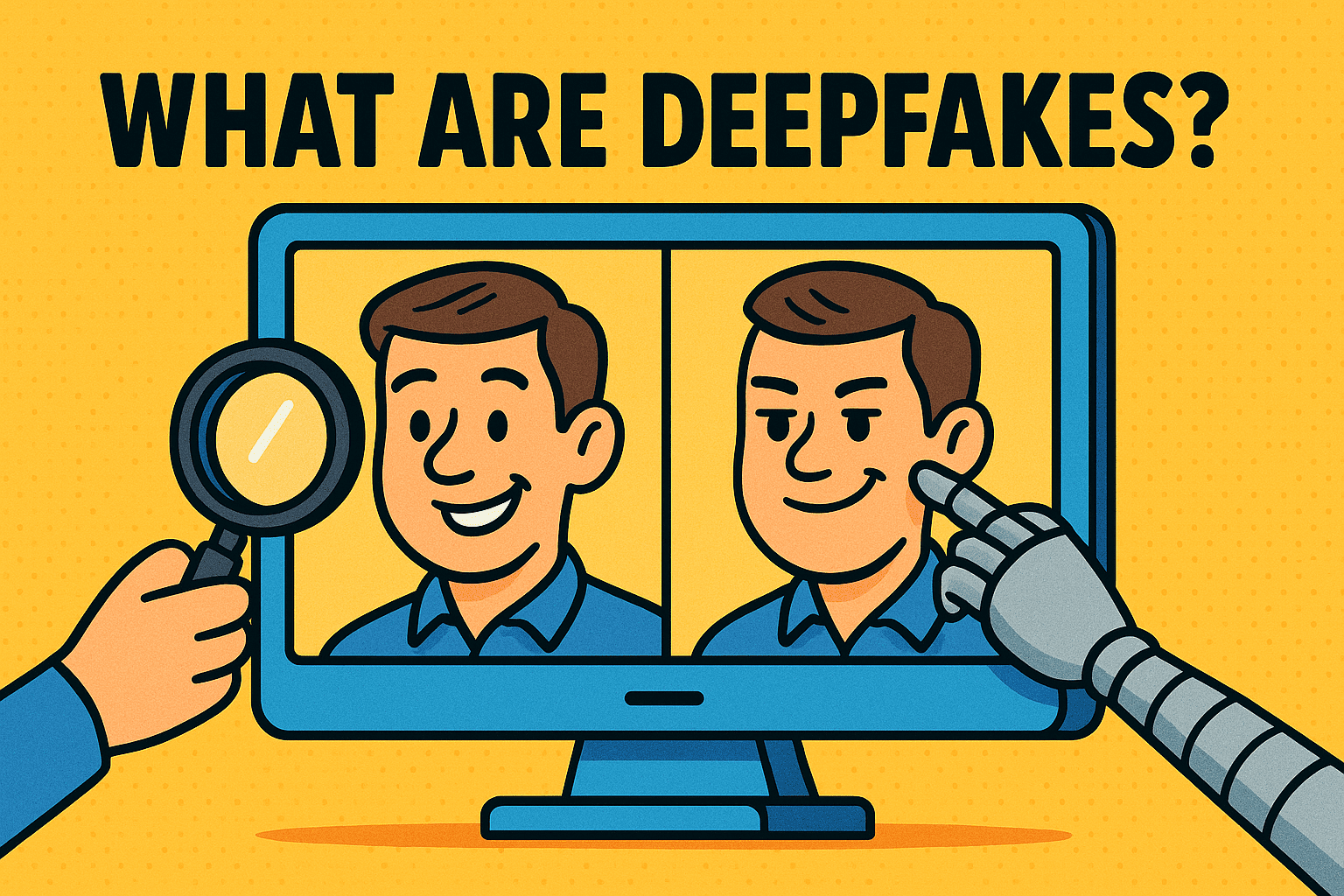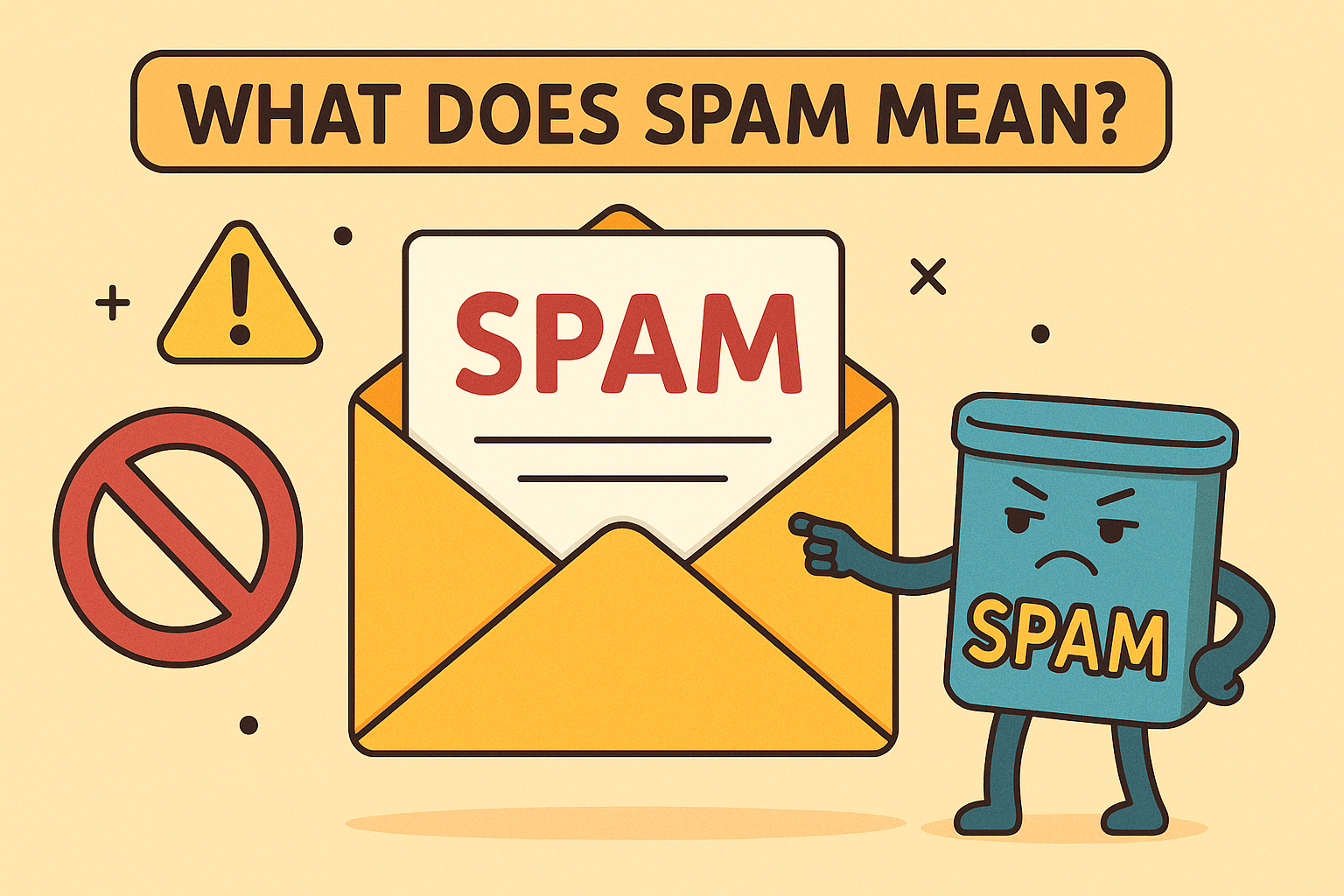What Is a Proxy Server? The Backbone of Online Privacy and Control
Updated on June 20, 2025, by Xcitium
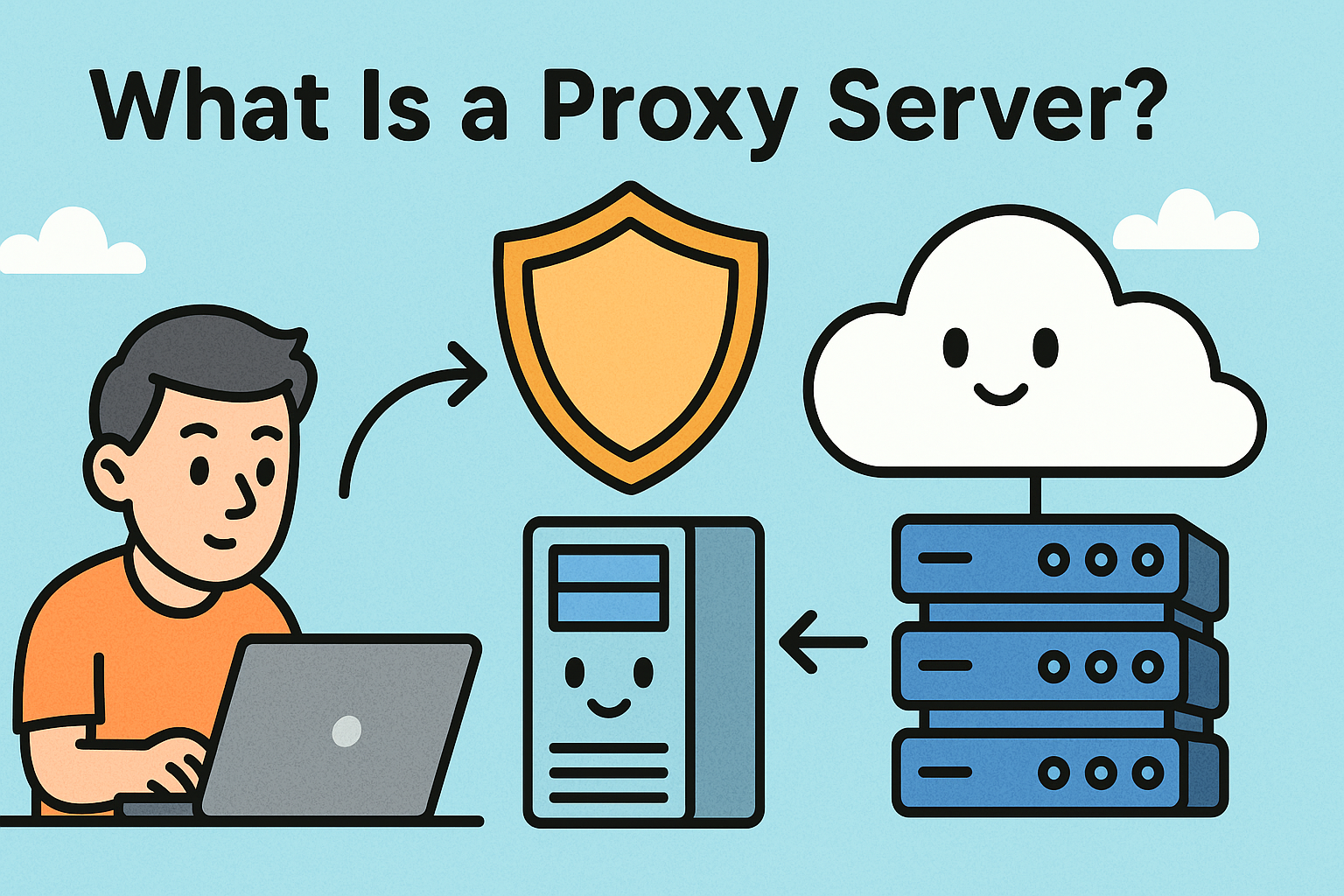
What is a proxy server, and how can it enhance your online security? In today’s digital landscape—where data breaches, geo-restrictions, and online surveillance are growing concerns—proxy servers offer a simple yet powerful solution to control and protect your internet traffic.
Whether you’re an IT manager, cybersecurity expert, or privacy-conscious user, understanding how proxy servers function can unlock more secure and efficient network operations.
Define Proxy Server: The Basics
A proxy server acts as an intermediary between your device and the internet. When you send a request (like opening a website), the proxy forwards it to the destination server on your behalf—masking your IP address and adding a layer of privacy and control.
Simple Definition:
A proxy server is a gateway that relays data between users and the websites they access, acting as a privacy and security filter.
Key Functions:
- Mask your real IP address
- Bypass content filters and firewalls
- Improve connection speed through caching
- Monitor and log user activity
How Does a Proxy Server Work?
When using a proxy server:
- Your device sends a request to the proxy.
- The proxy evaluates and forwards the request to the destination server.
- The destination server sends the response to the proxy.
- The proxy relays it back to your device.
This process ensures your original IP address remains hidden from the target server.
Types of Proxy Servers
Understanding the various types helps you choose the best proxy server for your use case:
1. Forward Proxy
- Used within internal networks
- Controls and monitors outbound traffic
2. Reverse Proxy
- Used by web servers
- Manages incoming requests for load balancing and security
3. Transparent Proxy
- Unnoticeable to users
- Commonly used in schools and offices
4. Anonymous Proxy
- Hides your IP
- Used for private browsing
5. High Anonymity Proxy (Elite Proxy)
- Offers maximum privacy
- Does not reveal you are using a proxy
Benefits of Using a Proxy Server
✅ Online Privacy
Masks your IP and protects identity while browsing.
✅ Bypassing Geo-Restrictions
Access region-locked content and services.
✅ Enhanced Security
Acts as a buffer between your device and potential threats.
✅ Load Balancing & Caching
Improves speed and efficiency for large-scale enterprise applications.
✅ Content Control
Useful in schools, offices, and businesses for filtering inappropriate or unproductive sites.
Free Proxy Server vs Paid Options
Pros of a Proxy Server Free Option:
- No cost
- Quick access for basic use
Cons:
- Slower speeds
- Limited security
- Risk of data logging or ad injection
When to Choose Paid or Enterprise Proxies:
- For business use or handling sensitive data
- Need for consistent uptime and performance
- Secure protocols and customer support
Best Proxy Server Website Examples
Here are some top-rated proxy server websites:
- Hide.me – Offers a free plan with good speed and encryption
- KProxy – Simple web-based proxy, popular for bypassing school firewalls
- ProxySite.com – Fast, secure, and doesn’t require installation
- TorGuard – Advanced configuration for privacy-focused users
- Oxylabs – Premium rotating proxies for large-scale data collection
Using a Proxy Server Online
For quick browsing or testing, a proxy server online is a fast and easy solution:
- Visit a proxy site like ProxySite.com
- Enter the target URL
- Choose your preferred proxy location
- Browse anonymously
No software installation needed—ideal for casual users or those on shared devices.
Enterprise Use: How IT & Cybersecurity Teams Leverage Proxies
IT teams and cybersecurity professionals use proxy servers for:
- Threat intelligence gathering
- Web traffic filtering
- Secure remote employee access
- Preventing data exfiltration
- Detecting insider threats
Combining proxy servers with firewalls, SIEM platforms, and cloud-based security tools creates a robust defense layer.
How to Build a Proxy Server List for Business Needs
Building your own proxy server list allows tailored access and control:
- Assess Requirements (privacy, performance, regions needed)
- Choose Providers (free vs paid, private vs public)
- Rotate IPs to avoid bans
- Integrate with Firewalls and Network Security Systems
- Monitor Logs and Usage
FAQs About Proxy Servers
1. What is a proxy server used for?
It hides your IP, secures internet traffic, filters content, and bypasses restrictions.
2. Are free proxy servers safe?
Some are, but many lack encryption or log user data. Paid proxies are safer for sensitive activities.
3. Can a proxy server speed up my connection?
Yes, especially if it uses caching for frequently accessed content.
4. Is a VPN the same as a proxy server?
No. A VPN encrypts your traffic entirely, while a proxy only relays it without encryption.
5. What’s the best proxy server website?
It depends on your needs. Hide.me and KProxy are great for basic use; Oxylabs is best for enterprise.
Final Thoughts: Do You Need a Proxy Server?
Understanding what is a proxy server empowers you to make smarter choices for online privacy, performance, and control. Whether you’re a solo entrepreneur or managing enterprise security, proxies can offer a practical layer of protection and flexibility.
Ready to enhance your cybersecurity infrastructure with intelligent tools? Request a demo from Xcitium now.