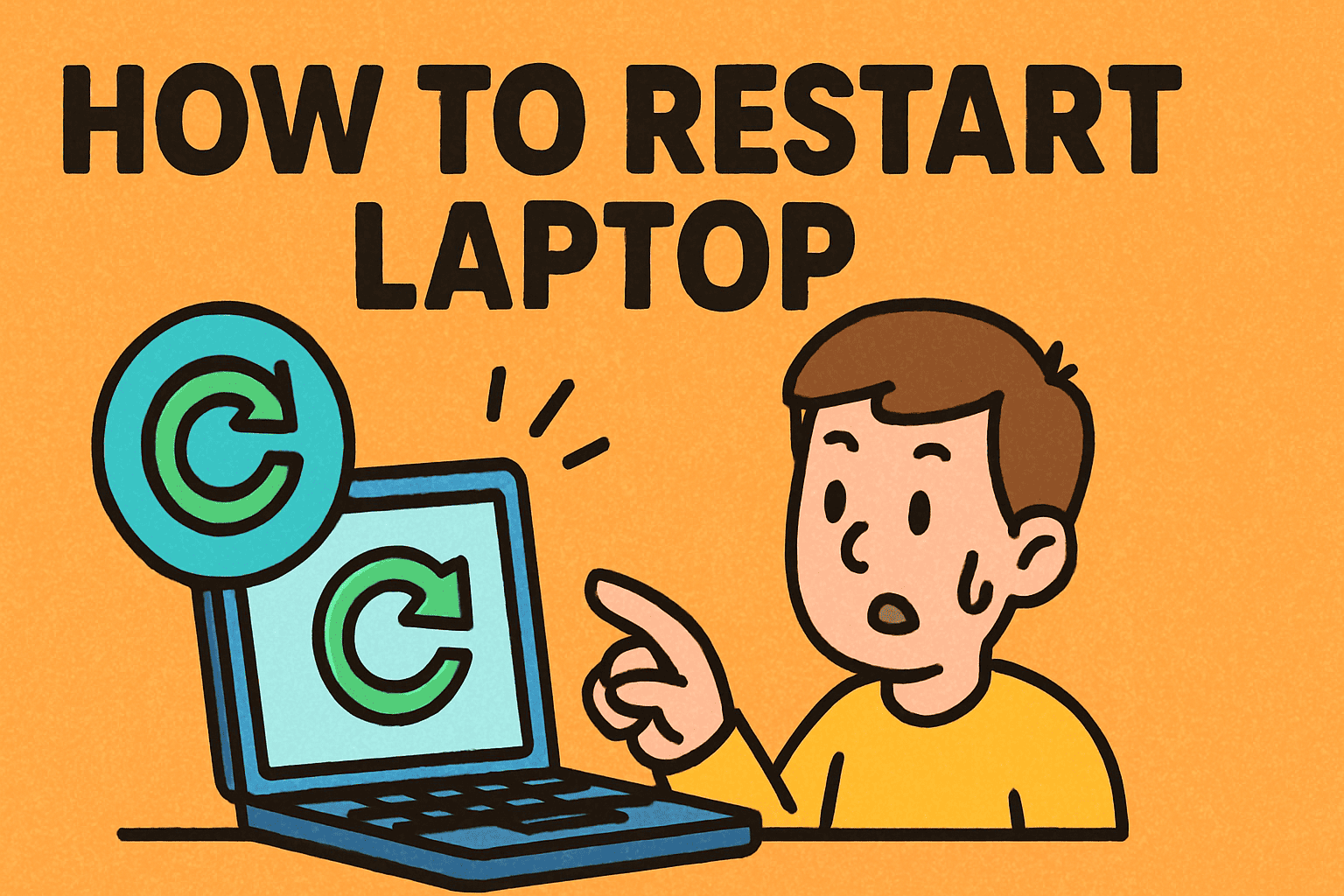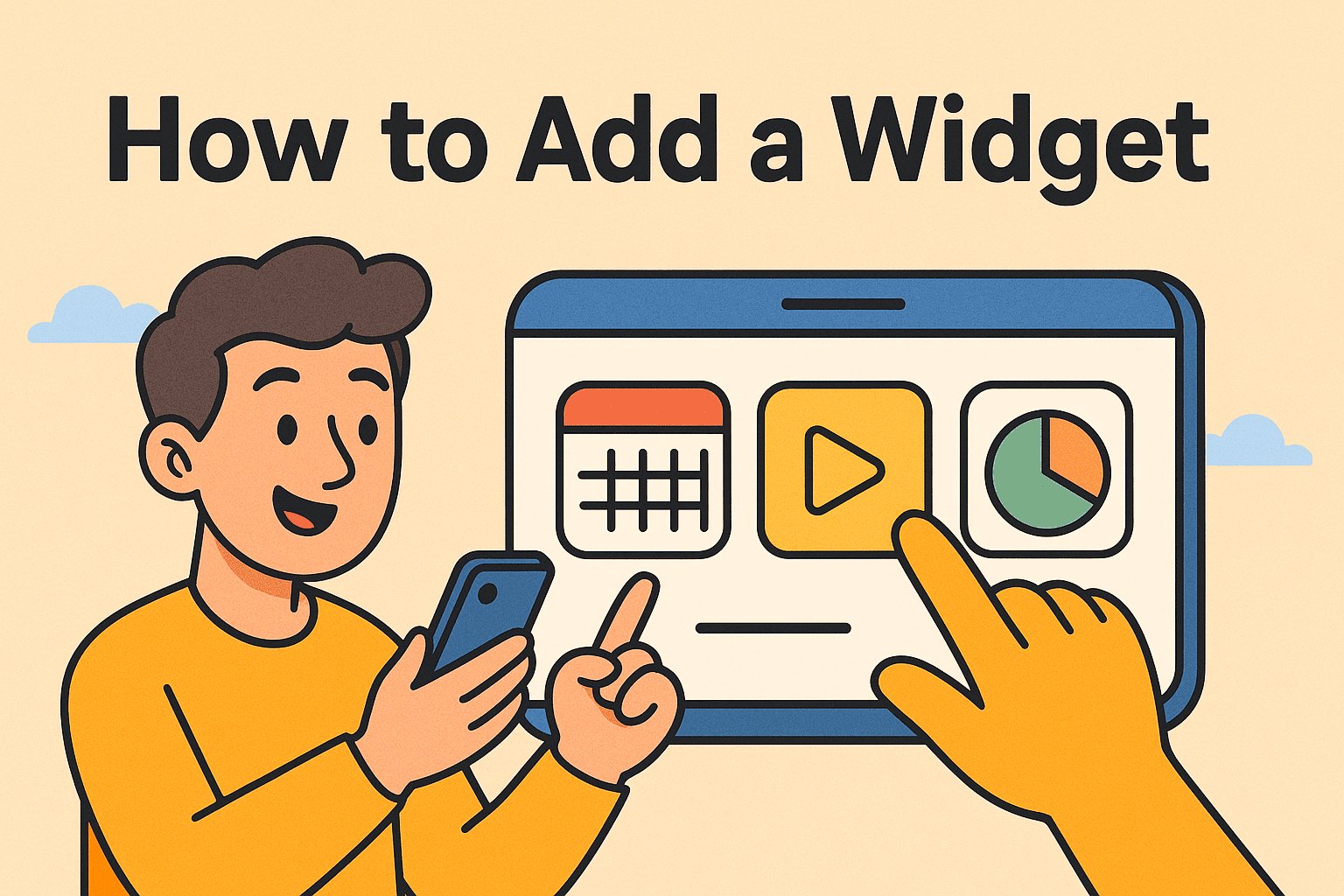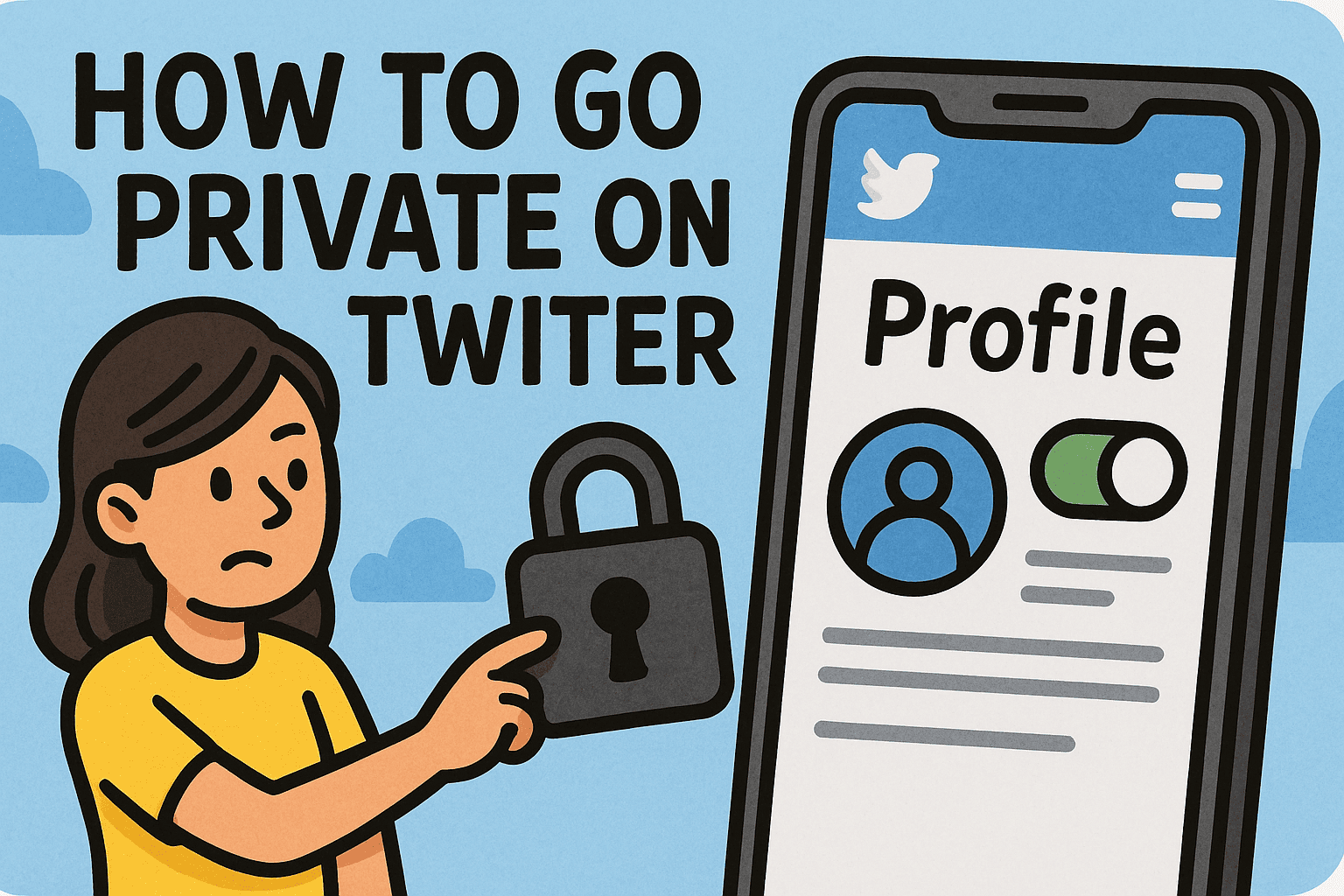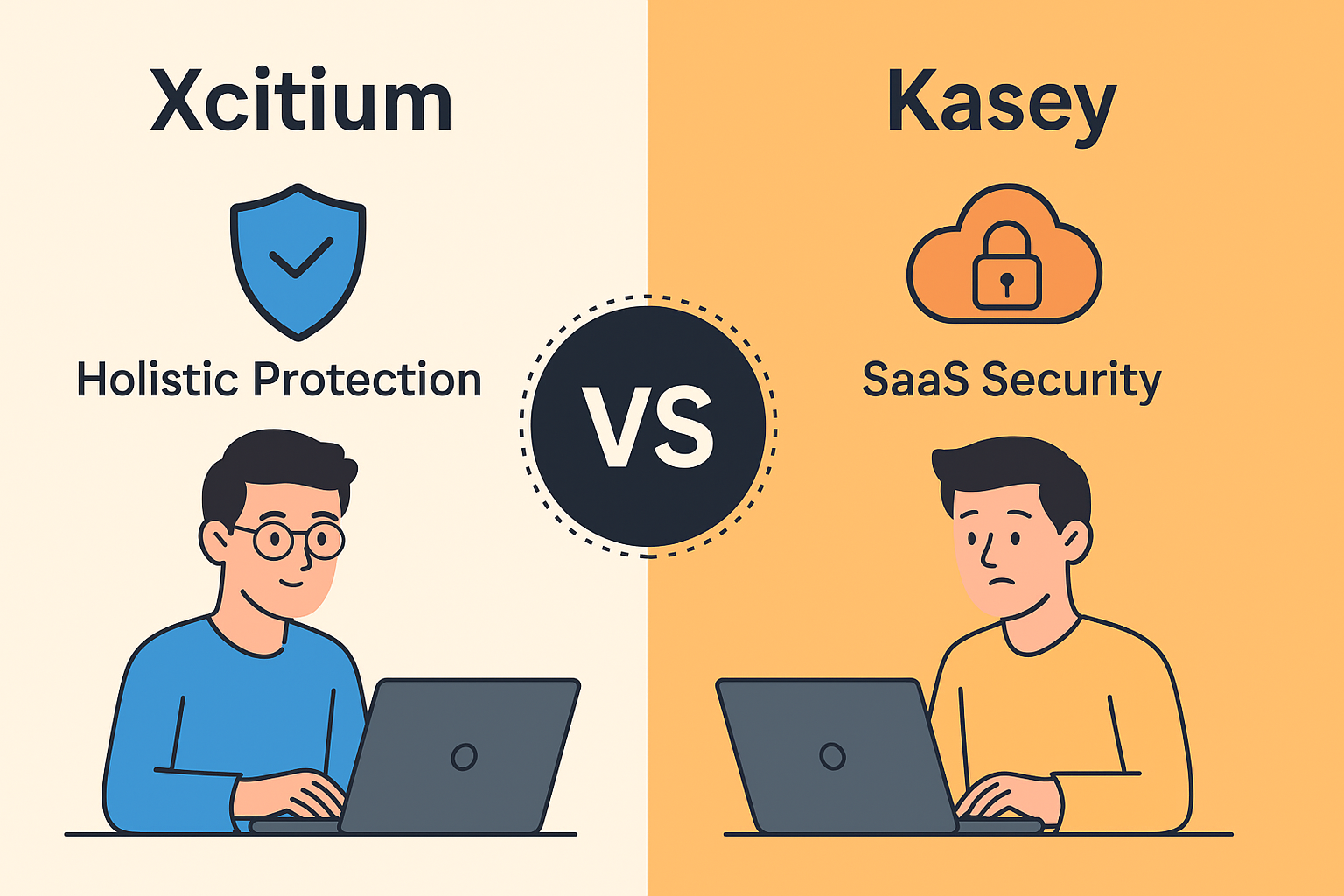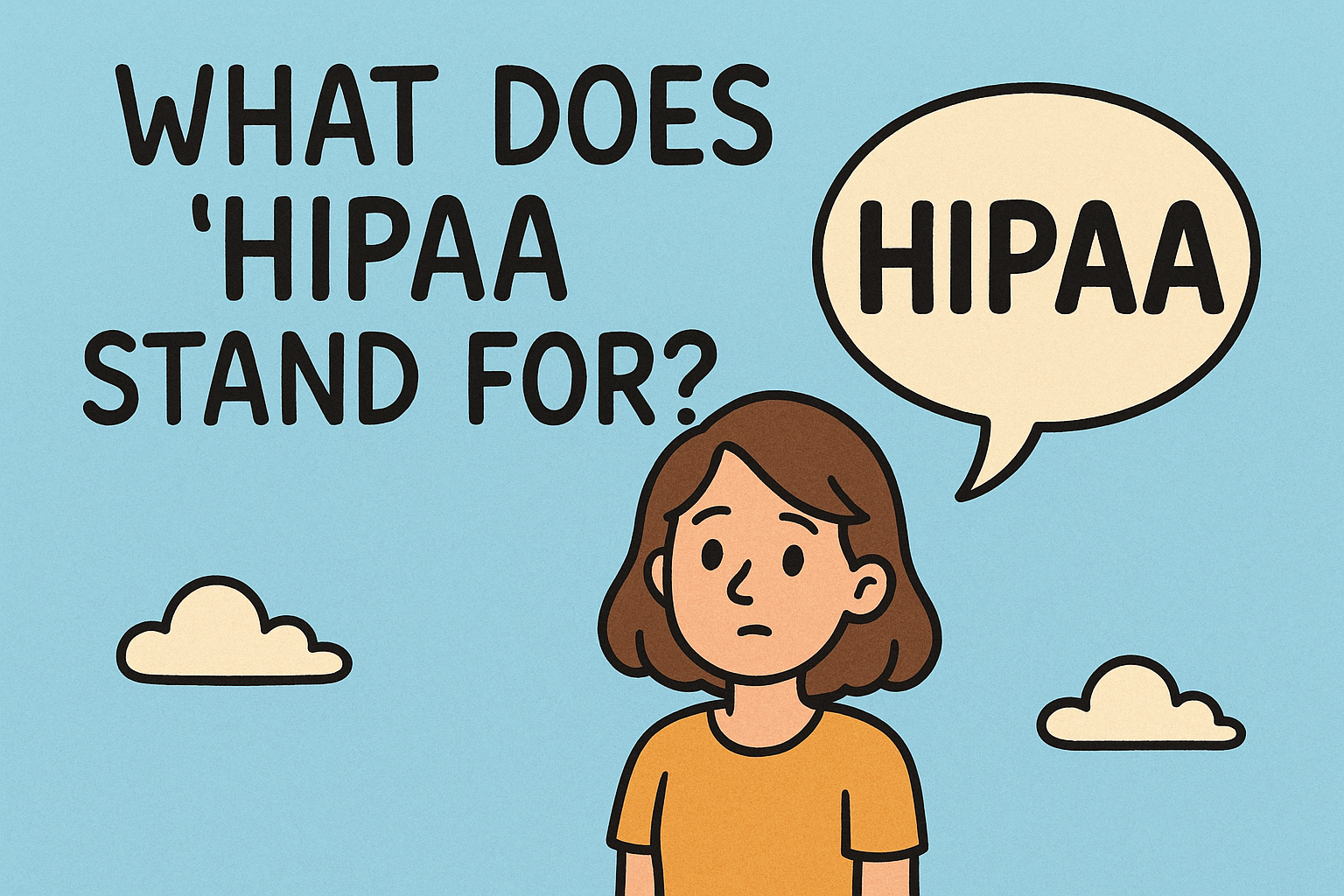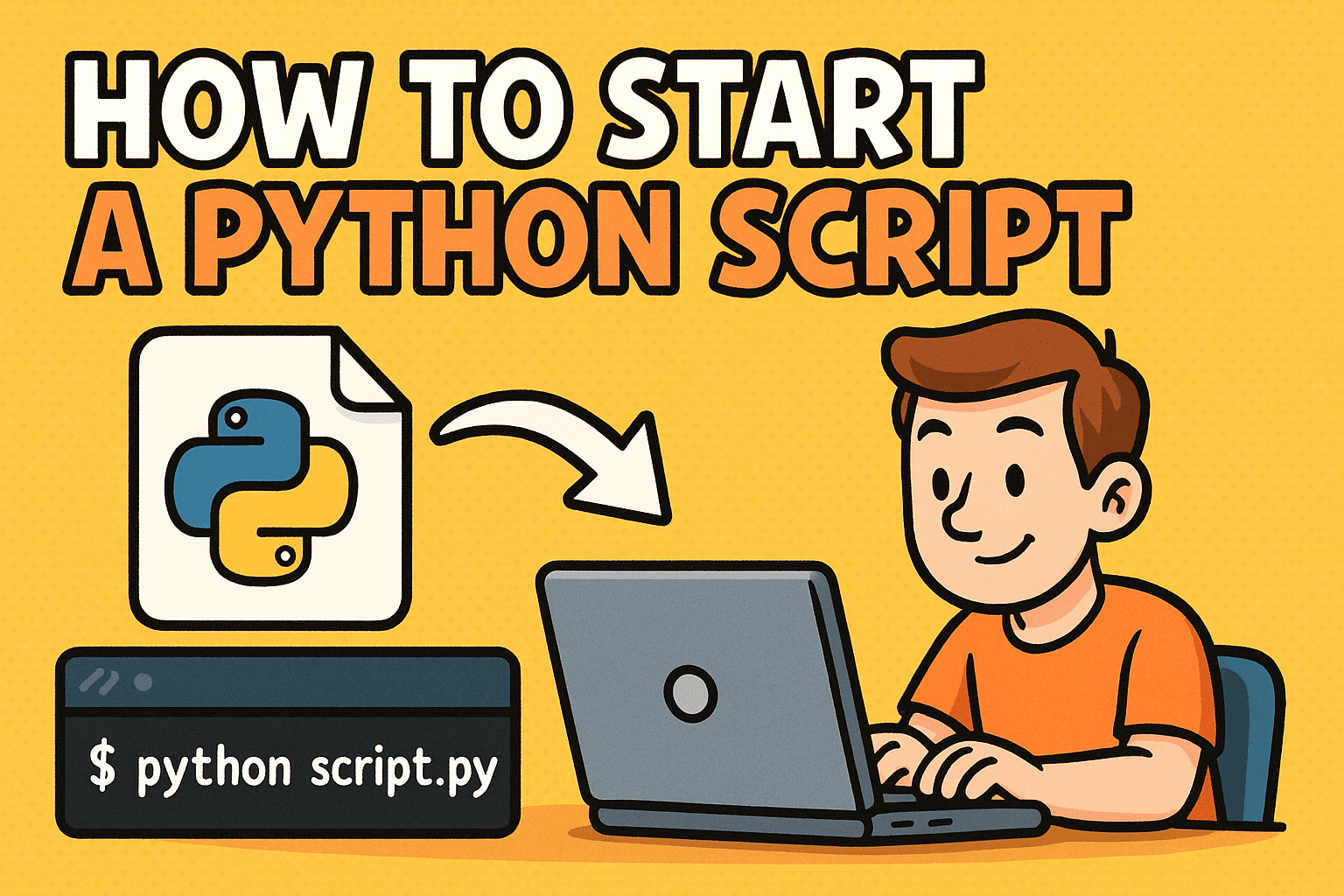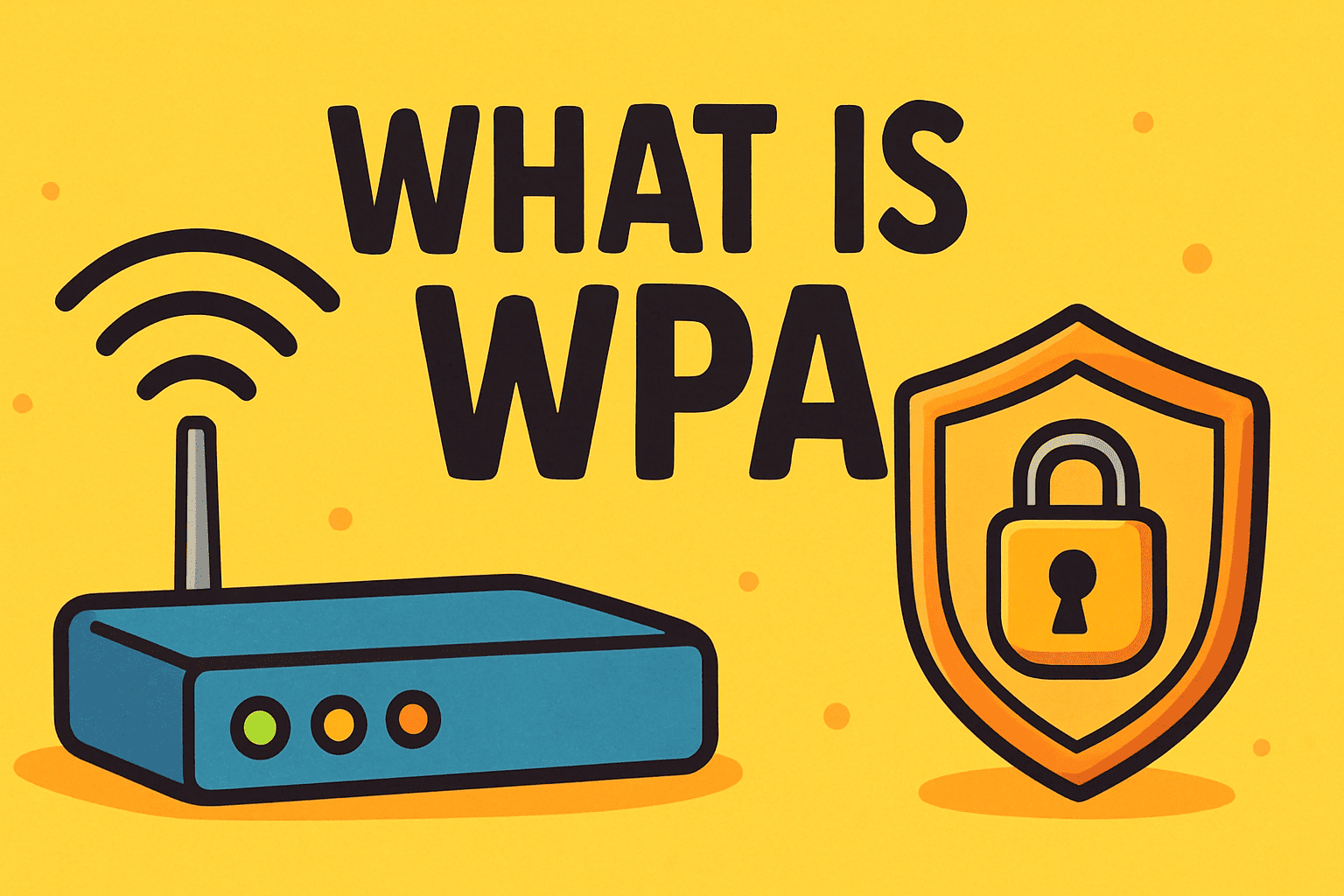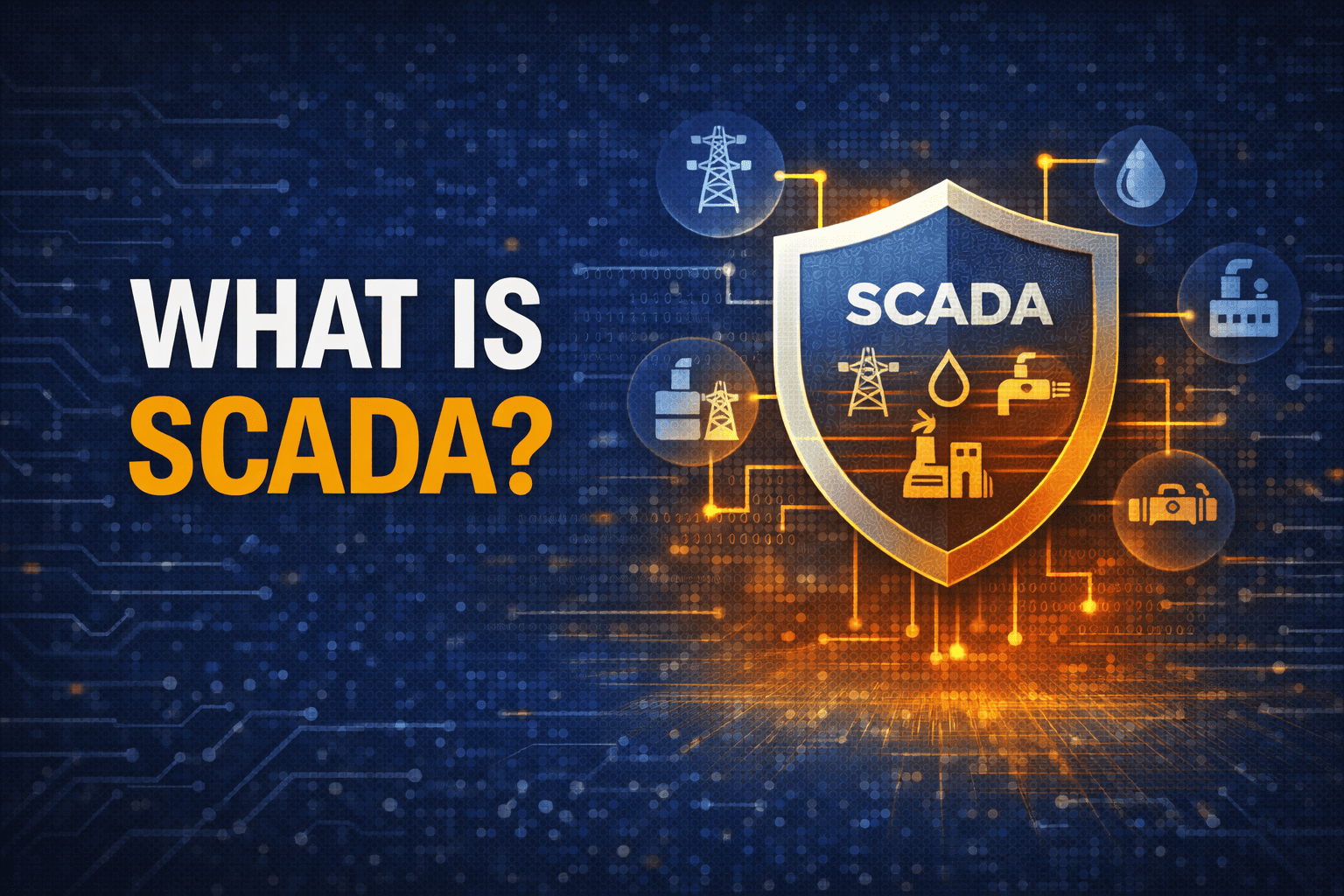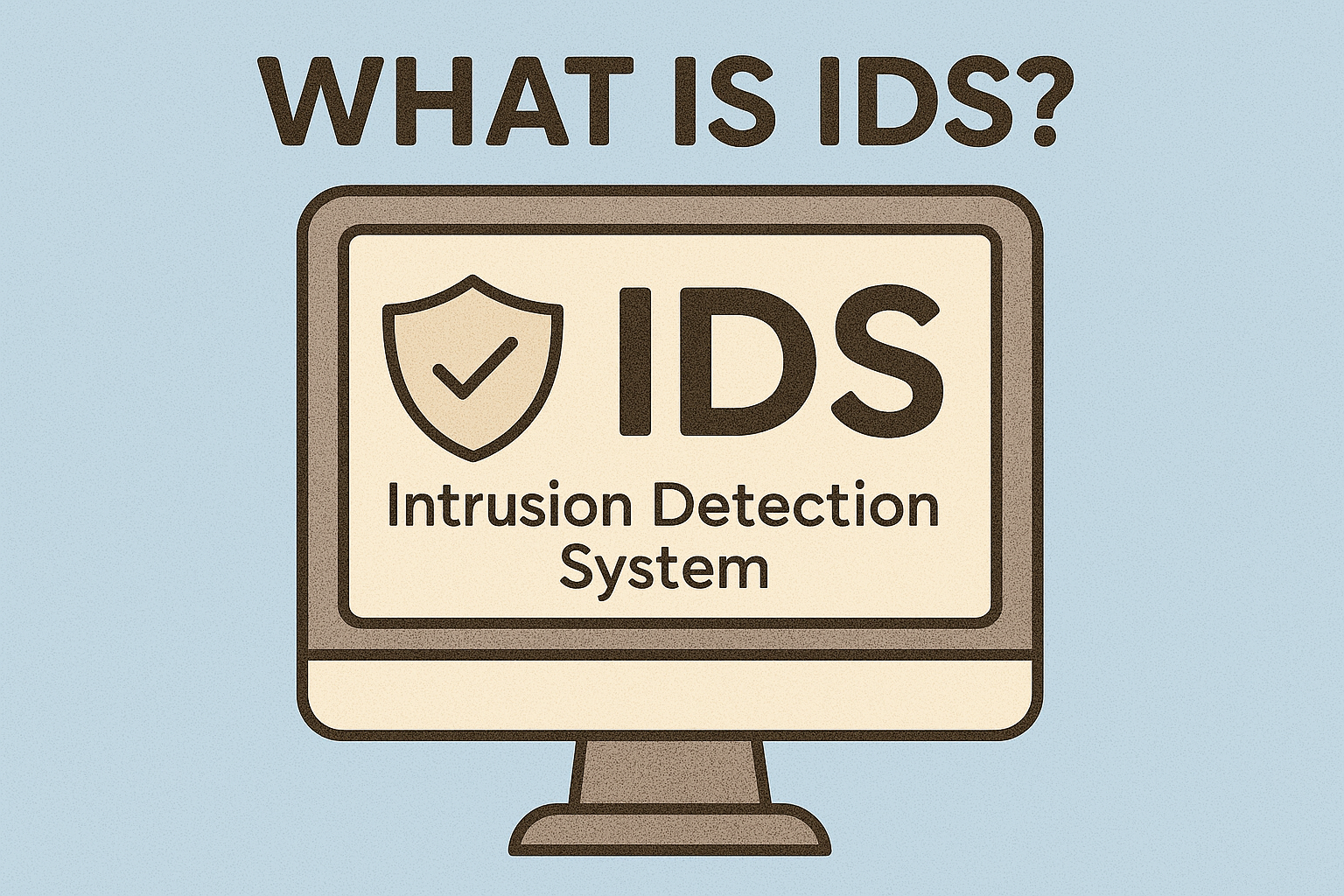What Is Software as a Service? A Complete Guide for IT Leaders
Updated on June 19, 2025, by Xcitium

What is software as a service? It’s a question every IT manager, cybersecurity lead, and CEO should understand in today’s cloud-driven world. SaaS, or Software as a Service, has become the default way businesses access software—powering everything from productivity tools to cybersecurity solutions.
In this guide, we’ll cover the software as a service definition, look at popular software as a service examples, break down how it works, and help you evaluate leading software as a service companies.
What Is Software as a Service?
Software as a Service (SaaS) is a cloud-based delivery model where software applications are hosted by a provider and accessed over the internet. Instead of downloading software onto your device or server, users log in via a web browser.
The SaaS provider handles everything: infrastructure, maintenance, updates, and security—freeing up internal IT resources.
Software as a Service Definition
SaaS is a licensing and delivery model where applications are hosted centrally and subscribed to on a pay-as-you-go or annual basis. It’s part of the broader cloud computing ecosystem, which also includes IaaS (Infrastructure as a Service) and PaaS (Platform as a Service).
How SaaS Works: Behind the Scenes
SaaS applications run on the provider’s servers and use cloud infrastructure. Users typically pay a monthly or annual subscription for access, depending on usage tiers or features.
Key Features:
- Multi-tenancy: A single instance of the software serves multiple users
- Automatic updates: Providers manage patches and upgrades
- Scalability: Resources adjust based on user demand
- Accessibility: Available from any device with internet access
Software as a Service Examples
SaaS touches nearly every industry and function. Here are some popular real-world examples:
Productivity & Collaboration:
- Microsoft 365
- Google Workspace
- Slack
- Zoom
Cybersecurity & IT:
- Xcitium
- CrowdStrike
- Okta
- Cloudflare
Customer Relationship Management (CRM):
- Salesforce
- HubSpot
- Zoho CRM
Project Management:
- Asana
- Monday.com
- Trello
Accounting & Finance:
- QuickBooks Online
- Xero
- FreshBooks
These examples show the breadth and flexibility of SaaS in solving business challenges.
Benefits of Software as a Service
SaaS has transformed how businesses acquire and manage software. Here’s why:
1. Lower Upfront Costs
You don’t need to buy expensive licenses or hardware. SaaS uses a subscription model.
2. Rapid Deployment
Most SaaS apps are ready to go immediately—no installation or setup headaches.
3. Scalability
Easily add or remove users, upgrade plans, or switch features as your needs grow.
4. Security & Compliance
Reputable SaaS providers ensure your data is encrypted, backed up, and meets global compliance standards (e.g., GDPR, HIPAA).
5. Remote Accessibility
Perfect for hybrid and remote teams, SaaS is accessible from anywhere.
SaaS in Cybersecurity and IT
Security leaders are increasingly adopting SaaS for:
- Threat detection and response
- Secure remote access
- Device management
- Vulnerability scanning and patching
Why It Matters:
- On-premises solutions can’t scale or respond as fast
- SaaS offers real-time updates and threat intelligence
- Reduces pressure on in-house security teams
Top Software as a Service Companies to Watch
Established Giants:
- Salesforce – The gold standard for CRM
- Adobe Creative Cloud – Design and content tools
- Zoom – Ubiquitous video conferencing
Emerging Innovators:
- Xcitium – Endpoint security and zero trust architecture
- Airtable – Flexible databases and project tracking
- Notion – Knowledge management for modern teams
These companies are shaping the future of business software and cloud ecosystems.
Challenges of SaaS (And How to Overcome Them)
While SaaS offers numerous benefits, it also presents challenges:
1. Data Security Concerns
- Solution: Choose providers with robust encryption, zero trust models, and compliance certifications.
2. Limited Customization
- Solution: Look for platforms with open APIs and integrations.
3. Vendor Lock-In
- Solution: Select providers that support data portability and have transparent SLAs.
4. Downtime & Dependence on Internet
- Solution: Use providers with 99.99% uptime guarantees and offline functionality.
SaaS vs Traditional Software
| Feature | SaaS | Traditional Software |
| Deployment | Cloud-based | On-premises |
| Updates | Automatic | Manual |
| Cost Model | Subscription | One-time license |
| Access | Anywhere via browser | Local device only |
| Maintenance | Managed by provider | Handled by in-house IT |
FAQs About Software as a Service
1. What is software as a service in simple terms?
It’s a way to use software over the internet without installing it on your device. You pay a subscription to access it.
2. How is SaaS different from cloud computing?
SaaS is a part of cloud computing that focuses on delivering software applications. Cloud computing also includes infrastructure (IaaS) and platforms (PaaS).
3. Is SaaS safe?
Yes—when using trusted providers with strong security protocols like encryption, two-factor authentication, and compliance certifications.
4. What industries benefit most from SaaS?
Finance, healthcare, retail, cybersecurity, education, and manufacturing are top adopters of SaaS.
5. Can SaaS work offline?
Some SaaS tools offer limited offline functionality that syncs once you’re back online, but full functionality typically requires internet access.
Final Thoughts: Why SaaS Is the Future of Business Software
Understanding what is software as a service is essential for IT leaders and decision-makers in today’s fast-paced digital world. SaaS streamlines operations, reduces costs, enhances security, and supports remote work—all while keeping businesses agile and competitive.
Want to modernize your security operations with SaaS-based protection? Request a demo from Xcitium today.