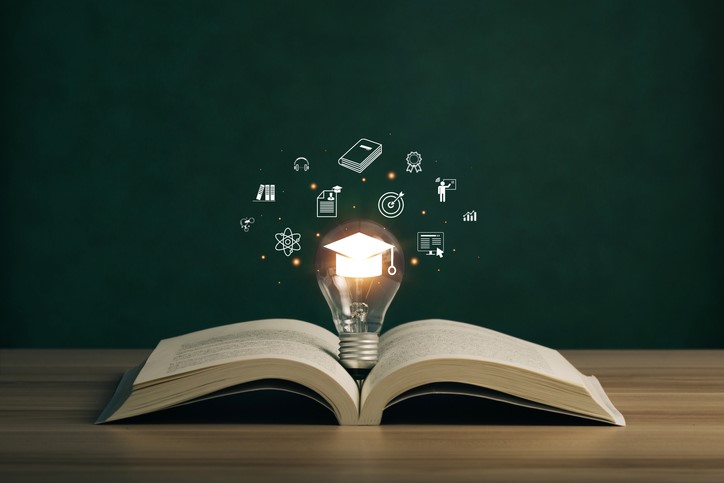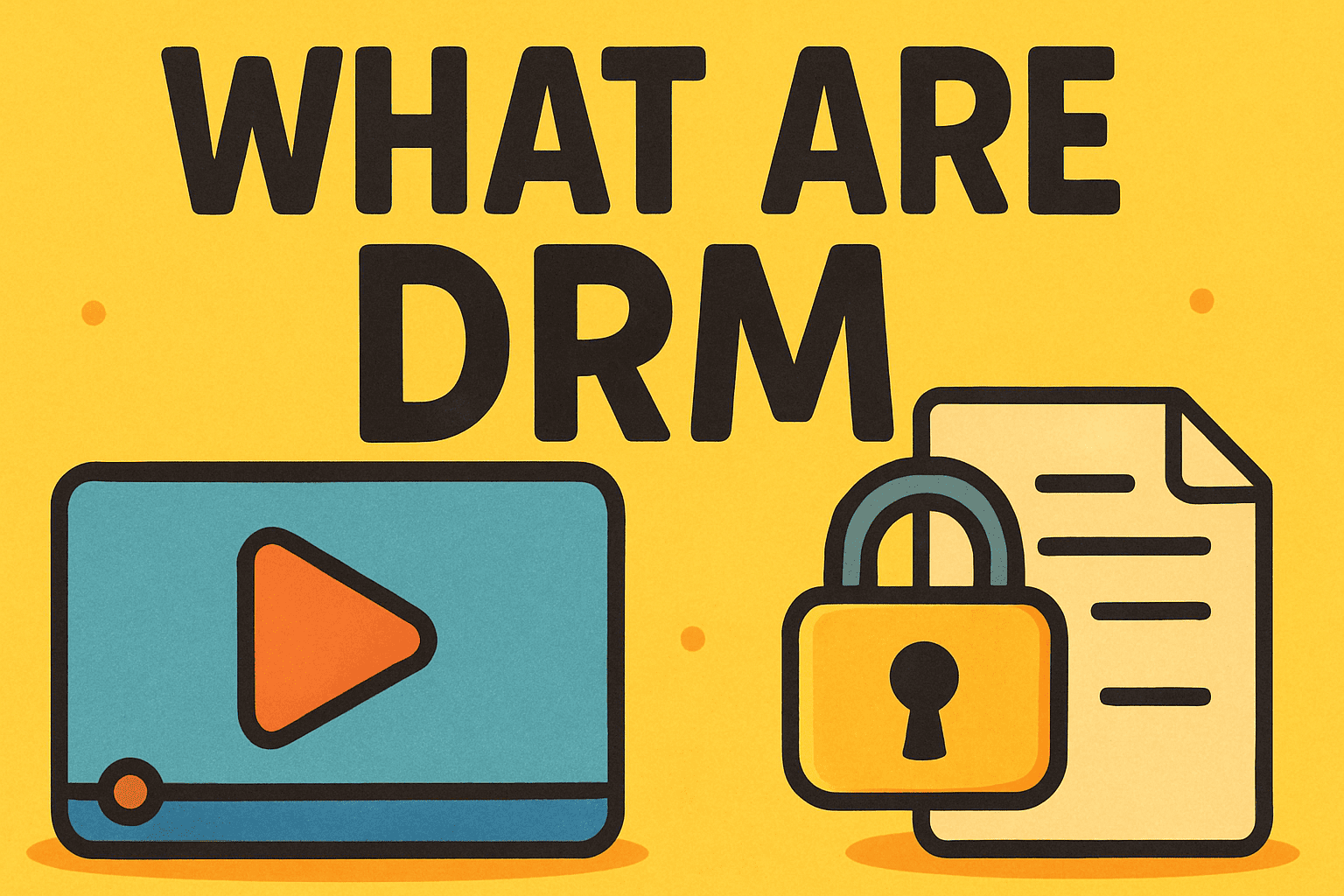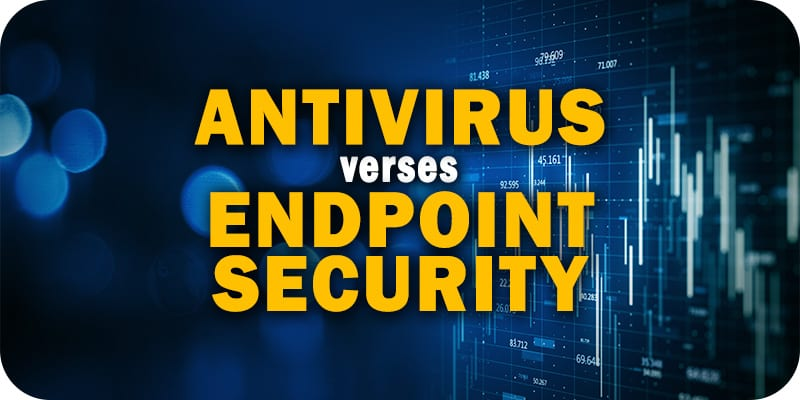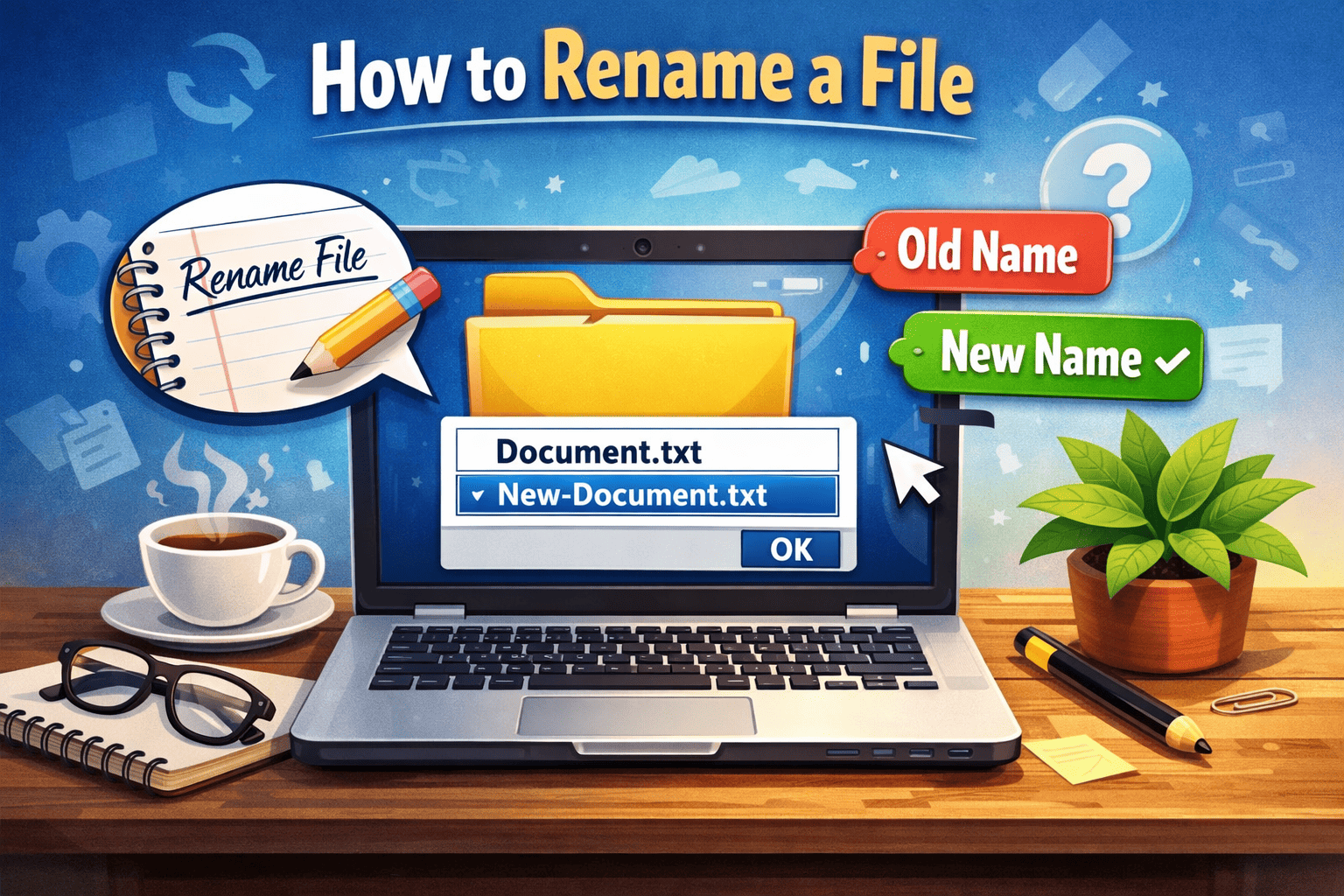What Is the Rootkit? Understanding the Hidden Cybersecurity Threat
Updated on October 29, 2025, by Xcitium
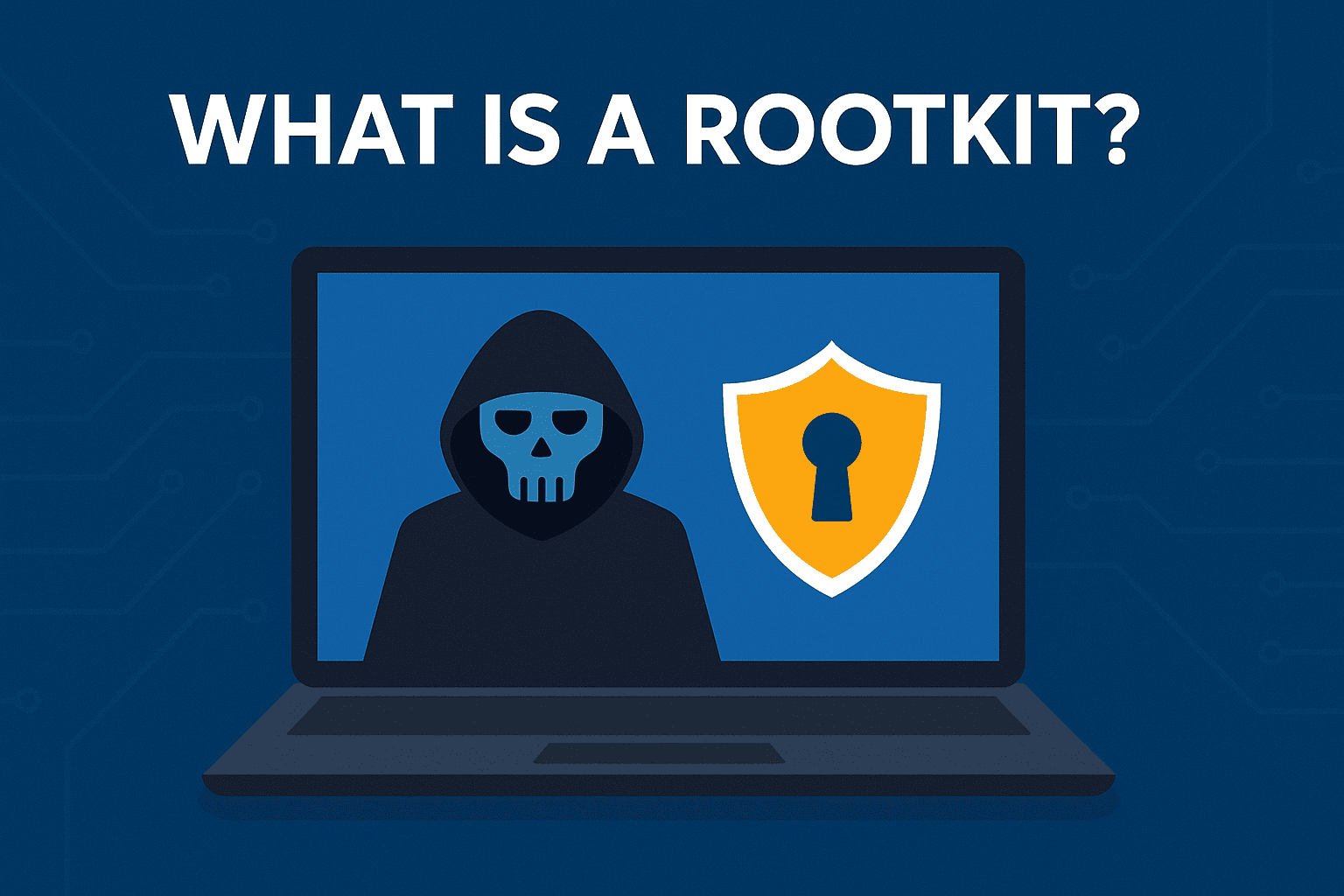
Have you ever wondered how hackers manage to gain complete control over a computer without being detected — even by antivirus software?
That’s the terrifying power of a rootkit — one of the most dangerous and stealthy cybersecurity threats known today.
Rootkits operate in the shadows of your operating system, hiding malicious files, intercepting data, and even disabling your security defenses. For IT managers, cybersecurity experts, and business leaders, understanding what is the rootkit and how it operates is critical to defending sensitive corporate networks.
In this guide, we’ll explore what a rootkit is, how it infiltrates systems, the different types, real-world examples, and — most importantly — how to detect, remove, and prevent rootkits effectively.
What Is a Rootkit?
A rootkit is a type of malicious software (malware) designed to gain unauthorized access to a computer or network while hiding its presence from users and security software.
The term “rootkit” comes from:
-
“Root” — referring to administrative privileges on Unix/Linux systems.
-
“Kit” — meaning a set of tools used to perform specific functions.
In essence, a rootkit is a collection of software tools that enable attackers to control a system at the deepest levels, often below the operating system.
Once installed, rootkits can:
-
Steal sensitive data.
-
Install additional malware.
-
Record keystrokes (keylogging).
-
Disable antivirus software.
-
Create backdoors for persistent remote access.
⚠️ Unlike typical malware, rootkits are designed for stealth, making them extremely difficult to detect and remove.
How Do Rootkits Work?
Rootkits are masters of deception. Their primary goal is to conceal themselves and other malicious processes within the system. Here’s how they typically operate:
1. Infiltration
Rootkits often enter through:
-
Phishing emails with infected attachments.
-
Malicious downloads from compromised websites.
-
Exploited software vulnerabilities.
-
Infected USB drives or removable media.
2. Privilege Escalation
Once inside, the rootkit gains administrator-level privileges, allowing full control of the system.
3. Concealment
They modify system files, hide processes, and manipulate the OS kernel to remain undetected — even by antivirus tools.
4. Execution
Attackers use rootkits to:
-
Intercept network traffic.
-
Record keystrokes.
-
Execute remote commands.
-
Hide other malware (like Trojans or ransomware).
5. Persistence
Rootkits often survive system reboots, software updates, and even security scans, maintaining long-term control.
Types of Rootkits
Rootkits vary based on the level of system access and the components they manipulate. Let’s break down the most common types:
1. User-Mode Rootkits
-
Operate at the application level.
-
Modify standard OS files and APIs.
-
Easier to detect and remove compared to kernel rootkits.
-
Example: Injecting malicious code into running applications.
2. Kernel-Mode Rootkits
-
Operate deep within the OS kernel (the core of the operating system).
-
Have full administrative control over system operations.
-
Extremely difficult to detect and can crash the system if tampered with.
3. Bootkits (Bootloader Rootkits)
-
Infect the bootloader or Master Boot Record (MBR).
-
Load before the OS, allowing total stealth.
-
Often used in ransomware attacks.
4. Firmware Rootkits
-
Reside in the firmware of hardware devices such as BIOS, routers, or network cards.
-
Reinstall themselves even after reformatting or OS reinstallation.
5. Hypervisor (Virtualized) Rootkits
-
Install beneath the operating system by creating a virtual machine layer.
-
Intercept all OS-level operations.
-
Nearly impossible to detect using conventional antivirus tools.
6. Memory Rootkits
-
Operate only in RAM.
-
Disappear after rebooting but can cause short-term data theft or manipulation.
Real-World Examples of Rootkit Attacks
Rootkits have been responsible for some of the most notorious cyber incidents in history.
1. Sony BMG Rootkit (2005)
Sony included a rootkit in its music CDs to prevent illegal copying. Unfortunately, it also opened security backdoors for hackers, sparking massive controversy and lawsuits.
2. Stuxnet (2010)
A highly sophisticated worm that used kernel-mode rootkits to hide in industrial systems, targeting Iran’s nuclear infrastructure.
3. Flame (2012)
A cyber espionage toolkit that used rootkit capabilities to spy on Middle Eastern governments by recording audio and screenshots.
4. Necurs Rootkit
A massive botnet that used kernel-level rootkits to deliver ransomware and banking Trojans while avoiding detection.
How to Detect a Rootkit
Detecting rootkits is a major challenge because they’re specifically designed to remain hidden. However, certain symptoms and tools can help identify them.
Warning Signs of a Rootkit Infection
-
Unexplained network activity or data transfers.
-
Disabled antivirus or Windows Defender.
-
System crashes or slowdowns.
-
Missing or corrupted system files.
-
Unexpected admin privileges granted to unknown accounts.
-
Firewall or security logs being wiped or modified.
Detection Methods
-
Behavioral Analysis Tools:
Look for unusual system activity or kernel modifications.-
Tools: Xcitium EDR, Process Explorer, GMER.
-
-
Signature-Based Scanners:
Identify known rootkit patterns using updated malware databases.-
Tools: Malwarebytes Anti-Rootkit, TDSSKiller.
-
-
Boot-Time Scans:
Some advanced antivirus tools perform pre-boot scans before the rootkit loads. -
Manual Inspection (Advanced Users):
Examine suspicious kernel drivers or use OS integrity checkers.
💡 Pro Tip: Use live boot media (like Xcitium Rescue Disk) to scan your system outside of Windows for better rootkit detection.
How to Remove Rootkits
Once confirmed, removing a rootkit requires precision and the right tools. Improper removal can damage your system permanently.
1. Use Specialized Rootkit Removal Tools
-
Xcitium Cleaning Essentials – Detects and removes hidden malware and rootkits safely.
-
Malwarebytes Anti-Rootkit – Excellent for user-mode and kernel-mode rootkits.
-
Kaspersky TDSSKiller – Targets TDSS and similar bootkits.
2. Reboot in Safe Mode
Safe Mode loads only essential drivers, which can help isolate the infection.
3. Perform Offline Scans
Boot from a clean USB or rescue disk to perform scans outside of the infected OS environment.
4. Reinstall the Operating System
In extreme cases, when rootkits infect firmware or bootloaders, a complete OS reinstallation (and firmware flashing) is the safest solution.
5. Update Security Patches
Ensure your system firmware, OS, and applications are fully patched to close vulnerabilities exploited by rootkits.
How to Prevent Rootkits
Rootkit prevention requires a multi-layered defense strategy — combining proactive tools and smart cybersecurity practices.
1. Use Endpoint Detection & Response (EDR) Tools
Modern EDR platforms, like Xcitium OpenEDR, can detect hidden threats by analyzing behavior and system activity in real time.
2. Keep Systems Updated
Regular patching of operating systems and third-party software reduces exploitable vulnerabilities.
3. Enable Secure Boot
Secure Boot prevents unauthorized bootloaders from executing, mitigating bootkit infections.
4. Limit User Privileges
Grant administrative rights only to trusted users.
5. Educate Employees
Most rootkits infiltrate via phishing — train users to avoid suspicious attachments and links.
6. Use Trusted Security Software
Deploy next-gen antivirus and behavior-based protection that can detect anomalies beyond signature-based scanning.
Rootkits and the Future of Cybersecurity
Rootkits represent the evolution of stealth cyber warfare. As endpoint detection grows smarter, hackers innovate with firmware-level and AI-assisted rootkits capable of bypassing conventional defenses.
To stay ahead, organizations need:
-
Zero Trust Architecture
-
Continuous Monitoring
-
AI-driven Threat Hunting
-
Advanced EDR/XDR Platforms
Xcitium’s Role in Rootkit Prevention and Detection
Xcitium’s cybersecurity platform combines ZeroDwell Containment™, OpenEDR, and endpoint protection to detect, isolate, and neutralize stealth threats like rootkits in real time.
Key Advantages:
-
🛡️ Zero Trust Execution – Every unknown process runs in isolation.
-
🔍 Advanced Threat Visibility – Detects suspicious activity across devices.
-
⚡ Cloud-Native Analysis – AI-powered real-time malware detection.
-
🔒 Multi-Layer Defense – Protects against rootkits, ransomware, and data exfiltration.
Conclusion
Rootkits are the ghosts of the cybersecurity world — unseen yet devastating. They can lurk in your system, steal sensitive data, and cripple operations without leaving a trace.
Understanding what the rootkit is, how it operates, and how to defend against it empowers organizations to stay one step ahead of cybercriminals.
With Xcitium’s ZeroDwell technology and advanced EDR solutions, businesses can detect, contain, and eliminate hidden threats before they cause harm.
FAQs About Rootkits
1. What is the main purpose of a rootkit?
A rootkit allows attackers to maintain persistent, undetected access to a computer system, often to steal data or control the machine remotely.
2. How does a rootkit get installed?
Usually through phishing emails, malicious downloads, unpatched software, or exploiting system vulnerabilities.
3. Can antivirus detect rootkits?
Some can — but many traditional antiviruses struggle. Using behavioral and EDR tools like Xcitium OpenEDR provides deeper visibility.
4. What’s the difference between a rootkit and a Trojan?
A Trojan disguises itself as legitimate software, while a rootkit hides the Trojan or other malware from detection.
5. How can I remove a rootkit safely?
Use trusted removal tools or bootable antivirus solutions. If the infection persists, reinstall the OS and update all firmware.
🧠 Stay invisible to rootkits, not the other way around.
Secure your systems with Xcitium’s advanced EDR and containment technology.
👉 Request a free demo today.