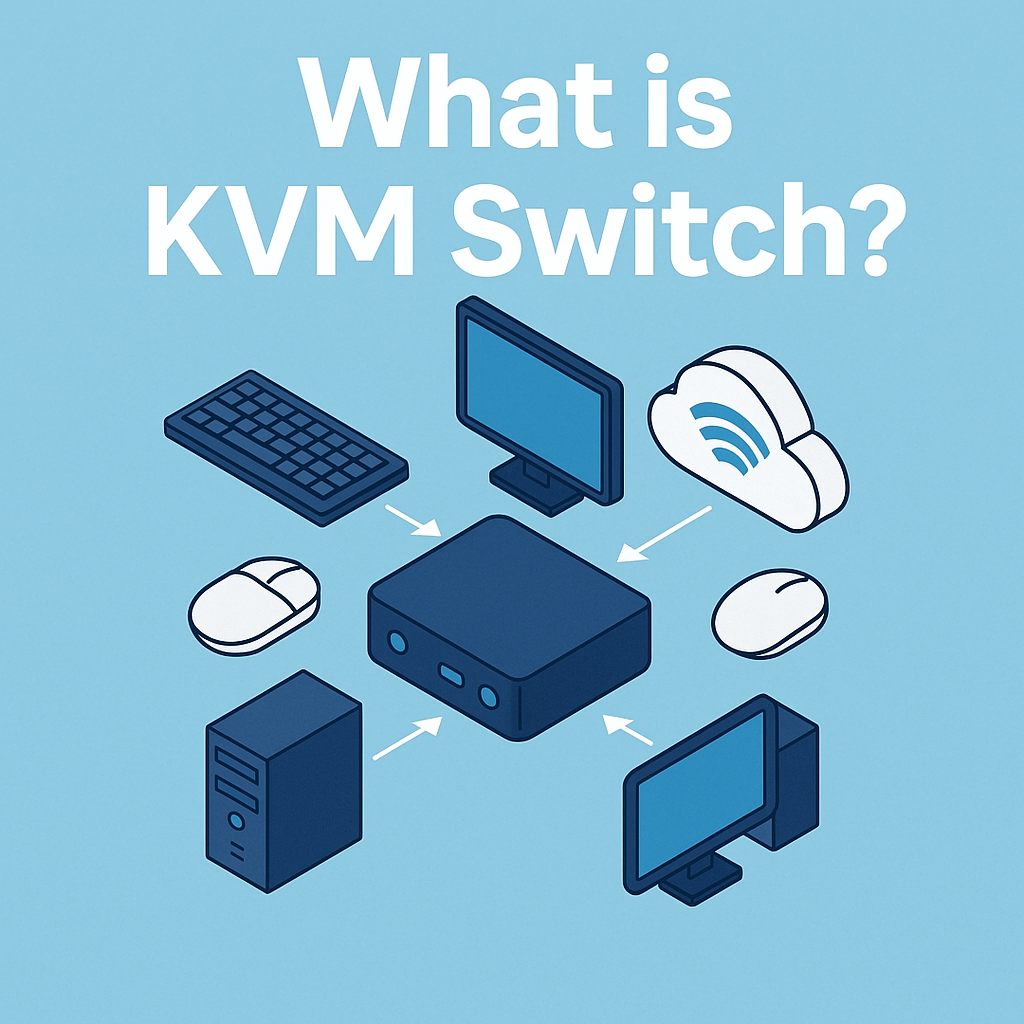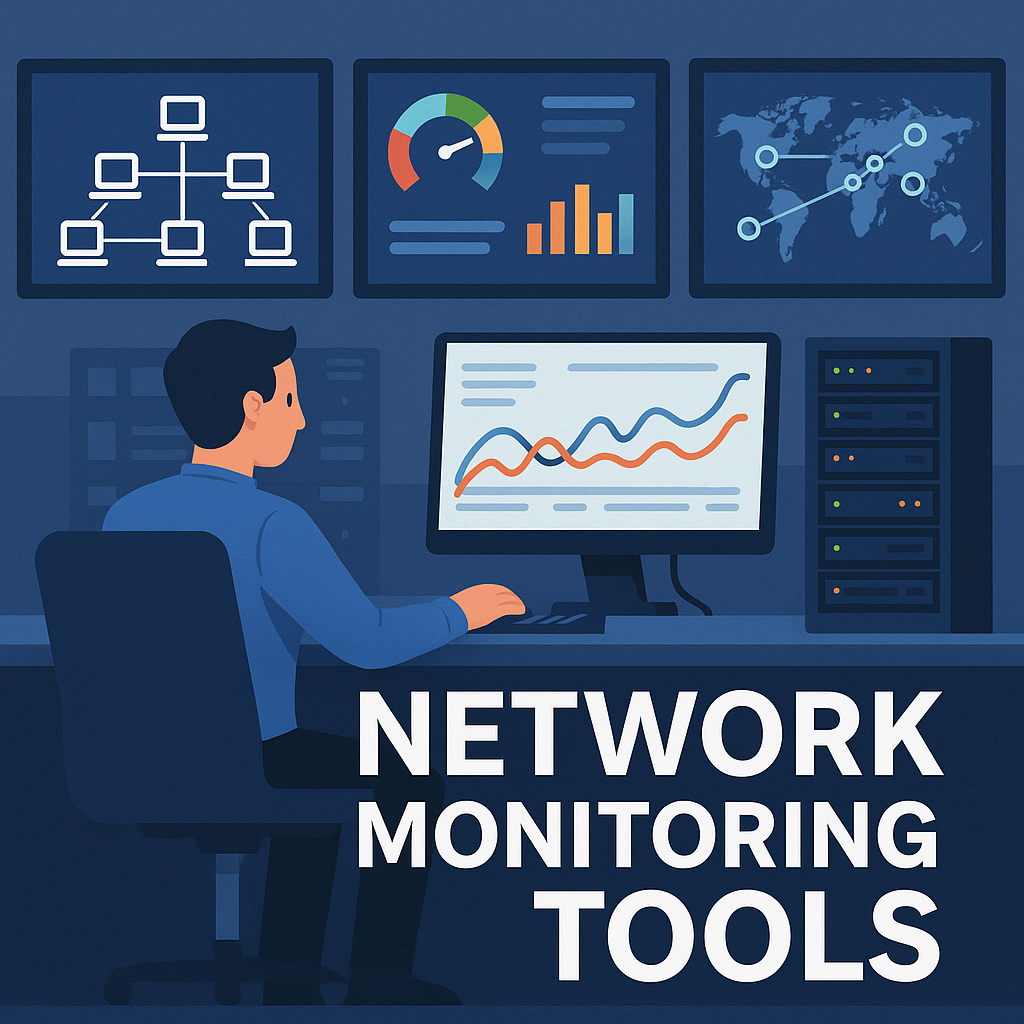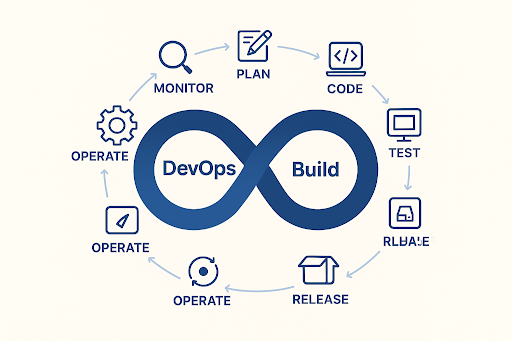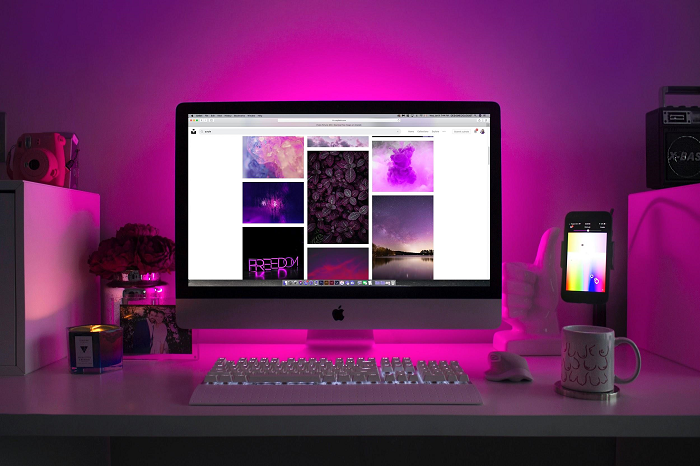Analyze a USB Keylogger Attack: A Practical Guide for Cybersecurity Leaders
Updated on June 2, 2025, by Xcitium

Did you know a simple USB device can compromise your entire network in seconds? USB keyloggers are stealthy, effective, and alarmingly easy to deploy. If you’re an IT leader, understanding how to analyze a USB keylogger attack isn’t just helpful—it’s essential.
What is a USB Keylogger?
A USB keylogger is a small device designed to record keystrokes from a connected keyboard. These devices can be hardware-based—plugged between the keyboard and computer—or software-based, installed via a malicious USB.
How USB Keyloggers Work:
- Intercept and log all keyboard inputs.
- Store data locally or send it remotely.
- Operate without the user’s knowledge.
These tools are often used in espionage, credential theft, and unauthorized data gathering.
Analyzing USB Keylogger Attack: Key Indicators
When analyzing USB keylogger attack instances, it’s crucial to recognize warning signs early. Here are some red flags:
- Unexpected USB devices detected in system logs.
- Unauthorized logins or data access patterns.
- System lags or unusual keyboard behavior.
- Unrecognized hardware appearing in Device Manager.
Keylogger Attack on Windows 10 Systems
Windows 10, while more secure than previous versions, is still vulnerable to hardware-based keyloggers. Attackers can:
- Bypass antivirus tools.
- Exploit auto-run scripts on USBs.
- Mask the keylogger as a keyboard device.
To detect and analyze a USB keylogger attack on Windows 10:
- Inspect physical devices—Check for unusual connectors or USB extensions.
- Audit USB activity using tools like USBDeview.
- Review keystroke logging software and look for rogue processes.
- Enable logging and alerts on USB insertions.
How to Protect Against USB Keylogger Attacks
Prevention is better than cure, especially in cybersecurity. Here are actionable steps to prevent keylogger attacks:
1. Physical Security Protocols
- Lock down USB ports where possible.
- Use port blockers or BIOS-level USB disablement.
- Train staff to avoid unknown USB devices.
2. Endpoint Protection Solutions
Use tools like Xcitium Endpoint Detection & Response to:
- Monitor USB activity.
- Detect anomalies in input behavior.
- Block suspicious USB devices.
3. Network Monitoring
- Track data flows to detect keystroke data leaks.
- Use packet inspection to identify suspicious transmission patterns.
4. Regular Audits and Penetration Testing
- Simulate USB keylogger attacks during red team exercises.
- Validate employee awareness and response.
For IT Managers and CEOs: Why This Matters
Cybersecurity is not just a technical challenge—it’s a business risk. A USB keylogger could:
- Steal executive credentials.
- Harvest customer data.
- Trigger compliance failures (e.g., GDPR, HIPAA).
A single device can breach your perimeter. It’s time to harden your endpoints and raise your team’s threat awareness.
How Xcitium Helps
Xcitium offers advanced solutions tailored to detect, contain, and analyze cyber threats, including:
- Zero Trust Architecture
- Managed Detection & Response
- Endpoint Protection
These tools are designed to neutralize threats before they can escalate.
Don’t Wait Until It’s Too Late
Analyzing a USB keylogger attack is not just about forensics—it’s about proactive defense. With USB threats evolving, IT leaders must combine physical, digital, and human-layer defenses.
Ready to take the next step?
👉 Request a Demo Today and secure your endpoints from invisible threats.
FAQs About USB Keylogger Attacks
1. How can I tell if my system has a USB keylogger?
Check for unknown USB devices in Device Manager and monitor keyboard input anomalies. Use tools like USBDeview or endpoint detection solutions.
2. Can antivirus detect USB keyloggers?
Most hardware-based keyloggers evade antivirus detection. Software-based keyloggers may be detected if signatures are known.
3. Are USB keyloggers legal?
Possession may be legal in some regions, but usage for unauthorized data collection is illegal and violates privacy laws.
4. How can I prevent USB keylogger attacks in my company?
Implement USB port controls, educate employees, monitor endpoints, and use threat detection software.
5. Do USB keyloggers work on wireless keyboards?
Most hardware USB keyloggers do not work with wireless keyboards unless they intercept receiver input. Software keyloggers may still capture inputs.