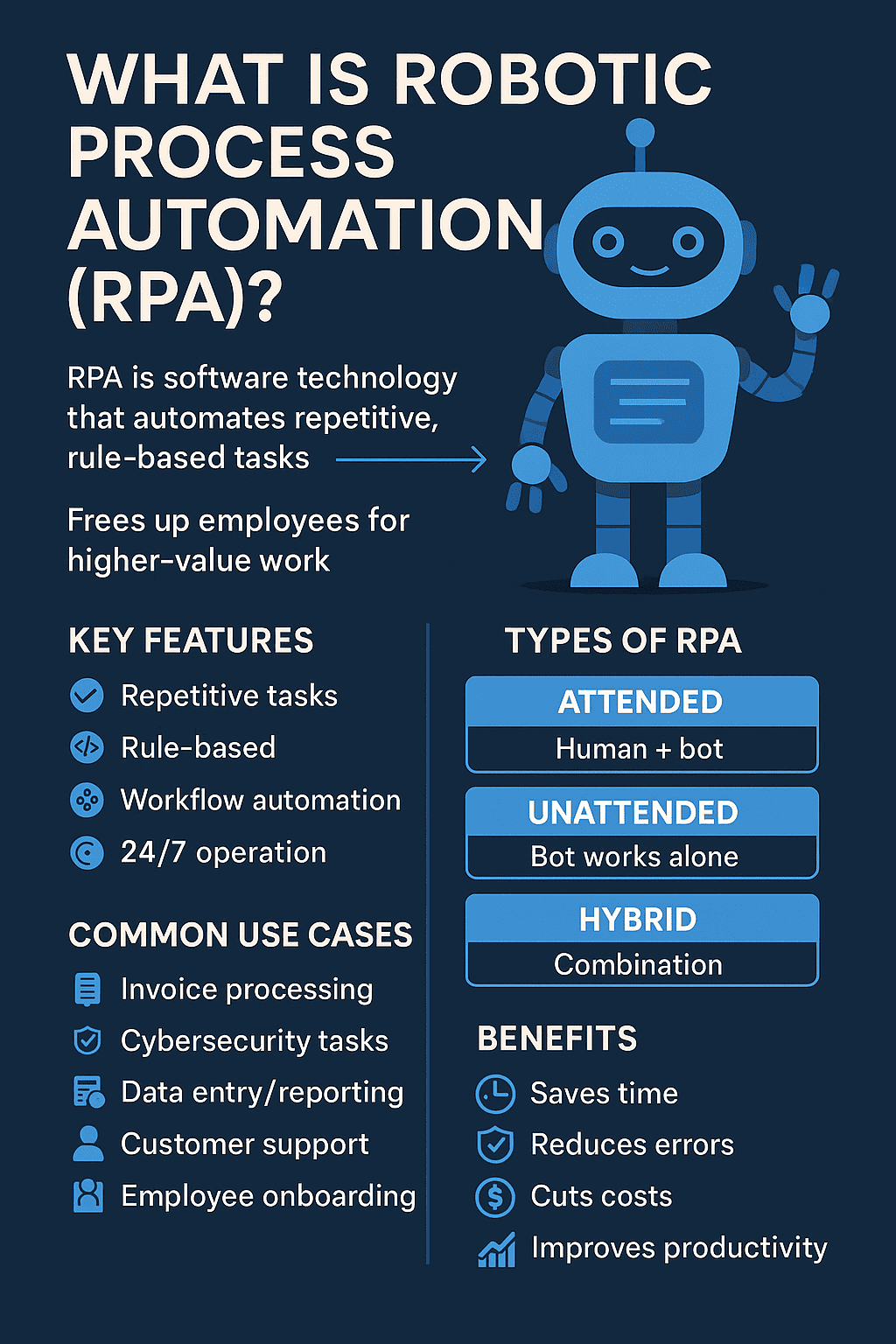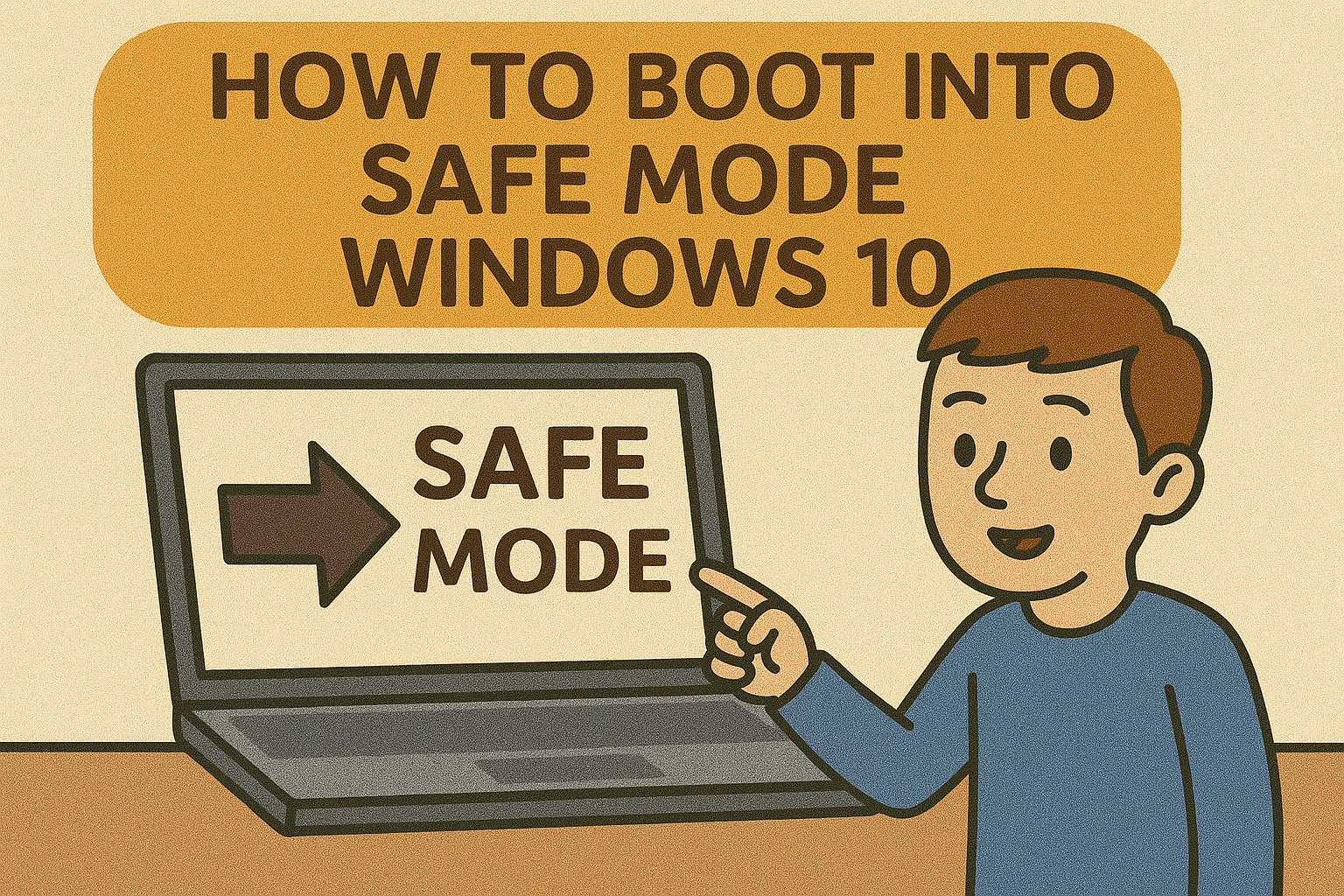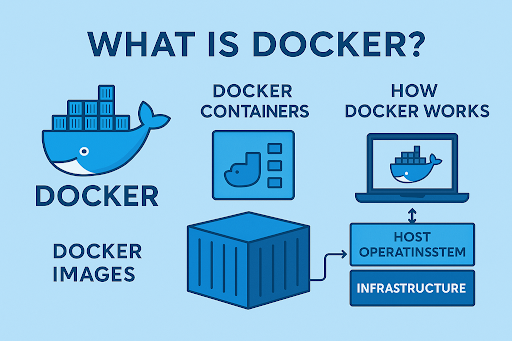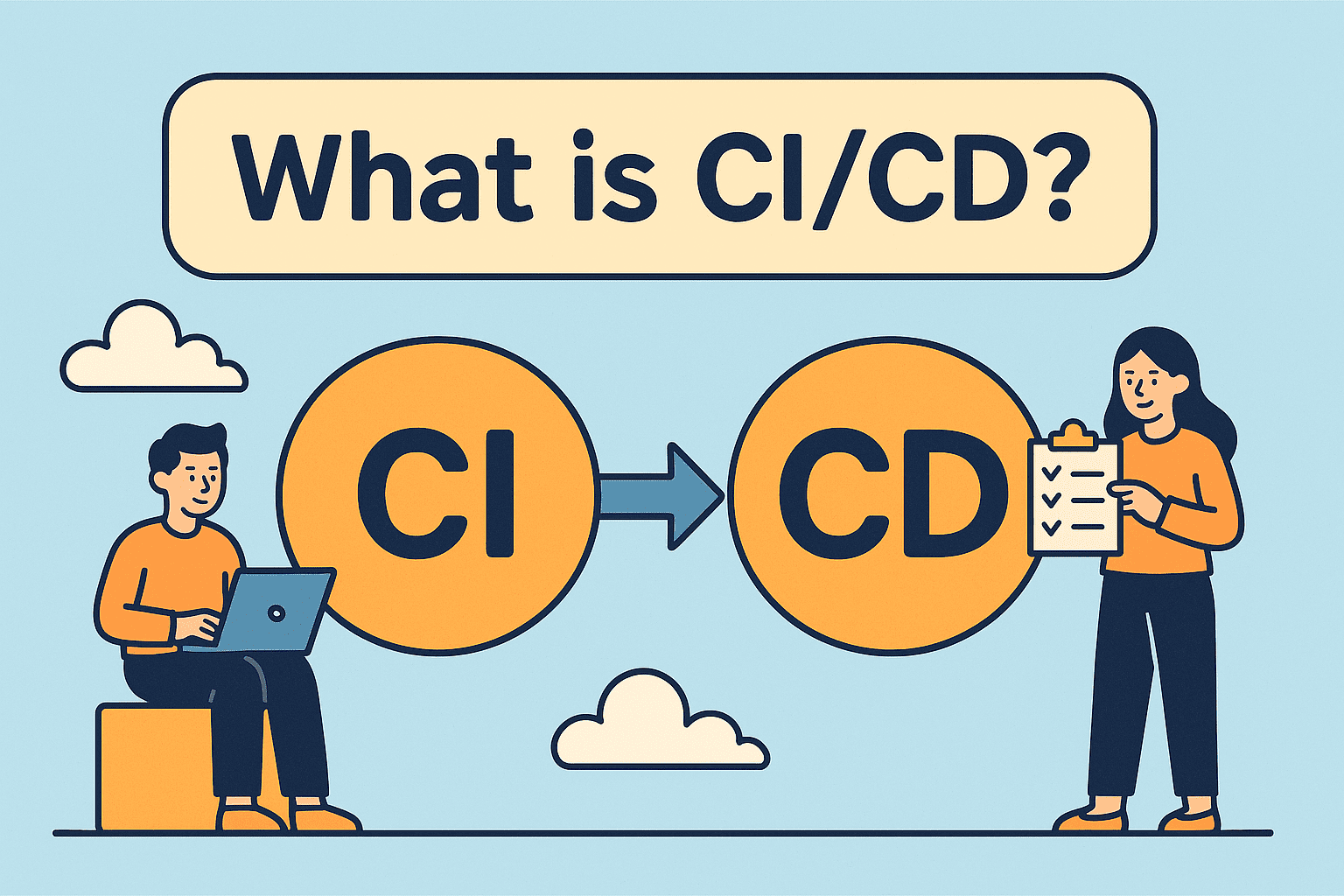What is TLS? A Guide to Secure Online Communication
Updated on July 1, 2025, by Xcitium

Did you know that over 90% of websites now use encryption to protect your data online?
Whether you’re an IT manager, business owner, or cybersecurity professional, understanding what is TLS—Transport Layer Security—is essential for protecting digital assets, especially when sensitive data is transmitted over the internet.
TLS plays a foundational role in cybersecurity, ensuring secure communication channels, data privacy, and integrity. In this article, we’ll explore the TLS protocol, how it works, its evolution, and why it’s a must-have in modern networks.
🧠 What is TLS?
TLS (Transport Layer Security) is a cryptographic protocol that ensures secure communication between client and server applications over a network—commonly used in email, web browsing, instant messaging, and VoIP.
In simpler terms, TLS encrypts data so it can’t be read or tampered with by malicious actors during transmission.
TLS replaced the older SSL (Secure Sockets Layer) protocol, offering improved security, speed, and performance.
🧩 TLS vs SSL: What’s the Difference?
People often confuse TLS with SSL, but they’re not the same.
| Feature | SSL | TLS |
| Developed By | Netscape | IETF |
| Versions | SSL 2.0, 3.0 | TLS 1.0, 1.1, 1.2, 1.3 |
| Current Usage | Deprecated | Actively used (TLS 1.2/1.3) |
| Security Level | Vulnerable to exploits | Strong cryptography |
TLS vs SSL debates are outdated—TLS is the industry standard today, offering a far more secure alternative for encrypted communications.
🔧 How TLS Works: A Simplified Overview
TLS operates between the application layer and the transport layer of the OSI model.
The TLS Handshake Process:
- Client Hello: Client sends supported TLS versions, cipher suites, and a random number.
- Server Hello: Server responds with its certificate and selected cipher suite.
- Key Exchange: Securely exchange encryption keys.
- Session Encryption: Secure, encrypted communication begins.
🔄 TLS Used For: Real-World Applications
TLS is used in a wide variety of everyday digital functions, including:
- HTTPS websites (padlock icon in browser)
- Email encryption (SMTP, IMAP, POP3 over TLS)
- VPN tunnels
- VoIP and messaging
- IoT device communication
- Securing APIs and SaaS applications
TLS isn’t just for websites—it’s deeply embedded in enterprise and cloud security strategies.
📜 TLS Versions Explained
Understanding TLS versions helps you stay updated on best practices.
| Version | Status | Key Features |
| TLS 1.0 | Deprecated | First version replacing SSL |
| TLS 1.1 | Deprecated | Minor security improvements |
| TLS 1.2 | Active | Stronger ciphers, SHA-256 support |
| TLS 1.3 | Active | Faster handshakes, forward secrecy |
TLS 1.3 is the current gold standard. It eliminates older algorithms and reduces the handshake time, making it both secure and fast.
⚙️ Benefits of TLS in Cybersecurity
TLS is a cornerstone of cybersecurity best practices. Here’s what it protects:
- ✅ Confidentiality: Data is encrypted, keeping prying eyes away.
- ✅ Integrity: Prevents tampering with data in transit.
- ✅ Authentication: Ensures that you’re communicating with the intended server.
- ✅ Regulatory Compliance: TLS is often required by PCI-DSS, HIPAA, GDPR, and other standards.
📊 TLS in Cybersecurity Strategy
Incorporating TLS into your cybersecurity framework includes:
- Installing TLS certificates (also known as SSL certificates) on servers.
- Enforcing HTTPS across all web properties.
- Monitoring TLS versions and deprecating old ones.
- Configuring secure cipher suites and key exchange methods.
Security operations centers (SOCs) also monitor TLS logs to detect anomalies like man-in-the-middle attacks or invalid certificates.
🧠 TLS Protocol vs Other Security Tools
While TLS focuses on data in transit, it complements other cybersecurity measures:
| Security Tool | Focus Area | Example |
| TLS Protocol | Data in transit | HTTPS |
| VPN | Encrypted tunneling | Remote access |
| EDR | Endpoint protection | Malware detection |
| WAF | Application protection | Block bad traffic |
💡 Tips for Implementing TLS Effectively
To ensure optimal TLS usage:
- 🔐 Use trusted Certificate Authorities (CAs)
- 📉 Regularly run TLS/SSL security scans
- ⚠️ Avoid self-signed certificates in production
- 📦 Use TLS 1.2 or 1.3 only
- 🛑 Disable older SSL/TLS protocols and weak ciphers
📣 Enhance Your Security Posture with TLS
TLS is no longer optional—it’s an essential part of securing your online presence and maintaining user trust.
➡️ Request a Free Demo with Xcitium to learn how our cybersecurity solutions can help you implement and monitor TLS at scale across your organization.
❓ FAQ: What is TLS?
1. What is TLS in simple terms?
TLS is a security protocol that encrypts data sent over the internet to prevent eavesdropping or tampering.
2. Is TLS the same as SSL?
No, TLS is the more modern and secure successor to SSL. Most systems today use TLS 1.2 or TLS 1.3.
3. Why is TLS important in cybersecurity?
TLS ensures data confidentiality, integrity, and authentication—protecting users and businesses from cyber threats.
4. What is the latest version of TLS?
TLS 1.3 is the latest version, offering improved security and performance over previous versions.
5. How can I check my website’s TLS configuration?
You can use online tools like SSL Labs or a TLS checker to scan and review your site’s security.