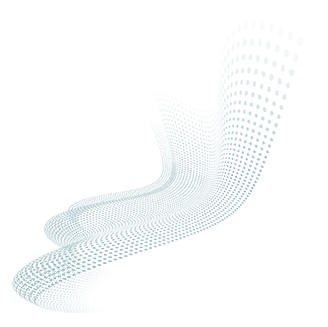Remote Desk Protocol (RDP) is a network communication protocol for remote usage of a desktop computer. This protocol, developed by Microsoft, enables the exchange of secure information between remotely linked computers over an encrypted communication media.
This protocol is available for nearly all Windows operating systems. It can be employed by those who work from home and need access to their office computers. Besides them, support technicians also use this protocol to remotely repair a person’s computer.
Keep reading to learn about Remote Desk Protocol (RDP), its working, and security concerns.
The Working of Remote Desktop Protocol (RDP)
You can understand how RDP works with a simple example. Suppose a person using a remote-control vehicle needs to press buttons to move the car from a distance. The commands are communicated with the aid of radio waves using a remote.
It is the way RDP works. When it is used, a user's movements through a mouse or keyboard are transferred to their desktop remotely. Instead of radio waves, the internet is used for the same. The user's desktop is shown on the PC they are connecting from.

When you use a Remote Desktop Protocol (RDP) port, it opens a safe network channel. In this channel, data can be sent between local and remote machines in use. Through TCP/IP, mouse movements, keystrokes, and other important data are moved to this network channel. RDP also codes the public internet connection to sharpen the protection of the transferred data.
However, since keyboard and mouse activities get encrypted, some delays in data transferring may occur in real-time. These delays are not more than a few milliseconds.
Essential Characteristics of Remote Desktop Protocol (RDP)
RDP is an inter-operable protocol that builds secure connections between virtual machines, servers, and clients. Here are the important features of the protocol:
- Reduction of bandwidth that optimizes the transmission of data in low-speed connections.
- The capacity to temporarily disconnect without logging off
- The capacity to employ numerous displays
- RDP can direct audio to the user’s PC from a remote machine
- It has the support of RemoteFX virtualized GPU.
- Remote desktop apps are able to access local ports in a session.
- RDP facilitates sharing of the clipboard between remote and local machines.
- The protocol can support a maximum of 64000 independent channels for transmitting data.
The Advantages of Remote Desktop Protocol (RDP)
One can have the following advantages when they use Remote Desktop Protocol (RDP).
- Easy Device Management
- Makes Data Access and Management Simple
- Encourages Maximum Security
- RDP is Cost-Effective
- Works with Many Operating Systems
It is essential for every device to comply with the organization’s policy and also remain accessible to employees. However, hardware or software glitches can arise, making computers non-functional.
Other times, remote users can change settings that prevent proper functioning. If your server desktop is in an inaccessible location, you can still overcome technical problems remotely. WITH RDP, the IT admin’s job of ensuring updated software is on every machine also becomes less complicated. They can change settings and control permissions in real-time.
You can access and manage data simply using Remote Desktop Protocol (RDP). It is even possible to accomplish this with a phone using your login credentials. Managers can track the data being entered into the database, ensure financial accuracy, and control employees working hours remotely.
With RDP, there’s a body of professionals who maintain server integrity. This means security against cyber threats. So, RDP enforces maximum network security.
It also allows you to recover files because of a backup. You can also mark off sensitive information and restrict it from being viewed remotely.
Technicians from far-off places can easily repair devices that use Remote Desktop Protocol (RDP). It minimizes the maintenance cost of device operation. Thus, the company using RDP can hope for a good return on investment.
Previously, an RDP server was compatible only with A Windows-based system. Now, it can also work with macOS. Clients can access the RDP server from servers like Android and iOS smartphones.
Is Remote Desktop Protocol (RDP) Secure?
Although RDP facilitates authorized users to gain control of data and systems, its security can still not be considered entirely infallible. Below are some RDP attack vectors:
- Many Remote Desktop Protocols use port 3389. This is an open port, which cybercriminals exploit to penetrate system defenses.
- Another thing that cybercriminals take advantage of is insecure user credentials. Often, they use brute-force attacks to access credentials in a remote desktop protocol-focused attack.
- Cybercriminals can also capitalize on RDP vulnerabilities. One of them could be viewed in the 2019 attack, which gave cybercriminals a chance at remote code implementation. It took advantage of vulnerabilities like CEV-2019-0708.
Conclusion
Remote Desktop Protocol (RDP) has become common for sharing interfaces over networked systems. It is certainly an innovation in hybrid and remote working environments. However, it also has additional security vulnerabilities that cybercriminals can use as attack points. That’s why it's critical to secure RDP. Xcitium offers end-point security solutions that detect attacks and prevent breaches. As RDP isn’t a secure setup, you can use Xcitium’s cybersecurity solutions to protect your servers and workstations.