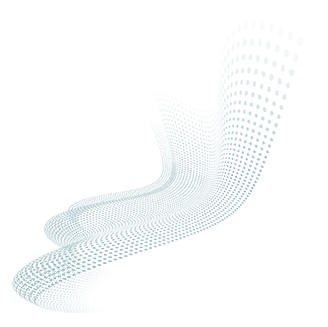Attackers use Malware hosting servers to distribute and host Malware EDR. These sites serve up browser exploits and drive-by downloads that infiltrate vulnerable computers.
Servers like these have also been utilized to host malicious sites and content, often left online by providers without prompt removal.
Malware Hosting as a Service (MaaS)
Malware Hosting is a service that allows threat actors to rent software and hardware for conducting cyberattacks, making it possible for anyone without extensive computer skills to use Malware at a scale that would be impossible otherwise.
MaaS botnets pose an ever-present risk to cybersecurity as the number of MaaS botnets grows and cybercriminals gain the ability to target multiple users at once with one attack. Therefore, organizations must implement stringent network security measures and proactively manage medium-severity vulnerabilities that MaaS botnets could exploit.

MaaS services can typically be found on the dark web and offer clients paid access to a botnet that distributes pre-made Malware - typically viruses, Trojan horses, worms, or ransomware.
Malware is typically spread through malicious websites or email attachments that contain the software, making it easily downloadable to any device and installed onto it. Once in place, this infection may disrupt a system or steal sensitive data.
Businesses storing sensitive information should take steps to protect their networks and back up any essential files regularly.
Malware developers and distributors search for customers willing to buy their Malware, often packaged as viruses, Trojan horses, or worms. MaaS providers often provide technical support services as well.
Malware as a Service attack can be devastatingly costly to companies with sensitive data, such as banks and financial institutions. These organizations must be wary of Malware as a Service attack by instituting stringent network security and informing employees of the risks of opening suspicious emails or visiting untrustworthy websites.
Domain name registrars
Domain registrars are companies that provide the services to enable individuals and companies to register and purchase domain names online while also contributing to maintaining WHOIS databases that hold information about who owns various domain names.
ICANN and the registries under their authority have invested considerable effort, time, money, and resources in safeguarding the Domain Name System (DNS). With more attacks being directed against DNS every day, these organizations remain vigilant to protect domains.
There are various strategies registrars can employ to protect their servers against malware uploads, including:
Select a Security-Focused Registrar
There are many domain name registrars from which to acquire and manage domains. Still, it's essential that when selecting one for domain registration, one uses a hardened portal that checks for security vulnerabilities on an ongoing basis. Companies such as these have proven their commitment to keeping up-to-date on exploits and vulnerabilities that arise daily.
Private Domain Registration
Many registrars now provide private domain registration as an additional service - an excellent way of protecting your details while registering a domain, and it's often free.
A good registrar should provide flexible registration periods so users can find an offer that best meets their needs, whether that means several months or years. They should also offer automatic renewal reminders so users know when their domain will expire, making it easier for them to cancel it before it's too late.
Selecting a reliable registrar is essential if you rely on them to handle domain registrations and other data needs. When researching, verify a registrar's reputation and how much they charge for their services.
Once again, selecting a registrar that utilizes SSL encryption to process its payment transactions can protect against your personal information being stolen by hackers.
A reliable registrar should have an outstanding customer support team that is responsive and timely in answering questions or responding to issues with your account. Furthermore, their experts may assist in setting up 2-factor authentication to reduce the likelihood of hackers accessing your domain name.
Malware Hosting Physical servers
As part of an ever-evolving IT landscape, businesses must carefully consider which physical or virtual servers would best meet their needs and protect against malware uploads. The choice can have lasting impacts on their digital infrastructure and protection against new attacks from their servers.
As a rule, physical servers offer more control and flexibility for hardware configuration than virtual server environments, making them ideal for businesses focusing on tasks requiring precision.
For instance, when searching for hardware to manage credit card processing or financial data, a dedicated physical server could be more suitable than cloud services with similar features. They could find an optimal fit by selecting their CPU type and speed as well as disk space, memory capacity, and video options specifically to suit their needs on one physical server.
Customization at such a granular level can also serve many other purposes, including increasing security or mitigating performance issues. Furthermore, organizations can utilize this opportunity to add equipment such as firewalls and routers that might otherwise not be present in cloud environments.
Physical servers offer more flexible configuration options and greater security than virtual environments due to being single-tenant environments and not sharing resources among multiple users. This reduces the chance of malicious users gaining access to and exploiting the server - something many cloud services require them to consider when deciding.
Physical servers also offer improved backup and disaster recovery than virtual environments, making it simpler for businesses to recover their digital infrastructure in case of an outage.
However, cloud servers are harder to access with slow Internet connections than physical ones; therefore, businesses that rely on these servers could be unable to meet their goals during an outage or other incidents.
To overcome such difficulties, companies can enlist the aid of tools like Veeam to secure their physical servers by backing up and replicating them to an alternate location in case of outages or other disasters. This ensures their critical data remains secure in case hardware malfunctions or unexpected events occur.
Malware Hosting Cloud computing
Due to their security and durable storage space, recent years have witnessed increased popularity in storing files and data via cloud services rather than locally on a computer or device.
Companies utilizing cloud services must implement adequate security measures, including policies and software protection software, hiring dedicated maintenance staff for cloud infrastructure management, and hiring specialists to maintain it.
Using strong passwords is paramount to protecting files and data in cloud storage. Doing this makes it more difficult for hackers to gain entry; special characters and random combinations will also provide extra protection.
One of the main risks to cloud computing lies with cybercriminals who can upload malicious scripts onto vulnerable websites, gain entry to database applications, and steal login credentials.
Malware of this nature typically utilizes SQL injection and cross-site scripting attacks, exploiting vulnerabilities to steal login credentials and gain entry to cloud accounts.
DDoS attacks against cloud providers' servers and resources pose another significant security threat for many companies.
An attack by Distributed Denial-of-Service can seriously hinder a company's operations and even result in lost customer information and reputational damage.
Malware can be distributed via several methods, including phishing emails that convince victims to provide credentials or download malicious applications.
Another way Malware can be distributed via social media sites is via links shared by individuals that a hacker has found and clicked on, or even using botnets.
To defend against cloud threats, restricting access and installing security software are among the best strategies. This will help avoid phishing attacks and data loss.