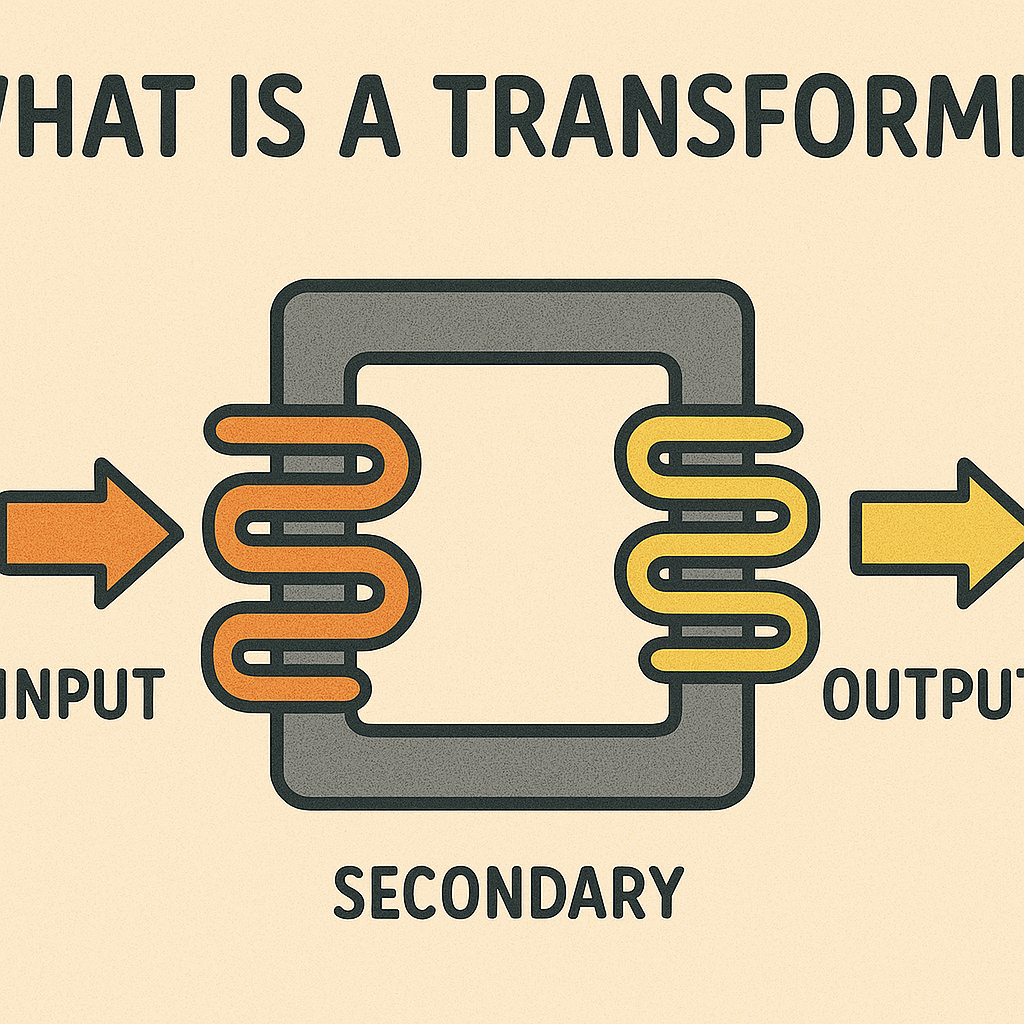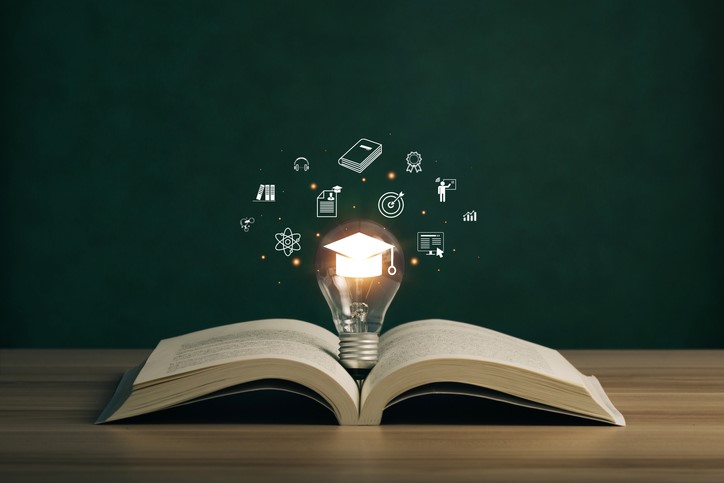Is Ransomware Considered A Virus Or Malware?
Updated on October 10, 2022, by Xcitium
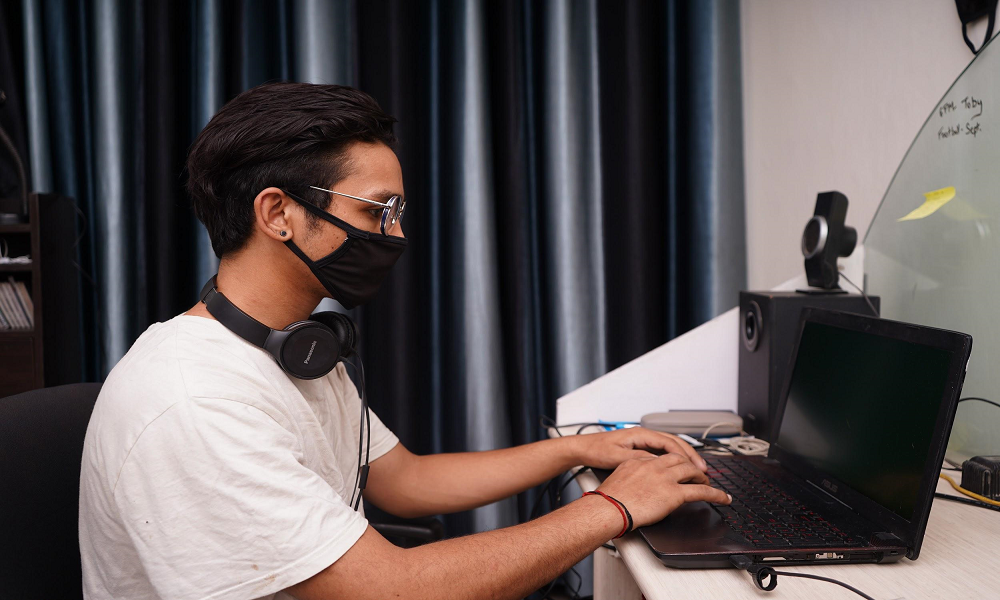
If you’re reading this, it’s safe to assume you have trouble understanding what ransomware is—and are wondering whether it’s a virus or malware. Is ransomware a virus or malware? First off, the thought of looking at ransomware to be a virus is not technically correct. Ransomware and viruses are both malware, so there is no way you want to consider ransomware a virus. It’s a different type of malware like viruses.
Perhaps you’re yet to understand the above clarifications. We’ll have to consider each of these terms for a better understanding.
What Is Ransomware?
Ransomware is a type of malware that demands ransom after encrypting the victim’s computer and denying them access. Unlike different varieties of malware, ransomware’s target isn’t to steal or harm users’ information, however, to carry them to a ransom.
What Is A Virus?
A virus, because it relates to computers, maybe malicious code that corrupts or destroys a computer’s information. Like ransomware, a virus is a type of malware that poses threats to computer users.
So, is ransomware a virus or malware? From the above, you can see the question lacks cohesiveness. Ransomware is not a virus but malware. Both ransomware and viruses are types of malware that attack computer users.
Now that you know what ransomware is, you sure want to know more about the malware methods of attack and how to avoid it. If that really sounds like you, let’s dig in!
How Does Ransomware Operate?
As you already know, ransomware is a type of malware. Like other malware, ransomware is created by some criminals to attack computers. However, ransomware creators intend to steal cash from victims through ransom. On finding its thanks to one’s PC, the ransomware malware encrypts your information and denies access.
The malware spreads through phishing and social engineering. Here’s how the attacks are executed:
Email Attachment
Ransomware depends on a host to enter one’s computer. And because no one will accept an infected file into his computer, the criminals adopt a deceitful approach. They would send emails impersonating someone you know or are currently having some business relationship. Other times, they’d pretend to be your healthcare provider or any service you are currently using. This trick is to have you open the attachment for the ransomware malware to penetrate your computer.
Cracked Software
Compromised software can also get malware into your computer. Most people like to purchase cracked software or use the free ones. Most of them may contain a malicious code that monitors your computer for a possible ransomware attack.
Pop-ups
Though not all websites displaying pop-ups on their web pages are scammers, some use that to send malware to computers. Be careful of any random web page you stumble on asking you to update any of your software. You may open the door for ransomware by clicking the pop up to update any of your applications.
How Long Has Ransomware Existed?
According to available statistics, ransomware started in 1989 when a Trojan was sent to attendees of an AIDS seminar. However, the attack wasn’t loud as the codes were neutralized without paying the ransom, and that laid the foundation of today’s ransomware attacks. Major ransomware attacks began in the mid-2000s and had been thriving—using Bitcoins as means of payment.
Perhaps ransomware victims would easily be trailed if payment weren’t demanded via bitcoins. Unfortunately, attackers have continued to demand payment via Bitcoin, and the system leaves no room for users to identity verification. That means the best way to handle ransomware is to avoid being a victim.
Of course, cybersecurity exists to help stop such malware attacks. So, you want to take cybersecurity seriously to safeguard your data and business from malware attacks.
Perhaps you already have an active antivirus/anti-malware on your computer, but that’s not enough. Ransomware criminals are developing difficult to crack codes, which may trick anti-malware and firewalls. As you may know, certain malware types are fileless and may penetrate your system undetected. You need advanced security systems to curb sophisticated malware.
A typical example is advanced endpoint protection. This security system uses advanced technologies to detect and stop tricky malware.
Wrap Up
By now, you already know ransomware is not a virus but malware. And both ransomware and viruses are malware that poses threats to businesses, government agencies, and individuals. Ensure you take the best steps to prevent malware attacks. And while you hope on your security systems to block malware, ensure you backup your data to help you recover them in the event of any disaster.



 (3 votes, average: 3.67 out of 5, rated)
(3 votes, average: 3.67 out of 5, rated)