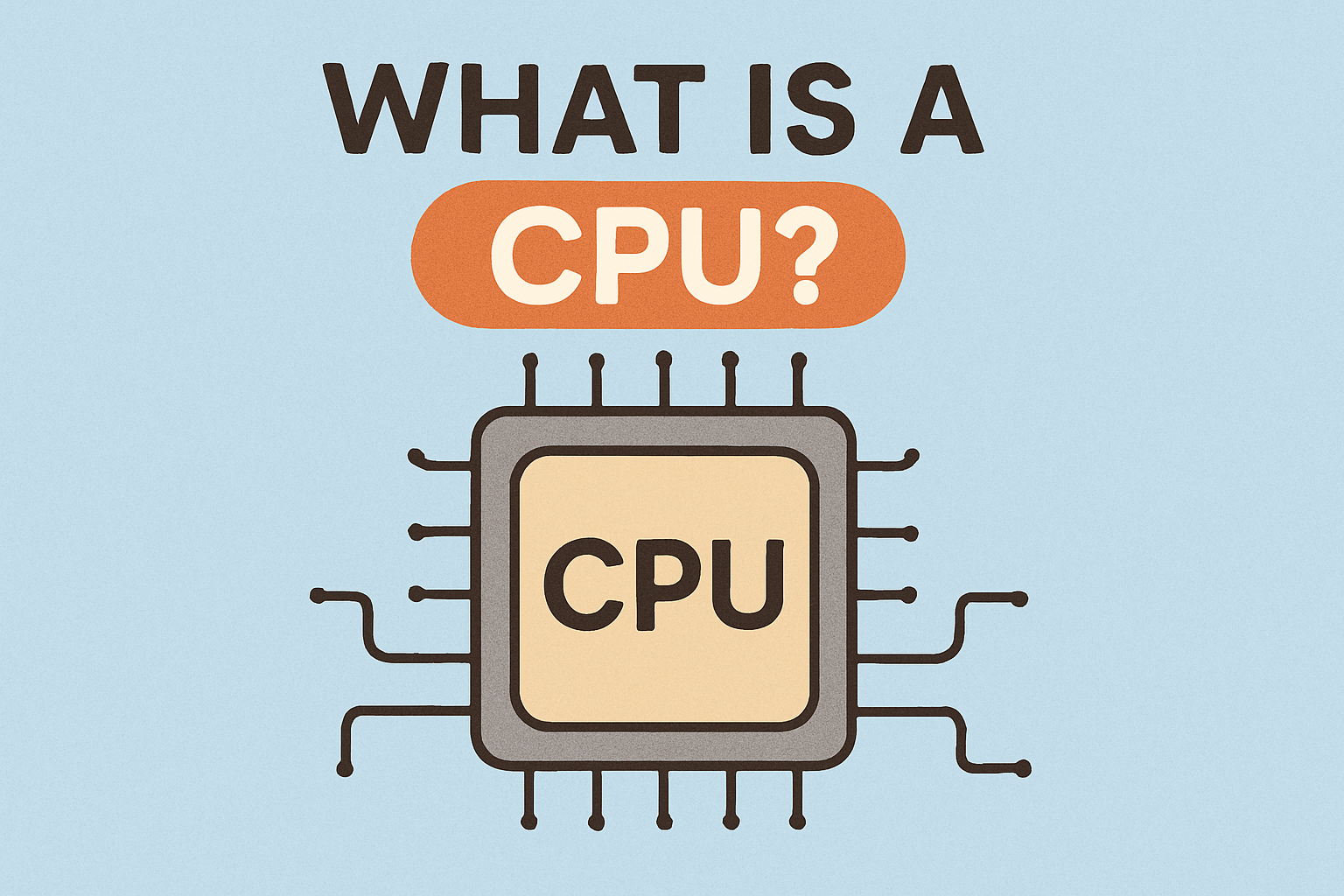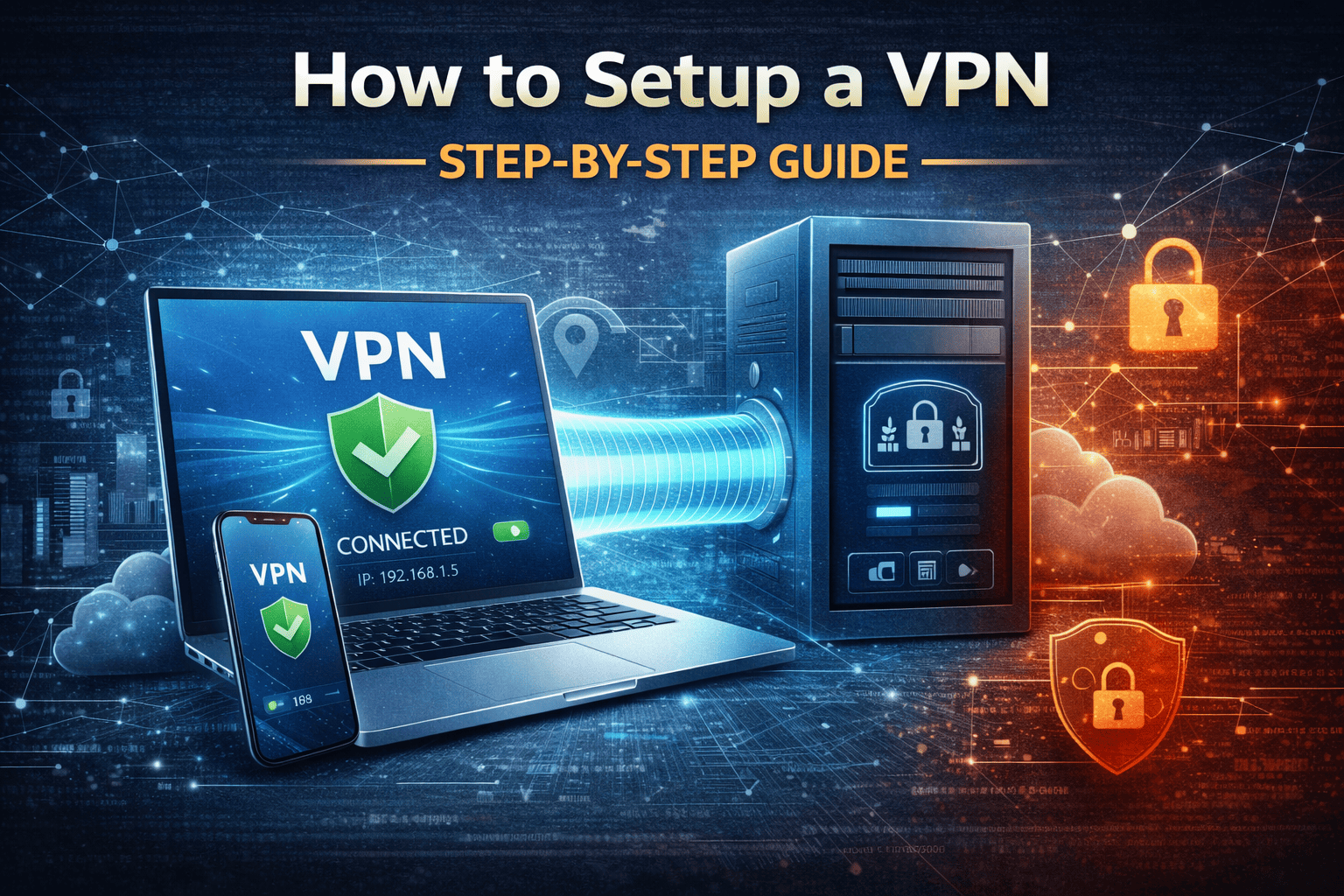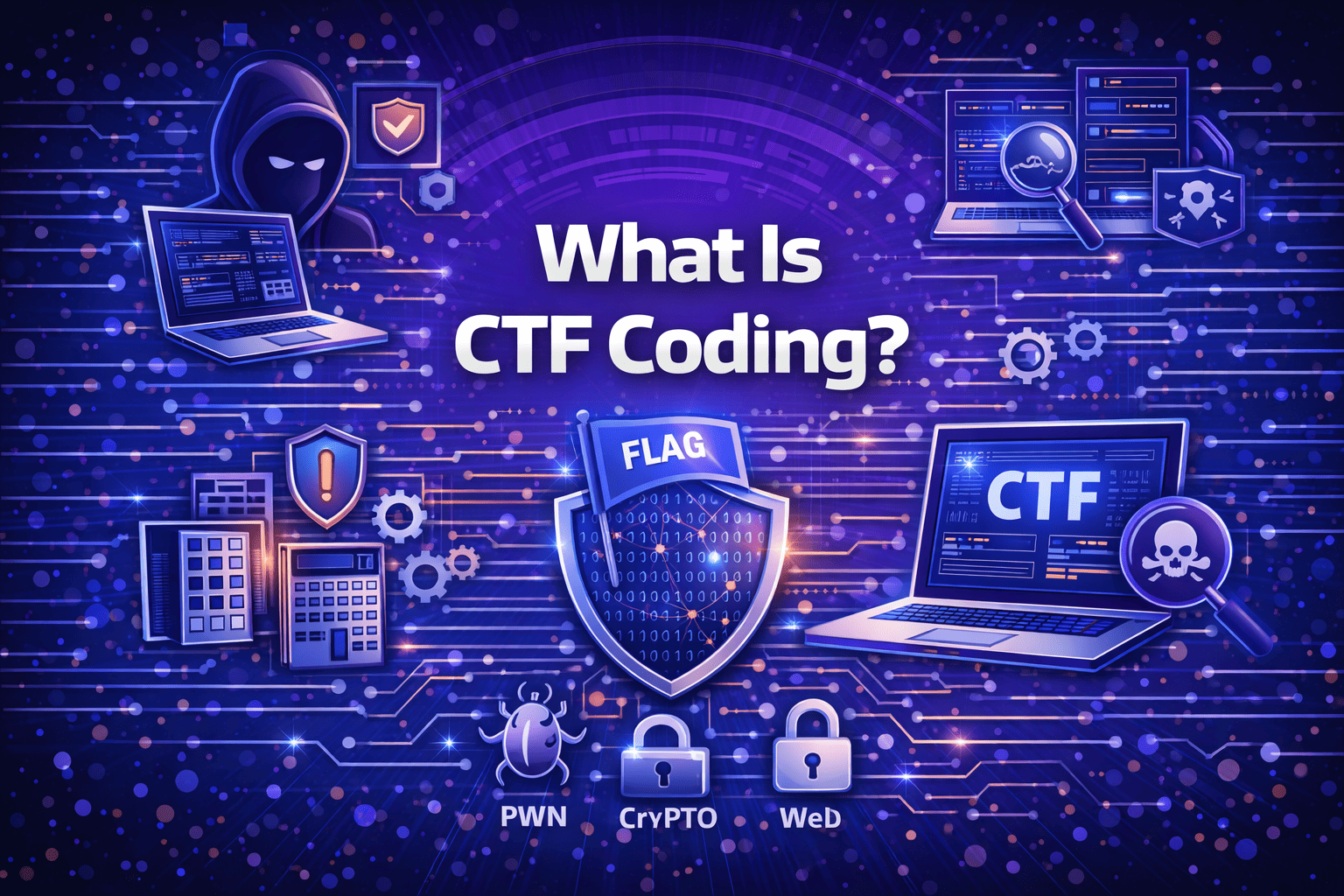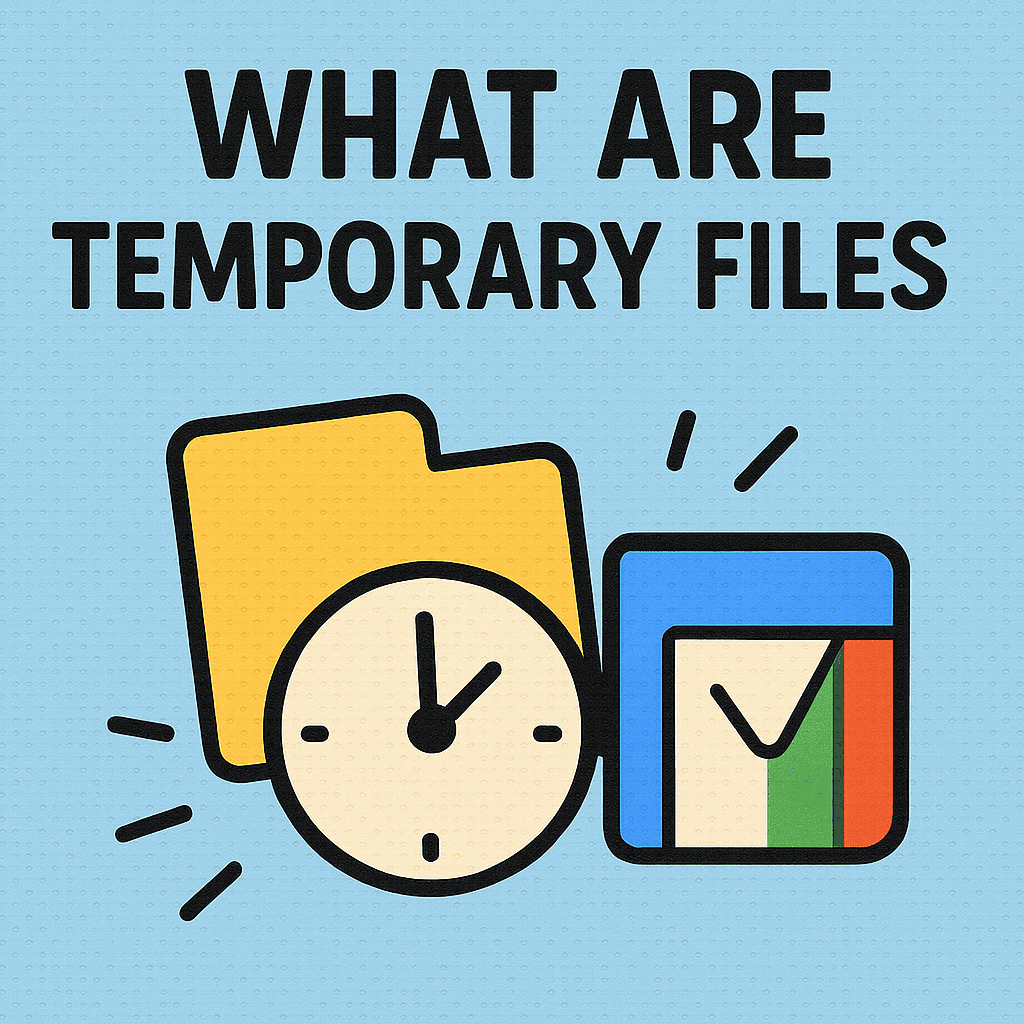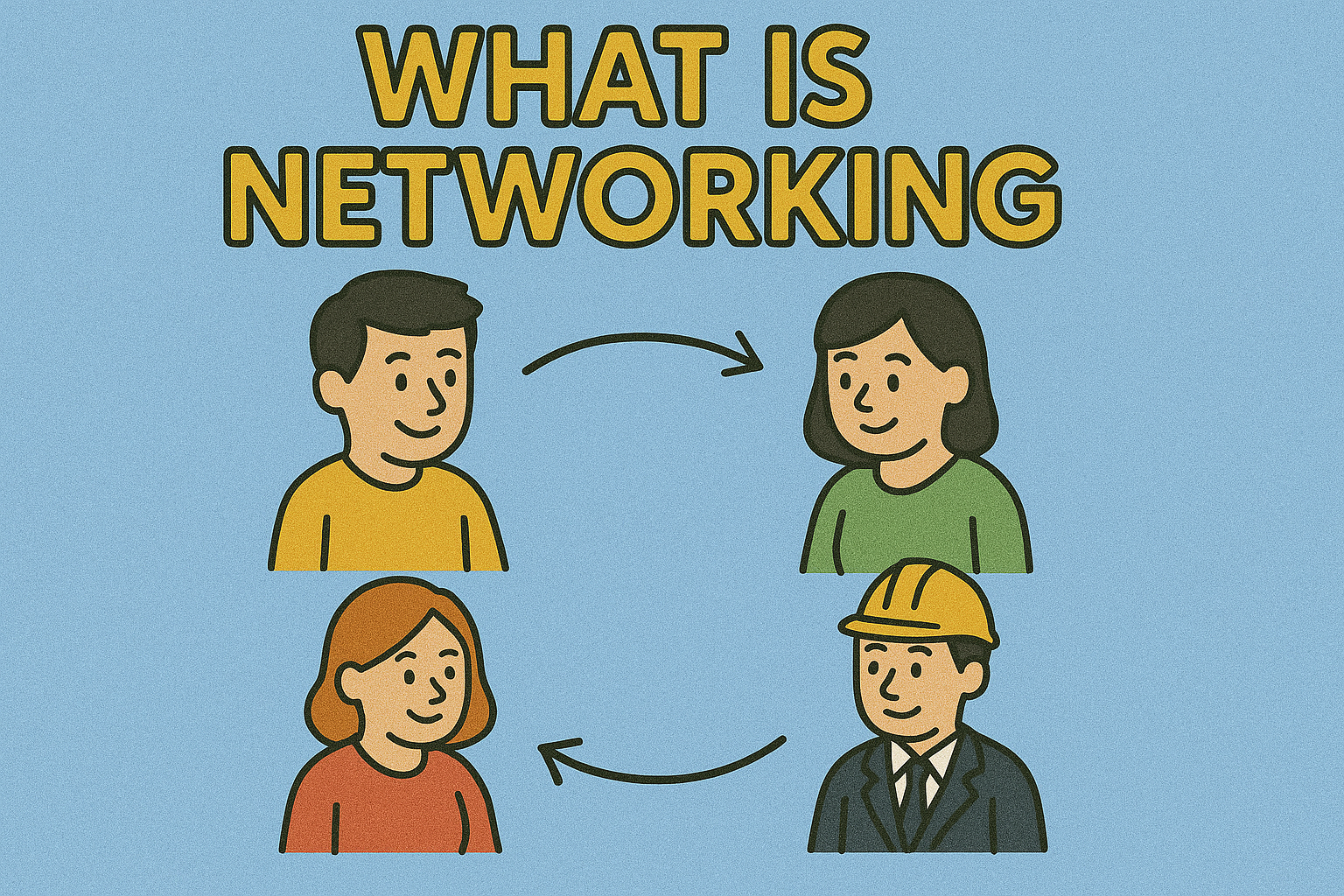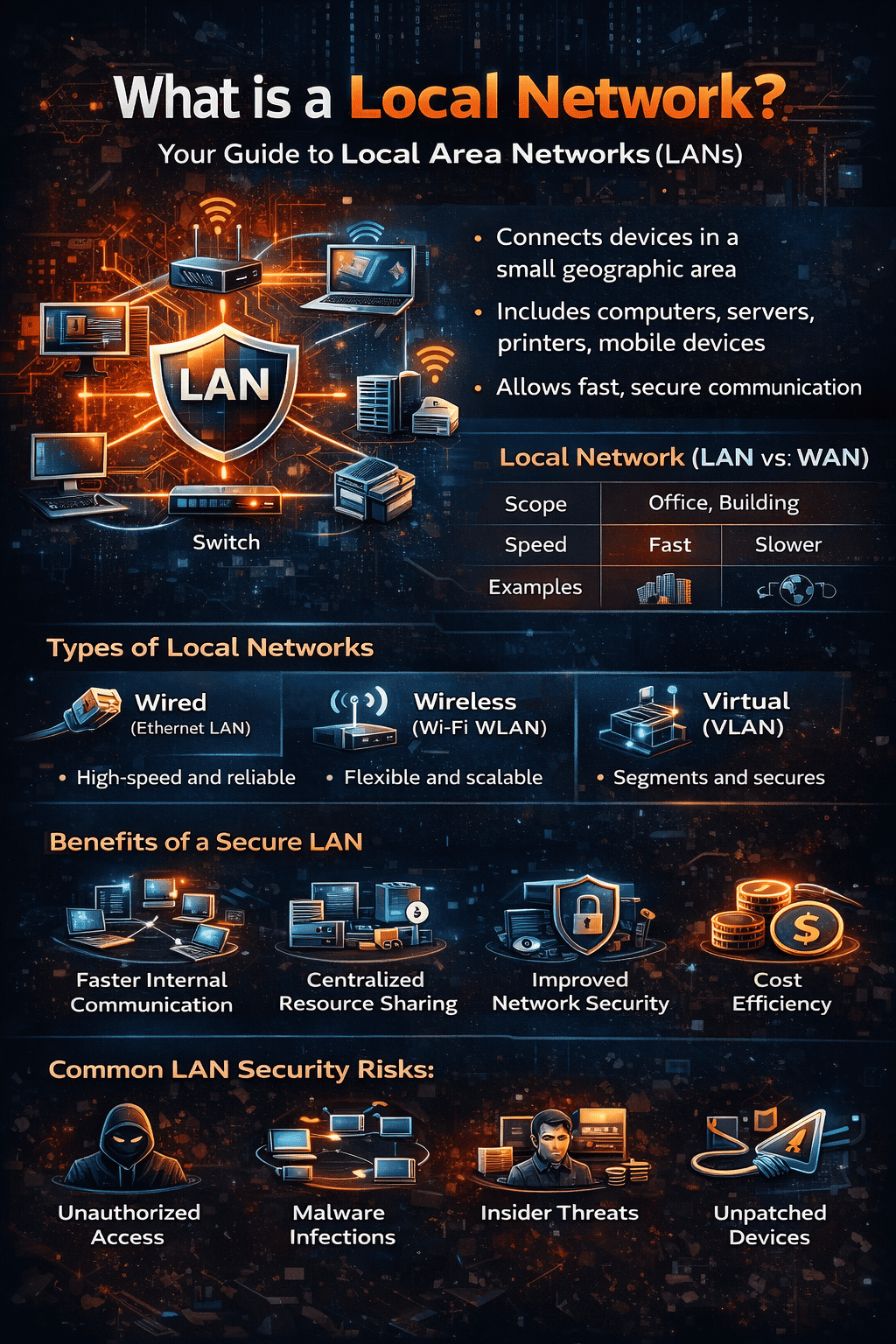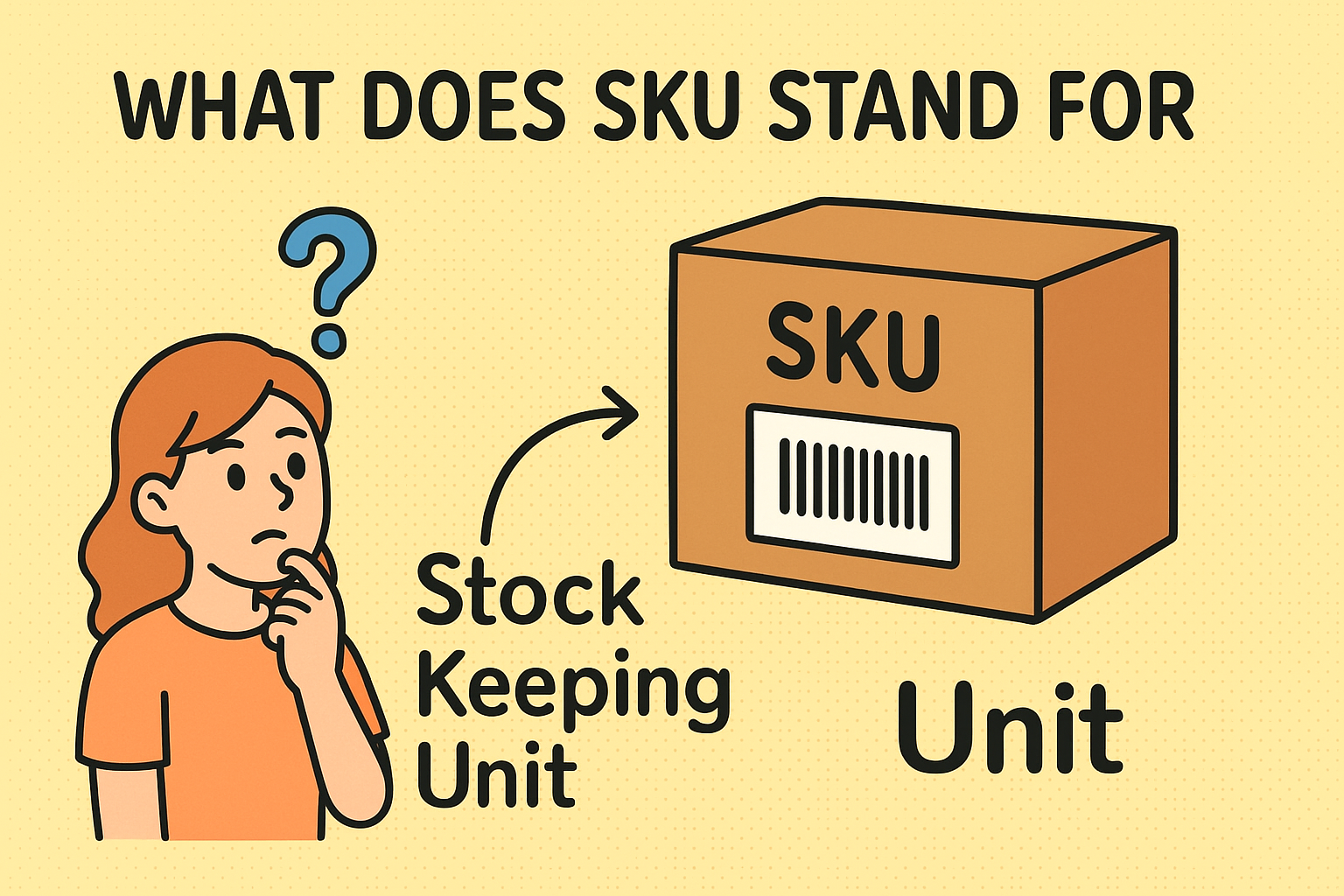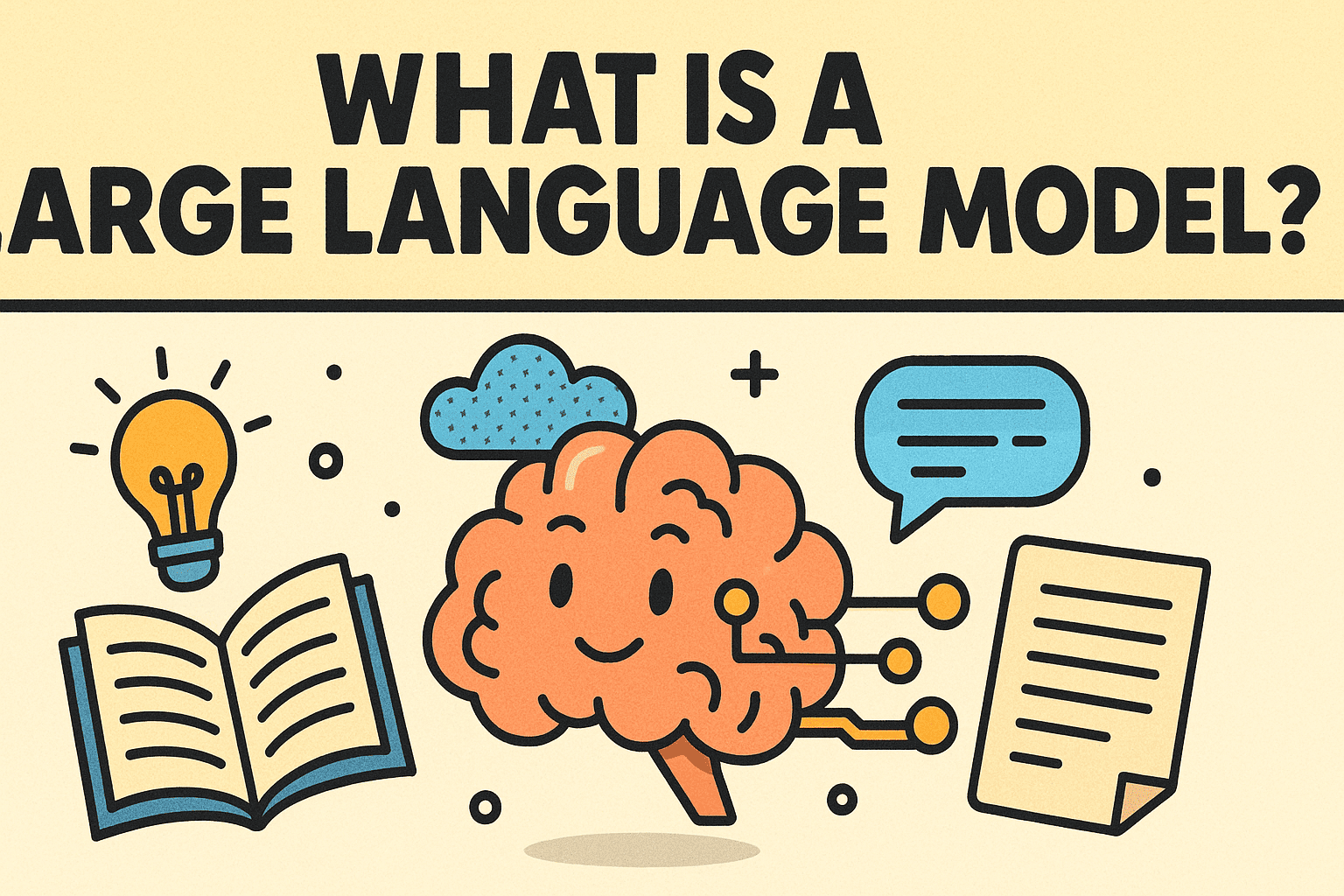What Is a Hypervisor? Exploring the Backbone of Virtualization
Updated on August 12, 2025, by Xcitium
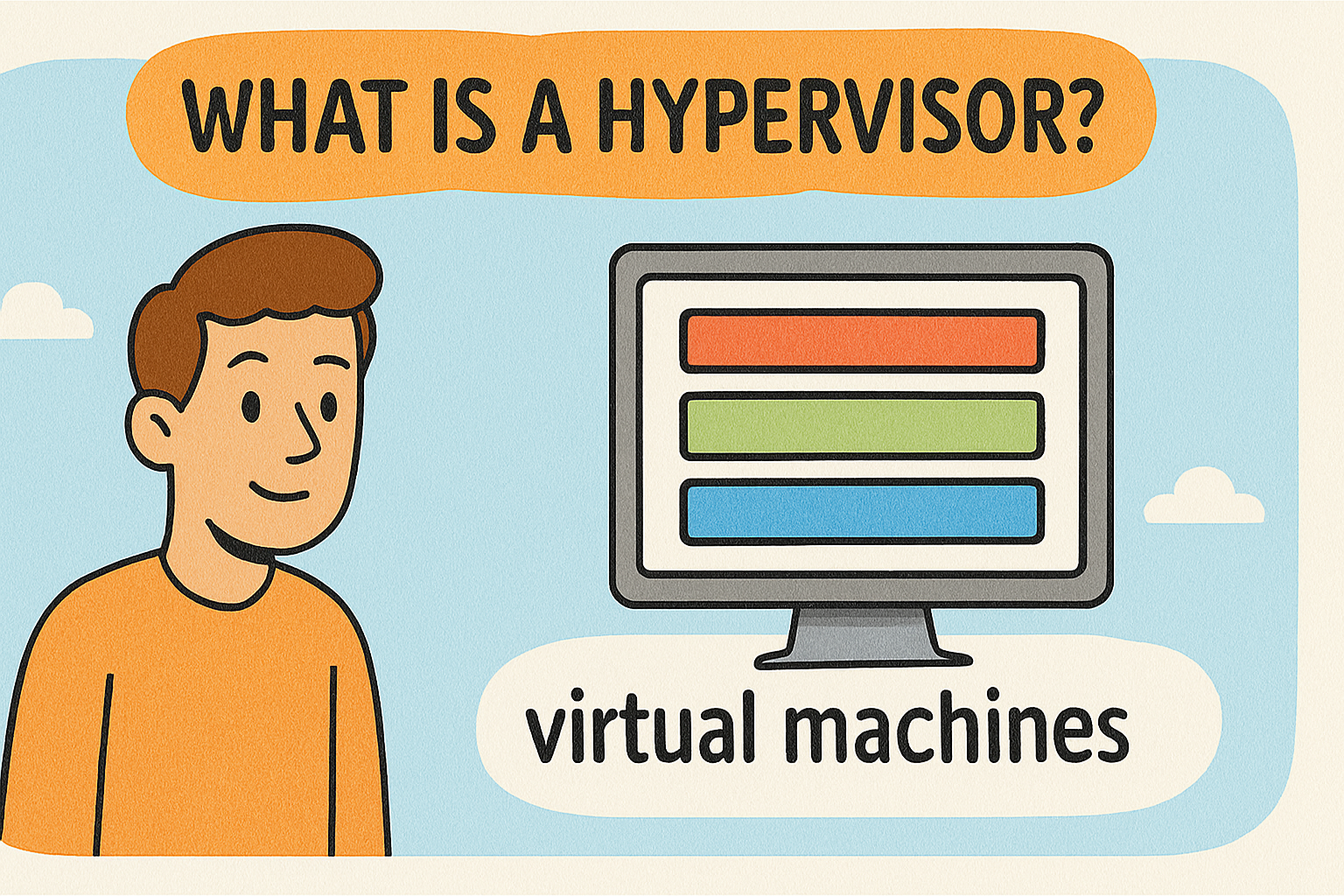
Ever wondered what is a hypervisor and why it underpins modern cloud and virtualization platforms? A hypervisor separates hardware from operating systems by enabling multiple virtual machines (VMs) to run on a single physical host. For IT leaders and cybersecurity teams, understanding hypervisors is foundational to optimizing infrastructure, managing resources, and securing virtual environments.
Let’s unpack hypervisors in human-friendly terms, explore their types, and discuss how to leverage them safely and efficiently.
Why This Matters to You
- Virtualization through hypervisors drives cloud computing, server consolidation, and disaster recovery.
- Cyber defenders must secure VM hosts to prevent cross-tenant attacks.
- IT managers rely on hypervisors to scale operations without massive hardware investment.
- Business leaders need clear ROI insight into virtual infrastructure costs.
What Is a Hypervisor? A Simple Definition
A hypervisor, also known as a Virtual Machine Monitor (VMM), is software or firmware that creates and runs virtual machines by abstracting physical host resources (CPU, memory, storage, networking). This enables efficient and isolated operation of multiple independent OS instances on the same hardware.
Two Main Types of Hypervisors
Type 1 (Bare-Metal) Hypervisors
Installed directly on host hardware, Type 1 hypervisors offer high performance and isolation. Examples:
- VMware ESXi
- Microsoft Hyper-V
- Citrix Hypervisor
- KVM (Kernel-based Virtual Machine)
Type 2 (Hosted) Hypervisors
These run on a traditional OS, suitable for development or desktop virtualization:
- VMware Workstation
- Oracle VirtualBox
- Parallels Desktop
Key Benefits of Hypervisors
- Resource efficiency: Consolidate servers to reduce cost
- Rapid deployment: Spin up VMs in minutes
- Isolation: Contain failures within one VM
- Disaster recovery: Snapshot and migrate VMs seamlessly
- Scalability: Dynamically allocate CPU, RAM, and storage
Understanding Hypervisor vs Container
| Feature | Hypervisor (VM) | Container |
| Isolation | Full OS-level | Process-level |
| Overhead | Higher (firmware + OS) | Lower (shared kernel) |
| Boot time | Slower | Near-instant |
| Best for | Multi-OS environments | Microservices, DevOps |
Security Considerations in Virtual Environments
Guarding hypervisors is critical:
- Keep hypervisor patches up to date
- Restrict access to hypervisor management consoles
- Enable hardware-level features like Intel VT-x or AMD-V
- Enforce encryption for VM images and host storage
- Isolate sensitive workloads in separate VMs or physical hosts
Real-World Applications
- Cloud services: AWS, Azure, and Google Cloud run on highly optimized Type 1 hypervisors.
- Development labs: Create test environments via VirtualBox or VMware.
- Cybersecurity training: Simulate environments using Type 2 hypervisors.
- Server consolidation: Migrate legacy servers into VMs to save resources.
Best Practices for Hypervisor Management
- Name VMs clearly for easy management
- Monitor resource usage and contention
- Use snapshots responsibly—avoid overuse
- Secure hypervisor access and audit logs
- Automate VM provisioning with IaC tools like Terraform or Ansible
Final Thoughts
So, what is a hypervisor? At its core, it’s the cornerstone of modern virtual infrastructure—empowering flexibility, control, and efficiency. By choosing the right hypervisor type and enforcing robust security, organizations unlock performance gains while maintaining risk resilience.
Ready to Strengthen Your Virtual Infrastructure Security?
Protect your virtual and endpoint environments with Xcitium—where advanced detection and unified threat analytics meet hypervisor-aware defense.
FAQ
- What is a hypervisor vs virtual machine manager?
They are the same. A hypervisor is also known as a Virtual Machine Monitor (VMM). - Why choose Type 1 over Type 2 hypervisors?
Type 1 is more secure and performant, running directly on hardware. - Can hypervisor-level attacks affect multiple VMs?
Yes—compromise of the hypervisor can pose cross-VM risk—a big security concern. - Are hypervisors still needed with serverless or container tech?
Yes—containers often still run atop hypervisors for added isolation and infrastructure control. - How do hypervisor snapshots impact performance?
They consume storage and can slow VM performance; manage and delete them carefully.