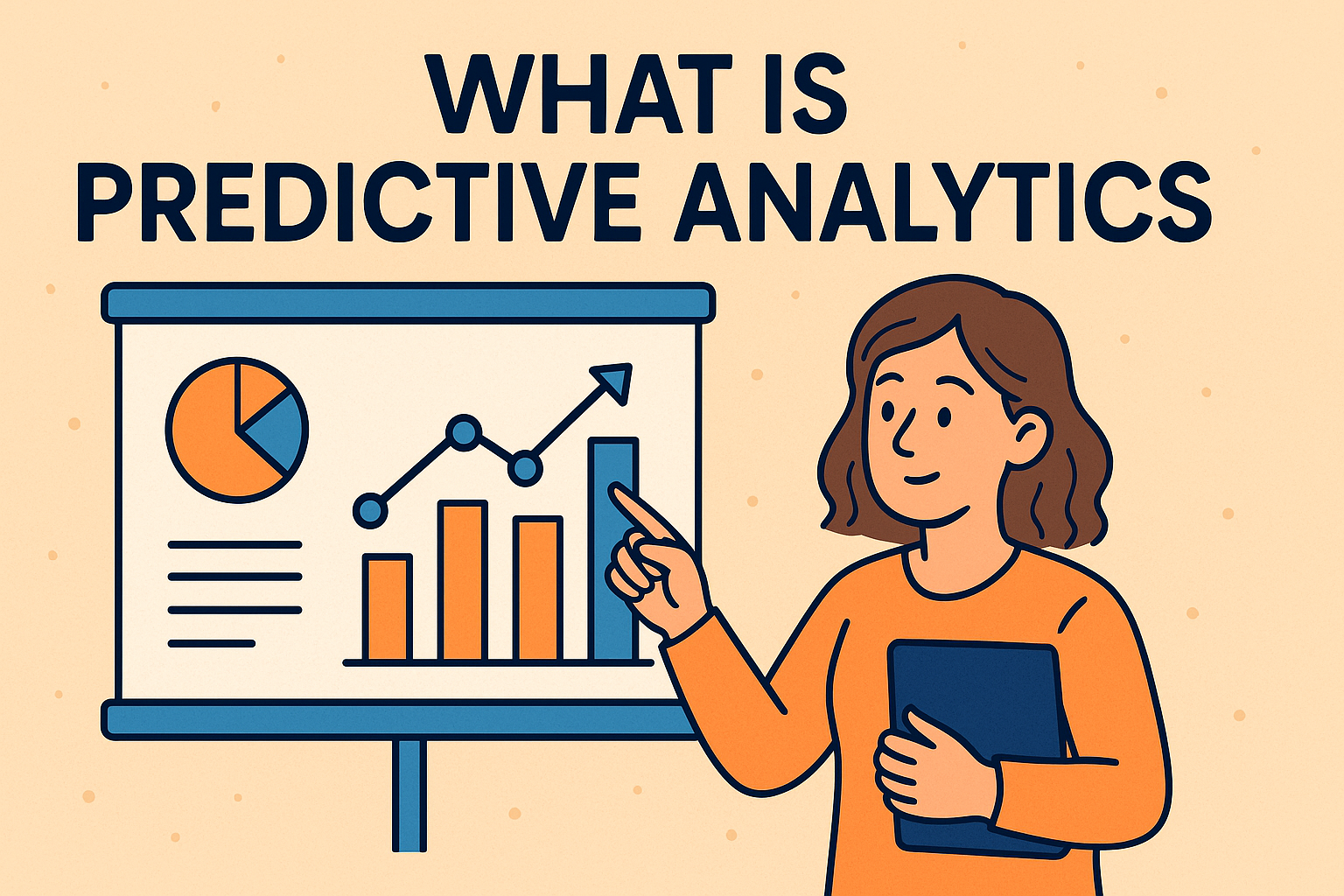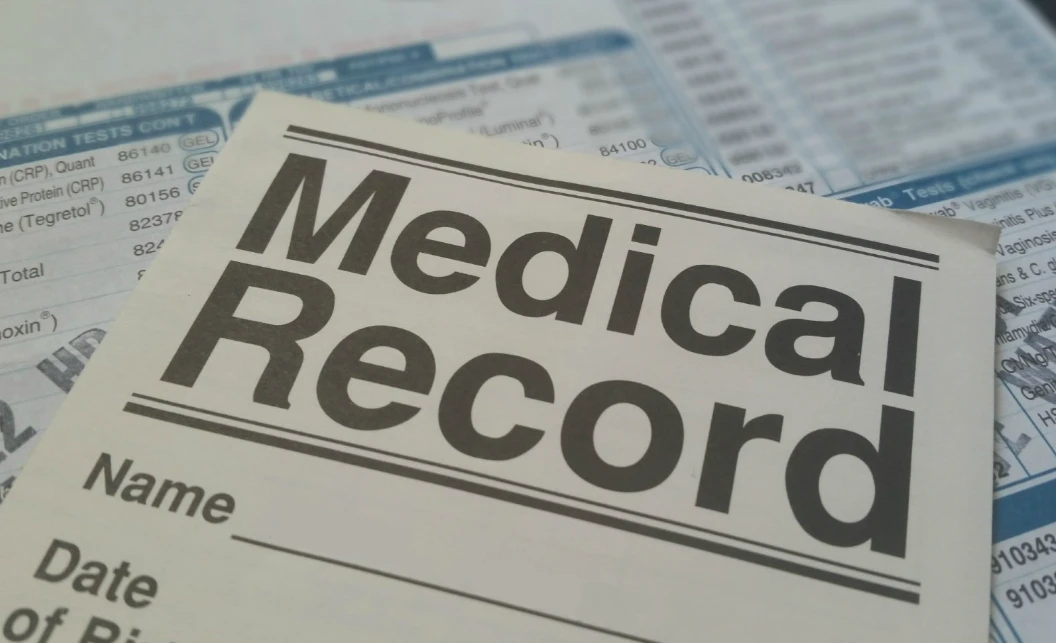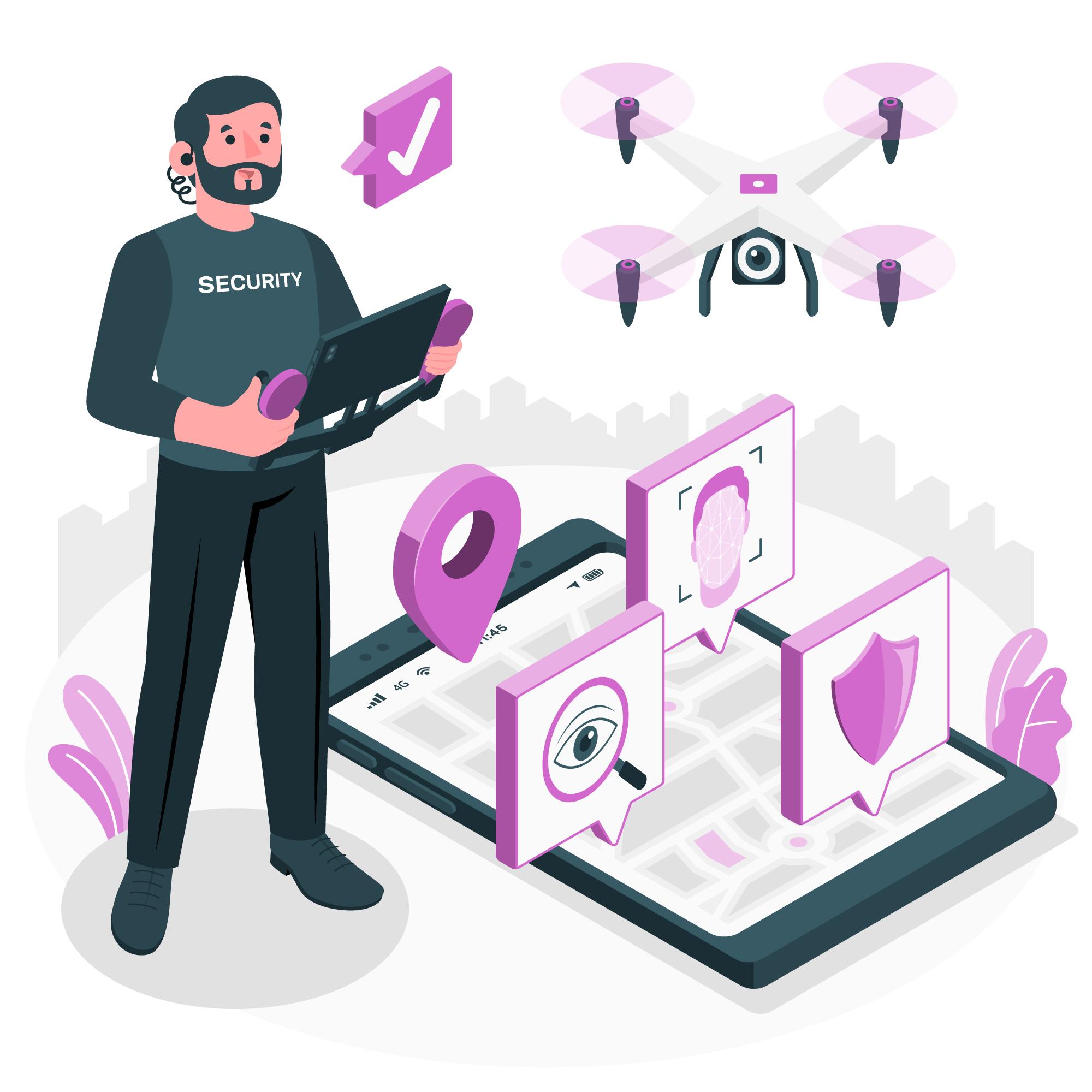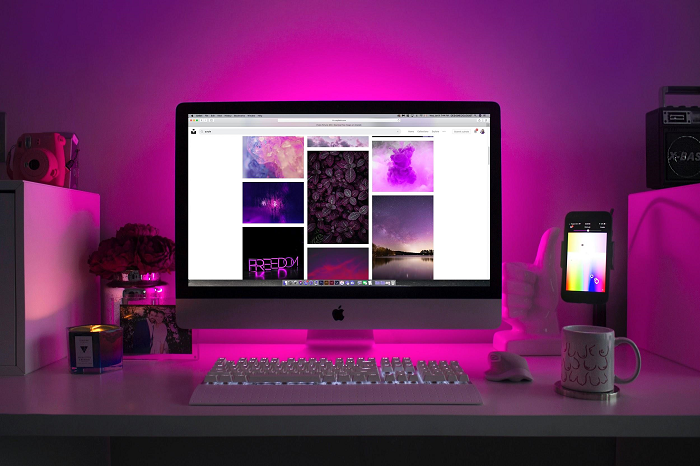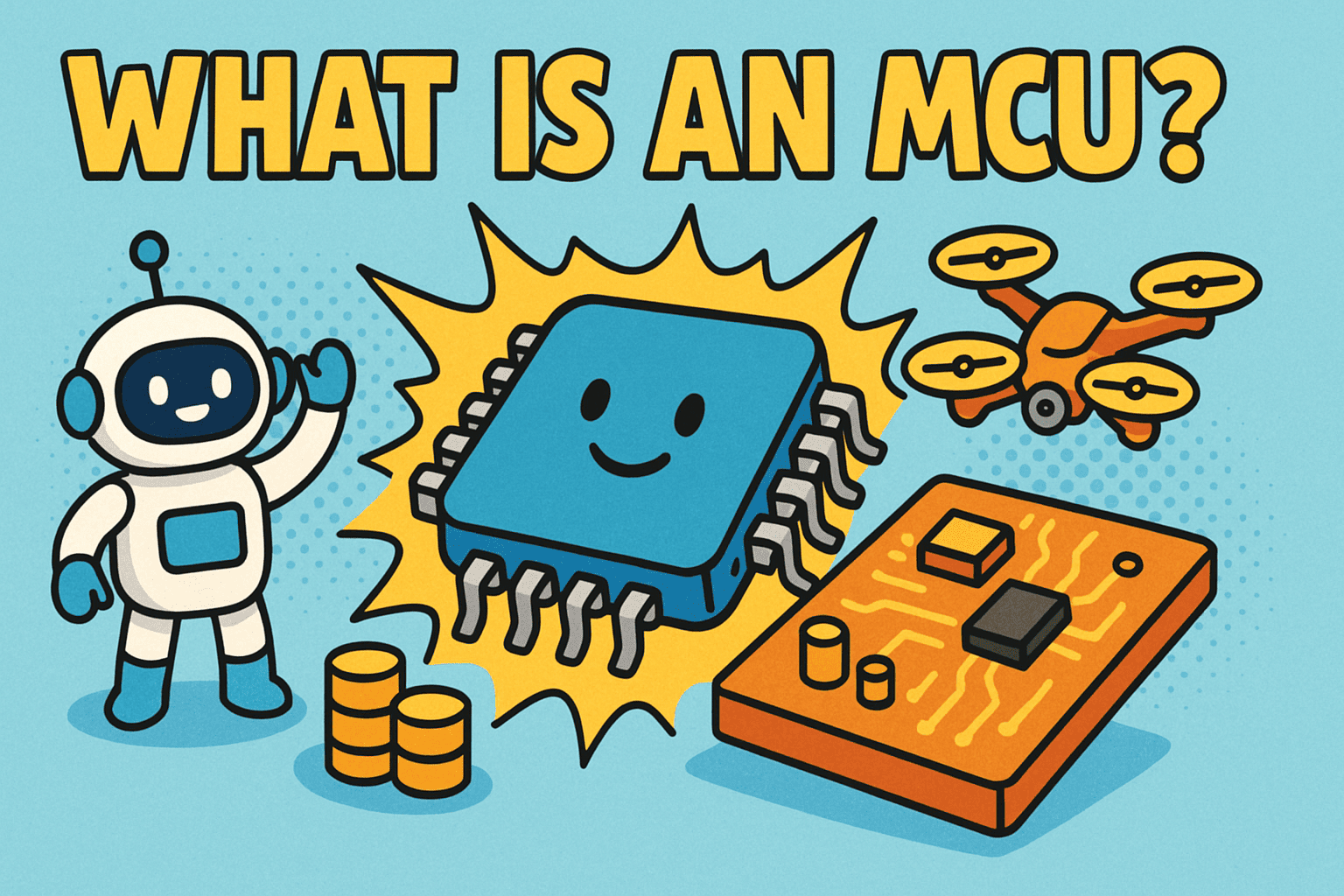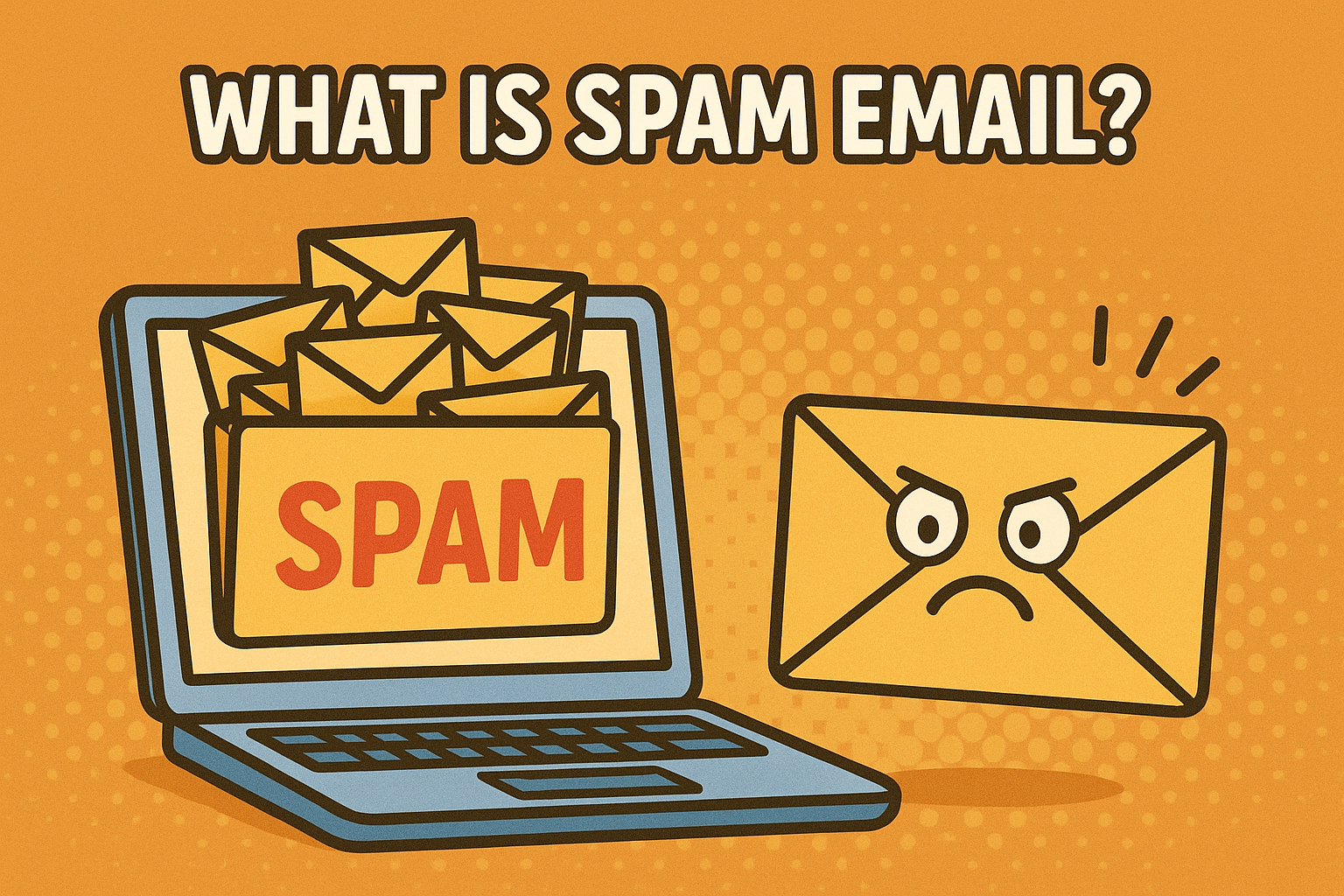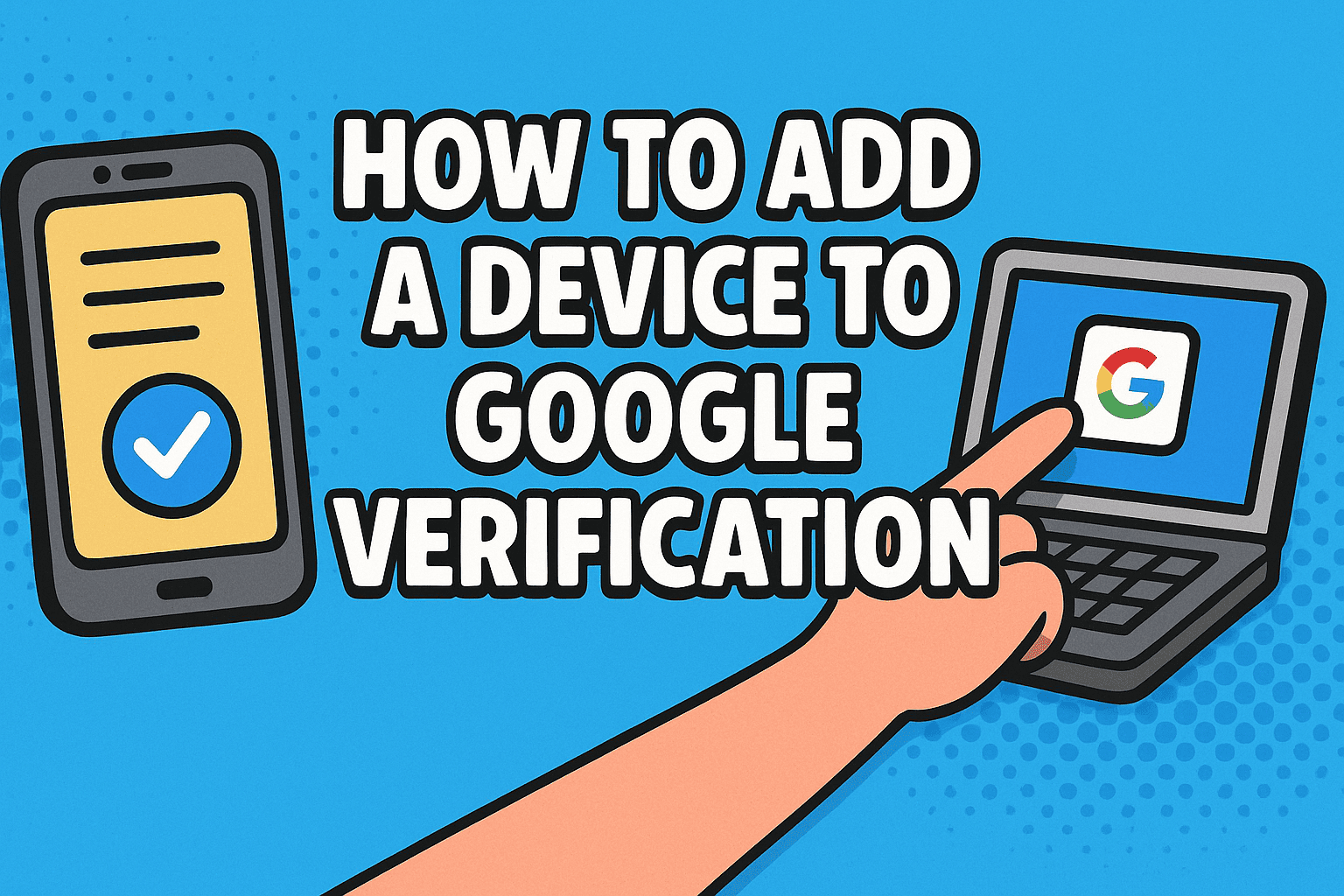What Do VPNs Do? Everything You Need to Know
Updated on July 3, 2025, by Xcitium
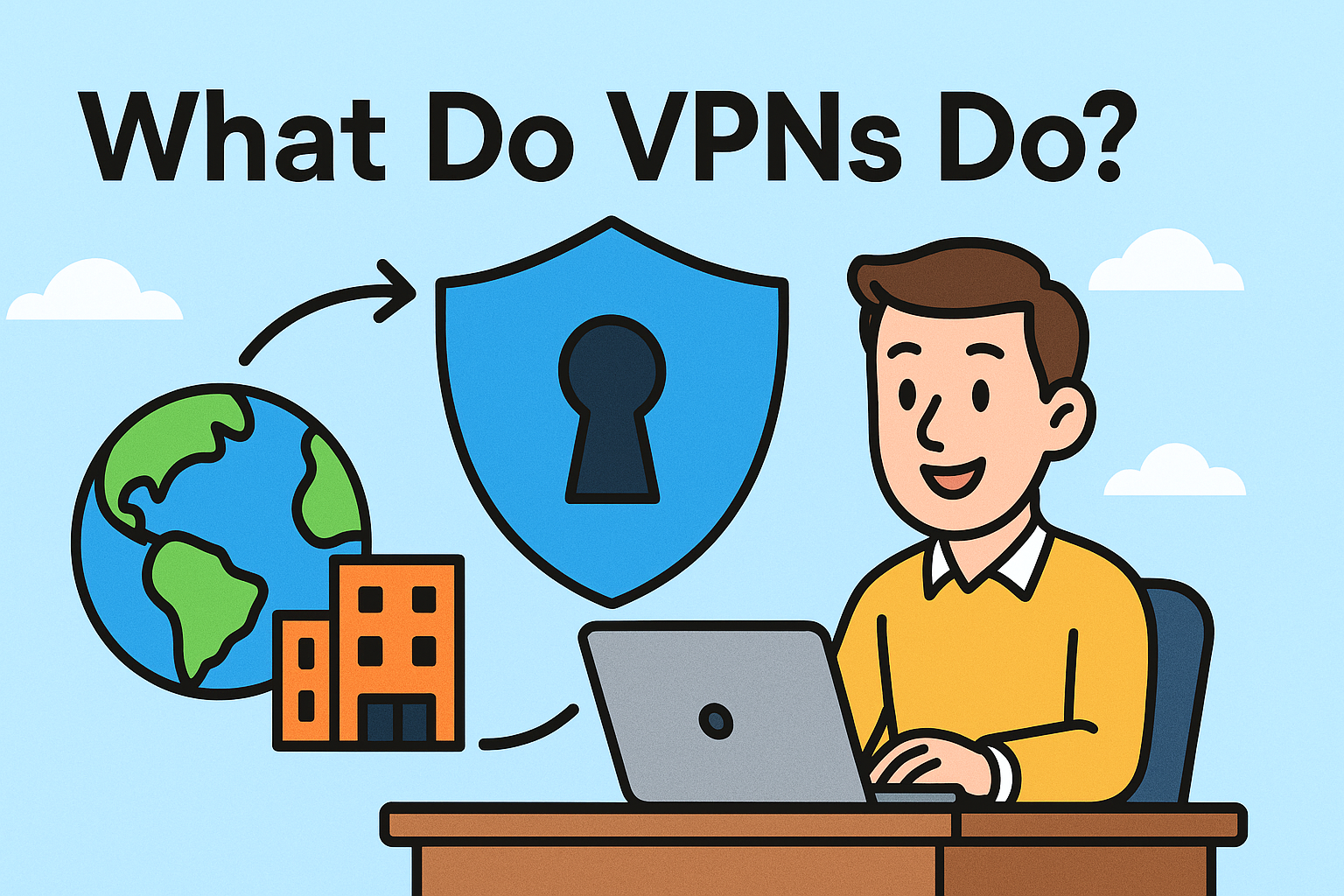
Do you ever wonder if your online activity is truly private? With hackers, data harvesters, and even your internet service provider potentially tracking your every move, understanding what do VPNs do is more critical than ever. Whether you’re working from home, managing sensitive data, or just browsing the web, a VPN can be your first line of defense.
In this blog, we’ll explore what VPN is and why you need it, how it works, and the benefits it offers to users in today’s hyper-connected world.
What Do VPNs Do?
A VPN (Virtual Private Network) is a technology that creates a secure, encrypted connection between your device and the internet. This encrypted tunnel masks your IP address and prevents outsiders from spying on your activity—whether you’re at home, in the office, or using public Wi-Fi.
So, what do VPNs do in practice? They:
- Protect your online identity
- Hide your location and IP
- Encrypt your data traffic
- Enable access to restricted or geo-blocked content
How VPN Works: A Simplified Breakdown
To understand how VPN works, picture a private tunnel between your computer and the internet. Everything passing through this tunnel is encrypted, making it unreadable to third parties.
Key Components:
- Client software: Installed on your device (PC, phone, router).
- VPN server: Located worldwide; routes and encrypts your traffic.
- Encryption protocols: Like OpenVPN, IKEv2, or WireGuard to secure your data.
How Does VPN Work with WiFi?
When you’re on Wi-Fi (especially public networks), VPN ensures your connection is secure and encrypted, preventing hackers from intercepting your data.
Why Do You Need a VPN?
If you’re asking, “What is VPN and why do I need it?”, here are a few compelling reasons:
- Protect sensitive data (especially when working remotely)
- Bypass censorship in countries with internet restrictions
- Secure public Wi-Fi when traveling or working from cafés
- Avoid tracking by advertisers and ISPs
- Stream content from services unavailable in your region
How Does a VPN Protect You?
A VPN protects you in the following ways:
- Encryption: Converts your data into unreadable code.
- Anonymity: Hides your real IP and location.
- Firewall bypass: Helps in accessing restricted networks.
- DNS leak protection: Prevents your DNS queries from being exposed.
How Do I Get a VPN?
Setting up a VPN is easier than ever:
Steps:
- Choose a VPN provider (free or premium).
- Download the VPN app on your device.
- Create an account and log in.
- Connect to a VPN server (pick by region or fastest option).
- You’re secured! All your data is now encrypted.
Most popular VPN services offer cross-platform compatibility, meaning you can use the same account on your PC, smartphone, and tablet.
VPN Meaning in Different Contexts
- On Android/iOS: Protects mobile data and blocks malicious sites.
- For businesses: Enables secure remote access for teams.
- In cybersecurity: Forms a vital layer in the security stack.
VPN Use Cases by Industry
| Industry | How VPN Helps |
| Healthcare | Protects patient records and telehealth |
| Finance | Secures transactions and remote operations |
| Education | Grants access to internal networks remotely |
| Retail | Secures customer data and POS transactions |
| Legal | Ensures client-attorney confidentiality |
VPN on Android & iPhone: Quick Setup
For mobile users asking, “What is VPN in Android?”, here’s how to get started:
- Install a VPN app (NordVPN, ExpressVPN, etc.).
- Open and sign in.
- Tap ‘Connect’ to secure your traffic.
Pro Tip: Some smartphones even have built-in VPN options under Network Settings.
What VPNs Don’t Do
While powerful, VPNs are not a magic wand:
- They don’t prevent malware (use antivirus for that).
- They can’t stop phishing emails.
- They don’t make you 100% anonymous (but they significantly help).
Best Practices When Using VPNs
- Choose reliable providers with no-log policies.
- Don’t use free VPNs for critical business data.
- Pair VPNs with firewalls and antivirus tools.
- Enable kill switch features to prevent leaks.
Real-World Benefits of VPNs
- Remote Work: Secure team connections over untrusted networks.
- Streaming & Gaming: Avoid throttling, access global content.
- Traveling: Use public Wi-Fi without fear of data theft.
Final Thoughts
So, what do VPNs do? In a nutshell, they secure, encrypt, and anonymize your online experience—giving you back control over your digital life. In today’s digital-first world, whether you’re an executive or an IT manager, VPNs are essential for safeguarding data, ensuring compliance, and enabling privacy.
👉 Take the first step to secure your online world. Request your demo today and discover how Xcitium enhances your cybersecurity ecosystem.
FAQ Section
1. What is VPN and why do I need it?
A VPN protects your data by encrypting your internet connection, shielding it from hackers, ISPs, and surveillance.
2. How does VPN work with WiFi?
It secures your Wi-Fi connection by creating an encrypted tunnel between your device and a secure server.
3. How do I get a VPN?
Simply download a trusted VPN app, subscribe, and connect—your internet traffic will be protected immediately.
4. Does a VPN slow down my internet?
Slightly, due to encryption overhead, but premium VPNs minimize the lag with fast servers.
5. What’s the best VPN for Android?
Popular options include NordVPN, ExpressVPN, and ProtonVPN—all offer easy Android apps and strong encryption.