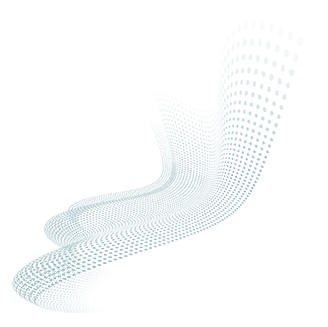Whenever someone clicks on a web page, an access log contains valuable data for website owners.
For this data to be valuable, it must be appropriately analyzed and utilized. Incorporating appropriate format strings, command operators, and formatting dictionaries helps extract values from input.
What are Access Logs?
Access logs are records that list every time something is accessed and can provide insight into how something is being utilized. They typically record the date and time of an access request and any relevant secondary details, such as who made the request.
Log data can be very beneficial to businesses. They can reveal patterns such as when and where websites are most visited - both daily and seasonally - enabling advertisers and marketers to target their advertising and marketing initiatives more.
An access log for web servers keeps track of every request made to and responses provided by their server, offering valuable insights into user interaction with websites. It can help with everything from debugging issues to understanding how users engage with them.
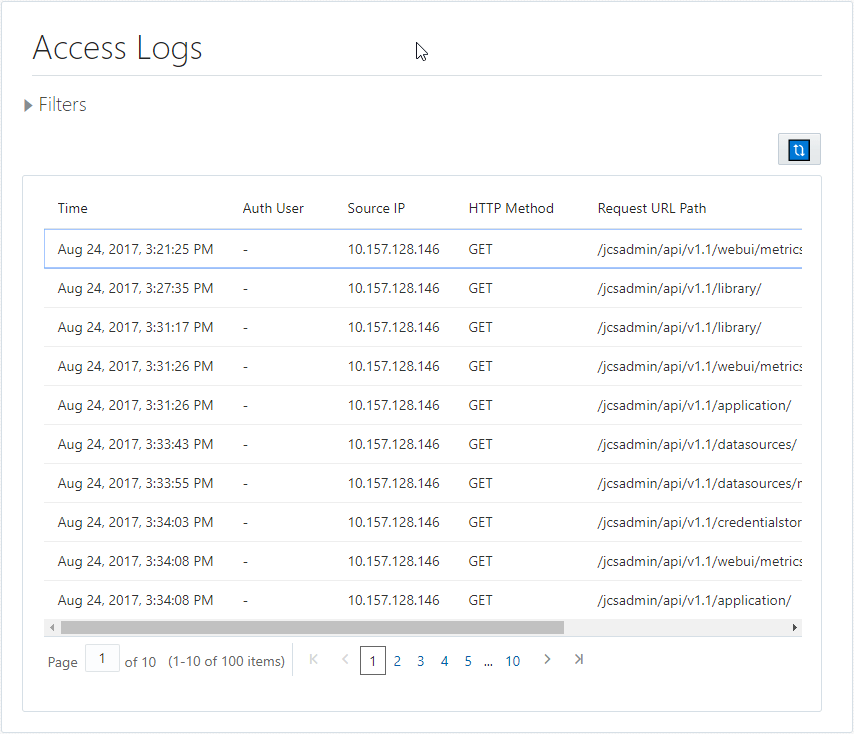
The content of access logs depends on the server configuration; for instance, Apache HTTP Server offers various modules and directives that modify how logs are created and stored - for instance, the Buffered Logs directive allows users to buffer log entries before writing them to disk; similarly, other modules like mod_log_referer, mod_log_agent, TransferLog directive also allow customization of access log contents.
An Apache access log is a file that records every request made against a server, including details such as client IP address, request type, filename requested, date/time stamp of request as well as any additional pertinent information.
Logs may seem like a security risk to some, but they are an invaluable tool when debugging website issues. An unexpected surge of requests from specific IP addresses might signal a DDoS attack; log information often allows website managers to pinpoint its source and quickly solve any related problems.
How do Access Logs Help Us?
Access logs are generated whenever you click a link or open an online newspaper home page. Every second from when your browser first launches to when it closes is another one created - thousands.
Logs provide vital insights for businesses when analyzing website traffic and customer behavior. If visitors abandon certain pages, log data can provide vital insight as to why and solutions.
Knowing which are most popular can enable businesses to increase visitor retention by offering similar content or creating related posts, making searching faster for users. In addition, access logs may highlight common requests, which allow businesses to create related articles so users find what they are searching for more quickly.
Access logs provide more than just performance analysis; they also can reveal potential security threats to a website. For instance, sudden spikes of HTTP GET requests from specific IP addresses could indicate DDoS attacks or malicious activities on the network. Furthermore, access logs can help identify compromised devices within it so you can isolate and quarantine them effectively.
As well as recording when something was accessed, these logs can also record secondary data like who accessed it, their device type, what file was requested, and where they came to your website. These details can be beneficial during post-compromise analysis to pinpoint the source of an attack and identify other compromised devices.
These logs are stored in files known as access logs and contain information such as date, time, filenames, operating systems used, browser types used, and referrer URLs. Access logs are typically found under /var/log/sys/, but archives and storage elsewhere may also be possible.
Sometimes called raw access logs, they can be analyzed using software programs that identify relevant fields within them; such tools may also come preinstalled with web servers like Apache server.
How Can Access Logs Help Us?
Businesses utilizing logs for monitoring performance and security purposes have many kinds of logging options available to them, from firewalls to antivirus software; each log provides valuable insight into how users engage with a company's technology.
Web filter logs may provide insight into user attempts at accessing restricted URLs and how the system responded. Clickstream analysis provides another means of using this data and understanding user behavior more in-depth. Log information may help businesses make strategic decisions for their website's future success.
Logs contain valuable information that can be used to identify potential issues and enhance the overall quality of a website. For instance, slow load times could be identified using log data and implementing fixes to increase performance and make for faster browsing experiences.
For instance, if the same IP address repeatedly attempts to access restricted files or applications without authorization from official sources, this may indicate hacker attempts. A company can detect and respond by monitoring logs for suspicious activity before it becomes an imminent risk.
What are the Benefits of Access Logs?
Logging other types of data, like browsers or operating systems used for requests, can help identify trends or patterns in user behavior. For instance, browsing data logged can provide insights into which browsers your users prefer most often, allowing you to prioritize optimization and compatibility for these browsers. Referrer data lets you see which websites drive traffic to yours, revealing opportunities for paid advertising campaigns.
Logging is an integral component of computer hardware, whether physical, like a building or data center, or virtual, like web servers hosting sensitive information. Logs provide vital insight into the hardware state, like who is using it and from where. Logs also help identify potential security threats or problems within hardware; for example, if there are numerous 5xx errors on web servers, then looking into their error logs can reveal the issue and provide solutions.