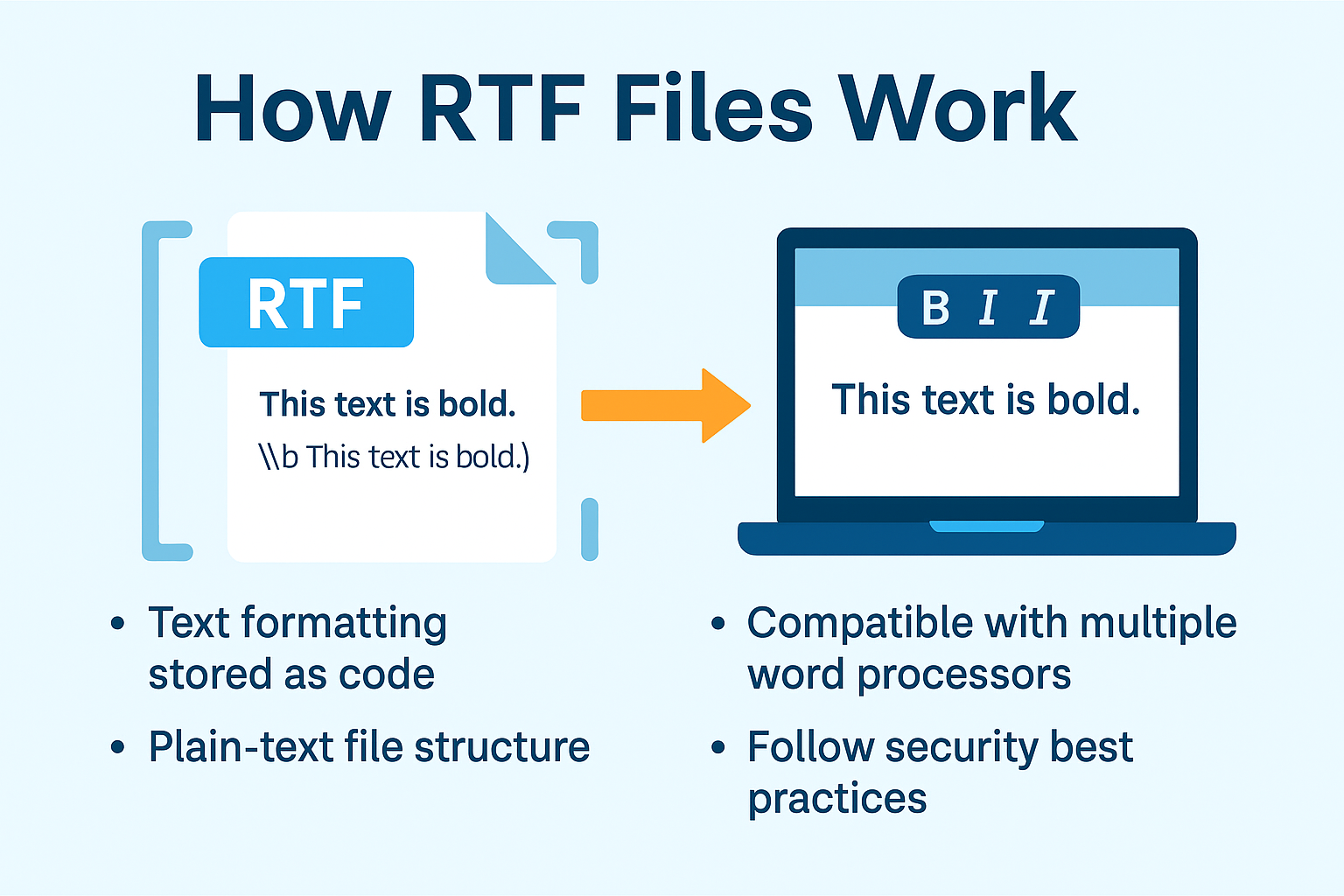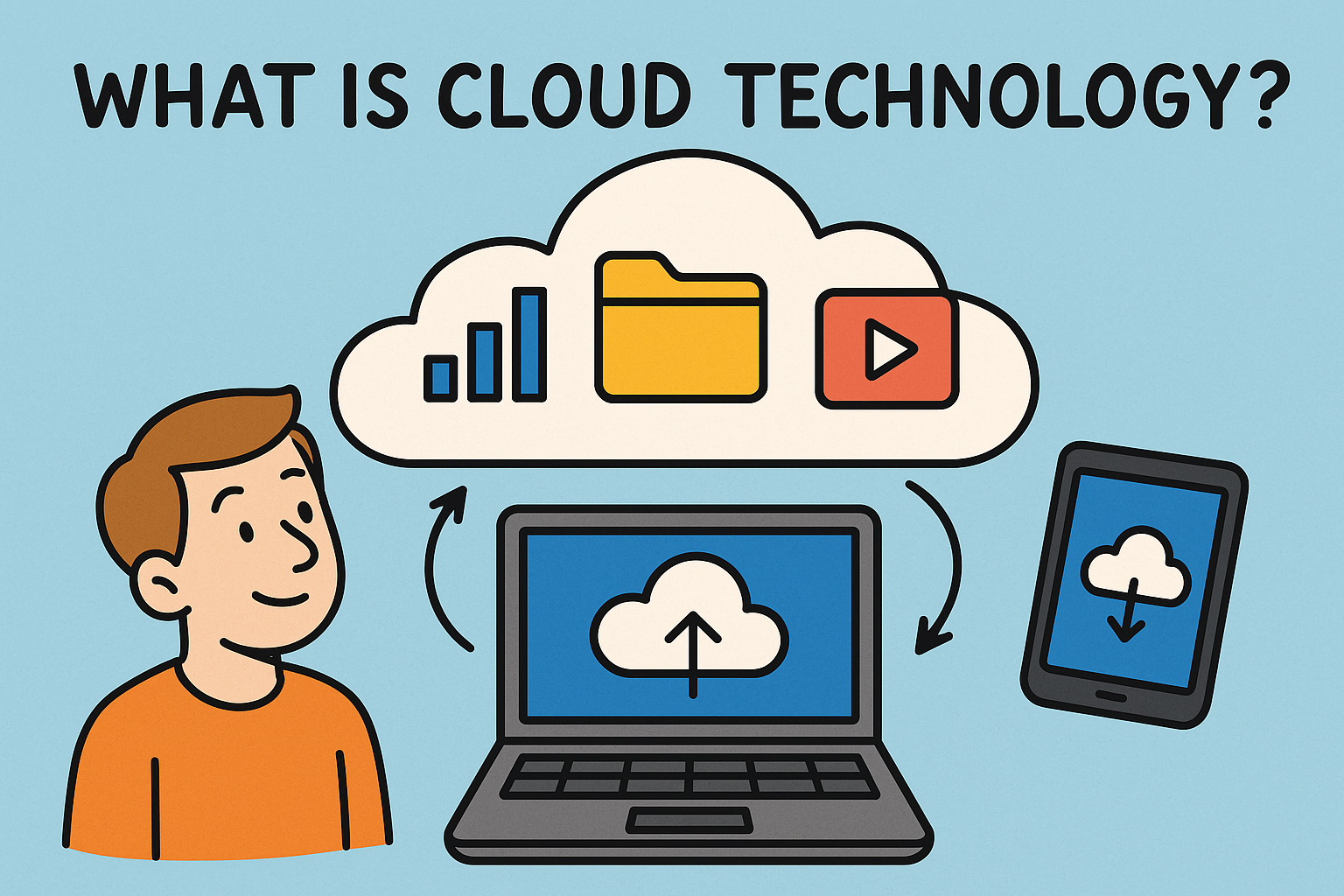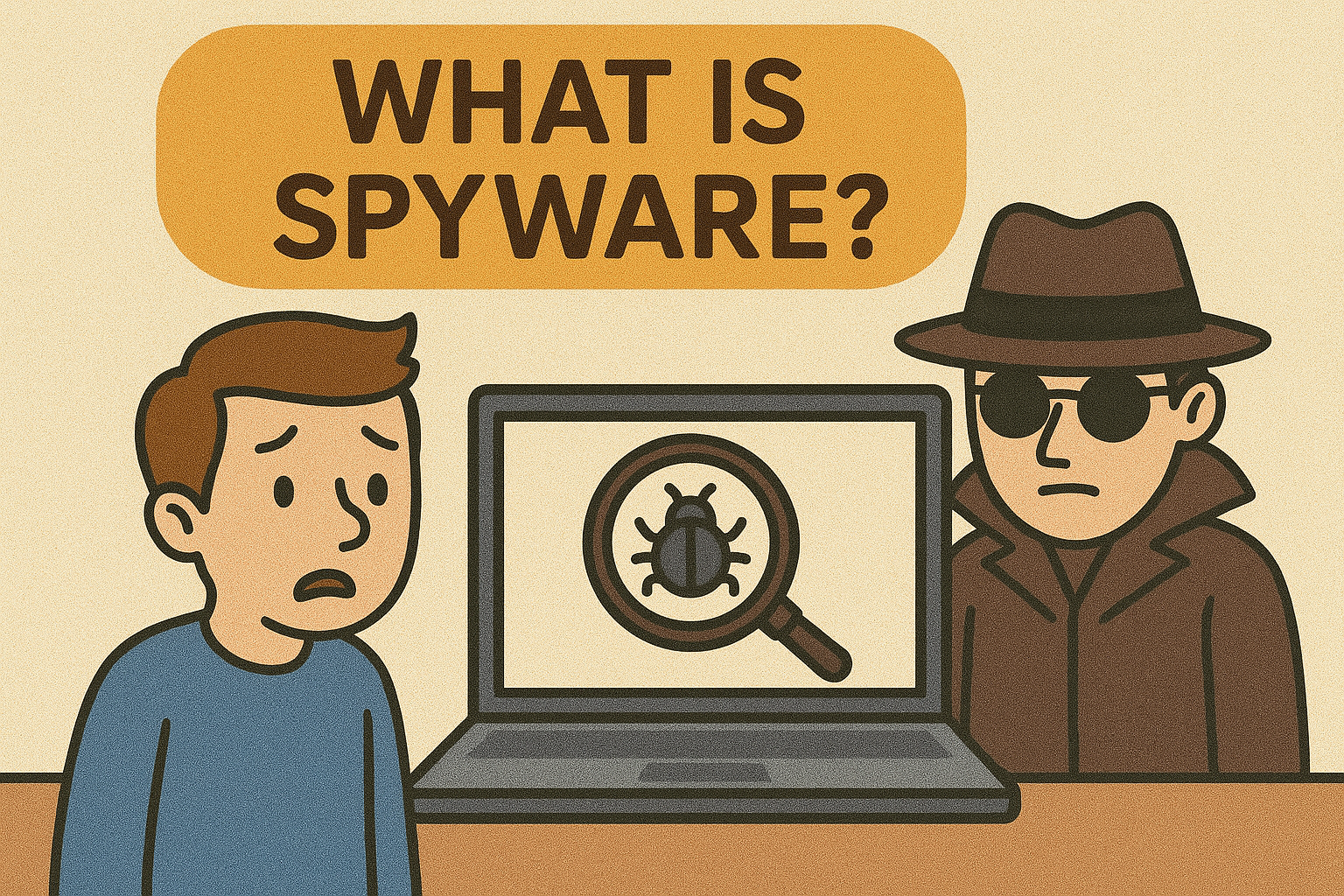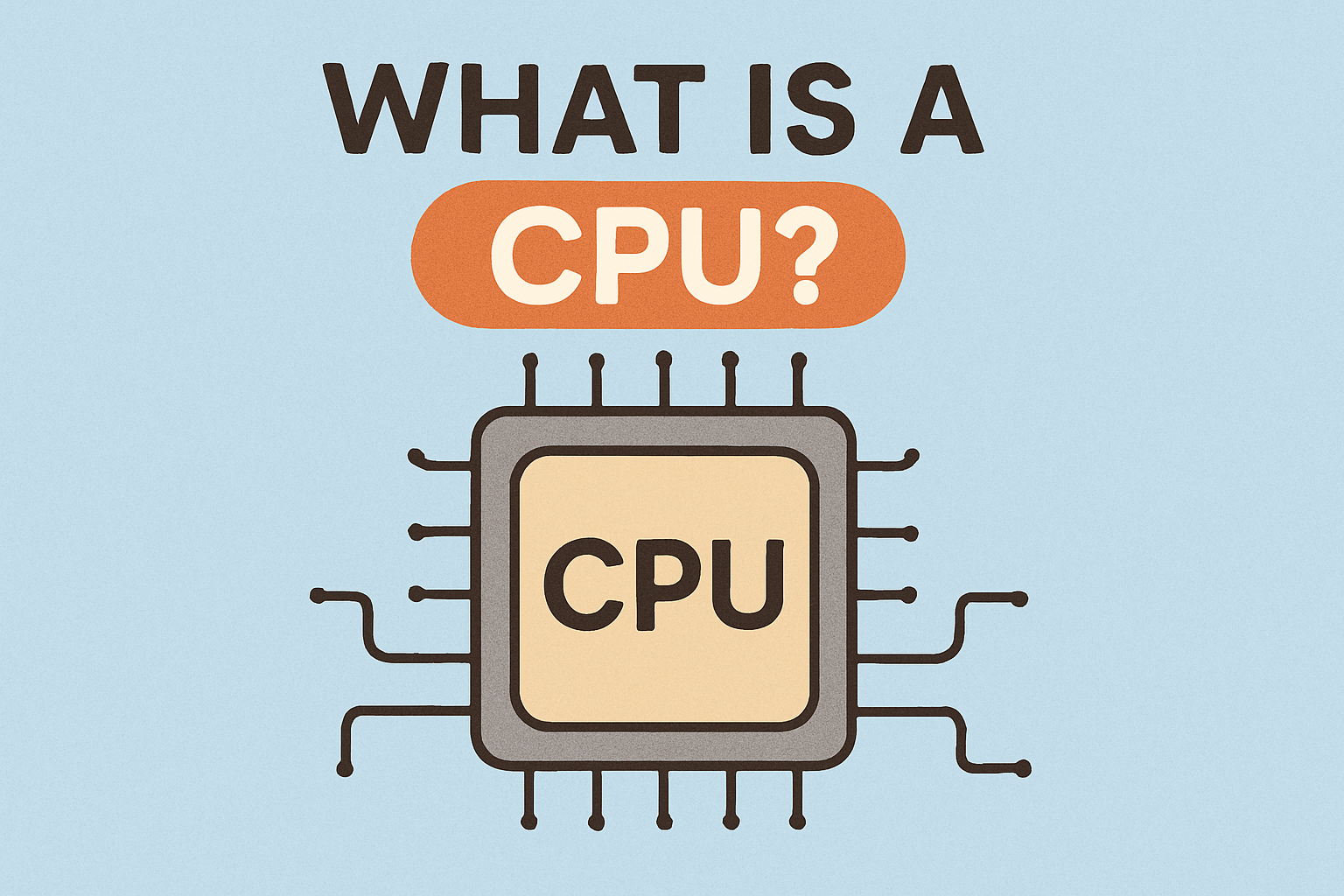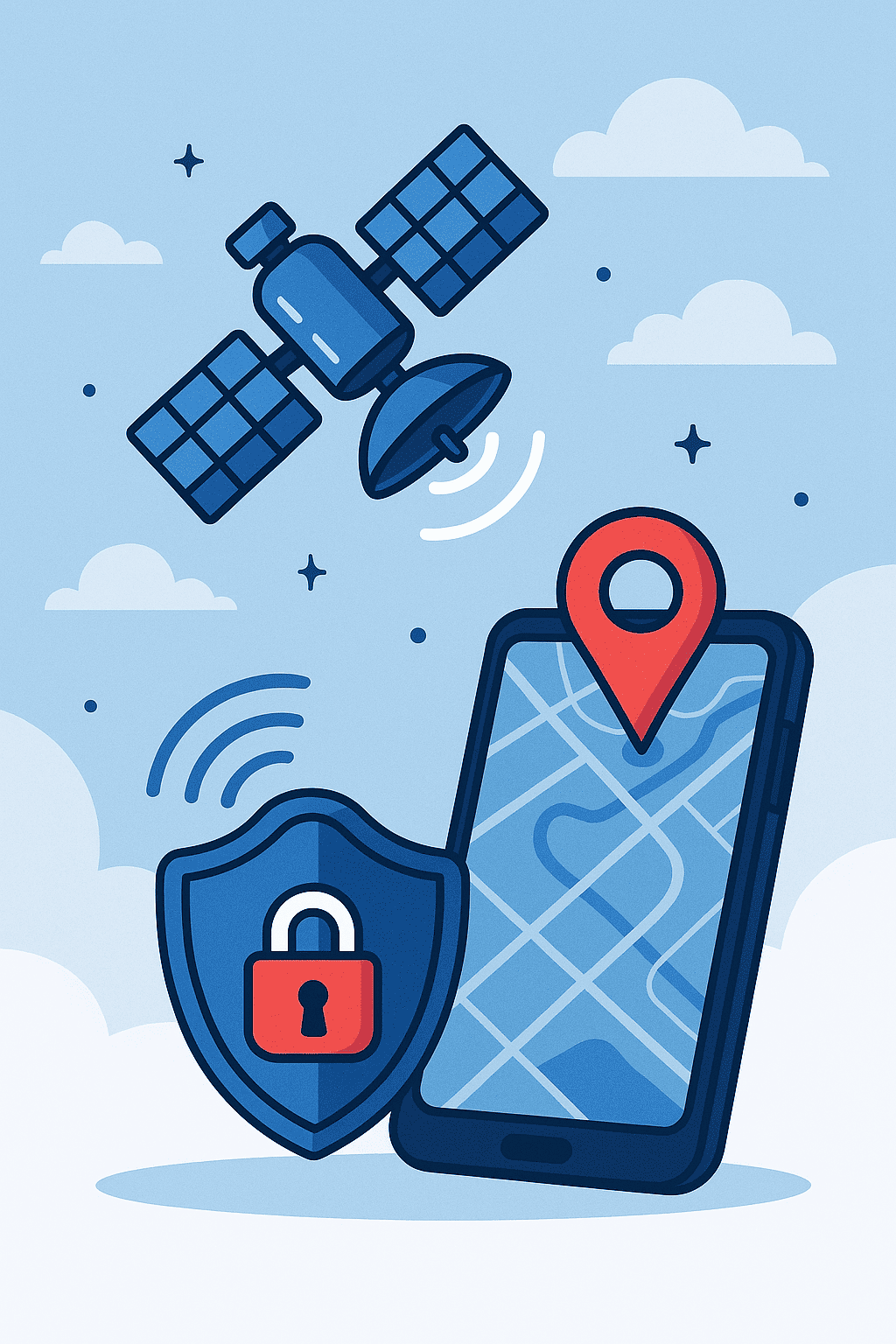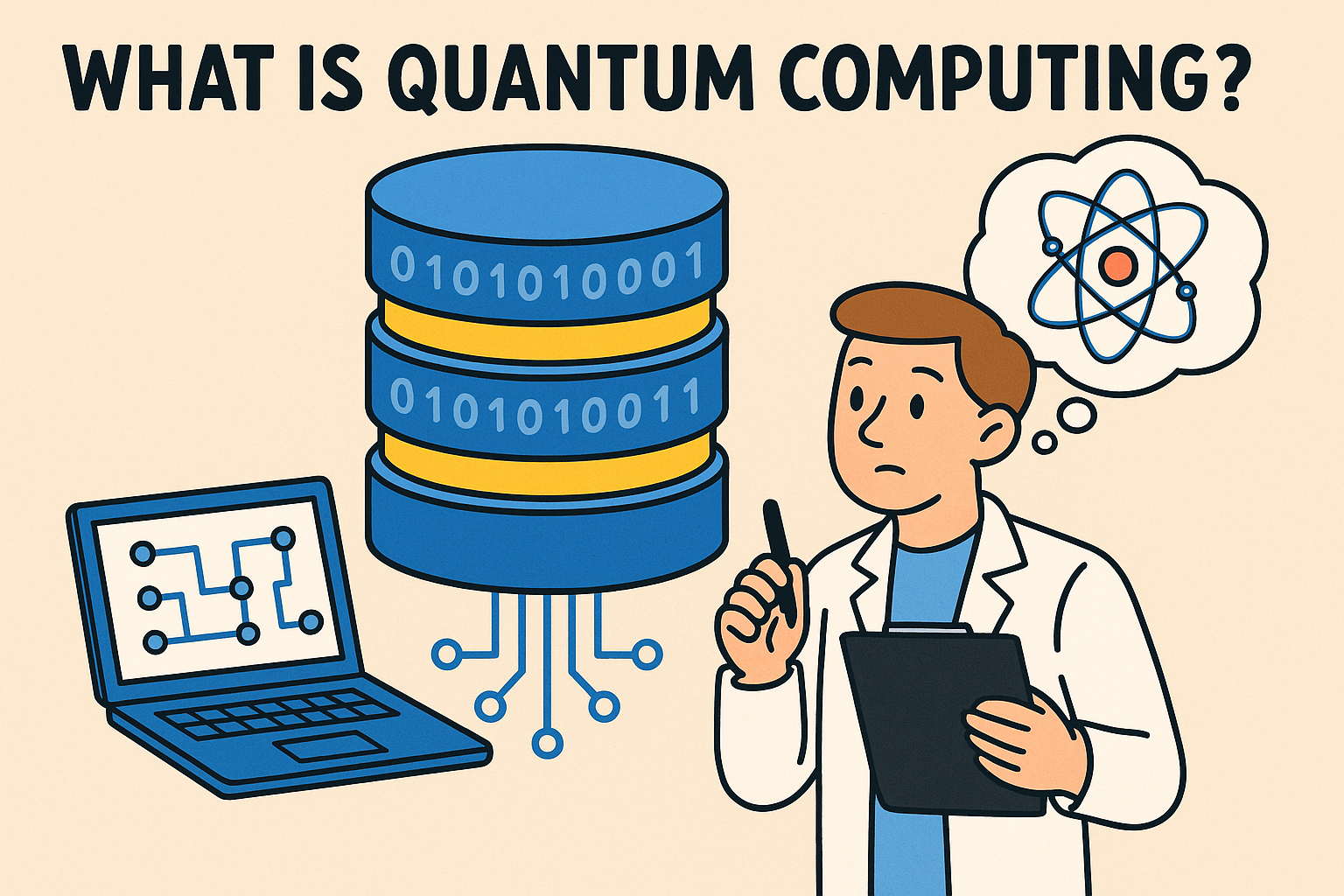Why Linux Still Reigns in the Tech World
Updated on June 10, 2025, by Xcitium
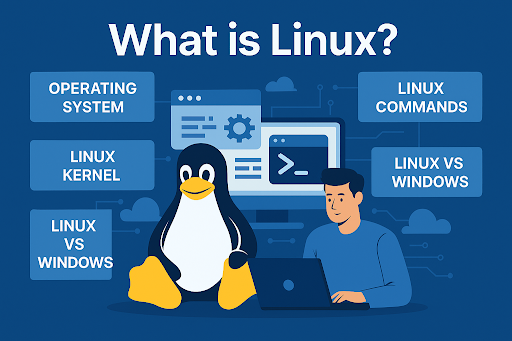
Have you ever wondered what powers your Android phone, the world’s fastest supercomputers, and most web servers? The answer is Linux—a powerful, flexible, and free operating system.
So, what is Linux? It’s an open-source operating system that’s revered by cybersecurity experts, IT managers, and developers for its stability, security, and customizability. Unlike Windows or macOS, Linux is not controlled by a single company but by a global community of contributors. That’s why it remains a top choice for enterprises looking to reduce cost, increase control, and harden systems against modern threats.
What is Linux?
At its core, Linux is an operating system—just like Windows or macOS. An operating system (OS) is the software that manages all hardware and software resources of a computer.
But Linux is different. It’s open-source, meaning its source code is freely available for anyone to view, modify, and distribute. This transparency has helped Linux evolve into a highly secure, stable, and versatile platform.
Key Characteristics:
- Free and open-source
- Community-driven development
- Lightweight and modular
- Extremely customizable
- Ideal for servers, security appliances, embedded systems, and desktops
Many popular distributions—or “distros”—like Ubuntu, Fedora, Debian, and CentOS make it easy to get started with Linux.
The Linux Operating System: What Makes It Unique?
The Linux Operating System consists of multiple components that work together to run your applications and manage resources efficiently.
Core Components:
- Linux Kernel – The heart of the OS that interacts directly with hardware.
- Shell – A command-line interface for interacting with the OS.
- File System – A structured format to store and retrieve data.
- System Libraries & Utilities – Provide core functions and commands.
- User Space – The area where user applications run.
Each Linux distribution may offer different interfaces or package managers, but they all rely on the same Linux Kernel.
What is the Linux Kernel?
The Linux Kernel is the foundational layer of the Linux OS. It manages the communication between hardware and software, handling memory, processes, file systems, and input/output devices.
Why It Matters:
- It’s open-source and frequently updated.
- It supports a wide range of hardware.
- It can be customized and recompiled for specific use cases.
- It powers Android, IoT devices, servers, and desktops.
In fact, most major tech companies—from Google to Tesla—rely on a custom version of the Linux kernel for their products.
Linux vs Windows: A Strategic Comparison
If you’re deciding between Linux vs Windows, here’s a breakdown for IT managers and business leaders:
| Feature | Linux | Windows |
| Cost | Free | Paid license |
| Source Code | Open-source | Proprietary |
| Security | More secure by design | Requires frequent patching |
| Customizability | Highly customizable | Limited |
| Stability | Excellent uptime | Prone to reboots after updates |
| Usage | Servers, DevOps, Security | Enterprise desktops, gaming |
Verdict: Linux excels in environments where stability, security, and cost-efficiency are top priorities.
Essential Linux Commands Every IT Pro Should Know
Learning Linux commands can dramatically improve your system efficiency and control.
Common Commands:
- ls – List files and directories
- cd – Change directory
- pwd – Print working directory
- chmod – Change file permissions
- top – Display running processes
- apt-get – Install packages (Debian/Ubuntu)
- grep – Search for patterns in files
- sudo – Run commands as a superuser
Command-line proficiency allows cybersecurity professionals to automate tasks, analyze logs, and manage permissions securely.
Why Linux Is a Top Choice for Cybersecurity and IT Teams
Linux is favored in the cybersecurity space for good reason:
🔐 Built-In Security
- Granular permission settings
- SELinux (Security-Enhanced Linux) for policy control
- Less targeted by malware compared to Windows
⚙️ System Transparency
- Complete access to source code
- Easy to audit and customize for hardened systems
🚀 Performance & Stability
- High uptime
- Low resource consumption
- Ideal for high-performance computing and critical systems
🌐 Community & Tooling
- Huge community support
- Tools like Wireshark, Nmap, and Snort run natively on Linux
Industries That Rely on Linux
From startups to governments, Linux is everywhere:
- Banking & Finance – For secure servers and encryption systems
- Telecom – Powers routers and edge networks
- Healthcare – Supports HIPAA-compliant systems
- Automotive – Embedded systems in modern vehicles
- Cloud Computing – Most cloud platforms are Linux-based (AWS, Azure, GCP)
Getting Started with Linux: Steps for IT Leaders
- Choose a Distribution – Ubuntu (beginner), CentOS (enterprise), Kali (cybersecurity)
- Set Up a Virtual Machine – Try it safely with tools like VirtualBox
- Learn Basic Commands – Start with a cheat sheet or interactive tutorials
- Explore the File System – Understand /home, /var, /etc, and others
- Deploy Securely – Harden your system with firewall rules, regular updates, and secure SSH keys
Conclusion: Why Your Team Should Embrace Linux
In a world driven by data, cloud, and cybersecurity threats, Linux offers unmatched control, stability, and transparency. If you’re still asking what is Linux, remember: it’s not just an OS—it’s a movement towards open innovation, digital sovereignty, and technical excellence.
🔗 Take the first step toward secure, modern infrastructure—Request a free demo and learn how Linux-based solutions can drive your business forward.
FAQs: What People Also Ask About Linux
1. Is Linux better than Windows for security?
Yes. Linux is more secure by design due to its user permission system, fewer vulnerabilities, and open-source auditability.
2. Can Linux run on any computer?
Most modern PCs can run Linux. Lightweight distros also support older hardware.
3. Is Linux good for beginners?
Absolutely. Distributions like Ubuntu and Linux Mint are beginner-friendly with graphical user interfaces.
4. What industries use Linux?
Linux is used across finance, healthcare, education, automotive, telecommunications, and cloud infrastructure.
5. Do I need to know programming to use Linux?
No, but basic command-line knowledge enhances your experience and control.