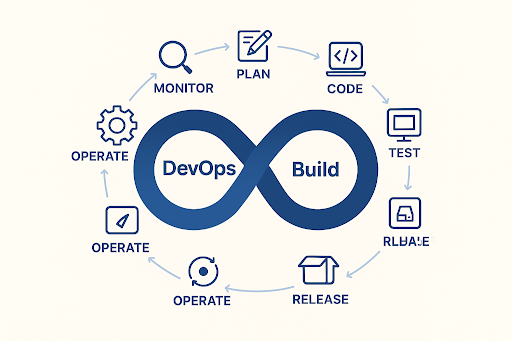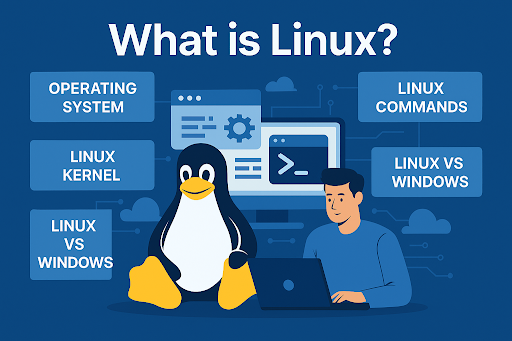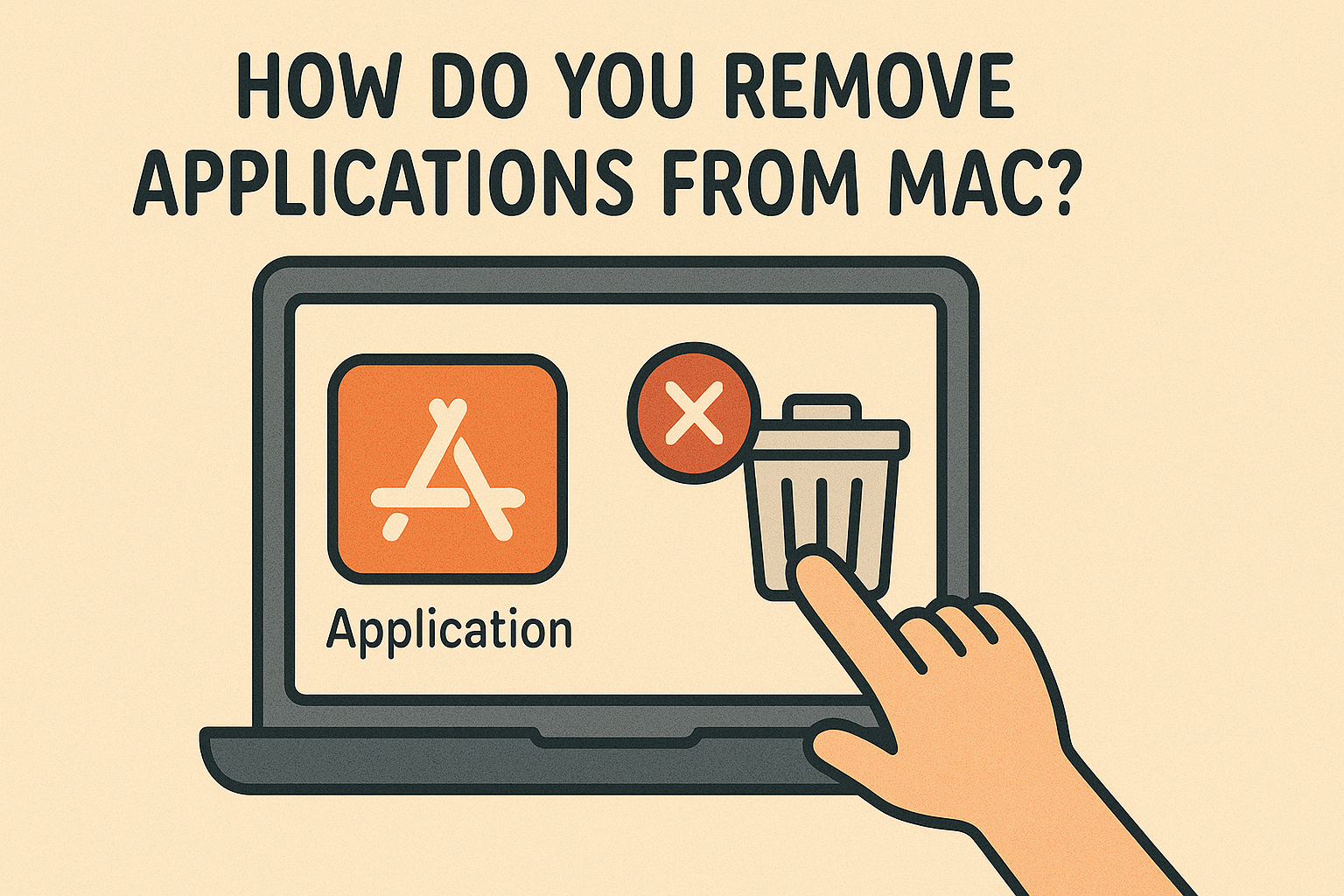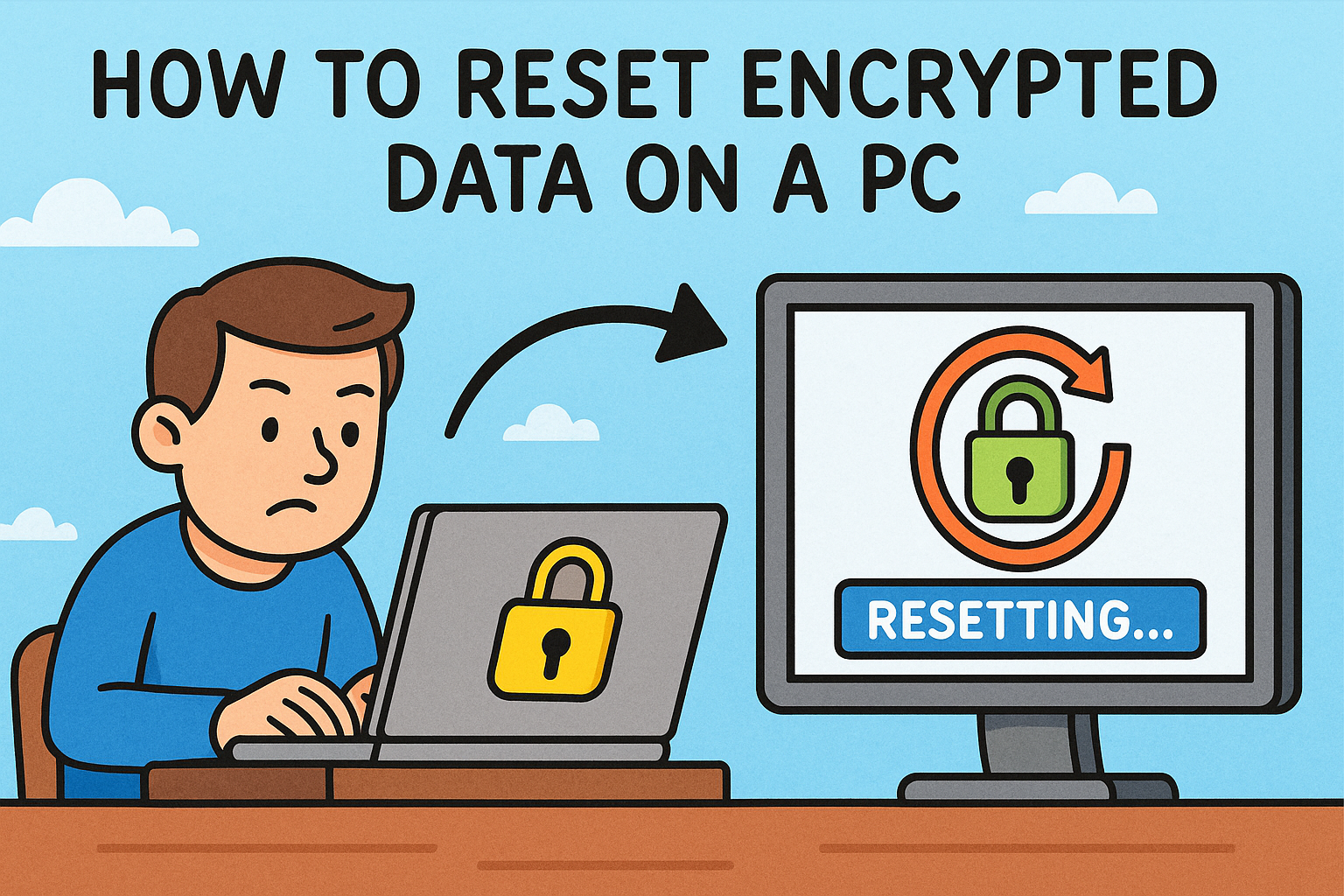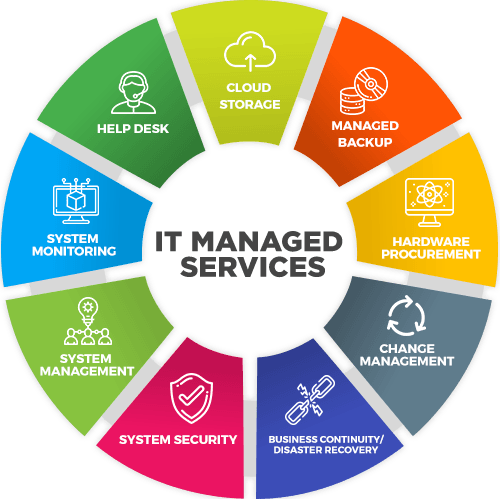Best Security For Computer Endpoint Devices – Top 12 Tips
Updated on February 23, 2024, by Xcitium

Computer security issues are not only a hassle for students or professional corporates, as cybercriminals don’t care about individuals before blasting malware attacks. The universal challenge of computer security has been faced by those who use this device. And the ones who think that their system has never been hijacked then there is a twist for them: cyber-attacks don’t only mean data theft. As a common system-hacking virus is also called a cyber-attack.

In reality, it has been decades since computer endpoint devices have become the victim of cyber-attacks. Basically, the implementation of cyber-attacks in the form of malware, worms, and ransomware works like a “Butterfly Effect”. As just a simple virus placed on web pages causes unexpected harm to millions to billions of endpoint devices. So, for the best security for computers, here are the top twelve tips that you can apply right now!
1. Educate Yourself About Endpoint Security
Firstly, proper awareness of every endpoint security threat is necessary. We are living in a digitalized world and our future is going to be filled with various online business endeavors. That’s why we must learn about all acts of violence performed by the pirates of the digital sphere. In simple, you should learn about all threats that harm endpoint devices, such as system malware, trojans, vulnerability exploits, DoS, XSS, and phishing attacks.
2. Keep All Software Updated
In many cases, vulnerability exploits happen due to not updating software in the computer endpoint devices. Hence, we should not give any chance to cybercriminals to take advantage of our open vulnerabilities, and a cover-up of the weak points in the form of software updates saves endpoint devices from possible attacks by cybercriminals.
3. Follow Good Password Management
Even though password hacks are common, corporates don’t feel the need to be extra careful. You can just simply make your own complex passwords including uppercase letters, lowercase letters, symbols, and numbers. Moreover, you will need to share your password with only trusted individuals or just use a password manager for more powerful protection.
4. Hire Endpoint Protection Software
Going for hiring endpoint protection software is the best thing you can do for your computer system. All the device monitoring, threat identification, attack prevention, application filtration, and further technical support services of endpoint protection software showcase its demand worldwide. So, for better defense, you can obtain EDR (Endpoint Detect and Response) software.
5. Install Antivirus Software
For every computer device antivirus software is a must. It doesn’t matter if you are choosing a free tool or premium technology; first, make sure you have an extra cyber protection layer. In simple, a free tool will offer fewer benefits; likewise, threat detection, web protection, and cliche cleaning. But premium software will furnish malware protection, automatic system updates, technical support, and many more features.
6. Be Aware Of Phishing Traps
In order to secure your device from phishing traps, a basic understanding of this threat is essential. Every attack that happens by tricking the users through spam emails and text is known as a phishing trap. Cybercriminals execute this attack by encouraging the users to follow the call-to-action approach and trap themselves in. For that reason, you must be careful regarding those digital frauds.
7. Be Careful When Visiting Websites
It is regular if your digital exploration is unstoppable. There are many users who explore every coming website without caring about possible negative outcomes. Thus, for powerful protection of your device, you have to be alert before visiting websites that may lead malware, and unwanted guests into the endpoint system’s interface.
8. Secure Access Of Your PC
If individuals really want to safeguard their computers from intentional or unintentional human threats, then they will need to make their PCs more personal. Allowing only trusted people to use your device is not a bad step, as we call it an attentive practice that is vital for endpoint devices storing vast amounts of classified data.
9. Create Data Backups
We protect our computer devices because personal data is stored in hard drives. That’s why the defense of our data with backups is equally important. Cloud storage may look risky for many. But for the essential protection of sensitive data, individuals have to acquire the services of proven cloud network service providers. They can just go for public cloud storage and secure data that is everything for them.
10. Don’t Download Untrusted Software
Malware attacks don’t just emerge on their own, there are various ways for successful entries of these disastrous acts. One of the most successful violating actions is placing malware on faulty software and influencing users to install them into their computer endpoint devices. As a serious caution, you should keep your device away from online software and tools available on unknown origin websites.
11. Secure Your IP Address
It all starts with unauthorized access, and that action happens through blasting malware, phishing traps, vulnerability exploits, and detection of IP addresses. In that account, your computer system should be protected from all these attacks. A master EDR software indeed is solely enough for uncrossable protection. However, for the security of IP addresses, users can employ VPNs (virtual private networks). It simply hides the IP address of users and offers extended protection for endpoint devices utilized for online activities.
12. Take Expert Consultancy
You can come up with numerous tricks, tutorials, and tips for the best security for computer endpoint devices by getting help from the internet. Although an expert consultancy can only suggest end-to-end protection solutions not just for endpoint devices but also for your own daily digital activities.
Just like corporate companies take cybersecurity consultancy. Similarly, freelancers and students can also avail this helpful assistance for awareness, education, and the best suggestion about hiring an IT security plan.
Xcitium’s expert cybersecurity consultancy can help you here. As enterprises, startups, and professional individuals have to share their queries and requirements related to IT security with Xcitium’s experienced consultants. Let us guide you on how to safeguard your digital cyberspace from the unwanted blasts of malware and ransomware attacks.



 (3 votes, average: 3.67 out of 5, rated)
(3 votes, average: 3.67 out of 5, rated)