IIS Logs are an effective way to monitor the activities on a web server. They contain valuable data about a website's activities and can assist in troubleshooting any issues that arise. Unfortunately, these complex log files can only be deciphered with the right tools.
IIS Logs Solutions
IIS Logs are an integral part of Internet Information Services (IIS), serving as essential records that allow us to monitor the performance, security, and integrity of applications hosted on IIS servers. They offer valuable insight into what's going on behind the scenes at a given site. IIS log files contain various types of information, such as HTTP requests, request times, user data, and more. They help detect errors, security breaches, and other potential problems on your web servers.
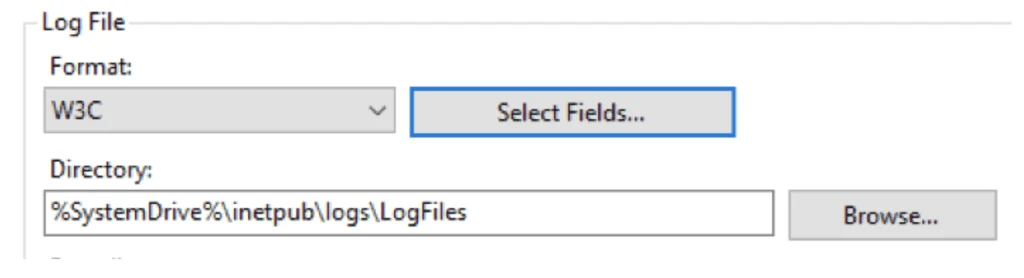
These logs are precious and should be reviewed regularly by IT professionals. They are particularly beneficial in detecting DDoS attacks and SQL injection vulnerabilities that could pose significant issues if not caught early enough.
Enabling logging on your website automatically creates log files which are stored in the %SystemDrive%inetpublogsLogFiles folder. However, you can customize this location so they appear wherever desired on your storage disk.
When storing IIS logs on your storage disk, there are two standard file formats: W3C and fixed ASCII. The latter format records more data than the former, such as IP addresses, usernames, request dates, and detailed info about target files and service status.
To maximize the value of your IIS logs, it is essential to analyze them using an efficient tool that allows viewing, parsing, and querying. Popular options include Microsoft's Log Parser 2.2 or Parser Studio.
These tools offer a user-friendly interface and make it effortless to run queries against your IIS log files, generating reports on the screen or in a file. Furthermore, they have features like artificial ignorance, which detects routine log entries that are not pertinent for analysis and eliminates them from consideration.
A central dashboard that compiles all IIS log data lets you quickly identify relevant events and detect problems in real quickly. With this knowledge, you can take proactive measures to prevent future issues and restore your application's performance.
IIS Log Formats
IIS Logs are a set of data that provide detailed insights into the activities conducted on a web server. They can help debug and analyze issues with applications and websites, as well as ensure security by preventing malicious activity in the future.
There are various IIS Log formats, such as W3C Extended, NCSA Common, and IIS. Unfortunately, these fixed ASCII format log files do not enable users to customize them. The W3C log file format stores more data than the NCSA file format. It is an ASCII-based, comma-separated format capable of capturing various fields.
Each entry in a W3C log file contains a unique identifier that allows the logging tool to differentiate between requests. This same identifier can also be used to distinguish different parts of one request, such as the request line and body text.
Other essential fields include the date, time, cs-ip address, cs-username, and cs-uri-stem. The cs-ip address uniquely identifies the client accessing the web server, while the cs-username reflects who made the request.
Furthermore, the cs-uri-stem field can be utilized to capture client URIs. This information can be invaluable in detecting malicious code or other anomalies in server logs.
For instance, when a client requests access to a web page stored in a static file, the cs-uri-stem will inform the logging tool which file is being requested by the client.
The cs-uri-stem field will specify which browser a user uses when requesting. In contrast, the cs-username domain provides insight into who authenticated accessing the web server.
Furthermore, this field can also be utilized to log the URI of the server serving up a web page being accessed by the client.
IIS Log Access and Analysis
IIS logs are an invaluable asset that development and IT operations teams rely on to diagnose web server issues, monitor site activity, and guarantee websites remain secure. These logs contain details about each request made to the server, such as client IP address, user username, HTTP status code returned by the web server - plus much more!
IIS web servers generate an enormous amount of logs daily, and many organizations need help managing all this data and understanding its relevance for their business. To get the most out of IIS logs, developers need a powerful log analysis tool that can centralize and normalize IIS logs - giving them insights into website activity that could help them resolve issues faster.
Log analysis tools for IIS typically consist of log management solutions that visually represent server and user activity. This makes it simpler for non-technical personnel to comprehend IIS logs and use them to diagnose application performance problems.
It also helps them comprehend how an application uses resources, which can be crucial in deciding when to expand capacity or upgrade software. Furthermore, these tools automatically trim unnecessary logs and prioritize important ones, saving IT personnel time and enhancing their productivity.
Real-time logs that can be accessed in real-time can assist teams in quickly and efficiently resolving performance issues. This is especially true when these tools offer a live tail feature that enables users to monitor server activities in real-time.
Viewing a server's performance from multiple perspectives can give teams insight into what caused specific errors and how often they occur over time. A visual representation of these logs helps team members quickly identify the root cause of an issue, saving time on troubleshooting tasks and simplifying sharing information with stakeholders.
Log files can be large, so teams should regularly monitor disk space to prevent a server from overloading. A tool that normalizes IIS logs can reduce their size and free up disk space for other applications.
Conclusions
IIS web server log files contain helpful information that organizations can use to evaluate the performance of their websites and services. These logs include user activity, error reports, and business details that aid in pinpointing the root cause of performance issues.
Microsoft's IIS logging module offers six different log formats for tracking the activities of IIS-based websites, plus it supports custom logging modules.
IIS logging allows organizations to collect and store all the data for all their websites in one central location, saving resources in the process.
System administrators can conveniently access IIS logs by running the IIS Manager, selecting Sites, and clicking the Logging tab. This will display all of the log files associated with an IIS website.
Another option is to utilize Microsoft's LogParser tool, which enables SQL-like queries against log files. This can be used to create valuable reports displayed on-screen or stored in a file.
A reliable log analysis tool should be able to quickly parse through all logs, providing a detailed report about what occurred. Furthermore, it should be able to proactively alert you to system events and send out status notifications when they arise.
FAQ Section
IIS logs serve the purpose of capturing and storing valuable data about user interactions with websites or applications for providing insights into various data elements.
IIS logs store data related to Internet Information Services, including web pages and applications. These logs contain specific statistics about websites, user data, IP addresses etc.
IIS supports 3 main log formats. The W3C format centralizes all URL logs for a session, while the NCSA format is an ASCII text-based format that is not customizable. The IIS log format is specific to Microsoft-based systems.
The frequency for IIS logs updates depends on the specific configuration. Generally, the logs for IIS FTP are flushed to disk every 6 minutes, while the HTTP logs are updated every 1 minute or when the log file reaches a size of 64kb.