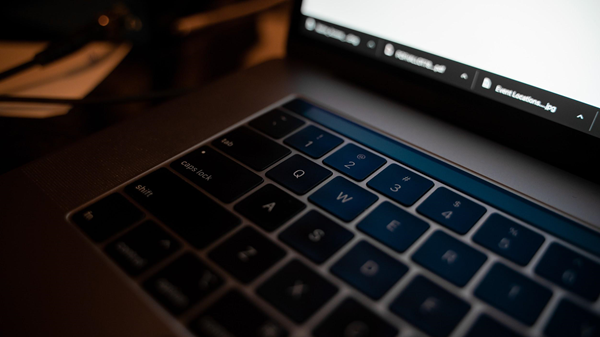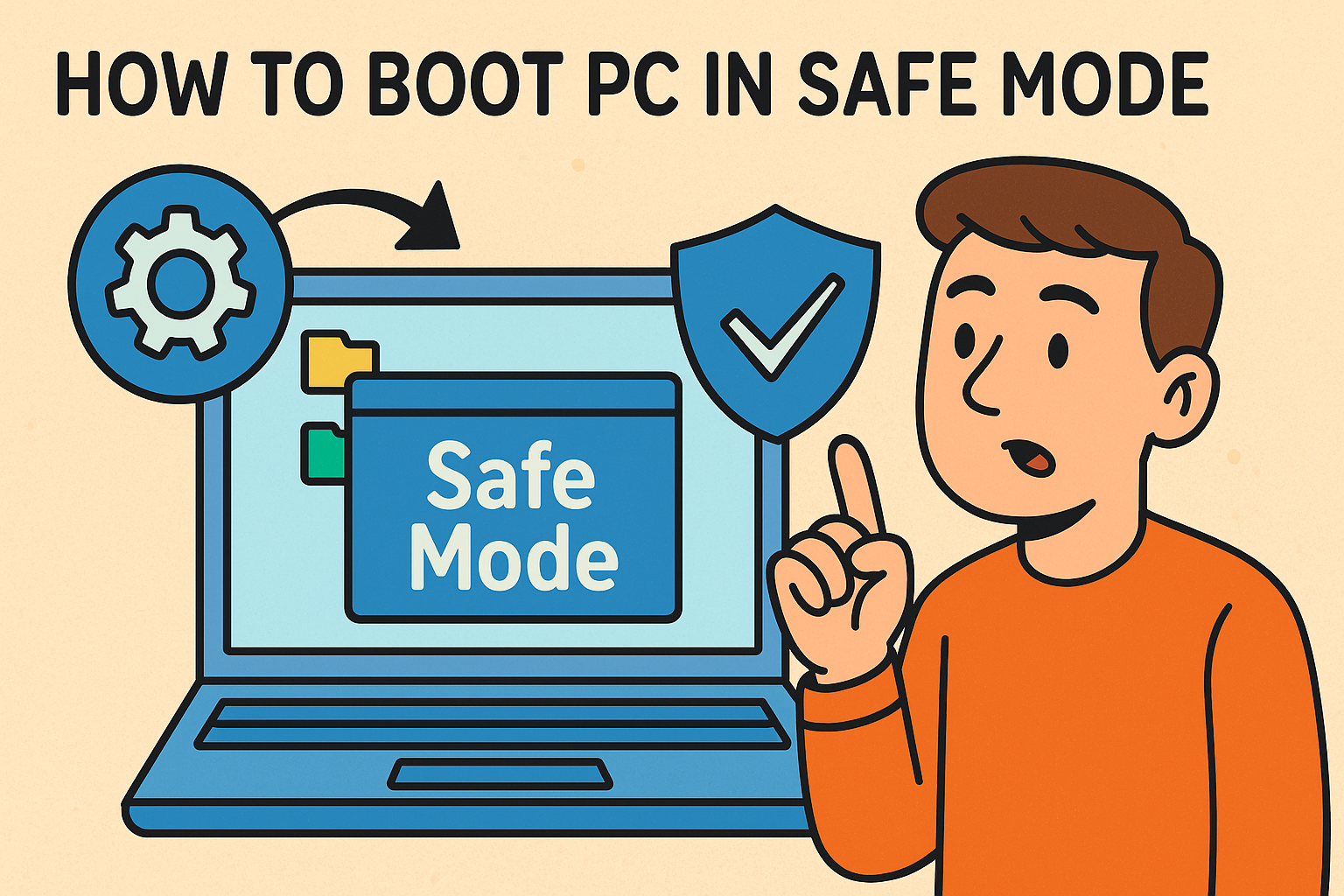What Does Ransomware Do To Your System?
Updated on October 11, 2022, by Xcitium
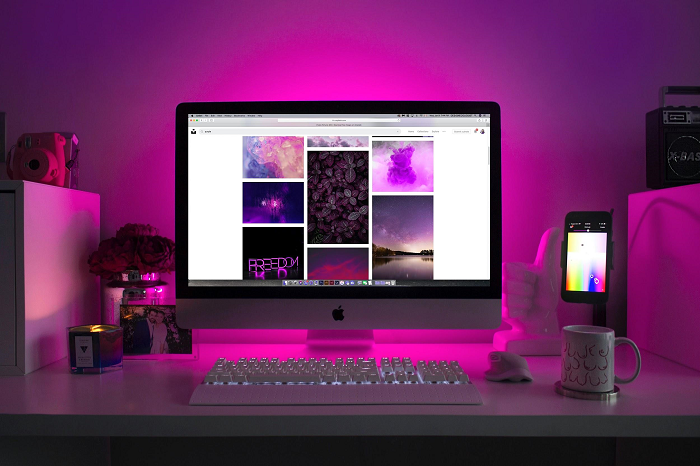
Unlike other malware that corrupts your files and causes a bug, ransomware puts your system in captivity. Ransomware isn’t originally designed to damage your information however halts it from you throughout the attack till you fulfill the necessities.
The requirements by the attacker is a ransom. The malware displays a notification with instructions to pay the ransom. Often, ransomware assailants want their victims to pay the ransom with bitcoins, essentially because Bitcoin payment leaves no traces.
The malware encrypts your data and denies you access to your system until the ransom is paid. On payment of the ransom, the offender sends a secret writing key to induce your system of bondage. Usually, victims need to pay extra money hiring IT consultants to refix their systems, creating a high value.
How Ransomware Works
Though ransomware attack differs from other malware, it infects your system through basic phishing scams. However, attackers have continued to fine-tune their phishing scams methods, which tricks users into giving out sensitive information against their will.
Here is a quick look at some phishing scams methods used by ransomware criminals:
Emails
If you’ve never received fake emails claiming to be one of your service providers, you probably have heard of it. These types of emails are phishing scams, intended to have you open an attachment with malicious code. Once you open the attachment, the malware finds its way to your system and encrypts your data. This is one of the widely used methods of phishing scams. The criminals will mimic your health care provider’s email ID, banks, etc. It’s necessary to observe emails before opening anything therein.
Cold Calling
Like emails, cold calling is another phishing scam method, where the attacker cajoles you into opening a harmful attachment. They’ll call you claiming to be any of your service providers or other companies you’re in business with. These are all falsifications with the intent of stealing your data. They’d send you a link to update an application or anything related. You should be very careful about clicking links you don’t trust. Always call your service provider to verify any update.
Pop-Ups
Most websites display a pop up for subscriptions and other promotional services once you’re on their page. While some of these pop-ups are legitimate, others are the creation of cybercriminals. A pop up may appear on your screen asking you to update your browser or a particular software for improved user experience. This is not always true. You do install the malware on your system once you click or download it from the site. Be sure not to follow any on-screen notification on your computer when browsing through untrusted websites.
Unsafe Websites
Unsafe websites can also reveal your information to attackers. Some browsers will prompt you not to proceed when you click a link to an insecure website, but this doesn’t happen all the time. Some sites may appear safe but aren’t really safe. So, it is best to avoid entering your information or downloading any software from websites you don’t trust.
Ransomware Attacks Statistics
Since ransomware gained prominence in the mid-2000s, the attacks have continued to thrive, causing panics in government and privately-owned organizations. Here is a quick look at some recent ransomware attacks:
- This year (early 2020), the New Orleans City government was hit by a ransomware attack, losing over seven million dollars to recover their system [1].
- Baltimore city government was attacked by ransomware in 2019. This attack crippled activities for over a month, coupled with a loss of $18 million [2].
- In 2019, several vital services were shut down in New York City due to a ransomware attack [3].
- The City of Riviera Beach in Florida was held by a ransomware attack, which had them pay about $600,000 to recover their files. This attack occurred in June 2019 [4].
- In 2019, several healthcare providers were attacked by ransomware—squeezing out thousands of dollars from them to recover their files. Report says one of the healthcare providers paid $75,00 to retrieve its encrypted data [5].
- We have merely scratched the surface in these statistics. There are many other reports of ransomware attacks all over the world. This further proves the threat ransomware poses to businesses, governments and individuals worldwide.
Why Is Ransomware Thriving?
This malware is highly refined—the malicious code bypasses the traditional security systems like antiviruses and firewalls. It does so by tricking the security systems into detecting them as non-harmful codes. This is why businesses are moving to advanced endpoint protection—a highly sophisticated security system that tackles both files, fileless and other deceptive malware like ransomware. It uses machine learning, security analytics, real-time threat intelligence, IoT security and endpoint detection, etc., to identify and stop advanced threats like ransomware.



 (3 votes, average: 3.67 out of 5, rated)
(3 votes, average: 3.67 out of 5, rated)