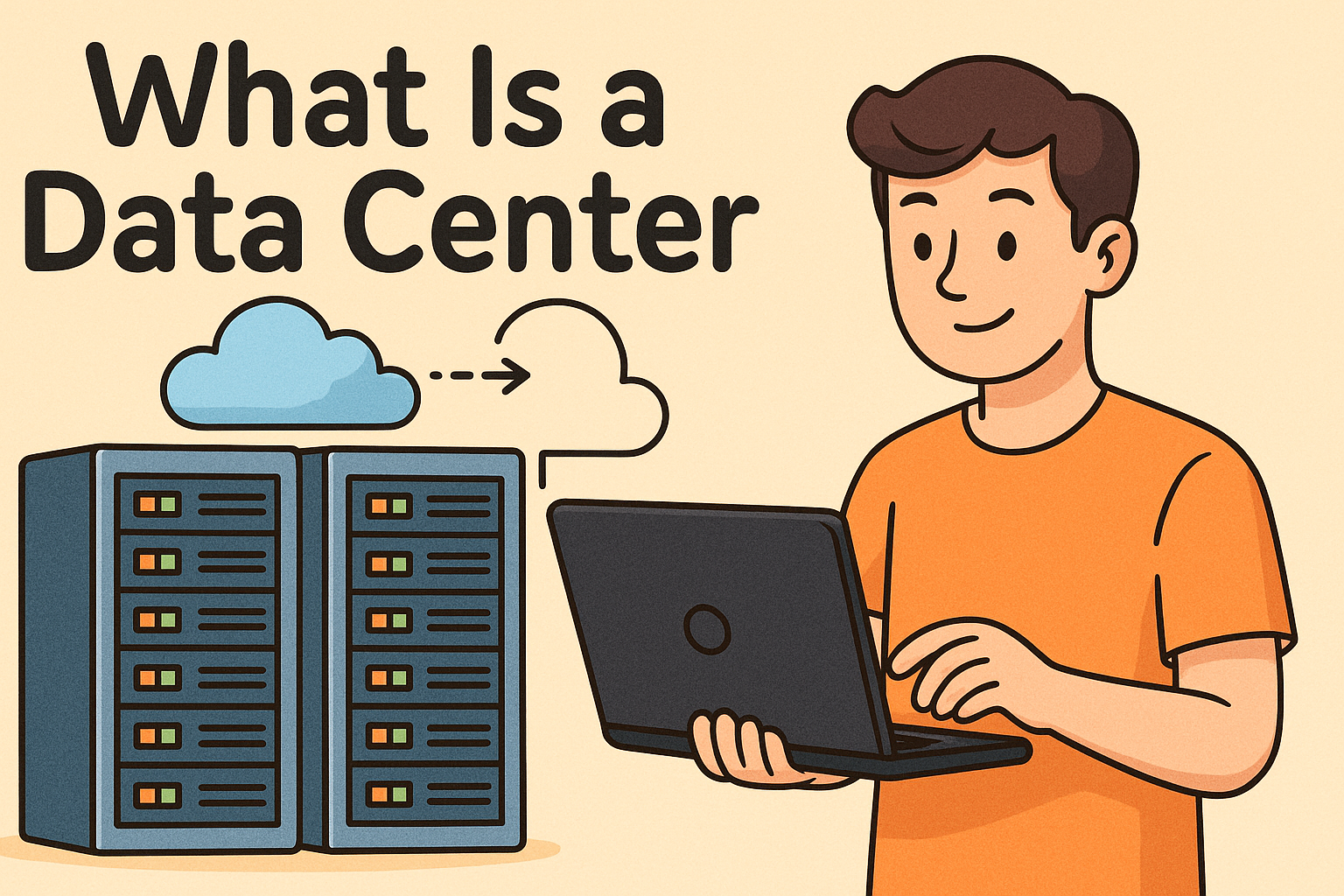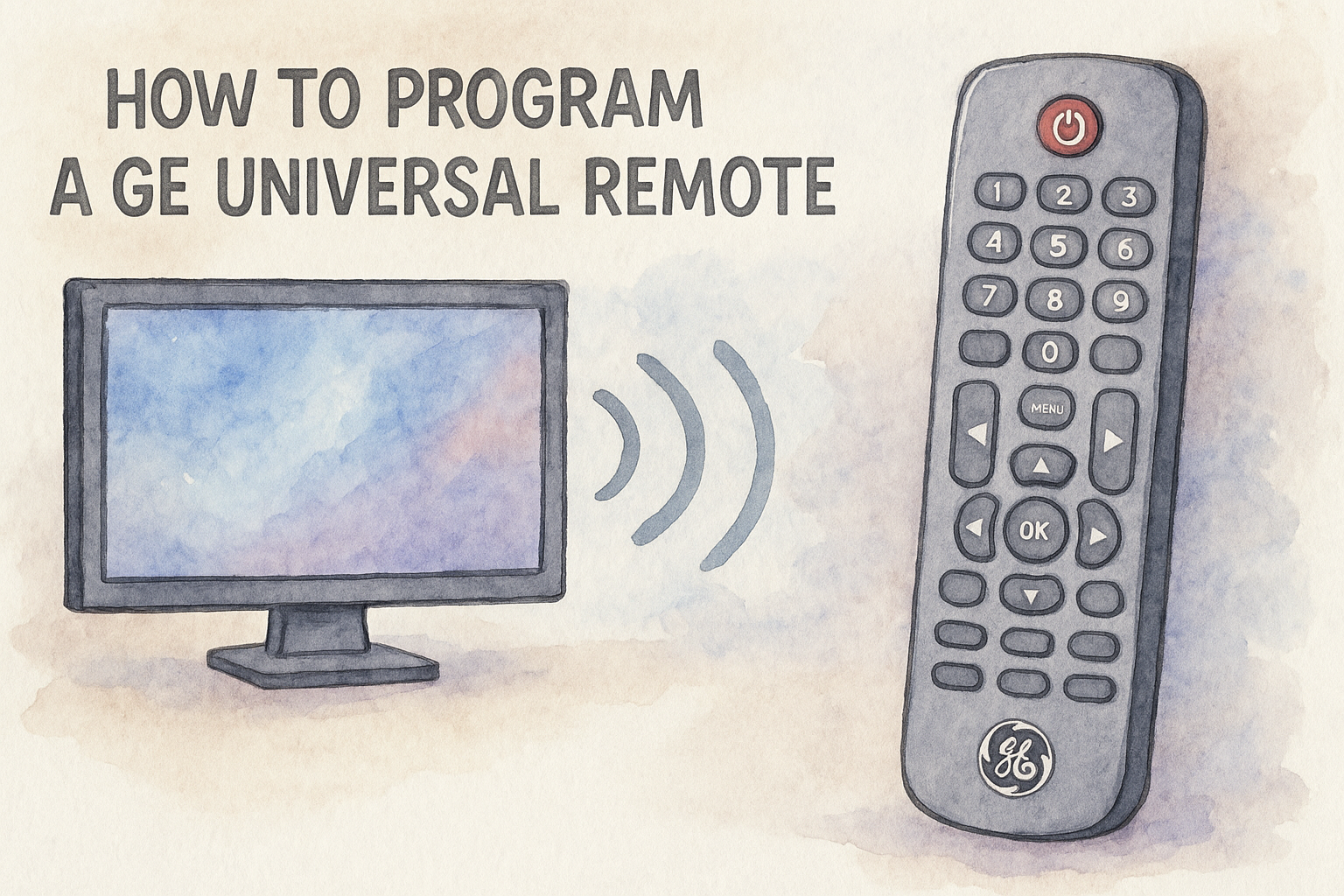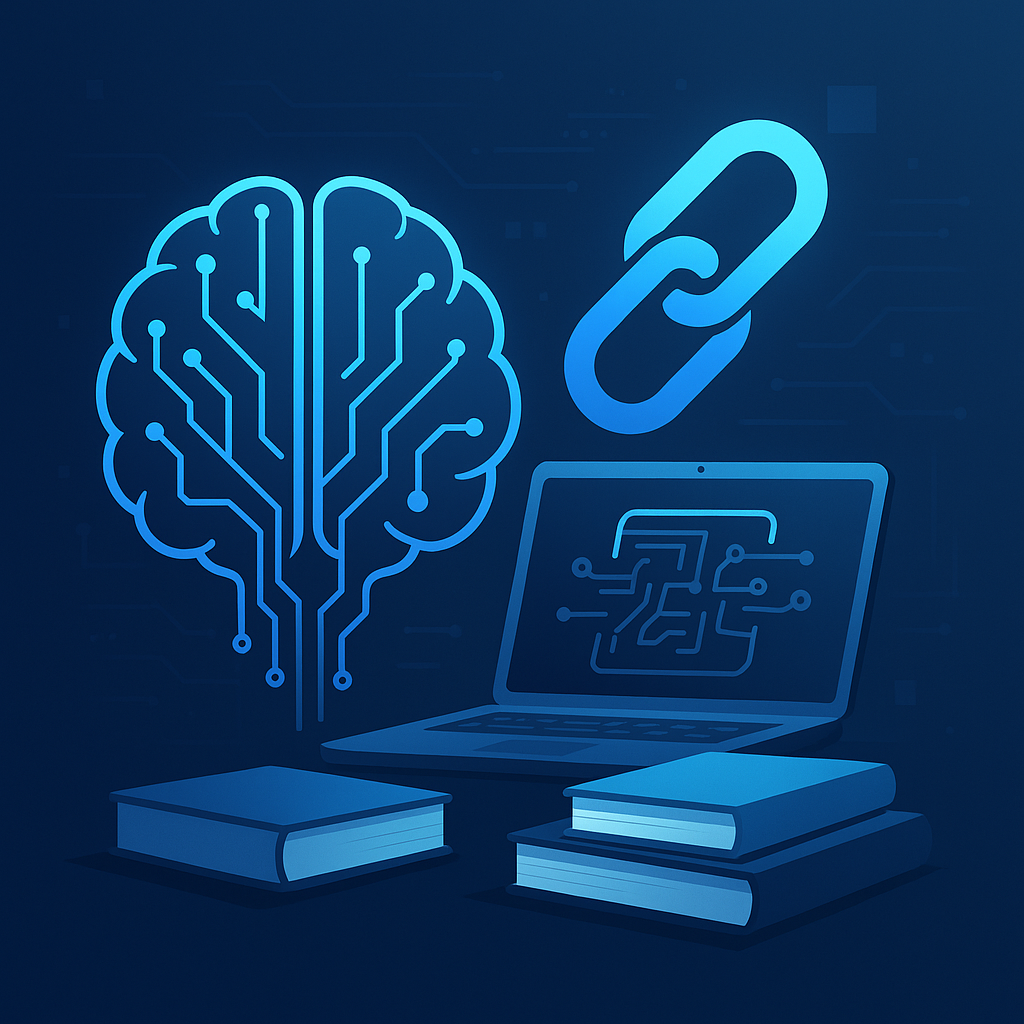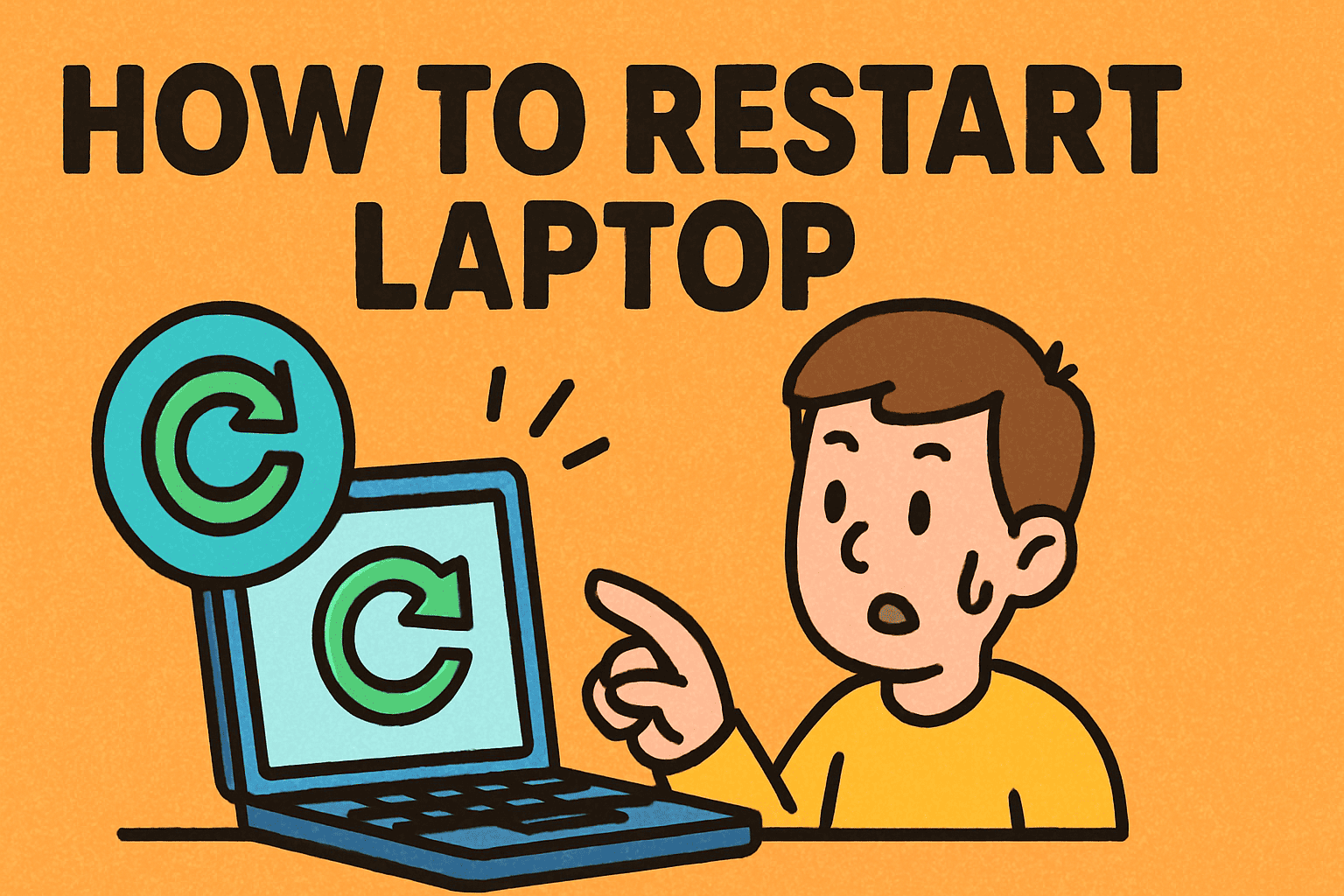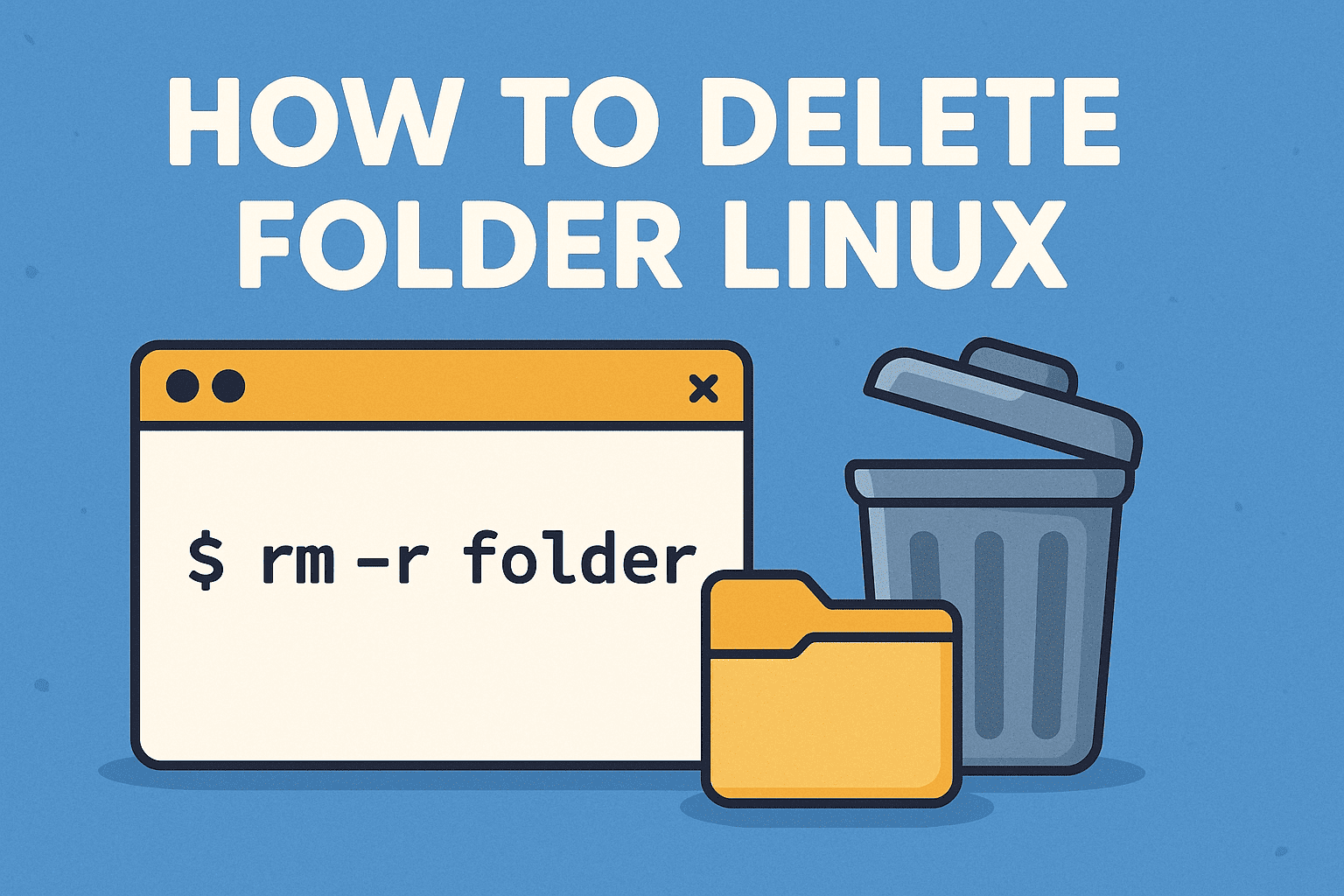What is EDR? A Complete Guide to Endpoint Detection and Response
Updated on June 30, 2025, by Xcitium
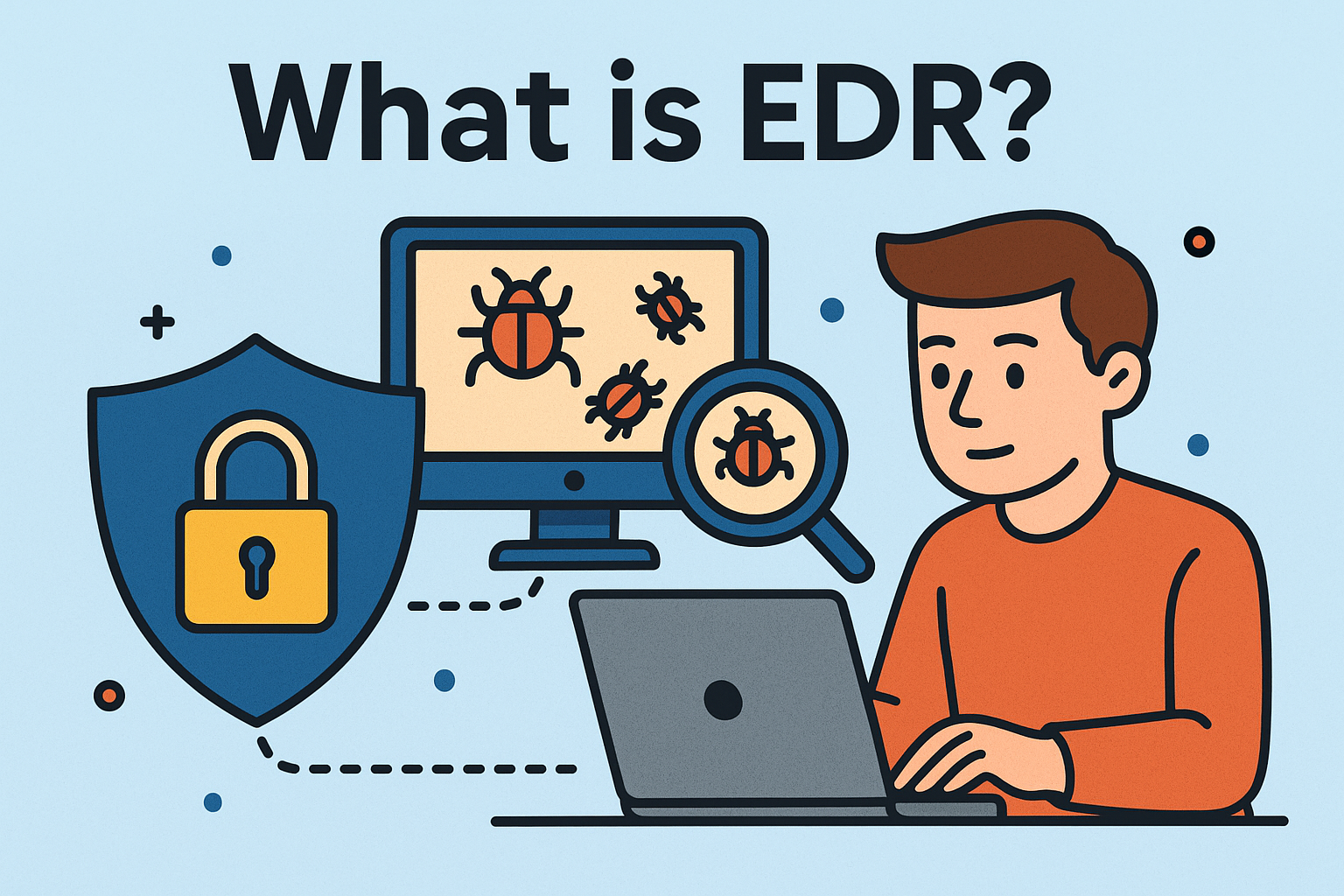
Cyberattacks have evolved beyond traditional firewalls and antivirus tools. According to IBM, the average data breach costs organizations $4.45 million—and a staggering number of these breaches originate at the endpoint level. So, how can businesses fight back?
Enter EDR, or Endpoint Detection and Response—a proactive cybersecurity solution designed to detect, investigate, and respond to suspicious endpoint activities in real time. If you’re asking, “What is EDR?”, you’re already one step closer to understanding how to modernize your defense strategy.
🧠 What Is EDR?
EDR stands for Endpoint Detection and Response. It refers to a category of cybersecurity tools and software platforms that monitor end-user devices—like laptops, desktops, servers, and mobile devices—for signs of cyber threats.
EDR Meaning in Cybersecurity Context:
- “Endpoint” = Any device connected to your network.
- “Detection” = Identifying suspicious activity in real-time.
- “Response” = Taking immediate action to neutralize threats.
Unlike traditional antivirus tools, EDR software goes beyond simple threat blocking. It provides detailed forensics, behavioral analytics, and automated response capabilities that are crucial for modern-day threat hunting.
🛡️ How Does EDR Work?
At its core, an EDR platform functions by continuously collecting and analyzing data from all endpoints. Here’s a breakdown of its typical operation:
1. Continuous Monitoring
EDR tools track:
- File execution
- User logins
- Registry changes
- Network connections
2. Threat Detection
The system flags anomalies or known threat patterns using:
- AI/ML algorithms
- Threat intelligence feeds
- Signature and behavior-based rules
3. Incident Investigation
Detailed insights and timelines help IT teams understand:
- How the attack happened
- What systems were affected
- What actions were taken
4. Automated & Manual Response
EDR can:
- Isolate infected endpoints
- Kill malicious processes
- Roll back systems to a healthy state
🧰 Key Features of EDR Solutions
When evaluating EDR cyber security tools, look for these capabilities:
- ✅ Real-time monitoring
- ✅ Behavioral analytics
- ✅ Threat hunting dashboards
- ✅ Incident investigation
- ✅ Automated responses
- ✅ Centralized management
- ✅ Integration with SIEM or XDR platforms
🧱 EDR vs Traditional Antivirus: What’s the Difference?
| Feature | Traditional Antivirus | EDR Software |
| Protection Scope | Known malware only | Known + unknown threats |
| Data Collection | Limited | Extensive (system logs, processes) |
| Threat Detection | Signature-based | Behavior + signature-based |
| Response Options | Block & quarantine | Isolate, investigate, rollback |
| Visibility | Minimal | High endpoint visibility |
Bottom Line: Traditional antivirus is a start. EDR security is the full defense playbook.
🧭 Why EDR Is Critical for Organizations
Implementing EDR is no longer optional in environments where:
- Employees work remotely
- Devices connect from various locations
- Ransomware, phishing, and APTs are frequent threats
Business Benefits:
- 📈 Faster response time
- 🧠 Reduced analyst fatigue via automation
- 🔐 Stronger compliance (PCI, HIPAA, GDPR)
- 📉 Lower breach costs and incident impact
🚀 Top EDR Platforms in the Market
When it comes to best-in-class solutions, here are some names you’ll frequently encounter:
- Xcitium Advanced EDR (for full zero trust architecture and endpoint containment)
- CrowdStrike Falcon
- SentinelOne
- Microsoft Defender for Endpoint
- Palo Alto Cortex XDR
Each EDR platform has unique strengths depending on industry, organization size, and security maturity.
🧩 EDR Use Case Example
Scenario: A remote employee opens an email attachment that deploys a backdoor Trojan.
With EDR:
- Behavior anomaly detected (new process + command injection)
- EDR quarantines the endpoint
- Security team receives forensic data
- Incident resolved with rollback and alert closure
Without EDR, the attack could spread laterally, stealing credentials or deploying ransomware.
📌 How to Choose the Right EDR Solution
Before choosing an EDR software, consider:
- ⚙️ Scalability (How many endpoints do you need to protect?)
- 🔌 Integration (Does it work with your SIEM or SOAR?)
- 🧑💻 Usability (Can your team operate it efficiently?)
- 💰 Cost (Subscription or per-endpoint pricing?)
- 🛡️ Vendor support (Is it 24/7?)
✅ The Future: EDR + XDR (Extended Detection & Response)
While EDR security focuses on endpoints, XDR expands that coverage to include:
- Network data
- Cloud workloads
- Identity management
- Email gateways
Organizations are increasingly pairing EDR with zero trust frameworks and SIEM for a 360-degree defense posture.
📣 Ready to Upgrade Your Endpoint Security?
Xcitium delivers industry-leading EDR solutions tailored for modern threat environments. If you’re ready to detect faster, respond smarter, and protect better:
👉 Request a Demo from Xcitium Now
❓ FAQ: What is EDR?
1. What is EDR in cybersecurity?
EDR stands for Endpoint Detection and Response, a cybersecurity solution that monitors, detects, and responds to threats on endpoint devices.
2. How is EDR different from antivirus?
EDR offers deeper threat detection, behavioral analytics, and incident response, while antivirus primarily relies on known malware signatures.
3. Is EDR required for compliance?
Yes. EDR helps meet PCI DSS, HIPAA, and GDPR requirements for breach detection, data protection, and incident response.
4. Can EDR stop ransomware?
Absolutely. Many EDR tools can detect ransomware activity early and isolate affected systems before the attack spreads.
5. What makes a good EDR solution?
Real-time monitoring, automated responses, threat hunting capabilities, and integration with other security tools.