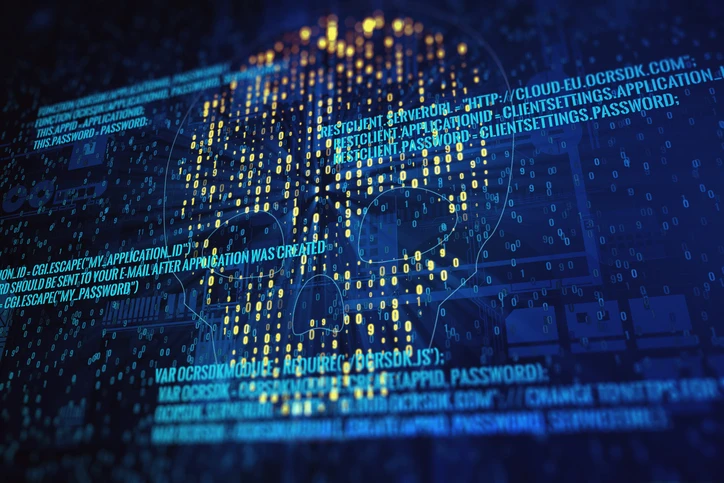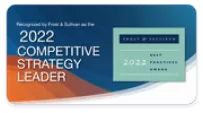Detection Challenges with Polymorphic Viruses
Polymorphic viruses present a unique challenge for cybersecurity professionals due to their ability to constantly change their code while retaining their malicious functionality. This self-modifying behavior enables them to bypass traditional detection methods, making them one of the most difficult threats to identify and neutralize. Understanding these detection challenges is critical for organizations looking to enhance their security posture.
- Evasion of Signature-Based DetectionTraditional antivirus programs rely on signature-based detection, which matches a file’s code against a database of known malware signatures. Polymorphic viruses, however, mutate their code with each infection, effectively rendering this method obsolete. Each new variation of the virus presents a different signature, which makes it nearly impossible for signature-based tools to keep up.
- Encryption and Obfuscation TechniquesPolymorphic viruses often use encryption and obfuscation to hide their true nature. The virus encrypts its payload and changes its encryption key each time it replicates, making the malicious code unrecognizable to static analysis tools. Some viruses also use advanced obfuscation techniques to disguise their actions within the infected system, further complicating detection efforts.
- Behavioral Analysis LimitationsWhile behavioral analysis is a step forward in combating polymorphic viruses, it is not foolproof. These viruses often mimic legitimate processes or delay their malicious activities to avoid detection by tools monitoring behavior. Additionally, some polymorphic malware can detect when it is running in a sandbox or virtualized environment and alter its behavior to appear benign during analysis.
- High Mutation RatesThe high mutation rate of polymorphic viruses increases their ability to spread undetected. Some variants can change their code with every new victim, ensuring that no two infections are identical. This not only complicates detection but also makes it harder for cybersecurity teams to create a universal countermeasure.
- Overloading Security SystemsThe sheer volume of unique signatures generated by polymorphic viruses can overwhelm traditional security systems. Tools designed to track and analyze malware may struggle to process the vast number of variations, leading to missed detections and delayed responses.
- How to Overcome These ChallengesTo address these detection challenges, organizations must adopt advanced security solutions that go beyond signature-based and static analysis. Behavioral analysis, heuristic scanning, machine learning, and artificial intelligence are key tools in identifying the subtle patterns and anomalies associated with polymorphic viruses. By leveraging these technologies, organizations can enhance their ability to detect and neutralize these elusive threats before they cause significant damage.
How to Protect Against Polymorphic Viruses
Polymorphic viruses are some of the most advanced and elusive cyber threats, capable of mutating their code to avoid detection. To effectively defend against them, organizations must adopt a proactive and multi-layered approach to cybersecurity. Below are strategies and tools to help protect your systems from these shape-shifting threats.
- Implement Advanced Endpoint Security Traditional antivirus programs are often ineffective against polymorphic viruses. Instead, organizations should deploy advanced endpoint security solutions that use heuristic analysis and behavioral detection. These tools analyze the behavior of files and applications rather than relying solely on static signatures, making them more effective at identifying malicious activities, even when the code changes.
- Use Machine Learning and Artificial Intelligence Machine learning (ML) and artificial intelligence (AI) are critical in combating polymorphic malware. These technologies can identify subtle patterns and anomalies that static tools might miss. By analyzing vast amounts of data and recognizing behavior indicative of malware, ML and AI-powered systems can detect polymorphic threats in real-time and adapt to new variations.
- Enable Sandboxing and Dynamic Analysis Sandboxing isolates suspicious files or applications in a controlled environment where they can be executed safely without risking the broader system. Dynamic analysis within the sandbox observes how the code behaves, helping to identify malicious activities even if the virus disguises itself using encryption or obfuscation.
- Regularly Update Software and Systems Keeping operating systems, applications, and security tools up-to-date is a simple yet critical step in protecting against polymorphic viruses. Many of these viruses exploit known vulnerabilities, so patching security holes promptly can limit their attack vectors and reduce the risk of infection.
- Educate Employees on Cybersecurity Best Practices Human error is a common entry point for malware, including polymorphic viruses. Regular training for employees on how to identify phishing emails, avoid suspicious downloads, and practice safe browsing habits can significantly reduce the risk of accidental infections.
- Employ Multi-Layered Security Measures Relying on a single security solution is not enough to combat polymorphic viruses. Organizations should adopt a multi-layered defense strategy that includes firewalls, intrusion detection systems (IDS),email filtering, and network monitoring. These layers work together to create overlapping protection and make it harder for viruses to infiltrate systems.
- Conduct Regular Security Assessments Routine vulnerability assessments and penetration testing can help identify weaknesses in your cybersecurity defenses. These assessments provide insights into gaps that might be exploited by polymorphic viruses and offer actionable recommendations to strengthen your security posture.
- Monitor and Analyze Network Traffic Polymorphic viruses often communicate with command-and-control (C2) servers to execute their payloads. Continuous monitoring of network traffic can help detect unusual patterns or suspicious activity, allowing you to stop an attack before it spreads further.
Polymorphic Viruses vs Traditional Malware
Polymorphic viruses and traditional malware represent two distinct classes of cyber threats, each with its unique characteristics and methods of attack. Understanding the differences between these types of malware is crucial for organizations to tailor their cybersecurity strategies effectively. Here, we compare the key features, behaviors, and challenges posed by polymorphic viruses and traditional malware.
- Code Evolution vs. Static Code The most significant difference between polymorphic viruses and traditional malware lies in their code structure. Traditional malware uses static code that remains unchanged across infections. This consistency makes it easier for security tools to detect and remove the threat using signature-based methods.
Polymorphic viruses, on the other hand, constantly evolve their code by mutating with each infection. These mutations change the virus’s appearance without altering its core functionality, enabling it to bypass traditional signature-based detection systems.
- Detection Challenges Traditional malware is relatively straightforward to detect once its signature is identified. Security tools can match the malware's code to a database of known threats, allowing for swift removal.
Polymorphic viruses are far more challenging to detect because they generate new signatures with each iteration. This ability to "shape-shift" makes traditional detection methods ineffective, requiring advanced technologies like behavioral analysis and machine learning for identification.
- Threat Complexity Traditional malware often targets specific vulnerabilities or delivers predictable payloads, such as data theft, ransomware, or spyware. Its behavior and impact are generally easier to understand and mitigate.
Polymorphic viruses, in contrast, use encryption and obfuscation techniques to hide their malicious payloads and actions. They can also adapt to their environment, employing advanced evasion techniques to avoid detection and removal, increasing their complexity and potential for widespread damage.
- Impact on Security Tools Security tools designed to detect traditional malware rely heavily on databases of known malware signatures. Once updated, these tools can effectively neutralize traditional threats.
Polymorphic viruses, however, overwhelm signature-based systems by generating thousands or even millions of unique variants. This not only complicates detection but also places a heavy burden on security infrastructure, requiring more advanced tools and processes.
- Rate of Infection Traditional malware spreads in a predictable manner, often limited to specific attack vectors such as email attachments, malicious websites, or infected USB devices.
Polymorphic viruses, with their ability to mutate, can exploit a broader range of attack vectors and spread rapidly across systems, increasing their infection rate and making them a more formidable threat.
- Long-Term Threat Potential Traditional malware is usually contained once its signature is identified and distributed to security tools. While it can still cause damage, its long-term threat potential is limited.
Polymorphic viruses, however, remain an ongoing challenge. Their ability to adapt and evolve means they can remain undetected for extended periods, causing prolonged damage and requiring continuous vigilance.
- What is a Trojan Horse?
- What is Malware Detection?
- Malware vs. Viruses: Understanding the Key Differences
- What is Endpoint Protection?
- What is the Cyberattack Kill Chain (CKC)?
- What is a Botnet?
- What is Bootkit?
- What are Indicators of Compromise (IOCs)?
- What are Brute Force Attacks?
- Endpoint Protection Platform (EPP) vs Endpoint Detection and Response (EDR)