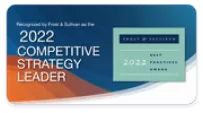Understanding the Basics of NTLM
Network Trust Level Manager (NTLM) is a critical component in modern cybersecurity frameworks, providing an essential layer of access control for organizations of all sizes. At its core, NTLM is designed to ensure that only trusted users, devices, and systems gain access to your network and sensitive resources. By assigning trust levels to network entities, NTLM streamlines authentication processes while minimizing the risk of unauthorized breaches.
One of the foundational aspects of NTLM is its role in authentication. Unlike basic username-password combinations, NTLM employs a challenge-response mechanism to verify the identity of a user or device without transmitting sensitive credentials over the network. This process significantly reduces the risk of credential theft during transit, making NTLM an effective tool for protecting against common attack vectors like man-in-the-middle (MITM) attacks.
In addition to authentication, NTLM also supports fine-grained access control. It allows organizations to assign different trust levels to various users, devices, and applications based on their roles and permissions. For instance, a trusted internal device may have unrestricted access to critical resources, while an external partner device is granted limited access. This ensures that your organization maintains a principle of least privilege, minimizing unnecessary exposure.
Another key benefit of NTLM is its compatibility with legacy systems and its ability to integrate seamlessly with modern identity and access management (IAM) solutions. This makes it a flexible and scalable option for organizations navigating complex hybrid environments.
As cyber threats grow more sophisticated, understanding and implementing tools like NTLM is more important than ever. By leveraging NTLM, businesses can establish a secure, efficient, and adaptable foundation for managing network access and trust levels—ensuring that their operations remain resilient against evolving risks.
Key Components of NTLM
The Network Trust Level Manager (NTLM) is built on a robust framework of components that work together to enhance network security and streamline access control. Understanding these key components is essential to leveraging NTLM effectively within your organization’s cybersecurity infrastructure.
- 1. Challenge-Response AuthenticationAt the heart of NTLM is its challenge-response authentication protocol. This method ensures secure verification of users and devices without transmitting sensitive credentials over the network. When a user attempts to access a resource, the system generates a unique challenge, and the response provided by the user must match the expected encrypted value. This process minimizes the risk of credential interception and protects against common attacks such as replay or man-in-the-middle (MITM) attacks.
- 2. Trust Level AssignmentNTLM allows organizations to assign trust levels to users, devices, and applications. These trust levels define the scope of access, ensuring that each entity only interacts with resources necessary for their role. By categorizing entities into tiers of trust, businesses can maintain a granular approach to access control, adhering to the principle of least privilege.
- 3. Integration with Identity Management SystemsA standout feature of NTLM is its ability to integrate with existing identity and access management (IAM) solutions. This compatibility allows organizations to seamlessly connect NTLM with their existing authentication frameworks, such as Active Directory, for streamlined user and device management.
- Secure Session ManagementNTLM ensures that all authenticated sessions are protected through encrypted communications and strict session validation protocols. This prevents unauthorized access during active sessions and ensures data integrity.
- Compatibility with Legacy SystemsWhile NTLM is optimized for modern security environments, it is also backward-compatible with legacy systems. This flexibility makes it an ideal choice for organizations operating in hybrid IT environments, as it bridges the gap between older systems and new technologies.
By combining these components, NTLM offers a comprehensive solution for managing trust and access across networks. Its modular design not only strengthens security but also ensures adaptability in an ever-changing threat landscape.
Challenges and Criticisms of NTLM
While the Network Trust Level Manager (NTLM) has been a foundational tool for managing secure access, it is not without its challenges and criticisms. Understanding these limitations is crucial for organizations seeking to implement NTLM effectively or to determine if alternative solutions are better suited to their needs.
- Vulnerability to Certain Attack VectorsDespite its challenge-response authentication mechanism, NTLM has been criticized for vulnerabilities to specific attack methods. For instance, NTLM hashes, if compromised, can be used in pass-the-hash attacks, enabling attackers to impersonate users without knowing their actual passwords. This makes it imperative for organizations to implement complementary security measures to mitigate these risks.
- Lack of Multi-Factor Authentication (MFA) SupportA significant drawback of NTLM is its limited support for multi-factor authentication (MFA). In today’s security landscape, MFA is a critical feature for ensuring robust user verification. Organizations relying on NTLM alone may find themselves at a disadvantage compared to more modern authentication protocols like Kerberos or SAML, which natively support MFA.
- Limited Scalability for Modern EnvironmentsNTLM was originally designed for smaller, localized networks, making it less effective in large-scale, distributed, or cloud-based environments. As businesses increasingly adopt hybrid and cloud-native infrastructures, NTLM’s limitations in scalability and adaptability become more apparent.
- Performance OverheadsCompared to modern authentication protocols, NTLM can introduce higher performance overheads. The challenge-response process requires additional computational resources, which may impact system efficiency, particularly in environments with high authentication traffic.
- Aging TechnologyNTLM’s design is rooted in older technology, making it less suitable for addressing contemporary cybersecurity challenges. This has led to criticisms of its continued use in environments where newer, more secure, and flexible solutions are available.
- Dependence on Complementary SystemsNTLM often requires integration with other tools and systems to achieve a comprehensive security posture. Without such integrations, it may leave gaps in protection that could be exploited by attackers.
While NTLM remains a viable option for specific use cases, organizations must weigh these challenges against their unique security needs. In many instances, transitioning to more advanced authentication protocols or supplementing NTLM with additional safeguards may be necessary to ensure a secure and future-ready network environment.