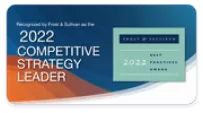What is Multi-Cloud Security?
Multi-cloud security refers to the strategies, technologies, and best practices used to protect data, applications, and workloads across multiple cloud service providers. As organizations increasingly adopt multi-cloud environments to enhance flexibility, avoid vendor lock-in, and optimize performance, ensuring robust security across different cloud platforms has become a critical challenge. Each cloud provider comes with its own security controls, policies, and configurations, making it essential for businesses to implement a unified security framework that provides comprehensive visibility, control, and protection across all cloud assets.
One of the primary challenges of multi-cloud security is managing security risks associated with misconfigurations, unauthorized access, and inconsistent security policies across different cloud platforms. Since each cloud provider offers unique security tools and compliance requirements, organizations must ensure that their security posture remains consistent across all environments. A lack of standardization can lead to security gaps that cybercriminals can exploit, resulting in data breaches, compliance violations, and operational disruptions.
To mitigate these risks, organizations must implement a centralized security strategy that includes identity and access management (IAM),data encryption, network security, and continuous monitoring. IAM ensures that only authorized users can access specific resources within different cloud environments by enforcing strong authentication and least privilege access controls. Encryption protects data both in transit and at rest, reducing the risk of data exposure in the event of a breach. Network security measures, such as firewalls and micro-segmentation, help prevent unauthorized access and lateral movement within cloud environments.
Continuous monitoring and threat detection are also essential components of multi-cloud security. Security teams must leverage advanced analytics, artificial intelligence, and machine learning to detect anomalies, identify potential threats, and respond to security incidents in real-time. Solutions such as Cloud Security Posture Management (CSPM) and Extended Detection and Response (XDR) enable organizations to gain visibility into their cloud environments, detect misconfigurations, and remediate vulnerabilities before they can be exploited.
Another crucial aspect of multi-cloud security is compliance management. Different industries and regions have specific regulatory requirements, such as GDPR, HIPAA, and SOC 2, which dictate how data should be stored, processed, and protected. Organizations must ensure that their security policies align with these regulations across all cloud providers to avoid legal and financial repercussions.
As cyber threats continue to evolve, multi-cloud security strategies must also adapt. By implementing a Zero Trust security model, automating security processes, and leveraging threat intelligence, businesses can strengthen their cloud security posture and reduce the risk of cyberattacks. Ultimately, a proactive and unified approach to multi-cloud security enables organizations to securely leverage the benefits of multi-cloud adoption while minimizing security risks.
Key Security Challenges in Multi-Cloud Environments
Managing security across multiple cloud providers presents a unique set of challenges that organizations must address to maintain a strong security posture. While multi-cloud adoption provides businesses with greater flexibility, scalability, and resilience, it also introduces complexities that can increase security risks if not properly managed. Below are some of the key security challenges in multi-cloud environments.
One of the most significant challenges is the lack of visibility and control. Since each cloud provider has its own security tools, configurations, and monitoring systems, organizations may struggle to gain a unified view of their security posture across multiple platforms. This can lead to blind spots where vulnerabilities and threats go undetected, increasing the risk of data breaches and compliance violations. Without centralized visibility, security teams may also find it difficult to enforce consistent security policies and respond to incidents effectively.
Another major challenge is misconfiguration, which remains one of the leading causes of cloud security breaches. Cloud environments are highly complex, with numerous settings and permissions that need to be correctly configured to prevent unauthorized access and data exposure. A single misconfigured storage bucket, for example, can leave sensitive data publicly accessible, making it an easy target for cybercriminals. Given the complexity of managing security settings across multiple cloud providers, misconfigurations are more likely to occur in multi-cloud environments than in single-cloud deployments.
Identity and access management (IAM) is also a critical challenge in multi-cloud security. Organizations must ensure that users have appropriate access privileges across different cloud environments while preventing excessive permissions that could lead to insider threats or external breaches. Managing IAM across multiple platforms can be difficult, as different cloud providers have their own identity management frameworks, requiring businesses to integrate and synchronize identity policies effectively.
Data security and compliance present additional hurdles in multi-cloud environments. Sensitive data is often distributed across multiple cloud providers, increasing the risk of unauthorized access and data leakage. Ensuring that data is encrypted both in transit and at rest is crucial, but organizations must also consider how different cloud providers handle encryption, key management, and data residency requirements. Compliance with industry regulations such as GDPR, HIPAA, and SOC 2 becomes more complex when data is spread across multiple jurisdictions, requiring businesses to implement strict data governance policies.
Threat detection and incident response are also more challenging in multi-cloud environments. Traditional security monitoring tools may not be compatible with all cloud providers, leading to fragmented threat intelligence and delayed responses to security incidents. Organizations need to adopt cloud-native security solutions such as Cloud Security Posture Management (CSPM) and Extended Detection and Response (XDR) to gain real-time threat detection and automated response capabilities across all cloud platforms.
Finally, securing cloud-native applications and APIs in multi-cloud environments requires a comprehensive approach to application security. Many modern applications rely on APIs for communication between cloud services, making them attractive targets for cybercriminals. Without proper API security measures such as authentication, rate limiting, and monitoring, attackers can exploit vulnerabilities in APIs to gain unauthorized access to cloud resources.
Addressing these challenges requires a strategic, proactive approach to multi-cloud security. By implementing a Zero Trust security model, automating security processes, and leveraging centralized security management platforms, organizations can reduce risk and maintain a strong security posture across all cloud environments.
Zero Trust and Multi-Cloud Security
Zero Trust security is a critical approach for securing multi-cloud environments, as traditional perimeter-based security models are no longer sufficient in the era of distributed cloud computing. The Zero Trust model operates on the principle of "never trust, always verify," ensuring that all users, devices, and applications are continuously authenticated, authorized, and monitored before being granted access to cloud resources. Implementing Zero Trust in a multi-cloud environment helps organizations mitigate security risks, prevent unauthorized access, and enforce consistent security policies across multiple cloud providers.
One of the fundamental challenges of multi-cloud security is the fragmentation of security controls across different cloud platforms. Each cloud provider has its own security mechanisms, identity management systems, and access control policies, making it difficult for organizations to enforce a unified security posture. Zero Trust addresses this issue by implementing identity-based security that ensures only authenticated and authorized users can access cloud workloads, regardless of the provider hosting them. This is typically achieved through multi-factor authentication (MFA),single sign-on (SSO),and least privilege access controls.
Another key aspect of Zero Trust in multi-cloud security is micro-segmentation, which helps isolate workloads, applications, and data across different cloud environments. Traditional network security models rely on broad perimeter defenses, but in a multi-cloud setup, attackers can exploit vulnerabilities in one cloud to move laterally and compromise assets in another cloud. With micro-segmentation, organizations can restrict access at a granular level, ensuring that even if an attacker gains access to one cloud resource, they cannot move laterally across the environment without additional authentication.
Data security is also a core component of Zero Trust in multi-cloud environments. Organizations must ensure that sensitive data is encrypted both in transit and at rest, with strict access controls enforced at all times. Additionally, data loss prevention (DLP) policies should be implemented to monitor and restrict unauthorized data transfers between cloud providers. Zero Trust emphasizes continuous risk-based authentication, meaning users and devices accessing cloud data are assessed dynamically based on behavior, location, and other contextual factors.
Continuous monitoring and threat detection play a crucial role in Zero Trust for multi-cloud security. Organizations must deploy cloud-native security solutions such as Cloud Security Posture Management (CSPM) and Extended Detection and Response (XDR) to identify anomalies, detect misconfigurations, and respond to threats in real-time. By leveraging AI-driven security analytics, organizations can detect suspicious behavior early and automate threat response actions, reducing the risk of breaches.
A Zero Trust architecture also ensures compliance with industry regulations such as GDPR, HIPAA, and SOC 2, which require strict access controls and continuous monitoring of cloud environments. By applying Zero Trust principles, organizations can maintain security and compliance across all cloud providers while reducing the complexity of managing security policies manually.
Implementing Zero Trust in multi-cloud environments requires a combination of identity security, network segmentation, real-time monitoring, and automation to enforce security policies effectively. Organizations that adopt a Zero Trust approach can strengthen their multi-cloud security posture, minimize attack surfaces, and protect critical assets against evolving cyber threats.