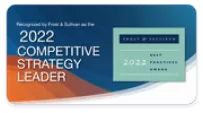What is Mobile Malware?
Mobile malware is a type of malicious software specifically designed to target mobile devices such as smartphones, tablets, and even smartwatches. As our reliance on these devices grows—whether for communication, banking, shopping, or entertainment—so does the interest of cybercriminals in exploiting them. Unlike traditional malware that primarily affects desktop computers, mobile malware takes advantage of the unique features and vulnerabilities of mobile operating systems like Android and iOS, as well as the apps and networks they connect to.
At its core, mobile malware is any program or code created with harmful intent. It can steal sensitive information, disrupt device functionality, or even grant unauthorized access to a user’s personal data. Common examples include viruses, worms, trojans, ransomware, spyware, and adware. For instance, a trojan might disguise itself as a legitimate app, tricking users into downloading it, only to quietly harvest passwords or credit card details. Ransomware, on the other hand, can lock a device and demand payment for restored access, while spyware silently tracks your activity, from text messages to GPS locations.
The rise of mobile malware parallels the explosion of mobile device usage. With billions of smartphones in circulation worldwide, these devices have become treasure troves of personal and financial data. Cybercriminals deploy mobile malware through various methods, such as phishing emails, malicious app downloads, compromised websites, or even text messages containing harmful links. Unlike desktop systems, mobile devices often lack robust security software, and users may not always recognize the risks of clicking a suspicious link or installing an unverified app from a third-party store.
What makes smartphones mobile malware particularly dangerous is their ability to exploit the portability and connectivity of these devices. For example, malware can intercept two-factor authentication codes sent via SMS, giving attackers access to your bank accounts or email. Some strains can even turn on your microphone or camera without your knowledge, creating a chilling invasion of privacy. Android devices, due to their open-source nature and fragmented update system, tend to be more vulnerable than iOS devices, though no platform is entirely immune.
Understanding mobile malware is the first step toward protecting yourself. It’s not just a technical term but a real-world threat that evolves with technology. Whether it’s a fake gaming app draining your battery with crypto-mining or a phishing scam posing as a delivery update, mobile malware thrives on exploiting trust and oversight. By recognizing what it is and how it operates, users can take proactive measures—like sticking to official app stores, avoiding suspicious links, and keeping software updated—to safeguard their digital lives.
Types of Mobile Malware
Mobile malware comes in various forms, each with its own method of attack and potential for damage. Understanding the different types is crucial for recognizing threats and protecting your device. Below, we explore the most common categories of smartphone mobile malware that target smartphones and tablets, shedding light on how they operate and the risks they pose.
Viruses and Worms
Viruses and worms are among the oldest types of malware, adapted for the mobile era. A virus attaches itself to legitimate apps or files, spreading when users share them unknowingly. Worms, however, are self-replicating and don’t need a host—they exploit network vulnerabilities to spread across devices. On mobile platforms, these might infiltrate through compromised messaging apps or unsecured Wi-Fi connections, slowing down your device or stealing data as they propagate.
Trojans
Trojans are deceptive by design, masquerading as harmless apps—like a game or utility tool—to trick users into installing them. Once active, they can perform a range of malicious tasks, such as logging keystrokes, accessing contacts, or even opening backdoors for other malware. A common mobile trojan might pose as a free VPN app, only to siphon your browsing history or banking credentials without you noticing until it’s too late.
Ransomware
Ransomware locks users out of their devices or encrypts their files, demanding payment (often in cryptocurrency) to regain access. On mobile devices, this might appear as a fake system update that freezes your screen with a threatening message. While less common on iOS due to its strict app ecosystem, Android users face higher risks, especially from downloads outside official stores. The financial and emotional toll of ransomware makes it one of the most feared types of mobile malware.
Spyware
Spyware operates in the shadows, quietly collecting personal information like call logs, messages, or location data. It’s often bundled with seemingly legitimate apps, such as fitness trackers or photo editors. Advanced spyware can even activate your camera or microphone, turning your phone into a surveillance tool. This type is particularly dangerous for privacy, as victims may remain unaware of the breach for months.
Adware
While less destructive than others, adware floods devices with unwanted ads, often slowing performance or redirecting browsers to shady sites. It’s typically embedded in free apps and can trick users into clicking links that install more serious malware. Though annoying, persistent adware can also harvest data for targeted scams.
Each type of mobile malware exploits specific weaknesses—whether user behavior, app permissions, or system flaws. Recognizing these threats helps users stay vigilant and adopt smarter habits, like avoiding unverified downloads and monitoring app permissions, to keep their devices secure.
How to Protect Against Mobile Malware
Protecting your mobile device from malware requires a mix of awareness, proactive habits, and the right tools. With cybercriminals constantly refining their tactics, staying ahead of mobile malware is an ongoing effort. Fortunately, there are practical steps you can take to minimize your risk and keep your smartphone or tablet secure. Here’s how to safeguard your device against these pervasive threats.
Stick to Official App Stores
One of the simplest yet most effective defenses is downloading apps only from trusted sources like the Google Play Store or Apple App Store. These platforms have strict vetting processes that reduce (though don’t eliminate) the chance of malicious apps slipping through. Avoid third-party app stores or direct APK downloads, as they’re common entry points for trojans and spyware. Even in official stores, check reviews and developer credentials before installing.
Keep Your Device Updated
Regular software updates are critical for patching vulnerabilities that malware exploits. Both Android and iOS release updates to fix security flaws, so enable automatic updates for your operating system and apps. Cybercriminals often target outdated devices, knowing many users delay or skip these patches. Staying current ensures you’re not an easy target.
Be Cautious with Links and Attachments
Phishing attacks—via email, text, or messaging apps—are a leading way mobile malware spreads. Avoid clicking links or downloading attachments from unknown or suspicious sources. A text claiming to be a package delivery update or an email promising a prize could lead to a malicious site or file. When in doubt, verify the sender directly through official channels.
Use Strong Security Software
Install reputable antivirus or anti-malware apps designed for mobile devices. These tools can scan for threats, block malicious downloads, and alert you to suspicious activity. Look for options with real-time protection and phishing filters. While iOS has built-in security, Android users especially benefit from extra layers of defense due to the platform’s open nature.
Limit App Permissions
Many apps request access to features like your camera, microphone, or contacts—sometimes unnecessarily. Review and restrict permissions in your device settings to only what’s essential for the app’s function. A flashlight app doesn’t need your location, for example. Regularly audit installed apps and delete those you no longer use to reduce exposure.
Avoid Public Wi-Fi Without Protection
Unsecured Wi-Fi networks, like those in cafes or airports, are hotspots for malware attacks. Use a virtual private network (VPN) to encrypt your connection and shield your data from prying eyes. If a VPN isn’t an option, avoid sensitive activities—like banking—on public networks.
By adopting these habits, you can significantly lower your risk of falling victim to mobile malware. It’s about staying informed, skeptical, and proactive in a digital world full of hidden threats.