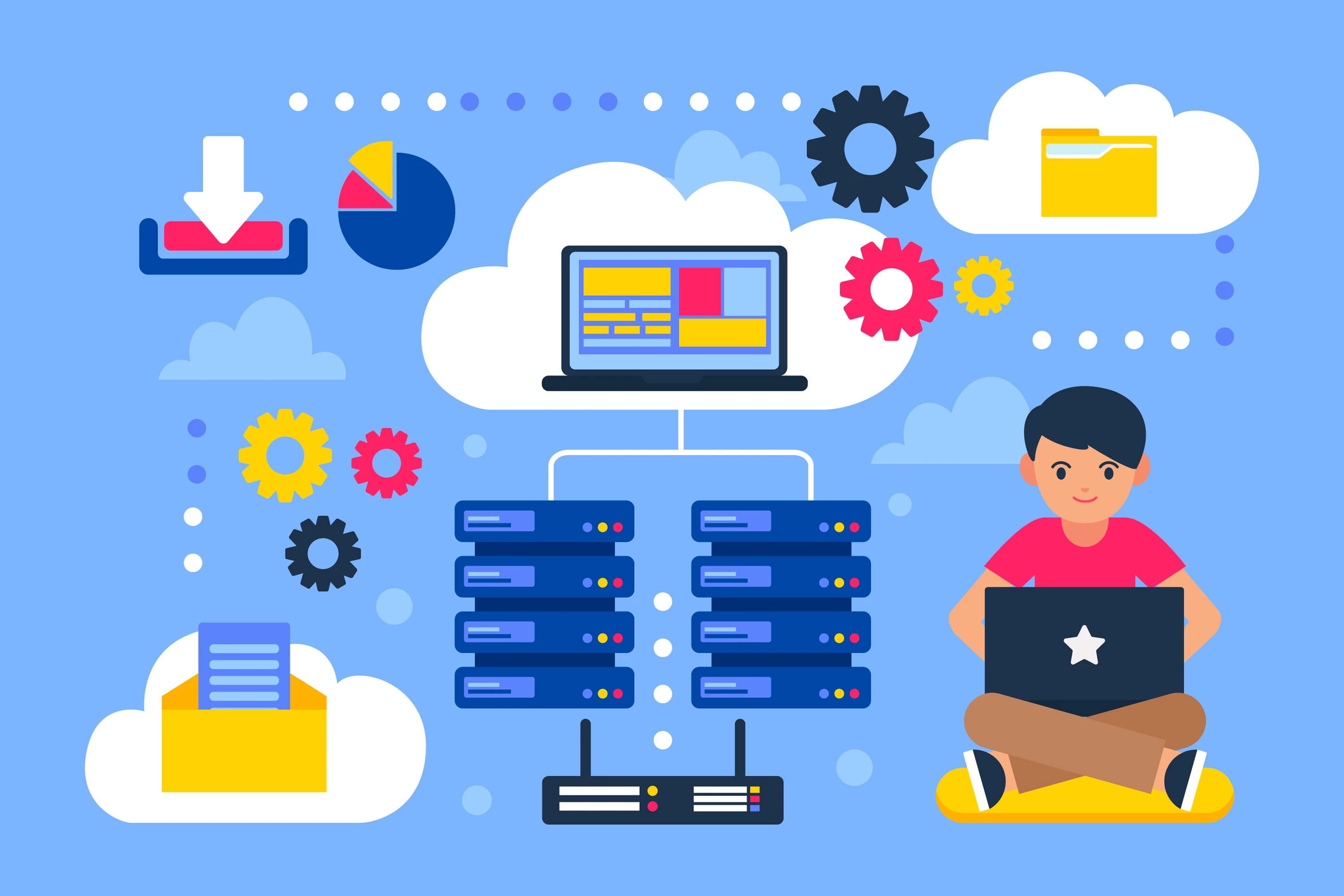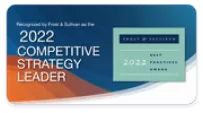How Does Log Rotation Work?
Log rotation is a crucial process for managing log files efficiently, preventing storage overload, and ensuring system performance remains optimal. It involves automatically archiving, compressing, and deleting old log files according to predefined rules. Without proper log rotation, log files can grow indefinitely, consuming valuable disk space and making log analysis more challenging. Here’s a detailed breakdown of how log rotation works.
1. Log Rotation Process Overview
Log rotation follows a structured approach to managing log files:
- Identification of Log Files: The system identifies which logs need to be rotated based on predefined rules or configurations set by an administrator.
- Archiving Old Logs: When a log file reaches a certain size or age, it is moved or renamed to indicate it is an archived version.
- Compression: To save storage space, older logs are often compressed using tools like gzip or bzip2.
- Deletion or Retention: Depending on retention policies, older logs are either deleted or retained for a specific period for compliance or troubleshooting purposes.
- Creating a New Log File: Once the old log file is rotated, a fresh log file is created, and logging continues without interruption.
2. Triggering Log Rotation
Log rotation can be triggered in different ways, depending on system configuration:
- Size-based Rotation: When a log file reaches a predefined size (e.g., 10MB or 100MB),it is rotated to prevent excessive disk usage.
- Time-based Rotation: Logs are rotated at regular intervals, such as daily, weekly, or monthly, to keep log files manageable over time.
- Manual Rotation: Administrators can manually trigger log rotation when necessary using commands like logrotate -f /etc/logrotate.conf on Linux systems.
3. Log Rotation in Different Operating Systems
- Linux & Unix: Systems like Linux use the logrotate utility, which allows automated log rotation based on flexible configuration settings. The /etc/logrotate.conf file defines global rotation rules, while individual applications may have their own configurations under /etc/logrotate.d/.
- Windows: Windows systems rely on Event Viewer and custom scripts to manage log rotation, often using Task Scheduler and PowerShell scripts to automate the process.
4. Benefits of Log Rotation
- Prevents disk space exhaustion: Automatic rotation ensures that log files do not consume excessive storage.
- Improves log analysis: Organizing logs into manageable files helps administrators quickly access relevant logs for troubleshooting.
- Enhances security and compliance: Regular log rotation ensures that sensitive data is archived and deleted according to security policies.
- Reduces system performance impact: Large log files can slow down applications; rotating logs prevents performance degradation.
By automating log rotation, IT teams can maintain system stability, improve log management, and ensure compliance with regulatory requirements.
Common Log Rotation Strategies
Effective log rotation is essential for managing system logs efficiently, preventing storage issues, and ensuring smooth system performance. Different log rotation strategies cater to various system requirements, balancing storage management, security, and accessibility. Here’s an in-depth look at the most common log rotation strategies and how they work.
1. Size-Based Log Rotation
One of the most widely used strategies, size-based log rotation automatically triggers log rotation when a log file reaches a predefined size. This method ensures that logs do not grow indefinitely and consume excessive disk space.
- How It Works:
- When a log file exceeds a specified threshold (e.g., 50MB or 500MB),it is archived and a new log file is created.
- The old logs may be compressed to save space.
- The system retains a defined number of previous log files before deleting the oldest.
- Best For:
- High-traffic applications that generate large volumes of logs quickly.
- Systems with limited storage space.
2. Time-Based Log Rotation
Time-based log rotation is another common strategy where logs are rotated at set intervals, such as daily, weekly, or monthly.
- How It Works:
- The system checks the age of the log file. If it exceeds the predefined interval, rotation occurs.
- Older logs are archived and optionally compressed.
- Logs older than a specific retention period are deleted.
- Best For:
- Systems with consistent logging patterns, such as daily reports or system monitoring logs.
- Compliance requirements that demand logs be stored for a specific period.
3. Hybrid Log Rotation (Size + Time-Based)
A hybrid approach combines both size-based and time-based strategies, offering more flexibility. Logs rotate either when they reach a certain size or after a specified time period.
- How It Works:
- The system rotates logs when either the file size exceeds a limit or the age surpasses a set time interval.
- Older logs are archived, compressed, and deleted based on retention policies.
- Best For:
- Systems with unpredictable logging activity.
- Large enterprises managing multiple log sources with varying log growth rates.
4. Event-Based Log Rotation
Some applications generate logs only under certain conditions, such as errors or security incidents. Event-based log rotation is triggered by specific system events.
- How It Works:
- Log rotation is manually triggered when an event occurs.
- The system may also generate an alert before rotation.
- Archiving and retention policies apply to keep critical event logs for compliance and analysis.
- Best For:
- Security logs and incident response logs.
- Logs generated by intrusion detection systems or SIEM (Security Information and Event Management) solutions.
5. Manual Log Rotation
In some cases, administrators may prefer manually rotating logs instead of relying on automated processes. This method provides greater control over log management but requires regular monitoring.
- How It Works:
- The administrator periodically checks log sizes and rotates them using commands like logrotate -f (Linux) or PowerShell scripts (Windows).
- Old logs are manually archived, compressed, or deleted.
- Best For:
- Systems with low log generation frequency.
- Legacy applications that do not support automated log rotation.
6. Centralized Log Management & Remote Log Rotation
Organizations with multiple servers and applications often use centralized logging solutions to collect and rotate logs from different sources in a unified system.
- How It Works:
- Logs from multiple servers are aggregated into a central log management platform.
- The system applies automated log rotation rules based on size, time, or events.
- Advanced filtering and indexing allow for easy log retrieval and analysis.
- Best For:
- Large enterprises with distributed infrastructure.
- Cloud-based logging and monitoring solutions.
Automating Log Rotation for Efficiency
Log rotation is essential for managing system logs, preventing storage issues, and ensuring smooth system performance. Manually rotating logs can be time-consuming and prone to human error, which is why automation is the preferred approach for most organizations. Automated log rotation reduces administrative overhead, optimizes storage usage, and ensures logs are properly archived and deleted based on predefined policies. In this section, we’ll explore how automation improves log management, common automation tools, and best practices for setting up an efficient log rotation system.
1. Why Automate Log Rotation?
Automating log rotation provides several key benefits:
- Prevents Storage Overload – Automated log rotation ensures logs don’t grow indefinitely and consume all available disk space.
- Reduces Manual Work – IT teams don’t have to manually monitor and rotate logs, saving time and effort.
- Improves System Performance – Large log files can slow down applications; automated rotation keeps file sizes manageable.
- Ensures Compliance – Many industries require logs to be retained for a specific period. Automation enforces retention policies without human intervention.
- Enhances Security – Automating log deletion prevents unauthorized access to outdated or sensitive log data.
2. Common Log Rotation Automation Tools
Different operating systems and environments use specialized tools to automate log rotation. Below are some of the most commonly used tools:
Logrotate (Linux & Unix-based Systems)
- One of the most widely used log rotation tools in Linux.
- Allows automated rotation based on file size, time intervals, or custom triggers.
- Configurable via /etc/logrotate.conf and /etc/logrotate.d/ for individual applications.
- Supports compression, log retention, and custom post-rotation commands.
Example Logrotate Configuration:
/var/log/app.log {
weekly
rotate 5
compress
missingok
notifempty
}
This configuration rotates logs weekly, keeps the last five archives, and compresses old logs.
Windows Task Scheduler + PowerShell Scripts
- Windows lacks a built-in log rotation tool like Logrotate, but administrators can automate rotation using Task Scheduler and PowerShell.
- A scheduled task can execute a script to move, compress, and delete log files at set intervals.
Example PowerShell Script for Log Rotation:
$logPath = "C:\Logs\app.log"
$archivePath = "C:\Logs\Archives\app-$(Get-Date -Format yyyyMMdd).log"
Move-Item -Path $logPath -Destination $archivePath
New-Item -ItemType File -Path $logPath
This script renames and archives the log file, then creates a new one.
Cloud-Based Log Management Systems
Many organizations use cloud-based logging solutions to centralize log storage and automate rotation. Examples include:
- AWS CloudWatch Logs – Automatically archives logs and manages retention policies.
- Google Cloud Logging – Allows setting up log expiration and auto-deletion policies.
- ELK Stack (Elasticsearch, Logstash, Kibana) – Provides centralized log management with automated retention settings.
3. Automating Log Rotation in Containers & Microservices
With the rise of containerized applications, managing logs efficiently in Docker and Kubernetes environments has become critical.
Docker Log Rotation
By default, Docker containers generate logs indefinitely. You can enable automated log rotation in Docker by modifying the daemon.json file:
{
"log-driver": "json-file",
"log-opts": {
"max-size": "10m",
"max-file": "5"
}}
This configuration limits logs to 10MB per file and retains only the last 5 log files.
Kubernetes Log Rotation
Kubernetes uses container runtime logs, which can be rotated by configuring the logrotate utility within the nodes or by using a centralized logging solution like Fluentd, Filebeat, or Loki to manage logs efficiently.
4. Best Practices for Automating Log Rotation
To ensure smooth and efficient log rotation, follow these best practices:
- Define Clear Retention Policies – Set limits on how many logs to keep and how long to retain them to avoid unnecessary storage consumption.
- Use Compression – Compress old logs using .gz or .bz2 formats to save disk space.
- Monitor Log Rotation Performance – Regularly check if logs are rotating correctly using commands like logrotate -d (Linux) or reviewing Task Scheduler logs (Windows).
- Ensure Log File Integrity – Avoid losing critical logs by properly archiving and securing them before deletion.
- Centralize Log Storage – Use cloud-based or on-premises log management systems to collect and rotate logs efficiently across multiple servers.
- Automate Alerts & Monitoring – Set up alerts to notify administrators of log rotation failures to prevent log buildup.
5. Final Thoughts
Automating log rotation is a crucial step in maintaining a secure, efficient, and well-managed system. By leveraging tools like Logrotate, PowerShell scripts, and cloud-based logging platforms, organizations can ensure logs are archived, compressed, and deleted according to best practices. Whether managing logs on a traditional server, in a containerized environment, or across multiple cloud platforms, automation helps maintain system performance, improve security, and streamline compliance efforts.