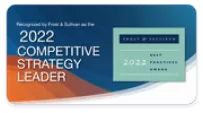What is Backporting?
Backporting refers to the process of taking a feature, security fix, or patch from a newer version of software and applying it to an older version. It's commonly used in open-source projects and enterprise environments where upgrading to the latest release is not feasible due to compatibility, cost, or stability concerns.
Example: You have an older Linux kernel (e.g., 4.14) in production. A new kernel version (5.10) has patched a security flaw. Instead of upgrading, your team backports the patch into 4.14, securing the system while keeping compatibility.
Why Backporting is Essential in Enterprise Environments
Backporting is especially valuable for enterprise security teams and software developers in the following situations:
- Maintaining long-term support (LTS) for legacy systems.
- Ensuring compliance (e.g., PCI DSS, HIPAA) when full upgrades are delayed.
- Supporting custom enterprise applications built on older platforms.
- Protecting industrial systems where upgrading poses risk or downtime.
How the Backporting Process Works: Step-by-Step
- Identify the Security Flaw or Feature
Monitor CVEs, vendor advisories, and open-source feeds to detect newly fixed issues in newer versions. - Locate the Patch in the New Version
Examine changelogs or Git commits to isolate the patch or changes that resolve the issue. - Evaluate Compatibility with Older Code
Determine whether the fix can be cleanly applied to the older codebase. Pay attention to API changes, dependencies, or library shifts. - Adapt the Patch to the Older Codebase
Modify the patch code if necessary. This step may require in-depth understanding of both the old and new architectures. - Test Extensively
Conduct unit tests, regression tests, and system-level testing to ensure the fix doesn’t break existing functionality. - Deploy the Backport Patch
Roll out the update using secure methods — staging first, then production. Use change control and log tracking.
Who Performs Backporting?
- Closed-Source (Enterprise Software):
Vendors or core development teams are typically responsible for creating and distributing backported patches to clients. - Open-Source Projects:
Maintainers or contributors often backport patches to LTS branches. Projects like Debian, Red Hat, and CentOS maintain official backports repositories. - Third-Party Security Teams:
In some cases, community contributors or in-house security teams create custom backports if official ones aren’t available.
Backporting in Cybersecurity and Vulnerability Management
Backporting is a critical piece of exposure and risk management. It's especially helpful when:
- Full upgrades would break integrations.
- Your tech stack relies on legacy applications.
- You need to stay compliant during upgrade delays.
- Zero-day exploits are discovered and mitigations are only in newer releases.
Backporting is often combined with virtual patching, EDR, and threat intelligence to create a layered defense.
Challenges and Risks of Backporting
Backporting offers flexibility, but it comes with trade-offs:
| Challenge | Risk |
|---|---|
| Maintenance Overhead | Supporting multiple versions increases complexity |
| Side Effects | Patches may cause regression bugs or break functionality |
| Partial Fixes | Backporting might not include all security improvements |
| False Sense of Security | Version numbers may not reflect security state |
| Manual Labor | Skilled developers are needed to adapt code securely |
Real-World Examples of Backporting
Heartbleed (OpenSSL) on CentOS 7
An enterprise using CentOS 7 during the Heartbleed vulnerability chose to backport the OpenSSL fix instead of upgrading the entire OS. This minimized disruption while securing a mission-critical system.
Legacy Java Application
A financial institution running a core application on Java 8 needed features patched in Java 17. They opted to backport critical fixes to the Java 8 environment to ensure compatibility with internal frameworks.
Debian Backports Repository
Debian users can access official backport packages for LTS releases via the Debian Backports repository — helping users stay secure while using older distributions.
Backporting vs Patching vs Upgrading
| Strategy | What It Means | When to Use |
|---|---|---|
| Patching | Applying updates to current version | Routine security maintenance |
| Backporting | Applying newer patches to older versions | Legacy systems, upgrade delays |
| Upgrading | Moving to the latest major version | Long-term security and features |
Combine all three for a robust software maintenance lifecycle.
Backporting in Open-Source vs Enterprise Environments
Open-Source:
- Maintainers release backports for LTS branches.
- Community may also offer unofficial patches.
- Common in Linux distros, Apache, Kubernetes, etc.
Enterprise:
- Vendors like Red Hat and Xcitium provide backported security patches for customers.
- Typically include support guarantees, compliance assurance, and service-level agreements.
When Should You Avoid Backporting?
- When the patch requires major architectural changes incompatible with older systems.
- When the system is no longer supported or reaches end-of-life.
- When upgrades offer enhanced security not feasible to backport.
In such cases, upgrade planning becomes essential.
Conclusion: Backporting as a Strategic Tool
Backporting is more than a patching shortcut — it’s a strategic security tool. When used effectively, it enables organizations to bridge the gap between security and system constraints. For software developers, it offers precision control. For security teams, it maintains compliance and resilience.
As a best practice, organizations should:
- Maintain a backporting policy
- Use automated tools for patch evaluation
- Prioritize upgrades in long-term roadmaps