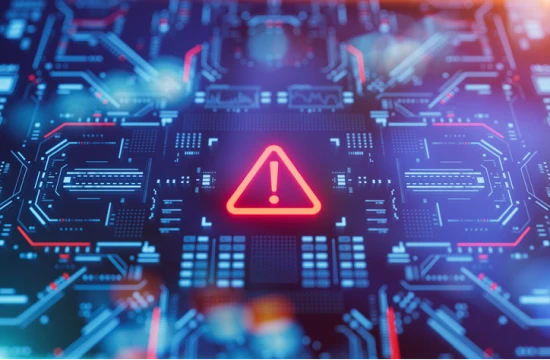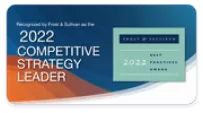What is Ransomware? An In-Depth Overview
Ransomware is a type of malicious software that encrypts a victim’s data, making it inaccessible until a ransom is paid to the attackers. This evolving cyber threat targets individuals, businesses, and government entities, often resulting in severe financial and operational damages. Attackers typically deliver ransomware through phishing emails, compromised websites, or exploiting security vulnerabilities within networks. Once inside, ransomware spreads quickly, locking files and disrupting operations. In this section, we’ll break down how ransomware operates, the tactics used by cybercriminals, and the reasons why it’s become a preferred method of attack.
Types of Ransomware: How They Differ
Ransomware attacks have evolved significantly, and understanding the different types can help businesses develop more effective defenses. While the underlying goal of all ransomware is to encrypt data and demand a ransom, the methods and tactics vary widely. Here’s a breakdown of the most common types of ransomware, how they differ, and the specific risks each poses:
Crypto RansomwareCrypto ransomware is one of the most common and destructive forms. It encrypts files and data on a victim’s device, rendering them inaccessible without the decryption key. Attackers demand a ransom payment in exchange for this key, typically in cryptocurrency to maintain anonymity.
Key Characteristics:
- Targets files and folders, such as documents, images, and databases.
- Victims usually receive a ransom note with instructions on how to pay for decryption.
- Examples: WannaCry, Locky, CryptoLocker.
How to Defend Against It:
- Regularly back up data and store it offline or on a separate network.
- Use strong, multi-layered endpoint security solutions like Xcitium to detect and block encryption attempts.
Locker RansomwareUnlike crypto ransomware, locker ransomware does not encrypt files but locks the victim out of their entire device, often displaying a full-screen ransom demand that prevents access to any part of the system. It primarily targets desktop operating systems and mobile devices.
Key Characteristics:
- Restricts user access to the device rather than files.
- Often used against individual users or small businesses.
- Displays a ransom note that prevents users from interacting with their devices.
How to Defend Against It:
- Implement strong user authentication and access controls.
- Educate employees about safe browsing practices to prevent downloading infected files.
Ransomware-as-a-Service (RaaS)Ransomware-as-a-Service is a business model where cybercriminals lease out ransomware tools to other attackers. RaaS operators provide affiliates with ransomware kits, distribution methods, and support, in exchange for a percentage of the ransom payments.
Key Characteristics:
- Allows less-skilled attackers to launch ransomware campaigns.
- Often features built-in payment and communication systems for victims.
- Widely used in high-profile attacks due to its accessibility and profitability.
How to Defend Against It:
- Use threat intelligence tools to detect known RaaS variants.
- Adopt a Zero Trust security model to prevent unauthorized network access.
Double Extortion RansomwareDouble extortion ransomware not only encrypts files but also steals sensitive data. If the ransom isn’t paid, attackers threaten to publish the stolen information online, adding a new layer of pressure on victims. This tactic has become increasingly popular among ransomware groups in recent years.
Key Characteristics:
- Combines file encryption with data theft, making the attack more impactful.
- Threatens the release of stolen data on dark web forums.
- Examples: Maze, REvil, Clop.
How to Defend Against It:
- Encrypt sensitive data to reduce its value to attackers.
- Use Data Loss Prevention (DLP) solutions to monitor and control data access.
Fileless RansomwareFileless ransomware operates in the memory of a device without leaving files behind, making it harder to detect with traditional antivirus solutions. It typically leverages trusted system tools like PowerShell or Windows Management Instrumentation (WMI) to execute its payload.
Key Characteristics:
- Runs entirely in the memory, making it harder to identify.
- Exploits legitimate system tools, reducing the likelihood of detection.
- Requires advanced behavioral analysis to identify and mitigate.
How to Defend Against It:
- Use endpoint detection and response (EDR) solutions to monitor unusual behavior.
- Regularly patch software and operating systems to close potential entry points.
Mobile RansomwareAs mobile device usage has skyrocketed, ransomware targeting smartphones has also increased. Mobile ransomware primarily targets Android devices and typically locks users out of their phones or encrypts their data.
Key Characteristics:
- Locks screens or encrypts data on mobile devices.
- Often spreads through malicious apps or infected websites.
- Targets consumers but is increasingly affecting enterprise users with Bring Your Own Device (BYOD) policies.
How to Defend Against It:
- Install only trusted apps from official app stores.
- Enable mobile security features such as remote wipe and encryption.
Wiper RansomwareWiper ransomware is designed not to demand ransom but to destroy data irreversibly. It’s often used in politically motivated attacks or as a smokescreen for more sophisticated breaches. The objective is to cause significant damage to the victim’s operations.
Key Characteristics:
- Irreversibly destroys files instead of encrypting them.
- Often deployed by state-sponsored actors or hacktivists.
- Examples: NotPetya, Shamoon.
How to Defend Against It:
- Use network segmentation to limit the spread of wiper ransomware.
- Maintain frequent, secure backups to ensure rapid recovery.
Social Engineering-Based RansomwareThis type leverages social engineering techniques, such as phishing emails or malicious links, to trick users into downloading ransomware. Attackers exploit human behavior, making this type of ransomware difficult to defend against without proper awareness training.
Key Characteristics:
- Delivered through deceptive messages, links, or attachments.
- Relies heavily on user interaction to initiate the attack.
- Often bypasses traditional security filters due to its social engineering tactics.
How to Defend Against It:
- Conduct regular security awareness training for employees.
- Implement email filtering solutions to block suspicious attachments and links.
The Role of Endpoint Security in Ransomware Defense
Endpoint security plays a critical role in defending against ransomware attacks, acting as a frontline barrier to protect devices, data, and networks. As ransomware threats grow in sophistication, a strong endpoint security strategy is no longer optional—it’s essential for effective cybersecurity. In this section, we'll explore how endpoint security solutions combat ransomware, the key features to look for, and how Xcitium's endpoint protection tools can help organizations stay resilient against these evolving threats.
Understanding Endpoint SecurityEndpoint security refers to the practice of securing individual devices, such as desktops, laptops, mobile devices, and servers, that connect to a network. These devices, often referred to as endpoints, are among the most common targets for ransomware attacks. By infiltrating endpoints, attackers can gain entry to a network, launch encryption attacks, and disrupt business operations.
Key Features of Effective Endpoint Security Solutions
Behavioral AnalysisTraditional antivirus solutions rely on signature-based detection, making them less effective against new, emerging ransomware variants. Modern endpoint security solutions use behavioral analysis to identify unusual activities, such as unauthorized encryption, lateral movement, or file modifications.
- How it Works: Behavioral analysis tracks the behavior of applications and processes to detect anomalies that may indicate a ransomware attack.
- Why It’s Important: By identifying and stopping unusual activities, behavioral analysis helps detect zero-day threats and fileless ransomware that traditional solutions may miss.
Machine Learning and Artificial Intelligence (AI)AI and machine learning are integral to advanced endpoint security. These technologies analyze vast amounts of data to identify patterns, detect new ransomware strains, and provide real-time alerts.
- How it Works: AI-powered tools continuously learn from existing threats, adapting to recognize new attack patterns as they emerge.
- Why It’s Important: This proactive approach enables endpoint security solutions to detect unknown ransomware variants, making organizations more resilient against emerging threats.
Real-Time Threat Detection and ResponseRapid detection and response capabilities are essential in stopping ransomware before it can spread. Advanced endpoint security tools provide real-time monitoring, threat alerts, and automated responses to contain ransomware threats quickly.
- How it Works: The solution identifies potential ransomware activity as soon as it begins, isolating affected endpoints to prevent further spread.
- Why It’s Important: Immediate response capabilities reduce the impact of ransomware, minimizing downtime and data loss.
Containment TechnologyContainment is one of the most effective methods to prevent ransomware from accessing and encrypting critical files. It isolates suspicious applications or processes, allowing them to run in a secure environment without affecting the rest of the system.
- How it Works: Containment creates a virtualized environment where suspicious activities can run without impacting real files or data.
- Why It’s Important: By isolating potential ransomware, containment technology stops it from causing damage, enabling organizations to safely investigate and respond.
Zero Trust ArchitectureZero Trust Architecture (ZTA) enhances endpoint security by assuming that every endpoint, whether inside or outside the network, could be a potential threat. This approach ensures that only authorized users and devices can access critical resources.
- How it Works: ZTA requires strict identity verification for every user and device attempting to access resources, regardless of whether they are inside or outside the network perimeter.
- Why It’s Important: By enforcing strict access controls, Zero Trust minimizes the risk of ransomware gaining unauthorized access to network resources.
Multi-Layered SecurityRansomware attacks often use multiple tactics to infiltrate a network, from phishing emails to exploiting unpatched vulnerabilities. An effective endpoint security solution employs multi-layered protection to address different entry points and attack vectors.
- How it Works: Multi-layered security combines various protective measures, including firewalls, intrusion detection, and malware prevention, to block ransomware at different stages of the attack lifecycle.
- Why It’s Important: Layered defenses provide redundancy, ensuring that if one layer fails, others can still block the attack.
Patch ManagementRansomware attackers often exploit unpatched vulnerabilities in software or operating systems. Effective patch management is a vital component of endpoint security, ensuring that devices remain protected against known vulnerabilities.
- How it Works: Automated patch management tools update software and applications as soon as patches are available, closing potential entry points for ransomware.
- Why It’s Important: Keeping endpoints updated reduces the risk of exploitation, making it harder for ransomware to gain a foothold.
How Xcitium’s Endpoint Security Protects Against Ransomware
Xcitium’s endpoint security solutions provide comprehensive protection against ransomware threats by combining advanced detection, response, and containment technologies. Here’s how Xcitium ensures maximum defense:
- Proactive Threat Hunting: Xcitium’s solution continuously scans endpoints for potential ransomware indicators, providing early detection before ransomware can spread.
- Advanced Containment: With Xcitium’s containment technology, suspicious files and processes are isolated instantly, preventing ransomware from encrypting files or moving laterally within the network.
- Integrated Threat Intelligence: Xcitium’s endpoint security integrates global threat intelligence to identify emerging ransomware strains, leveraging up-to-date information for rapid response.